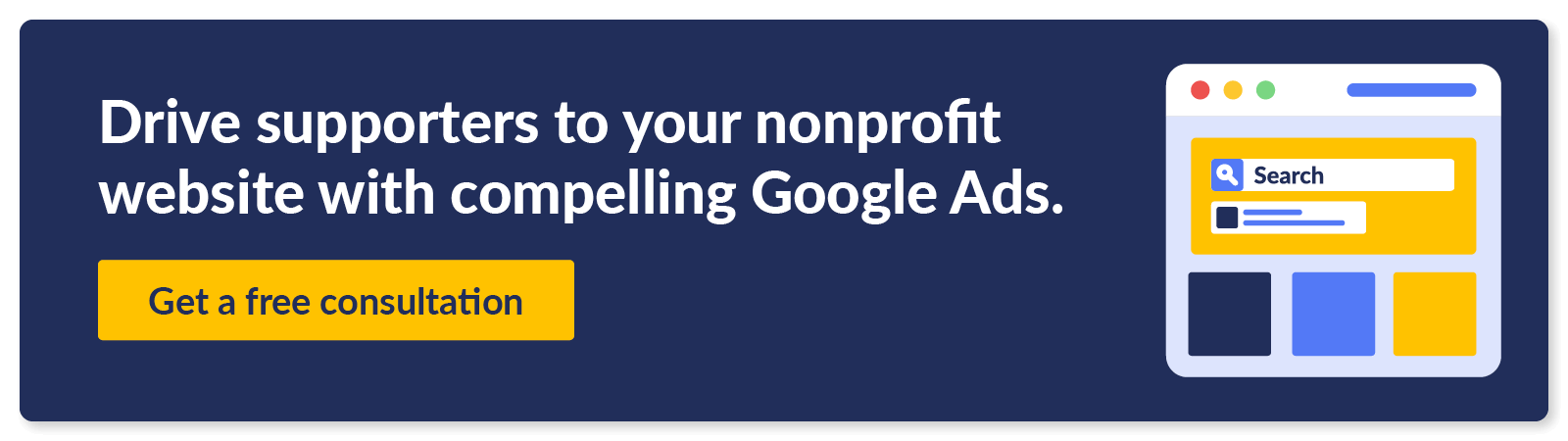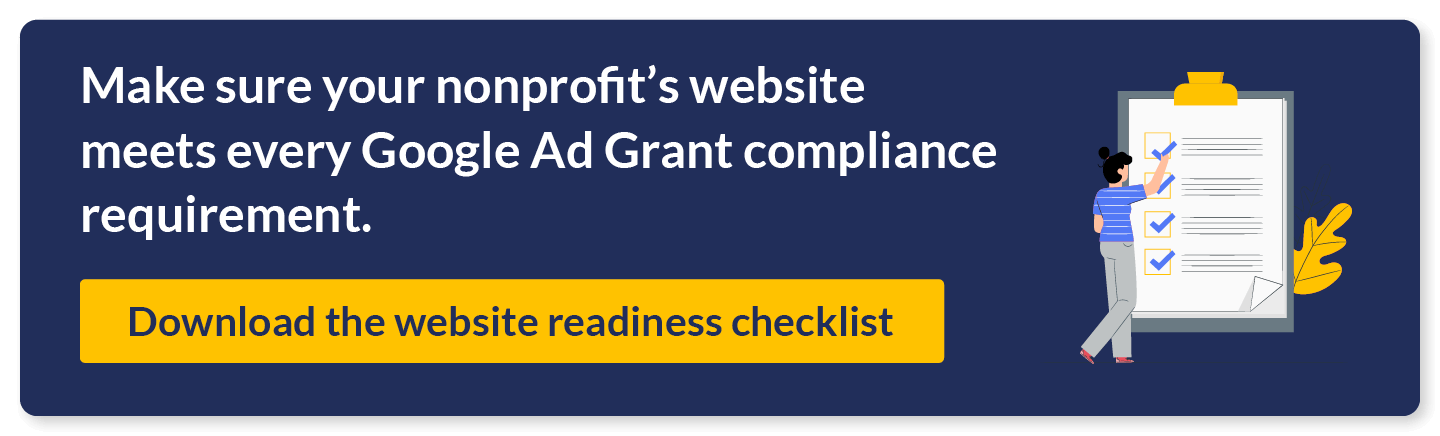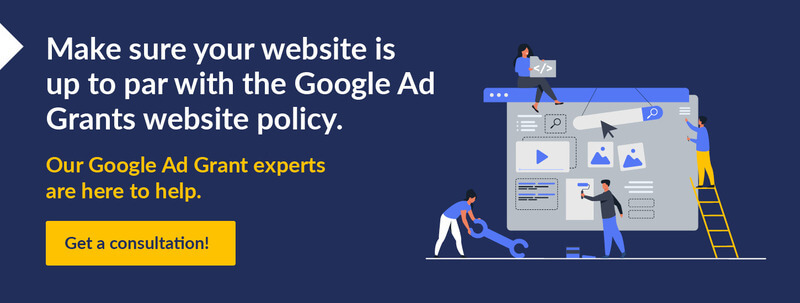501(c)(3) Website Requirements: What To Include On Your Site
You’ve designed an engaging website that features your mission, highlights your programs, and showcases your work’s impact. But does your nonprofit’s website comply with all necessary regulations?
The Internal Revenue Service (IRS) doesn’t have specific rules that mandate what a nonprofit’s website must contain. However, there are laws, guidelines, and best practices that nonprofits should follow to ensure compliance and maintain transparency. Understanding the best practices and requirements for 501(c)(3) websites ensures you meet legal obligations and maximize your digital presence.
This guide will explore tips to ensure your website is compliant, transparent about operations, and informative to potential supporters. Here’s what we’ll cover:
- Are 501(c)(3) organizations required to have a website?
- Nonprofit Website Requirements You Need To Follow
- Other Nonprofit Website Best Practices
Following these rules will also bring you up to par with the Google Ad Grant’s standards. This program provides eligible nonprofits with free credits to spend on Google Ads, so you can skyrocket your optimized site to the top of Google Search results. Let’s get started!
Are 501(c)(3) organizations required to have a website?
No, 501(c)(3) organizations are not legally required to have a website. However, 91% of nonprofits do have websites, because they offer these benefits:
- Visibility and Outreach: A website helps you reach potential donors, volunteers, and beneficiaries. Anyone searching for your organization or services online will be able to locate you easily.
- Credibility: A professional website can enhance your trustworthiness by providing transparent information and presenting your nonprofit as a modern, active organization.
- Information Sharing: Your site should feature details about your organization’s mission, programs, events, and impact. You can also share industry news and relevant studies.
- Fundraising: Your website can facilitate online donations and fundraising campaigns if you’re registered to solicit contributions.
- Compliance and Transparency: A website can be used to share important documents and reports, improving transparency and maintaining compliance with public disclosure requirements.
While not mandatory, having a website can significantly benefit your 501(c)(3) organization. Plus, you need a website to receive free funding via the Google Ad Grants program.
Nonprofit Website Requirements You Need To Follow
So, what should a nonprofit website include? If you decide to create a website (and you should), follow all relevant accessibility guidelines, data security standards, and state-specific regulations. Let’s explore several 501(c)(3) website requirements you must follow.
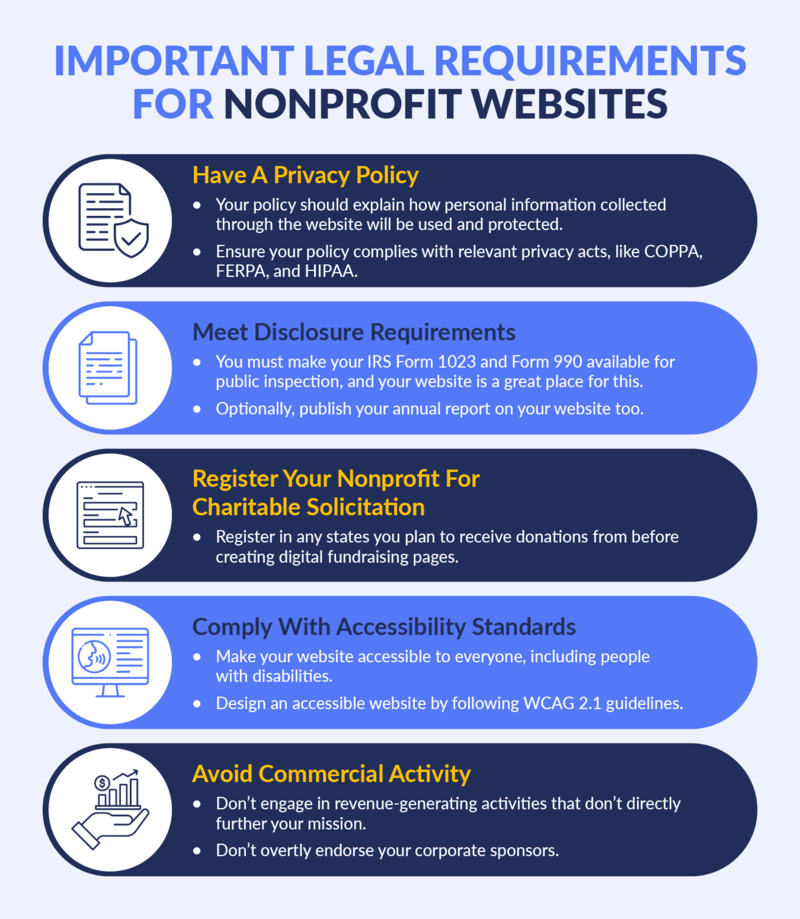
501(c)(3) Website Requirement 1. Privacy Policy
Your website should have a privacy policy if you plan to collect information from visitors. A clear privacy policy details how personal information collected through the website will be used and protected. For example, how will you use and manage donors’ personal information when they donate online?
Many federal and state statutes govern data privacy, such as:
- Children’s Online Privacy Protection Act (COPPA): COPPA requires website operators to obtain verifiable parental consent before collecting, using, or disclosing personal information from children under the age of 13. This act protects young internet users by regulating the collection of their personal data.
- California Online Privacy Protection Act (CalOPPA): Commercial websites, including nonprofit sites, that collect personal information from California residents must have a clear and conspicuous privacy policy. Your privacy policy must disclose what information you collect and how you use it. This law gives consumers greater control over their personal data.
- Family Educational Rights and Privacy Act (FERPA): FERPA is a federal law that protects the privacy of student education records. Applicable to educational institutions, this law grants parents certain rights over their children’s education records, such as requiring permission before sharing their records.
- Health Insurance Portability and Accountability Act (HIPAA): These are national standards for protecting sensitive patient health information. This act requires healthcare providers, insurers, and their business associates to implement safeguards to ensure the confidentiality, integrity, and security of protected health information (PHI). If your nonprofit is a counseling center, hospital, or otherwise operates in the healthcare sector, follow these guidelines.
If your nonprofit has donors outside of the U.S., consider global regulations such as General Data Protection Regulation (GDPR), the Personal Information Protection and Electronic Documents Act (PIPEDA), and the Australia Privacy Act of 1988.
If your website contains data collection features like donation forms, event registrations, volunteer sign-ups, or newsletter sign-ups, you need a private policy. Craft a privacy policy that identifies your nonprofit as the website owner, how data is stored, and how users can opt-out of having their data stored. For more information, Blue Hills Digital provides detailed guidance for crafting your privacy policy.
501(c)(3) Website Requirement 2. Disclosure Requirements
The IRS requires nonprofits to make their tax-exempt status application (Form 1023) and recent annual returns (Form 990) available for public inspection. This can be done physically or electronically. Posting these documents on your website is a convenient way to comply with this requirement.
If you do not want to post these documents on your website, publish a notice about how to obtain them. Many nonprofits also publish their annual report on their websites to exercise transparency with donors, grantmakers, and corporate sponsors.
501(c)(3) Website Requirement 3. Charitable Solicitation Registration
After someone browses your programs and is inspired by your work, make sure they can give instantly with a user-friendly, mobile-optimized donation page.
Make sure donors can give instantly with a user-friendly, mobile-optimized donation page.
However, you must be registered to solicit donations before creating a donation page, selling products, or hosting fundraising events. Failure to do so can result in stiff fines and penalties. Foundation Group’s charitable solicitation registration page explains that 40 states require nonprofit registration, so register in every state you solicit donations or sell products in, not just where your nonprofit is located.
501(c)(3) Website Requirement 4. Compliance With Accessibility Standards
Sections 504 and 508 of the Rehabilitation Act of 1973 require federal agencies and organizations that receive federal funding to make their programs and activities, including their websites, accessible to people with disabilities.
The Web Content Accessibility Guidelines (WCAG) is a set of international standards that explain how to make web content accessible. WCAG 2.1 is widely regarded as good standards to follow. Here are some key takeaways:
- Text Alternatives: Provide text alternatives for non-text content (e.g., images, videos), making it readable by screen readers. Add alt text for images and closed captions or transcripts for video content.
- Clear Content: Make it easy for users to see, hear, and understand content. Ensure there is a sufficient color contrast between text and its background, and allow users to pause, stop, or mute audio that plays automatically. Use simple language and provide definitions for complex terms.
- Text Spacing: Use proper spacing to improve readability, which is especially helpful for people with dyslexia and other reading difficulties. Paragraph spacing should be at least 2 times the font size, line height at least 1.5 times the font size, word spacing at least 0.16 times the font size, and letter spacing at least 0.12 times the font size.
Morweb’s nonprofit accessibility guide explains that some website builders also offer accessibility widgets that allow users to manually change font size, adjust colors to grayscale, highlight links, and change the font type to non-serif. Here’s what this tool might look like:
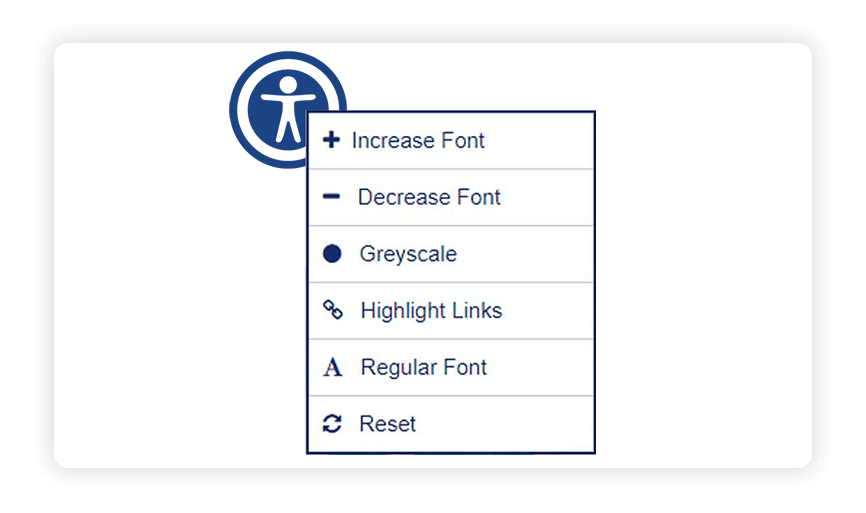
501(c)(3) Website Requirement 5. No Commercial Activity
To maintain your 501(c)(3) organization’s tax-exempt status, it must adhere to specific regulations regarding commercial activity. While some commercial activity is permitted, avoid revenue-generating activities that don’t directly further your mission, AKA unrelated business income (UBI).
This applies to web activities like selling advertising space. If your nonprofit has corporate sponsors, have an acknowledgment page that doesn’t overtly endorse that business. A link to their website is usually permitted but avoid linking directly to promoting specific products.
Limited commercial activity is also a key Google Ad Grant eligibility requirement. These regulations allow commercial activities directly related to your nonprofit, such as ads promoting your merchandise, but prohibit third-party ads promoting another business’s products.
Other Nonprofit Website Best Practices
Following these 501(c)(3) website requirements is a solid start, but a strong nonprofit website involves more than meeting legal standards. To reach as many people as possible through your website, focus on creating a positive user experience, sharing compelling content, and promoting your site through search engine optimization (SEO) and paid advertising.
Promote Your Website With Google Ads.
By applying for the Google Ad Grants program, you can skyrocket your nonprofit website to the top of search results pages (SERPs) for keywords related to your mission. The program awards qualified organizations with $10,000 worth of Google Ad credits each month to spend on search ads that drive website traffic.
Here are some of the basic requirements for 501(c)(3) websites:
- Domain Ownership: Your nonprofit must own the website’s domain, which is where you’ll direct traffic via Google Ads.
- High-Quality Content: Your website must have substantial, original content related to your mission.
- HTTPS Security: The site must be secured with HTTPS to ensure user safety.
- No Commercial Activity: The primary focus of your site should be on your nonprofit’s mission, not commercial endeavors.
- Positive UX: Ensure easy navigation with clear menus, no broken links, and straightforward calls to action (CTAs).
Before applying, check out this video for a rundown of other eligibility requirements:
Optimize Your Nonprofit Website For Search Engines.
SEO is the process of optimizing website content to improve its ranking on SERPs to attract more organic (non-paid) traffic. This practice typically results in increased traffic and helps you reach qualified audiences who will engage with your mission, donate, or purchase your revenue-generating programs, services, and products.
Here are some key elements of nonprofit SEO:
- Keyword Research: Identify relevant keywords and incorporate them naturally into your content.
- Quality Content: Create valuable, informative content that meets your audience’s needs.
- On-Page Optimization: Use descriptive and keyword-optimized titles, meta descriptions, headers, and image alt text.
- Backlinks: Form partnerships with high-quality, external websites to build links to your content, indicating to Google that your content is useful.
While our team at Getting Attention can craft your Google Ads strategy, we recommend the experts at Nexus Marketing for your SEO needs. With 10+ years of experience in ROI-driven SEO in the mission-driven sector, Nexus Marketing’s team will create strategic SEO content that captures your brand and connects you with qualified leads. Plus, they have an impressive network of 500+ partners to supercharge your website’s authority and fuel your SEO growth.
Feature A “Get Involved” Page.
On your nonprofit’s website add a “Get Involved” page that features a consolidated list of giving opportunities, such as:
- Uncommon types of donations, such as planned gifts, recurring gifts, and car donations
- Volunteer opportunities, detailing how individuals can contribute their time and skills
- Upcoming events to encourage participation
- Common corporate giving programs, such as matching gifts and volunteer grants, to engage businesses and encourage individual supporters to research their companies’ programs
On this page, explain how donations are used and the impact of all contributions. By providing clear information, you’ll increase donor confidence and empower supporters to engage meaningfully with your organization.
Include Relevant Mission Information.
Thoroughly explain your mission on your website, so anyone who comes across it fully understands what your nonprofit is striving to accomplish. Here are a few ways to feature relevant mission information on your 501(c)(3) website:
- Feature an “About Us” page that clearly outlines your mission, history, and goals.
- Create a dedicated page about staff and board members, explaining their roles and expertise.
- Display your contact information and your nonprofit’s Employer Identification Number (EIN) (formatted as XX-XXXXXXX) in your website’s footer like the World Wildlife Fund does:
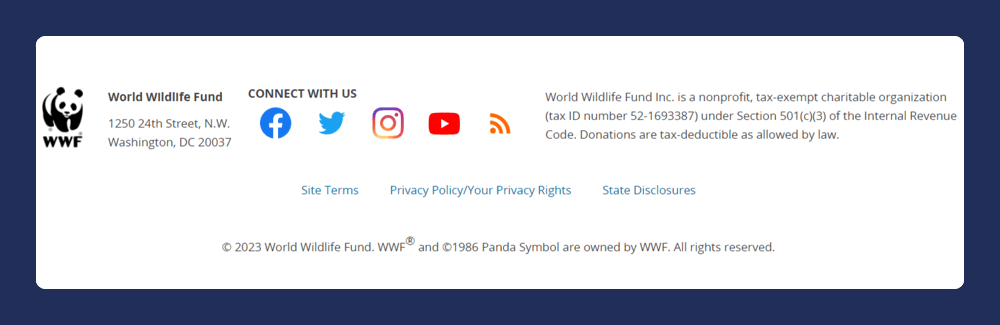
These elements help visitors understand your organization’s purpose, connect with your team, and trust your legitimacy.
Share News and Updates.
Regularly updating the public on your nonprofit’s activities and achievements is crucial for maintaining donor engagement. Create a strong content marketing strategy by maintaining an updated blog that features your nonprofit’s latest news, success stories, and event recaps. You can also publish educational resources, such as articles and research findings, to position your organization as a thought leader and create an inbound marketing strategy.
Include A Terms of Use Policy.
A Terms of Use policy outlines the rules and guidelines for using your 501(c)(3)’s website, protecting both your organization and site users. It helps mitigate legal risks by setting clear expectations on acceptable behavior, intellectual property rights, and liability limitations.
A Terms of Use policy isn’t required by law, but it’s highly recommended! For example, you’ll want to inform users that while they have a license to view your content, they may not reproduce, distribute, or use the content in any other way without prior written consent.
Including a Terms of Use policy that covers site usage guidelines will demonstrate your organization’s commitment to responsible online practices.
Bring Your 501(c)(3) Website Up To Code
Ensuring your website meets all 501(c)(3) website requirements and follows best practices is essential for building donor trust and strengthening your online presence. Your website acts as a digital information hub for your nonprofit, so make sure it’s aligned with the latest trends and legal requirements. When well-constructed, your website will engage supporters and help you better serve your community.
To continue learning about digital marketing for nonprofits, check out these resources:
- Demystifying the Google Ad Grants Website Policy: A Guide. The Google Ad Grant is an incredible resource for promoting your nonprofit website. Make sure you meet all the 501(c)(3) website requirements for the program with this guide.
- Powerful Nonprofit Advertising Examples To Inspire Your Ads. Explore paid advertisements that real nonprofits use to promote their missions and drive website traffic.
- The 25+ Best Nonprofit Websites: Our 2024 Inspiration Roundup. Need inspiration for your nonprofit’s site design? Get inspired with these visually engaging examples.