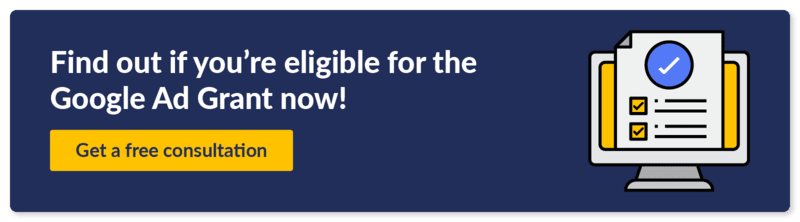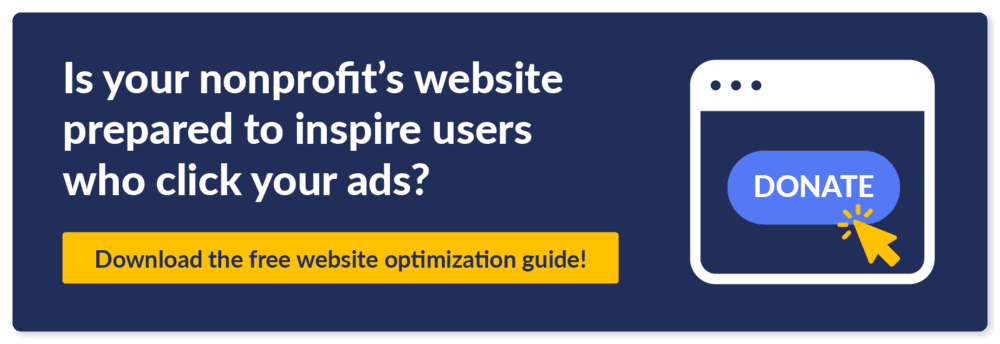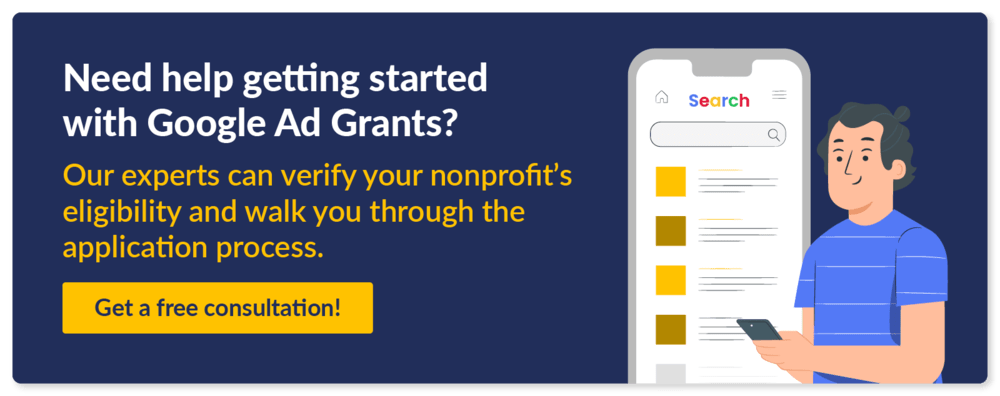Google Grants Eligibility: Will Your Nonprofit Be Approved?
The Google Ad Grants program empowers eligible nonprofits to gain attention without straining their marketing budgets. Receiving a monthly grant of $10,000 to spend on Google Ads will boost your nonprofit’s website traffic via Google Search. But first, you need to meet the necessary Google Grants eligibility criteria.
While Google Grants are a valuable resource for nonprofits, not all organizations are qualified to receive the funds. To find out your status, we’ll walk through everything you need to know about verifying your nonprofit’s Google Grants eligibility. We’ll answer these common questions:
- What is the Google Ad Grant?
- Why should I check my nonprofit’s Google Ad Grants eligibility?
- Why are there Google Ad Grants requirements?
- Which nonprofits are eligible for Google Grants?
- How do I verify my nonprofit’s Google Grants eligibility?
- Can my nonprofit lose its Google Ad Grant eligibility status?
- Are there experts who can verify my Google Grants eligibility?
- Once I’m verified, how can I make the most of Google Grants?
Our certified Google Ad Grant agency strives to help nonprofits secure and make the most of the grant. Since we stay updated on the latest Google Ad Grants requirements, we have all the necessary experience to help you maximize this digital marketing opportunity.
In a rush? Watch this overview video to learn everything you need to know about Google Grants eligibility:
What is the Google Grant?
Google Grants, also called Ad Grants or AdWords Grants, is a Google-run marketing grant program that awards eligible nonprofits with $10,000 in ad credits each month. Grant recipients can use these funds to bid on different cause-related keywords. When allocated effectively, these credits provide a cost-free way for nonprofits to advertise their most important web pages at the top of Google search results.
For instance, let’s say you’re a philanthropic individual with a strong passion for ending elephant endangerment. With this in mind, you might visit Google and search for “end elephant endangerment” or “save the elephants.” To attract potential supporters like you, a wildlife rescue charity or world conservation organization might use their Google Ad Grant to bid on these terms and direct you toward their donation page.
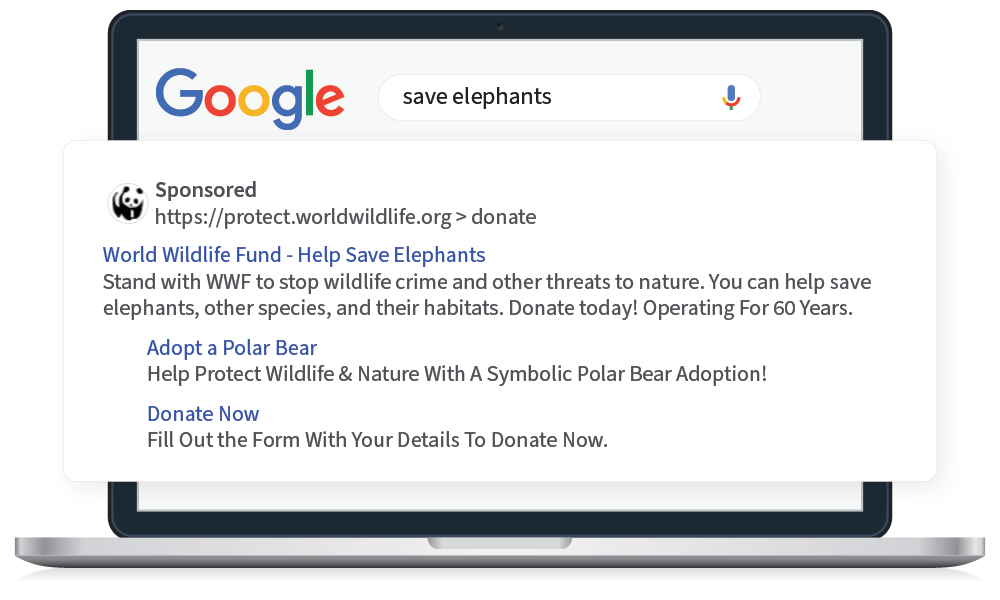
Unlike most nonprofit grant programs, all nonprofits that meet Google Ad Grants requirements can receive $10,000 per month—there is no limit to the number of nonprofits that can participate. There’s no need to re-apply either. As long as you comply with the Google Ad Grant requirements, you’ll continue receiving the funds each month.
How do search ads differ from organic results?
When you conduct a Google search, you’ll notice the search results page (SERP) is comprised of paid ads and organic results like this:
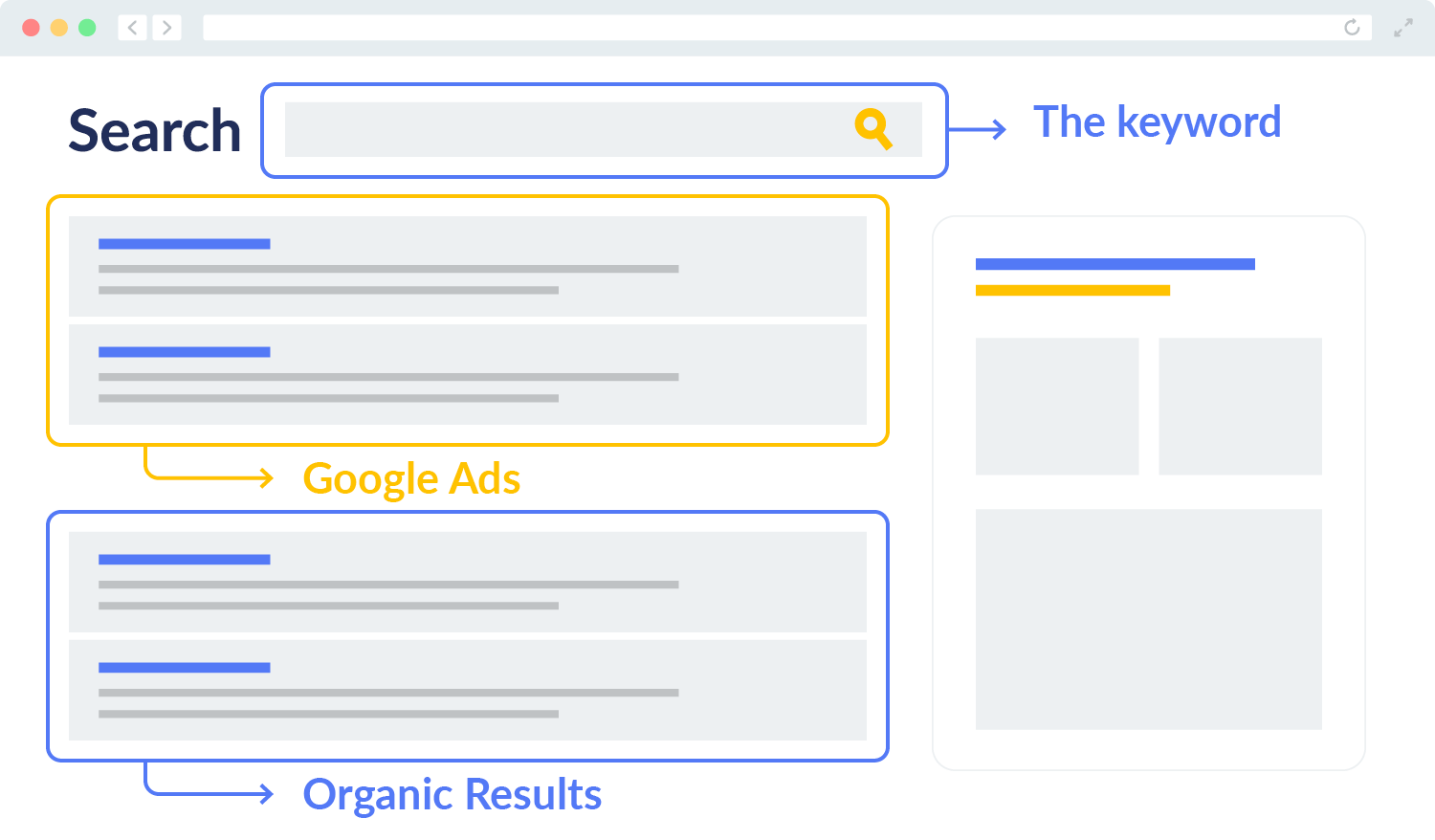
To rank organically, you’ll need to optimize your site’s content based on search engine optimization (SEO) best practices, such as effective keyword usage and user-friendly content.
Here are the key differences between paid and organic results that your nonprofit should know:
- Placement: Search ads appear at the top or bottom of the SERP. Organic results are unpaid listings that appear based on the search engine’s ranking algorithm, typically below search ads.
- Cost: Advertisers pay for each click on their ads, and costs vary based on factors like competition for keywords. There is no direct cost associated with organic listings aside from investing in SEO efforts.
- Appearance: Google Ads are marked with a “Sponsored” label and include extensions to display phone numbers, additional landing pages, or extra text. Organic results display the page title, URL, and meta description and don’t include extra features seen in ads.
- Speed of Results: Ads can immediately rank as soon as the campaign is launched. Achieving high organic rankings takes time and consistent effort, often months before seeing significant results.
- Targeting: Advertisers have precise control over who sees their ads. They can target specific demographics, locations, devices, and time of day. Organic rankings are determined by the search engine’s algorithm, which considers factors like relevance, authority, and user experience. There’s no direct control over who sees the results.
Both strategies have their advantages. While SEO builds long-term visibility in organic search results, Google Ads provide immediate, targeted exposure to boost campaign reach and drive quick action. A marketing strategy that combines paid and organic search will help you take up more real estate on SERPs for important keywords.
Why should I check my nonprofit’s Google Ad Grants eligibility?
Free advertising on the world’s most popular search engine can revolutionize how your nonprofit reaches supporters online. After all, 98% of searchers click a result on page 1 of Google, and Google Ads can put your most important content front and center for important keywords.
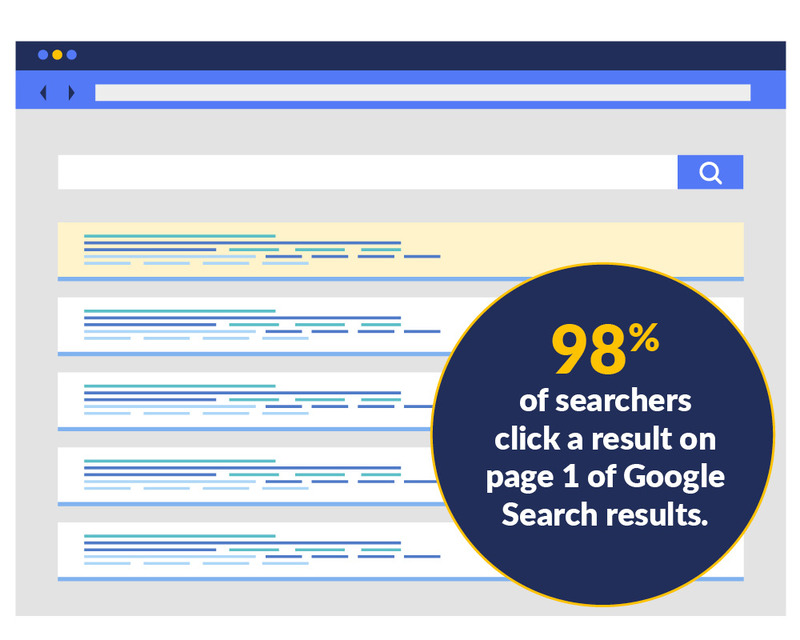
When you confirm your Google Ad Grants eligibility, you’ll benefit from:
- Enhanced online visibility and reach
- More interactions with your nonprofit’s website, particularly with your most important content like your donation or volunteer form
- Complimentary analytics to measure campaign performance
- The ability to run multiple ad campaigns at once
- The potential to increase online donations, event registrations, volunteer sign-ups, email subscriptions, and advocacy participation
These benefits add up to driving more awareness for your nonprofit and, in turn, achieving your conversion goals. All you have to do is confirm your Google Grants eligibility, apply for the program, and start creating your ad campaigns.
Why are there Google Grants requirements?
Most companies that offer corporate philanthropy programs want to support organizations whose missions align with theirs. After all, their name is attached to any nonprofit it funds. That’s why, just as with any other grant, there are several Google Grants eligibility rules you must meet before qualifying for ad credits. Even once you’re approved, you’re expected to follow a series of Ad Grant restrictions and requirements.
While you might not have to compete for funds, Google still wants to ensure that you’re promoting a legitimate cause and exercising proper security precautions online. Having Google Ad Grants requirements in place prevents the following scenarios from occurring:
- Dishonest groups might gain access to ad funding and trick unsuspecting users into revealing sensitive information, such as credit card details or home addresses.
- Even while pursuing an honest cause, an organization’s website may not have sufficient security measures in place, so information provided by donors or volunteers can be intercepted by hackers.
- An organization might send users to a website without valuable content, resulting in a poor user experience for Google users.
The Google Ad Grants requirements proactively address these potential situations before they can occur, ensuring that the program delivers value to nonprofit grant recipients, charitable supporters, and Google itself.
Which nonprofits are eligible for Google Grants?
Fortunately, Google is very straightforward in its eligibility standards. The program is available in over 65 countries, and while the exact Google Ad Grants requirements vary from country to country, they generally follow the same structure.
Here’s a checklist to walk through to confirm your eligibility:
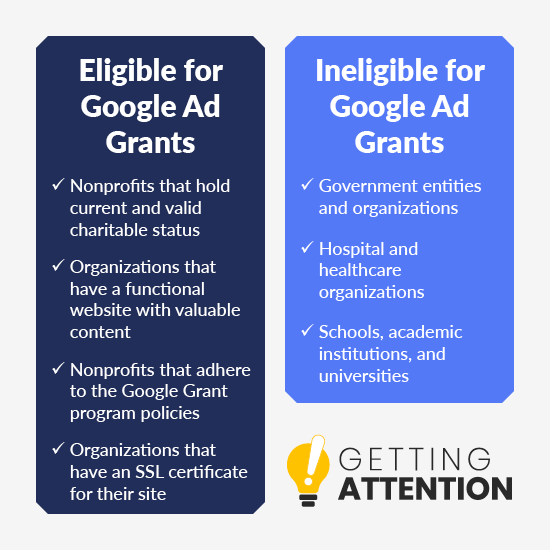
To qualify for the program, your nonprofit must:
- Currently hold valid charity status in your country. In the U.S., that means being registered as a 501(c)(3) organization with the IRS.
- Be registered with Google for Nonprofits. If you’re not already registered, we’ll explain this process later.
- Agree to the application’s required certifications regarding nondiscrimination and donation receipt and use.
- Comply with Google’s website policy by having a functioning website with substantial, valuable content.
To help you better understand these requirements, let’s discuss the main criteria Google will look at when determining a nonprofit’s Google Grants eligibility.
Requirement 1) Type of Nonprofit Organization
In the U.S., only 501(c)(3) nonprofits can receive ad funding through the Google Grants program. 501(c)(3) means that the Internal Revenue Service (IRS) recognizes the nonprofit as an official charitable organization and thus exempts it from federal tax obligations.
The Google Grants program factors in a nonprofit’s specific industry as well. Note that these three sectors are ineligible to participate:
- Government-affiliated organizations and entities
- Hospitals and other healthcare organizations (charitable arms or foundations associated with healthcare organizations are eligible)
- Schools, academic institutions, and universities (philanthropic arms of educational organizations are eligible)
Note that these eligibility requirements are specific to Google Ad Grants. Google offers other programs, such as Google for Education, that organizations can take part in.
Requirement 2) Website Quality
According to the official website policy for Google Ad Grants, Google also evaluates a nonprofit’s website to determine its eligibility for the program. Since ads purchased via Google Grants will direct search engine users to a nonprofit’s website, Google wants to be sure that the content is both valuable and fulfills users’ search intent.
When assessing a website, Google looks for:
- Website ownership. Your nonprofit must own the domain that users are directed to when clicking on your Google Ad. You can purchase a domain through a registrar like GoDaddy or Cloudflare.
- Clear and detailed descriptions of your organization’s mission and activities. Your website should have updated, high-quality content with essential information about your nonprofit. For instance, post an “About” page, feature a page with board or staff members, and include your EIN in your footer.
- Unique content. Your site should feature content that is exclusive to your nonprofit and not found elsewhere on the internet.
- No broken links. Broken links no longer lead to their intended destinations. Instead, they send users to a 404 error page. Be sure to frequently check your links and update them as necessary, such as by implementing a redirect to a relevant piece of content.
- A quick load time. There are many ways to optimize your website’s load time. For instance, keep your site running quickly by using smaller, compressed images as opposed to oversized ones.
- HTTPS security. An HTTPS-secured website is encrypted, offering users greater protection and privacy during their browsing. You can purchase an SSL from a Certificate Authority like Symantec or Comodo.
- Noncommercial activity. Commercial activity, such as product sales or consultation offers, should not be the sole purpose of your website. If any commercial content appears on your website, you must clearly describe how it supports your mission. In certain cases, you must include an annual report detailing how your organization used commercially obtained funds.
- Limited advertisements. All ads on your website must be relevant to your mission and unobtrusive to site visitors.
In short, your website needs to be a high-quality destination for search engine users. While all of these Google Grants requirements for your website might seem rigorous, a well-maintained website will already meet many of these qualifications without requiring substantial changes. Plus, following these regulations ensures you’re also complying with many 501(c)(3) website legal requirements.
Requirement 3) Compliance With Program Policies
To be eligible for Google Ad Grants, your nonprofit must comply with various program policies set forth by Google. This includes following the Google Ad Grants terms and conditions, standard Google Ads policies, Google’s general terms and conditions, and account management policies. Some of these policies enforce:
- Not using ads, keywords, or landing page destinations that promote hatred, intolerance, discrimination, or violence.
- Not abusing the ad network. In other words, you cannot run ads, content, or destinations that attempt to trick the ad review processes.
- Ensuring that any collected data, such as full names, email addresses, mailing addresses, phone numbers, sexual orientation, and race or ethnicity, is handled with the utmost care and respect for privacy.
If you’re still unsure if your nonprofit qualifies for the Google Grants program, reach out to our team to verify your eligibility and keep your account in compliance. As we’ll explore later, Google Ad Grants experts (like our team at Getting Attention) are dedicated to learning and staying informed on Google Grants eligibility and compliance rules, allowing you to devote your time to other priorities.
Takeaway: Google has quite a few eligibility requirements your organization must meet to qualify for the Google Grants program. However, amplifying your mission is well worth the time you’ll spend checking into your Google Grants eligibility!
How do I verify my nonprofit’s Google Grants eligibility?
Once you’ve determined your nonprofit’s Google Grants eligibility, it’s time to start the verification process. This is where you’ll actually fill out the program’s application.
Luckily, the application process is the easiest part of managing your Google Grant account. So long as you’ve got everything squared away with your eligibility, you can start the process as soon as you’re ready. Here are three easy steps you’ll need to follow:
- Sign up for a Google for Nonprofits account. Before you apply, your nonprofit needs to create a Google for Nonprofits account, which involves providing your tax identification number, nondiscrimination policies, and general contact and organization information. This account offers many tools your nonprofit can take advantage of, like Google Workspace and the YouTube Nonprofit Program. Account approval could take several days, so get started as soon as possible.
- Wait for verification from Goodstack. This is Google’s verification partner who will validate your 501(c)(3) status for Google. When you apply for Google for Nonprofits, your information will be forwarded for review. Keep an eye on your email in case Goodstack requests any additional information or documentation.
- Apply for the Google Grant. Once your Google for Nonprofits account is activated, you can access the Google Ad Grant application. Within your account, click “Get started” under Google Ad Grants, submit your website’s URL for security verification, watch the welcome video, click the checkbox to confirm you’ve done so, and submit your activation request. Google will email you an invitation when your application is approved in about 3 business days.
Since Google manually reviews applications, it’s best to start sooner rather than later. Once you’ve been approved, you can create your Google Ads account and configure your campaigns to best suit your goals.
If this process seems a bit intensive, consider turning to professional assistance. Getting Attention specializes in helping nonprofits apply for Google Ad Grants, so reach out for a free consultation! We’ll confirm your Google Grants eligibility, so you can start promoting your nonprofit.
Can my nonprofit lose its Google Ad Grant eligibility status?
Yes, it’s possible to lose your Google Grants eligibility. If your nonprofit doesn’t comply with the Ad Grant program’s policies, Google will suspend your account. This, of course, can be easily avoided by following these best practices:
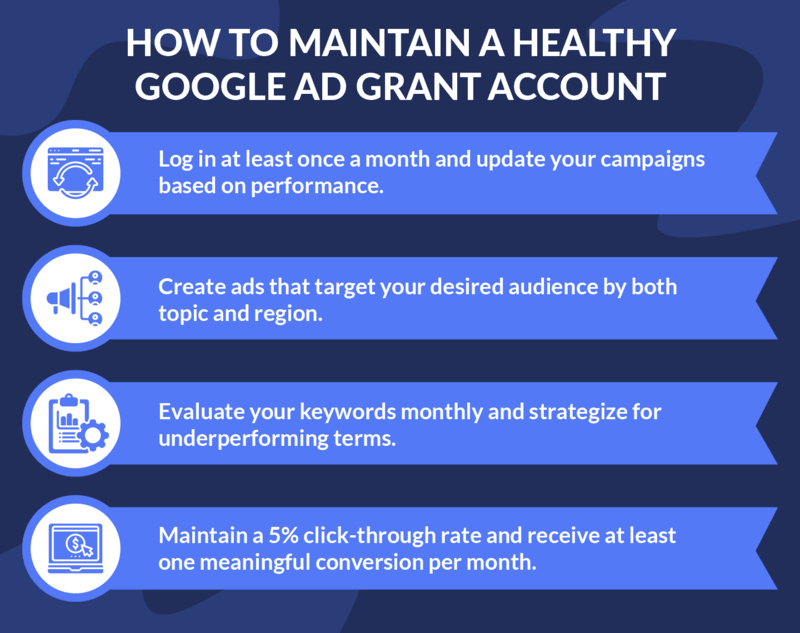
- Maintain an active account. Google wants to see that you’re making good use of the grant, so log in frequently and update your campaigns based on results.
- Make your ads relevant to your specific audience. Create ads that target your desired audience by both topic and region. Your ads should accurately reflect your nonprofit’s mission and reach relevant users online.
- Evaluate keywords monthly. Check your nonprofit’s keywords often to see what’s working and what isn’t. Then, re-strategize as necessary. Additionally, it’s critical to avoid using single-word keywords, overly generic keywords, or keywords with a quality score of 1 or 2.
- Maintain a 5% click-through rate (CTR) and drive meaningful conversions. Failing to meet this standard for two consecutive months can result in account deactivation. You also need to report at least one meaningful conversion (e.g., a donation, volunteer sign-up, event ticket sale) per month. Use Google Analytics to stay on top of your CTR and conversions, so you can jump into action swiftly if you notice any negative trends.
When the program was first established, there weren’t any formal Google Ad Grants requirements in place. This led to nonprofits advertising unhelpful content and targeting keywords that didn’t align with user intent, thus connecting them with unqualified prospects. Because of this, Google launched its official compliance rules in 2018 to encourage nonprofits to develop thoughtful ad strategies that drive meaningful conversions.
Luckily, Google provides a number of resources to help you meet Google Grants eligibility criteria. For example, to improve CTR, you can pause keywords that are generic or have a low CTR.
What do I do if I lose my eligibility?
If you’ve lost your Google Grants eligibility, there’s no need to stress. Google has a clear process for requesting account reactivation, and they’ll often indicate where you fell short of the account requirements.
Review any communications from Google or check your Google Ads account to understand why your eligibility was lost. Once you know the reason, take corrective actions. This could involve adjusting your ad copy, keywords, landing pages, or account settings to comply with Google Ad Grants policies. After resolving the issues, you can apply for reinstatement by contacting Google Ad Grants support.
A Google Grants consultant can direct you through the reactivation process if you need help.
Are there experts who can verify my Google Grants eligibility?
Oftentimes, nonprofits will look to traditional marketing agencies for their Google Grants needs. However, the Google Grants program differs quite a bit from standard Google Ads. Therefore, it’s best to look for Google-certified agencies that specialize in Ad Grants.
Getting Attention is an official Google Partner, meaning our high-quality services have been recognized by Google. As such, we’re ready to help you every step of the way. Here are a few of the many services we can provide your nonprofit throughout your Google Grants journey:
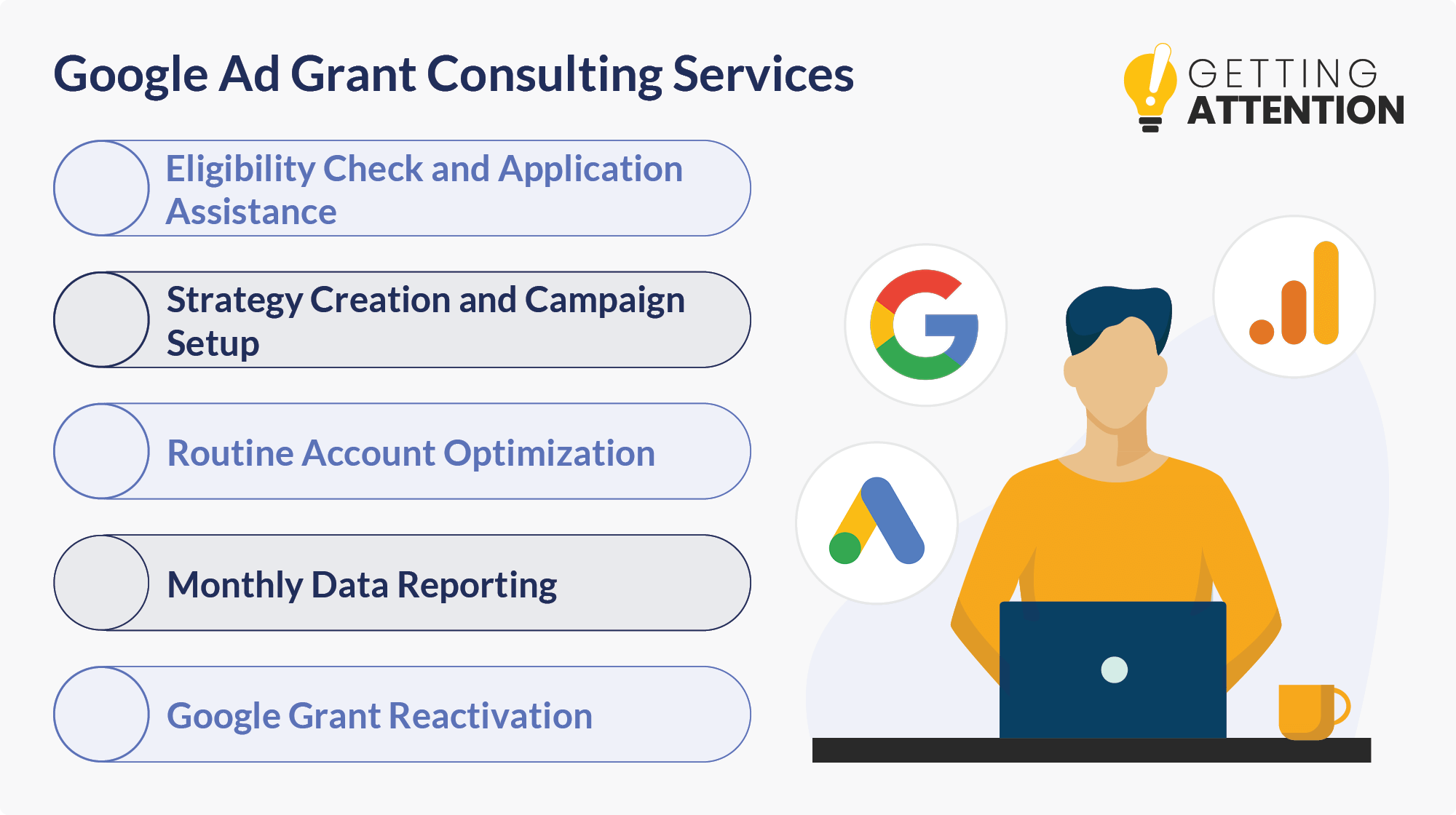
- Google Grant Application: Our experts can confidently walk you through your application with a high success rate for acceptance. We’ll check your Google Grants eligibility and explain all of the essential steps so your account gets approved on the first try!
- Strategy Creation and Campaign Setup: Our team will create ads that target the right keywords, communicate your mission effectively, and support your nonprofit’s goals.
- Routine Account Optimization: While you focus on your nonprofit’s mission, we’ll refine your keyword lists, adjust bid strategies, tweak ad copy, and ensure compliance with Google’s rules. We’ll keep a close eye on performance data and conduct tests to determine which ads inspire conversions.
- Monthly Data Reporting: We’ll keep you in the loop with transparent reports that cover metrics like click-through rates, clicks, conversions, and ad spend.
- Google Grant Reactivation: If your account is ever suspended, we can help get it back up and running in no time.
Our goal is to drive meaningful actions for your cause and expand your online presence. If you’re interested in learning more, we’re happy to chat with you about your Google Ad Grant goals. Request a free consultation today, so we can start shaping your Google Ad Grants strategy.
Can I set up Google Grants and run it myself?
You can set up and run Google Grants yourself, but you’re likely better off working with a Google Grants manager. While you can confirm your eligibility and create your own ads, the program involves a steep learning curve, and there’s a lot to master to ensure your ads are effective.
An expert can guide you through the process, offering the exact level of support you need—whether it’s managing every aspect of your account or simply providing tailored recommendations to improve your ads.
Once I’m verified, how can I make the most of Google Grants?
Applying for the Google Ad Grants program is one thing, but fully leveraging the program is another. Consider these savvy tips for making the most of your Google Grants account:
- Optimize your ads’ landing pages. The pages that you direct traffic to via your Google Ads will drive more conversions if they align with digital marketing best practices. First, include your chosen keyword and variations throughout the page’s copy to signal that the ad and the page have the same intent. Then, create compelling calls to action that encourage users to take the next step and convert. Finally, fix any user-experience issues, such as fixing a poor mobile experience with responsive design elements.
- A/B test your ads. The best way to determine which advertising approach works best for your audience is to experiment with different strategies. Take a few distinct approaches to your ad copy and test them with your audience. Then, gauge which approach yields the best results based on your chosen key performance indicators (KPIs). For inspiration, check out our list of nonprofit advertising examples.
- Use ad assets. Expand your ads with assets. For instance, Google Ads offers sitelink assets, which allow your nonprofit to advertise important links with your ad besides the primary landing page. Add additional links to a contact page, about page, or involvement opportunities where users can learn more about your nonprofit and get involved. Explore different assets you can use, such as call extensions to append your phone number and callouts to add extra text ads.
Following these tips will help you transform a good Google Grants campaign into an amazing one! Just ensure that you stay on top of your ads’ performance so you can continually improve your approach.
Next Step: Confirm your Google Grants eligibility
From improving your website to working with a specialized agency, we’ve covered the ins and outs of meeting the Google Grants eligibility requirements. Hopefully, you’re now able to assess your own nonprofit’s eligibility and get started on the application process. If not, our team is always here to help!
Remember, confirming your eligibility is only the beginning. There’s so much to optimize when it comes to managing a Google Ad Grants account, and the possibilities for inspiring new prospects through the program are endless.
If you’re interested in learning more about effective account management, review the following resources to elevate your nonprofit’s marketing and meet your mission goals through Google Ad Grants:
- How to Optimize A Google Grant Account: Top Tips & Mistakes. Once you’ve gained access to the program, configure powerful campaigns using the tips in this guide!
- Google Grants Agency: How To Hire an Expert & Our 5 Choices. If you’re thinking about having a professional confirm your Google Grants eligibility and manage your account, be sure to check out this guide from re:Charity first.
- Are Google Ad Grants Confusing You? Become an Expert Now! There’s certainly a lot you need to know to leverage Google Ad Grants effectively. If you’re looking to understand more about the program, this guide offers some helpful advice.