Google Ad Grant Limitations: 4 Ways to Beat Restrictions
What could your nonprofit do with $10,000 in free advertising? The Google Ad Grant program provides nonprofits with the advertising money they need to amplify their missions on relevant search results pages.
However, the program doesn’t come without restraints, which might seem a little confusing at first. There are a handful of Google Ad Grants limitations you’ll need to strategize to overcome.
In this guide, we’ll share insights into the limitations of the Google Ad Grant program and guide you through how to navigate them effectively. We’ll also offer our solutions for using these restrictions to your advantage! Here’s what we’ll cover:
- Your Budget and Bids
- Keyword Rules
- Types of Ads and Ad Positioning
- Location Targeting
- Working With An Expert To Overcome The Google Ad Grants Restrictions
While the restrictions are challenging at times, there’s a good reason for the requirements the program implements. They make nonprofits think through the advertising decisions they’re making. The end results are more compelling ads that motivate likely supporters to get involved with the mission.
The ultimate foolproof way to navigate the Ad Grant limitations is to work with a dedicated Google Ad Grant agency. Our experts at Getting Attention understand the complexities of the program through and through, so you can sit back and relax while we help you achieve your digital marketing goals.
If you’re ready to strengthen your Google Ads, let’s get started!
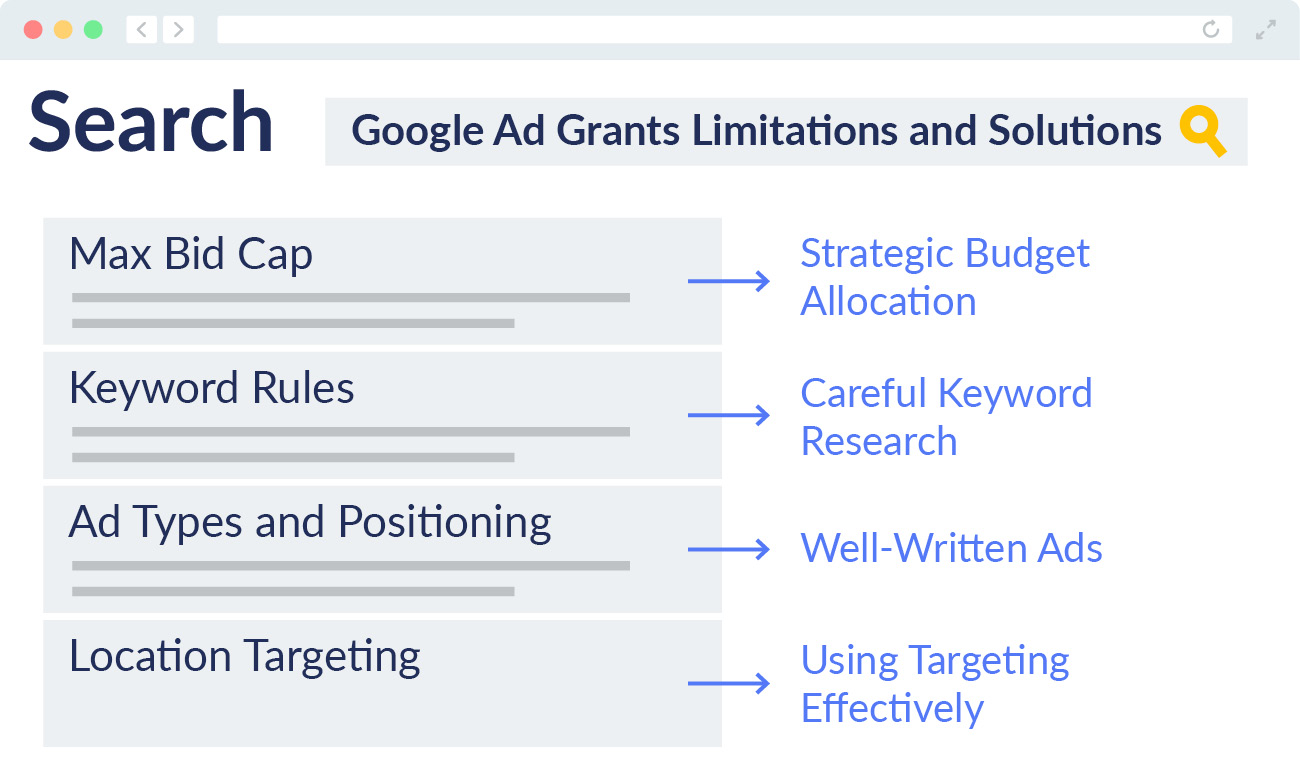
Google Ad Grants Limitation 1) Your Budget and Bids
Ad Grantees have a monthly spending limit of $10,000, which equates to $329 per day. You can’t exceed this limit, and any unspent advertising money doesn’t roll over to the next month.
There’s a restriction on bidding, too. When multiple advertisers are competing for ad placements on a keyword’s search engine results page (SERP), the amount they’re willing to pay per click helps to select their ad’s position relative to others. This means that advertisers who bid higher have a higher chance of securing the top ad position.
For Ad Grant accounts, the maximum amount paid per click, or cost-per-click (CPC), is $2 for most keywords. In other words, nonprofits participating in the program can’t bid more than $2 for each click on their ads.
The Google Ad Grants budget and bidding limitations are intended to help nonprofits spend their advertising money effectively. That makes our solution pretty straightforward.

Our Workaround: Strategic Budget Allocation
Like with any part of a nonprofit digital strategy, you need to carefully think through your spending habits. To make the most of this Google Ad Grants restriction, use the following bidding strategies and Google recommendations:
- Focus on high-value keywords.
- Assign different priorities to your campaigns and allocate your budget accordingly.
- Improve your Quality Score to lower the CPC for keywords.
- Use the Maximize Conversion Values bidding strategy when tracking donations, purchases, or membership fees.
- Use the Maximize Conversions bidding strategy for all other goals.
- Use Target CPA and Target ROAS for more advanced strategies.
However long you run an ad campaign, monitor its performance to make the most of your $10,000 each month. Chat with a Google Ad Grants expert to implement these strategies. They’ll also help strategize other ways to maximize the impact of your $10,000 each month.
Google Ad Grants Limitation 2) Keyword Rules
To help nonprofits target valuable search queries, Google enforces a series of keyword restrictions, including:
- No single-word keywords: There are some exceptions, such as using your own branded terms. Google requires you to use a filter to pause single keywords for all others.
- No overly-generic keywords: Your keywords should be specific to your cause. You’ll need to remove or pause overly generic keywords that don’t indicate user intent or indicate a specific audience, like “charity” or “volunteer.”
- No keywords with a quality score less than 3: Quality Score is a metric Google assigns to indicate the relevance and quality of keywords in your Google Ads campaigns. It’s determined by various factors, like the keyword’s expected click-through rate (CTR), your ad relevance, and your landing page experience. A higher Quality Score can lead to better ad positions, increased ad visibility, and lower costs per click.
Keyword guidelines exist to help show your ads to likely supporters. Choosing the right terms will enable you to connect with more qualified users searching for your cause online, attract your target audience, and drive conversions!

Our Workaround: Careful Keyword Research
The short and sweet solution to these rules is finding valuable keywords. You need to put in the work when it comes to keyword research. There’s no avoiding it!
To make the most of the keyword limitations for Google Ad Grants, here’s what we recommend:
- Use long-tail keywords. Using specific phrases that target niche audiences with higher intent can help you reach your desired audience. When your keywords match your audience’s intent, they’ll be more likely to click through your website, which will also help your nonprofit meet the 5% CTR requirement for Google’s program.
- Research your competitors. What keywords are similar nonprofits targeting? Analyze their campaigns and see what they’re ranking for to uncover valuable keyword ideas that align with your objectives.
- Don’t forget about negative keywords. You want your ads to show to the right audiences, so use negative keywords to exclude irrelevant searches from triggering your ads.
- Track your campaign performance. Evaluate whether or not your keywords are working by setting up conversion tracking through Google Analytics and Google Tag Manager. Then, you can adjust your keywords as needed to better match the search intent.
Careful keyword research will enable your nonprofit to overcome the Google Ad Grants limitations and actually use them to your advantage. Of course, you can turn to an expert at any time. Nonprofits Source’s Google Grants Manager guide explains that an expert will know how to pinpoint the terms your prospects are searching for on Google.
Those here at Getting Attention understand how to leverage keyword research tools and select valuable search queries that will connect you with the right audiences.
Bonus: We have a whole blog post dedicated to keyword research. Check it out to learn more about finding the most impactful search queries.
Google Ad Grants Limitation 3) Types of Ads and Ad Positioning
The Google Ad Grants program only allows the use of text ads. Your nonprofit can’t use image or video ads through its Ad Grant account, which may limit the visual impact of your campaigns.
There’s also no access to the Google Display Network (GDN), which includes both display prospecting and remarketing. Our nonprofit advertising guide explains that remarketing advertisements are the ads that chase you around the internet after you visit a website but don’t convert (like when you leave something in your shopping cart and start getting ads for it).
For mission-driven organizations, this type of nonprofit marketing is incredibly useful for following up on abandoned donations and reminding people about upcoming events.
In terms of ad positioning, ads from Google Ad Grants accounts may appear below paid ads, resulting in lower visibility on search engine results pages.

Our Workaround: Well-Written Ads
There’s no true workaround for these Google Ad Grants restrictions. Instead, focus on creating incredibly well-written ads.
Google Ad Grant research estimates that Google processes about 3.7 billion search queries a day, so you’ll be able to connect with plenty of potential supporters. Just focus on writing the best ads possible.
If you’re in need of some tips for strengthening your ads, here’s what we suggest focusing on:
- Compelling Ad Copy: Create eye-catching headlines, incorporate strong calls to action, and highlight your nonprofit’s unique value proposition. Doing so will help convey your message and encourage clicks and conversions.
- Ad extensions: Build out your ads with extensions to make your ad more useful than others and to take up more space on the SERP. Google offers a range of extensions, such as sitelink, call, location, and callout extensions. Essentially, these help increase your ad’s real estate on the search results page and provide users with additional relevant information.
- Strong landing pages: Your text ads will drive traffic to landing pages, so ensure your landing pages are optimized for conversions. Adhere to nonprofit web design best practices and ensure each page funnels users toward a related, specific action. By aligning your landing pages with your ad’s message, you’ll offer a seamless user experience.
If you’re really feeling limited by text-only ads, you can invest in a paid account. In fact, nonprofits are encouraged to leverage display campaigns (AKA image and video ads) to complement their Google Ad Grant text ads. These types of ads enable you to engage users through powerful visuals across the Google Display Network.
Google Ad Grants Limitation 4) Location Targeting
With Google’s program, your nonprofit can only display ads to users in locations where their ads are useful. This is usually the country in which your organization is based, but if you have a global appeal, you’ll be able to advertise across multiple countries.
While frustrating at times, this is actually good for your ads! It helps you connect with likely donors, volunteers, and other supporters rather than wasting your budget on unlikely ones.
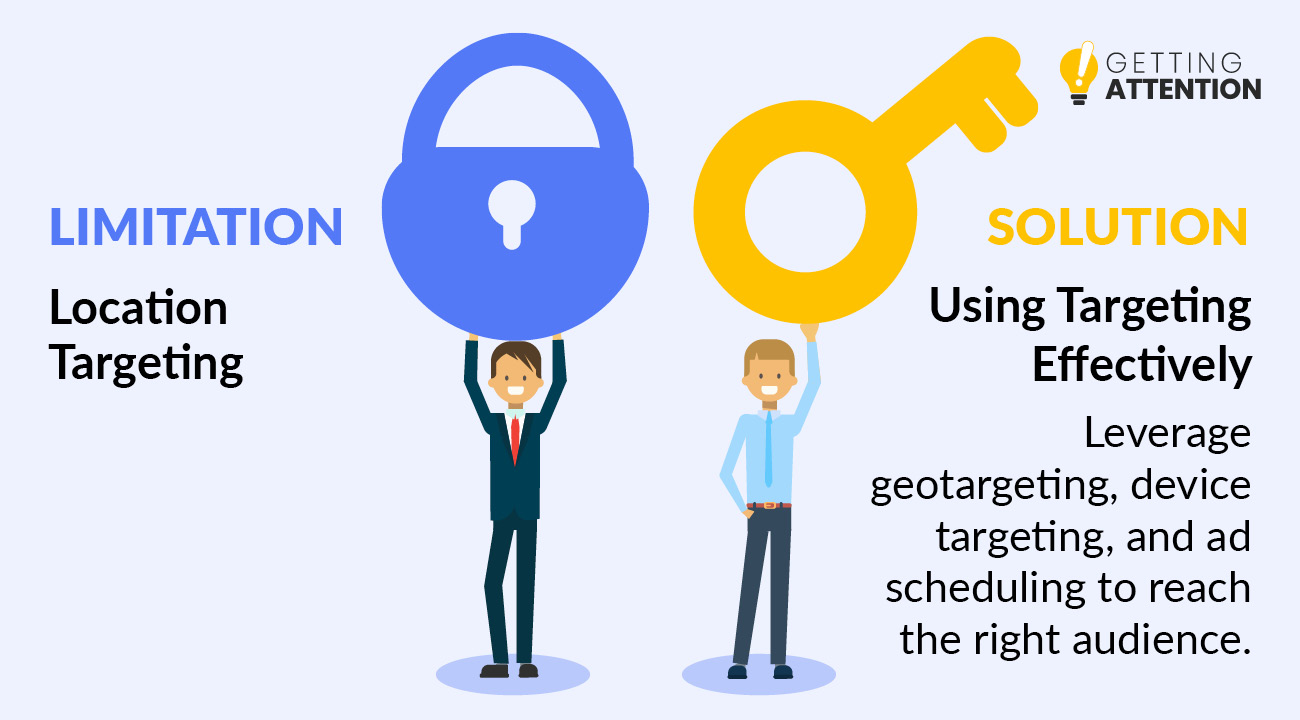
Our Workaround: Using Targeting Effectively
This Google Ad Grants restriction is a little more challenging to resolve. You’ll need to learn how to use Google’s targeting features. Alternatively, use our favorite fix by turning to a dedicated expert!
Otherwise, start by conducting some prospect research. Analyze your target audience to determine where your mission resonates the most and where there’s a higher likelihood of user engagement.
From here, you can hone in on your audience by using targeting capabilities, such as:
- Geotargeting: This feature will help you select specific countries, regions, cities, or a radius around a specific area. If you’re servicing a specific city and want to reach beneficiaries with your ads, target users in that area.
- Device Targeting: Target ads specifically to users on desktop computers, mobile devices, or tablets. Pay attention to your target audience’s device preferences to use this targeting strategy effectively.
- Ad scheduling: Schedule your ads to run during peak times or specific days when your target audience is more likely to be actively searching online. Aligning your ad schedule with your target audience’s behavior can also help you avoid wasting ad spending on less valuable times.
By using targeting strategically, you can refine your ad reach and maximize the impact of your ad campaigns. Use this Google Ad Grants limitation to your advantage by mastering your account’s targeting capabilities!
Working With An Expert To Overcome The Google Ad Grants Restrictions
All of the Google Ad Grants restrictions can take a good chunk of your time to overcome. However, navigating around them is vital for effective digital marketing. That’s where an agency can come in handy.
Experts at Google Grants agencies know the program’s compliance regulations inside and out, helping nonprofits make the most of their budgets.
When working with our Google Ad Grants experts, all you really need to do is communicate your nonprofit’s mission and objectives with us. We work day in and day out to stay on top of the Google Grant compliance regulations. That way, you can focus on other areas of your organization while we take charge of your campaigns.
To empower our nonprofit clients, we offer plenty of services that cover every stage of Google Grant management. Here are some of our key services that help nonprofits overcome the Google Ad Grants limitations:
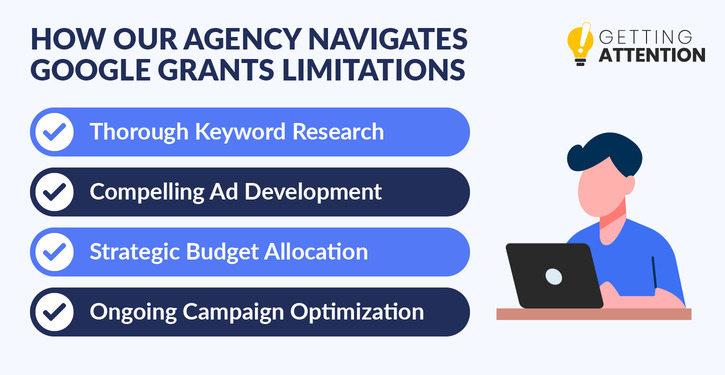
- Keyword research: We’ll find the most impactful keywords that closely relate to your mission and help place your ads in front of motivated supporters.
- Ad development: We know what it takes to write compelling Google Ads and leverage advanced techniques like ad extensions and targeting.
- Budget allocation: We’ll help allocate your budget strategically, prioritizing your most important campaigns.
- Ongoing campaign optimization: Our work doesn’t stop once we push your campaigns live. We’ll keep a close eye on your ad campaigns, making sure you’re driving meaningful conversions.
From applying to maintaining your eligibility, we’ll help you every step of the way. You’ll never have to worry about the Google Ad Grants limitations with our team on your side! Reach out for a consultation, so we can get started amplifying your mission on Google.
Final Thoughts on Google Ad Grant Limitations
Compared to a standard paid account, Google Ad Grant accounts do come with a few limitations. However, the program is still incredibly powerful.
We recommend that you don’t even view the compliance regulations as restrictions! With thoughtful strategies, you can easily follow the program’s guidelines, use them to your advantage, and connect with thousands of likely supporters. You’ll create more impactful Google Ads in no time.
At any point, our Google Ad Grant experts can step in to strategize with your team and optimize your account. It doesn’t matter whether you need help applying or want to revitalize your existing account. We’re here to help!
In the meantime, we’ve pulled together some helpful resources we think you’ll like:
- Demystifying the Google Ad Grants Website Policy: A Guide. Sticking to the topic of Google Ad Grant limitations, your website needs to follow several guidelines, too. Learn about the Google Ad Grant’s website requirements.
- How to Promote Matching Gifts: Reimagining Your Google Ads. Want to promote corporate giving with your Google Ad Grant account? Check out this blog post from NXUnite for creative inspiration.
- Google Grants Eligibility: Is Your Nonprofit Eligible? Before strategizing how you’ll work around the Google Ad Grants restrictions, make sure you’re eligible for the program. This guide shares the program’s eligibility requirements.





