Supercharging Philanthropy With Workplace Giving Software
In today’s technology-driven world, organizations (corporate and nonprofit alike) are constantly on the lookout for new and innovative ways to make an impact. One place where companies’ and nonprofits’ efforts overlap is through corporate giving , and dedicated workplace giving software has been developed to meet each group’s primary needs.
Whether you work for a nonprofit looking to raise more through workplace giving or you’re a corporate entity aiming to give back to your community through the programs, the right software can go a long way.
In this post, we’ll explore how workplace giving software can supercharge your philanthropy efforts, making it easier than ever to connect with your audience, track your impact, and amplify your bottom line. Here’s what we’ll cover:
- What is Workplace Giving Software?
- Types of Workplace Giving Platforms
- Workplace Giving Software Features to Consider
- Choosing the Best Workplace Giving Software
Read on to see how workplace giving technology fits into your organization’s strategy—and how you can make the right choice for your team. Let’s begin!
What is Workplace Giving Software?
Workplace giving software is a type of tool designed to streamline and facilitate workplace giving programs, which describe a partnership between companies and nonprofits. These programs, which most often include matching donations and supplying funding or time off for volunteer hours , incentivize a company’s staff to give back to their communities.
As the platforms that power these programs, workplace giving software makes it easier than ever for employees to get involved.
Types of Workplace Giving Platforms
As a collaborative project, workplace giving programs generally involve a few key players—and there are different types of workplace giving software to reflect the varying needs. Here, we break it down into software built for nonprofits and software built for companies.
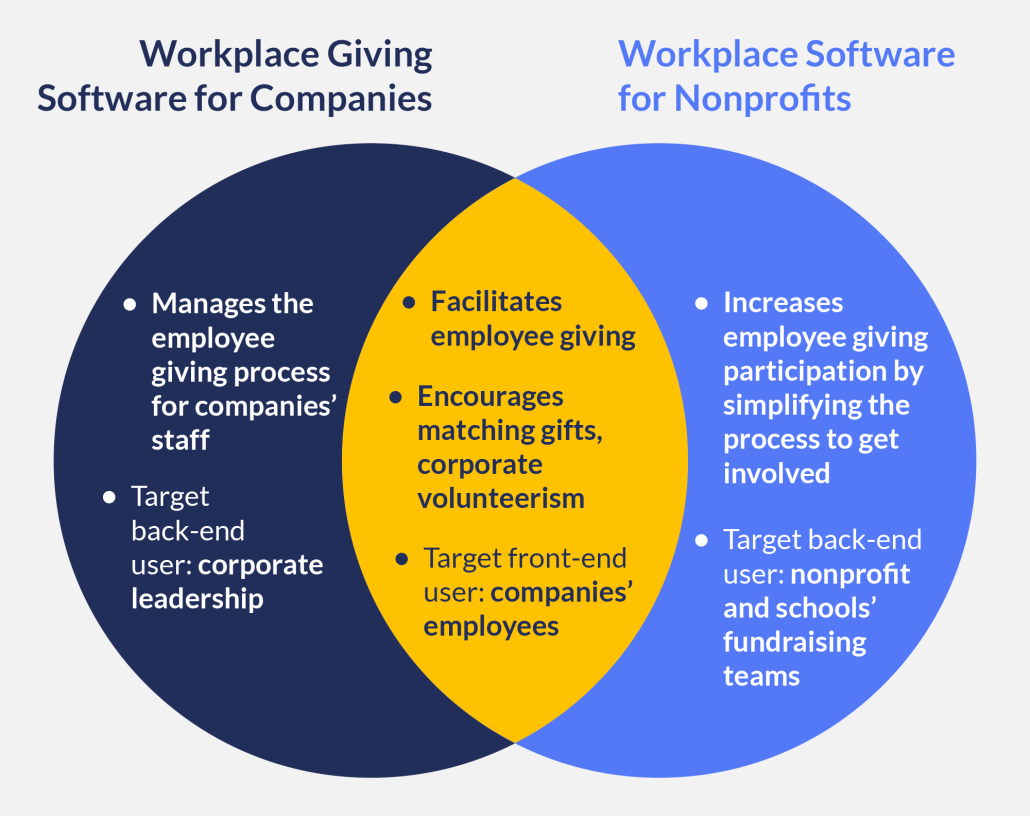
Workplace Giving Software For Companies
Companies often use dedicated workplace giving software to manage their employee giving programs, making the process more easily accessible for front- and back-end users alike. This type of solution essentially serves as a centralized hub where employees can participate in or log their charitable activities (such as matching gifts, volunteer grants, or volunteer time off) while corporate leadership can effectively administer these programs to maximize their impact.
Currently, there are a number of workplace giving software providers creating software for these very purposes. Some of the primary names to be aware of include the following:
- Benevity
- America’s Charities
- YourCause
- CyberGrants
- Millie
- Selflessly
- Givinga
- POINT

How nonprofits interact with these tools:
While these workplace giving tools are designed for corporate benefit, nonprofits and schools are encouraged to register for their free nonprofit profiles on each site. Doing so allows their fundraising teams to log in, verify match requests, and streamline the workplace giving revenue disbursement process.
Workplace Giving Software For Nonprofits
Nonprofits use workplace giving software to identify workplace giving eligible supporters, market the opportunity to their audience, and manage the programs for their communities. These tools are designed to make it easier for organizations to connect with corporate partners, engage employees of participating companies, and track the impact of workplace giving initiatives.
And when it comes to selecting a workplace giving platform for your nonprofit, there’s one that really stands out: Double the Donation.

Double the Donation has historically centered its platform on employee matching gifts. However, as workplace giving potential continues to grow, the company is expanding its focus into corporate volunteer solutions, empowering organizations to make the most of these programs as well.
Here’s how it works:
- An organization purchases Double the Donation’s software and embeds the company database tool in its donation and registration pages.
- As an individual fills out their form, they’re prompted to supply the name of their employer.
- The workplace giving software pulls the associated program listing from the database and provides the user with company-specific information on the confirmation screen.
- If the user does not initiate a match, the platform sends a reminder email, complete with tailored program guidelines and direct links to get involved.
How companies interact with these tools:
While 360MatchPro is primarily designed to benefit nonprofits and schools, companies are encouraged to make their programs accessible by adding relevant information to Double the Donation’s proprietary database. There’s even an easy form employers can use to submit their new programs or update program information!
Plus, when a company works with a CLMA-designated workplace giving provider, its employees can access Double the Donation’s exclusive auto-submission functionality to submit their match in a single click from an organization’s giving page.
Workplace Giving Software Features to Consider
As you begin your search for the right workplace giving software, it’s important you know what to look for—and how to prioritize your needs. Check out the following features and functionality to consider as you compare and select from top providers.
Powerful Matching Gift Facilitation
For both nonprofits and companies, automating the matching gift process is crucial. Look for software that makes it easy to identify eligible gifts, submit match requests, and track the progress, ensuring no opportunities are missed.
Streamlined Auto-Submission Capabilities
Simplify the process of submitting matching gift requests for employees using groundbreaking auto-submission functionality. With this feature, once an employee makes a qualifying donation, the software automatically generates and submits the necessary documentation to relevant parties. This automation reduces the burden on employees, who no longer need to navigate complex submission processes or worry about missing deadlines.
Lucrative Corporate Volunteerism Opportunities
Ensure the platform offers robust volunteer management capabilities, including event registration, hour tracking, and reporting. Companies can boost employee engagement, while nonprofits can better manage and appreciate volunteer contributions and manage incentives such as volunteer grants and paid time off.
Seamless and Extensive Integrations
The software should integrate smoothly with your existing systems—whether it’s HR and payroll or CRM and fundraising platforms . Seamless integration helps streamline operations and maintain data accuracy and security.
Comprehensive Tracking & Reporting
Both nonprofits and companies need detailed insights into their workplace giving efforts. Look for software that offers robust tracking and reporting features to measure impact, optimize strategies, and communicate results to stakeholders.
Choosing the Best Workplace Giving Software
Now, you’re narrowing down your search and looking for the perfect solution for your nonprofit or company. Consider these best practices as you continue down the funnel to make your decision.
1. Look for CLMA-designated providers.
When choosing workplace giving software, it’s a good idea to look for providers that are designated Certified Leaders in Matching Automation (CLMA). The CLMA designation indicates that the software adheres to the highest industry standards and best practices for workplace giving and corporate philanthropy.
Specifically, it means the provider offers the most accessible matching gift submission process—auto-submission—through partnership with Double the Donation. This ensures that the platform is reliable, secure, and effective in managing donations, volunteer hours, matching gifts, and more.
Hint: Keep an eye out for this badge as you conduct your search for the right workplace giving platform. →
2. Consider platform growth and scalability.
When evaluating workplace giving software, it’s essential to consider the platform’s potential for growth and scalability. As your organization grows, your needs will evolve, too—and the software you choose should be able to accommodate that advancement without requiring a complete overhaul.
In other words, don’t just look for a platform that meets your needs now (even if it’s the most affordable option). Look for a solution that will continue to meet your needs a few years down the line!
3. Read peer reviews and testimonials.
Before making a choice on workplace giving software, take the time to read peer reviews and hear testimonials from other users—especially from those that reflect the size, mission, or other characteristics of your own organization.
These reviews provide valuable insights into the real-world performance of the software, highlighting its strengths and potential weaknesses. By hearing directly from other users with experience in the platform, you can get a clearer understanding of how well it functions in practice to make a well-informed buying decision.
4. Get a demo to see the tool in action.
Finally, one of the most critical steps in choosing workplace giving software is to get a demo of the platform. After all, you want to see it in action before making your commitment, and a demo allows you to explore the software’s interface, features, and usability firsthand, giving you a better sense of how it will fit into your organization’s workflow.
During the demo, make sure to ask specific questions about how the software may handle your unique needs, too. Each case is different, and the best workplace software can be reflective of your organization’s specific goals, challenges, and operational processes.
Final Thoughts & Additional Workplace Giving Resources
Workplace giving software is more than just a convenience—it’s a game-changer for both nonprofits and companies looking to elevate their fundraising and engagement strategies accordingly.
As you consider ways to enhance your impact, investing in workplace giving software could be the key to unlocking new levels of support and achieving your mission more effectively. Embrace this powerful tool, and watch your organization’s reach and influence grow like never before.
Interested in learning more about smart workplace giving strategies and beyond? Check out the following recommended resources for nonprofits and companies:
-
What to Know About Corporate Giving and the Google Ad Grant. One of the best ways to drive awareness about corporate giving programs is with smart advertising efforts. Find out how the Google Grant can help here.
-
Matching Gift Automation: What 11 Nonprofits Have to Say. Hear how several organizations enlisted matching gift automation through workplace giving software. Be inspired by these testimonials!
-
Corporate Insights: The Ultimate Guide to Workplace Giving. Here’s what companies should know about workplace giving. Grow your knowledge of the programs and set your workplace up for success.



