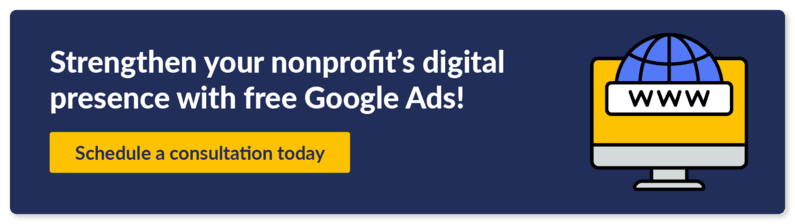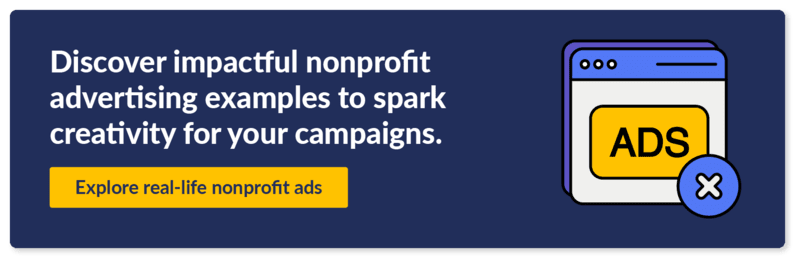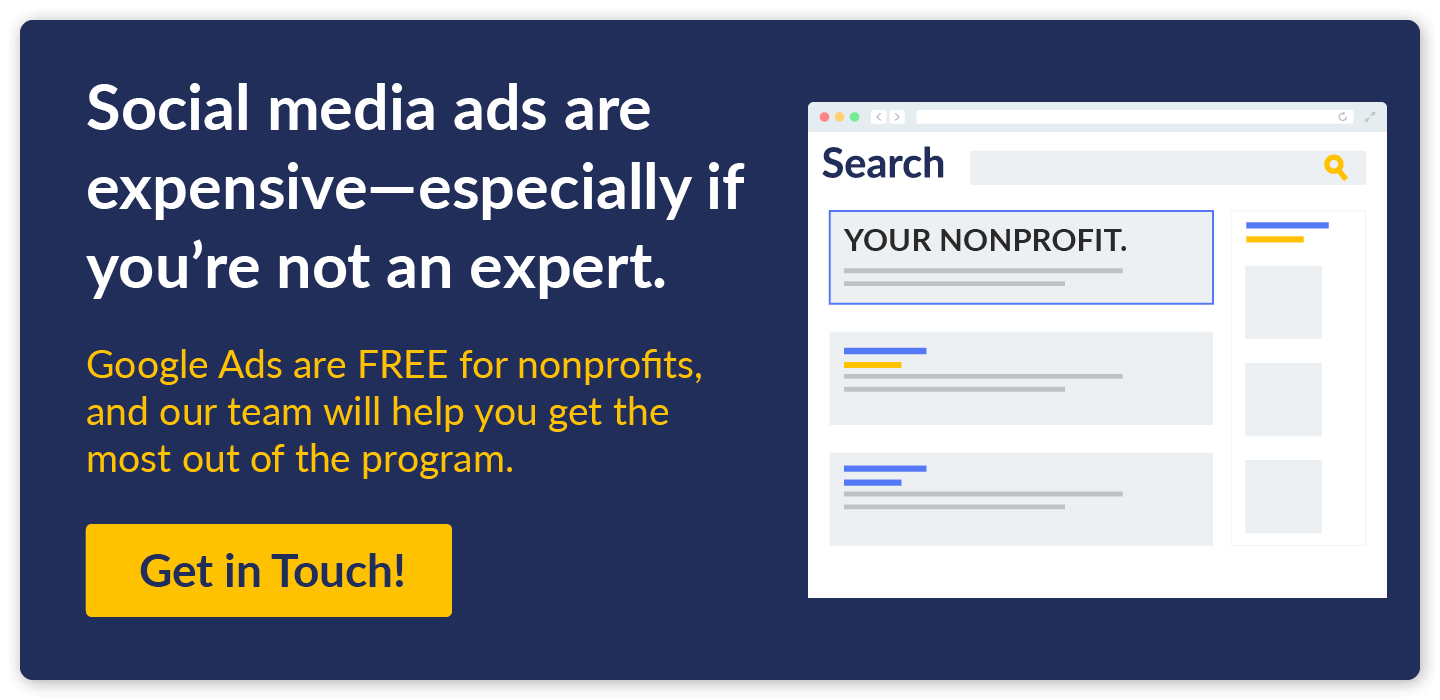From Likes to Donations: How To Use Facebook For Nonprofits
Think Facebook is just about likes and shares? Think again! For nonprofits, Facebook offers a dynamic platform to build communities, mobilize volunteers, and raise crucial funds.
With around 2.9 billion active users, the site provides nonprofits with access to vast amounts of potential donors, volunteers, corporate sponsors, customers, and beneficiaries. This social media giant is an indispensable asset for nonprofits, and we’re here to tell you how you can leverage its full potential.
To help transform online interactions into tangible support, this guide to Facebook for nonprofits will cover:
- The Impact of Facebook for Nonprofits
- Ways to Make The Most of Facebook for Nonprofits
- Facebook + Google Ads: The Ultimate Combo For Nonprofits
From leveraging Facebook’s fundraising tools to advertising your mission, you’ll learn how to engage your audience and strengthen your organization’s digital presence. Let’s dive into how Facebook can become a powerful ally in your nonprofit’s mission to create positive change.
The Impact of Facebook for Nonprofits
Facebook offers tools designed specifically for nonprofits, like fundraising pages, donation buttons, and various engagement features. This toolkit is designed to help nonprofit organizations leverage the platform for fundraising, community building, and advocacy.
The benefits of utilizing Facebook for nonprofits range from increased visibility to enhanced community building. Let’s explore how your organization can harness the power of Facebook to achieve its goals and make a lasting difference.
Wide Reach
One of the most significant benefits of Facebook for nonprofits is its reach. With 71.43% of internet users in the U.S. regularly using Facebook, the platform provides an extensive and diverse audience for nonprofits. This large user base means that your organization can connect with individuals and significantly amplify your message.
Facebook’s global accessibility allows your nonprofit to transcend geographical boundaries, enabling you to connect with supporters worldwide. With Facebook’s apps consistently ranked among the top downloads every month, nonprofits can leverage this immense popularity to broaden their impact and engage with a global community of advocates and donors.
Fundraising Capabilities
Facebook’s robust fundraising tools are a game-changer for nonprofits, providing seamless and effective ways to raise funds directly on the platform. Of the donors inspired to give by social media, 56% are most influenced by Facebook posts. Therefore, it’s essential for your nonprofit to utilize the platform’s fundraising features to encourage prospective donors to give.
These built-in tools make it incredibly convenient for supporters to contribute to nonprofits like yours. Key fundraising tools on the platform include:
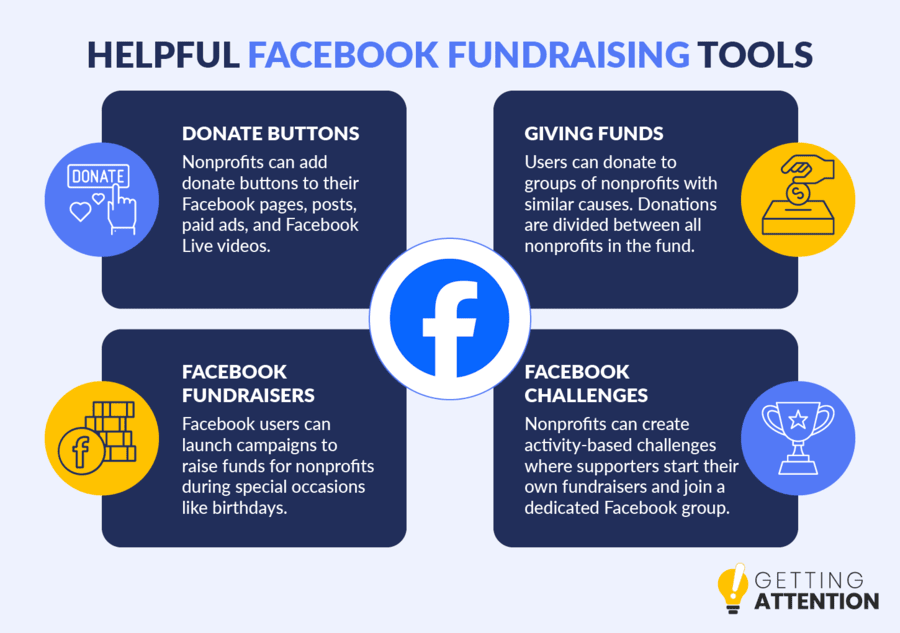
- Donate Buttons: Encourage supporters to give by adding a donate button to your nonprofit’s Facebook page, posts, paid ads, and Facebook Live videos. Facebook provides straightforward instructions to set this feature up.
- Facebook Fundraisers: Facebook users can launch campaigns to raise funds on your nonprofit’s behalf during notable occasions like their birthdays, making it a popular and effective fundraising method.
- Giving Funds: Facebook groups together nonprofits with similar causes into Giving Funds and invites users to donate to the nonprofits as a whole. Facebook covers the payment processing fees, and donations are divided evenly between all the nonprofits in the fund.
- Facebook Challenges: Nonprofits can create fundraiser challenges where users see an ad for the challenge in their Feed inviting them to join. Upon joining, users start their own fundraiser, encourage others to contribute, and post about their activities within the challenge group.
Note that only nonprofits based in Australia, Canada, the United Kingdom, or the United States are eligible to fundraise on Facebook. However, supporters from all over the globe can donate to your nonprofit’s campaigns. See the full list of eligible countries in Facebook’s Help Center.
Facebook also partners with PayPal Giving Fund to benefit nonprofits. PayPal Giving Fund receives the donations given through Facebook and distributes the donated funds to benefiting nonprofits.
Community Building
By leveraging Facebook’s community-building capabilities, your nonprofit can cultivate a dedicated network of individuals who are passionate about your cause and eager to contribute. Create a vibrant, engaged community by:
- Responding actively to comments on your posts
- Encouraging people to message your organization with questions
- Posting regularly about opportunities for involvement
Facebook Groups and Pages are essential tools in this process, allowing organizations to nurture a sense of belonging and shared purpose among followers. Use these tools to interact with supporters to build trust, strengthen relationships, and keep supporters informed and motivated.
Engaging Content Formats
Content marketing is one of the best ways to communicate your message, showcase your work, and inspire donors to support your work financially. Social media channels, particularly Facebook, lend themselves well to a wide array of engaging content that helps capture and retain your audience’s attention.
Experiment with different forms of content, such as:
- Written Content: Share engaging written content, such as educational posts, project updates, and beneficiaries’ stories. Posting written content allows you to convey in-depth stories, insights, and information, fostering a deeper connection with your audience.
- Visual Storytelling: With Facebook’s emphasis on visual content, your nonprofit can share compelling stories through photos, videos, and infographics. Visual storytelling creates emotional connections with supporters, making your cause relatable and boosting engagement.
- Live Streaming: Facebook Live empowers organizations to broadcast events, behind-the-scenes activities, and updates in real time to foster a sense of immediacy and authenticity. Live streaming can make supporters feel like they are part of the action, enhancing their connection to the cause and encouraging spontaneous donations and interactions.
These capabilities allow you to cater to your audience’s different content preferences and consumption habits Just pay attention to what content drives the most engagement to focus your social media strategy.
Enhanced Credibility
People are often wary of nonprofits they’ve never heard of before, so establish your credibility by getting verified by Facebook. A verified Facebook Page reassures supporters that your organization is legitimate. You’ll receive a blue verification badge that makes people more likely to trust and engage with your content. This mark of authenticity can help differentiate your nonprofit from fake accounts and similar organizations, providing a clear sign of trustworthiness.
Also, link to your official website in your page’s description, regularly share high-quality posts to show you’re active, and use consistent and professional images. You may even share testimonials from supporters, as potential supporters often look to others’ reviews and experiences before getting involved. Positive endorsements can significantly influence new supporters, encouraging them to trust and engage with your cause.
Cost Efficient Marketing
It’s free to post on Facebook! Grow your organic reach and spread awareness by creating engaging posts and interacting with your audience. The platform’s built-in tools, like fundraising campaigns and sharing capabilities, provide powerful, free ways to generate support, connect with your supporters’ networks, and drive donations.
Ways to Make The Most of Facebook for Nonprofits
Facebook is a powerful platform for nonprofits to engage with their communities, raise awareness, earn sales, and drive donations. Here’s how to use Facebook to further your nonprofit’s mission.
Become a nonprofit on Facebook.
Add legitimacy to your organization’s online presence by becoming a recognized nonprofit on Facebook. To create a nonprofit Page on Facebook, follow these steps that are outlined on Meta’s Basics page:
- Go to facebook.com/pages/create.
- Enter a Page name, bio, and category (e.g., Nonprofit Organization, Charity Organization, or Political Organization).
- Click “Create Page.”
- Customize your page with a profile picture and cover photo if desired.
- Click “Done.”
Facebook recommends a few best practices to ensure your page comes across as credible. For instance, use your organization’s official name or how it’s commonly referenced as the Page name. Then, add your organization’s logo as your profile picture and a cover photo that represents your work and community. From there, customize your URL and add people at your organization as admins to manage the page.
Keep your page updated and post regularly, so anyone who comes across your page will know it’s a reliable source of information from your nonprofit. Check out this updated and informative Facebook Page for the nonprofit Erika’s Lighthouse as an example:
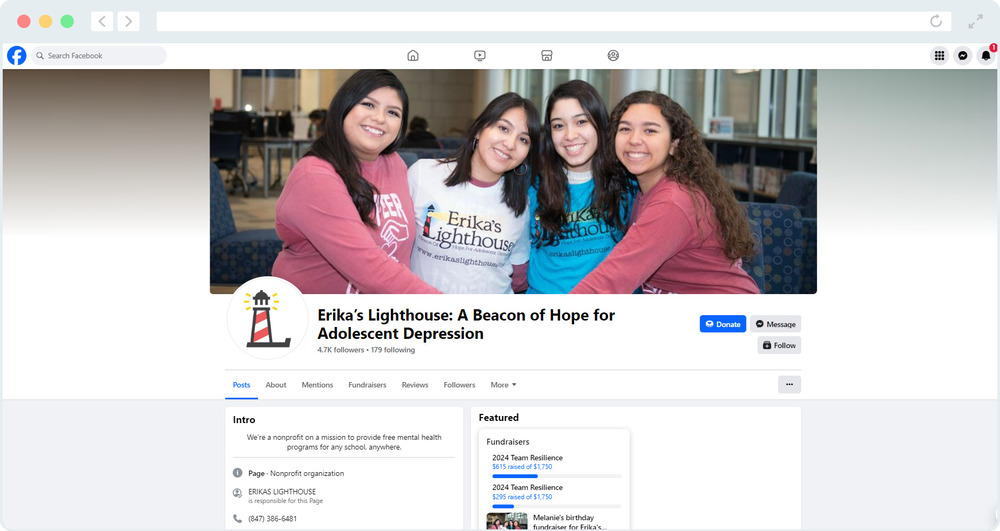
Use Facebook’s fundraising tools.
Facebook’s fundraising tools offer a powerful way to raise funds directly on the platform. As of October 2023, Facebook partners exclusively with PayPal Giving Fund for nonprofits in Australia, Canada, the United Kingdom, and the United States.
Nonprofits that apply and are approved can receive donated funds from PayPal Giving Fund. These donations are irrevocable gifts and can only be refunded under specific circumstances outlined by PayPal Giving Fund’s Donation Refund Policy or as required by law.
To apply, ensure you’re a page admin for your nonprofit’s Facebook Page and that your Page meets these requirements:
- Includes your organization’s address in the “About” section with the map set to public visibility.
- Is categorized as “Nonprofit Organization” or “Charity Organization” as the first option.
- Has been published for at least two days.
- Has at least one post.
- Includes both a cover photo and profile picture.
- Follows Facebook’s community standards.
Note that your nonprofit also must be a registered charity and in good standing in the United States, United Kingdom, Canada, or Australia. When applying, be prepared to provide detailed information about your organization and its CEO or highest-ranking official, including their name, date of birth, and address.
Experiment with Facebook Ads.
Consider paying to promote your nonprofit on Facebook. Experimenting with Facebook ads can significantly enhance your organization’s reach, engagement, and impact.
Facebook advertisements are composed of four parts: the primary (or body) text, an eye-catching headline, a description that further explains your headline, and a call-to-action (CTA) button.
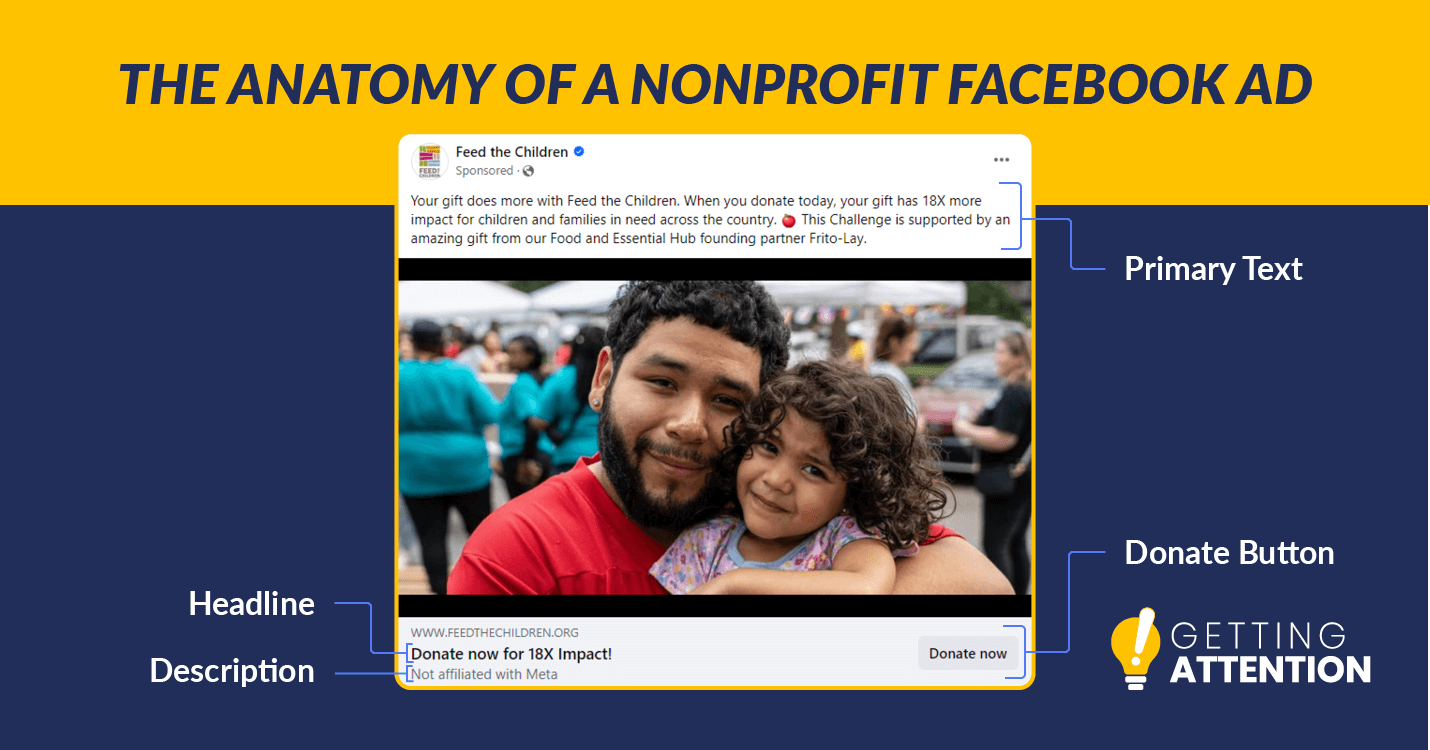
Here are some best practices to make the most of your Facebook ads:
- Test different ad formats. Try various ad formats to see which ones perform best. Facebook offers image, video, carousel, slideshow, and collection ads. In Databox’s State of Facebook Ads Performance Report, marketing agencies reported that short video ads and image ads perform better than other formats, while small businesses say video ads are most effective.
- Target specific audiences. Facebook offers detailed targeting options for demographics, interests, and behaviors relevant to your nonprofit. For instance, an animal welfare nonprofit can target ads to people interested in “animal rescue,” “pet adoption,” and “veterinary care.” Demographic options like age and location help reach supporters in specific areas, while behavior targeting focuses on users who have engaged with animal-related content or made donations to similar causes.
- Write snappy primary text, headlines, and descriptions. Facebook recommends keeping headlines to 40 or fewer characters, descriptions to 25 characters, and primary text to around 125 characters. If you go above these limits, your ads may be truncated. Supporters typically read the primary text first, so create a sense of urgency with impactful copy like, “Over 30 million pets face hunger every year. You can help by giving to our animal shelter!” Balance this with clear context and use snappy headlines, such as “Just $10 provides 20 meals,” to inform users what they are donating to and why.
- Integrate with Google Ads. Complement your Facebook ads with Google Ads to cover a broader audience. As we’ll explore later, you can use Google Ads for intent-based targeting and Facebook for interest-based targeting.
You can also link your nonprofit’s Facebook and Instagram accounts together to run your ads on both platforms simultaneously. Track your ads’ performance closely, and use the insights gained to optimize your campaigns for better results.
Create a Facebook content strategy.
Creating a content strategy helps ensure you’re regularly posting a diverse range of content. That way, you can maintain a steady flow of communication and keep supporters engaged.
Include the following in your nonprofit’s Facebook content strategy:
- Content Calendar: Develop a detailed plan for when and what you will post to ensure consistent and timely updates.
- Content Mix: Outline the types of content you will post, such as videos, images, text posts, polls, and links, to keep your audience engaged. Also plan to provide valuable information related to your cause, such as tips, resources, and industry news.
- Storytelling Elements: Share compelling stories from volunteers and beneficiaries that highlight your work’s impact and will form an emotional connection with your audience.
- Audience Engagement: Define strategies for encouraging supporter interaction, including creating posts that ask open-ended questions, launching polls, and using calls to action.
- Impact Highlights: Create and schedule content that showcases success stories, testimonials, and case studies to demonstrate your nonprofit’s impact.
- Nonprofit Hashtags: Consider creating a list of cause-related hashtags your marketing team can use and inspire followers to use, too.
- Brand Consistency: Ensure your strategy includes maintaining a consistent style, tone, and visual identity across all posts.
By including these elements in your Facebook content strategy, your nonprofit can create a structured approach to engaging your audience, showcasing your impact, and inspiring action.
Balance Facebook with other marketing strategies.
While Facebook offers robust tools for community engagement and targeted ads, relying solely on it can limit your nonprofit’s reach. Instead, achieve a balanced marketing strategy by using Facebook alongside other outreach strategies such as email marketing, Google Ads, and content marketing.
By diversifying your marketing efforts, your nonprofit can ensure it reaches a broad audience. For instance, share links on Facebook to drive traffic to your website, where visitors can learn more about your cause and get involved. Or, you might encourage your email newsletter recipients to follow your Facebook page, add a social media feed to your website, or encourage site visitors to share your events and blog posts with social media share buttons.
However you approach it, integrating these channels will create a cohesive marketing strategy that amplifies your efforts and reaches a wider audience.
Facebook + Google Ads: The Ultimate Combo For Nonprofits
Individually, Facebook and Google Ads are powerful platforms for promoting your cause. Together, they can become an unstoppable force as long as you have a smart strategy.
We’re big proponents of Google Ads, and when used alongside Facebook Ads, the two platforms can complement each other in a comprehensive digital marketing strategy. Here’s how to use both platforms to maximize your reach, engagement, and conversions:
Targeting
- Facebook’s Detailed Targeting: Facebook Ads excel in detailed interest and behavior targeting, allowing nonprofits to reach users based on their interests, behaviors, and demographics. This feature is particularly useful for building awareness and engaging with a specific community. For example, you can target users who are interested in social causes, engage with nonprofit organizations, or live in specific geographic areas where your initiatives are active.
- Google’s Intent-Based Targeting: Google Ads capture users when they’re ready to act. The platform focuses on intent-based targeting by capturing users actively searching for keywords and topics related to your nonprofit. By targeting keywords relevant to your cause, you can attract high-value leads looking for ways to support initiatives like yours.
Ad Formats
- Engaging Visuals on Facebook: Facebook’s ad formats include image, video, carousel, slideshow, and collection ads. These formats enable your nonprofit to create visually appealing, interactive content to capture attention. For example, carousel ads can display multiple images to showcase various programs. Use these formats to share impactful stories, showcase events, and highlight the difference your organization is making.
- Text and Display Ads on Google: Google Ads offers a mix of text ads, display ads, and YouTube video ads, providing flexibility in how your nonprofit presents its message and reaches audiences across the web. Search ads appear in Google search results, while display and video ads reach users across Google’s vast network of partner sites. Let’s review an example of a Google Search ad from the Literacy Empowerment Foundation. This ad appears for search terms like “free books for Read Across America” and “free books for kids.” It highlights the organization’s mission and links to a few of the Literacy Empowerment Foundation’s website pages.
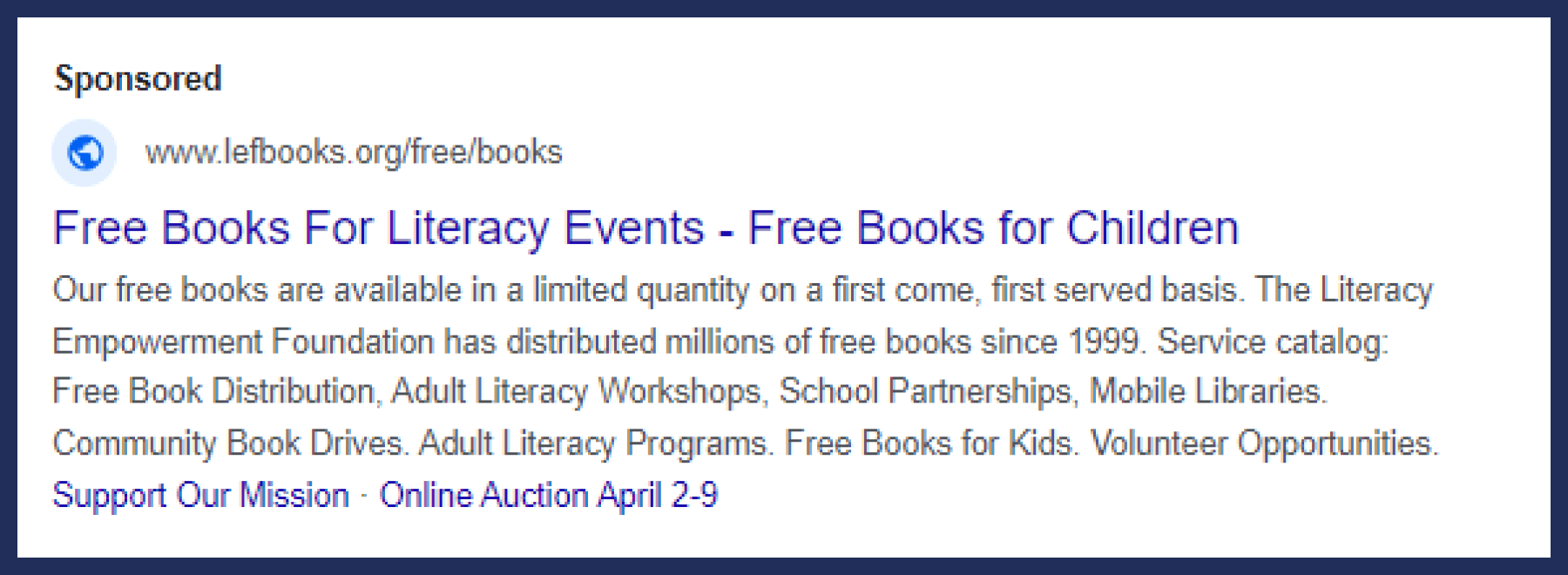
Synergistic Campaigns
- Building Awareness on Facebook: Use advertising on Facebook to spark interest in your cause for supporters who may not have initially been aware of your target issue. You can share impactful stories, testimonials, and visuals to create an emotional connection with potential supporters.
- Capturing Intent on Google: Create Google Ads targeting individuals who have shown interest in your cause by searching for related terms. Use search ads to convert this intent into tangible support. Ensure you have landing pages ready to provide information on topics your Facebook ads generated interest in. This strategy can drive highly motivated traffic to your donation page, volunteer sign-up forms, or informational content.
Messaging
- Consistent Messaging: Ensure your messaging is consistent across both platforms. Use Facebook for detailed storytelling and community engagement, while utilizing Google Ads for concise, action-oriented messages that drive conversions. This consistency helps reinforce your brand and mission.
- Complementary Content: Create content that aligns with the strengths of each platform. For instance, use Facebook to share behind-the-scenes videos and impact stories, and Google Ads to promote downloadable resources or direct calls to action. This approach ensures a well-rounded and engaging presence across both platforms.
Optimized Budget Allocation
- Strategic Budget Use: Allocate your advertising budget based on the strengths of each platform. For example, use Facebook Ads for broader audience engagement and awareness campaigns, while focusing Google Ads spending on high-value keyword campaigns. This strategic allocation ensures you maximize your return on investment.
- Google Ad Grants Management: Facebook prices ads based on cost per click (e.g., someone clicks your ad’s donate button) or by cost per mille (e.g., you may be charged for every thousand impressions your ad receives). Overcome budget limitations by applying for the Google Ad Grant. Eligible nonprofits can receive up to $10,000 in Google Ad credits each month. Use this grant to supplement your paid efforts on Facebook, maximizing your overall reach without exceeding your budget.
Start Making the Most of Facebook for Nonprofits
Facebook offers more than just a platform for communication; it provides innovative tools and strategies to amplify your nonprofit’s voice and reach. Revolutionize your outreach by harnessing Facebook’s features for nonprofits to engage supporters, drive donations, and create a vibrant, active community around your cause.
Don’t forget that Facebook is only one part of your nonprofit’s marketing strategy. Use it in conjunction with other platforms, like Google Ads and email, to maximize your reach and inspire your audience across multiple channels.
To learn more about creating a strong marketing strategy, check out these resources:
- Digital Marketing for Nonprofits Made Easy: A Helpful Guide. Learn more about Facebook for nonprofits and other crucial online marketing platforms in this guide.
- Facebook Challenges: Social Media Fundraising for Nonprofits. Discover how to take advantage of one of Facebook’s best nonprofit fundraising features. You’ll inspire generosity and encourage community engagement in no time!
- How to Apply for Google Grants: Get Approved in 4 Easy Steps. Want to pair your Facebook strategy with Google Ads? Follow these easy steps to apply for the Google Ad Grant program and receive your free ad credits!