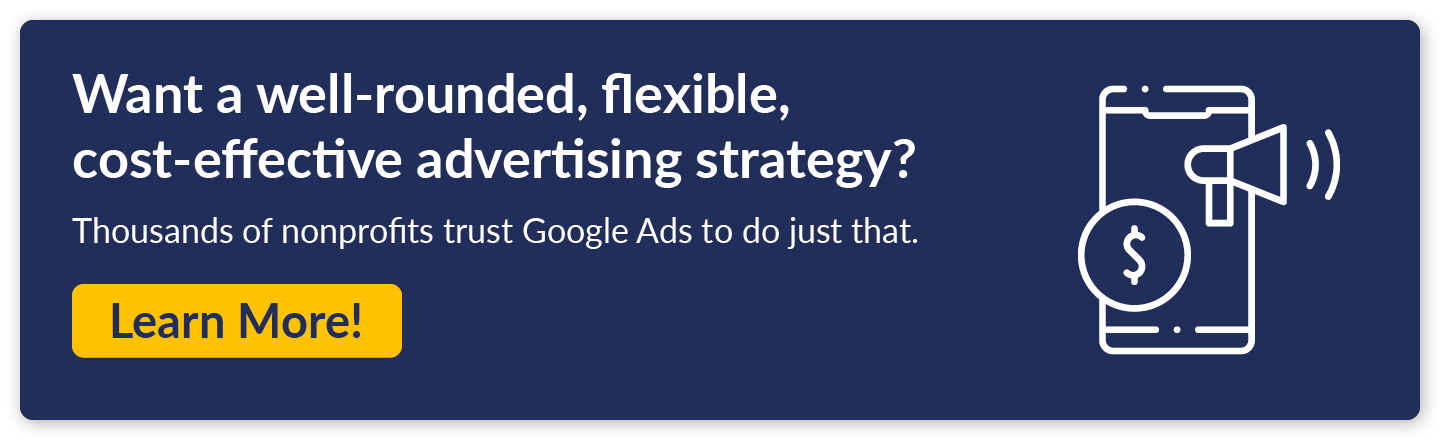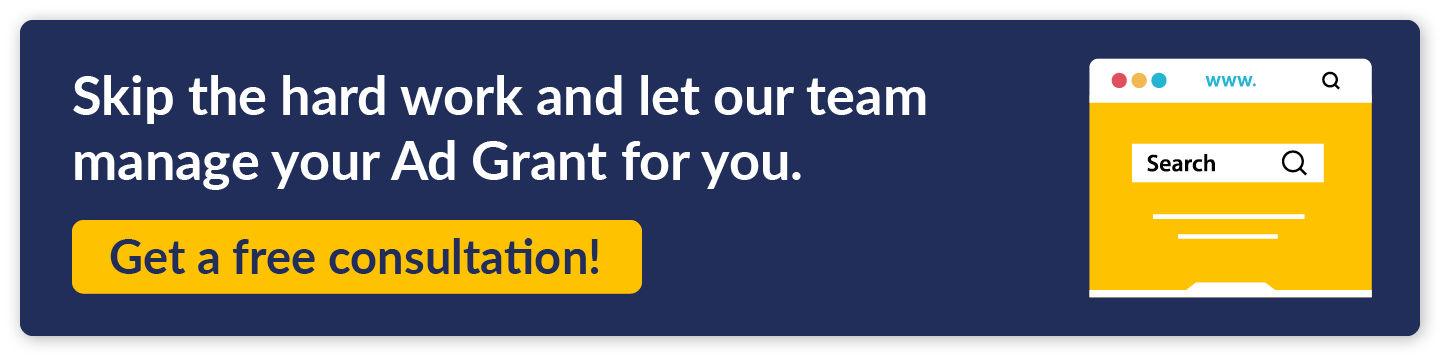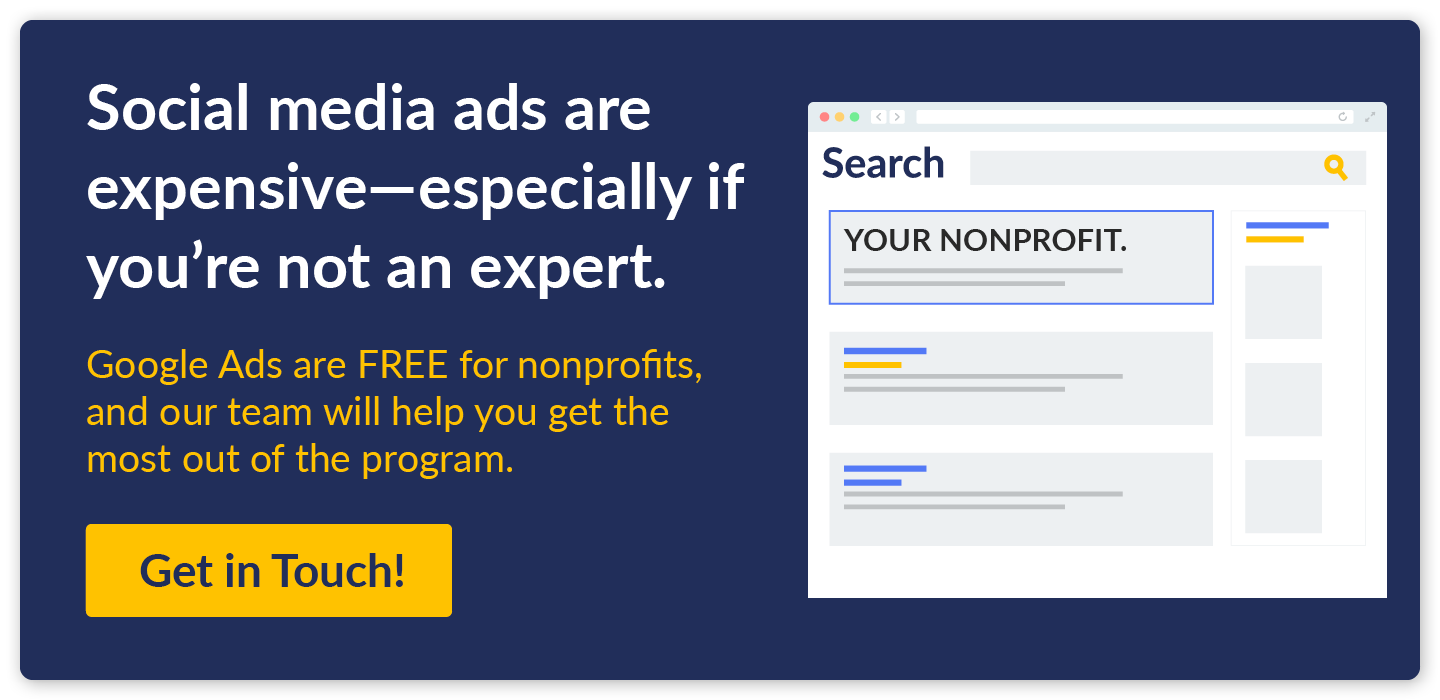How to Optimize Your Facebook Ads for Nonprofits: 7 Tips
Facebook boasts an average of over 3 billion monthly visitors, and the platform generated $135 billion in ad revenue in 2023. Consider how many of your nonprofit’s current and future supporters currently contribute to these staggering figures.
Your nonprofit may already have a Facebook account it uses to connect with supporters and spread awareness of your cause. Using Facebook ads can supercharge these efforts by reaching and engaging a larger audience. In this guide, we’ll cover everything you need to consider when using Facebook ads to promote your mission:
- Understanding the Basics: Facebook Ad FAQs
- Tips to Maximize Your Success with Facebook Ads for Nonprofits
- Top Alternative to Facebook Ads for Nonprofits
Before diving into the best Facebook ad strategies, you need to understand how these ads work and get your account up and running. Let’s get started!
Understanding the Basics: Facebook Ad FAQs
What are Facebook ads?
Facebook ads are ads hosted through Facebook’s advertising platform. The ads can appear on mobile and desktop feeds, in the Messenger app, and even on other apps. They can be single images, image carousels, and videos (but formatting options are always changing).
The anatomy of a typical Facebook ad is as follows:
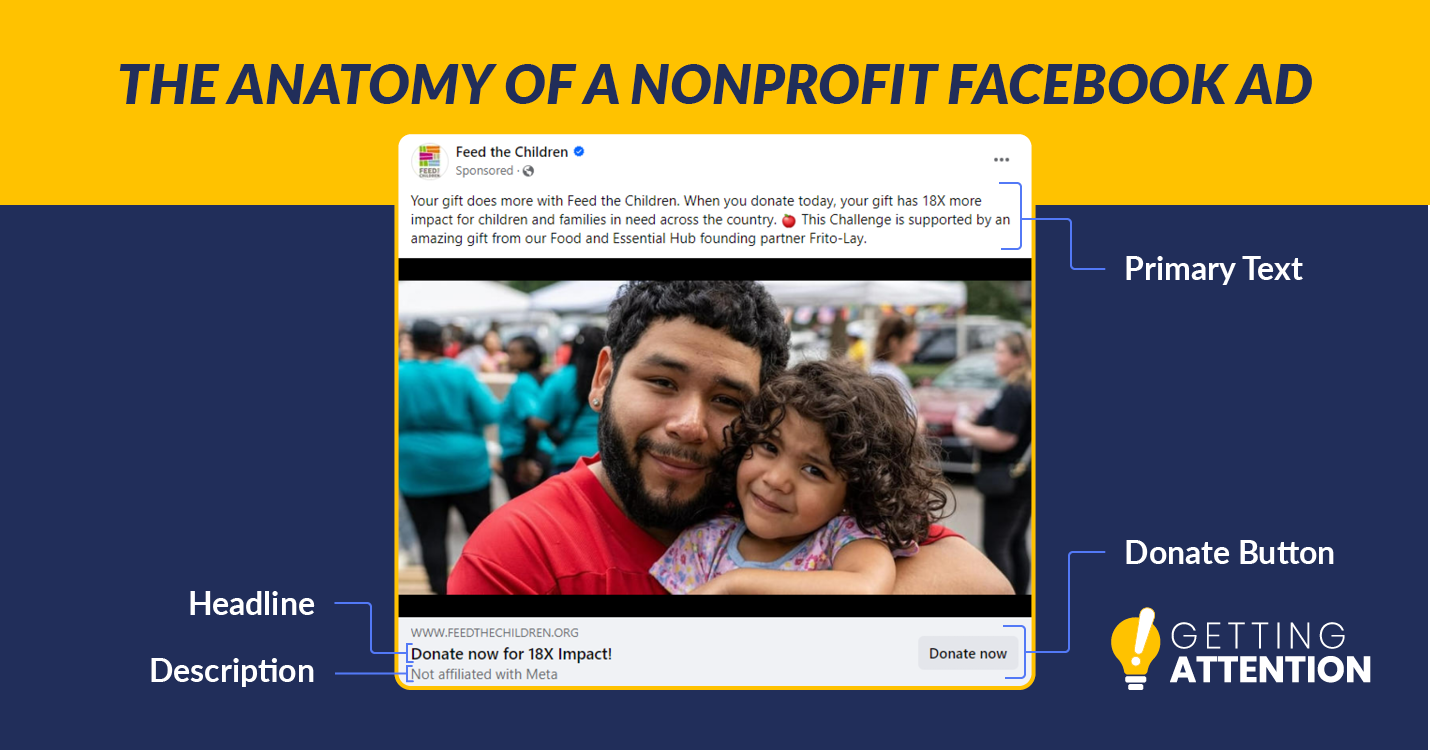
- Primary text: This is the body text of the ad. Usually, it is located above the ad’s image or video. Convey your campaign’s message, explain why you need donors’ support, and motivate them to take action.
- Headline: The headline entices users to engage further. This should be a quick sentence or phrase (more on headlines later).
- Description: This text appears below the headline. While it may be a disclaimer like in the example above, you can also use it to further explain the headline or nudge users to learn more. For example, Save the Children could swap this description for “Your support brings clean water to children.”
- Donate button: This is your Facebook ad’s call to action (CTA), or the part of the message that prompts users to take action. This next step is usually donating, but it could also be to volunteer, sign up for your newsletter, or anything else your nonprofit needs.
Keep in mind that your nonprofit can link its Facebook and Instagram accounts and have ads appear on both platforms. This creates a seamless experience for your supporters and helps you establish more touchpoints with donors.
Does Facebook offer free ads for nonprofits?
Facebook does not offer free ads or discounted options to nonprofit organizations. However, we’ll explore strategies your organization can use to make your Facebook ads effective and see a return on investment (ROI).
Keep in mind that there are other cost-effective methods of advertising available to nonprofits, such as the Google Ad Grant. Later in the guide, we’ll discuss a Facebook ad alternative you can use in place of or alongside Facebook ads to make the most of your marketing budget.
How do nonprofits get started with Facebook ads?
Because Facebook does not have special offers for nonprofits, you’ll set up your account the same way a business would. The steps for getting started are:

- Create a Facebook Business Page. A Business Page is different from a personal Facebook page. These accounts are designed for businesses, organizations, and other groups to engage their customers and supporters. Because each Business Pay comes with an Ads Manager account, you won’t need to worry about setting it up manually.
- Confirm account information. Visit the Ads Manager account settings to confirm that the information you entered in step one is accurate.
- Set up your payment method. Because Facebook ads cost money, you’ll need to have a payment method on file to purchase ad space.
- Start your first campaign! You’re ready to start buying ads, writing copy, and connecting with your audiences.
Now, it’s up to you to learn how to make your Facebook ad campaigns as effective as possible. Let’s explore a few strategies for creating stand-out ads that will lead to support.
Maximize Your Success with Facebook Ads for Nonprofits
Facebook determines ad pricing based on two factors:
- Cost per click (CPC): A click occurs when a user clicks on your ad (e.g., clicking a donate button and navigating to your website). In this case, Facebook would price the ads based on how many clicks your ads receive. In other words, the more clicks on your ad, the more expensive it is to run.
- Cost per mille (CPM): Also referred to as cost per thousand, this metric refers to the cost of 1,000 impressions. An impression occurs when a user sees your ad. Like with CPC, the more impressions, the higher the cost.
The cost of Facebook ads varies widely depending on how many ads your campaign has, how many people your ads are shown to, how many people engage with the campaign, seasonality, competition, and more. On average, however, Facebook ad pricing is about 69 cents per click and $9.88 per 1,000 impressions.
While these prices may seem low at first glance, costs can quickly add up. Additionally, you’ll need to consider other marketing expenses, like paying a designer to create attractive graphics and staff time spent managing your ads.
To help you stick to your budget and see great results, use the following strategies to maximize your success:

Target specific audiences.
Facebook has billions of users. However, most of these users are not qualified leads. You need to attract and engage the small subgroup of Facebook users who have the means and desire to support your cause.
Before drafting your first ad, it’s critical to identify and understand your audience. To do so, start with your data.
Here are some tips for getting to know your audience:
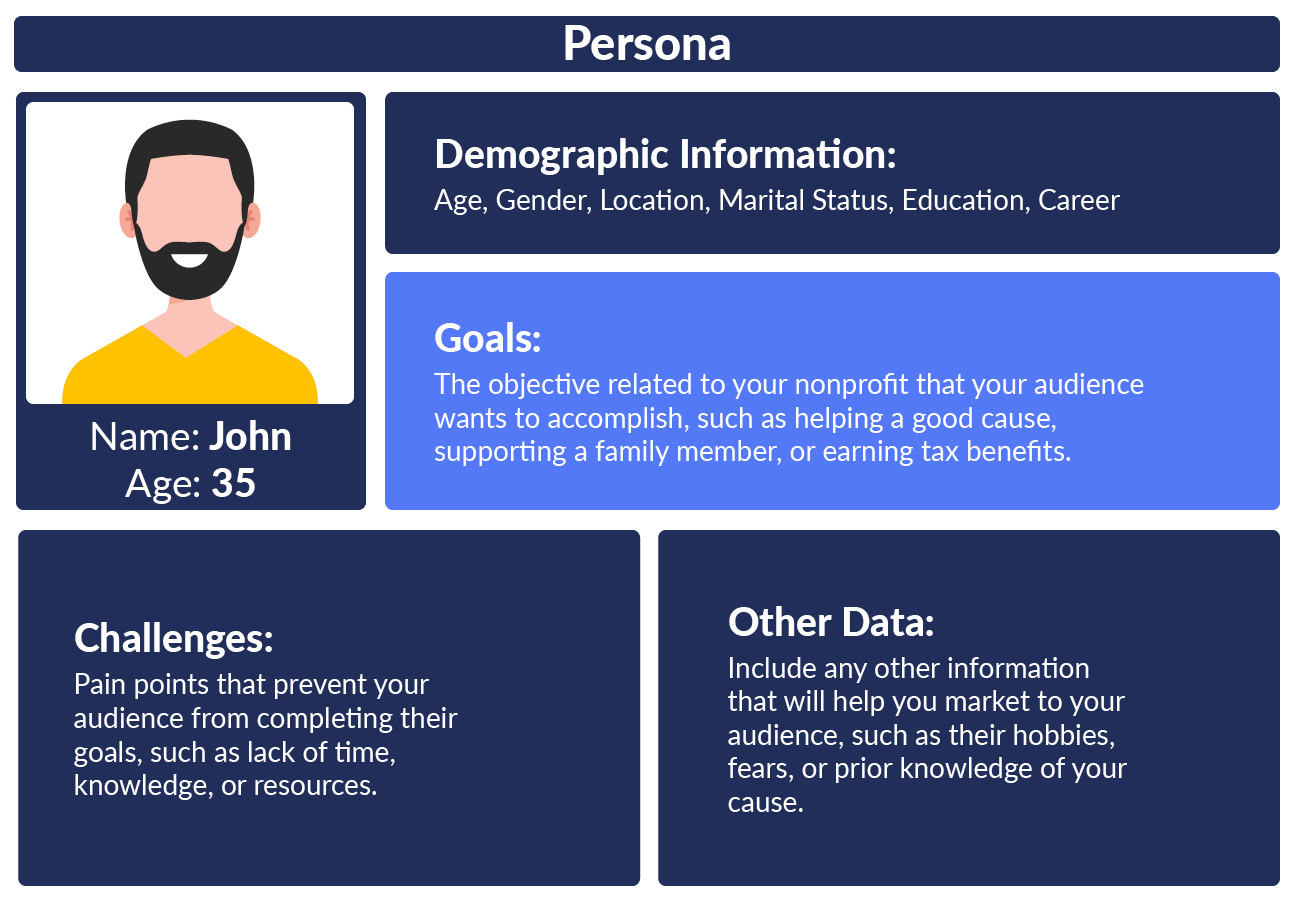
- Develop audience personas. You likely have multiple distinct audiences within your existing donor base, each with varying preferences and affinities. To properly target each of these audiences, consider creating audience personas. Personas are fictional representations of a supporter in each audience segment, and allow you to pinpoint the most important traits, motivations, and obstacles and influence supporter behavior. With this information condensed into a profile for one hypothetical supporter, personas help you better understand how to tailor your campaigns to that segment.
- Consider a wide range of audience characteristics. Go beyond simple demographic data and giving behaviors. While these factors are important, they don’t always give you a holistic picture of your audience or why they give. Analyze factors like engagement level such as how often a donor interacts with your nonprofit and the weight of those interactions (e.g., attending every event versus donating occasionally). Additionally, pay attention to psychographic traits like their beliefs, hobbies, and interests and non-financial contributions such as volunteering to avoid missing key insights that might not be as obvious.
- Segment your existing audience. Next, divide your audience into segments based on shared characteristics. For example, you might create a segment of donors who almost always donate to a specific project and target them with calls to support a similar, new initiative.
- Don’t forget about new donors. Consider which new audiences you want to reach, and perform preliminary research about those prospective supporters. To learn more about untapped audiences, you may have to make some inferences or use third-party data to fill in the gaps.
Armed with these insights about who your donors are, why they are passionate about your cause, and what drives them to give, you can start crafting headlines that grab their attention.
Write short, snappy primary text and headlines.
Like marketing email subject lines, Facebook ad primary text and headlines should be short, compelling, and clear. According to Facebook, headlines should be no more than 40 characters to avoid being truncated while primary text can be around 125 characters.
Supporters will likely read the primary text in your ad before anything else. To grab users’ attention, many organizations inspire a sense of urgency in this part of the ad with copy like “Every night, 1 in 5 American children go to bed hungry. You have the power to help.” Balance these creative and persuasive appeals with additional context as most users need to know what they are donating to and why before taking action.
Headlines are meant to be descriptive first and clever second. For example, the organization from the previous example might use a description like “Just $5 provides 20 meals.”
Use images and videos.
Including images, slideshows, or videos is strongly recommended. Data indicates that using images or video in your Facebook ads can boost ad clicks by 26.47% and 67.65% respectively.
For ads with images and video, aim to:
- Make it authentic. Avoid using generic stock photos or videos just for the sake of adding them to your ad. Instead, use meaningful visuals your nonprofit has captured of its beneficiaries and facilities to add a personal, authentic touch. Remember to check that you’ve obtained a photo release from individuals featured in the photos and videos before launching the ad.
- Keep branding consistent. Does the media align with your branding and overall voice? Did you add your logo and brand colors to images, videos, and graphics in your ads? Being able to say “yes” to these questions ensures that your supporters will easily recognize your branding when they come across the ad in their feed.
- Optimize for mobile. Most of your supporters will view your ads on their phones. After all, more than 80% of Facebook users only browse the platform via their mobile device. Optimize any media you use for smaller screens by using square or vertical formats and ensuring text is large and legible.
Make sure media elements complement the ad copy rather than detracting from it. Images and videos should neatly align with the ad’s primary text and headline so users understand your message and feel compelled to take action.
Make different kinds of appeals.
To appeal to different audiences, you’ll need different methods to convince each segment to donate. You may be familiar with the three types of appeals used in persuasive contexts: logos, pathos, and ethos. Here’s how to use each one in your Facebook ads:
- Logos, or logical appeal: This appeal relies on logic and hard evidence to motivate your audience to give. Present factual information like impact metrics and statistics about the issue you combat to make a logical case for support. For example, the ASPCA might highlight that 6.3 homeless animals enter shelters each year.
- Pathos, or emotional appeal: This argument appeals to supporters’ feelings and deeply held values to elicit an emotional response, such as anger, fear, or compassion. You can make emotional appeals through storytelling, testimonials from beneficiaries, and real-world images and videos. The ASPCA’s iconic commercial featuring Sarah McLachlan’s “Angel” is an example of emotional storytelling.
- Ethos, or ethical appeal: Ethos appeals to the audience’s perception of the speaker’s credibility. Build credibility with users by establishing your nonprofit’s expertise about your cause by highlighting past successes. The ASPCA could reference its annual report with a message like, “In the wake of Hurricane Ian, the APSCA assisted more than 2,800 animals—join us to support more animals impacted by natural disasters.”
You can combine these appeals within the same ad or even use them to move prospective supporters through the conversion funnel. For example, you may use an emotional appeal to catch a donor’s attention in your initial ad and link to a page that contains facts and statistics to make a logical argument to secure the donation. Your supporters are complex, multi-faceted people who rely on logic, emotion, and ethics to make decisions. The right blend of appeals will help you inspire them to take action.
Tell powerful stories.
Many organizations make emotional appeals through vivid storytelling. After all, research shows that stories tend to be memorable, increasing the chance that your ad will stick with users long enough to motivate them to take action.
Because you won’t be able to include a very long story in an ad, it’s imperative to start with a strong hook. Additionally, use visual elements that can communicate the story more succinctly than words alone, such as a narrative video. Always use real people, experiences, and challenges in the stories to present your nonprofit as authentic, credible, and trustworthy.
Leverage Ad Scheduling.
Facebook offers a scheduling tool to accounts that use a lifetime budget rather than a daily budget. By setting a lifetime budget, you tell the platform how much you plan to spend throughout the entire campaign. A daily budget, on the other hand, is the average amount you aim to spend on a specific set of ads each day.
Facebook’s instructions for scheduling an ad set are:
- Create or edit an ad set.
- Navigate to the Budget & Schedule section and ensure you’ve selected “Lifetime Budget.”
- Select “Show More Options,” hover over the “Ad Scheduling” option, and click “Edit.”
- Then, click “Run ads on a schedule” and customize the times for when each ad will run!
Scheduling your ads will help you reduce wasted ad spend. You can time ads to appear when your supporters are most likely to respond. Additionally, you can limit how much you spend on ads that appear during times with more competition or high costs to maximize your budget.
Add donate buttons.
Always make sure your ads have an obvious CTA. These are usually in the form of a donate button that users can click to reach your donation page.
This button should contain no more than one to two words. If your desired next action is for users to give to your cause, “Donate Now” is likely the best option. For campaigns with different objectives, adjust your CTAs accordingly. For example, a campaign centered around spreading awareness might link to a blog post and use a “Learn More” button. A volunteer recruitment campaign would link to the volunteer application and state “Sign Up.”
Top Alternative to Facebook Ads for Nonprofits
While Facebook ads can be highly effective, they may also require funding that your nonprofit just can’t spare at this time. In this case, you may need to opt for more nonprofit-friendly advertising methods. When it comes to reach and cost-effectiveness, the Google Ad Grant is a great alternative.
Google Ad Grants
Google Ads are used to promote products, services, content, and more to search engine users. Typically, organizations using these ads will bid on keywords related to their product or offering, hoping to appear in the search results for that term. Here’s what a Google Ad looks like on the search engine results page (SERP):
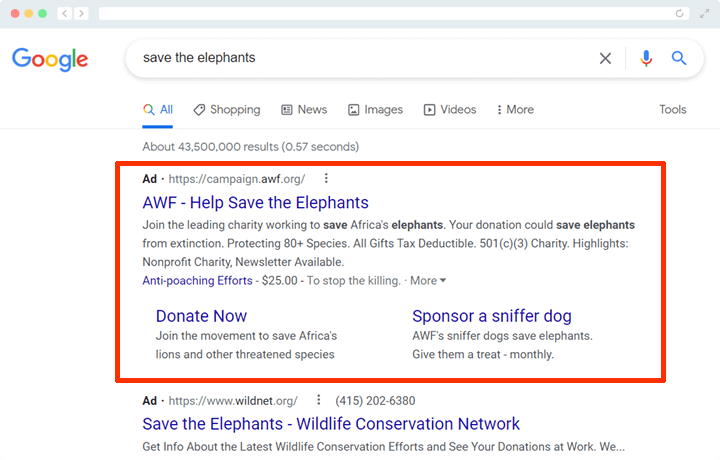
The Google Ad Grant is a program that awards $10,000 in free Google Ads credits to qualifying charitable organizations each month. The eligibility requirements for joining the program stipulate that your nonprofit must:
- Hold valid charity status within your country. If your organization is based in the U.S., you’ll need to be a 501(c)(3) organization.
- Register with Google for Nonprofits.
- Agree to certain terms regarding nondiscrimination and donation receipt and use on the application.
- Have a functional website with valuable content.
To learn more about eligibility for the grant, check out this video:
Once you secure the grant, your nonprofit will need to put together a plan for using the grant to its full potential.
To make the most of your ad credits, consider working with an agency that specializes in the Google Ad Grant. These professionals can help you confirm your eligibility, apply for the program, perform keyword research, and craft compelling ads. They’ll also ensure that you remain compliant with program guidelines and can even reactivate your account if it gets suspended. To learn more about these services and get in touch with a Google-certified Google Ad Grant agency, reach out to our team at Getting Attention for a free consultation.
Additional Resources
Chances are, many of your supporters already scroll Facebook every day. Why not try to land messages about supporting your cause on their feed? Facebook ads can help you deepen your connections with existing supporters, reach new audiences, and garner more funding from online fundraising.
To learn more about nonprofit marketing and the Google Ad Grant, check out these resources:
- Facebook Challenges: Social Media Fundraising for Nonprofits. When it comes to engaging supporters on Facebook, don’t stop at paid ads. See how you can use Facebook challenges to rally support.
- Top 2023 Nonprofit Marketing Trends to Inform Your Strategy. Keep your marketing campaigns fresh and memorable by implementing these trending new strategies.
- Need Google Grants Keywords? Here’s Your Roadmap to Success. Choosing the right keywords is half the battle when it comes to finding Google Ad Grants success.