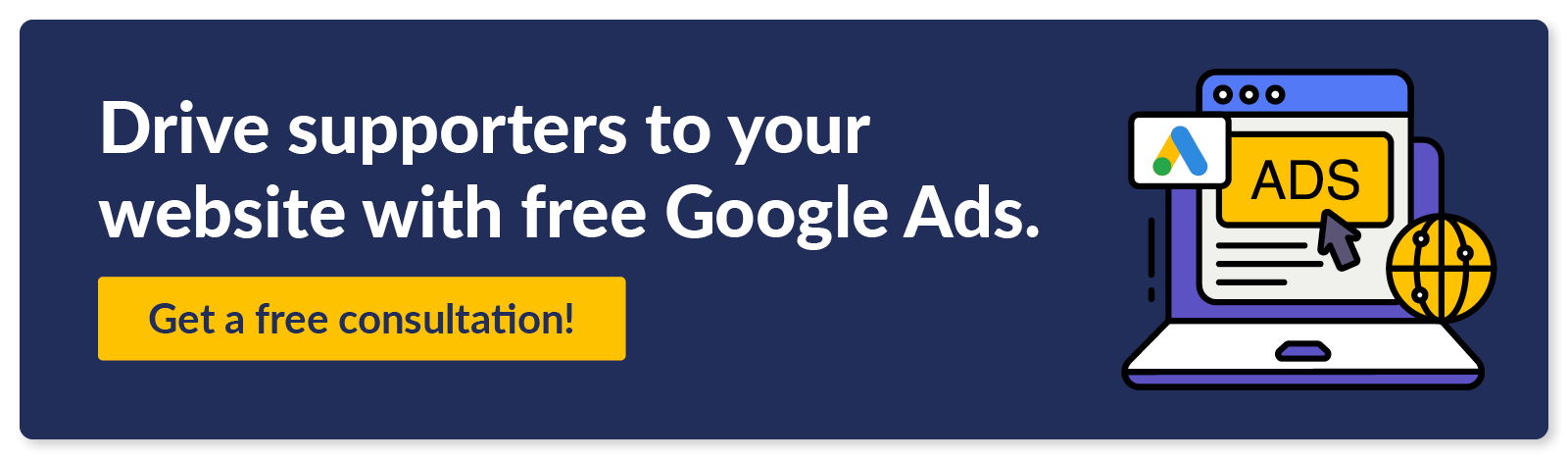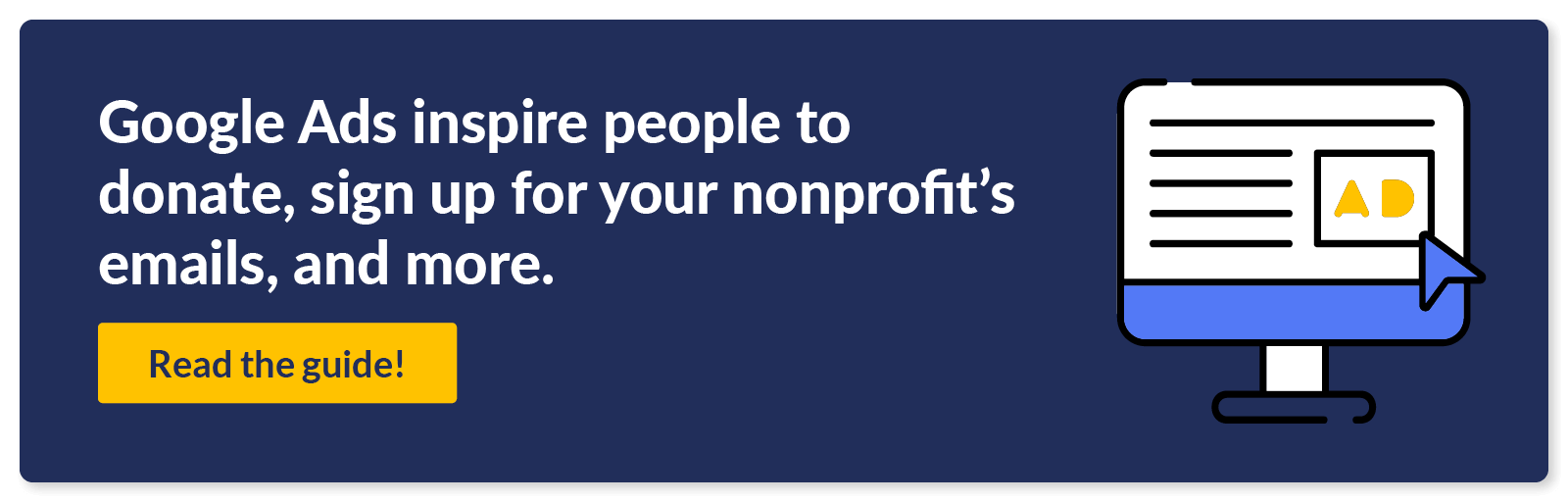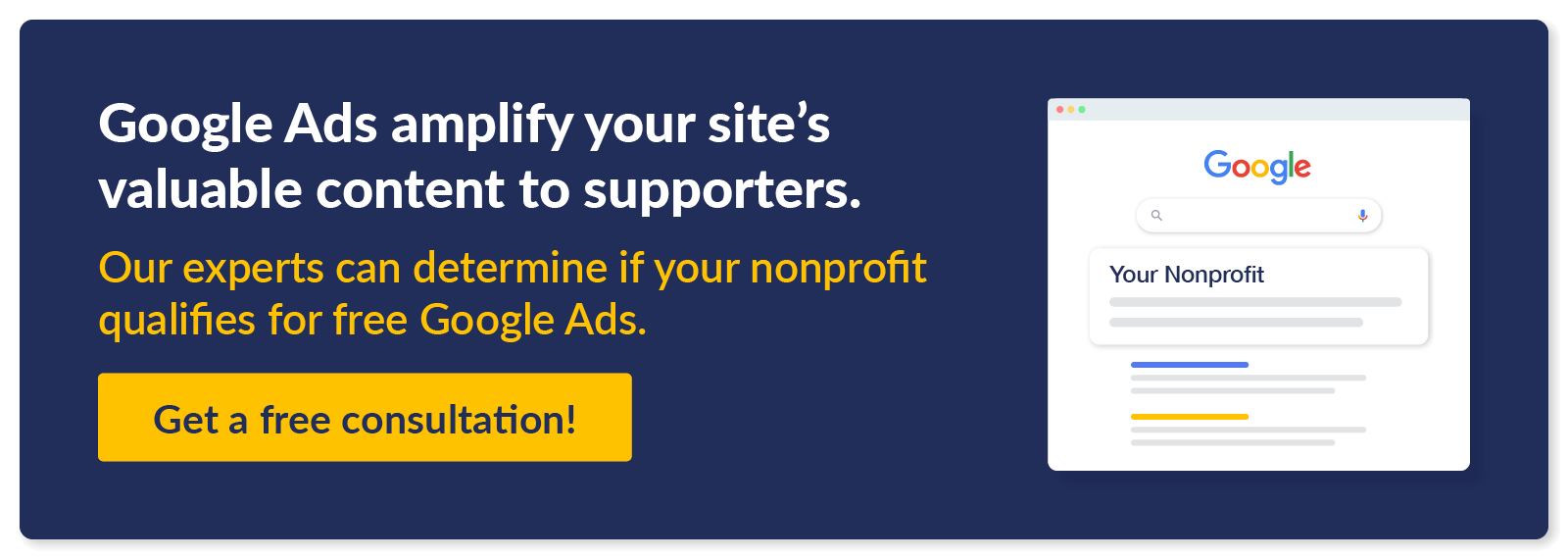Google Analytics for Nonprofits: Tracking Web Performance
Every visit to your nonprofit’s website is an opportunity to drive donations, volunteerism, or advocacy. But are you making the most of these interactions?
Google Analytics offers nonprofits a powerful way to track website performance. With Google Analytics, you can analyze visitor behavior, track fundraising efforts, and identify improvement opportunities.
Whether you’re looking to boost volunteer registrations or monitor donation trends, this guide will walk through everything you need to know about Google Analytics for nonprofits:
- Overview of Google Analytics for Nonprofits
- Getting Started With Google Analytics for Nonprofits
- Navigating Your Nonprofit’s Google Analytics Dashboard
- Tracking Emails and Donations With Google Analytics
- Other Google Products to Boost Nonprofit Efforts
When it comes to optimizing your online presence, guesswork doesn’t cut it. Your nonprofit needs data to make informed decisions. Let’s explore how to use Google Analytics to get the data needed to fuel your mission.
Overview of Google Analytics for Nonprofits
What is Google Analytics?
Google Analytics is a web analytics tool that provides data about website performance, user behavior, and the effectiveness of online campaigns. This information enables nonprofits to understand how supporters engage with their websites, outreach, and fundraising efforts.
By leveraging Google Analytics, nonprofits can make data-driven decisions to optimize their online presence and ensure campaigns engage donors, volunteers, and other stakeholders. The key benefits of leveraging Google Analytics for nonprofits include:
- Track campaigns and conversions. Nonprofits can set goals within Google Analytics to measure success over time. For example, they might track donations, volunteer sign-ups, or event registrations. They can also evaluate their content’s effectiveness by tracking engagement metrics like session duration.
- Understand user behavior and improve engagement. Nonprofits can identify popular pages and enhance user experience for underperforming content to reduce visitor drop-offs. With access to demographic data, nonprofits can also personalize outreach to connect with specific groups of supporters.
- Maximize Ad Grant and SEO impact. Nonprofits can track search engine performance to maximize their advertising budgets and SEO efforts. With Google Analytics, monitor clicks, impressions, keyword performance, and landing page metrics like bounce rates, session duration, and conversions.
With Google Analytics, nonprofits can ensure every effort aligns with their mission and drives greater impact. Plus, it’s free to use!
Universal Analytics vs. Google Analytics 4
Google Analytics 4 (GA4) is the latest version of Google Analytics, replacing Universal Analytics (UA). While UA was optimized for tracking website sessions and pageviews, GA4 is a more flexible, event-based model designed for modern cross-platform measurement.
Here are the key differences between UA and GA4:
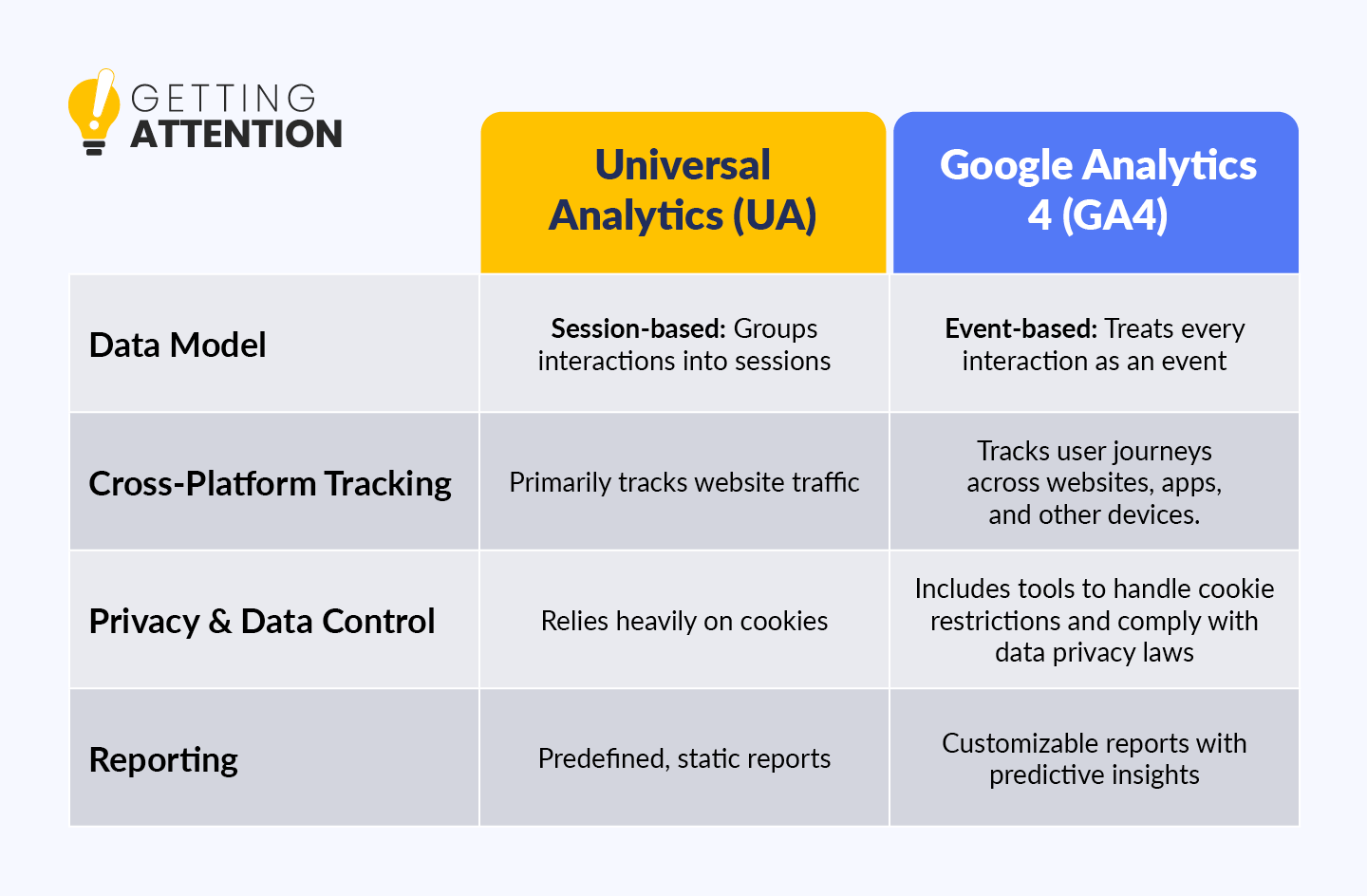
- Data Model: UA focuses on session-based tracking that groups interactions into sessions (e.g., a single visit to a website). Meanwhile, GA4 uses an event-based model where every individual interaction—a page view, click, purchase, etc.—is treated as an event, providing granular insights.
- Cross-Platform Tracking: While UA primarily tracks website traffic, GA4 offers cross-platform tracking, allowing your nonprofit to track user journeys across websites, apps, and other devices.
- Privacy and Data Control: GA4 leverages built-in tools to handle cookie restrictions and comply with data privacy laws, unlike UA’s cookie-reliant approach.
- Reporting and Machine Learning: GA4 offers flexible, customizable reporting and uses machine learning for predictive insights, while UA has predefined reports with limited automation.
Essentially, when compared to UA, GA4 provides better cross-platform tracking, more flexibility in event tracking, and privacy compliance tools. This enables your nonprofit to better understand user behavior and optimize its web presence.
As Google sunsetted Universal Analytics in 2023, all organizations must migrate to GA4 to continue tracking performance.
Key Terms and Metrics to Know
As you start using Google Analytics, make sure your nonprofit’s marketing team understands these key terms:
Conversions and Goals
- Conversion Rate: The percentage of users who complete a desired action, like donating or registering, showing the effectiveness of campaigns or pages
- Goal: Goal: A predefined conversion action that aligns with organizational objectives, such as registering for an event or donating online
- Macro Conversions: Primary goals like donations or event registrations, representing major achievements
- Micro Conversions: Small actions, such as visiting a contact page or signing up for a
Sessions and Interactions
- Interaction: Any action a user takes on the site, such as clicking a link, watching a video, or submitting a form
- Session: A group of interactions that a user performs on a website within a specific time frame. It begins when the user opens the site and ends after 30 minutes of inactivity or when the user leaves.
- Engaged Session: A session that lasts longer than 10 seconds, includes a key event, or has two or more page or screen views
- Session Duration: The total time a user spends on the site during a session, offering insight into engagement and content relevance
Traffic and Attribution
- Property: A specific website, app, or platform tracked in Google Analytics. Each property collects data independently and is configured during the setup process to generate tracking IDs and reporting views.
- Source: The origin of website traffic, such as Google Search, Facebook, or an email campaign
- Medium: The channel from which a user arrives on the website property, such as organic search, referral, or paid search
Event-Based Tracking
- Event: A specific action tracked independently of page views, such as clicking a button, watching a video, or downloading a file
- Parameter: Additional data attached to an event for context (e.g., a “donation” event might include parameters like the donation amount or campaign name)
- Funnel: A visual representation of the steps users take to complete a specific goal, helping nonprofits track where users drop off in the process
Getting Started With Google Analytics for Nonprofits
To create a Google Analytics account for your nonprofit, go to the Google Analytics website, sign in with your Google account, and follow the prompts. The GA4 Setup Assistant will walk you through the configuration process, including creating your first property, selecting the appropriate settings, and generating a tracking ID to integrate with your website or platform.
Integrating Google Analytics With Your Site and Donation Platform
To track website activity, create a new Property in your nonprofit’s Google Analytics account. Follow the Google Analytics Setup Guide for additional help. Once complete, add the tracking ID or code snippet it gives you to your website builder, CMS, specific web pages, or Google Tag Manager.
Luckily, many nonprofit website builders and donation platforms have native integrations with Google Analytics, including HubSpot, Squarespace, WordPress, Wix, Bloomerang, Classy, Donately, Donorbox, and more! If you use these platforms, you can add the tracking ID without modifying the code directly.
If your CMS or donation platform doesn’t have an integration, work with your web developer to add the code to key pages, such as donation forms and thank-you pages.
Linking Your Google Ad Grants Account to Google Analytics
If your nonprofit uses the Google Ad Grant, you can link your Google Analytics account to it. When creating your Google Analytics account, use a Google Account with administrative access to your Google Ad Grants account.
You can also link your accounts later by logging into Analytics and clicking Admin -> Google Ads link (under Product links) -> Link -> Choose Google Ads accounts (indicate the Google Ads accounts you want to link) -> Confirm -> Next. From this menu, ensure Enable Personalized Advertising is on and expand Enable Auto-Tagging (optional). Then, hit Next -> Submit.
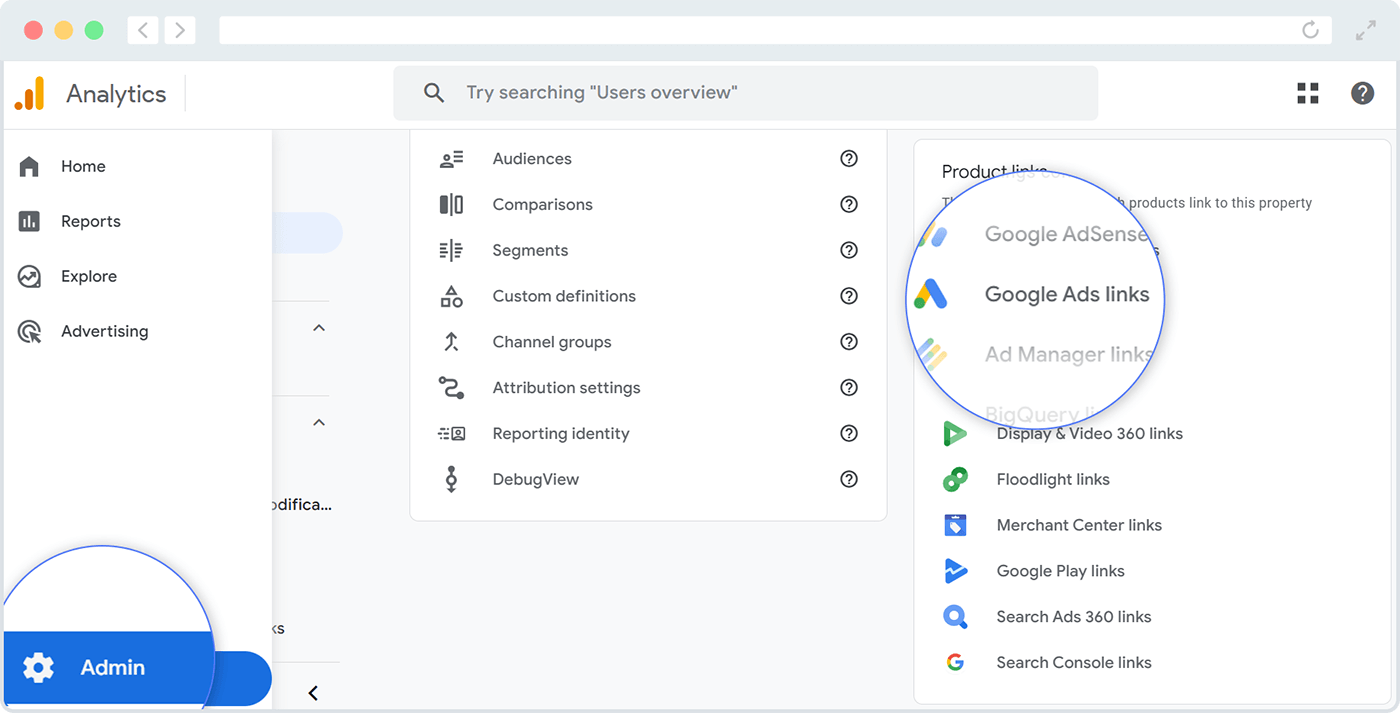
If you haven’t completed the Ad Grant application process, do that before linking the account to Google Analytics.
Linking your accounts will help you track the full customer lifecycle. You’ll understand how people interact with your ad campaigns and what drives them to take meaningful actions like donating or registering for events. Using Google Analytics and Google Ads together provides insights into which ads and mission-related keywords drive engagement so your nonprofit can optimize its ads and allocate its budget effectively.
Tracking User Behavior and Setting Goals for Success
Understanding where users come from and how they interact with your site allows your nonprofit to map user journeys and make informed decisions to boost engagement.
Remember, Goals are specific actions or interactions you want to track. They align with your nonprofit’s objectives, whether that’s driving donations, increasing volunteer engagement, or spreading awareness.
In Google Analytics, every goal corresponds to a conversion event, but traditional goal types fall into these four categories:
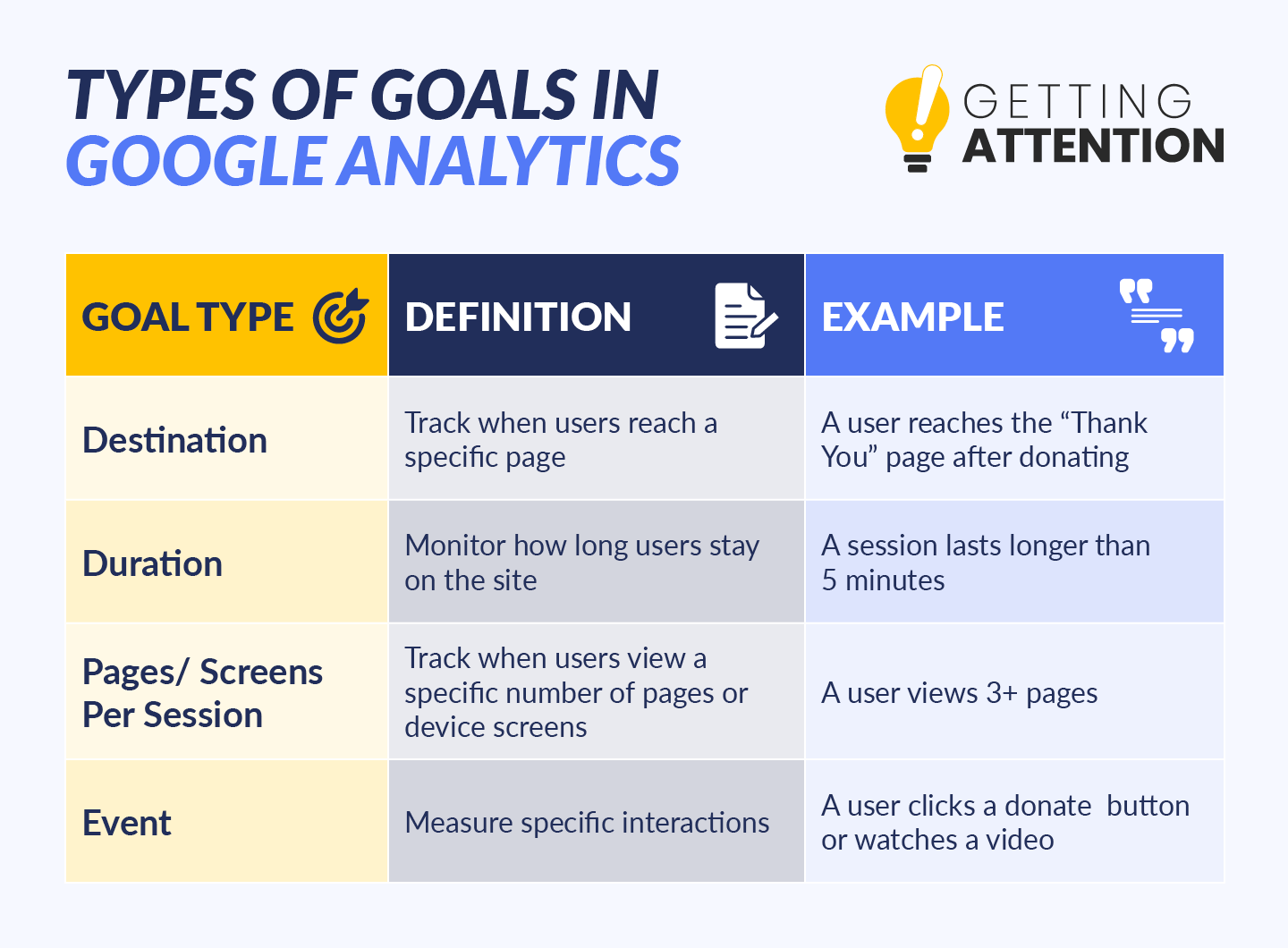
- Destination Goals: Track when users reach a specific page (e.g., the “Thank You” page after a donation).
- Duration Goals: Monitor how long users stay on the site (e.g., sessions lasting longer than 5 minutes)
- Pages/Screens per Session Goals: Track users who view a specific number of pages or screens (e.g., three or more pages)
- Event Goals: Measure specific interactions (e.g., clicking a donate button or watching a video)
You can use these goal types to track meaningful actions aligned with your nonprofit’s mission. Here are some examples:
- Donations: Set a Destination Goal to trigger when users land on the donation confirmation page.
- Volunteer Sign-Ups: Create an Event Goal that tracks the completion of volunteer registration forms.
- Awareness Campaigns: Use Pages per Session Goals to measure engagement with multiple webpages, such as blog posts and event announcements.
If your nonprofit uses Google Ads, note that ad-specific conversion goals differ slightly. These can include purchases or donations, sign-ups (like for newsletters or memberships), leads (like information downloads or clicks to call), or key page views (like time spent on the site or multiple pages viewed). You can find more details in our Google Grant rules guide.
Example: Creating a Funnel to Measure Volunteer Registration
Creating a Funnel in GA4 helps you visualize steps users take to complete a specific action, like registering to volunteer. A Funnel for this process might include these stages:
- Visit the Volunteer Page.
- Click the “Register” Button.
- Submit the Registration Form.
- Reach the Confirmation Page.
By analyzing where users drop off, you can adjust the process to reduce friction and boost sign-ups. For example, if many users fail to submit the registration form, consider simplifying the form or offering guidance throughout the process.
Navigating Your Nonprofit’s Google Analytics Dashboard
The Google Analytics dashboard provides nonprofits with a clear picture of how users interact with their websites in real-time and over time. Understanding these metrics enables you to track site performance, monitor user behavior, and identify areas to improve supporter engagement.
Here are two tabs within your dashboard to pay attention to:
Audience Overview
This section helps nonprofits understand where users are coming from (geographic locations, traffic sources) and their behavior on the site. It provides insight into new vs. returning users, demographics, and devices used. Custom reports can be created to track audience behavior over time, helping nonprofits tailor their campaigns and optimize user engagement.
Realtime Overview
The Realtime tab offers insights into active users on your site at any given moment and highlights which pages and campaigns are performing well.
- Traffic Sources: Monitor real-time referrals from social media, email campaigns, and other sources, helping you respond to traffic spikes or campaign engagement.
- Content: Track which pages users are actively viewing, such as newly published blog posts or event pages, to see if recent content is driving engagement.
- Locations: View geographic activity down to the city level to understand where supporters are. This insight helps you use Google Ads’ geotargeting to promote region-specific opportunities like local events or volunteer activities, tailor donation appeals to where donors are active, and promote services in areas you serve.

By leveraging the right information from your Google Analytics dashboard, your nonprofit can gain valuable insights for your outreach efforts and website performance.
Tracking Emails and Donations With Google Analytics
Google Analytics makes it easy to track multiple campaigns’ performances, including your emails and eCommerce.
Tips for Tracking Email Campaigns
Nonprofit emails generate around 28% of all online fundraising revenue. To keep your email revenue high, integrate Google Analytics with your nonprofit’s email campaigns.
Using tagged links, such as UTM parameters, allows you to monitor the source, campaign, and type of engagement generated by each email. Let’s say you want to use the link yournonprofit.org/volunteer. Your tagged link might look like this:
yournonprofit.org/volunteer?utm_source=newsletter&utm_medium=email&utm_campaign=spring_outreach
Additionally, integrating your email campaigns with Google Analytics allows you to connect data from your email marketing platform—such as open rate, bounce rate, unsubscribe rate, and click-through rate—with website engagement metrics, giving a complete view of campaign performance.
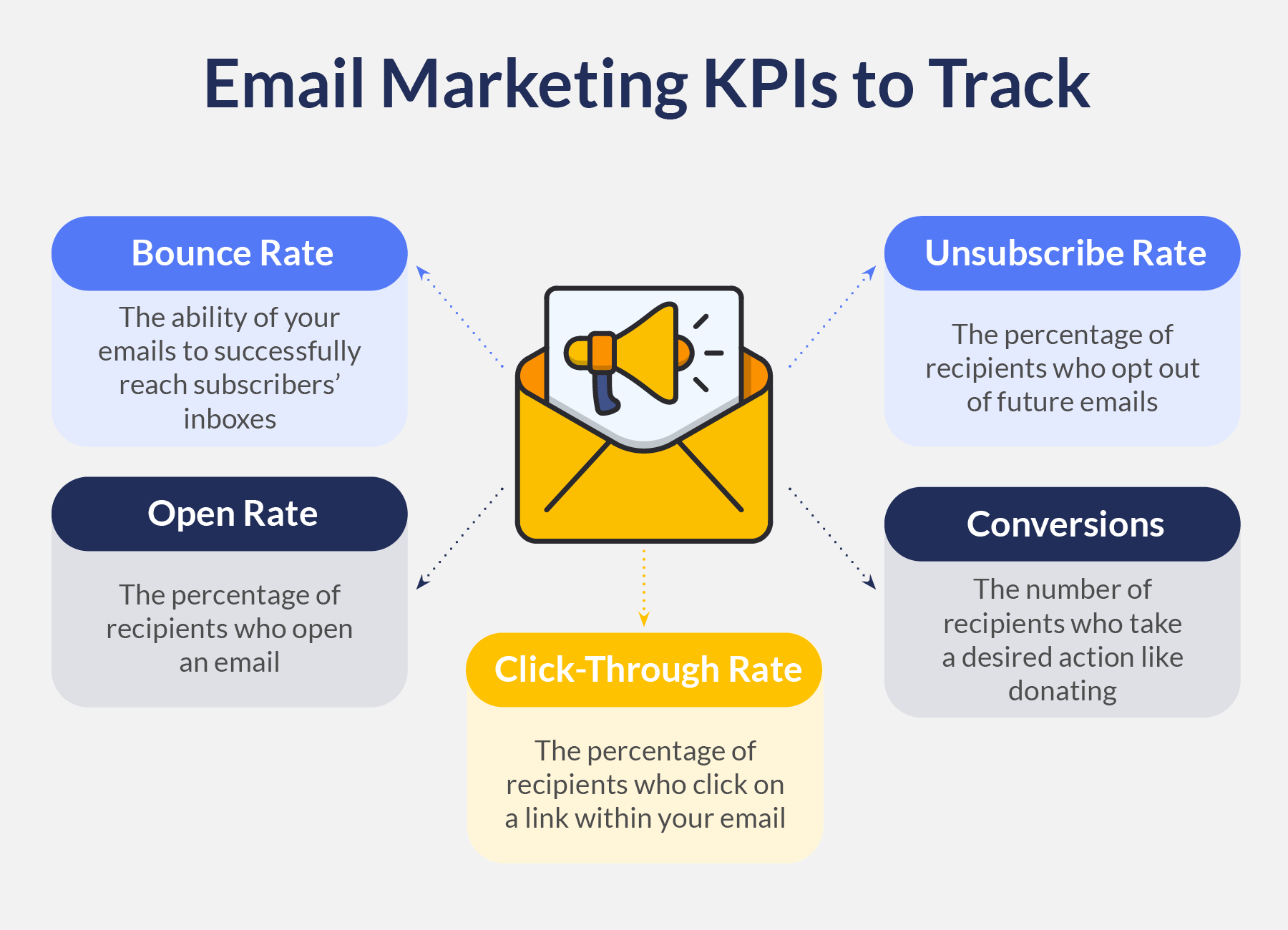
Tips for Tracking eCommerce
eCommerce reports in Google Analytics provide valuable insights into donation trends and supporter behavior.
Drive revenue by monitoring transaction information, average donation value, and time to donate. Within this report, you might notice that people consistently donate larger amounts at a specific time or day of the week. That way, you can schedule appeals for peak response times.
Other Google Products to Boost Nonprofit Efforts
Beyond Google Analytics, Google offers plenty of tools to amplify your cause. They even have a program called Google for Nonprofits. The program gives nonprofits free access to Workspace, special YouTube tools, Earth and Maps, and the Google Ad Grant application.
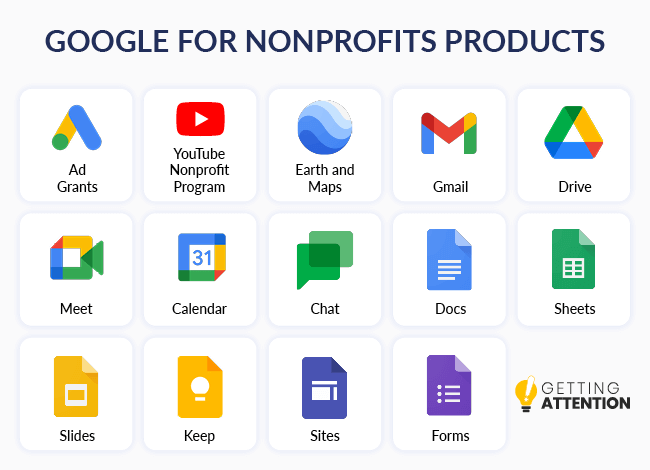
Use these Google Products to enhance your online presence:
- The Google Ad Grants program gives each eligible nonprofit up to $10,000 in Google Ad credits every month. Your nonprofit can use these credits to bid on mission-related keywords and amplify key pages that inspire conversions. Here’s a rundown of the program’s benefits:
- Google Workspace includes free access to Google apps like Gmail, Drive, Calendar, and Meet to enhance team collaboration.
- The YouTube Nonprofit Program enables nonprofits to create videos with integrated fundraising features like donation buttons.
- Google Earth and Maps helps nearby users locate your community programs, services, and events.
- Google Trends tracks trending topics and search patterns, helping your nonprofit align its website and campaigns with public interests.
- Google Tag Manager simplifies tracking code management across websites and integrates with Google Analytics and Ads.
- Google Business, formerly called Google My Business, lets you create a profile that displays information about your nonprofit (like hours, location, and services) in Google Search and Maps.
Beyond these tools, explore any other Google Analytics integrations available for your nonprofit’s existing tools. Look at your donation, marketing, volunteer, and event tools to find integration opportunities.
Resources To Enhance Your Online Presence
Google Analytics gives nonprofits the necessary insights to understand supporter behavior, optimize campaigns, and measure real-world impact. When used strategically, it becomes a powerful tool for nonprofits to uncover hidden opportunities, refine messaging, and make data-driven decisions.
As you improve your online presence, check out these resources:
- A Great Google Grant Agency: 10 Best Partners. The Google Ad Grant is one of Google’s most powerful offerings for nonprofits. Discover how working with an agency can amplify your results.
- Measuring Google Ad Grants Success: How To Track Winning Ads. Learn how tools like Google Analytics help nonprofits track and improve their Google Ad performance.
- Google Ad Grants Rules: 9 Compliance Policies to Know. To maintain Ad Grant eligibility, your nonprofit must comply with the rules. Explore the key guidelines to know.