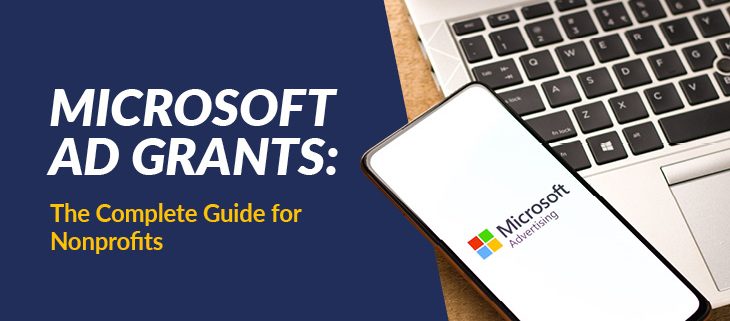Microsoft Ad Grants: The Complete Guide for Nonprofits
Microsoft Advertising empowers nonprofits to enhance their digital marketing presence with its Ad Grant program. Similar to Google Grants, Microsoft Ad Grants offer approved organizations a monthly grant to advertise their web content across Microsoft’s network.
With $3,000 in their advertising budget from Microsoft’s Ad Grant, participating nonprofits can create ads that target mission-relevant keywords their supporters are searching for online.
While Microsoft is currently pausing its pilot program, the ad grant is still an exciting new opportunity for nonprofits to get in touch with new supporters.
To help you create a foolproof Microsoft Grant management strategy, we’ll explore these core topics:
- What are Microsoft Ad Grants?
- How Do Microsoft Grants Differ from Google Grants?
- How to Apply for the Microsoft Ad Grant Program
- Tips for Effective Microsoft Grant Management
- How to Work with a Microsoft Grants Expert
Here at Getting Attention, we specialize in Google Ad Grant and Microsoft Grant management. As Microsoft gets ready to launch the next phase of its grant program, we’re staying on top of each development to help interested nonprofits make the most of this marketing opportunity.
If you’re ready to learn more, let’s dive in!

What are Microsoft Ad Grants?
Through the Microsoft Ad Grant program, approved nonprofits are given $3,000 a month to spend on ads on Microsoft’s digital search and native advertising platforms, including Bing, Yahoo!, AOL, outlook.com, MSN, and Microsoft Edge.
To participate, nonprofits must complete Microsoft’s application process. Any organization that’s approved can then create ads that target mission-centric keywords and drive users to get involved in their cause. For example, take a look at this ad:
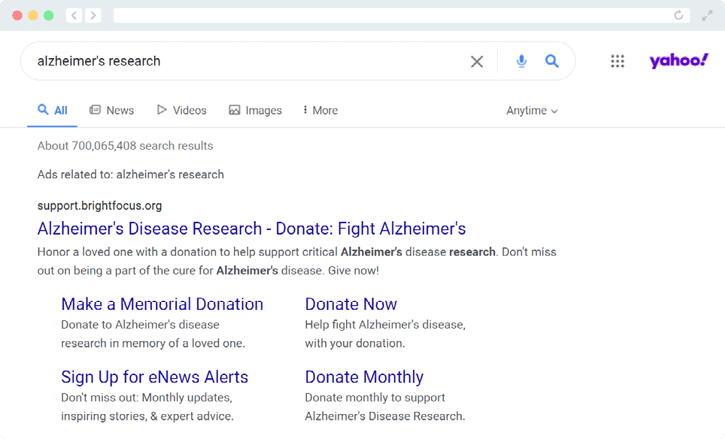
This ad from BrightFocus Foundation appears on the top of Yahoo! search results for the keyword “alzheimer’s research.” Searchers interested in learning more about Alzheimer’s will then be driven to BrightFocus’s website where they can learn about the foundation’s commitment to Alzheimer’s research and potentially decide to make a donation.
This is just one example of how the Microsoft Ad Grant empowers nonprofits to drive meaningful conversions. You can also use the ad to urge supporters to take actions like:
- Donations, ticket sales, and other fundraising activities
- Volunteer registrations
- Email newsletter sign-ups
While only available to U.S.-based nonprofits, Microsoft is planning to extend the program to other areas like Australia, Canada, France, Israel, the Netherlands, and the United Kingdom in the future.
How Do Microsoft Grants Differ from Google Grants?
While similar to Google Grants, there are key differences between Google’s program and Microsoft Ad Grants. Your end goal for each organization’s ad grant may be the same (e.g. you want to increase donations, secure more sponsors, or boost event registrations). However, the two programs can help you achieve these goals in different ways.
Before getting started, make sure you understand these core differences between the two programs:
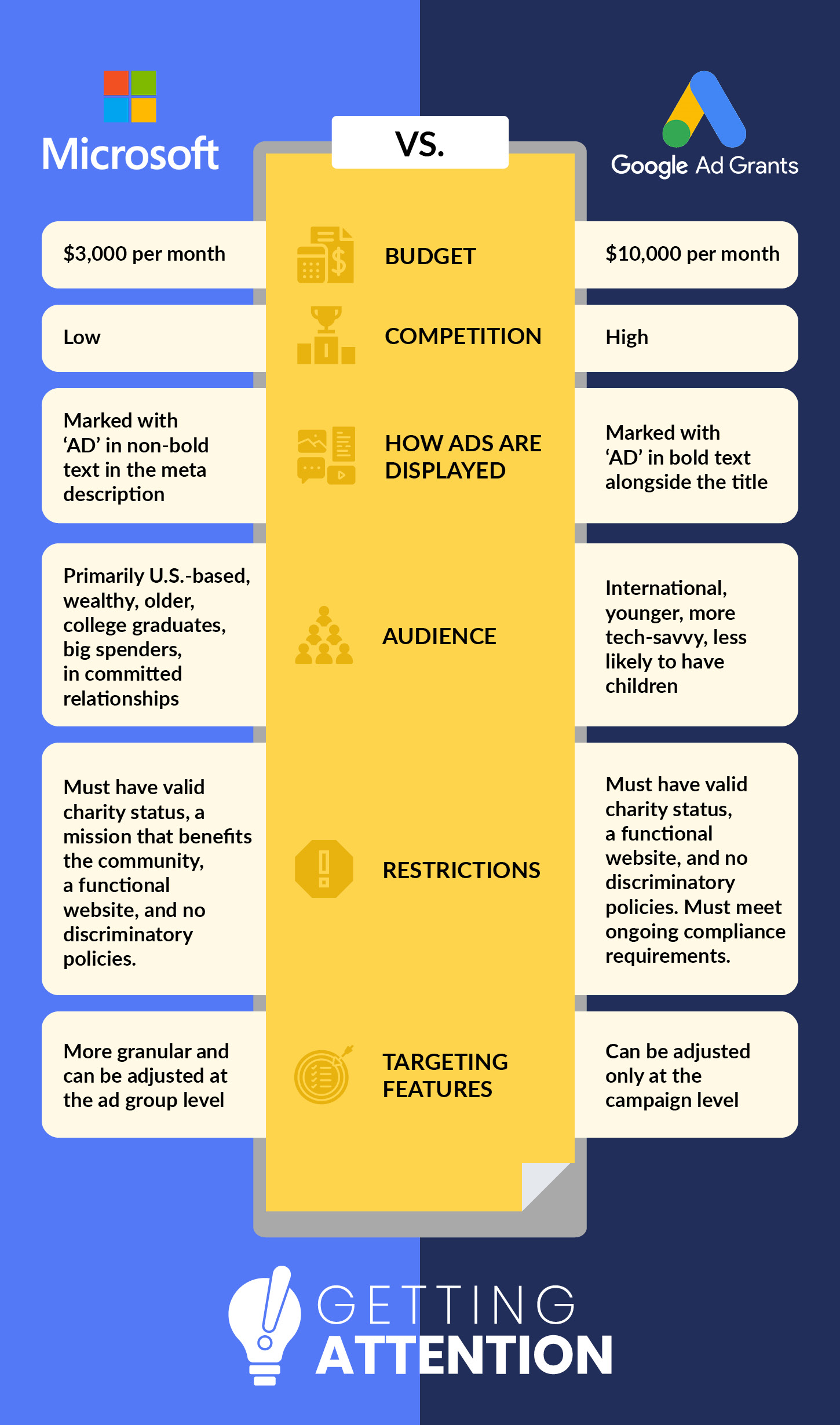
Budget and competition
The Microsoft Ad Grant is $3,000 per month, while the Google Ad Grant is $10,000.
Unlike the Google Ad Grant program, Microsoft provides real money rather than ad credits through its corporate giving program. Of course, the funds still must be spent on Microsoft ads as the monthly grant allocation is applied to the nonprofit’s existing paid account.
While the grant amount is notably lower, competition for Microsoft’s search engines is also much lower, which makes $3,000 valuable for nonprofits that craft their campaigns carefully.
How ads are displayed
Google marks ads with bold text that says “Ad” alongside the title, while Microsoft marks ads with non-bold text in the meta description.
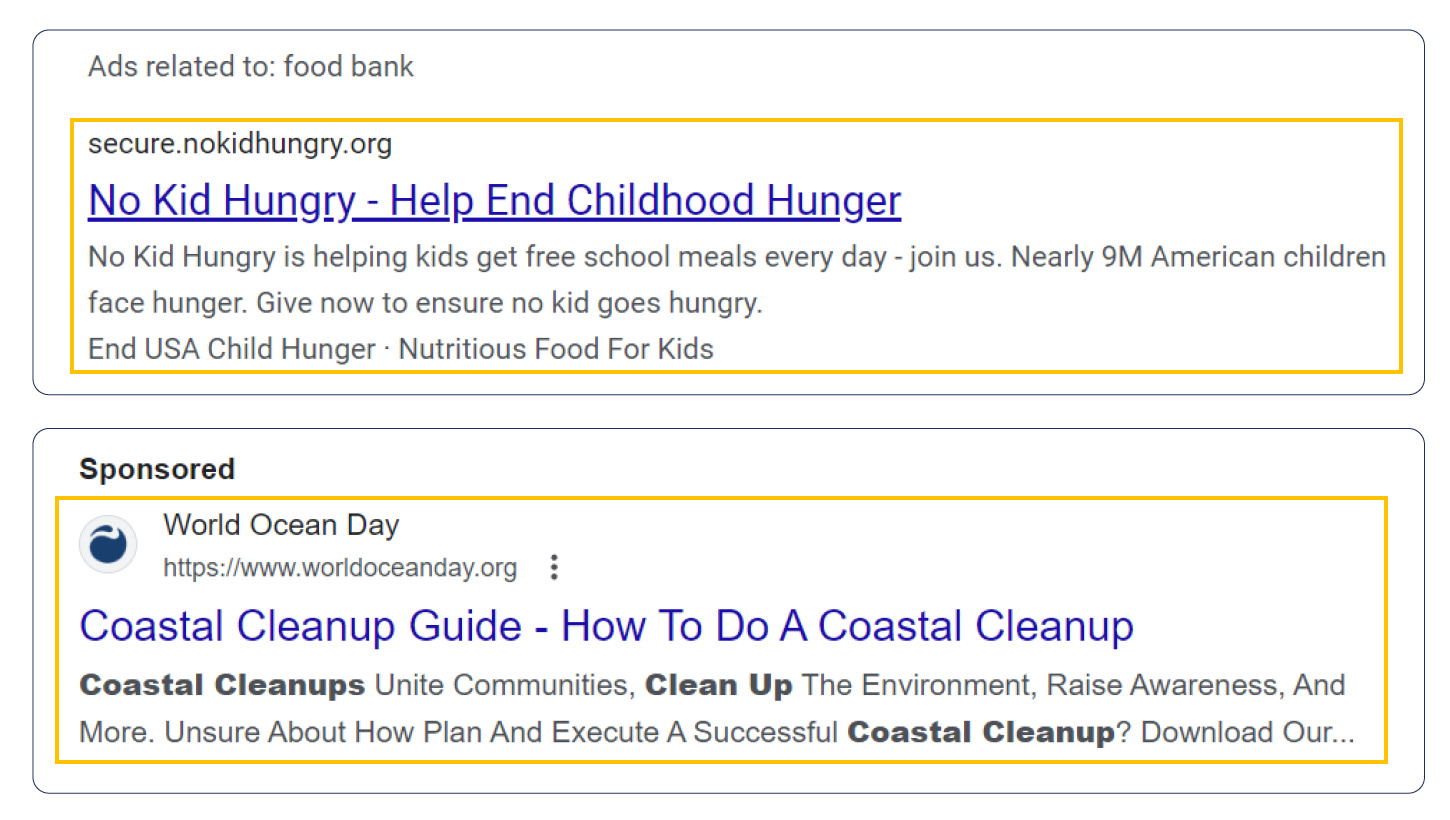
Audience
Users within Google and Microsoft’s search networks tend to vary slightly. For starters, Microsoft can help you connect with 44 million searchers who
While Google Search’s popularity is undisputed, Microsoft can help you connect with 44 million searchers who aren’t on Google. Beyond this, there are a few key differences between the two networks.
According to research on Microsoft’s network, people in their U.S. search network tend to be:
- Wealthier. 41% of Microsoft users have a household income in the top 25%.
- Older. 71% of users are 35 or older, skewing the average age higher than Google’s users.
- Bigger spenders. People within the Microsoft Search Network spend more money online than the average searcher by 32%.
- College graduates. 48% of users in the Microsoft Search Network have a college degree.
- In committed relationships. Half of Microsoft’s users are married.
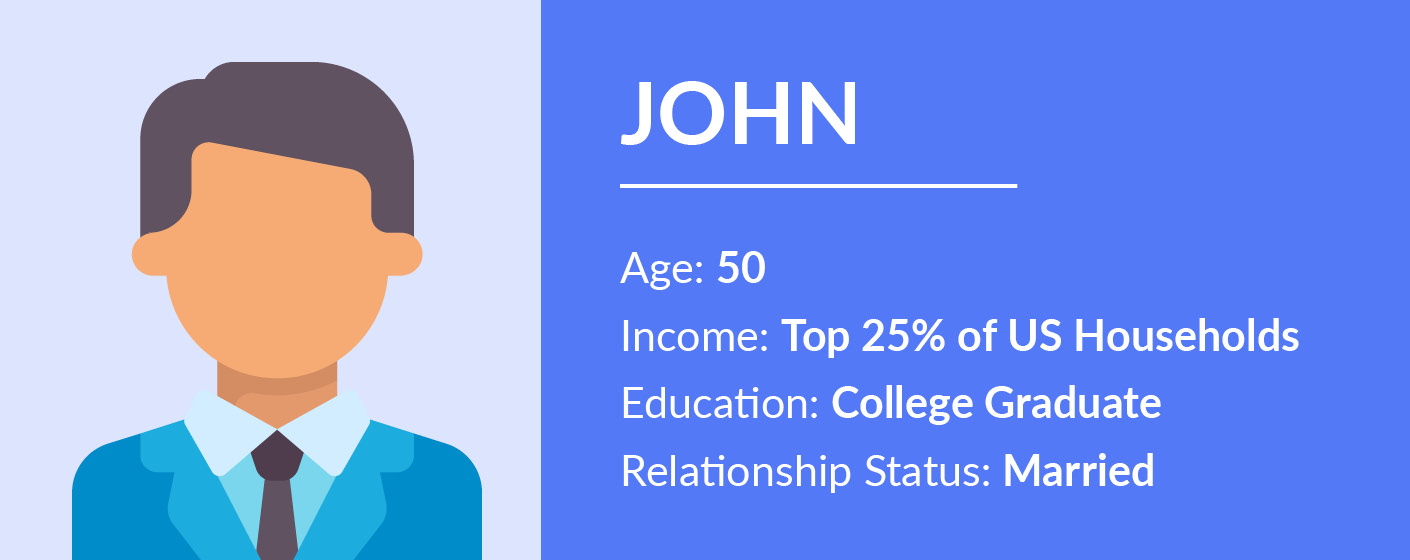
What this means for nonprofits is that Microsoft’s users are likely to have more generous spending habits than Google’s users, making them more likely to give to charity. By understanding who is using Microsoft’s search platforms, your nonprofit can better tailor its ads to the audience present.
Restrictions
Google restricts Ad Grant accounts by placing their ads below paid ads and requires them to meet ongoing eligibility requirements.
In contrast, Microsoft has few restrictions and no limitations on impression share since ad credits given to nonprofits are on the same level as paid ads. This makes it easier for nonprofit advertisers to reach more users and target terms for-profit businesses and large organizations might also create ads for.
Targeting features
Microsoft allows advertisers to target specific audiences with granular targeting strategies. For instance, you can target users based on device type and opt not to display campaign ads on desktops.
Takeaway: Both Google and Microsoft’s ad programs can be incredibly beneficial to your cause. As we’ll explore later, your best bet for maximizing your marketing potential is to participate in both programs. To take advantage of each program’s unique quirks, your approach will need to differ, however.
How to Apply for the Microsoft Ad Grant Program
Currently, the Microsoft Ad Grant is not accepting new applications.
However, during their pilot program, to get started with Microsoft Ad Grants, nonprofits would undergo a vetting process before being given access to the program and an arsenal of other Microsoft products. The process is simple and will look familiar to people who have previously applied for the Google Grant.
To apply for the program, you’ll need to follow these basic steps:

1. Meet the eligibility criteria.
Microsoft limits which organizations are eligible for the program to ensure that everyone who participates will actually benefit from the program.
The initial pilot program was only available to U.S. organizations. However, Microsoft is looking to open up the program to Australia, Canada, France, Israel, Netherlands, and the United Kingdom in the future.
Beyond location, here are the criteria participating organizations must meet:
- Type of organization: Organizations must be nonprofit or non-governmental organizations with recognized legal status in their country. For instance, U.S. organizations must be registered as 501(c)(3) organizations with the IRS. Microsoft also allows participation for public libraries that don’t charge residents and public museums that conserve and exhibit tangible objects.
- Mission: Organizations must operate on a not-for-profit basis and have a mission to benefit the local community. For example, they might work to provide social welfare, preserve culture, or promote human rights.
- Non-discrimination: Any participating organizations must not have a discriminatory mission or policies. This is intended to uphold Microsoft’s commitment to diversity and inclusivity. Examples of discriminatory policies could include discrimination in hiring, compensation, training, promotion, termination, retirement, programs, activities, or services.
- Website content: Applicants must have a functional nonprofit website that provides adequate details about the organization and its mission. In the case of Microsoft Ad Grants, this helps them determine whether an organization has content that’s valuable enough to be promoted through the program.
One of the main benefits of Microsoft’s program is its lack of restrictions when compared to Google Ad Grants. Once organizations meet these initial eligibility requirements, there’s little more they need to do to stay compliant with the program.
2. Apply for Microsoft for Nonprofits.
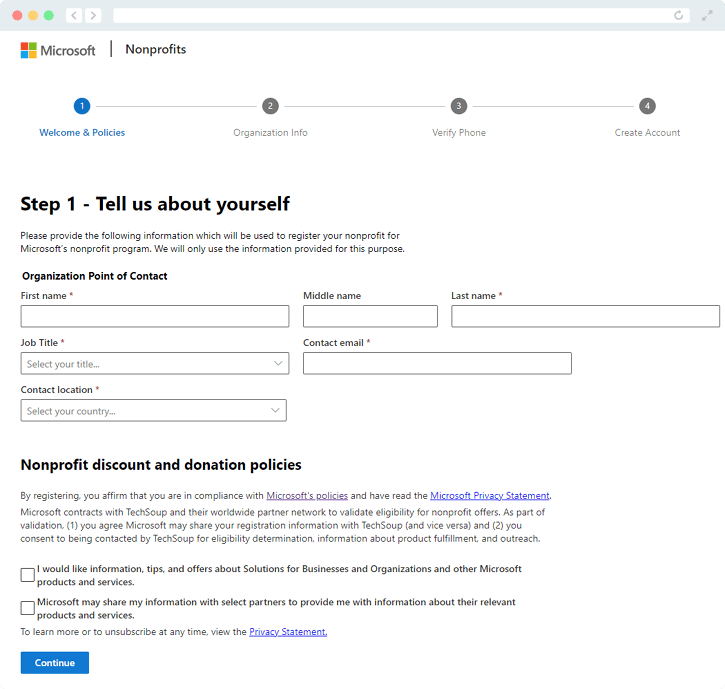
Once your organization’s eligibility is determined, you could sign up for Microsoft for Nonprofits. Note that the individual completing the registration form must be an employee or strategic volunteer at the nonprofit.
In the form, you provide details about your role and organization, agree to the nonprofit discount and donation policies, and verify your contact information.
Completing this step should only take around 10 minutes. Plus, while Microsoft states their registration review may take up to seven days, Microsoft For Nonprofits typically gets back to applicants via email within about 24 hours.
3. Complete the Microsoft Ad Grants application.
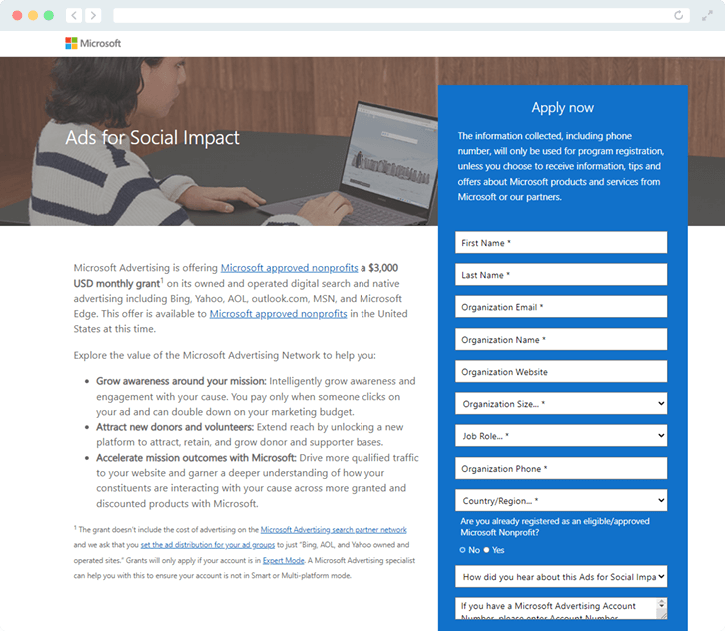
During the Microsoft Ad Grant pilot program, once an organization was approved for the Microsoft for Nonprofits program, they’d gain access to a variety of free and discounted Microsoft products and programs, including the Ad Grants application.
The previous application process for Microsoft Ad Grants was incredibly straightforward. Your organization would just need to visit the Microsoft Nonprofit Hub to access the application. Then, the person completing the form would fill out additional information about your organization and their role at your nonprofit.
After submitting your application, you would receive an email confirming acceptance into the program within 10 business days. This timeframe could vary based on your nonprofit’s responsiveness to requests for additional documentation.
4. Set up your first campaign with a Microsoft representative.
In its ad grant pilot program, Microsoft has a few ground rules for getting started to make sure nonprofits start off on the right foot. Instead of leaving you to fend for yourself, they required nonprofits to set up a time with one of their representatives to get started.
They took a hands-on approach to working with nonprofits for their first campaigns, ensuring ads and keywords were set up correctly. From here, nonprofits were free to start creating ads on their own, using their initial campaign as a reference point.
Tips for Effective Microsoft Grant Management
While the program is fairly new, there are some emerging best practices you can follow to make the most of the program once it launches its next phasee. Some of these will take a bit of practice to leverage effectively, but you’ll soon start to see better results for your campaigns.
Leverage action-based conversion extensions.
Similar to ad extensions for Google Ads, Microsoft Ads allows you to expand your ads with extensions. You can combine ad extensions, giving readers multiple options to choose from.
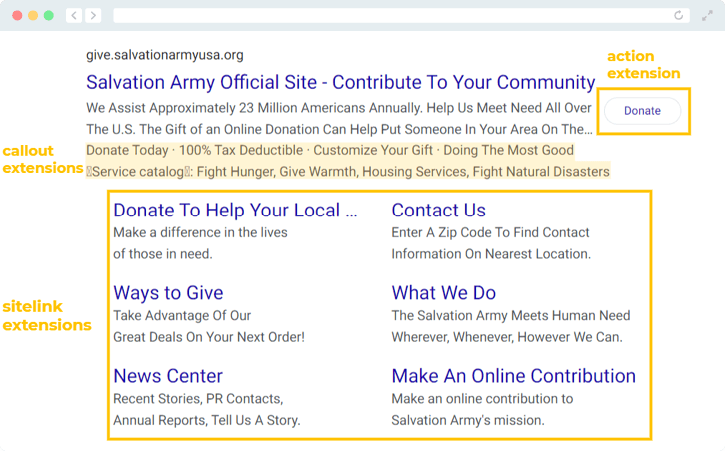
For instance, callout extensions allow you to add a snippet of text that highlights key points about your organization. Sitelink extensions enable you to link to additional pages on your site, giving readers more ways to engage with your cause.
Another valuable extension is Action Extensions. Action Extensions act as CTAs for your ads. Essentially, they tell the readers exactly what next steps to take to get involved and further their supporter journey.
Any Action Extensions you use will be clickable and appear next to your ad’s description. You can choose from a list of 62 different options, including (but not limited to):
- Donate
- Apply now
- Learn more
- Subscribe
Using extensions can drastically increase your CTR and conversion rates. They tell readers exactly what to do next once they’re inspired by your ad!
Set up Universal Event Tracking.
Universal Event Tracking (UET) is a powerful tool that monitors what your visitors do on your website. You simply create your UET tag, place it on your website, and let Microsoft Advertising do the rest to track visitors’ behavior.
By setting up UET, you can unlock features that help you better understand your audience and what drives them to interact with your cause. In turn, you can level up your ads and make them more targeted. For instance, you can enable:
- Conversion tracking. Track a variety of custom conversion goals, such as donations, event registrations, the number of people that visit a specific section on your site, and more. By closely monitoring the effectiveness of your ads, you can make tweaks and determine what drives more conversions over time.
- Audience targeting. Set up criteria for who can and can’t see your ad. This makes it so your ad will only be shown to the users you’ve determined are most likely to act on them. For instance, use Microsoft Advertising’s in-market audiences feature to target customers who have shown purchase intent signals relevant to your nonprofit, or use remarketing lists to target users who have previously interacted with your site. You can also combine multiple targeting strategies to reach the most qualified potential supporters.
- Automated bidding strategies. Tap into Microsoft’s automated bidding strategies to reduce the manual labor required to maintain your account and maximize your ad spend. Choose from Microsoft’s bidding options for each of your keywords. For instance, the maximize clicks bidding strategy will help you increase ad clicks. You can also use target ROAS, which sets your bids to achieve your target return on ad spend (ROAS).
UET unlocks additional tools for your ads that you won’t want to overlook. While they may seem complicated at first glance, you can always turn to a Microsoft Grants professional to manage your account and leverage these features for you!
Create separate strategies for Microsoft Grants and Google Grants.
While similar, Microsoft Ad Grants and Google Grants do have their differences. It can be tempting to target the same keywords and replicate the same ads. However, you’ll likely see better results by varying the campaigns you create on the two platforms.
Optimizing a Google Grant account looks a bit different from optimizing a Microsoft Ad Grant account. Here are a couple of ways you can vary your campaigns:
- Target high-volume, top-of-the-sales-funnel keywords with Google. Microsoft has a higher impression share and cheaper costs per clicks (CPCs), making it easier to target specific buying terms that are low in the sales funnel.
- Create ads targeted toward different audiences. Based on your mission, you might take different angles to appeal to different groups through your ads. Determine how your cause would appeal to the audiences within the Microsoft Search Network compared to Google. Remember, users within the Microsoft Search Network tend to be older, big spenders, wealthy, college graduates, and in committed relationships.
Both programs are incredibly valuable, and your organization should take advantage of free funding. Create strategies that play to each advertising platform’s strengths, and you’ll drive more value through your ads!
How to Work with a Microsoft Grants Expert
There’s no doubt that Microsoft Ad Grants are an incredible asset to your nonprofit’s marketing strategy. However, many nonprofits simply don’t have the time to spare for conducting keyword research, crafting well-written ads, or monitoring campaign success.
That’s why when the Microsoft Ad Grant starts back up again, we recommend outsourcing the work to a dedicated Microsoft Grant agency, like Getting Attention. Our team of digital marketing professionals can guide you through everything from your application to ongoing account maintenance, reducing the labor required by your team.
Some of our core services include:

- Eligibility Check: We’ll compare your organization against Microsoft’s eligibility requirements. That way, you can get approved for the program the first time.
- Application: Upon eligibility verification, we’ll walk you through the application process. Note that Microsoft currently requires nonprofit staff and volunteers to apply on behalf of the nonprofit, but we’ll make sure you have everything you need to breeze through the process.
- Keyword Research: We’ll conduct thorough keyword research, ensuring that you’re targeting the most valuable search terms for your cause.
- Landing Page Optimizations: High-quality content is essential for effective ads. We’ll help relaunch the landing pages you want to promote using your Microsoft Ad Grant.
- Ad Creation: Get help writing compelling ad copy and assistance in enabling action extensions that drive more users to get involved.
- Campaign Performance Tracking: We’ll monitor the results of your campaigns and continue tweaking your ads to generate better results based on your goals.
If you need support in areas not mentioned on our website, we’re happy to chat about our experience with any additional services you may need. Reach out to learn how Getting Attention’s Microsoft Ad Grant services can help take your digital marketing to the next level!
Additional Resources
The Microsoft Ads for Social Impact program is a powerful opportunity for any organization that’s looking to strengthen its digital marketing strategy. Once it begins taking applications again, your nonprofit should consider getting in line to get approved.
In the meantime, if you want to continue your research or are curious about how to market your mission more effectively online through other methods, check out these additional resources:
- Google Ad Grants: The Complete Guide + How to Get Started. If you’re curious about the Google Ad Grant and how it can play into your future Microsoft Grant strategies, explore this guide to learn about the basics of the program.
- A Winning Nonprofit Marketing Plan: How to Make People Look. How will the Microsoft Ad Grant fit into your marketing strategy? Learn what a thorough marketing plan looks like and how to build one.
- Getting Started with YouTube for Nonprofits in 3 Steps. Interested in marketing on YouTube in addition to Microsoft and Google? Get started with YouTube for Nonprofits with these three steps.