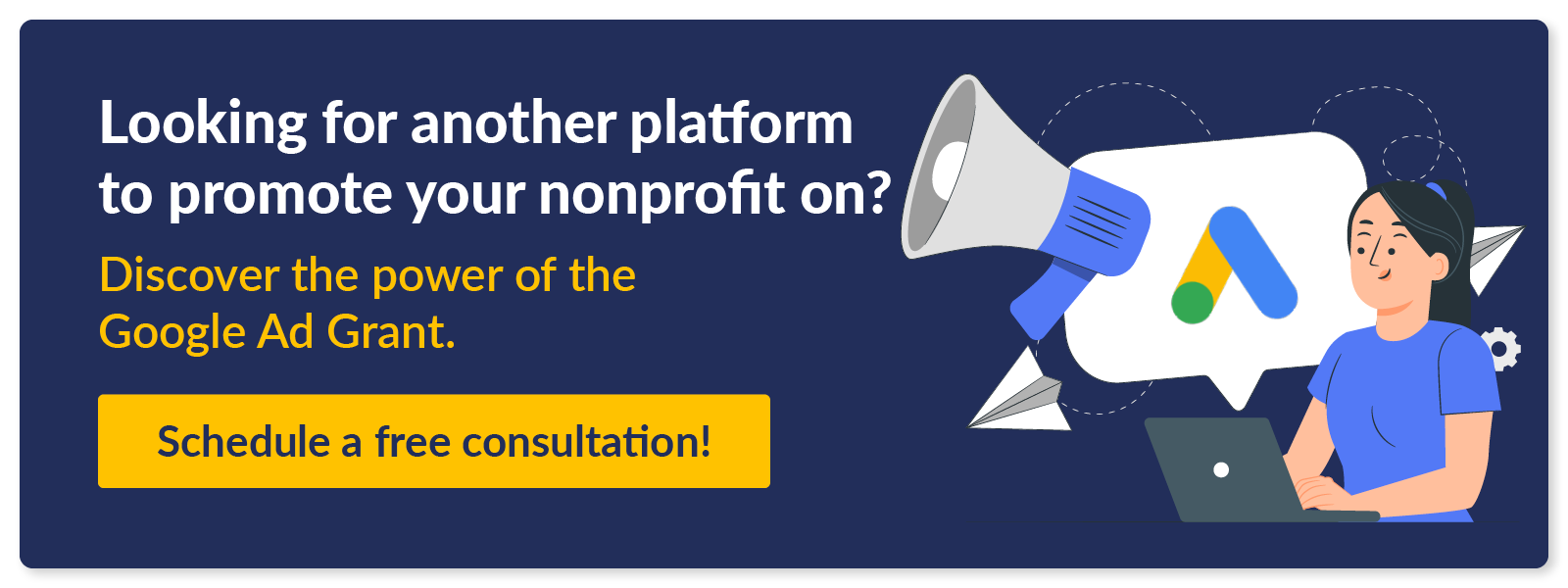Expand Your Professional Network: LinkedIn for Nonprofits
When it comes to making professional connections, LinkedIn is the go-to website for individuals, businesses, and nonprofits like yours. Often, LinkedIn is used as a platform for job recruiters and job seekers to connect. However, along with finding valuable new employees, there’s even more your nonprofit can do with a LinkedIn account.
To discover how to make the most of programs like LinkedIn for Nonprofits, expand your network, and build your brand, this guide will explore:
- LinkedIn for Nonprofits FAQ
- How to Set Up Your LinkedIn Profile
- 7 LinkedIn Strategies for Nonprofits
- What Other Platforms Should Nonprofits be Using?
First, let’s answer a few questions nonprofits are likely to ask about LinkedIn.
LinkedIn for Nonprofits FAQ
What is LinkedIn for Nonprofits?
LinkedIn for Nonprofits is a program offered by LinkedIn that provides nonprofits with free and discounted resources. These resources and tools are designed to help enhance your nonprofit’s LinkedIn experience and ability to connect with donors, job applicants, and sponsors.
Through LinkedIn for Nonprofits, your organization can access:
- Resource Hub. The Resource Hub consists of informative guides about how to use LinkedIn to its fullest potential. This includes resources on how to build connections, grow your engagement, and create compelling content.
- Recruiter Lite. Turn LinkedIn into a hiring platform with recruitment tools like daily recommendations, alerts, and job posting and messaging templates. Once you scout top talent, get in touch with them through direct InMail messages and start building professional relationships.
- Sales Navigator Core. You can connect with donors and sales prospects just like you would with job candidates. Sales Navigator Core provides access to highly refined filter and search options, lead recommendations, and the ability to track prospects’ activity. This lets you identify and stay in touch with high-value prospects to grow your audience and cultivate relationships.
- LinkedIn Learning. Along with recruiting new employees, LinkedIn strives to help job seekers and the currently employed improve their skills with LinkedIn Learning. This program consists of online courses for skills relevant to nonprofit professional development, such as courses on marketing, fundraising, grant management, and organizational management.
- LinkedIn advertising. LinkedIn offers businesses (and nonprofits!) the opportunity to advertise their services to users across the platform. We’ll explore more about how to advertise on LinkedIn later.
You can use LinkedIn without applying for LinkedIn for Nonprofits. However, these tools make almost every aspect of your LinkedIn strategy more efficient, whether you’re looking for new hires, sponsors, donors, or customers.
Is LinkedIn for Nonprofits free?
Some LinkedIn resources are free to verified nonprofits. For example, the Resource Hub is available to all LinkedIn users, including nonprofits, for free.
In contrast, nonprofits will have to pay for Recruiter Lite, Sales Navigator, and LinkedIn Learning. Fortunately, LinkedIn does offer a 75% discount on Recruiter Lite and Sales Navigator, as well as other discounts for LinkedIn Learning.
Nonprofits will need to pay for all advertising services, including text ads, sponsored content, dynamic ads, and sponsored messaging. However, LinkedIn does provide dedicated support to help nonprofits plan their ad campaigns to give them a greater chance of success.
What can nonprofits do on Linkedin?
Nonprofits can use LinkedIn like any other professional organization would. Use the platform to:
- Post job openings
- Advertise your products and services
- Assess job candidates
- Network with potential business partners, donors, employees, and other nonprofit professionals
- Post content about your cause
- Stay up to the latest trends in your field
Ultimately, how you decide to use LinkedIn is up to your nonprofit. You can use it exclusively as a hiring tool whenever you have a job opening, or you can make it a part of your annual marketing strategy by posting regularly.
How to Set Up Your LinkedIn Profile
Setting up a LinkedIn profile for your nonprofit is easy and should only take a few minutes. Just follow these steps:
- Start a new company page. If you already have a personal LinkedIn profile, open the “For Businesses” menu, scroll to the bottom, and click the “Create a Company Page” option. If you don’t have a LinkedIn account (though you should if you plan to create a professional page for your nonprofit), go to LinkedIn pages and click the “Create your Page” button.
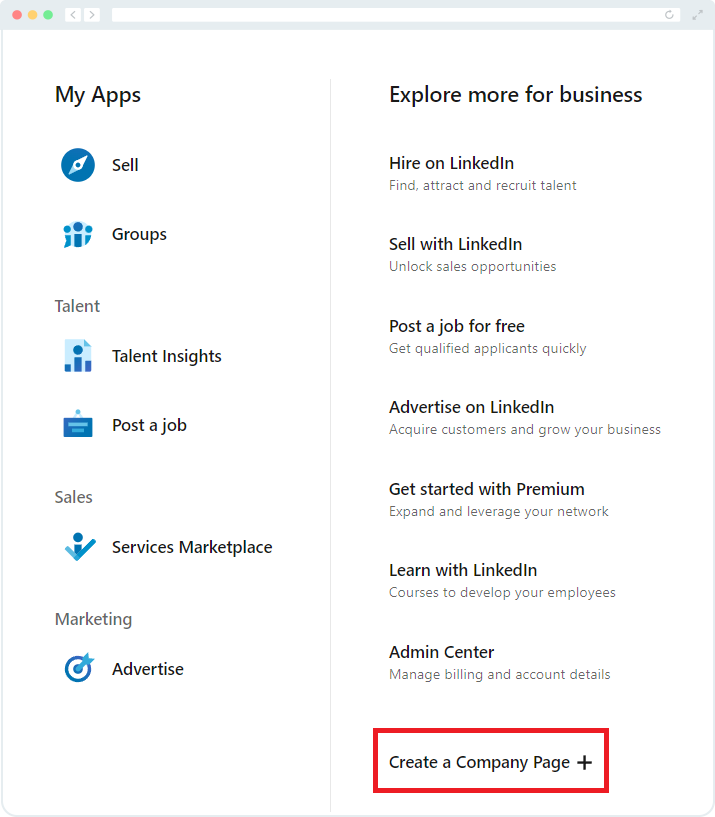
- Select the “Company” page option. All nonprofits except for educational institutions should click the “Company” option, while schools should select “Educational Institution.”
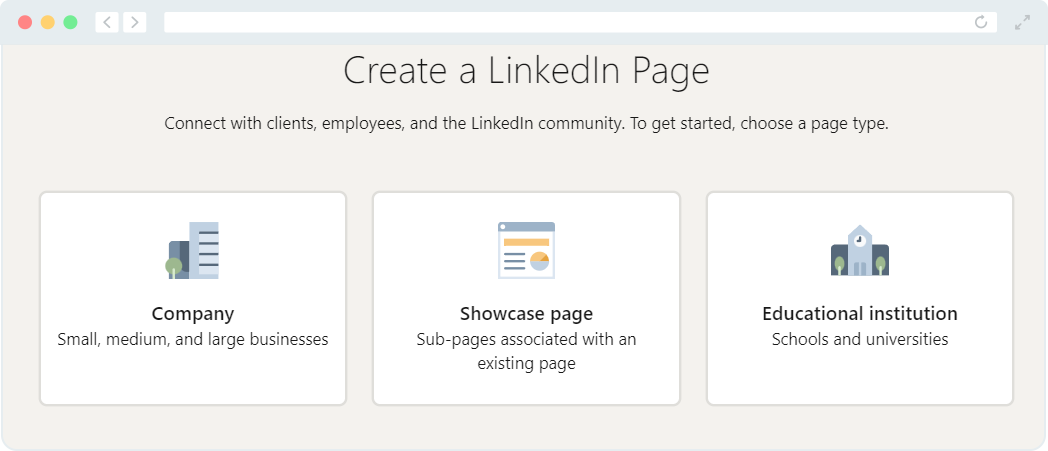
- Fill out the profile information. Most of the entry fields are straightforward. For organization type, select “Nonprofit.” You can also choose “Non-profit Organizations” for your industry if there is no option that matches your services. Your LinkedIn address must follow a few rules including being original and it must be unambiguous. In most cases, the URL should be the name of your nonprofit.
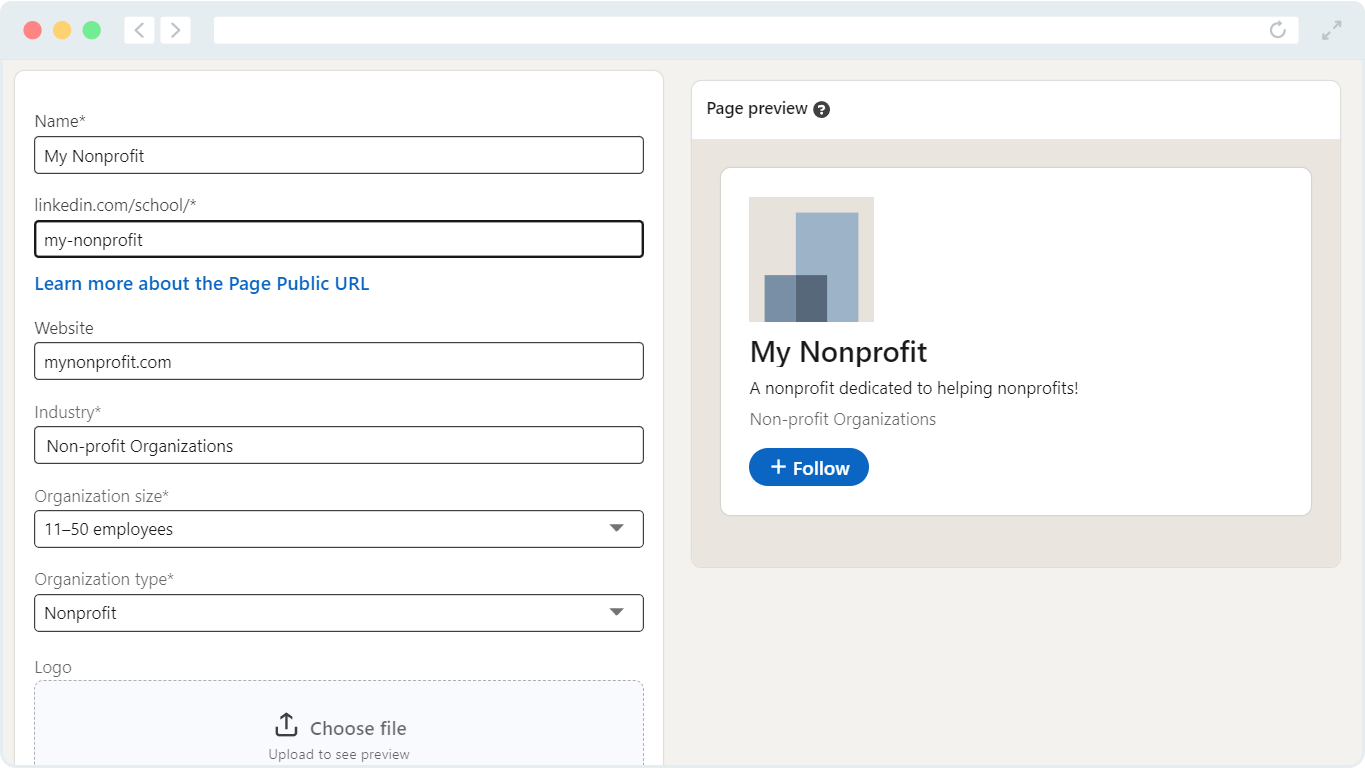
- Launch your page. Preview your page before launching it to ensure everything is formatted correctly. Remember that you can continue editing and adding information to your page after making it live, so as long as your page is presentable, you are likely safe to publish it.
Your page is now live, and with it, you can start building connections on LinkedIn! However, getting your page up and running is just the first step in turning LinkedIn into the networking, lead-sourcing, and brand-building channel it can be.
7 Linked Strategies for Nonprofits
1. Fill out your profile as much as possible.
Completed profiles look more trustworthy and professional than unfinished ones. Unfortunately, there are scams on LinkedIn, and you can reassure job candidates, donors, and prospective sponsors alike that your organization is legitimate by adding detailed and accurate information about your nonprofit.
You can improve your profile by:
- Adding a logo and cover image. LinkedIn shares that optimal dimensions for a profile are that logos should be 300px x 300px and cover images (the image that appears at the top of your page as a header) should be 1536px x 768px.
- Completing your “About” section. The “About” section is your opportunity to explain what your nonprofit does, why it matters, and why your organization is uniquely suited to tackle these challenges. Remember that this description will be shown to every audience your nonprofit is attempting to reach through LinkedIn, so it should be a general summary of your nonprofit rather than a recruitment or fundraising pitch. Here’s an example from WWF’s LinkedIn page:
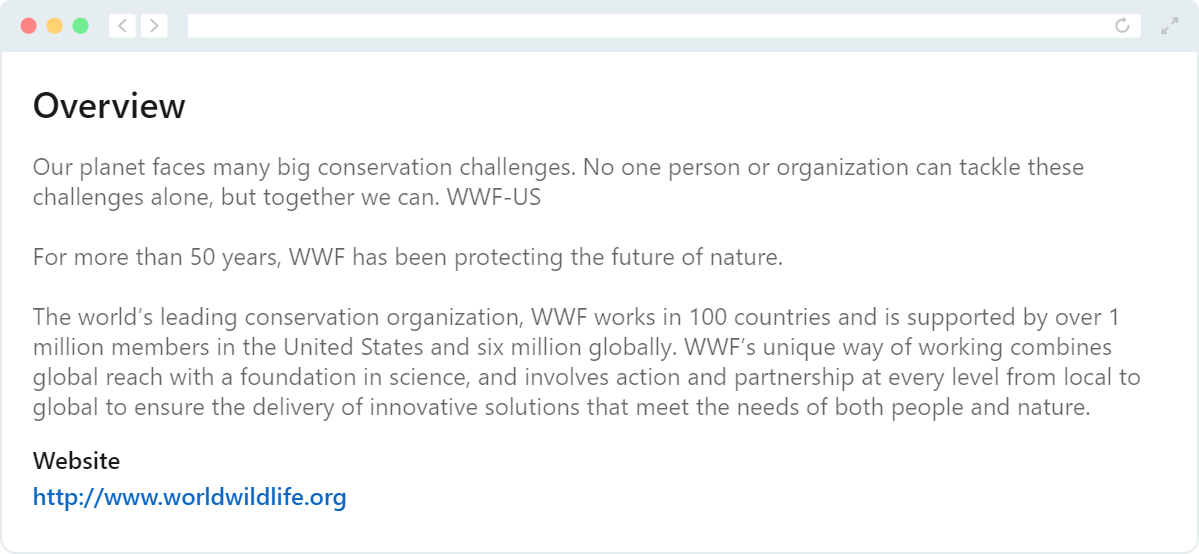
- Listing your specialties. Don’t stress about explaining everything your nonprofit does in your “About” section since you can go into detail about your services in the “Specialities” section. This can be a list of services your nonprofit offers or you can go into detail about general projects your nonprofit does. For reference, check out the difference between the WWF’s and a local humane society’s services:
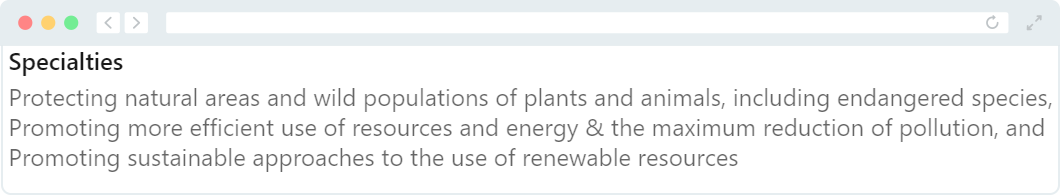
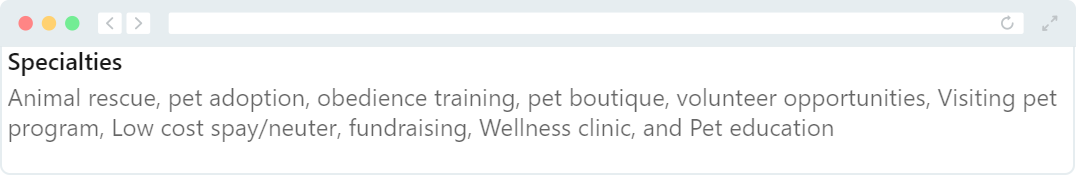
Essentially, your profile is an opportunity to market your nonprofit to a professional audience. Follow your brand principles and consider the LinkedIn audience. For most nonprofits, this will mean presenting your organization with a more professional tone than you might otherwise. This shows job candidates and business partners that you are a serious and reputable organization.
2. Join nonprofit-related groups.
Groups are private LinkedIn channels where members can post content and interact with one another. Some groups have open acceptance policies and anyone can become a member by hitting the “Join” button whereas others review join requests or are even invite-only.
Fortunately, there are many nonprofit-centric groups your nonprofit can join almost immediately. For example, to start developing a network of nonprofit professional connections and stay up to date on the latest nonprofit trends, you might join the following groups:
- The Chronicle of Philanthropy. The Chronicle of Philanthropy is a group run by a digital magazine of the same name. The group is focused on the latest news and developments in the nonprofit sector. Plus, this group has a green “Active Group” tag, which indicates a high level of member activity. That means more people to start building connections with!
- Online Fundraising for Nonprofit Organizations. If you’re looking for advice on how to improve your digital fundraising strategy, this group has professionals sharing their insights into the latest nonprofit technology, fundraising ideas, and marketing strategies.
- Nonprofit & Philanthropy Jobs. For nonprofits ready to jump into recruiting, groups dedicated to job opportunities in the nonprofit sector can help you promote your open positions and chat with prospective candidates.
Remember that you can also join groups not specifically about nonprofits to expand your knowledge in general. For example, you might join a group dedicated to social media marketing.
Plus, your nonprofit can create its own group! This allows individuals who are interested in your nonprofit to connect with one another and form a community. Encourage both donors and your staff to connect with you on LinkedIn and join your new group.
3. Encourage your entire team to connect.
Like any social media platform, LinkedIn is lonely when it’s just you. Start boosting your online presence and cementing your nonprofit as a reputable organization by encouraging your employees to sign up for LinkedIn or connect their pre-existing profiles to your nonprofit’s new page.
When a member of your staff enters your nonprofit as their employer on their page, they’ll show up under the “People” tab of your company page as long as their profile isn’t set to private. Plus, they can also follow your page to receive updates whenever you post on LinkedIn.
These activities help present your nonprofit as an active, reputable organization.
Plus, when a member of your staff interacts with your nonprofit on LinkedIn, whether it’s liking a post, leaving a comment, or tagging you in one of their posts, the rest of their network might get alerted to it. Posts from members of your network show up in your LinkedIn feed and LinkedIn regularly sends update emails to users that highlight various recent comments and posts. This means the bigger your staff’s networks and the more active they are on LinkedIn, the more chances you have to grow your nonprofit’s network.
4. Post engaging content.
Like any social media platform, you can only gain a following by posting regularly. Resources from LinkedIn recommend following these best practices to create the most engaging content possible and start earning followers:
- Diversify your content. LinkedIn recommends nonprofits follow the “2-2-1” rule for content posting. This means dividing your posts into groups of five, and each of these groups should contain two pieces of educational content about your mission and work, two stories that evoke emotion and demonstrate your impact, and one call to action. This ensures your nonprofit doesn’t forget to make fundraising appeals, but also ensures your followers aren’t bombarded with requests for money every time they open LinkedIn.
- Add hashtags. LinkedIn’s search feature considers many factors, including hashtags. For each post, add no more than five hashtags to increase its reach. These hashtags might be related to your services and industry, like #environmentalprotection, or related to an ongoing initiative at your nonprofit, like #matchinggifts.
- Post regularly. LinkedIn has found that profiles that post at least once a day have the highest engagement rates. However, creating a quality post every day may be a challenge for nonprofits without a dedicated marketing team. Try to aim for at least once or twice a week to keep your profile active.
When creating content for LinkedIn, consider the audience you want to target. The LinkedIn audience tends to be serious and generally has one of these motivations: find a job, advance in their current career, or find business opportunities.
Some individuals do post about non-job related content, such as news trends, which means fundraising appeals and nonprofit impact stories won’t be out of place. However, keep the core audiences of job seekers, donors, and businesses in mind when creating new content or adapting content to LinkedIn.
5. Promote your LinkedIn profile on other platforms.
To start growing your audience on LinkedIn—and thus attract qualified job candidates, sales leads, and business partners—promote your new page on platforms where you already have an audience.
For example, to get your current supporter base to start following your LinkedIn profile, you might:
- Add a social media button on your website
- Promote it in your email newsletter
- Make announcements on other social media platforms
Organizations serious about expanding their LinkedIn networks make promoting their page a regular part of their marketing. For example, some professionals add their LinkedIn profile to their email signature!
6. Consider LinkedIn ads.
We briefly touched on LinkedIn ads earlier, but are LinkedIn ads worth it for nonprofits?
The answer depends on your organization as well as what type of ads you want to purchase and create. LinkedIn offers four types of ads for sale:
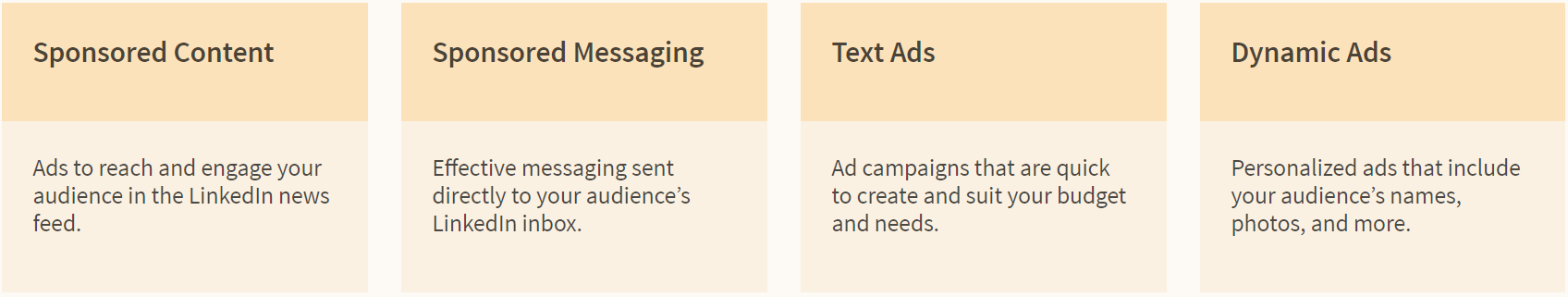
- Sponsored Content. Usually, the only content that shows up in your feed is posted by your network. However, occasionally, LinkedIn will add sponsored posts. These allow you to share your content with users who aren’t part of your network, getting your nonprofit in front of brand-new audiences.
- Sponsored Messaging. Rather than hoping your audience stumbles across your posts on their feeds, you can get in touch with them directly via Sponsored Messaging. Send out messages to your entire network about upcoming events, urgent fundraisers like GivingTuesday, and breaking news about your cause.
- Text Ads. Text Ads have a smaller scope than Sponsored Content but can be a useful alternative for nonprofits on a tight budget. Rather than taking the form of an entirely new post, they show up on the side of users’ feeds as they scroll.
- Dynamic Ads. Normally, social media is not a direct marketing tool as your ads are shown to a wide audience. However, Dynamic Ads are personalized that LinkedIn generates for you. These ads address specific users by name and even feature their LinkedIn profile pictures in the ad. For example, these ads might ask someone to imagine themselves with a job at a specific company or explain that they could learn a lot by following a specific organization’s page.
LinkedIn has about an 11% return on investment rate for paid ads. However, it can be difficult to measure your ads’ success for several reasons. For example, a business sponsor might discover your organization through an ad but decide to message you directly rather than interact with the ad.
Ultimately, ads are about expanding your nonprofit’s online presence to get on the radar of more prospective connections. As with any nonprofit ad campaign, your ads’ success depends on how well you tailor them to your audience and your ability to finely tune who they get shown to.
7. Engage, tag, and comment.
Social media is about social interactions, and while LinkedIn has a more professional user base than other platforms, this still applies.
You can grow your follower count, build connections, and show visitors that your nonprofit is a professional, dynamic organization by engaging with others. Comment on posts made by members of your network and news stories that are related to your cause. These are easy opportunities to share your expertise in your industry.
You can also invite others to interact with you by tagging them in your content. For example, you might create a volunteer spotlight highlighting the hard work a specific member of your volunteer team did. By tagging them in this post, you can be sure that they’ll see it and potentially share it with the rest of their network. Here’s what this might look like:
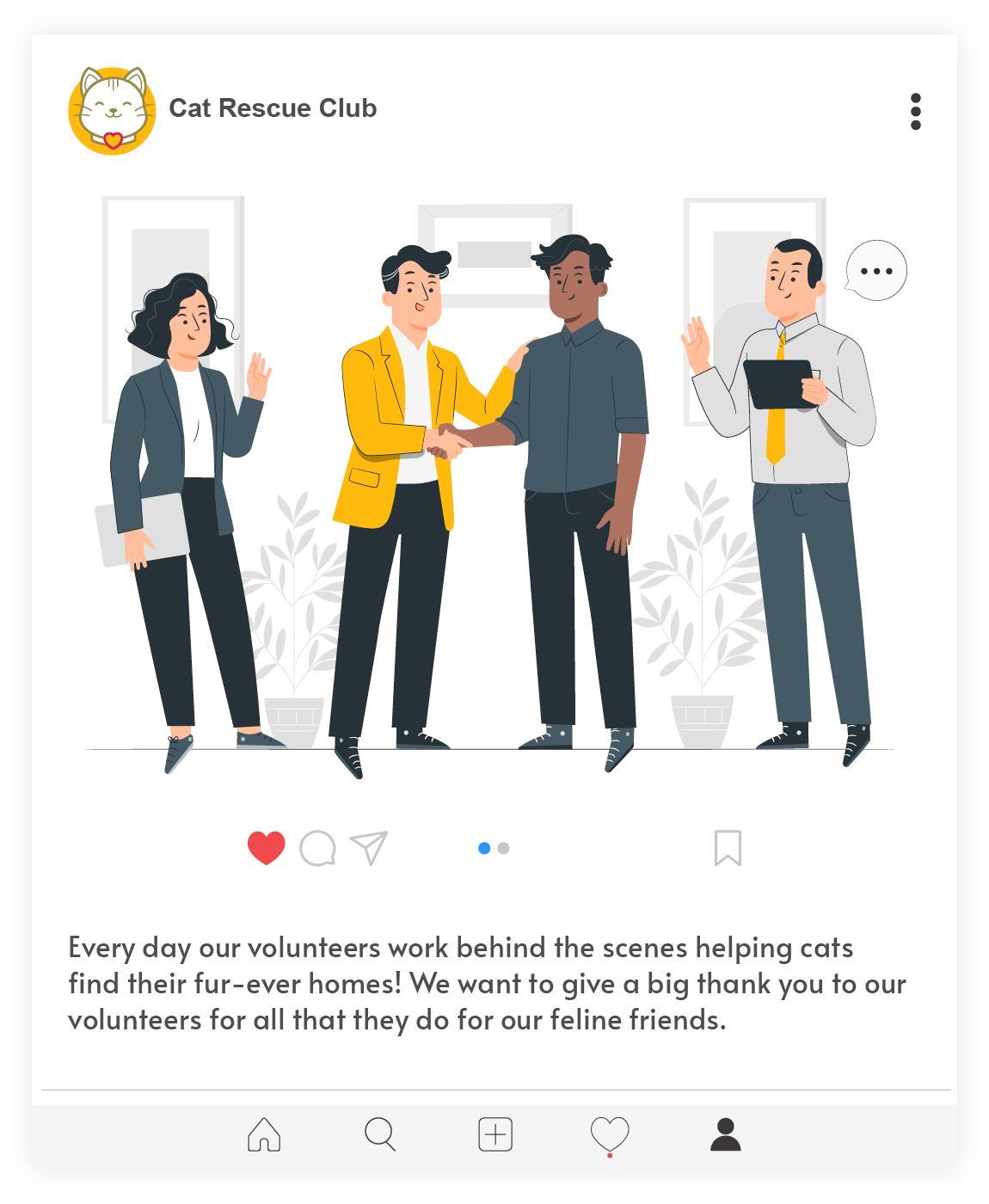
What Other Platforms Should Nonprofits be Using?
LinkedIn is an incredibly valuable platform for nonprofits, but LinkedIn for Nonprofits is not completely free. While it can be a worthwhile investment, especially for nonprofits that are currently hiring, organizations looking for marketing channels with lower investment costs might want to consider other options when it comes to advertising.
We recommend the Google Ad Grant!
The Google Ad Grant is completely free for nonprofits, providing them with $10,000 in credits to spend on search advertising every month, all at no cost. Create ads targeting the keywords your audience searches every day to bring in new supporters, sales leads, and beneficiaries.
However, like LinkedIn, it might be tricky to know where to get started with the Google Ad Grant, let alone how to maintain an active Google Ads account. That’s where Google Ad Grant agencies, like Getting Attention, come in!
Our team of Google-certified experts can help you apply for the Google Ad Grant, maintain your account, and get your account back up and running if it ever lapses. With our extensive knowledge of Google advertising best practices and how to connect with nonprofit audiences, we can help you create search ads targeting your highest-value keywords to earn your nonprofit not just more clicks but valuable conversions.
Additional Resources
LinkedIn is a social media site for professional networking. Resources from LinkedIn for Nonprofits, along with your own communication skills, can put your nonprofit in touch with talented job candidates, sympathetic donors, and eager business partners. If you haven’t already, the first step in your LinkedIn journey is to sign up and create your nonprofit’s profile.
In addition to LinkedIn, discover other platforms that offer nonprofits free and discounted resources:
- Google Workspace for Nonprofits: Everything You Need to Know. In addition to the Google Ad Grant, Google also provides nonprofits with free access to other Google Workplace tools. Check out these tools and how your nonprofit can leverage them.
- How to Optimize Your Facebook Ads for Nonprofits: 7 Tips. Facebook ads can reach an extensive audience. Get a step-by-step walkthrough of how to optimize these ads for maximum ROI.
- Getting Started with YouTube for Nonprofits in 3 Steps. YouTube allows nonprofits to host their video content for free. Discover the resources Google has available to nonprofits looking to expand their channels.