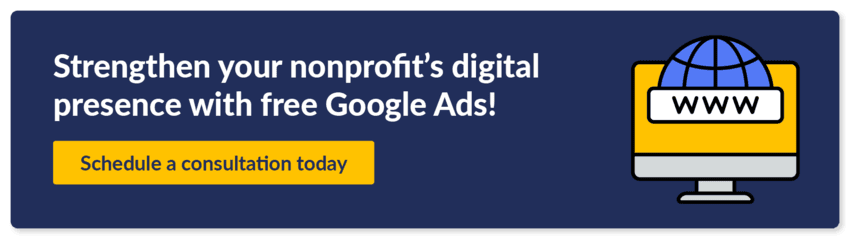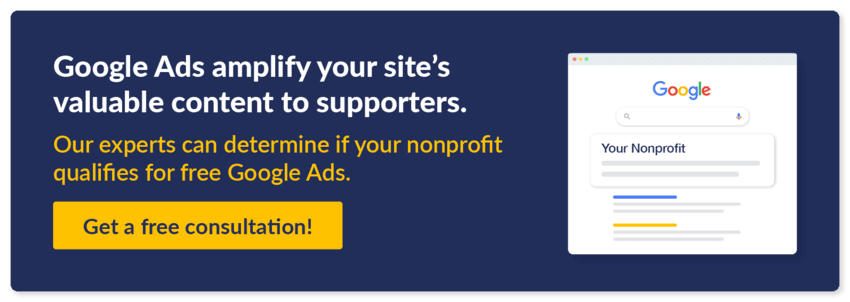YouTube for Nonprofits: How To Get Started & Tell Your Story
Nearly 90% of organizations use video for marketing, and 95% of video marketers see it as a vital part of their overall strategy. Of the marketing professionals who don’t use video marketing, 37% simply aren’t sure how to get started. If your nonprofit is part of that 37%, then a good place to start is understanding the most ubiquitous video hosting platform on the internet: YouTube.
Founded in 2005, YouTube is one of the most visited sites on the internet, second only to Google, YouTube’s parent company. While there are other options for publishing videos, most nonprofits rely on YouTube thanks to its large audience, intuitive interface, and nonprofit program. Previously called YouTube for Nonprofits, the YouTube Nonprofit program offers verified organizations exclusive tools and resources to empower impactful video creation.
To help you get started with the program, this guide will explore the basics of this marketing opportunity and how to make successful videos:
- What is YouTube for Nonprofits?
- Benefits of Participating In The YouTube Nonprofit Program
- How to Set Up Your YouTube for Nonprofits Account
- Creating Your Nonprofit’s YouTube Videos
As you explore the YouTube Nonprofit Program, collaborate with your marketing team, particularly those experienced with video production and YouTube. Together, brainstorm video ideas and assess what level of production is feasible given your nonprofit’s resources. Once your nonprofit is approved and ready to start posting on YouTube, your marketing team can get straight to work supporting your digital awareness and fundraising campaigns with videos.
What is YouTube for Nonprofits?
The YouTube Nonprofit Program is Google’s program for nonprofits looking to fundraise and tell their stories on YouTube. Previously called YouTube for Nonprofits, the program allows organizations to tap into visual storytelling on the world’s most popular video-sharing site. The platform has 2.49 billion monthly users, empowering nonprofits to reach a global audience of donors, volunteers, and advocates with video storytelling.
While almost anyone can use YouTube to generate revenue after earning a certain number of subscribers, YouTube for Nonprofits gives 501(c)(3) organizations a head start with the following features:
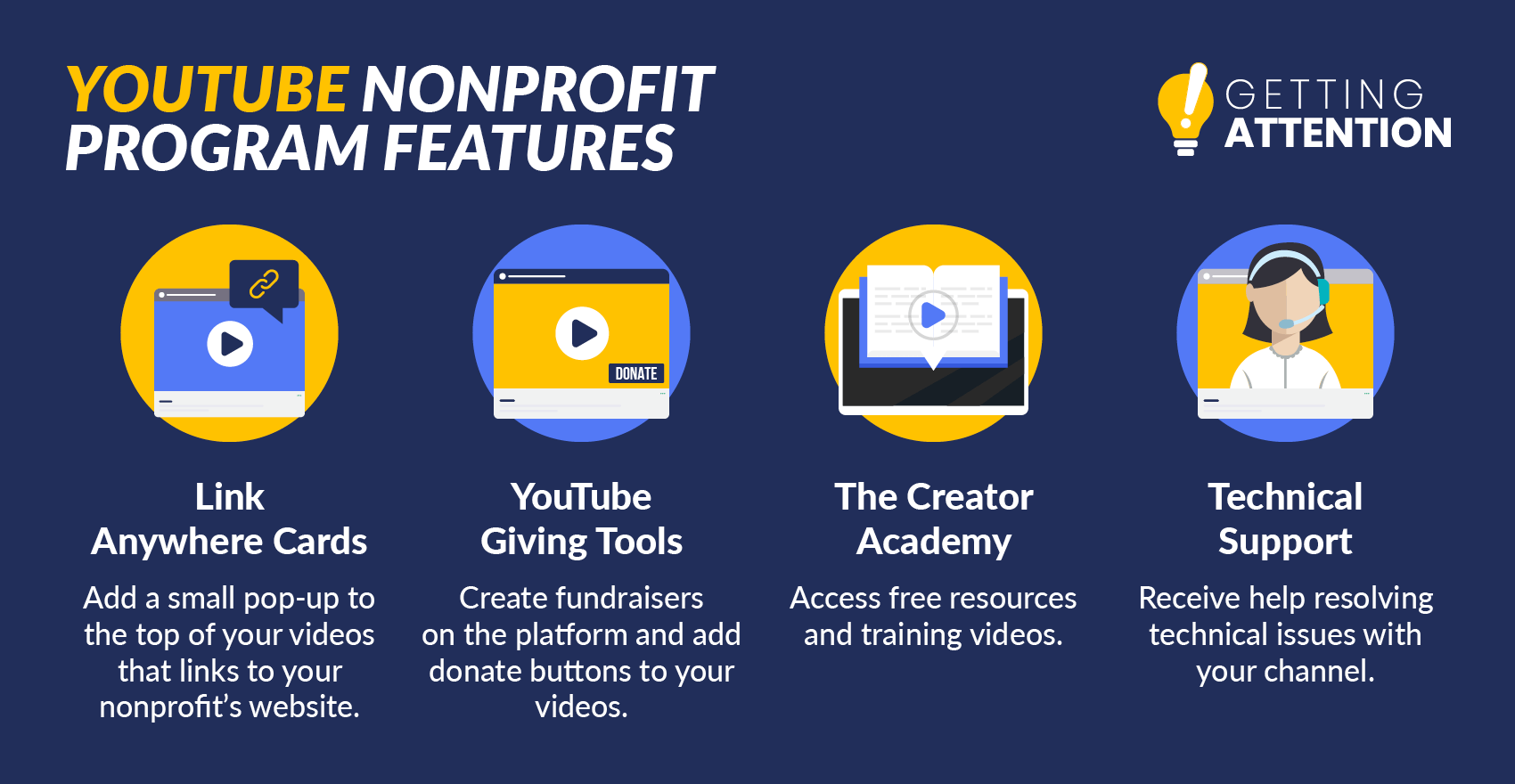
- Link Anywhere cards allow nonprofits to link directly to their sites in videos. Add a small pop-up at the top of your video that links to external pages like your nonprofit’s website and donation page.
- YouTube Giving tools allow you to create fundraisers on the platform and add donate buttons to your videos.
- The Creator Academy offers free resources and training to help all creators, including nonprofits, succeed on the platform.
- Dedicated technical support is provided to YouTube Nonprofit Program partners, helping to resolve issues when setting up or maintaining your channel.
Essentially, YouTube for Nonprofits allows organizations to create more effective videos and fundraise through the YouTube platform. To access the program, your organization must first sign up for a Google for Nonprofits account.
Benefits of Participating In The YouTube Nonprofit Program
When your messages are formatted as videos, viewers will retain 95% of your message, compared to just 10% when read in plain text. Videos make your stories, work, and impact much more memorable.
With YouTube, nonprofits have the perfect platform to leverage the power of video and connect with audiences on a deeper level. Let’s dive into the specific benefits of participating in the YouTube Nonprofit Program.
Educate Your Audience.
YouTube provides a powerful platform for your nonprofit to educate its target audience about your mission, goals, and the issues you aim to address. Through engaging videos, your organization can break down complex topics into digestible content, making it easier for viewers to understand and connect with your cause. Your educational videos might include explainer animations, expert interviews, or real-world stories, helping to raise awareness and foster empathy.
Promote Campaigns and Events.
YouTube is an ideal space to promote fundraising campaigns, advocacy initiatives, and upcoming events. Videos can be used to build excitement, showcase key details, and share testimonials or behind-the-scenes moments that encourage participation. Live streams empower your nonprofit to engage with its audience in real-time, creating a sense of community and immediacy around campaigns or events.
With tools like Link Anywhere Cards and Donate Buttons, your nonprofit can easily guide viewers to take meaningful actions, such as registering for events or donating.
Show Appreciation, Communicate Impact, and Build Your Community.
YouTube is an effective platform for building your online community and showing appreciation for their support. Encourage supporters to check out your nonprofit’s YouTube channel to better understand the impact of their contributions. Your channel might feature personalized thank-you messages, highlight success stories, or provide updates on how funds are used to further your mission.
Sharing these moments fosters trust and deepens the relationship between your nonprofit and its donors or volunteers. By showing tangible results, you’ll reinforce the value of support and encourage ongoing engagement with your cause.
As new supporters find your content, respond to their comments, engage them with polls using the community tab feature, and like positive and thoughtful comments to encourage engagement.
How to Set Up Your YouTube for Nonprofits Account
Joining YouTube for Nonprofits is relatively easy, especially if your nonprofit already has a Google for Nonprofits account and a YouTube channel. If you don’t, just follow these steps:
1. Request a Google for Nonprofits account.
Google for Nonprofits is a program that provides eligible charitable organizations with access to premium Google products and services, including Workspace, Ad Grants, Google Maps and Earth, and YouTube for Nonprofits. Here is a complete list of all products and features organizations using Google for Nonprofits can access:
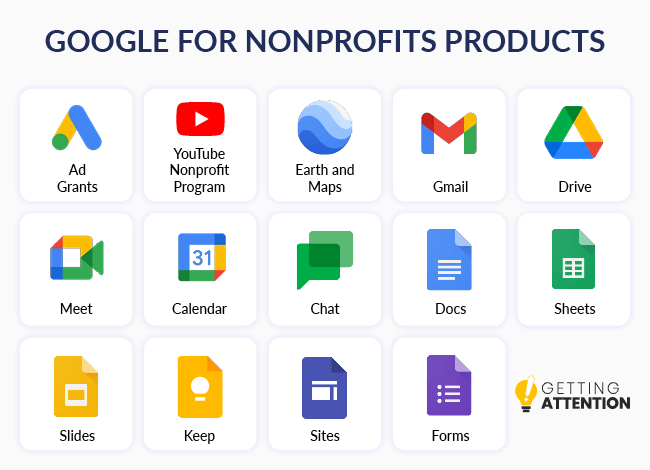
If you have an account, simply sign in with your organization’s administrative account. If not, you’ll need to register for the program. To join Google for Nonprofits, first check if you meet the following eligibility requirements:
- Be registered as a nonprofit in a country where Google for Nonprofits is available.
- Agree to Google for Nonprofit’s terms of service.
- Not be a government organization, hospital, healthcare organization, or school
From there, request a Google for Nonprofits account. Just click “Get started,” and the system will walk you through the necessary steps. After that, their validation partner, Goodstack, may reach out to you if they have any questions or need additional documentation. Then, in 2-14 business days, you should receive verification.
Another Powerful Google Platform: Google Ad Grants
In addition to the YouTube Nonprofit Program, you’ll gain access to the Google Ad Grant application by applying to Google for Nonprofits. The Google Ad Grant provides $10,000 in the form of monthly credits that nonprofits can use to create Google Search Ads. These ads appear at the top of the search results page for relevant keywords, improving the chances that page visitors will see and click on the link.
Nonprofits can use Google Ad Grants to promote almost any goals they have, including:
- Attracting donors
- Recruiting volunteers
- Advertising services to constituents
- Spreading awareness of their cause
- Promoting an ongoing campaign
Applying for the Google Ad Grant requires an additional step of ensuring that your website is considered high-quality, secure, and filled with valuable content. However, Google is the world’s most popular search engine, and ads can skyrocket your nonprofit’s website to the top search results. You can tap into a global network of supporters, so make sure to claim your free advertising dollars!
Know that Google Ads have a learning curve, but Google Ad Grant experts like those at Getting Attention can step in to make the most of this advertising opportunity. We’ll make sure you target the right keywords and have well-written ads that inspire your target audience to take action.
2. Create a YouTube channel.
To activate your account, you’ll need your YouTube channel ID. Here’s how to find your channel ID or create a channel for your nonprofit if it doesn’t already have one:
- To find your channel ID, sign into your nonprofit’s YouTube account, and click on your profile picture. Select “Settings,” then “Advanced Settings.” Your channel ID will be displayed there.
- To create a channel, log in to your nonprofit’s Google Account, and determine if your nonprofit uses a personal or Brand Account. For a personal channel, sign in to YouTube, click your profile picture, and choose the option to create a channel. For a Brand Account, go to your Google Account settings, select “Manage Your Google Account,” and navigate to “Account Settings” to create a YouTube channel for the Brand Account. Fill out the necessary details and click “Create.”
To change the channel associated with your YouTube Nonprofit Program account, log into Google for Nonprofits. Under YouTube Nonprofit Program, click Change channel ID. All features will be transferred to the new channel. This cannot be undone.
3. Sign in to Google for Nonprofits and click “Get Started.”
In your Google for Nonprofits account, click Get Started under YouTube Nonprofit Program. You’ll need to provide some information. Then, Google will review your request in 2-14 business days, so keep an eye on your inbox for an email confirming your account has been activated. You can then start using all of YouTube for Nonprofit’s features and creating powerful videos for your cause.
Creating Your Nonprofit’s YouTube Videos
Nonprofits interested in creating video content have two options: create videos internally or hire an external video production company. Some video production companies have specific services for nonprofits that may be more moderately priced. However, video production is still expensive, and many nonprofits may prefer to at least make shorter and less formal videos internally as part of their marketing efforts.
Whether your team makes videos or wants to be informed when working with a production company, here are a few tips about developing nonprofit videos:
Use the right equipment.
Like any type of digital marketing content, videos need the right software and equipment for effective results. Professional video production companies will likely use tools that are far more advanced than the average nonprofit’s needs. If you just want to make casual YouTube Shorts style content, a basic camera and free editing software may even satisfy your needs.
However, if you want to create slightly more complex videos, you’ll need to research video production equipment and weigh the costs against your marketing budget. At the very least, you’ll need:
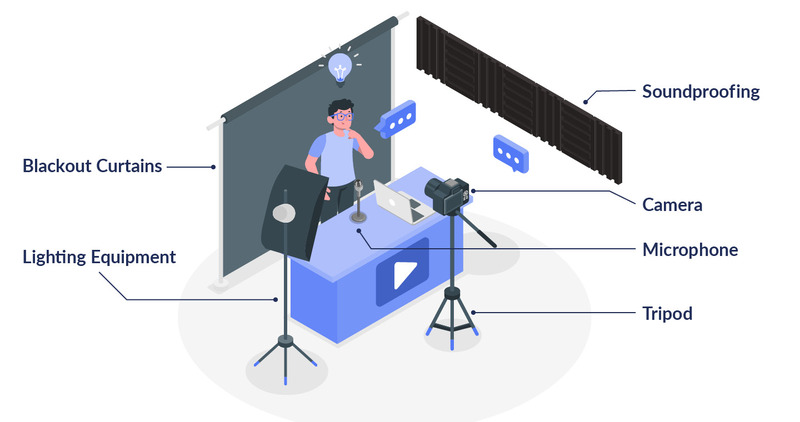
- Camera
- Tripod
- Audio equipment
- Lighting equipment
- Editing software
For more specific information about different types of cameras, microphones, and other equipment, YouTube itself is full of videos that offer tutorials on everything from how to set up your lighting to the effect different types of camera lenses will have on your videos.
Aim to evoke emotion.
With its ability to showcase sounds and visuals together, video is an especially effective medium for conveying emotion. For example, nonprofit video production company Tectonic Video created this emotional video for Mutual Rescue, a nonprofit dedicated to helping animals find their forever homes:
Videos that get viewers to empathize with their cause are more likely to be shared and earn support. Your goal should be to create videos that supporters want to share with friends and family. Aim to create video content that’s relatable, relates to trending topics, or asks compelling questions.
In your nonprofit’s YouTube videos, consider how you can tell stories that encourage your audience to root for the subject of your story. Then, use music cues and footage to evoke emotions that will make supporters want to take action.
Define your visual identity.
Building a following on YouTube requires building a brand. Do you want viewers to think of your organization as inspirational? Relatable and familiar? Cutting-edge and professional? Think about your current brand identity and how you can translate it into video.
For example, one nonprofit might choose to feature only footage of their beneficiaries, rather than their staff and volunteers, to highlight their commitment to elevating and empowering those they serve. In contrast, another organization might use an animated style to simplify complex concepts—such as water cycles—or to make less appealing subjects—like insects—more engaging.
Additionally, be sure to include your organization’s name and logo in your video so that, if it’s shared on another site, viewers can easily trace it back to your nonprofit.
Consistently post to your nonprofit’s YouTube channel.
One of YouTube’s biggest strengths is its ability to help video creators build sustainable communities. To cultivate a support base, establish a consistent posting schedule, and ensure your nonprofit’s videos always have a cohesive brand identity and cover topics your supporters are interested in. How often you post is up to you, but aim for at least once a week when getting started.
Consistently creating video content can lead to burnout, though. Ensure you set a sustainable pace for your team and help them come up with new ideas to make sure you always have fresh content.
Then, make your YouTube videos discoverable by sharing them on your nonprofit’s Facebook and Instagram pages. By maintaining a steady posting schedule and sharing your videos across social platforms, you can keep your audience engaged while steadily growing your nonprofit’s presence on YouTube.
Create clear calls-to-action for each YouTube video.
After watching your video, what action do you want your supporters to take? On YouTube, it’s become a cliche for videos to begin by asking viewers to “Like, comment, and subscribe,” and nonprofits have even more actions they might request for supporters, such as sharing, donating, or volunteering.
However, asking viewers to take multiple actions, especially if they’re listed quickly in a row, can easily become white noise. For viewers who watch a lot of online content, ignoring multiple calls to action can become a habit. Ensure your calls to action stand out by asking supporters to take just one specific action in your YouTube videos. 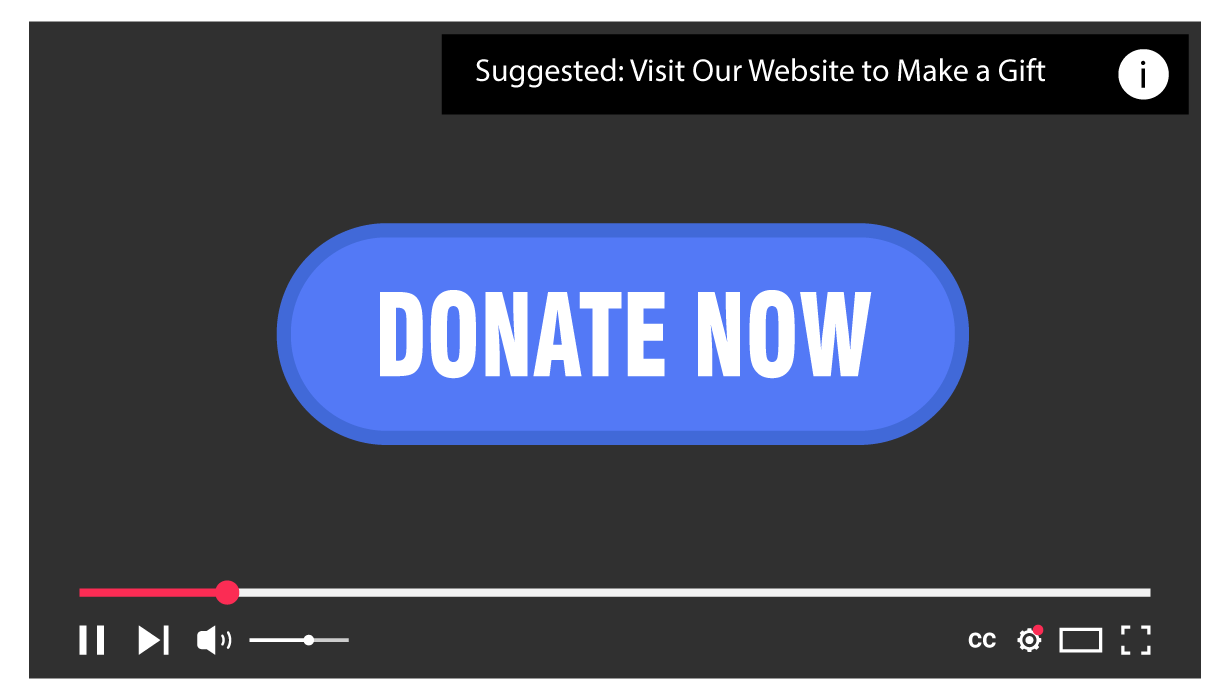
When creating your videos, consider how they fit into your overall marketing strategy. For example, for a video that tells an emotional story, you might ask supporters to donate. Or, you might create educational videos for an awareness campaign and ask viewers to like and share them, which boosts engagement and increases the likelihood that they will be recommended to others.
Launch Your Nonprofit’s YouTube Channel
Whether you just need a platform to host video content or are looking to build an entirely new following, a nonprofit YouTube channel is a powerful addition to your marketing strategy. Start sharing inspiring content and connecting with supporters through video.
Of course, video is just one part of your marketing strategy. Other strategies, such as email and paid advertising, are instrumental in amplifying your videos to your target audience. As you get started with the YouTube Nonprofit Program, explore these free resources about digital marketing:
- Nonprofit Advertising: The Essential Guide (With Examples!). Interested in purchasing online ads and maximizing your ROI? Discover how to make ads that generate more leads.
- Nonprofit Content Marketing: Create Content Supporters Love. Video creation is just one type of content marketing. Explore a variety of written and visual types of content to work into your nonprofit’s marketing strategy.
- Google Ad Grants: The Complete Guide + How to Get Started. With YouTube for Nonprofits, you also have the potential to earn a Google Ad Grant. Explore how you can leverage this new advertising channel with this complete guide.