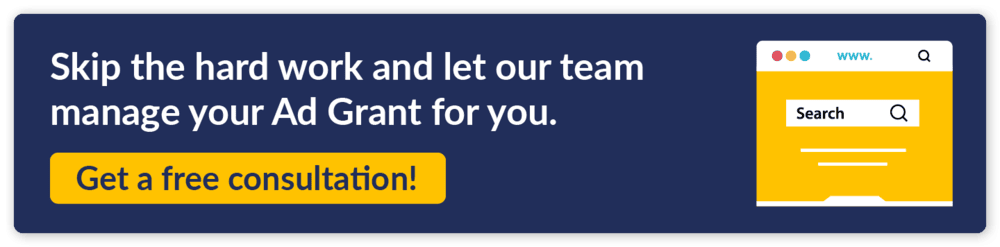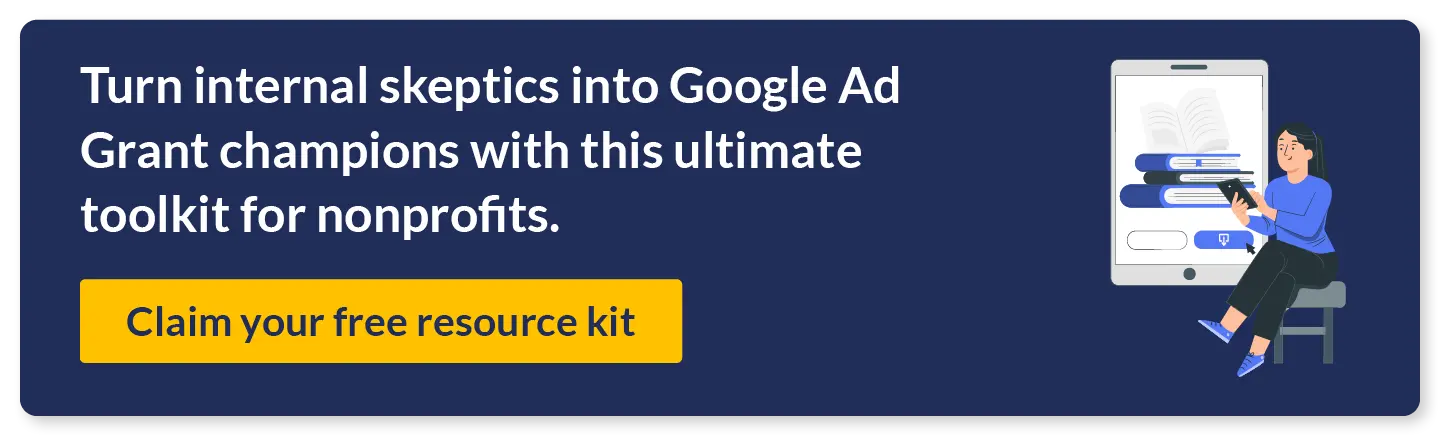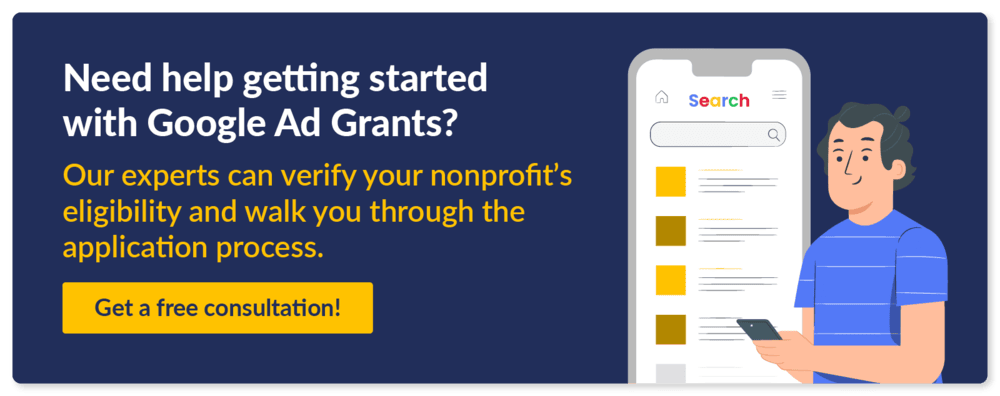Are Google Ad Grants Confusing You? Become an Expert Now!
The Google Ad Grants program provides eligible nonprofits with $10,000 per month to spend on Google Ads. Since its inception, the program has driven over 14 billion clicks to nonprofit websites, boosting donor acquisition, volunteer recruitment, and more. While many organizations recognize the program’s value, some may hesitate to apply simply because they find Google Ad Grants confusing.
To simplify the Google Ad Grants program for your nonprofit, we’ll cover these topics:
- Why Are Google Ad Grants Confusing?
- FAQs to Clear Up Google Ad Grants Confusion
- 5 Confusing Google Ad Grants Marketing Challenges
- 5 Ways to Improve Your Google Ad Grant Management
- Overcoming Confusion With Google Ad Grant Professionals
At Getting Attention, we provide professional Google Ad Grant support to help nonprofits make the most of this valuable opportunity. We’ll eliminate any confusion surrounding the program so you can start connecting with more committed supporters. Let’s get started!
Why Are Google Ad Grants Confusing?
Many nonprofit professionals have limited experience regarding their Google Ad Grants accounts, which can lead to missed opportunities over time. Some of the most common roadblocks you may face include:

- Confusion about how to apply
- Uncertainty regarding your eligibility for the program
- Limited experience running paid search ads
- Unfamiliarity with account compliance requirements
All of that said, managing nonprofit marketing grants like the Google Ad Grant doesn’t have to be confusing. Learning more about the program can prevent potential obstacles down the line and help you align your entire team on your strategy for the program.
FAQs to Clear Up Google Ad Grants Confusion
Let’s clear up anything that might be making Google Ad Grants confusing for your team with these frequently asked questions.
How much are Google Ad Grants worth?
Google Ad Grants are worth $10,000 per month, which averages out to $329 per day. So far, the program has awarded over $9 billion in free advertising to more than 115,000 nonprofits around the world. You won’t receive the grant in cash, but in the form of Google Ad credits.
Plus, if your nonprofit uses Google Ad Grants to promote your fundraising initiatives, that will make the Google Ad Grant worth even more as more donations start to roll in.
How long does it take to get approved for Google Ad Grants?
Depending on where you are in the process of applying, it may take several weeks to get approved for Google Ad Grants. The application process requires you to:
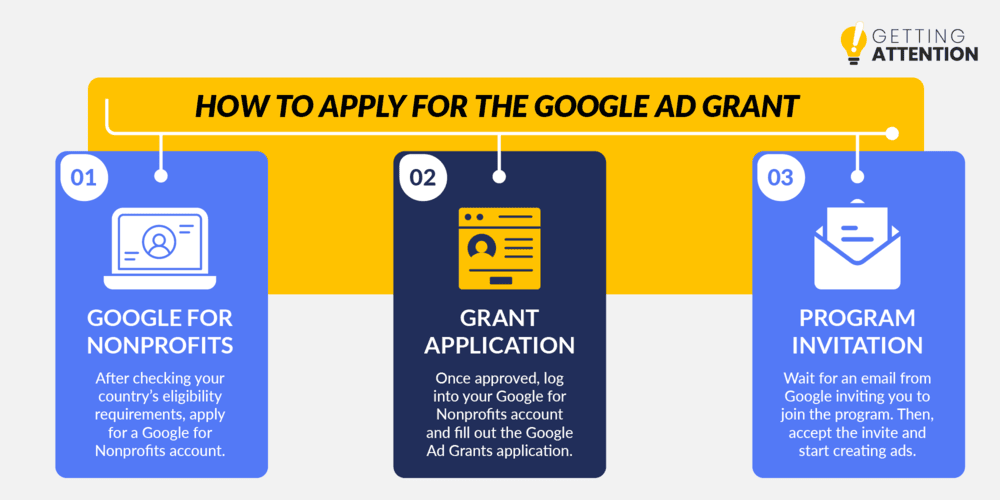
- Apply for a Google for Nonprofits account.
- In your approved Google for Nonprofits account, fill out the Google Ad Grants application.
- Wait for an email from the Google Ad Grants team. Accept their invitation and start creating ads.
We recommend that you start the application process as early as possible. If applying for Google Ad Grants still seems confusing to you, our team of experts is here to help you succeed!
Can I have an Ad Grants account and a paid Google Ads account at the same time?
Yes, Google actually encourages nonprofits to create a paid Google Ads account if the program is positively benefiting the organization! Standard, paid accounts are a proven way to expand your impact and gain access to features that are not included with your Google Ad Grants account, such as:
- Remarketing. This feature allows you to customize your display ads campaign for people who have previously visited your site.
- Image Ads. This enables you to feature ads with static and animated images on webpages in Google’s Display Network.
- Video Ads. With this feature, you can create video ads to display on YouTube and across video partner sites.
Your accounts won’t compete with one another since Ad Grants ads already appear below paid ads on search results pages. Your Google Grant ad will be eligible to show if there’s available space, regardless of whether a paid ad is already showing.
Do I have to spend the $10,000 every month to keep my Google Ad Grant?
There are no Google Ad Grant rules regarding how much you have to spend each month to maintain your eligibility. In fact, most nonprofits don’t spend the full $10,000 every month.
The ultimate goal is to drive meaningful outcomes for your mission, not spend as much money as possible. A specialized agency can help you strike the balance between maximizing your monthly ad credits and generating optimal results.
Why does Google have a policy regarding click-through rate (CTR)?
Google requires grantees to maintain a 5% CTR every month. They use this as an indicator of ad quality since it lets them know whether users find the ads relevant to their search query.
While Google Analytics will automatically calculate your CTR for you, you can do so yourself by dividing the number of people who click through to your landing page by the number of impressions (i.e., how many people see your ad). So, if 100 people see your ad and five people click the link to your website, your CTR will be 5%.
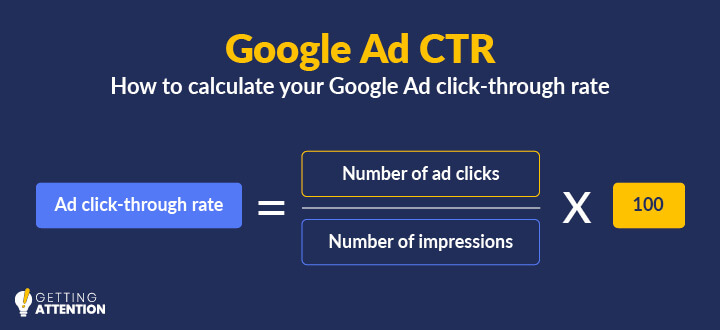
Google recognizes that it takes time to get your account up to speed and understand what compels users to click an ad. That’s why new accounts have a grace period of 90 days to comply with the policy.
How do I use Google Ad Grants effectively?
While there’s room for a lot of flexibility with the Google Ad Grant program, there is a proper account management protocol you should follow to make the most of this technology grant. Effective Google Ad Grant management consists of:
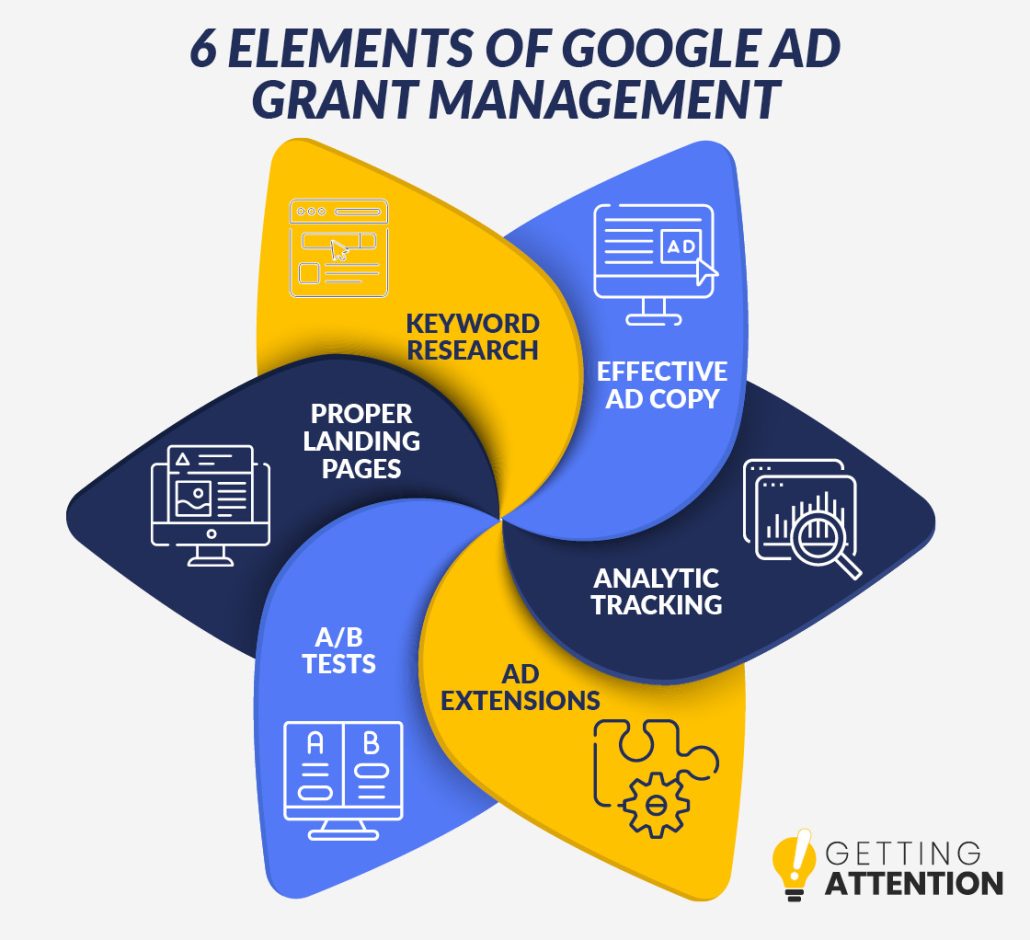
- Choosing the right keywords that will connect you with qualified users searching for causes like yours.
- Developing effective ad copy and writing three to five compelling ads that are relevant to the keywords for each ad group.
- Tracking your analytics to determine how well your ad campaigns are performing and what you can improve.
- Using ad assets to promote additional pages on your site under your ads.
- Conducting A/B tests to determine the specific elements that drive users to click through.
- Choosing appropriate landing pages to promote and optimizing them to compel users to take the desired action.
To ensure success and free up your staff resources, consider reaching out to a dedicated Google Ad Grant agency to have them effectively manage your account for you.
5 Confusing Google Ad Grants Marketing Challenges
Alongside their unique benefits, Google Ad Grants can bring about some unique marketing challenges. Let’s walk through five confusing challenges that nonprofits often face with the program.
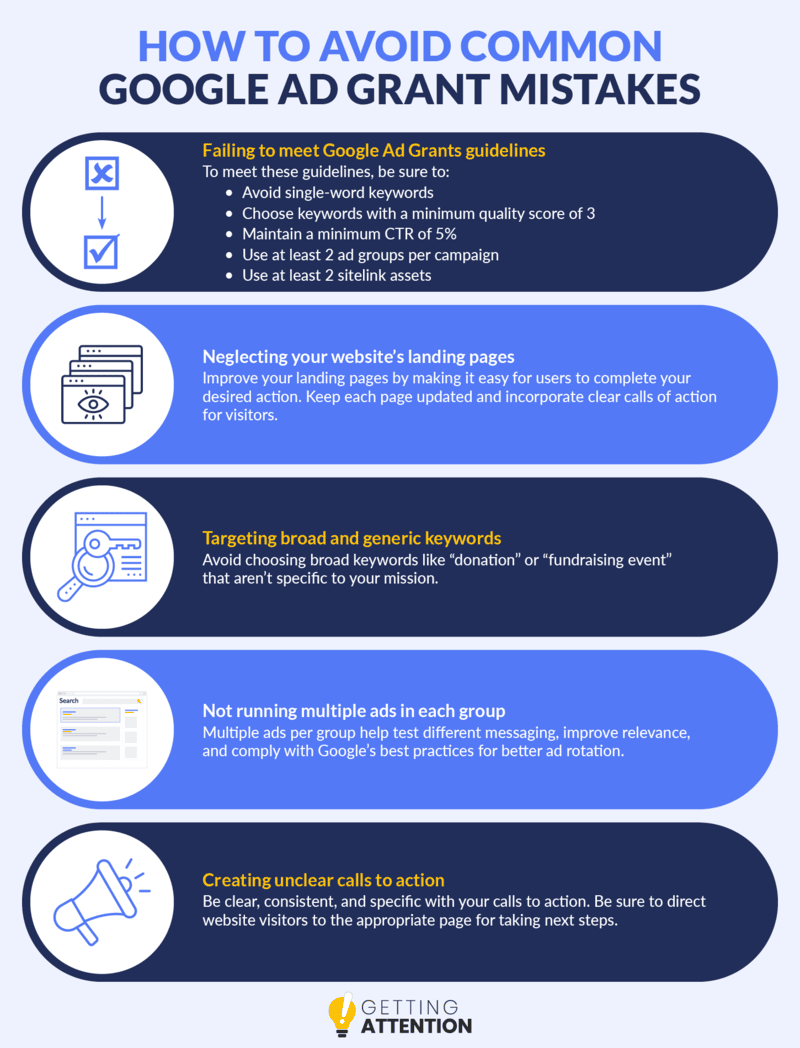
1. Failing to meet Google Ad Grants guidelines
Some nonprofits may not understand how to meet all of the Google Ad Grants guidelines. Failing to follow these requirements can result in a temporary suspension of your account or loss of the Google Ad Grant.
Here’s a quick breakdown of Google’s guidelines:
- Avoid single-word keywords. Don’t use single keywords that are not included on this list of approved exceptions. Avoid generic or broad keywords as they will be more difficult to rank for—only go for the ones that specifically relate to your nonprofit so you can create ads that are relevant to users.
- Choose keywords with a minimum keyword quality score of three. Google grades keywords for quality on a 10-point scale. Each score is based on the expected clickthrough rate, how closely your ad matches the user’s search intent, and the landing page experience. Ensure that your keywords maintain a score of at least three.
- Maintain a minimum click-through rate of 5% for your account. Your account must receive a click-through rate of at least 5% for all ads, so at least 5% of those who view your ads should click through to your website.
- Use at least two ad groups per campaign. For each active ad campaign on your account, you must have at least two ad groups with at least two ads within each.
- Use at least 2 sitelink ad assets. Sitelink assets allow you to link specific pages related to your ad below your main landing page. You should include at least two of these.
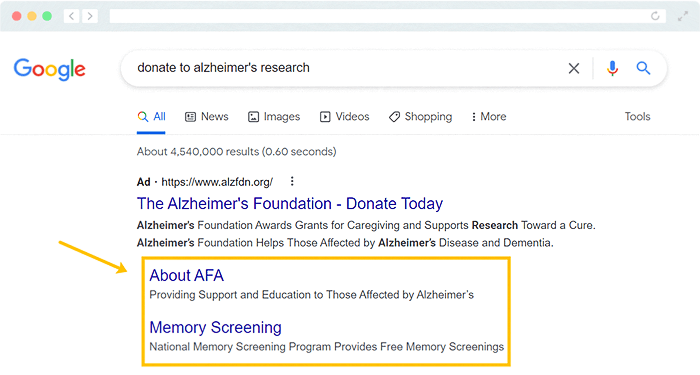
While these rules are extremely important for remaining compliant and retaining access to the grant, they also double as tips for improving your ad campaigns.
2. Neglecting your website’s landing pages
To give your ads the best chance of success, fortify your nonprofit’s web presence before applying for Google Ad Grants. Each ad you run will direct users to a landing page on your website, through which they’ll be able to complete a desired action, such as registering for an event or making an online donation.
If your web pages are outdated or have unclear calls to action, your supporters won’t know what to do once they follow an ad and land on the page.
3. Targeting broad and generic keywords
Broad keywords like “donation” or “fundraising event” often have many bidders, and Google’s algorithm is not particularly conducive to smaller organizations winning these highly competitive terms. Therefore, it’s unlikely that your nonprofit will be able to edge out large organizations that are bidding on the same words, lowering the chances for supporters to see your ads.
Plus, with generic keywords, it’s more difficult to create relevant, targeted ads that will actually motivate many users to click through to your nonprofit’s website and engage with your content.
If you’re struggling to pick the right keywords for your cause, consider seeking professional help from Google Grants experts, like Getting Attention. We’ll take care of anything that makes Google Ad Grants confusing for your team, including keyword research!
4. Not running multiple ads in each group
Each Google Ads account is broken down into campaigns that contain different ad groups assigned to specific keywords. Then, each ad group is made up of multiple ads that feature your ad copy, link to a relevant landing page, and target those keywords.
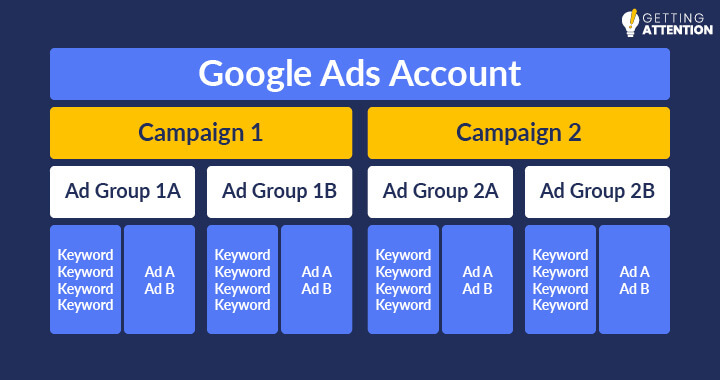
Running only one ad violates Google’s policies and could put your account at risk. Additionally, with one ad, your nonprofit can’t track or evaluate performance. With no way to note how and why ads perform differently, it can be hard to improve your Google Ad Grants strategy over time.
Essentially, running multiple ads per group helps test different messaging, improve relevance, and comply with Google’s best practices for better ad rotation.
5. Creating unclear calls to action
Calls to action are essential to the success of your nonprofit marketing strategy. When you create a call to action, be clear, consistent, and specific.
For example, an ad that encourages people to “donate here!” but directs them to a page about your upcoming events creates a bad user experience and leaves potential supporters feeling confused and frustrated.
5 Ways to Improve Your Google Ad Grant Management
By practicing account management best practices, your nonprofit can anticipate and minimize the challenges associated with Google Ad Grants. Use these top five tips to transform your advertising efforts:
1. Create valuable and promotable web pages
There are a few steps you can take to optimize each of your landing pages before you implement ads that promote them:
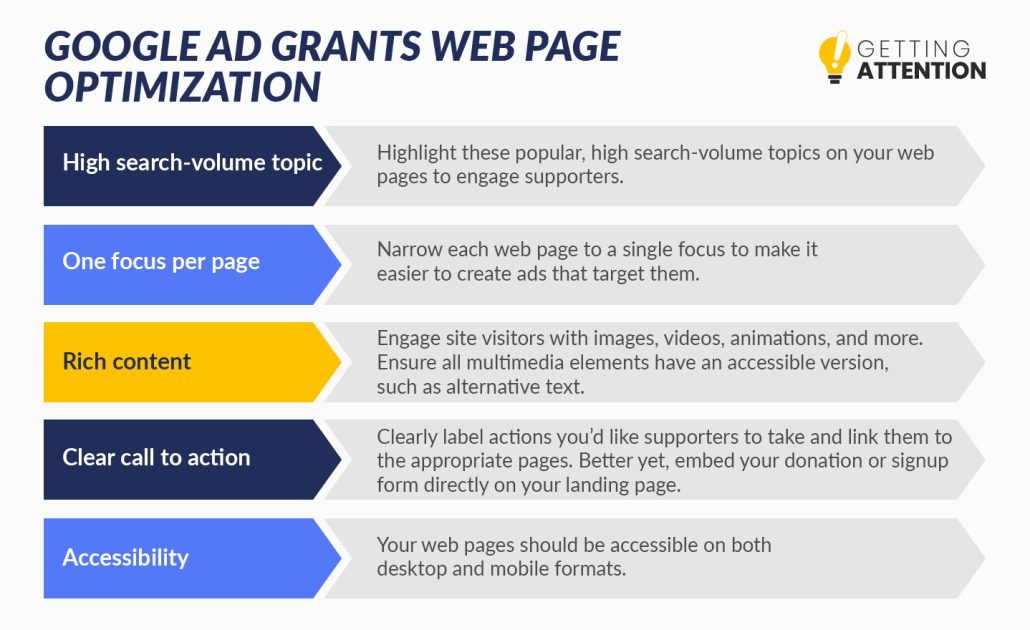
- Center your pages around topics that receive high search volume
- Limit to a single focus for each page
- Include rich content
- Highlight a clear call to action
- Make your site accessible to all visitors
A high-quality landing page is a must-have to prevent confusion and ensure high conversion rates from your ads.
2. Familiarize yourself with Google Ad Grant policies
Becoming eligible for Google Ad Grants is the easiest part of the process. Staying eligible is a little more difficult. Because of this, it’s best to continually check Google’s policies to stay current on all the requirements.
If you still find the rules for Google Ad Grants confusing or hard to keep up with, consider reaching out for professional help. Hiring a Google Grants agency means you can maintain compliance without ever fully understanding the guidelines.
3. Use Google Analytics to track your CTR and conversions
Not only is it required, but tracking your nonprofit’s data is also a helpful way to understand how effective your ads are. To get started, ensure that you’re meeting the minimum monthly threshold by tracking your conversions and CTR within Google Analytics. From there, you can set goals for the individual actions you want people to take, like making a donation.
A low conversion rate or CTR might mean:
- You’re targeting the wrong keywords and putting content in front of unqualified prospects.
- You’re pointing users to content that doesn’t match what they’re searching for.
- Your landing pages aren’t optimized to maximize the user experience.
When setting goals and tracking conversions, make sure you’re looking at actions that are valuable to your work. For instance, your organization’s goals might relate to donations, petition signatures, event signups, volunteer registrations, or something else.
4. Make the most of your Google Ad Grant allowance
Now that you have an advertising allowance, what is the best way to make the most of it? Here are some tips for managing your funds:
- Run multiple ad campaigns. Create three to five ad campaigns, each with tightly-focused ad groups.
- Use at least three ads in each group. Among these ads, you should have at least one Responsive Search Ad (RSA). RSAs allow you to input several different headlines and descriptions that will change based on Google’s algorithm. Ads will then be more tailored to individual viewers.
- Make use of the full character limit. Taking advantage of the entire character limit for headlines and ad descriptions will make your ad appear larger to viewers.
Using $10,000 in ad credits per month can be a challenge, especially when you want to make the most of it. These tips are a great place to start when you are budgeting your Google Ad Grant.
5. Use geotargeting to hone your outreach
If you’re a community-based organization or simply want to reach a local audience, leverage the geotargeting feature when creating your ads.
Geotargeting allows you to show ads only in geographic locations where users will find the information you share and the services you offer useful.
Some effective times to enable geotargeting include:

- You have an upcoming event that doesn’t have a virtual participation option and want to promote it to nearby supporters.
- You provide services to a local audience and want to make sure your beneficiaries encounter your ads. Examples include food banks and homeless shelters.
- You’re located in the U.S., but most of your donors are located in France. In this case, you’d promote fundraising ads in France.
- Your organization has different chapters located across the country or globe. You’d want to separate campaigns into different geographic areas to ensure users in different locations receive ads for the services closest to them.
Features like geotargeting can make Google Ad Grants confusing to nonprofits, but with a little practice or expert assistance, you’ll be able to use them to your advantage.
Overcoming Confusion With Google Ad Grant Professionals
Working with an agency can make applying for, managing, and maintaining your Google Ad Grants account a more straightforward, manageable process. Even if you don’t find Google Ad Grants confusing, you might not be able to invest as much time as you need to properly manage your account and its campaigns.
Getting Attention is a Google Grants agency that’s ready to assist with all of your Google Ad Grant needs, big or small. No matter where you are in the process, you can benefit from Getting Attention’s full range of services, including:

- Google Grant Application
- Google Ad Grant Management
- Google Grant Hygiene
No matter what’s making Google Ad Grants confusing for you, we’re here to streamline every step of the process. We’ll work with you to make sure we fully understand your organization’s brand and goals to make the most of the program.
Think you might benefit from our expert Google Ad Grant help? Get a free consultation, and we can chat about all of your Google Grants needs!
Bonus Resources: Eliminate Google Ad Grant Confusion
The Google Ad Grant is a stellar marketing tool for many nonprofits. While it can be a game-changer for your nonprofit, joining the program can be confusing and difficult to navigate. Don’t let this stop you from benefiting from this valuable program!
While our top recommendation is to reach out to an experienced agency, like Getting Attention, we also have plenty of helpful resources to boost your knowledge of Google Ad Grants:
- Google Grant Agency: Picking the Best Partner & 10 Firms Ready to start looking into Google Grants agencies for your nonprofit? Learn more about what to look for in an agency and explore our top 10 options in this guide.
- Demystifying the Google Ad Grant Requirements for Websites. Check out our detailed rundown on the Google Ad Grants website policy to ensure that your website is ready for the program.
- Google Ad Grants Limitations: Overcoming The Restrictions. Learn about the limitations of the Google Ad Grants program and how to overcome them in this comprehensive guide.