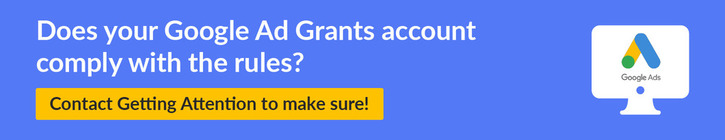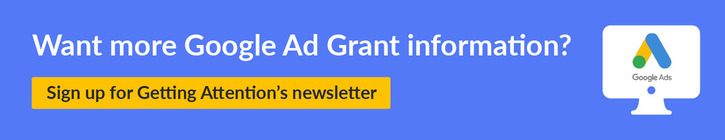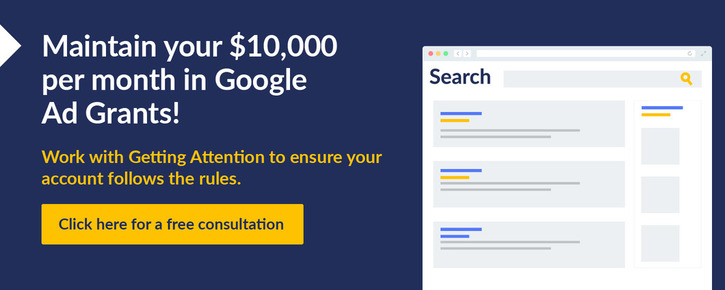Google Ad Grants Rules: 9 Compliance Policies to Know
If you’re familiar with the Google Ad Grants program, you may know that its coordinators enforce a series of Google Ad Grants rules nonprofits must follow to stay eligible. While it’s easy to view the compliance guidelines as limitations, these rules can actually be helpful for optimizing your account.
This complete Ad Grants policy compliance guide will share everything you need to know to keep your account in good standing.
Here’s what we’ll cover:
- Why the Ad Grants Rules Exist
- Google Ad Grants Rules for Keywords
- Google Ad Grants Policies for Ad Engagement
- Google Ad Grants Rules for Account Structure
- Ad Grants Policy for Program Feedback
- How an Expert Can Help You Navigate the Google Ad Grants Rules
To provide some context, let’s get started with an overview of why the Google Ad Grants Rules were implemented.
Why the Ad Grants Rules Exist
When the Google Ad Grants program first launched, there weren’t many rules in place. Once you were approved, you were free to advertise your nonprofit however you wished. This led to nonprofits promoting anything and everything on their sites in an attempt to spend as much of their $10,000 monthly stipends as possible.
This wasn’t all that useful for achieving meaningful objectives. Not to mention, advertising unhelpful information didn’t help users much either, which ultimately meant the program wasn’t as useful as it could be.
To transform Ad Grant accounts into powerful marketing tools, the program’s coordinators implemented compliance policies in 2018. The goal was to steer nonprofits toward running high-quality ads and more effectively promoting their organizations.
In other words, the rules aren’t meant to restrict you — they’re meant to guide you toward better nonprofit ads! In turn, you can drive motivated prospects to donate to your fundraising campaigns, register to volunteer, or take another meaningful action that impacts your work.
Google Ad Grants Rules for Keywords
Let’s kick things off by taking a closer look at the core of search ads—keywords. Keywords are the specific terms or phrases that trigger the display of your ads on Google’s search results when someone enters them into the search bar.
Your nonprofit’s keywords ensure your ads reach the correct audiences, so they’re an essential part of your campaign. That’s why Google has a few rules for how to choose them.
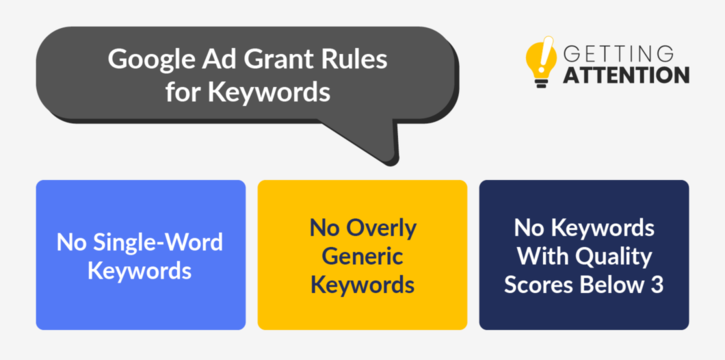
Rule #1: No Single-Word Keywords
This rule is fairly straightforward: you can’t use a single word as a keyword for your Google Ads. Each keyword you choose must be specific enough to provide a positive experience for anyone who encounters your ad. Following this policy will also help each ad reach the right audience of individuals who are motivated to support your cause.
Single-word keywords are often too broad to reflect a nonprofit’s mission. For example, an animal shelter wouldn’t want to target “cat” as a keyword, because that could bring up countless search results that didn’t relate to their missions. Instead, they could try “adopt a cat” to make sure their ads were shown to users who were actually interested in rescuing animals.
However, Google makes a few exceptions to the single-word rule, including:
- Brand names
- Medical conditions
- Other basic keywords directly related to supporting charitable causes, such as “donate” or “volunteer.”
Note that terms with dashes, periods, or other special characters are not treated as single-word keywords by the Google Ad Grants program.
Rule #2: No Overly Generic Keywords
In the same vein as the single-word keyword rule, your keywords can’t be overly generic, such as “free videos” or “e-books.” While this is listed as a separate Google Ad Grants rule, following the single-word keyword policy will likely help you avoid generic keywords as well.
Rule #3: No Keywords With Quality Scores of 1 or 2
Additionally, Google requires that your Ad Grants Campaign remove keywords with Quality Scores less than 3. For context, Google applies a Quality Score to each keyword, ranging on a scale from 1-10. A higher Quality Score means your ad and landing page are more relevant to users searching the designated keyword.
Quality Score is Google’s way of saying whether a keyword is relevant to your ads. This diagnostic stat is determined by several factors, such as expected click-through rate (CTR) and ad relevance. Check your Quality Score frequently to pause non-permitted keywords, or set up an automated rule so the system will automatically pause these keywords for you.
Google Ad Grants Policies for Ad Engagement
Your Google Ads should inspire action. Engagement metrics are a great way to determine how effectively you’re inspiring users to get involved with your nonprofit, whether that’s through donating, volunteering, registering for a fundraising event, participating in advocacy activities, or simply exploring resources about your mission.
To help nonprofits create powerful ads, Google has implemented two key audience engagement policies:

Rule #4: Maintain a 5% Click-Through Rate (CTR) Each Month
Your click-through rate (CTR) indicates how helpful your ad is to users compared to other results. When you have a high CTR, that means a lot of people are clicking on your ad.
Google requires nonprofits to maintain a 5% CTR each month.
This rule helps determine ad relevance. If many people encounter your ad, but very few click it, that tells Google that your ad isn’t particularly relevant. To fix this issue, you might choose to target different keywords, reconsider the landing pages you’re promoting, or update your ad copy.
Google Analytics will tell you what your CTR is for you, but it’s also helpful to know how to calculate it manually. Divide the number of people who click through to your landing page by the number of people who see your ad (also known as impressions). Then, multiply that number by 100 to get a percentage.
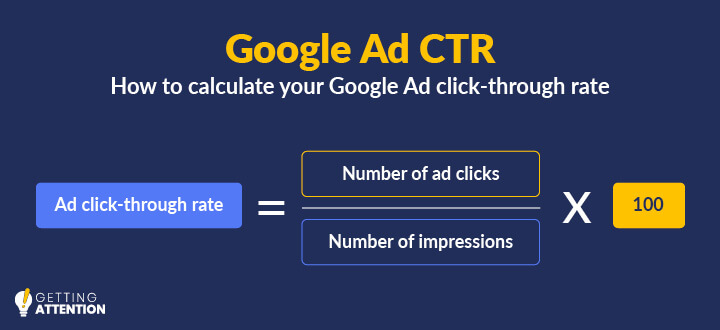
Let’s say your ad gets 200 impressions and 10 clicks — that means your CTR is 5%. Failure to maintain a 5% CTR for two consecutive months will result in account suspension, although new accounts have a grace period of 90 days to comply with this rule.
Rule #5: Set up Valid Conversion Tracking
To adhere to this rule, you’ll need to have Google Analytics installed on your website and ensure that your account has at least one meaningful conversion per month. If your ads convert users, that communicates that your ads are helpful.
Here are some common, acceptable conversions your nonprofit can track:
- Contributions/sales: donations, purchases, membership sales, and ticket sales
- Sign-ups: volunteer registrations, email list sign-ups, new membership form completions, and event sign-ups
- Lead captures: downloads of resources, clicks to call, clicks to social accounts, and contact form submissions
- Views of key pages: duration time on site, pages per session, watched videos, and views to the Contact Us page if you don’t have a contact form embedded
Track conversion goals that represent meaningful actions that people are taking. Actively supporting your mission is much more engaging and important than passively visiting your website.
Looking at this rule from that perspective, you don’t want your conversions to equal your total number of clicks. If your conversion rate creeps up too high, that will draw attention to your account as a potential source of spam. Double-check that tracking is accurately set up and that the conversions you’re receiving are meaningful.
Google Ad Grants Rules for Account Structure
For this next set of guidelines, you’ll need to follow the appropriate structure with your Google Ad Grants account. That involves understanding how your account is broken down.
Each account is composed of campaigns. These are your largest building blocks and should be centered around a goal like “volunteering” or “fundraising.” Within those campaigns, you’ll create multiple ad groups, or collections of ads that target specific keywords. For each ad group, you’ll create multiple ads, complete with headlines, descriptions, and ad extensions. Then, you’ll assign keywords to each ad group.
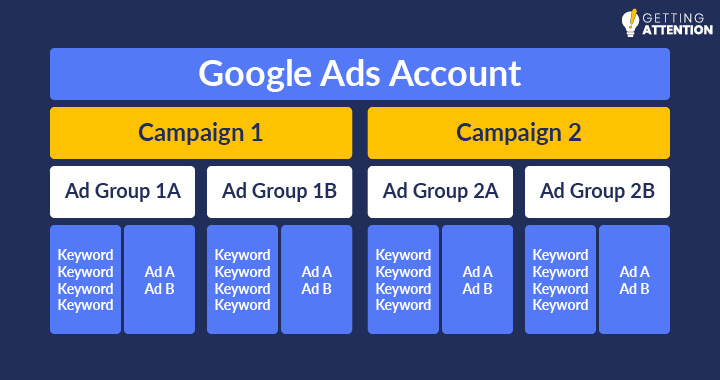
With that in mind, let’s dive into the Google Grant policies for account structure.
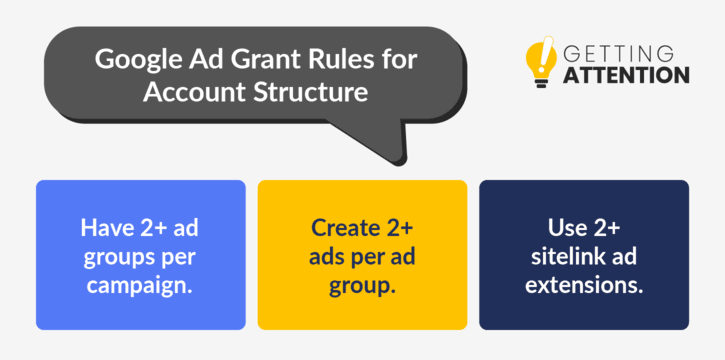
Rule #6: Have at Least 2 Ad Groups per Campaign
To comply with Google’s policies, you must have at least two ad groups in each campaign. Each ad group should contain highly relevant keywords that align with the associated ads and landing pages.
There are several reasons why nonprofits are required to have multiple ad groups, including:
- Aligning ads with keywords by grouping related ads together in an ad group that targets certain keywords.
- Improving landing page relevance by organizing ad groups around specific themes and keywords.
- Creating engaging ad copy by aligning it to closely match your keywords in your ad group and more directly match search intent.
This policy encourages you to think about your keyword groupings, ad messaging, and landing page alignment. Doing so helps to optimize your Google Ad Grant account through better targeting, ad relevance, and overall campaign performance.
Rule #7: Have at Least 2 Ads per Ad Group
Within your ad groups, you’ll have multiple ads and keywords. Google Ad Grants program participants must have a minimum of two ads within each ad group.
The intent behind this guideline is to encourage nonprofit marketers to test different messaging and creative variations of their ads. When you have at least two ads per ad group, you can determine which ads drive the most clicks and conversions.
Having multiple ads per ad group allows your nonprofit to:
- Test ad variations with different headlines, ad copy, and calls to action. That way, you can identify which messaging resonates better with your target audience and yield higher engagement.
- Increase relevance by tailoring your messaging to align with the keyword in each ad group.
- Enhance the user experience by identifying the most effective messaging and ad elements that improve CTR.
While it takes a little extra work to create multiple ads, doing so will drive better results for your nonprofit’s mission.
Rule #8: Use at Least 2 Sitelink Ad Extensions
Google provides plenty of features to strengthen your ads and make them more user-friendly. These are known as ad extensions or assets. Within the ad extensions, you’ll find sitelink extensions, and the Google Ad Grant rules state that participants must have at least two sitelink ad extensions.
Sitelink extensions append links to other pages on your website, providing more ways for users to engage with your cause. Take a look at this example image of a search ad from WWF to see a variety of extensions at work:
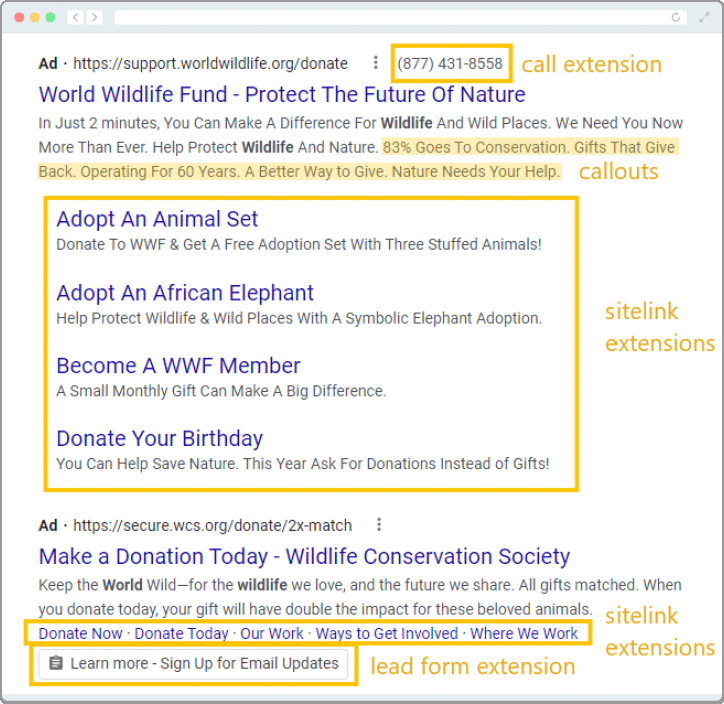
Sitelink extensions give you a competitive edge over other advertisers by allowing your website to take up more real estate within search results. Just make sure to choose specific pages that will be valuable to searchers.
This rule is intended to get your foot in the door with extensions, but there are many more extensions you can use beyond sitelinks, such as callouts, call extensions, and lead form extensions. While Google doesn’t require you to use other extensions, they can be incredibly helpful in creating valuable ads.
Ad Grants Policy for Program Feedback
The final Google Ad Grants rule is an easy one—you need to share your feedback to help the Ad Grants team improve the program!
Rule #9: Complete the Annual Survey
As a participant in the program, you’ll need to complete an annual survey for as long as you have an account. The goal is to share your experience with the program and discuss how your nonprofit is using its Google Ad Grant.
The survey is relatively quick and gives you an opportunity to voice your feedback. This is a form of closed-loop feedback, which is a way for companies to gather input, analyze it, and take action to improve their operations.
The Ad Grants team sends the survey to the email address associated with each Ad Grants account early in the year. If you submit yours but still receive a notification that you haven’t completed it, then you’ll need to resubmit it.
Double-check that you correctly enter your customer ID in the form before submitting it, and you’ll be good to go. Note that it should be formatted as 10 digits. If it’s not correct, your response might not be linked to your account.
How an Expert Can Help You Navigate the Google Ad Grants Rules
When you’re balancing other nonprofit marketing activities, there’s often not enough time in the day to stay updated on the latest Google Grant compliance standards. That’s why we recommend turning to a Google Grants manager to take charge of your account.
At Getting Attention, we dedicate ourselves to learning everything there is to know about Google Ad Grants. This includes monitoring the compliance regulations and ensuring our nonprofit clients’ accounts stay in good standing.
Some of the compliance-related services we offer include:

- Ad creation and keyword research: Our professional agency will structure your account properly and create well-written ads that include sitelink extensions. We’ll also conduct keyword research for you, so you’ll target descriptive keywords that meet the compliance requirements and help you connect with likely supporters.
- Conversion reporting: We can keep an eye on your metrics, ensuring you’re meeting the Google Grant compliance regulations for conversions and CTR.
- Account reactivation: If your account is ever disabled for violating the Ad Grants policies, we can work with Google to get you back up and running.
Even if you’re just starting out with the program, we can get you set up and make sure you’re following the rules from the get-go. Our experts will provide everything from program applications to ongoing management!
Final Thoughts on Google Ad Grant Compliance
Your Google Ads will be most successful if you approach them with knowledge, creativity, and a commitment to compliance. Understanding and adhering to the Google Ad Grants rules means you can keep your account in good standing and help you optimize your campaigns.
While the tips in this guide are a good starting point, keep in mind that working with a professional Google Grants manager like Getting Attention is the most reliable way to keep your account in good standing.
Check out some of these helpful resources to continue maximizing your digital marketing potential:
- Demystifying the Google Ad Grant Requirements for Websites. Make sure your nonprofit’s website follows the Ad Grants policies for websites to maximize the value you drive through the program.
- How to Optimize Your Google Ad Grant Account in 6 Steps. Following the Google Grants rules is just a stepping stone in your journey to optimizing your Ad Grant account. Get advice for making your ads the best they can be.
- A Winning Nonprofit Marketing Plan: How to Make People Look Google Ad Grants are one part of a holistic marketing strategy. Cover all your bases and make sure your marketing plan covers all key components.