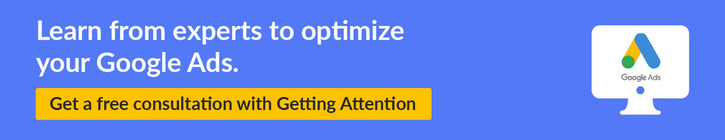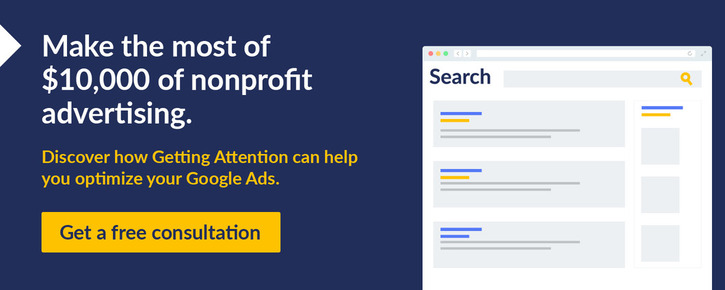13+ Simple and Effective Tips for Google Ads Optimization
Google Ads are an incredibly useful tool for expanding your organization’s reach and driving conversions. Plus, eligible nonprofits can take advantage of this resource at no cost through the Google Ad Grants program, which provides applicants with $10,000 in advertising credits each month. This way, you can spread the word about your mission and encourage new audiences to get involved.
To make the most of this nonprofit advertising opportunity, you shouldn’t take a set-it-and-forget-it approach. Instead, revisit your strategy often and look for ways to optimize your Google Ads for maximum effectiveness.
In this guide, you’ll learn the basics of Google Ads optimization, as well as 13 top tips to help you get started. Here’s what we’ll cover:
- What Is Google Ads Optimization?
- Google Ads Optimization Tips Overview
- Google Ads Optimization Strategy Tips
- Google Ads Optimization Keyword Tips
- Google Ads Optimization Tips for Audience Targeting
- Google Ads Optimization Tips for Ad Structure
- Google Ads Optimization Tip for Effective Management
At Getting Attention, we understand the importance of a strong Google Ads strategy for nonprofits like yours to promote their missions. Our team specializes in Google Ad Grants management, helping nonprofits worldwide optimize their search ads. As you implement the strategies in this guide, don’t hesitate to reach out for expert help at any stage of the optimization process. Let’s dive in!
What Is Google Ads Optimization?
Google Ads optimization is the ongoing process of refining and improving your organization’s Google Ads to improve results and achieve your goals.
As the world’s largest and most widely used online advertising platform, Google Ads have helped countless organizations further their missions. Continuing to re-evaluate the ways you leverage this tool over time comes with a variety of benefits, including:
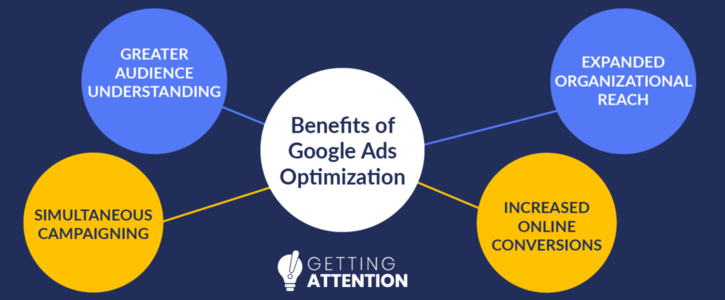
- Increased online conversions such as event sign ups, donations, and volunteer registrations.
- Expanded organizational reach to supporters new and old, inspiring them to take action.
- Simultaneous campaigning, including the ability to market multiple ad campaigns with different purposes.
- Greater audience understanding to better meet the needs of current and potential donors, volunteers, and advocates.
For nonprofits participating in the Google Ad Grant program, an additional benefit of Google Ads optimization is Google Ad Grants policy compliance. Your Google Ads must follow certain rules for your organization to maintain eligibility for the grant, and regularly optimizing your account allows you to check for and fix any aspects of your campaigns that may be out of line with Google’s guidelines. This way, you can ensure that your Google Ads continue to be a valuable part of your nonprofit’s marketing strategy.
Google Ads Optimization Tips Overview
Now that you know why Google Ads optimization is important, let’s dive into our top 13 tips for getting started:
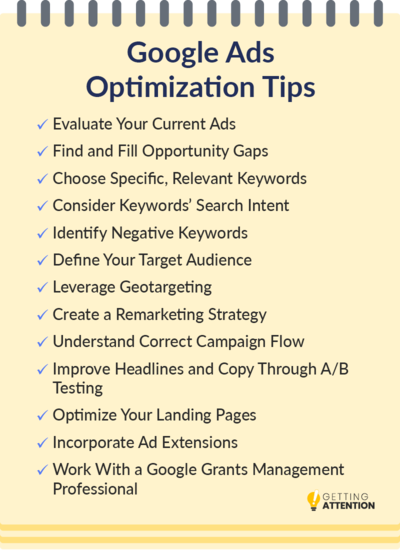
We’ve broken these tips into categories to make them easier for your organization to implement, and the first category we’ll cover is optimizing your overarching Google Ads strategy.
Google Ads Optimization Strategy Tips
Although you likely developed a strategy for leveraging the platform when you first created your account, ensuring this strategy aligns with your nonprofit’s goals will help you maximize your Google Ad Grant over time.
1. Evaluate Your Current Ads
The first step to optimizing your Google Ads campaigns is to evaluate your current ad performance to see what is working and where you have room to improve. To do this, pay attention to four key metrics:
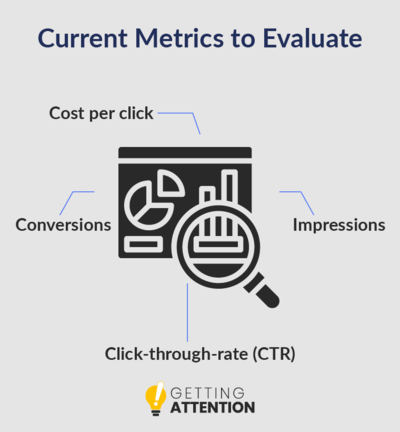
- Impressions. An impression occurs every time your ad is displayed or seen by someone searching on Google. First, determine which of your campaigns are getting the most impressions. Then, consider why those ads might be more visible than others—oftentimes, the deciding factor is either ad quality or relevance to the searcher.
- Click-Through Rate (CTR). This metric refers to the percentage of users who click on your ad after seeing it. It can be calculated by dividing the number of clicks by the number of impressions and multiplying the result by 100. A high CTR means a large audience is seeing the ad and finding it relevant.
- Conversions. A conversion occurs when a user takes a desired action after clicking on your ad, such as donating, registering for an event, or signing up to volunteer. Keeping track of the amount of impressions and clicks that lead to conversions will help you identify which ads in each of your campaigns are performing the best.
- Cost per click (CPC). This metric can help you budget your nonprofit’s $10,000 per month from the Google Ad Grant effectively. CPC is affected by the amount you bid for each keyword in your strategy, the keyword’s quality score, and the ad’s placement on the search engine results page (SERP). Examining your ad spend can help you scale your ads appropriately to get them in front of the right audience.
You can access reports on all of these metrics in your nonprofit’s Google Analytics account. The program will even break down the report by time of day, providing even more insight into when your ads perform best.
2. Find and Fill Opportunity Gaps
Using the metrics above to evaluate your current ads can also help you identify opportunities that you haven’t yet taken advantage of or gaps in your strategy that need to be filled. In particular, this process can help you notice lost impressions, which are missed impression opportunities between you and your audience. Analyzing your lost impressions report can help you prioritize the ads that have the most potential to convert.
Additionally, you should regularly compare your Google Ad Grants strategy to your organization’s overarching goals. For instance, if your nonprofit has set a goal to boost online donations by 20% this coming year, you might put more effort into improving and expanding the reach of your Google Ads that link back to the donation form on your website.
Google Ads Optimization Keyword Tips
Keywords are the words or phrases that Google users type into the search bar. When you create a Google Ads campaign, you’ll attach keywords to your ads to trigger their appearance on the SERP when users search those keywords.
Here are three tips to help you optimize your Google Ads keywords for maximum reach.
3. Choose Specific, Relevant Keywords
Your keywords should be closely related to your mission and the desired action attached to each of your Google Ads. This way, you can get your ads in front of the users who are most likely to convert.
Following the Google Ad Grant policies for keywords not only ensures your account is in compliance with the rules, but it’s also helpful in optimizing your strategy. Google’s requirements include:
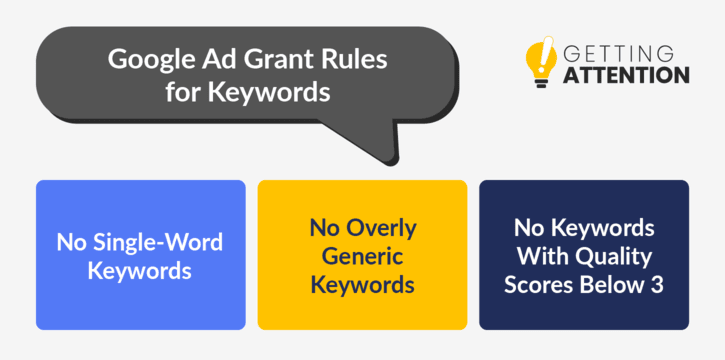
- No single-word keywords unless they’re on the approved list of exceptions. Most single-word keywords are too broad to get your ad in front of an audience who would want to engage with it. For example, if an animal shelter used “cat” as one of their keywords, that would bring up a wide range of search results, many of which have nothing to do with aiding in the shelter’s mission to rescue cats in need. Choosing phrases like “adopt a cat” or “volunteer with cats” could reach the organization’s target audience more effectively.
- No overly generic keywords. Remember that the goal of your keyword strategy is to drive conversions from users who are interested in your mission. Generic keywords like “free videos” or “eBook downloads” don’t tend to be helpful in reaching that goal. So, Google doesn’t permit nonprofits to use generic keywords to ensure they use their grant wisely.
- No keywords with a quality score of 1 or 2. Quality score is a diagnostic measure that Google uses to determine keyword relevance. It’s calculated using factors like historical impressions for that keyword and expected CTR. Keywords with a quality score of 3 or higher on a scale of 1 to 10 are more likely to convert users and make the grant money your nonprofit spends worth it.
By choosing high-quality, relevant keywords, your ads can effectively engage users who are actively searching for information related to your mission and work. Leverage Google Keyword Planner and other keyword research tools to help you create the most effective strategy for your nonprofit.
4. Consider Keywords’ Search Intent
In addition to keyword quality and relevance, thinking about search intent is essential for getting your Google Ads in front of users who would be interested in them. While there are a variety of reasons why someone would search for different keywords on Google, some of the most common search intents that your nonprofit might target with ads include:
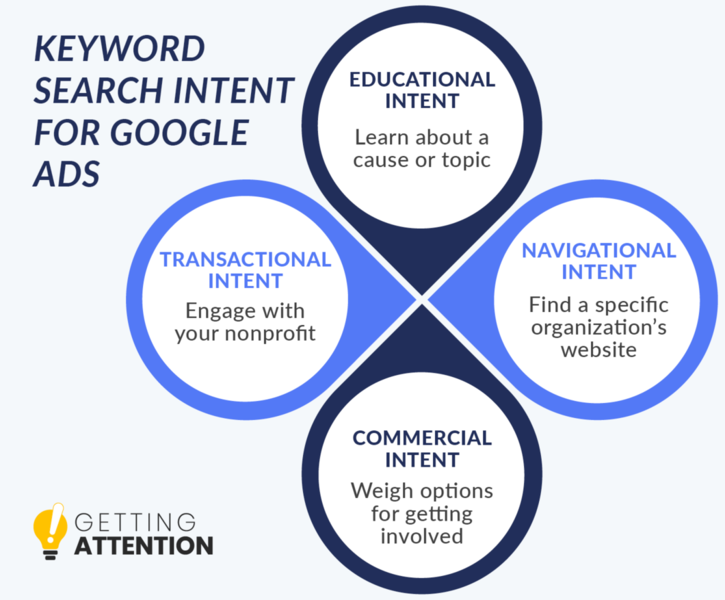
- Educational: Users want to learn more about a cause or issue by searching terms like “effects of childhood poverty” or “dog adoption statistics.”
- Navigational: Users are looking to access a specific organization’s website by searching a term that includes the nonprofit’s name.
- Commercial: Users aren’t necessarily ready to take a desired action yet, but they’re weighing their options through searches such as “volunteer opportunities near me” or “top-rated animal shelters.”
- Transactional: Users who search keywords like “sponsor a child” or “adopt a shelter dog” are typically at the point of conversion.
Depending on the keyword’s intent, you can direct audiences who click on your ad to different landing pages. Educational keywords often lend themselves to promoting blog articles, downloadable resources, or case studies. Searchers of navigational keywords usually want to be directed to your homepage, and ads targeting commercial or transactional keywords should link to landing pages where users can fill out a form or take another action.
5. Identify Negative Keywords
Once you’ve determined which keywords you want to target with your ads, you should also identify keywords that don’t relate to your organization’s offerings—also known as negative keywords. Despite the name, negative keywords aren’t inherently bad. They’re just phrases your organization may not want its ads associated with.
Because you spend your Google Ad Grant funds every time someone clicks on one of your ads, it’s vital to exclude irrelevant or wasteful search terms from your campaigns. That way, you can maximize your monthly budget by focusing on ads that are likely to convert users.
Google Ads Optimization Tips for Audience Targeting
Although keywords are essential for your Google Ads to reach the correct audience, there are other targeting strategies you can use to boost clicks and conversions. We’ll discuss three of these in more detail below.
6. Define Your Target Audience
As with any strategy for supporter engagement, it’s important to understand the individuals you want to reach with your various Google Ads. Some segmentation criteria you can use to define your target audience include:
- Demographic characteristics such as age, location, education, family status, and wealth.
- Giving and involvement history with your organization, including past donation amounts and frequency, volunteer hours, event attendance, and participation in advocacy activities.
- Relevant interests and motivations for supporting your nonprofit’s mission.
Once you understand your target audience, you can write ad copy that they’ll be receptive to and add keywords that they’re likely to search for to your strategy. Also, keep in mind that each of your ads might have a slightly different target audience.
7. Leverage Geotargeting
Geotargeting allows your nonprofit to narrow down the audience for a Google Ads campaign to users in a specific geographic area. This is especially useful for marketing in-person events, volunteer opportunities, and services to ensure that the people who see your ad live close enough to benefit from it.
Google Ads provides three overarching location criteria that you can use to get started with geotargeting:
- “Target” locations are places where users are physically located in which your ad will be shown.
- “Exclude” locations are places where you don’t want a specific ad to appear.
- “Location of Interest” places allow ads to be shown to users searching for information about a particular location even if they aren’t physically there when they conduct the search.
From there, you can further refine your geotargeting by inputting custom locations on a map or reaching out to specific demographics within your target locations. You can also adjust your location-specific keyword bids based on where you’re most likely to receive clicks.
8. Create a Remarketing Strategy
In the context of Google Ads, remarketing or retargeting involves showing search ads to audience members who have previously visited your nonprofit’s website but didn’t convert. When these users search for relevant terms, your ads will display higher on the SERP. Retargeted ads may also appear as banners on other websites within the Google Display Network.
Remarketing allows you to re-engage potential supporters who have shown interest in your organization in the past, reminding them about your mission and encouraging them to come back to your site to take a desired action. Your organization can nurture supporter relationships that might otherwise have been lost and increase a variety of conversions, from donations to event attendance to signups for your email newsletter.
Google Ads Optimization Tips for Ad Structure
While the optimization tips we’ve covered so far focus mostly on factors that affect your entire account, the next four will dive deeper into how your individual Google Ads fit into the bigger picture. Your campaigns determine where your website will show up and who will see those ads, and your ad groups, headlines, copy, and landing pages are the deciding factors that affect your CTR and conversion rates.
9. Understand Correct Campaign Flow
We’ve mentioned the terms “campaign,” “ad group,” and “ad” several times throughout this guide. While each refers to a specific element of your Google Ads strategy, they fit together in a specific way, as shown in the diagram below:
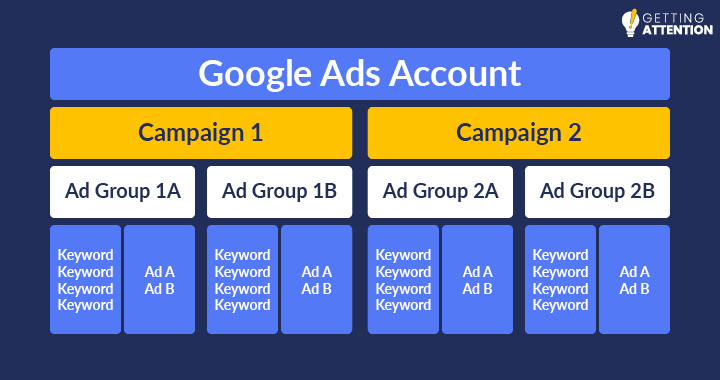
- Campaigns. These are the largest building blocks of your strategy. You can run up to five campaigns at a time, and each one should be centered around a broad goal such as “volunteering” or “fundraising.”
- Ad groups. These are collections of ads that target related sets of keywords. Each campaign should have at least two ad groups to improve keyword alignment and landing page relevance.
- Ads. Each individual ad consists of a headline and description that shows up on the SERPs for relevant keywords. For the best user experience, you should have at least two ads per ad group.
The guidelines of having no more than five campaigns, at least two ad groups per campaign, and at least two ads per ad group are also important for your nonprofit to maintain compliance with the Google Ad Grant policies.
10. Improve Headlines and Copy Through A/B Testing
One of the reasons your nonprofit is required to have at least two ads in each ad group is so that you can conduct A/B testing. This process involves comparing two versions of an ad against one another to properly determine which is the optimal performer.
A/B testing can help you improve several aspects of your Google Ad design, including:
- Headlines. Your headline is the top, bold line of text in your ad. It’s the first thing users notice when your ad appears on a SERP and the place they click to visit your landing page. Testing multiple variations of the same headline can help you determine which one grabs users’ attention and boosts your CTR the most.
- Descriptions. A Google Ad description is usually two lines of text that appear below the headline and let users know why they should click on an ad. As you test different descriptions, optimize them for clicks by incorporating second-person pronouns (you/your/yours), using active verbs, and focusing on benefits to the user.
- Landing page choice. With some keywords, the exact user intent may not be clear at first glance. It can be helpful to run two variations of an ad that link to similar landing pages to determine which one users actually want to click. For instance, you could link to your volunteer sign-up form in one version of an ad and a page describing volunteer opportunities at your nonprofit in another to determine whether users who search for your target keyword are ready to convert or need more information before signing up.
The Google Ad Grant policies require your nonprofit to maintain at least a 5% CTR and be able to show a minimum of one meaningful conversion per month to stay eligible for funding. Testing different variations of your ads against each other to see which one leads to the most clicks and conversions can help you comply with this rule.
11. Optimize Your Landing Pages
In order for your nonprofit to receive Ad Grant funding, Google requires that your website have substantial mission-related content and provide a positive user experience. This is also an area where you shouldn’t take a set-it-and-forget-it approach, though. Once you’ve secured your Google Ad Grant, continue to evaluate your landing pages by asking yourself the following questions:
- Is the content relevant to users’ needs and the target keyword’s search intent?
- Are the visuals and multimedia elements used on the page engaging and accessible?
- Does the page have a clear value proposition and call to action?
Additionally, make sure your site loads quickly and is mobile responsive to ensure your audience stays on the landing page long enough to convert.
12. Incorporate Ad Extensions
To make your ads more user-friendly, Google offers a variety of additional features known as ad extensions. There are many different types of extensions, but here are some of the most popular ones for nonprofits to use, as shown in this example from WWF:
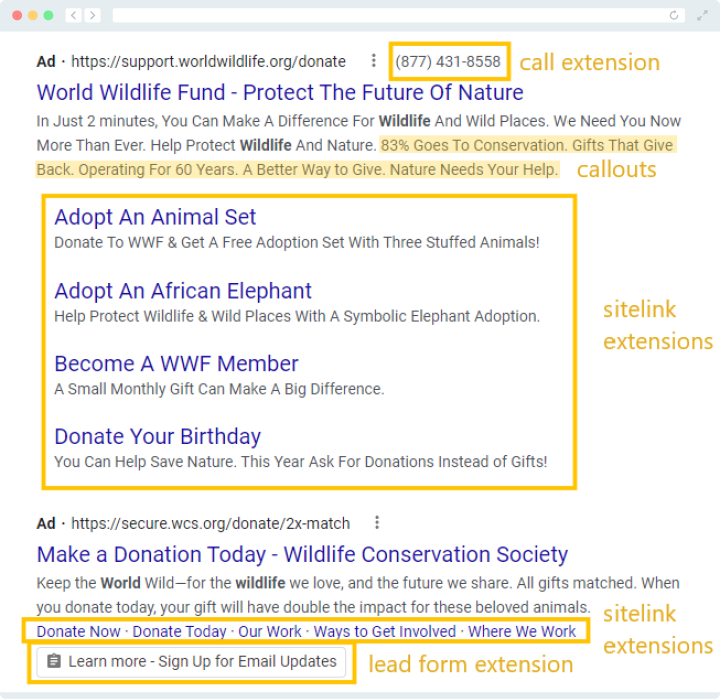
- Sitelink extensions append links to additional pages on your website, offering more options for audiences to learn more about your cause and get involved.
- Call extensions allow users to call your nonprofit simply by clicking on the phone number attached to your ad.
- Lead form extensions provide a place for users to submit their contact information directly from the ad so that they can easily ask questions or express interest in receiving communications from your organization.
- Callouts are text snippets that highlight key selling points, statistics, or other information about your nonprofit to promote it more effectively.
According to the Google Ad Grants rules, nonprofits have to add at least two sitelink extensions to each ad to maintain compliance. However, you should also experiment with the other types of ad extensions to see which ones boost conversions the most.
Google Ads Optimization Tip for Effective Management
Our final tip for Google Ads optimization is a simple one: In order to continue managing your campaigns over time, work with experts who specialize in all things Google Ad Grants.
13. Work With a Google Grants Management Professional
Google Ad Grants management is a full-time job. Oftentimes, nonprofits will turn to professional consulting agencies to manage their Google Ad Grants accounts. If you do this, make sure to invest in an agency that devotes its time solely to Google Ad Grants.
Getting Attention is one such agency. We’re prepared to help you every step of the way, from submitting your application to setting up your account to optimizing your ads over time.
Some of our core services include:

- Completing Google Ad Grant applications and eligibility checks.
- Maintaining proper account hygiene.
- Conducting keyword research and advising you on which ones to target.
- Optimizing, redesigning, and relaunching potential landing pages on your website.
- Helping you get your account reactivated if it’s ever suspended for any reason.
If you need additional services outside of these five main solutions, we’re open to discussing our experience and ability to meet your needs. Contact us to learn more about how Getting Attention’s services can help your nonprofit optimize its Google Ads strategy!
Google Ads Optimization: The Bottom Line
Effectively marketing your nonprofit’s mission involves not only taking advantage of the $10,000 in free promotion that the Google Ad Grant provides, but also ensuring your ads continue to perform well over time. Although the optimization process may seem daunting at first, know that you don’t have to go it alone—the experts at Getting Attention are here to help!
To learn more about Google Ads and their purposes, check out these additional resources:
- Google Ad Grants: The Complete Guide + How to Get Started. Dive deeper into the ins and outs of the Google Ad Grant with this comprehensive resource.
- Nonprofit Digital Fundraising Campaigns: 7 Best Strategies. Discover the benefits and elements of running a successful digital fundraising campaign, in which Google Ads optimization plays a key role.
- Nonprofit Marketing: A Behind-the-Scenes Guide for Success. Explore how optimized Google Ads fit into your nonprofit’s larger multi-channel marketing strategy.