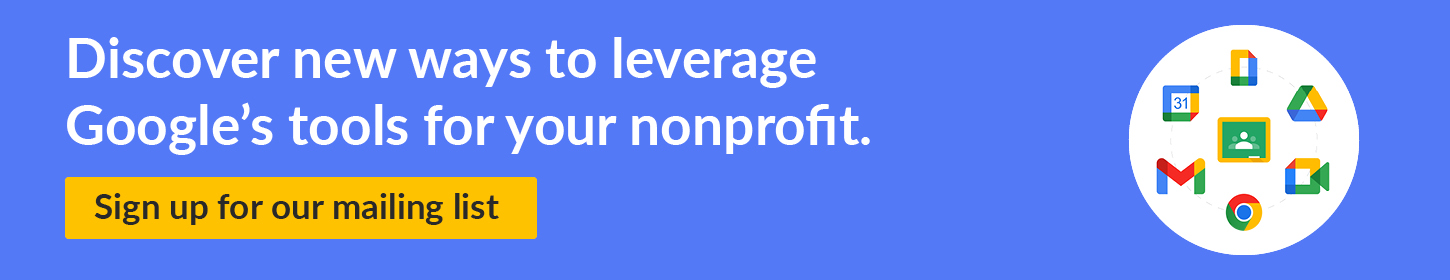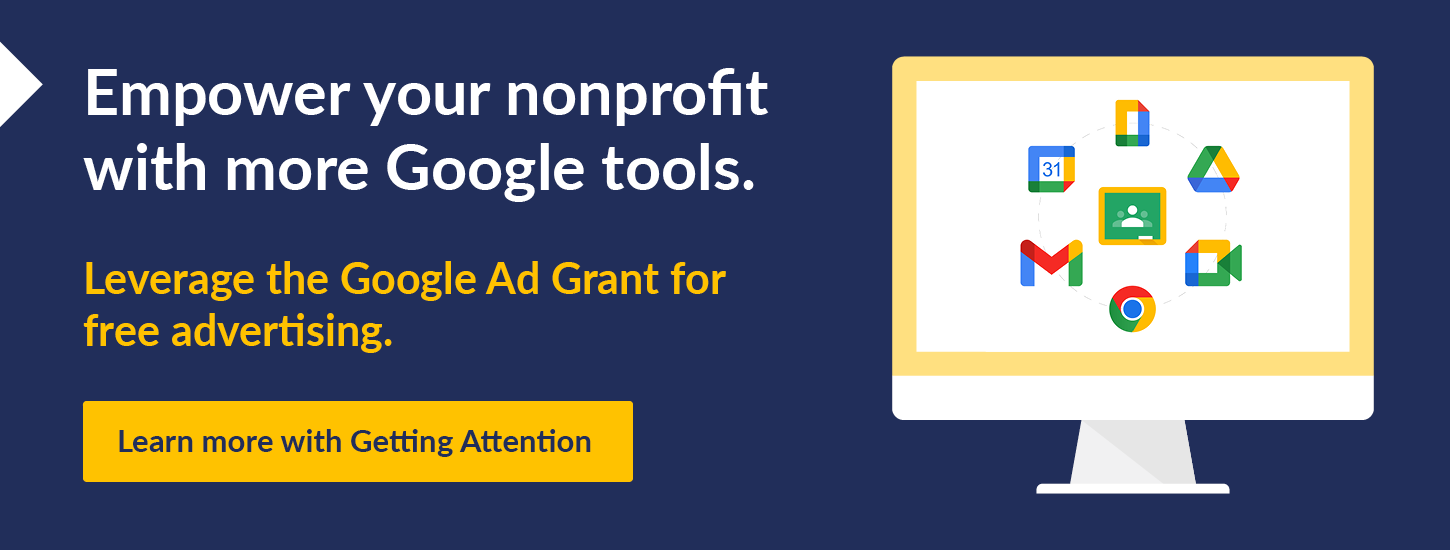Google Workspace for Nonprofits: Everything You Need to Know
Organizing your work and connecting you with your fellow employees are tasks any business software should accomplish. And like businesses, nonprofits can benefit from investing in software that streamlines their operations.
Google Workspace for Nonprofits, also known as Google G Suite for Nonprofits, provides that solution for nonprofits of all types and sizes. The wide variety of apps it offers suits any need a nonprofit could have and facilitates communication and daily tasks. All you have to do is understand Workspace’s features and configure them to match your organization’s needs.
To help you out, we’ve put together this guide on everything you need to know about Google Workspace for nonprofits. Here are the questions we’ll answer:
- What is Google Workspace?
- What Are the Benefits of Using Google Workspace?
- Is Google Workspace for Nonprofits Free?
- How Can I Set Up Google Workspace for My Nonprofit?
Aside from Workspace, Google offers other tools designed to help nonprofits, such as the Google Ad Grant program. As you consider implementing Google Workspace into your processes, don’t overlook how Google’s other solutions can help your organization.
What is Google Workspace?
Google Workspace is a host of integrated apps that work together to make your organization run smoothly. It gives you access to the following Google apps:
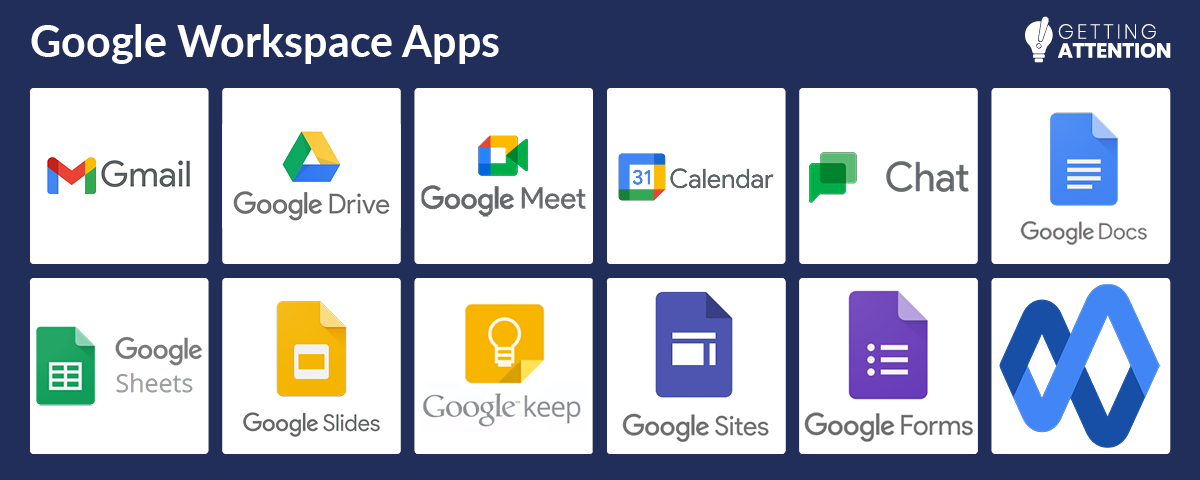
- Gmail
- Drive
- Meet
- Calendar
- Chat
- Docs
- Sheets
- Slides
- Keep
- Sites
- Forms
- Currents
Not only can you use these apps on their own, but you can use them all in tandem. For example, you can create a Calendar invite that goes directly to the invitees’ Gmail inboxes. And, within the Calendar event itself, you can start a new Google Doc to take meeting notes or add a Meet link for virtual meetings.
Additionally, all files, emails, and appointments within Google G Suite are highly secured, so you don’t have to worry about hosting sensitive information on the platform.
What Are the Benefits of Using Google Workspace?
Google Workspace is the ultimate platform for nonprofits to organize their work and communicate with their employees and communities. Some of the top reasons why you should use Google G Suite for your nonprofit include:

- A variety of helpful apps to run every aspect of your organization
- Plenty of storage to securely maintain any documents you need
- Efficient communication and collaboration both internally and externally
- Organization and integration between apps
- Easy accessibility from anywhere, at any time
No matter how big or small your organization is, Google Workspace provides resources that are invaluable to the cohesion and success of your team. To help you further understand how these tools will fulfill your organization’s needs, take a look at how these apps work together to streamline your operations:

1. Organization
Google Drive is the home base for any type of file your nonprofit creates, including Google Docs, Google Sheets, and Google Slides. Folders within Google Drive allow you to organize these files into categories based on projects, campaigns, teams, partnerships, and more. You can also share these files with others and assign different levels of access to different members of your organization, such as viewing or editing capabilities.
2. Collaboration
Google G Suite allows you to seamlessly work on the same files as others at the same exact time. As long as you have an Internet connection, you can work with your team from anywhere on any device. With Google Meet, you can even gather with others virtually while viewing files within the Drive together.
3. Communication
Effective communication is key, and Google Workspace provides many tools for streamlining internal and external outreach, including Gmail, Slides, and Forms. Gmail is the ultimate email service, allowing you to reach out to others securely and conveniently. Slides makes it easy for you to present your ideas to others and foster a dialogue about your presentation topic. And Forms allows you to create questionnaires to gather feedback or important information from external stakeholders or teams across your organization.
4. Integration
All of the Google G Suite apps work beautifully together so that you can accomplish your goals. For example, when you write emails to someone in Gmail, you can conveniently attach files from Drive. Or, when someone invites you to a meeting, you can click on a button in Gmail to RSVP, and the event will appear on your Google Calendar.
5. Storage
Different Google Workspace plans provide different storage options, but they all provide at least 30 GB of storage per user. This means that you can create and save as many files as your nonprofit needs.
6. Marketing
There may not be a specific marketing app within Google G Suite, but the apps allow for seamless marketing campaign creation. From brainstorming ideas on Meet to creating a website for your nonprofit using Sites, Google Workspace can assist your team in the marketing campaign process from start to finish.
Is Google Workspace for Nonprofits Free?
At the starter level, Google Workspace for Nonprofits is free. However, you can upgrade to a paid plan to gain more cloud storage, increase the number of users, improve your video meeting quality, and more. Plus, these paid plans are heavily discounted from the business pricing for Google Workspace.
Here’s a quick overview of each plan and how much it costs:
Google Workspace for Nonprofits
Cost: $0/user/month
Benefits:
- Professional email addresses at your nonprofit’s domain
- Video meetings with up to 100 participants
- 30 GB cloud storage per user
- Security and management controls
- Standard support
Business Standard for Nonprofits
Cost:
- $3/user/month, billed annually
- $3.60/user/month, billed monthly
Benefits:
- Professional email addresses at your nonprofit’s domain
- Video meetings with up to 150 participants and recordings
- 2 TB of cloud storage per user
- Security and management controls
- Standard support, with an available paid upgrade to Enhanced Support
Business Plus for Nonprofits
Cost:
- $5.04/user/month, billed annually
- $6.05/user/month, billed monthly
Benefits:
- Professional email addresses at your nonprofit’s domain, eDiscovery, and retention
- Video meetings with up to 250 participants, with recordings and attendance tracking
- 5 TB cloud storage per user
- Enhanced security and management controls, Vault, and advanced endpoint management
- Standard support, with an available paid upgrade to Enhanced Support
Enterprise for Nonprofits
Cost: 70%+ off standard pricing for Enterprise editions
Benefits:
- Professional email addresses at your nonprofit’s domain, eDiscovery, retention, and S/MIME encryption
- Video meetings with up to 250 participants, with recordings, attendance tracking, noise cancellation, and in-domain live-streaming
- As much storage as you need
- Advanced security, management, and compliance controls, including Vault, DLP, data regions, and enterprise endpoint management
- Enhanced Support, with an available upgrade to Premium Support
When choosing which plan is best for your organization, take into account your budget, how much storage you need, and what type of support you anticipate needing. Even if you start with the basic Google Workspace for Nonprofit plan, you can always upgrade to a more feature-filled plan once you have the capacity to do so.
How Can I Set Up Google Workspace for My Nonprofit?
There are a few simple yet essential steps you’ll need to follow to set up Google Workspace for Nonprofits:
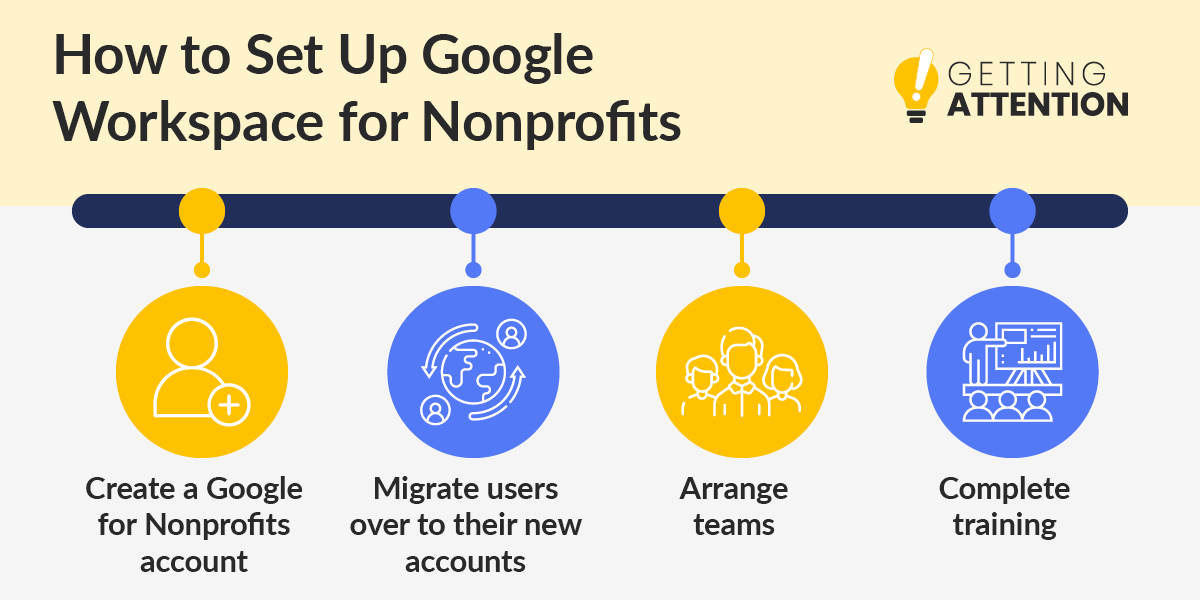
- Create a Google for Nonprofits account. If you’re familiar with other Google nonprofit resources like the Google Ad Grant program, then you may already have a Google for Nonprofits account. If not, then you can request one. As long as your organization meets the eligibility requirements, you should have no problem getting approved.
- Migrate users over to their new accounts. Once Google approves your Google for Nonprofits account, members of your organization will need to switch from their previous accounts to their new ones. Users can do this manually or by using Google’s migration services.
- Arrange teams. When all users have shifted over to their nonprofit accounts, you can split them into teams and give them different levels of access to different resources.
- Complete training. To support new users on the platform, Google provides training through the Google Workspace Learning Center, which includes tips and tricks for how to use Google G Suite.
Congrats! You’re now ready to start using your Google Workspace for Nonprofits account.
Additional Resources
Whether your organization already uses Google resources or is thinking about switching over from another platform, Google Workspace for Nonprofits is an excellent choice for your organization.
If you’re interested in other Google for Nonprofits resources, check out these articles:
- Google Ad Grants: The Complete Guide for Nonprofits — Looking for the next step for your nonprofit after signing up for G Suite? Try out Google Ad Grants to get $10,000 of credit to purchase Google Ads.
- Digital Marketing for Nonprofits Made Easy: A Helpful Guide — If you want to upgrade your nonprofit’s marketing efforts to reach more donors, supporters, and volunteers, read this guide to nonprofit digital marketing.
- 9 Donor Engagement Strategies to Transform Your Outreach — It’s essential to create a plan for donor engagement and outreach to ensure that your nonprofit has a steady supply of gifts to power your mission. Take a look at these top strategies that will transform your outreach.