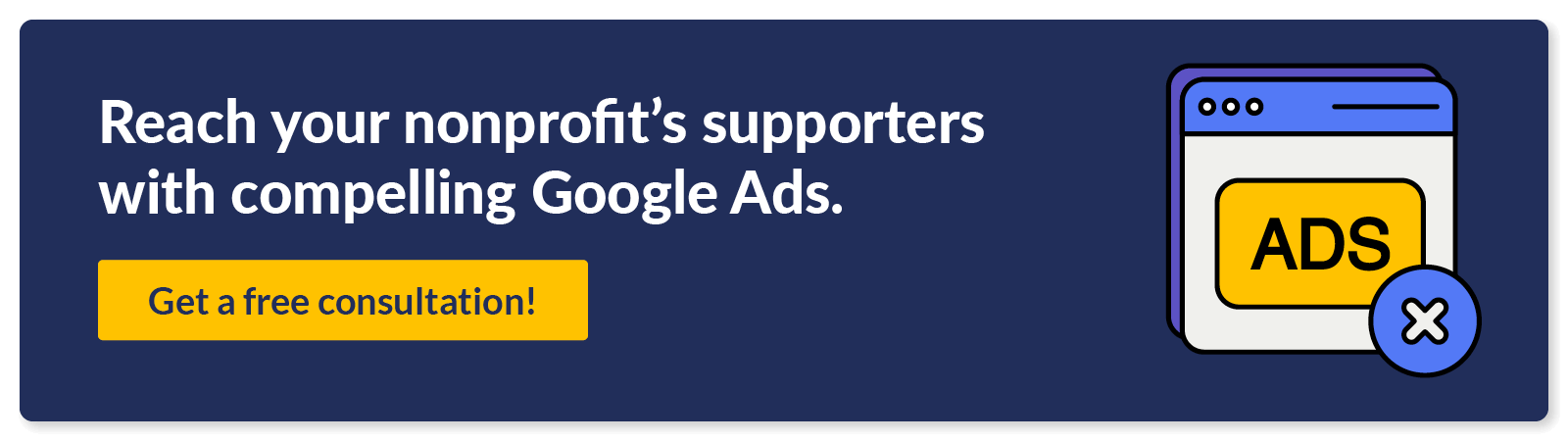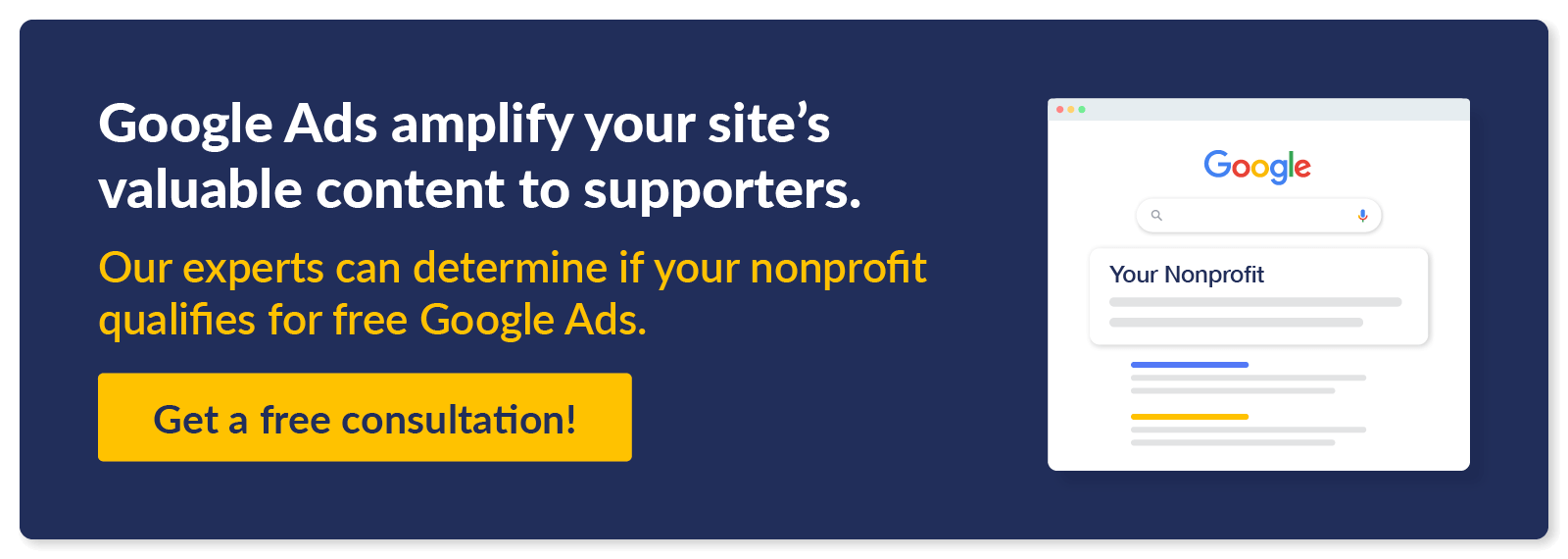How To Create A Nonprofit Annual Report + Excellent Examples
A nonprofit annual report isn’t just a collection of financial data—it’s the story of your organization’s impact over the past year. For nonprofit leaders, fundraisers, and marketers, it’s a unique opportunity to deepen supporter engagement by showcasing not just what you did but why it matters.
So, how can you transform pages of data into a compelling narrative that inspires continued support? We’ll explore key strategies to create a nonprofit annual report that informs and motivates supporters by going over:
- What is a Nonprofit Annual Report?
- Paper vs. Digital Annual Reports for Nonprofits
- What To Include In Your Nonprofit Annual Report
- How To Share Your Nonprofit Annual Report
- Standout Nonprofit Annual Report Examples
Let’s make your annual report an inspiring read by exploring exactly what makes a nonprofit annual report compelling.
What is a Nonprofit Annual Report?
A nonprofit annual report is a comprehensive document that provides a detailed overview of a nonprofit’s activities, accomplishments, and financial performance for the previous fiscal year. It presents data alongside storytelling, visuals, and financial milestones to convey the organization’s impact.
While similar to an impact report, an annual report has a broader scope. While an annual report offers a holistic view of the organization’s work over the past year, an impact report focuses more narrowly on the specific outcomes of particular programs or initiatives. Instead of addressing the organization’s entire constituency, an impact report typically zeros in on funders. Meanwhile, annual reports build trust with donors, volunteers, partners, and the wider community.
Does a 501(c)(3) Need An Annual Report?
Your nonprofit isn’t legally required to produce an annual report in the same way it must file a Form 990 with the IRS. However, creating an annual report is a best practice that leads to these benefits:
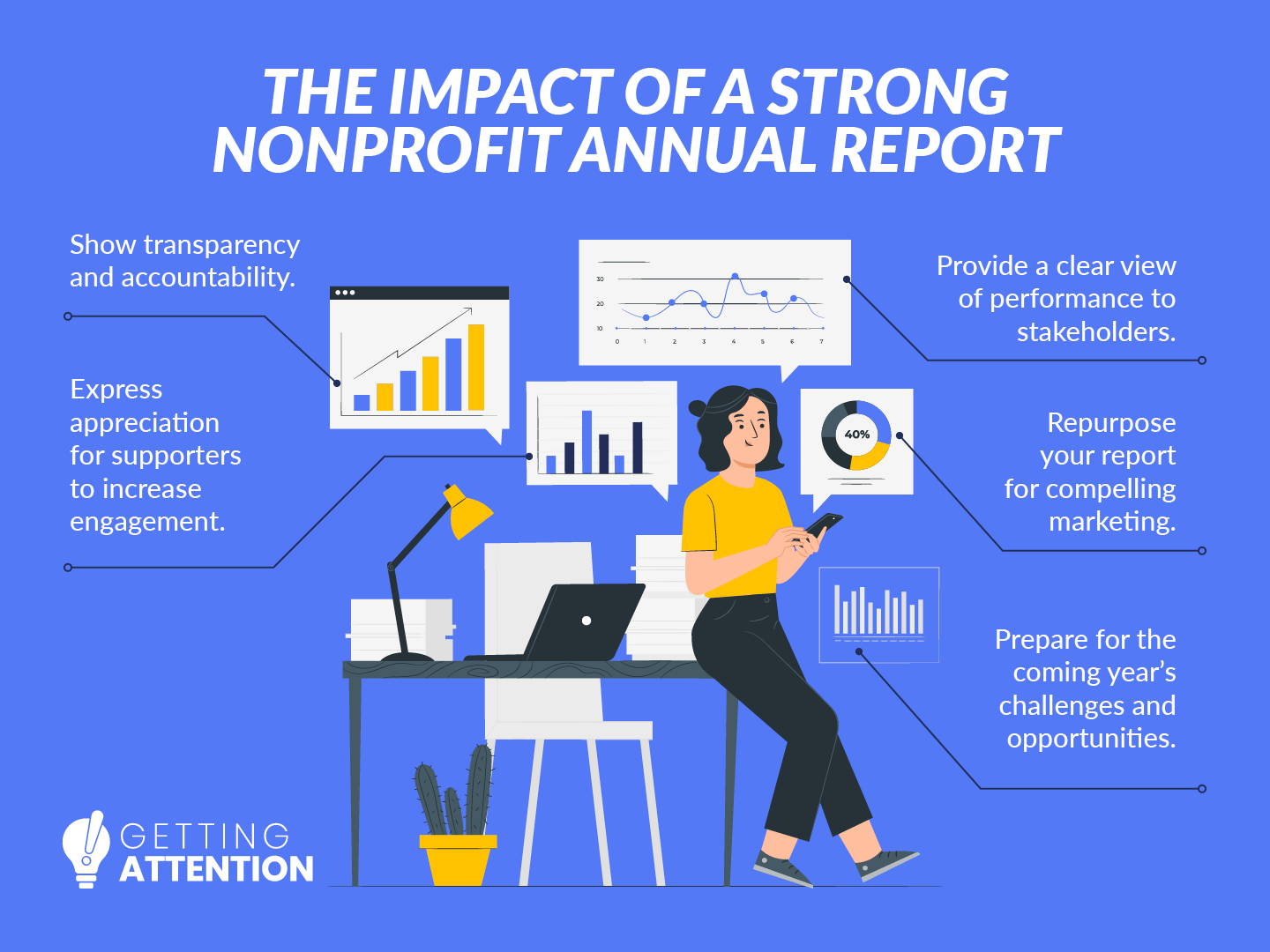
- Increased transparency and accountability. Annual reports inform supporters about how your organization uses its resources to further its mission. Sharing financial breakdowns, volunteer activities, and program developments indicates that your nonprofit is trustworthy to donors, grantmakers, corporate sponsors, and the public.
- Encouraging further support. Your annual report should highlight the value of supporters’ contributions, encouraging continued support. You can even use your report to thank generous donors and volunteers.
- Clear performance evaluation. By explaining your goals and mission performance, you’ll communicate strengths and areas for improvement. This helps grantmakers and corporate sponsors understand your nonprofit’s reliability and effectiveness.
- Compelling marketing opportunities. Nonprofit reports create powerful marketing opportunities. Your report presents your impact, mission, and community contributions so prospective supporters can better understand your unique purpose.
- Preparation for the coming year. The process of creating a report is a time to reflect on your nonprofit’s performance and make plans to improve in the following year.
Along with showcasing your nonprofit to your supporters, your annual report can your internal decision-making and be leveraged in marketing materials to call supporters to action.
Paper vs. Digital Annual Reports for Nonprofits
The format of your nonprofit annual report depends on your organization’s size and engagement goals. For instance, a small nonprofit may print out a one-page annual report and mail it to top stakeholders. In contrast, an established nonprofit should consider a digital format, like a downloadable PDF, to make their report interactive and shareable.
Large nonprofits might even go the extra mile and create an interactive web page for their annual reports to provide a dynamic multimedia experience. Engage readers by including branded videos, interactive charts, and navigation menus. Both a website and PDF format allow you to reach a broad audience by sharing the report via social media, email campaigns, or even digital ads.
By offering both a print and digital version of your annual report, you can cater to your audience’s diverse communication preferences.
What To Include In Your Nonprofit Annual Report
If you look up “nonprofit annual report examples,” you’ll encounter an array of annual reports of different styles, content, formats, and lengths.
The lack of guidelines can make it difficult to know exactly what you should include in your report. That’s why, to help you get started, we’ve pinpointed a few key elements you should consider incorporating.
This free nonprofit annual report template consolidates these elements:
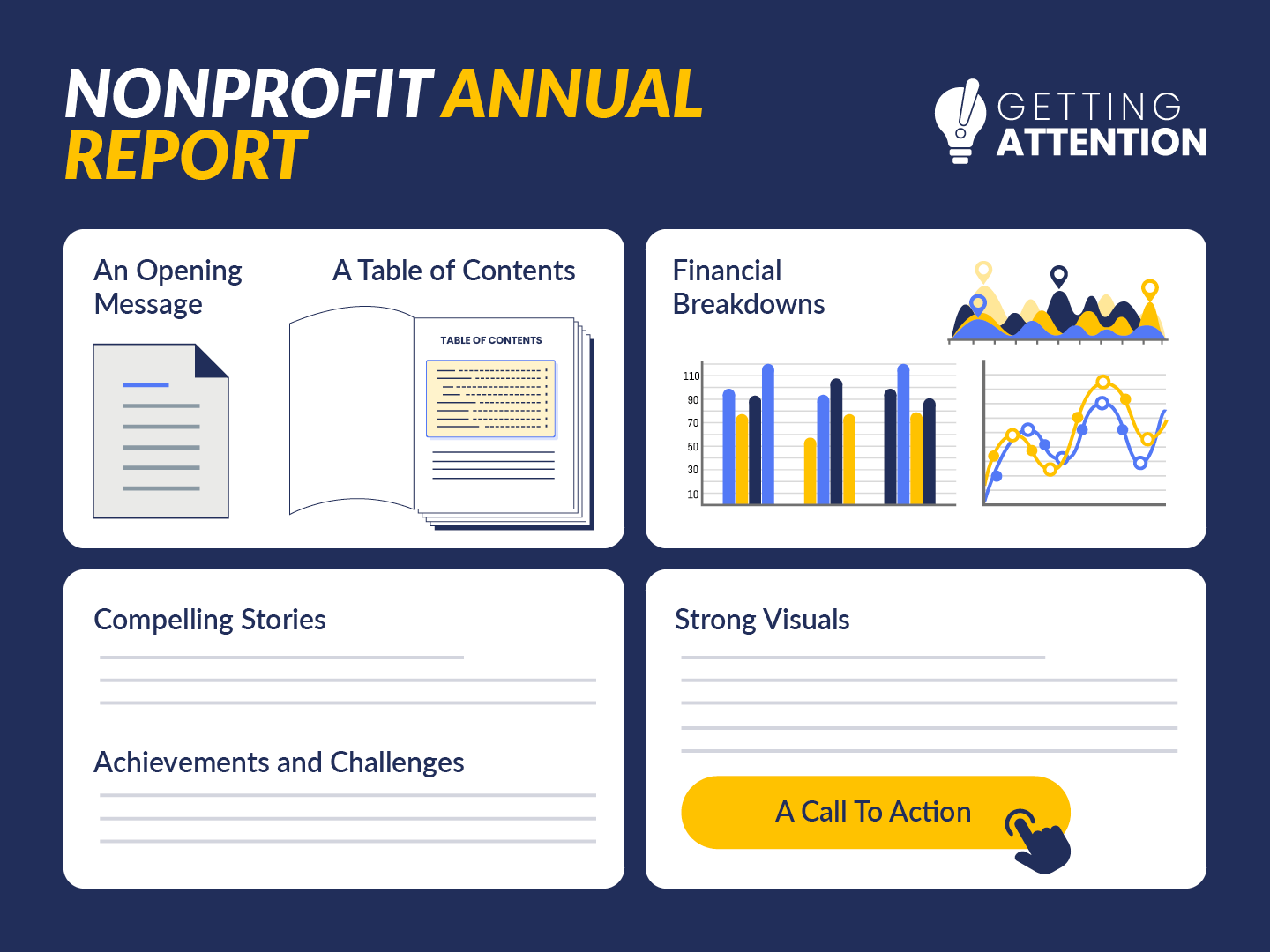
A Short Opening Message From Leadership
Include a short message from your board president or executive director. This introduction sets the tone for the report, provides context, and previews your organization’s achievements.
Keep this letter to about half of a page or 200-300 words. Short is not asking your graphic designer to “make it fit,” leaving audiences to squint at six-point font.
Don’t be afraid to let your nonprofit’s personality shine through, either. Conveying the director’s sincere excitement about a particular accomplishment, his or her sense of humor, or a personal note makes your report more engaging.
If you feel like this letter is your one chance to say everything to your audience, revisit your communications plan. That feeling, and the resulting letter that goes on forever, often means you’re not regularly communicating with constituents the rest of the year.
A Table of Contents
A well-structured table of contents guides readers through the report and highlights key sections that may be of particular interest, such as financial summaries or program impact. That way, readers can find specific information without having to navigate the entire document.
Powerful Visuals
Include visuals in your nonprofit annual report to convey complex information in an engaging, understandable way. For example, charts can breathe life into otherwise dense financial information, and photos of beneficiaries alongside stories can drive emotional connections.
Here are some effective visuals to include:
- Infographics, charts, and graphs: Use these visuals to present key statistics, financial summaries, donor contributions, and program outcomes in a digestible format. According to HubSpot’s Visual Content Marketing Statistics, about 30% of marketers use infographics for this purpose.
- Images of programs and people: Showcase your nonprofit’s impact through high-quality photos of your programs, events, beneficiaries, staff, board members, partners, and volunteers.
- Maps: If your organization operates in multiple locations, include maps to help readers visualize the scope of your work.
- Timeline of milestones: Create a visual timeline to illustrate significant achievements or events.
- Videos: For digital nonprofit annual reports, embed short videos to share personal stories or footage from impactful projects.
If you don’t have an in-house graphic designer, hire an external artist. They can ensure your visuals are polished and aligned with your brand’s message.
Experienced designers like our friends at Kwala understand how to present data and images in a cohesive, impactful nonprofit annual report that resonates with your audience.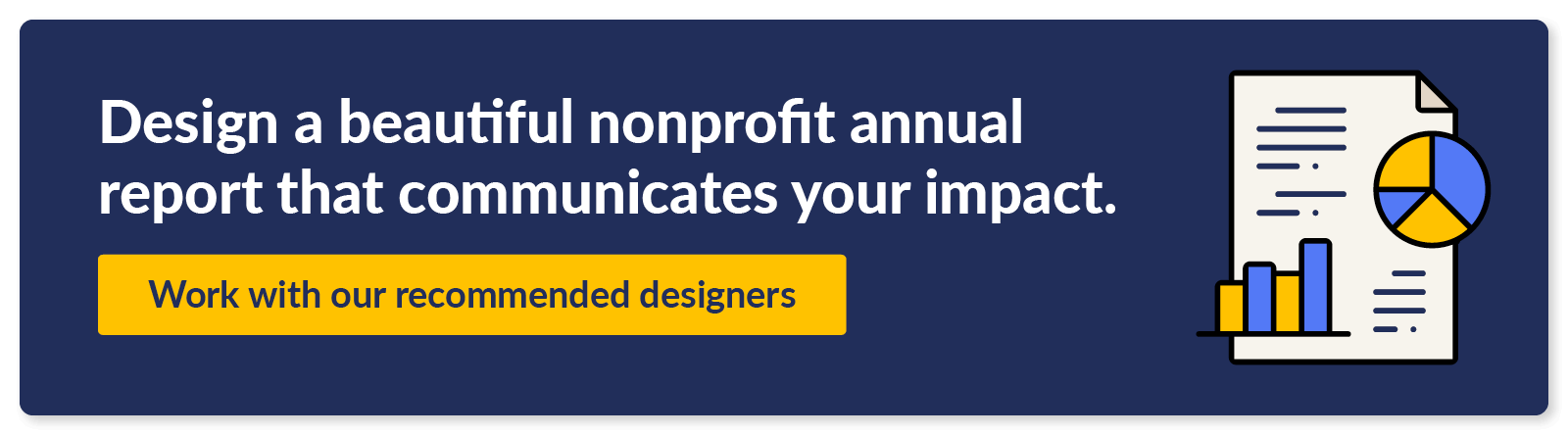
Financial Breakdowns
A nonprofit annual report is the perfect opportunity to share comprehensive financial information with stakeholders. Include the following:
- Statement of Financial Position: Provide an overview of your organization’s assets and liabilities to give a snapshot of its financial health.
- Expense allocation graph: Give insight into your research management by showing administrative costs, fundraising expenses, and how funds are distributed across programs.
- Sources of support documentation: Include details about income streams, such as grants, individual donations, corporate contributions, and revenue earned from services, to highlight your nonprofit’s financial sustainability.
- Major fundraising campaigns: Highlight key fundraising efforts from the previous year by sharing various campaigns’ goals, achievements, and the impact of the funds raised on your programs.
- Corporate sponsorships: Recognize corporate partners who provided significant support, and explain how their contributions helped advance your mission. Considering that companies donate $20-26 billion annually, showing sponsors you value their support can be vital for continuing to attract corporate partners.
Aim for transparency and acknowledge major sources of support. Some organizations also list major donors to publicly recognize their biggest supporters.
Achievements
Showcase the impact of your programs and projects over the past year. Highlight key milestones and success stories from both new and ongoing initiatives, such as volunteer efforts and beneficiary programs. Sharing these accomplishments not only celebrates your organization’s successes but also reinforces your mission’s value to stakeholders.
Challenges
You can highlight the good while still being honest about areas you know need addressing. Acknowledge setbacks and show your commitment to improving with phrases such as “In spite of difficult economic times, we were fortunate to… ”
You can also bring up anticipated challenges for the upcoming year, indicating a need for increased support.
Compelling Testimonials and Stories
People remember stories 22 times more than facts alone. Bring your data to life with compelling stories from beneficiaries, volunteers, and staff members. For example, instead of just stating that 500 meals were provided to families in need, share the story of a single mother who received those meals.
A Call To Action
Hint at a few things you’re excited about for the coming year. Keep your ending hopeful but not artificial, and invite readers to take actions like:
- Follow your nonprofit on social media
- Sign up for your newsletter
- Donate before the year ends
- Volunteer at an event
Anyone who reads your annual report is interested in your cause, so tell them how to start supporting you.
How To Share Your Nonprofit Annual Report
You’ve created the perfect nonprofit annual report, so what’s next? Spread the word with a multi-channel marketing strategy! Leverage these key marketing channels:
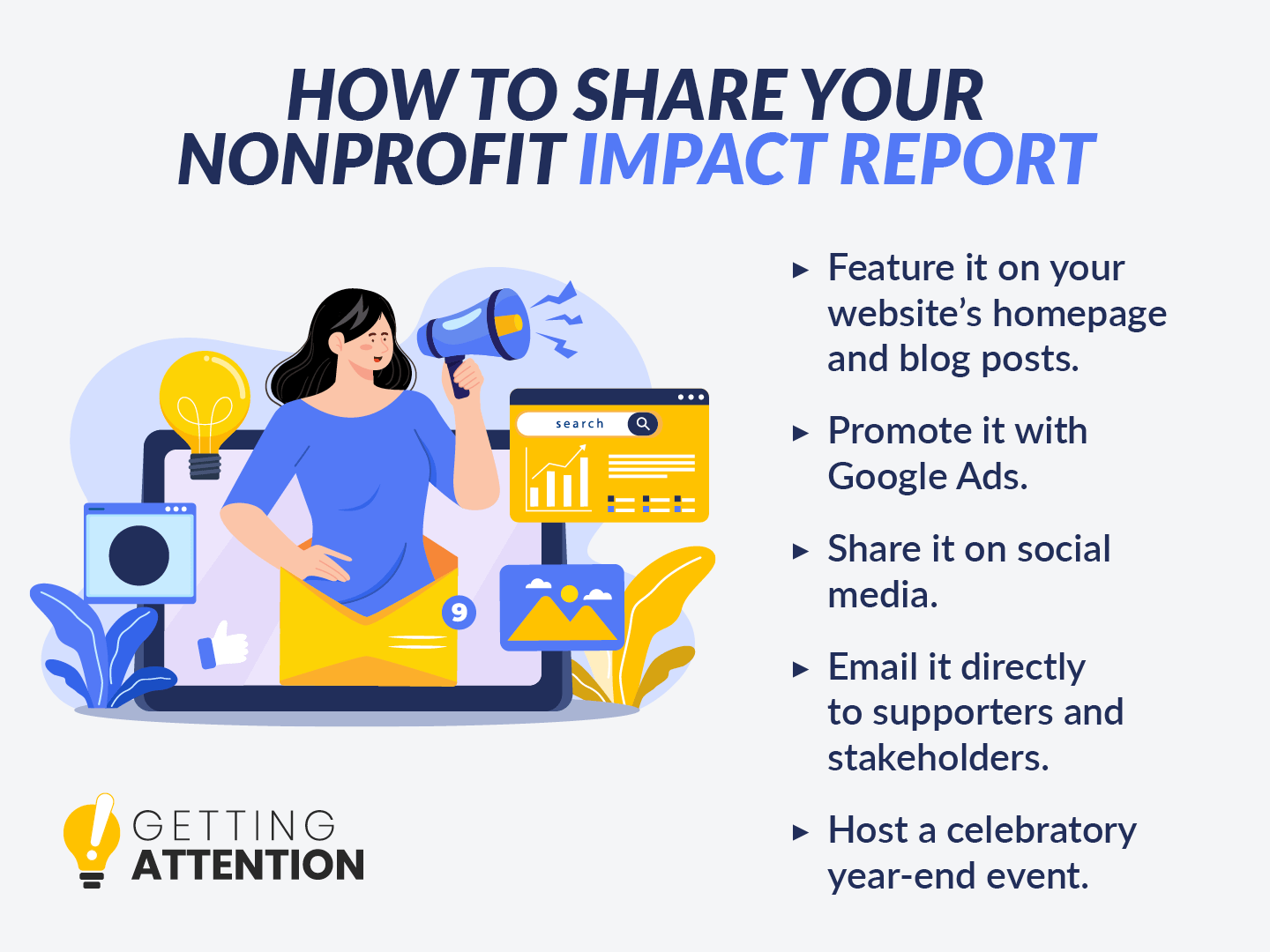
Your Nonprofit’s Website
Add a banner or prominent link on your homepage to encourage visitors to check out your new report. Then, highlight key insights from your annual report in blog content to encourage anyone researching your mission to read the full report. Add a link to your report in various blog posts you plan to promote.
Google Ads
Did you know Google owns over 91% of the global search engine market? Google Ads can skyrocket content from your website (like your nonprofit’s annual report) to the top of search results, connecting you with your supporters. Although advertising can be expensive, eligible nonprofits can take advantage of the Google Ad Grants program, which provides $10,000 in monthly ad credits for free.
Our Google Ad Grant agency can help your nonprofit maximize the value of the grant by creating ad campaigns that promote your most important content. Our expertise drives qualified traffic to content like your annual report and donation form, increasing visibility without straining your resources.
Social Media
32% of donors are most inspired to give by social media, making these platforms ideal for sharing your nonprofit annual report. Share teasers, testimonials, and research from the report to pique your followers’ interest leading up to and following your report’s release.
Here’s how we recommend leveraging each platform’s unique features:
- Facebook: Using your nonprofit’s Facebook page, share a link to the full report, highlight key sections with engaging visuals, and encourage sharing.
- Instagram: Use photos, videos, Stories, and Reels to showcase program highlights and add a report link in your nonprofit’s Instagram bio.
- LinkedIn: Focus on professional audiences by sharing posts about impact, financial transparency, and major achievements with links to the full report.
- X/Twitter: Post bite-sized highlights or stats with a link to the report, using a series of posts to build anticipation.
- YouTube: Create a summary video with testimonials, visuals, and program footage. Remember to link to the full report in your YouTube video’s description.
By playing to each platform’s strengths, you’ll maximize your reach and engagement.
Nonprofit emails generate 28% of all online fundraising revenue, making them effective for sharing your annual report.
Draft emails to highlight your report’s release and importance. Update a section of your newsletter to highlight the report.
Be sure to segment your email subscribers and send emails directly to relevant stakeholders such as major donors and community partners.
Year-End Event
Turn your nonprofit annual report into an opportunity to celebrate your accomplishments with a year-end event. This event can serve as a launch for your report and a chance to share successes with major donors and other key stakeholders. Include a brief presentation highlighting key findings, and express your gratitude to the generous supporters who made the past year possible.
Standout Nonprofit Annual Report Examples
Check out these stellar nonprofit annual report examples to spark your creativity. For each example, we’ve highlighted a standout feature you can incorporate into your strategy.
World Wildlife Fund – Compelling Visuals
The World Wildlife Fund (WWF)’s visuals make it a great example of a strong nonprofit annual report. Each page highlights different key initiatives, such as improving sustainable fisheries, protecting wildlife like rhinos, and safeguarding freshwater resources. For each initiative, there’s a compelling photo that represents that program, such as forests, rivers, rhinos, and fishermen.
Most pages also feature a compelling fact or statistic in large font to emphasize the organization’s impact and mission urgency.
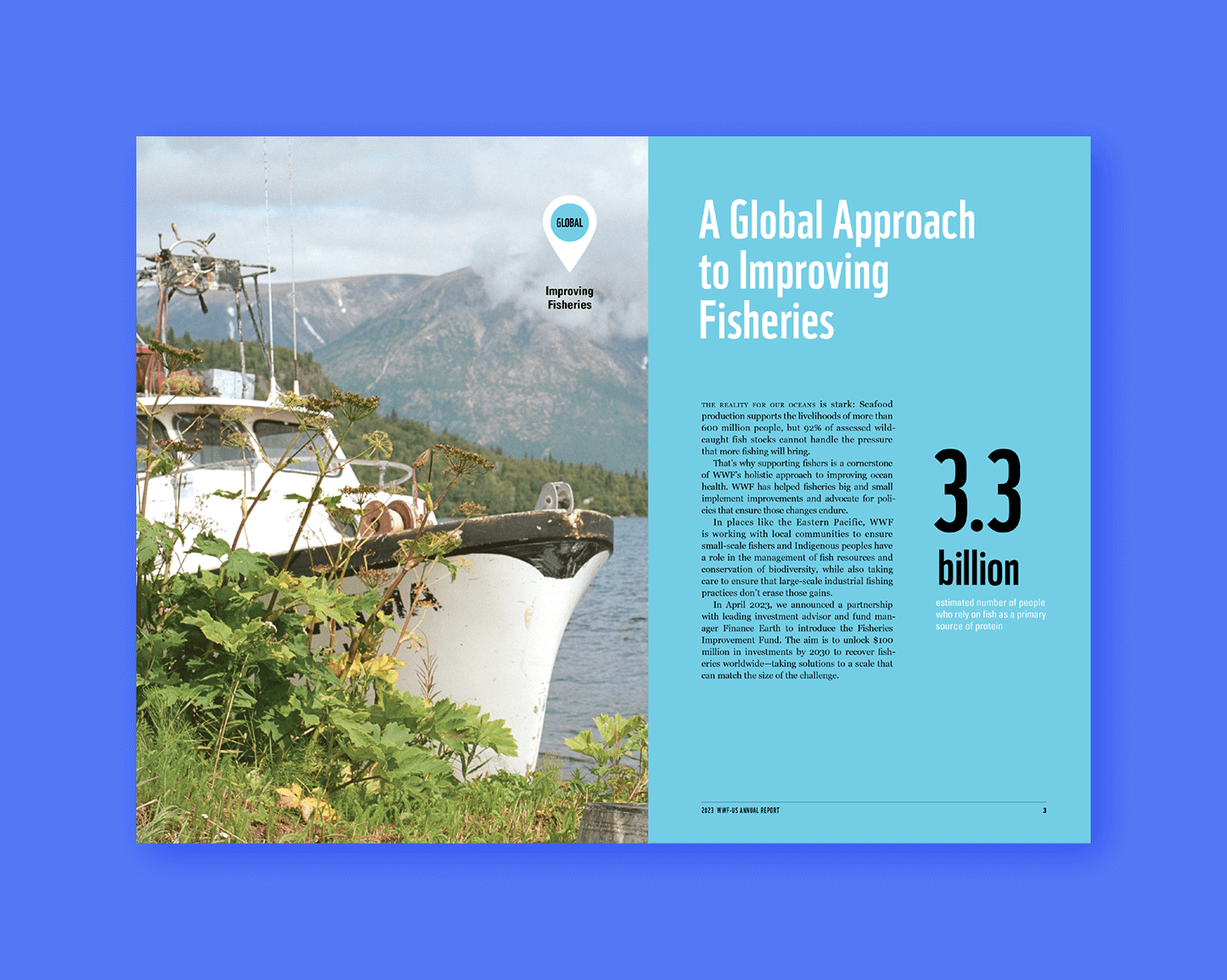
Public Radio Exchange (PRX) – User Experience
PRX, a nonprofit public media company, supports independent producers and organizations by connecting them with supportive audiences.
Their commitment to user engagement is evident in their impact report’s interactive design. The “choose your own adventure” format allows each audience to follow their own digital path. This innovative approach enhances the user experience by catering to specific interests.
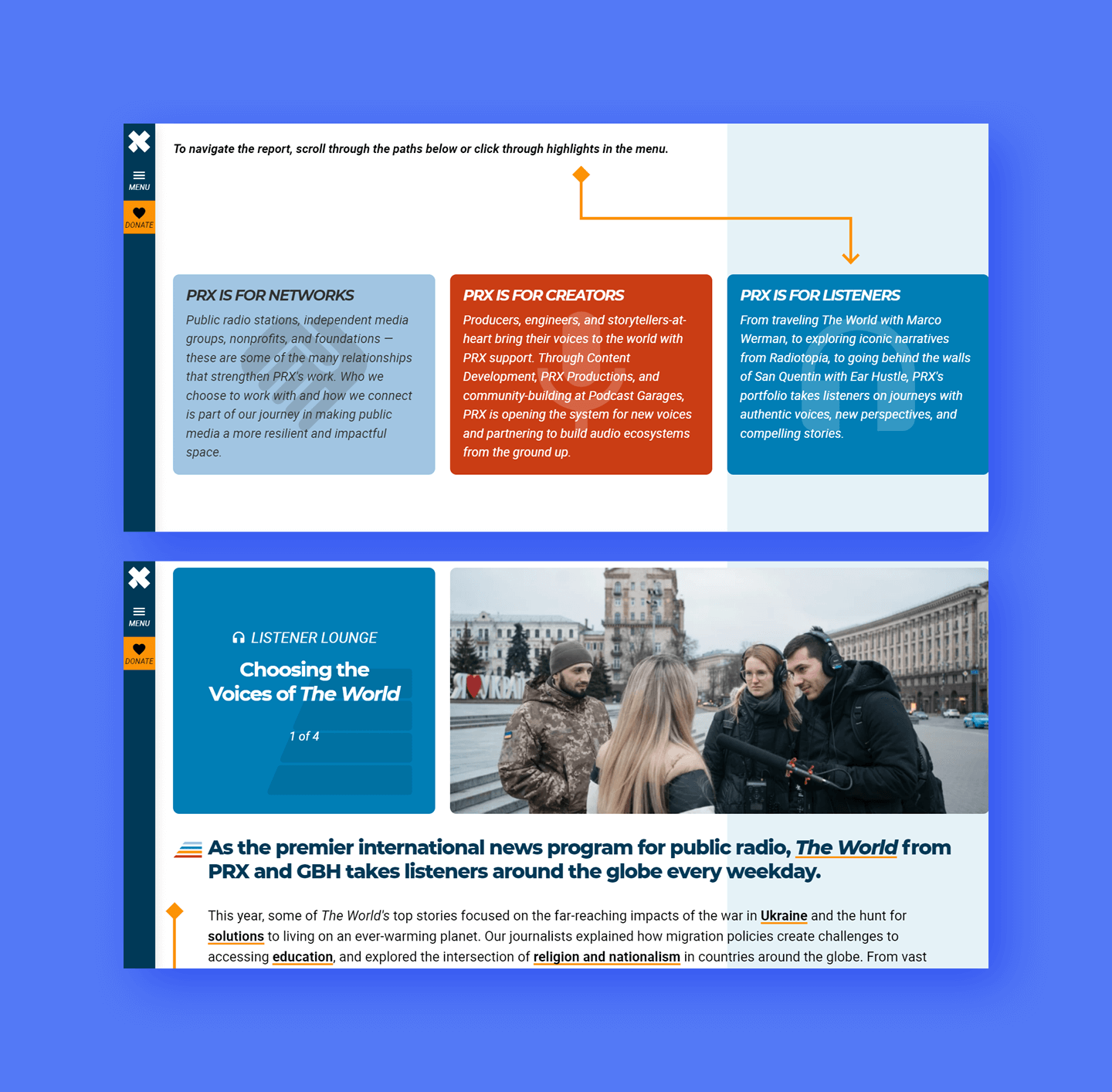
You can achieve a similar effect by segmenting your annual report based on the expectations and interests of your target audience.
CURE International – Storytelling and Digestibility
This nonprofit annual report brings CURE’s impact to life through storytelling. The report features quotes from beneficiaries and impact stories about children like Natnael whose leg mobility was restored by life-changing surgery.
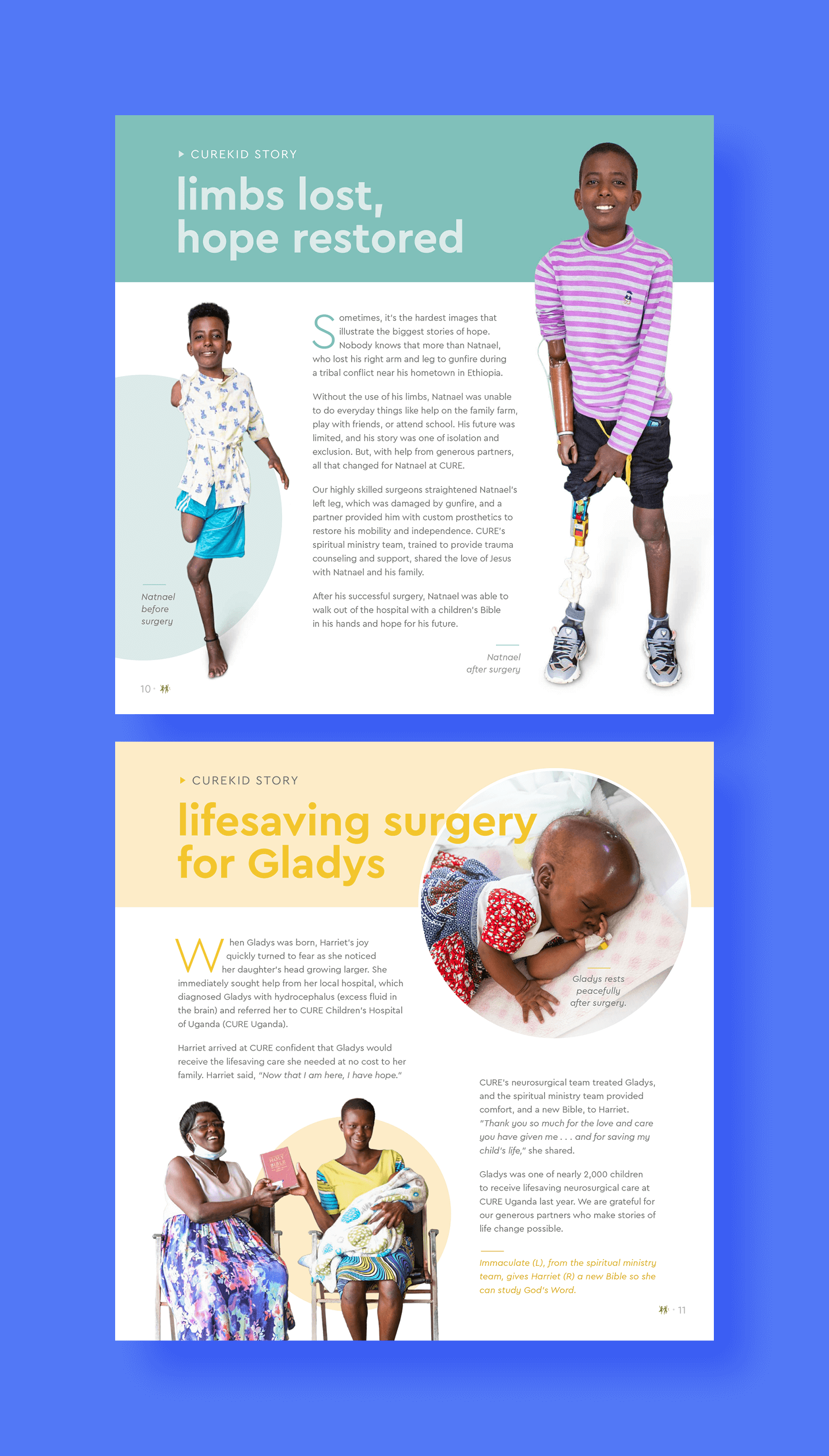
This nonprofit annual report also features compelling images of beneficiaries as well as staff and volunteers in action. All information is presented in a digestible format with bulleted lists highlighting key facts, a map indicating service areas, and infographics breaking down financial data.
Next Steps
Think of your nonprofit’s annual report as more than a summary of the past year; it’s a tool for shaping the future. For executive directors and fundraisers alike, it represents an opportunity to tell your organization’s story and cultivate deeper connections with stakeholders.
By focusing on impact and authentic narratives, you can turn this document into one of your most effective fundraising and marketing tools. As you start designing your report, check out these resources:
- Consistency and Impact: Creating a Nonprofit Style Guide. Your report represents your mission and should look the part. Discover how to create a nonprofit style guide to create more consistent materials.
- Creating Meaningful Messages: Copywriting For Nonprofits. Be prepared to write compelling stories for your annual report with these copywriting tips.
- Nonprofit Financial Statements: 4 Essential Reports to Know. Your annual report is a good opportunity to publicize your financial statements. Learn how to exercise transparency with clear financial statements in this guide.