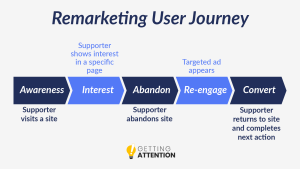Google Ad Grant Remarketing: Your Questions Answered
As a nonprofit professional, you likely already know the importance of tailoring your communications to your audience. After all, your organization is connected to many unique individuals—donors, volunteers, new supporters, nonprofit staff, and beneficiaries—you wouldn’t communicate with them all the same way.
The same principle applies to digital marketing. Your online presence should cater to specific audiences. But how do you make sure the right audiences see the right ads? By remarketing with the Google Ad Grant!
In this article, we’ll answer your most pressing remarketing questions and explore how it can transform your digital strategy. Here’s where we are headed:
- What is remarketing?
- How can nonprofits use remarketing?
- How can nonprofits determine if remarketing is right for them?
- What are the steps to create a remarketing campaign?
- How can nonprofits track remarketing campaign performance?
At Getting Attention, we specialize in helping nonprofits reach new supporters. Our expert team leverages the power of the Google Ad Grant to spread the word about your organization’s mission and get more prospects on your side. With our professional expertise, we’ll teach you the latest digital marketing best practices to maximize awareness. 
What is remarketing?
What if there was a way to re-engage with online audiences who have already shown interest in your nonprofit? Fortunately, there is! Introducing: remarketing. By using remarketing, your organization can show tailored ads to web users who have already visited your website, or a specific web page, and who have not taken a specific action.
The beauty of remarketing is that you already know these site visitors have shown an interest in your organization, so you aren’t starting from square one. With remarketing, it’s just like picking up a conversation where left off and nudging an online visitor to take the next step whether that’s to donate, volunteer, or simply learn more about your cause.
To put it in perspective, here’s an example of remarketing at work:
Kelly visits the Humane Society’s site to look for volunteer shifts that align with her schedule. She clicks around for a bit but becomes distracted and leaves the site. Later that day, she clicks on another site such as her favorite pets blog. Kelly sees an ad for the Humane Society’s open volunteer shifts and remembers she forgot to sign up. Kelly clicks on the ad and secures a volunteer shift for the next weekend.
In this instance, the Humane Society’s remarketing strategy served as a gentle reminder for Kelly to sign up to volunteer. Kelly’s user journey can be pictured in this remarketing sequence:
How can nonprofits use remarketing?
The above scenario represents only one example of remarketing. There are several other ways your nonprofit could leverage it, including:

- Monthly donation asks: Very few people will access your website for the first time and decide to donate. That’s why remarketing is helpful for donation asks as it reminds users of their previous interest and prompts them to donate.
- Membership promotion: Target individuals who have accessed your member page or whose interests align with your membership values.
- Fundraising event promotion: Identify users who have found your website or YouTube channel and use remarketing to promote your upcoming fundraising event.
- Volunteer recruitment: Similar to donation asks, first-time site visitors rarely sign up to volunteer right away. Your nonprofit can use remarketing to expand its volunteer base.
- Campaign awareness: At the start of a new campaign, your goal is to raise awareness that will lead to funding. Leverage remarketing to let visitors know about the beginning stage of your campaign and how they can get involved.
Proper use of remarketing understands the user journey–it takes multiple clicks before an online user decides to take a specific action. This means that new supporters who have just been introduced to your organization aren’t likely to immediately donate or sign up for your newsletter. However, when your organization activates a thorough remarketing campaign, new users can begin to familiarize themselves with your mission and decide to take the next engagement step.
How can nonprofits determine if remarketing is right for them?
As you may have already gathered, remarketing can be an incredibly effective marketing strategy. But to make the best use of it, your nonprofit needs to evaluate several key factors. To determine if remarketing is right for you, ask these questions:
Why does my organization need remarketing?
Remarketing campaigns work best when your nonprofit has defined goals in mind. Decide ahead of time if you’d like to maximize sign-ups, boost audience engagement, or spur more people to donate to your annual campaign.
How much traffic does my website generate?
Your nonprofit website needs to have a large volume of visitors flowing through its database. Remarketing campaigns work best with a steady flow of traffic, so you can better target visitors. If your website is newer, you might consider using more traditional digital marketing to establish a larger visitor base.
Is my website optimized?
How well-designed and differentiated are your website’s landing pages? Do they represent your nonprofit’s mission and activities well? Make sure your site prioritizes user navigation and clearly organizes its landing page information.
Do I have established conversion and tracking tools?
Your website needs to have the proper conversion tracking enabled to measure site visitor behavior and record your remarketing results accurately. This is usually done through Google Analytics or another third-party site.
Do I have the budget and resources put in place?
Remarketing campaigns require specific tools like Google Analytics in addition to consistent management. Assess whether you have the resources to undertake one or partner with an expert.
Remarketing campaigns are advanced digital marketing techniques and your organization may be ready to jump into one. That’s okay! You can start by optimizing your existing online presence with the goal of starting a remarketing campaign once you’ve established sufficient website volume.
On the other hand, if you feel you’re ready to kickstart your remarketing efforts, consider turning to the experts who can connect you with the tools you need for success. That way, you won’t have to go in blind and can rest assured that your campaign will see professional-level results. It should also be noted that remarketing features are only available through a paid ads account for display ads. However, the Google Ad Grant does allow for remarketing via text ads. That said, with a combined Google Ad Grant and Paid Ad strategy, your organization can make the most of remarketing.
What are the steps to create a remarketing campaign?
To create your remarketing strategy, you’ll need need to have access to a Google Ad Grant account and make sure it’s synced with your Google Analytics account.
Next, you’ll need to follow these steps:

- Set up remarketing lists: In your Google Ads account you’ll need to set up predefined remarketing lists. These lists allow you to track and segment website visitors based on specific actions, demographics, behaviors, or interests such as time spent on the site, newsletter sign-ups, or donation history.
- Create remarketing ad campaigns: Referring to your remarketing lists, you can create dedicated ad campaigns for remarketing purposes. You can then tailor your messaging to align with your retargeted audience’s interests. For example, you might launch a remarketing ad campaign to target visitors who visited your donation page but never donated.
- Customize your ads: Show site visitors relevant content or products they previously showed interest in. For example, you could show a visitor a branded hoodie or t-shirt they clicked on the other day.
- Set frequency limits: Site visitors don’t want to be overwhelmed by ads. To keep your cadence regular, set frequency limits to control how often your remarketing ads are shown to a user during a specified time period. This ensures that your ads are displayed without coming off as overly intrusive.
- Monitor performance and adjust: Most likely, you won’t find the ideal audience remarketing segments and target them perfectly the first go around. It’s best to monitor your performance and test different ad variations.
Bear in mind that it takes time to run a successful remarketing campaign. There are nuances associated with your target audience segments that you may not understand right away. For example, you might not be targeting the most ideal segments to convert.
That said, it’s best to gather as much data as possible before launching a full-blown campaign. This may mean placing audiences in the “observation” mode before actively targeting them with tailored campaigns.
How can nonprofits track remarketing campaign performance?
If you followed the above steps, you’ve put a lot of work into your remarketing campaign. So, you’d want to know how well it’s performing, right? To check in on your campaign’s performance monitor these metrics:

- Conversion tracking: measures specific actions that occur as a result of your remarketing campaigns including form submissions, donations, purchases, or sign-ups.
- Click-through rate (CTR): measures the percentage of people who click on your ads after being exposed to them. Higher CTRs indicate that your ad messaging is resonating with your target audience.
- Conversion rate: measures the percentage of people who convert (made a donation, completed a form), after clicking on your remarketed ads. When you compare conversion rates across different remarketing campaigns, you can assess which campaigns are driving the highest engagement and adjust accordingly.
- Return on Investment (ROI): compares the running cost of your remarketing campaigns with the value generated from conversions. Compare purchases, donations, or other measurements with your remarketing investment levels to determine the financial impact of your campaign.
With the Google Ad Grant, your nonprofit has access to $10,000 worth of monthly ad spend to use on its marketing campaigns. But to utilize remarketing, you might want to invest in a paid ads account with expert help to get maximum conversions. And with the free Google Ad money, you’d the extra expenses are most likely feasible. That means with a little additional investment, you could see impressive returns from a combined Ad Grant and paid ads strategy.
Final Thoughts + Additional Resources
Remarketing is a great opportunity for your nonprofit to target audiences that are already looking for you. Instead of researching audiences who might align with your cause, you can pinpoint visitors who have a high chance of converting.
Before you jump into remarketing, though, you’ll need to make sure you have the resources and tools to line you up for success. This includes proper knowledge of the Google Ad Grant and an established website. We recommend devoting at least team members to Google Ad Grant management or outsourcing the work to a professional agency. From there, you can launch data-backed remarketing campaigns that transform visitors into supporters.
If you’d like to spend more time researching the Google Ad Grants program or digital marketing best practices, explore these resources:
- Google Ad Grants: The Complete Guide for Nonprofits: Read this article to learn more about the Google Ad Grant. Refer to the application section to start your ad grant journey today!
- Google Ad Grant Impact Report: The Power of The Google Ad Grant: Just how powerful is the Google Ad Grant? Read this impact report to see how the Google Ad Grant can elevate your ROI.
- Digital Marketing for Nonprofits: A Complete Guide: Remarketing is just one digital marketing strategy your organization can use. Learn additional strategies like social media, video marketing and more in this guide!