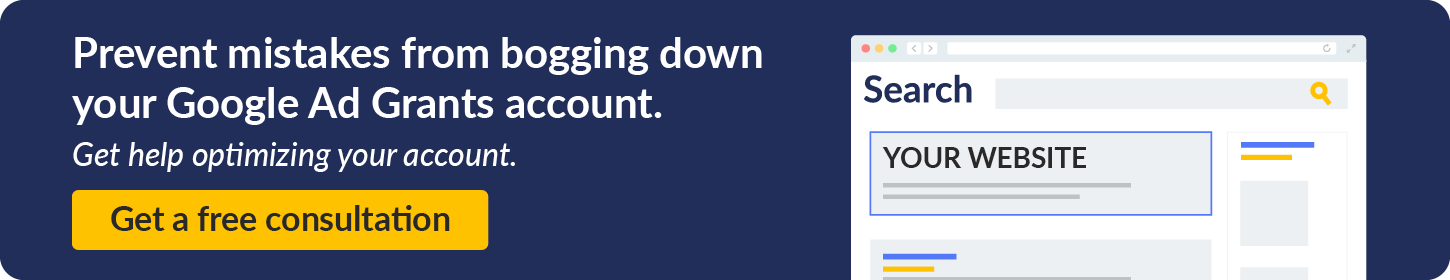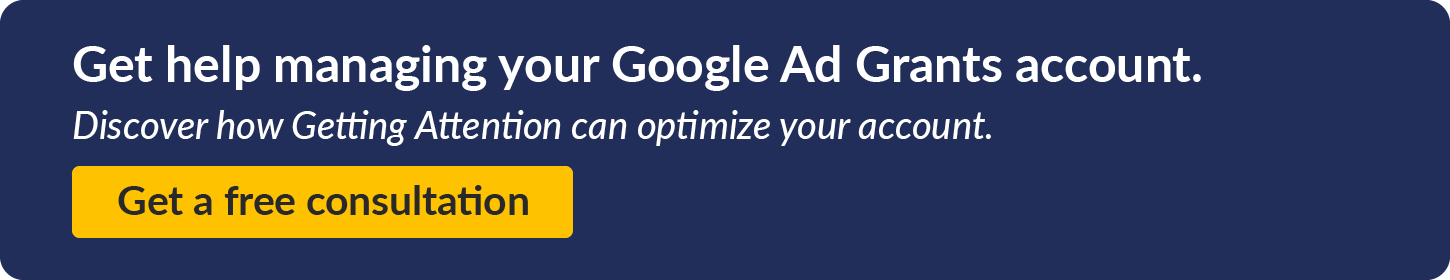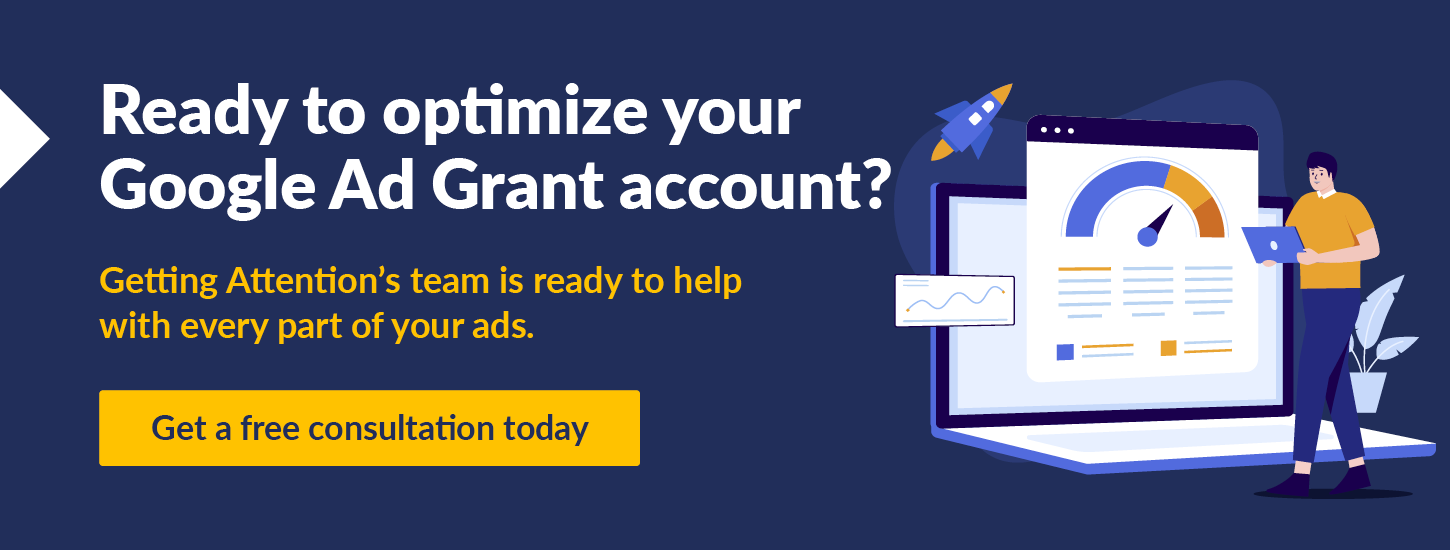How to Optimize A Google Grant Account: Top Tips & Mistakes
Whether you’re preparing your program application or have already created several ad campaigns, it’s never too early (or too late!) to optimize your Google Grant account.
By not understanding Google Grant optimization, many nonprofits miss out on the incredible opportunities the Google Ad Grants program provides nonprofits.
Proper management helps you maximize your $10,000 budget, boost the number of conversions made in response to your ads, and keep your account compliant with Google’s grant policies.We’ve compiled our knowledge of Google Grant optimization into these core topics:
- Avoid These 6 Google Ad Grant Management Mistakes.
- Follow the Appropriate Google Grant Account Structure.
- Choose the Right Keywords for Your Google Grant Account.
- Optimize Your Google Grant Account’s Ads.
- Track Your Google Grant Account’s Conversions and Other Metrics.
- Use Manual Bidding for Your Google Grant Account.
- Use Targeting and Extensions To Improve Response to Your Ads.
- Follow Website Compliance Guidance.
- Let A Google Grants Professional Optimize Your Google Grant Account.
- Look into Google Ad Grants Training.
- Google Grant Optimization Checklist
Using the tips we share, you’ll be several steps closer to optimizing your Google Grant account and connecting with more prospects. Let’s get started.
Avoid These 6 Google Ad Grant Management Mistakes.
Mistakes happen, especially in the confusing world of Google Grant management. Confusion or unfamiliarity with Google’s Ad Grant policies can result in an unintentional violation of Google’s guidelines.
With that in mind, let’s cover the top management mistakes that you can avoid with a little training and a few reminders:
Mistake 1: Failing to Follow The Google Ad Grants Management Policy
Several years after its inception, the Google Ad Grants program created a set of compliance policies that nonprofits must follow to maintain their status in the Google Ad Grants program. These policies include guidelines for your account and the ads you run.
While Google Ad Grant recipients should look over the list of requirements in full, a few standout points are:
- Having at least 2 ads per ad group
- Having at least 2 ad groups per campaign
- Maintaining a 5% CTR each month
- Not using single-word or generic keywords
- Having a minimum keyword quality score of 2
- Enabling at least 2 sitelink ad extensions
The goal of these rules is to enhance the search experience for users and help nonprofits benefit from the program as much as possible.
Mistake 2: Using Generic Keywords
Another mistake in Google Grant management is relying on generic keywords. Short, generic keywords like “fundraising” lack the specificity your ads need to be effective.
Instead, look for specific long-tail keywords. For instance, you might bid on terms like “animal shelter volunteer opportunities” rather than “volunteer opportunities.” These will connect you with more qualified users, and they’re also typically cheaper to bid on.
Additionally, it’s essential to know the difference between generic keywords and broad keywords. Here’s a breakdown of these two terms:
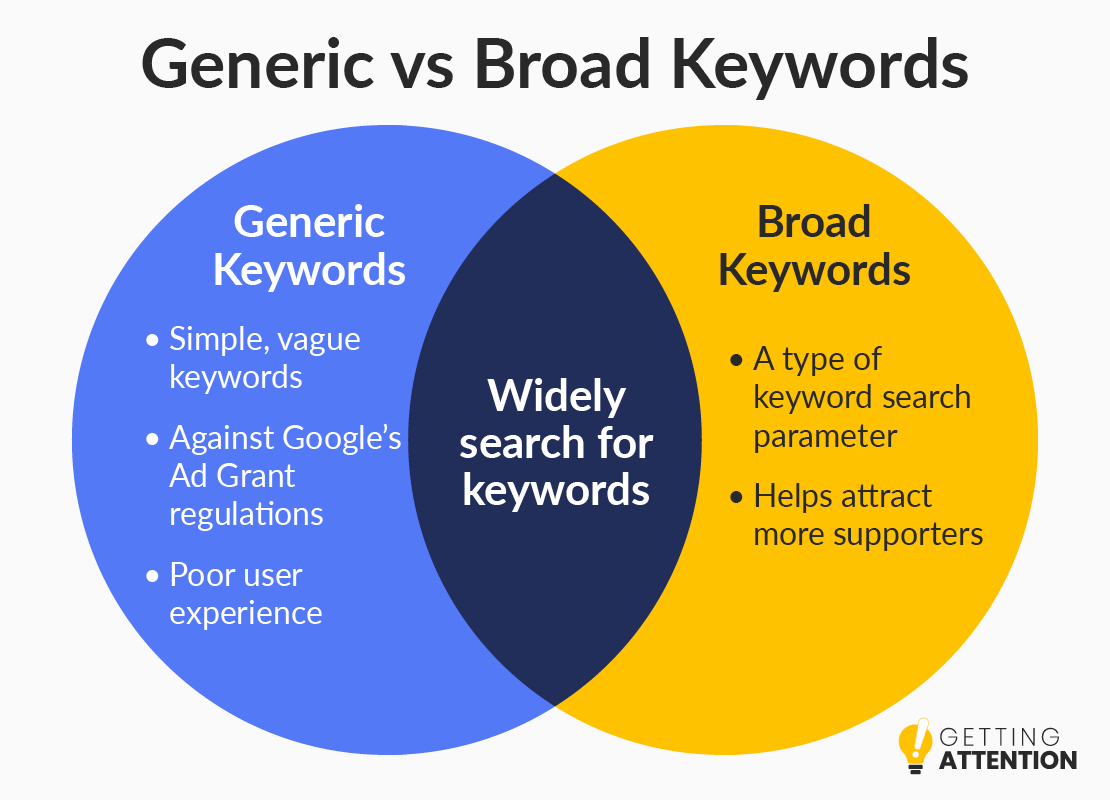
- Generic keywords are keywords where it is unclear what page someone will find after clicking on them. For example, “video,” is a generic keyword. Will the page have a video to watch? Explain video making principles? Review YouTube videos?
- Broad keywords are a parameter you can select for your keyword campaigns to influence what types of queries your ad will show up for. For example, you might want the keyword “animal shelter volunteer opportunities” to show up for searches that don’t include the exact keyword, like “animal shelter volunteering” and “volunteering with animals.”
Generic and broad keywords both cast a wide net for searches. However, while broad keywords help you connect with supporters who just phrased their searches a little differently, generic keywords can violate Google Ad Grant policy.
Mistake 3: Using Dirty Keyword Data
Any nonprofit professional who deals with metrics understands the importance of data hygiene. In terms of Google Grant management, cleaning your keyword data is a process that involves pausing or removing irrelevant and low-quality keywords.
Here are some key reasons why you should optimize your keyword data:
- Keyword traffic may fluctuate over time. Some of the keywords you target will not be relevant year-round. For example, seasonal keywords or those related to specific events do not need to be tracked outside of those time frames.
- Low-quality keywords can clutter your data. Google assigns a quality score to keywords, calculated based on expected CTR, landing page experience, and ad relevance. Scores below 3 are considered poor quality. Using low-quality keywords is against Google’s policies, and targeting these terms is a waste of your ad budget.
Keywords are a vital part of optimizing a Google Grant account. Not to mention, they play an essential part in your nonprofit’s organic SEO strategy. Start your account optimization process by using search terms with a quality score of at least 3 and removing irrelevant ones.
Mistake 4: Featuring Just 1 Ad Per Group
Nonprofits sometimes make the mistake of featuring only one ad in each ad group, resulting in account suspension. Within Google Grants, individual ads are organized into groups that fall under broader campaigns.
Even if you follow every other compliance step, using only one ad per group is not a viable way to run your Google Grant account. Plus, single ads prevent nonprofits from analyzing performance across different ads, resulting in missed learning opportunities.
Instead, include multiple ads per group. Differentiate your ads by including different ad copy to drive users to click through to your site. Keep an eye on your campaign results to see which ads have the highest click-through rates (CTR), conversions, and site engagement. Finally, replace ads with low CTR with refined versions that drive better results!
Mistake 5: Providing a Poor User Experience
In the context of Google Ad Grants, a poor user experience is often linked to your ad copy, call to action, or linked landing page being misaligned. It’s confusing for website visitors when they click on an ad urging them to join an email list but instead are directed to an online donation page.
This mistake can frustrate potential supporters, deter them from taking the action you want them to, and ultimately impact your ability to optimize your Google Grant account. Think critically about the user experience you’re providing with your Google Ads.
Mistake 6: Neglecting Your Landing Pages
Your nonprofit’s website plays a crucial role in marketing your mission. It’s a place to share all of your resources, content, and marketing material in one convenient location. Plus, the ads you create for your Google Grant account will direct users to your website. In that sense, a neglected website and poorly designed landing pages can do more harm than good.
A poor-quality or irrelevant landing page can negatively impact your keyword quality score. What’s more, higher quality scores often lead to a lower cost-per-click rate, so you’ll receive more traffic for the same price.
Here are a few of the most common landing page issues that nonprofits encounter:
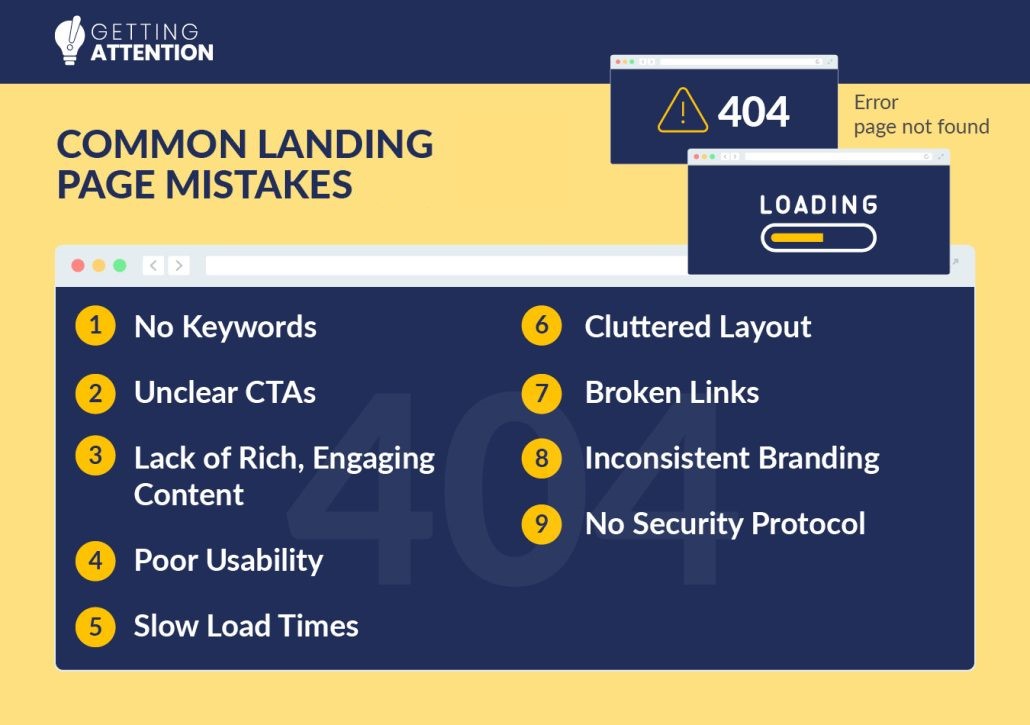
- Keywords featured in your ads are not included on the landing page.
- It’s unclear what supporters are supposed to do on the page.
- There is a lack of rich, engaging content.
- The overall website is challenging to navigate.
- The website loads slowly. Reports show that 53% of mobile users will abandon a website if it takes 3+ seconds to load.
- The layout is overwhelming and has an unprofessional layout.
- Broken links signal the website is outdated or even unsecured.
- The branding is inconsistent and makes the site appear untrustworthy.
- The site lacks an SSL certificate, meaning it isn’t secure.
If users follow your ad and have a bad site experience, even the best-written ads won’t help you earn conversions. Not to mention, there are also rules in place regarding website quality. For instance, you’ll need to include a clear description of your organization, have an adequate load speed, and feature unique content. Conversely, optimizing your landing pages will keep your quality score up and maximize your chances of reaching and converting qualified users.
Follow the Appropriate Google Grant Account Structure.
After you apply for Google Ad Grants and get approved, you’ll set up your first ad campaign. Before creating your ads, it’s vital to understand the structure of your Google Ad Grant account. That way, you can get a feel for how to set up your campaigns.
Your Google Grant account is broken down into the following:

- Campaigns: These are the largest building blocks of your Google Ads account. They contain multiple ad groups and ads. To optimize your Google Ad Grant account, we recommend assigning a theme to each campaign. For instance, if you work for an animal shelter, you might create a “Volunteer” campaign with keywords related to animal shelter volunteer opportunities in your area. You might have another campaign for “Donations,” “Adoptions,” etc. Themes allow you to easily organize your ads within campaigns.
- Ad Groups: Think of these as clusters of ads within your campaigns. Ad groups are associated with specific keywords that someone might search related to your cause. Note that Google requires you to have at least two ad groups per campaign.
- Ads: This is the smallest element of your Google Grant account but is arguably the most important since it consists of the copy and links you’re promoting. Google requires you to have at least two ads per ad group. Google will automatically rotate between these ads and provide you with performance data. For instance, if ad A performs significantly better than ad B, you’ll know to tweak ad B to improve its performance.
One important thing to remember when optimizing your account is not to spread your budget too thin across several ad groups and keywords. You’ll have more success by allocating more funds to a core group of services or resources related to your mission.
While this structure is required for your nonprofit’s Google Grant account, following it will provide you with insightful performance data you can use to produce better ads over time.
Choose the Right Keywords for Your Google Grant Account.
Choosing the keywords you want to target is one of the first steps you’ll take when setting up your first campaign.
Instead of blindly guessing what you think people are searching for and will drive conversions, we’ve created a checklist you can follow to come up with educated keyword choices. As you start optimizing your Google Grant account, here are some dos and don’ts for choosing the best keywords for your cause:
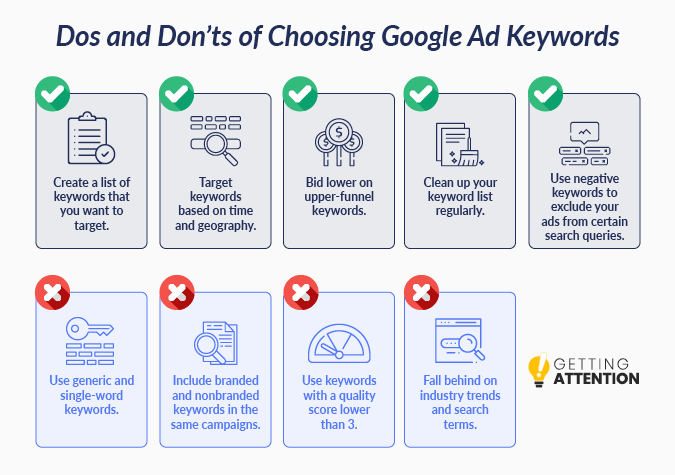
- DO create a list of keywords that you want to target. Using specific keywords relevant to your organization is an excellent place to start. Leverage Google Keyword Planner to get helpful metrics regarding different keywords, such as search volume trends, average monthly searches per keyword, and bid estimates. You can also leverage Google Trends to explore what people are searching for related to your mission.
- DO target keywords based on time and geography. These keywords could relate to holidays like, “Christmas gift drive” or location-specific events like, “clothing donation centers in Boston.” Some keywords are seasonal, so focus on them when relevant.
- DO bid lower on upper-funnel keywords and vice versa. Upper funnel keywords are general search queries that someone higher in the search conversion funnel might search. On the other hand, lower-funnel keywords usually are longer, more specific, and searched by people who are likely to convert.
- DO clean up your keyword list regularly. Pause any seasonal terms like “Thanksgiving food donations” when they are not relevant, and remove low-quality keywords that do not serve your account.
- DO use negative keywords to exclude your ads from specific search queries. More than likely, there are search terms you don’t want your ads to display for. Add negative keywords to your ad groups to avoid ranking for those terms. You might also leverage a strategy called “traffic sculpting,” in which you add negative keywords to an ad group to avoid competing with your ads in other ad groups.
- DON’T use generic and single-word keywords. Examples of this include “volunteers” and “animal shelter.” Not only does Google ban the use of these keywords, but your nonprofit will probably be outbid for generic search terms like these. Instead, try using long-tail keywords such as “animal shelter volunteer opportunities near me.” Long-tail keywords like this involve multi-word phrases and are highly specific.
- DON’T include branded and nonbranded keywords in the same campaigns. You’ll likely rank organically for branded terms, so allocate your grant money to run ads for nonbranded search terms.
- DON’T use keywords with a quality score lower than 3. Google scores keywords on a scale of 1 to 10 based on their quality. Keywords that receive a score of 1 or 2 are considered low quality and are not permitted for targeting. These keywords must be removed or paused.
- DON’T forget to research industry trends and search terms. If like many nonprofits, you’re struggling to maximize spending on your Grant account, try researching new keywords to expand your campaigns. What keywords could you add? When was the last time you looked at Keyword Planner for new ideas? What are your competitors ranking for?
A healthy Google Grant account will have around 25 keywords per group. However, conducting keyword research could help you uncover dozens more valuable keywords.
Optimize Your Google Grant Account’s Ads.
But don’t forget the reason behind all of your optimizing: the ads!There are several best practices to keep in mind when creating your ads. Here are a few to get you started:
- Create compelling ad copy. It should go without saying that your ad copy is one of the most crucial components of your ads. This is primarily why Google requires you to have multiple ads per ad group—it allows you to see what resonates with people and encourages them to click through. We suggest leveraging keywords in the ad copy to parrot back similar phrases to what users are searching for, including a specific call to action, and using short sentences to keep your ads scannable.
- Choose the right landing pages. Your landing pages are just as important as your ad copy. It’s where you’ll drive users when they come across your ads and ultimately determine whether they get involved with your nonprofit. Choose the most relevant landing pages for each ad, whether it’s a digital donation page, volunteer registration form, or email newsletter signup form.
- Have 3 to 5 ads per group. While Google only requires 2 ads per ad group, we recommend using at least 3. Try to vary these ads so you can experiment with different targeting approaches. The ads within each group will rotate, and Google prioritizes the ads that perform the best.
- Highlight what’s unique about your nonprofit. Avoid blending in by sharing what’s interesting about your organization.
- Don’t immediately optimize ad rotation for your campaigns. No more than one ad from an ad group can show at a time. The “ad rotation” setting allows you to specify how often Google will serve your ads relative to one another. Within your Search and Display campaign settings, you can choose “Optimize” or “Do not optimize” for this setting. If you’re starting a new campaign, we suggest that you don’t optimize your ad rotation. Instead, keep ads rotating indefinitely to see which messaging works best and optimize rotation manually on your end.
Producing high-quality ads doesn’t have to be overwhelming. Keep these tips in mind to steer your nonprofit’s choices when creating ads.
Track Your Google Grant Account’s Conversions and Other Metrics.
As you set up your Google Ads account, sign up for Google Analytics and connect it with your Ad Grant account. The metrics you gather from Google Analytics will help you refine your ads, improve your landing pages, and ultimately optimize your Google Grant account.
For one, Google requires you to track and report on conversions and CTR.
Conversions
For many nonprofits, conversions are the goal of their ads. Conversions measure how many people take the ad’s desired action after seeing it, such as making a donation, registering for an event, or signing up to volunteer.
Here are a few best practices for conversion tracking:
- Track conversions that are meaningful to your organization. Google Analytics offers different options for conversion tracking. Focus on those that align with your goals. For example, you might track registrations for your upcoming annual gala or donations made during your year-end giving campaign.
- Set up goals in Google Analytics. Setting up goals in Google Analytics can help you see what impacts your ads’ conversion rate. In addition to enhancing conversion performance, Google Grants accounts are required to set up goals.
- Take note of which ads are best at leading to conversions. Experiment with the style and wording of your ads to analyze which ones yield the most conversions. From there, you can improve future ads to ensure the best performance from your campaigns.
Google requires Google Ad Grants accounts to track their conversions if applicable. To do so, set up an account within Google Analytics by using these account setup instructions.
Click-Through Rate (CTR)
The Google Ad Grant team uses CTR to measure ad quality. Google interprets a high CTR for an ad as the ad being very relevant and valuable to users. While Google Analytics will automatically calculate each ad’s CTR for you, it can be helpful to understand how it’s calculated manually.
Calculate CTR by dividing the number of people who click your ad’s link by the number of impressions the ad receives. Here’s what the formula looks like:
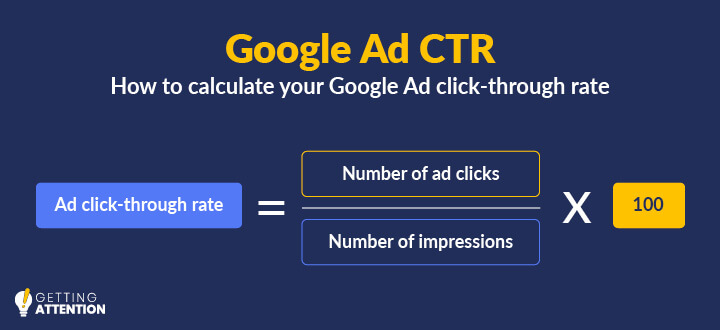
For example, if your ad is shown to 100 people, and 5 people click the link, your CTR will be 5% for that ad.
If you notice that your CTR is lower than you’d like, here are some ways you can boost that metric and directly optimize your Google Grant account:
- Pause keywords with a low CTR. Take a look at the keywords that receive the most impressions and pause any with a low CTR. While a keyword may be relevant to your mission, you should focus on keywords that yield results.
- Improve your ads. Do your ads inspire readers to click through to your website to get involved or learn more about your mission? Think critically about your ad copy and whether you’re pointing users to a relevant landing page.
- Use A/B testing. One of the great things about Google Ads is that you can rotate between multiple ads for the same keywords. This makes it incredibly easy to see which ad copy performs the best, so you can boost your CTR with each rendition of your ads.
Google requires you to have a 5% click-through rate for each ad. Otherwise, your account will be at risk of being temporarily suspended. But don’t worry! An optimized Google Grant account will easily meet the minimum threshold.
Use Manual Bidding for Your Google Grant Account.
Google recommends that nonprofits automate their bids with Google Ads to save time managing their accounts.
However, we suggest that you start with manual bidding. That way, you’ll have more control over your budget.
If you go with automated bidding, we suggest that you don’t use the “Maximize Clicks” automated bidding strategy, even though it’s Google’s default option. That bidding strategy focuses on clicks rather than conversions (your ultimate goal for your ads). Instead, select the “Maximize Conversions” bidding strategy. This will allow you to be more competitive with bidding and effectively spend more of your ad budget.
Use Targeting and Extensions To Improve Response to Your Ads.
To help your ads reach their intended audience, Google offers targeting settings and extensions to improve your ads’ performance and optimize your Google Grant account.
Targeting
Targeting ads help you streamline your message to address a narrow audience who are highly likely to support your cause. Let’s take a look at these three different ways you can target your ads:
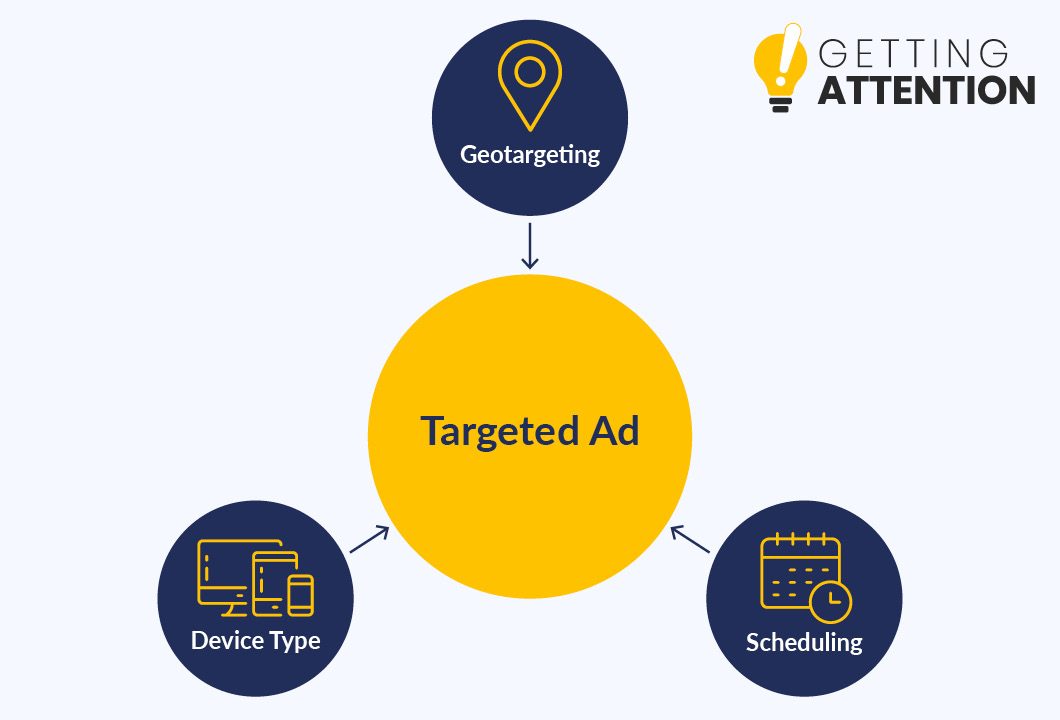
- Geotargeting. Leverage the geotargeting feature to focus on areas your nonprofit serves. For example, if your nonprofit operates out of New York, ads that appear for Atlanta-based searchers won’t be very effective. However, if many of your donors reside in another area (say Chicago), you may want to target users in that area as well.
- Ad scheduling. Create an Ad Schedule for all of your campaigns—even those you’re planning on running 24/7. This will help you pinpoint specific times when your ads perform well, so you can adjust your schedule moving forward. To create a schedule, go to one of your campaigns, click on “More” under Settings, hit “Schedule,” select a campaign, choose “All Days,” and save it.
- Device type. If you’re working with a limited budget, you may want to exclude certain devices from receiving your ads. For example, eCommerce reports show that desktops tend to have higher conversion rates at 4.36%, while mobile has the lowest at 2.95%. To exclude a device from receiving your ads, go to the “Devices” tab, choose a device type, change the bid adjustment to “Decrease” by 100%, and apply the changes. Although, keep in mind that a supporter who sees your ad on mobile may decide to explore your site later on their desktop!
You want your ads to be shown to individuals who are likely to convert, so you don’t waste your grant money or negatively impact your ads’ performance. These targeting features will help you connect with likely prospects.
Ad Extensions
Ad extensions provide users with more information about a nonprofit’s services, programs, and mission. They help expand the ad listing, ensure it’s as useful as possible, and take up more ad space on the search engine results page.
By providing information that matches the user’s intent, ad extensions directly impact your ads’ CTR.
Some of the most commonly used ad extensions include the following:
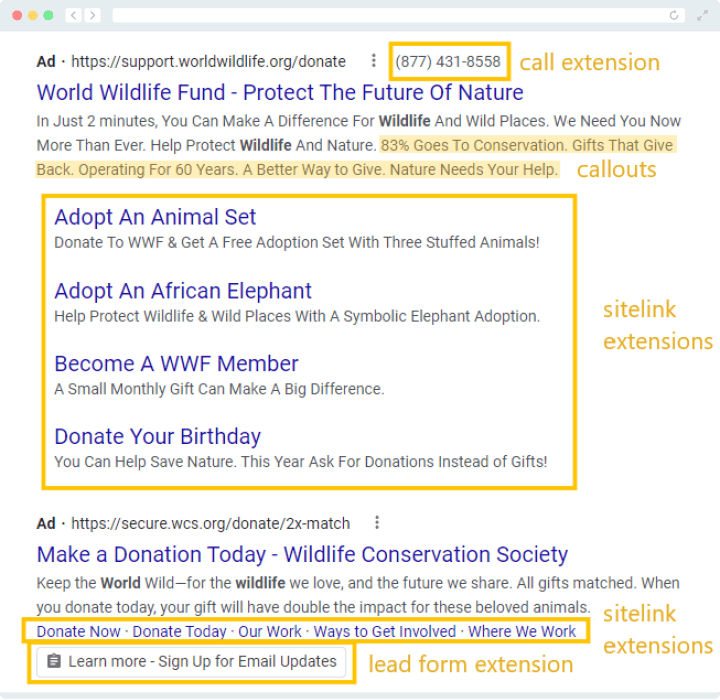
- Sitelinks: Create mini-ads within your ads that link to other pages on your site.
- Callout Extensions and Structured Snippets: Include additional plain text within your ads to emphasize key points (great for including extra detail that wouldn’t fit in the main ad’s text).
- Price: Quantify the donation amount or cost of services that a prospect would need to know (e.g., veterinary services, event ticketing price, and so on).
- Location and Call: Display your organization’s address and phone number. Users will be able to click the number and call you directly.
Ad extensions give users with more ways to interact with your cause. Note that your ad extensions won’t always show up with your ads. Instead, Google will show them when the extension (or combination of extensions) is expected to improve the ad’s performance and when your ad’s position and Ad Rank are high enough to show extensions.
Your best bet is to include the most relevant ones for your ads, increasing the likelihood that they’ll be displayed.
Follow Website Compliance Guidelines
Like with most other aspects of the Google Ad Grants program, there are specific rules for your website to follow. An insufficient, unprotected, or otherwise useless website can lead to a temporary suspension of your Google Grant account.
Here are the basic rules you’ll need to follow to ensure your website adheres to Google’s basic eligibility guidelines:
- You must own the domain. Your nonprofit must own the rights to landing pages linked in your ads. If this landing page is a donation-hosting service, it must belong to one of these pre-approved sites.
- Add additional domains to your account. If you plan to link to other domains with Google Grant ads, add them to your account first. This way, Google is aware that your nonprofit owns these domains.
- Maintain high-quality websites. Any domains used must be high-quality web pages. Valuable web pages have several important factors that we’ll cover in the next section.
- Avoid any commercial activity that does not align with your mission. Commercial activity like selling products, services, or consultations can’t be the sole purpose of your website. Limited commercial activity is allowed, provided it aligns with your mission—think selling t-shirts with your nonprofit’s logos to help raise money for your cause.
Following these basic compliance regulations will help keep your Google Grant account compliant.
Let A Google Grants Professional Optimize Your Google Grant Account.
Working with a professional agency can take the weight off your shoulders when it comes to optimizing a Google Grant account. Professionals provide tailored services that help you set up and manage your Google Ad Grants account as efficiently as possible.
Here at Getting Attention, we strive to help nonprofits make the most of their grant money every month. We make the process simple and easy to understand from completing your application to tracking your data. Our services include:

- Google Grant Applications: The Google Grant application process can be intimidating. The experts at Getting Attention are here to help guide you through the process and make sure your account is accepted on the first try.
- Google Grant Hygiene: Data is crucial for optimizing your Google Grant account. Getting Attention is ready to help you clean up your data and make analysis more efficient. Whether you need to remove irrelevant keywords or outdated information, our experts are ready to step in.
- Keyword Research: If you’re feeling lost when choosing keywords, let our agency handle the research for you. We can ensure that your account tracks the most relevant and effective keywords to extend your ads’ reach.
- Google Grant Account Reactivation: With so many compliance rules, suspension can happen, and our team is one of the best resources for getting your account back up and running.
Our goal is to optimize Google Grant accounts so that nonprofits like yours can reinvest focus into their worthwhile missions. To learn more, contact our team to request a free consultation today. Plus, we’re happy to discuss our expertise in other areas. That way, you’re receiving the most comprehensive support possible.
Look into Google Ad Grants Training.
Even if you outsource work to a professional Google Grants manager, it never hurts to look into training. Google has plenty of free training resources that can help you optimize your Google Grant account and maximize ad performance. Not to mention, third-party sites also provide resources and advice based on their experience.
You can start your training by exploring our blog and checking out our top recommended training courses.
If you have any unanswered questions about managing your Google Grant account, our team of professionals is here to help. Reach out and request a free consultation where we can discuss your needs.
Google Grant Optimization Checklist
Now that you’ve learned some helpful tips for optimization, it’s time to put them to use. We’ve created a checklist to help you keep track of the essentials of successful account optimization:
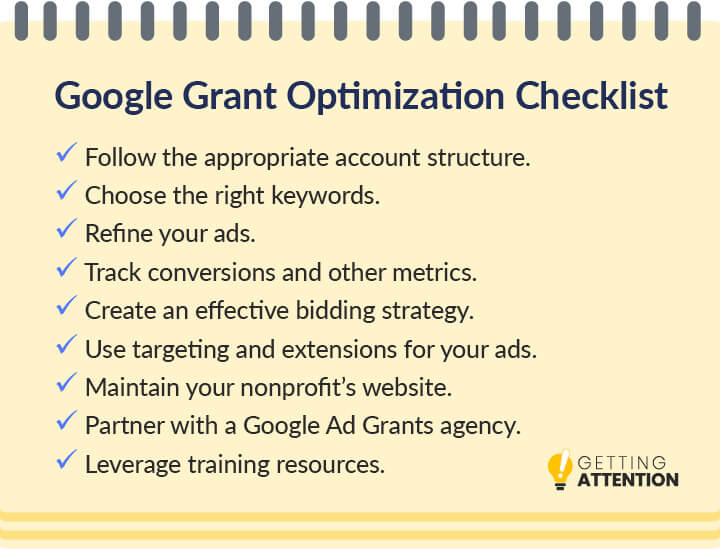
Use our checklist below to make sure you don’t overlook anything when optimizing your Google Grant account.
Account Structure
- Center campaigns around themes
- Include 3-5 ad groups per campaign
- Have 3-5 ads per ad group
Keywords
- Include approximately 25 keywords per ad group
- Choose keywords relevant to your mission
- No generic or single-word keywords
- Target keywords based on time and geography
- Separate branded and nonbranded keywords into different campaigns
- No keywords with quality scores below 3
- Use negative keywords to avoid ranking for those terms
Conversions
- Track conversions in Google Analytics
- Set up conversion goals in Google Analytics
- Track conversions that are meaningful to your organization
- Adjust ads based on which ones increase conversions
Ads
- Use keywords in the ad copy
- Include specific calls to action in the ad copy
- Highlight your mission
- Manually rotate your ads for new campaigns
Metrics
- Track meaningful conversions for your nonprofit
- Use A/B testing to determine what drives conversions and clicks
- Have at least 1 conversion per month
- Maintain a 5% CTR each month
Bidding
- Use manual bidding when possible
- If you set up automated bidding, select the Maximize Conversions option
Targeting
- Narrow down your target audience with geotargeting
- Pinpoint specific times when ads perform well with ad scheduling
- Adjust which devices your ads can be viewed on
- Link to other pages within your ads by using sitelinks
- Include additional plain text with callout extensions and structured snippets
- Include the cost of services with the price extension
- Display your address and phone number with the location and call extensions
- Capture leads with the lead form extension
Website Maintenance
- Ensure you own your nonprofit’s domain
- Include one focus per page
- No commercial activity that’s related to your mission
- Include ad keywords on your landing pages
- Create clear calls to action
- Ensure the site is mobile accessible
Partnering with a Google Ad Grants agency
- Google Grant applications
- Account hygiene
- Keyword research
- Account reactivation
Training Resources
- Google’s overview video about Google Ad Grants
- Ad Grants Help Center
- The Google Ad Grants YouTube channel
- Getting Attention’s blog
- Google Ad Grants Community Forum
- “Customized Performance & Suggestions” and “Special Offers” emails
- The top FAQs about Google Ad Grants
Getting accepted into the Google Ad Grants program is an exciting moment. Keeping up with the ins and outs of account management can be a challenge, but this streamlined checklist should help. Download a PDF version of this checklist for quick access in the future.
Final Thoughts on Optimizing A Google Grant Account
Optimizing a Google Grant account isn’t a one-and-done sort of deal. Rather, someone will need to actively manage your account, check keyword data, refine your ads, and more.
To make the most of your account, implement the tips covered in this ultimate guide. If you’re seeking more assistance with optimizing your Google Ad Grant account, reach out to the team at Getting Attention to set up a free consultation today. We’re happy to discuss your needs so that you can get more out of the program each month.
In the meantime, explore the following additional resources to continue learning about Google Ad Grants:
- Worthwhile Marketing Grants for Nonprofits & How to Apply: This resource contains anything you need to know about marketing grants for nonprofits. The guide discusses everything from why marketing grants are important to how you can find them.
- Need Google Grants Keywords? Here’s Your Roadmap to Success: Your keywords play a crucial role in your Google Ad campaigns. Learn how to research and select the right ones that will connect you with likely supporters.
- Google Analytics for Nonprofits: Tracking Web Performance: To monitor and optimize your Google Ads, your nonprofit needs to understand how to use Google Analytics effectively. From setting up your account to navigating your Google Analytics dashboard, learn everything you need to know about the platform.