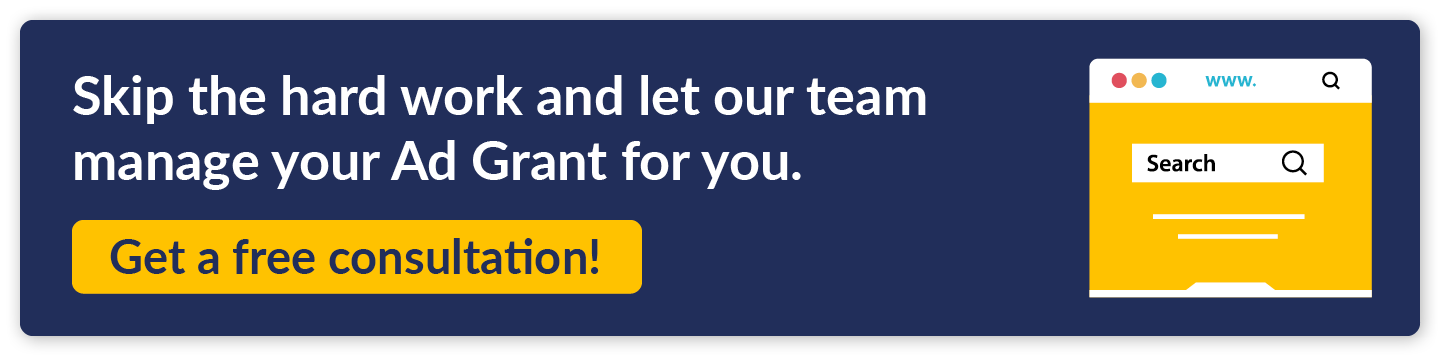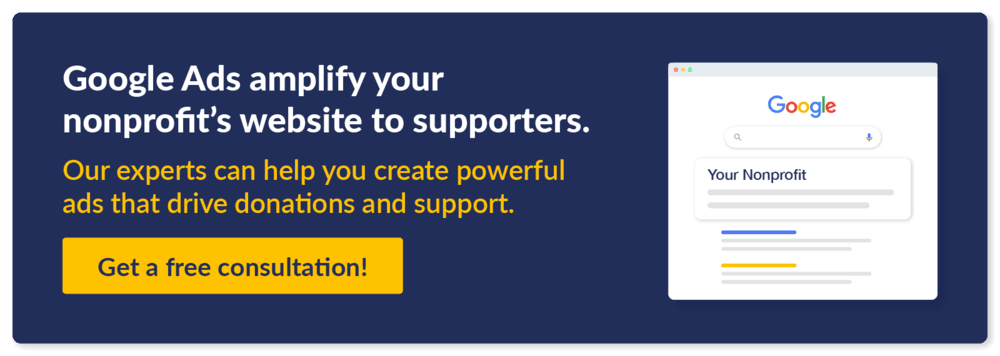Google Ad Grants: The Complete Guide + How to Get Started
The Google Ad Grant combines marketing and fundraising opportunities so nonprofits like yours can amplify their missions and reach larger pools of donors, volunteers, and advocates. By equipping eligible organizations with $10,000 in ad credits per month, the program enables them to increase website activity and digital conversions.
Your nonprofit can strategically leverage your website and push your mission forward by getting started with Google Ad Grants to establish a dependable marketing foundation. In this complete guide to Google Ad Grants, you’ll learn:
- What Is the Google Ad Grant?
- Google Ad Grant Eligibility Requirements
- How to Apply for the Google Ad Grant Program
- How Nonprofits Can Use Google Ad Grants
- Maintaining Your Nonprofit’s Google Ad Grants Eligibility
- Benefits of Google Ad Grants for Nonprofits
- Tips For Effective Google Ad Grants Management
- Working With A Google Ad Grants Manager
At Getting Attention, we specialize in Google Ad Grants management so nonprofits can take full advantage of the program. We’ll walk you through your application and craft compelling ads that comply with Google’s rules. With professional guidance on the latest best practices, your nonprofit can effectively connect with a larger pool of motivated prospects. Let’s dive in!
What Is the Google Ad Grant?
Google Ads are a digital marketing solution that businesses and nonprofits use to promote their products, services, and other content to web users. Essentially, advertisers bid on keywords that strategically target their ideal audience. If they win the bid, their ads will appear on Google’s search engine results pages (SERPs).
The Google Ad Grant program is a free version of Google Ads for select charitable organizations. While regular Google Ad accounts have to pay per ad click, Google Grant participants can display their advertisements for free. That way, nonprofits can allocate less of their budgets toward marketing.
The grant gives eligible nonprofits $10,000 in free monthly advertising credits. As long as the organization complies with the program’s rules, the grant will automatically renew each month.
Organizations can use their grant money to bid on different keywords and promote specific pages on their website through text-based ads on the SERPs for those keywords. These promoted pages most often include:
- Donation pages
- Service pages
- Educational content
For example, when you search for “ocean conservation” on Google, you’ll see advertisements at the top and bottom of the page for content from nonprofits dedicated to supporting this cause. Some of these are donation pages, while others are service pages or blog posts that explain the organization’s work.
The program’s overall goal is to make a positive impact by enabling nonprofits to increase awareness of their causes. Since 2003, Google has awarded more than $10 billion in free advertising to more than 115,000 nonprofits across 51 countries.
While the Google Ad Grant program is entirely free, creating and maintaining your account will take substantial time and effort. To truly be successful, you’ll need to either devote staff time to managing your ad campaigns or outsource the work to a Google Ad Grants agency.
How Do Google Ads Differ From Organic Search?
Google Ads and organic search results serve different purposes but are both essential for online visibility. While Google Ads are paid placements that appear at the top and bottom of SERPs, organic results are unpaid listings that appear based on SEO factors and each page’s relevance to the search query. Organically achieving high rankings requires optimizing website content, building backlinks, and ensuring a good user experience.
While both are essential for improving online visibility, nonprofit SEO and Google Ads are best suited for different goals:
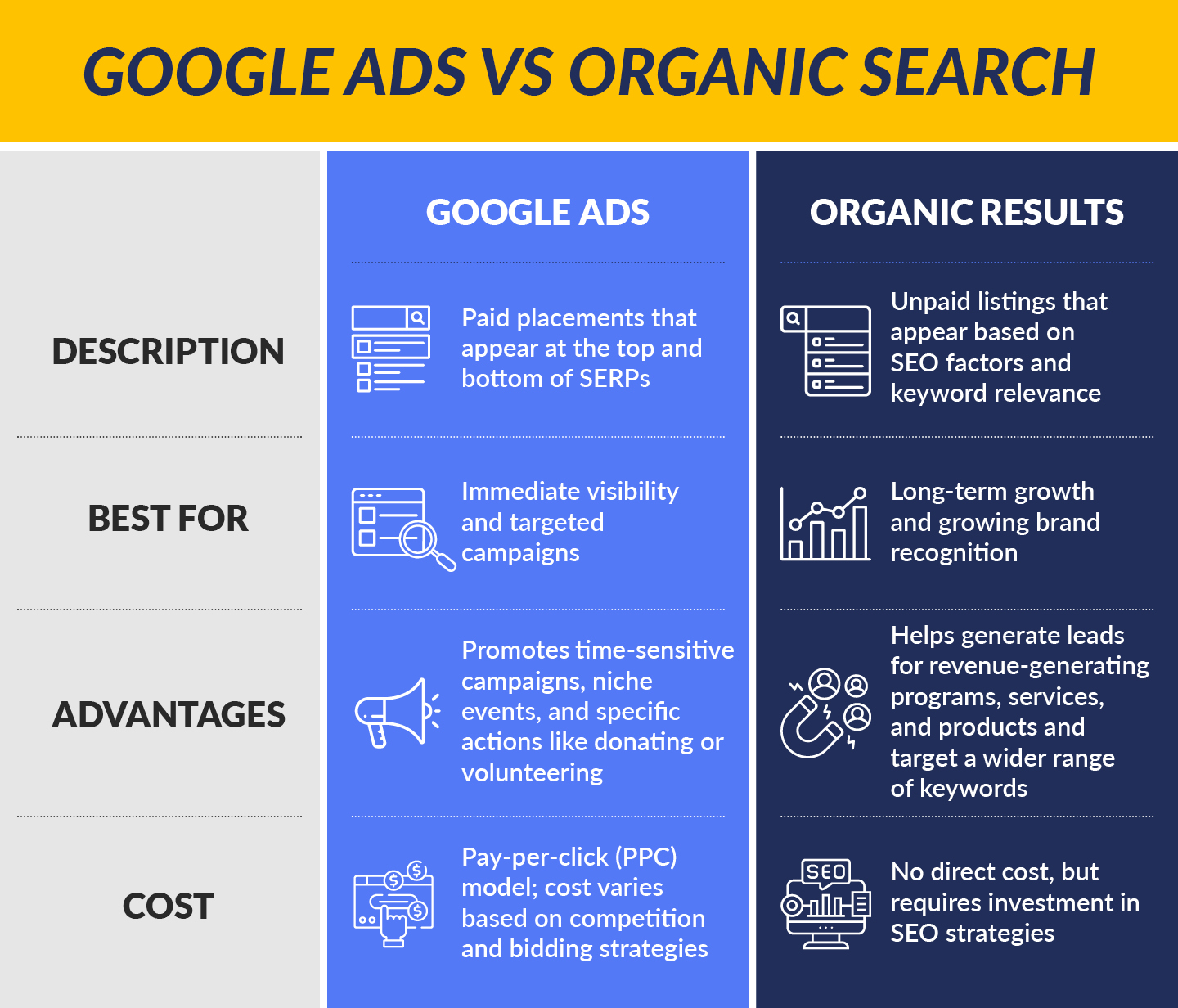
- SEO is best for long-term growth and creating a sustainable online presence. By optimizing content to rank organically on SERPs, your nonprofit can generate more leads for revenue-generating programs, services, and products. SEO can increase traffic from qualified online audiences and grow your brand recognition. Essentially, it’s a cost-effective strategy for attracting consistent traffic over time.
- Google Ads are best for immediate visibility and targeted campaigns. With Google Ads, nonprofits can quickly appear at the top of SERPs for specific keywords. It’s ideal for time-sensitive campaigns, fundraising events, and promoting specific actions like donations and volunteer sign-ups.
Nonprofits should leverage both strategies to maximize their online impact. Plus, when you optimize your website for SEO, you’ll also have effective landing pages to promote via Google Ads.
While our team at Getting Attention can help craft your Google Ads strategy, we recommend turning to the experts at Nexus Marketing for your SEO needs, particularly if you generate significant revenue by selling products, programs, or services.
With more than 10 years of experience in ROI-driven SEO within the mission-driven sector, Nexus Marketing’s talented team can craft strategic SEO content that captures your brand and reaches your audience. The agency has an extensive network of 500+ partners in the nonprofit, association, faith-based, education, and healthcare sectors, so you can scale your organization’s authority-building strategy and fuel your SEO growth.
Google Ad Grant Eligibility Requirements
To be considered eligible for the Google Ad Grant, Google requires that nonprofits meet several requirements. After all, $10,000 per month is a sizable contribution! We have an entire article that walks through the program’s eligibility requirements, but let’s cover the highlights.
What Are the Google Grant Eligibility Requirements for Nonprofits?
To apply for Google Ad Grants, nonprofits must first meet the program’s universal standards, which include:
- Holding current and valid charity status. For U.S.-based organizations, you must have current 501(c)(3) status, meaning that the IRS recognizes you as an official charitable organization and exempts you from tax obligations. When you register for Google for Nonprofits, Goodstack will verify your organization’s legitimacy.
- Acknowledging and agreeing to the Google Ad Grant’s required certifications. You’ll need to agree to Google’s process of receiving and using donations obtained from the grant, as well as the Google for Nonprofits and Google Ads terms of service.
- Having a functioning website that provides valuable content on your nonprofit and mission. Any information you promote through Google Ad Grants has to live on your nonprofit’s website. As part of their standard eligibility check, Google requires that you own the domain, have unique website content, and feature a detailed description of your organization’s mission and activities.
- Having an SSL certificate. SSL stands for Secure Sockets Layer and is a security protocol between a web server and a browser. It will cause a lock icon to appear in the navigation bar in Google Chrome. If there is no lock and you see the words “not secure” next to your website’s URL, it means SSL is not installed or there is another issue.
If your organization has a solid foundation in the digital space, it doesn’t take much to be eligible for the Google Ad Grant. However, to save time and trouble, Google Ad Grant managers can help you check your eligibility.
Which Organizations Are Not Eligible for Google Ad Grants?
While the Google Ad Grants program is widely available to many nonprofits, there are some exceptions. Organizations that are not eligible to apply for Google Ad Grants include:
- Governmental entities and organizations
- Hospitals and healthcare organizations
- Schools, academic institutions, and universities—however, the fundraising arms of educational organizations are eligible!
The Google Ad Grants team implements these requirements to ensure that only organizations that will genuinely benefit from the program apply. However, Google also offers a similar grant program for educational institutions in addition to the nonprofit program. If that applies to your organization, check it out!
How to Apply for the Google Ad Grant Program
If your nonprofit meets all of the eligibility requirements and is ready to apply for the Google Ad Grant program, follow these basic steps:

1. Enroll in Google for Nonprofits.
You must have an active Google for Nonprofits account to apply for the Google Ad Grants program. If you already do, you can skip this step. Otherwise, the application is available through Google for Nonprofits.
With a Google for Nonprofits account (for U.S. organizations), you’ll receive access to Google Ad Grants, along with these additional services:
- Google Workspace for Nonprofits, which includes free access to Google’s apps like Gmail, Drive, Calendar, and Meet.
- YouTube Nonprofit Program, which provides nonprofits with special features on YouTube, like a donate button.
- Google Earth and Maps, which helps users locate community programs and resources in their area.
To enroll in Google for Nonprofits, you’ll need to provide your tax ID number, contact information, and other relevant information about your nonprofit.
When getting started with Google for Nonprofits, Google’s technology verification partner, Goodstack, will confirm your nonprofit’s status. Just click the “Get Started” button on Google for Nonprofit’s homepage and fill out the requested information.
2. Make Sure Google Analytics Is Installed on Your Website
While Google Analytics is important for your own website data tracking purposes, having it installed is also required prior to applying for Google Ad Grants.
Install Google Tag Manager on your website and set up conversion tracking goals for your site. To determine these goals, think of valuable actions that you want your audience to complete while on your site, like donating or signing up for your newsletter. These goals will guide your analytics strategies and provide insight into conversions for the pages that most effectively inspire visitors to take action.
3. Validate Eligibility with Goodstack
Goodstack is Google’s new eligibility verification partner. They’ll verify your nonprofit’s 501(c)(3) status and other aspects so you’ll be pre-approved to apply for Google Ad Grants.
4. Submit Your Website and Account to the Google Ad Grants Team for Review
After your Google for Nonprofits account is approved, you’re ready to apply for the Google Ad Grants program! You’ll need to submit your website for review to the Google Ad Grants team. They’ll certify whether you’re eligible by determining if your web presence and content are ready. This typically takes three business days. Once you’re approved, Google will send further instructions for you to start building out a basic Google Ads account, which you’ll also need to submit for review.
When you apply, you’ll be given the choice of a “Smart Campaign” or a “Classic” Google Ads account. To gain access to the full suite of tools and options, make sure you apply for the “Classic” account, as the “Smart Campaign” is a much more basic version of Google Ad Grants. Then, you’re ready to start building out your Google Ad Grants management plan.
How Nonprofits Can Use Google Ad Grants
The Google Ad Grant program does more than drive traffic to your website. It allows nonprofits to create targeted ads that spread awareness about a cause and recruit passionate supporters to take action.

Effective Google Ad Grants management empowers nonprofits to:
- Inform and educate the public about their missions by promoting educational content.
- Increase the visibility of upcoming events like webinars, conferences, and fundraisers.
- Share volunteer registration forms and other volunteer-related content to boost recruitment.
- Promote advocacy activities like online petitions or click-to-call campaigns.
- Share donation and sponsorship opportunities to boost revenue generation.
- Provide information to potential beneficiaries about the organization’s services.
You can promote a wide range of content with Google Ad Grants. Just think carefully about how the pages you choose support your nonprofit’s goals.
What Goals Don’t Align With The Google Ad Grant Program?
Certain goals may not align well with the Google Ad Grant program’s structure and restrictions. Here are some specific objectives that may not be suitable for the Google Ad Grant and how you can accomplish them with different marketing channels:
- Direct Revenue Generation: The primary purpose of the Google Ad Grant is to raise awareness and drive engagement, not sales. Ads promoting commercial activities like professional development products or camp registrations might not perform well under the grant’s restrictions. Focus instead on email marketing, content marketing, and affiliate marketing since these channels allow for direct engagement with potential buyers.
- Brand Building: While Google Ad Grants can help increase visibility, building a strong, recognizable brand requires a more comprehensive marketing approach. Paid multimedia ads, social media campaigns, affiliate marketing, and content marketing are better suited for brand building.
- Targeting Highly Competitive Keywords: Organizations targeting highly competitive keywords may find that Google Ad Grant ads do not provide the desired level of visibility. The grant restricts bids to $2 per click, and while there are ways to exceed this bid cap, it might not be enough to get ads chosen for competitive keywords. Instead, focus on SEO efforts to rank organically for these terms, along with strategic investments in paid ads.
The experts at Nexus Marketing can help you create a comprehensive digital marketing strategy to achieve long-term goals like the ones listed above. From their high-quality SEO work and networking opportunities to email marketing and video production services, Nexus has the resources you need to boost sales via organic marketing strategies.
For instance, the Nonprofit Leadership Alliance (NLA) works with Nexus to increase its digital presence and drive more sales for its Certified Nonprofit Professional (CNP) credential and Leaderosity Programs. Through optimized product pages, educational blog posts, partner posts throughout Nexus’ network, webinars, and more, NLA now ranks on page one for 32 new high-priority keywords.
Maintaining Your Nonprofit’s Google Ad Grants Eligibility
Rather than being a one-and-done event, Google Ad Grants eligibility requires ongoing maintenance. While regularly visiting the official compliance page is your best bet for up-to-date policies, here are the most important requirements to remember as you develop your campaigns:
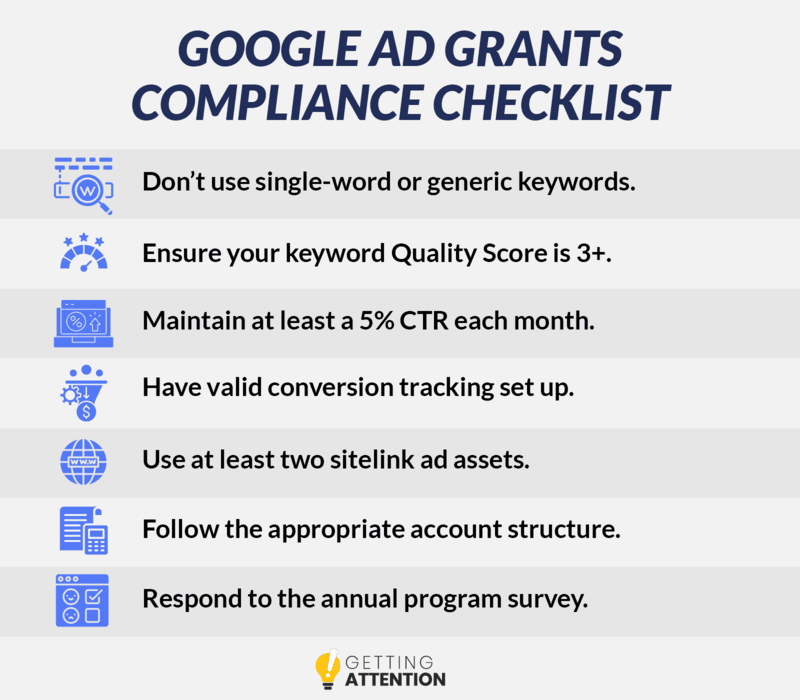
- Don’t use single-word keywords unless it is one of the approved exceptions.
- Avoid overly generic keywords that don’t indicate the intent of the person searching, such as “free videos”, “e-books,” or “today’s news.”
- Ensure your keyword Quality Score is 3+. You can determine keyword quality with expected clickthrough rate, ad relevance, and landing page experience.
- Maintain at least a 5% click-through rate (CTR) each month. CTR is the number of clicks your ad receives divided by the number of impressions, or times your ad is shown. For example, if you had five clicks and 100 impressions, then your CTR would be 5%.
- Have valid conversion tracking set up through Google Analytics or Google Ads conversion tracking tag.
- Have at least two sitelink ad assets that link to additional pages on your site.
- Follow the appropriate account structure by having multiple ads per group and leveraging responsive search ads.
- Respond to the annual program survey sent to the email address on your Ad Grants account.
Frequently check (and consider bookmarking) the Google Ad Grants compliance page to ensure you stay up-to-date, as the rules occasionally change. Failing to comply with the Google Ad Grants policies will lead to your entire account being suspended. Here are the most common reasons for account suspension:
- Losing your organization’s 501(c)(3) status
- Failing to meet the eligibility criteria
- Abusing the ad network
- Failing to re-verify your account
- Repeatedly violating the program’s terms and policies
- Misrepresenting your organization
These limitations not only ensure your nonprofit remains eligible for the grant but also help you make the best use of the grant money. If you have any questions, your best bet is to rely on a dedicated Google Ad Grants management team that spends its time familiarizing itself with the program rules.
Benefits of Google Ad Grants for Nonprofits
If your nonprofit has a website and is active online, applying for a Google Ad Grant is the natural next step for your marketing strategy. After all, current and prospective supporters are likely already looking up topics related to your mission.
While free funding and connecting with new supporters is undoubtedly a plus, there are additional, specific benefits of properly using the Google Ad Grant program. Let’s explore a few advantages that nonprofits experience when they invest in Google Ad Grants.

1. Better Site Engagement
You spend time creating valuable content for your nonprofit’s website because you want to provide high-quality information and resources that help visitors better understand your mission. Google Ad Grants allow you to direct visitors to the pages that they’ll find most valuable, improving the user experience.
By analyzing the search intent for different keywords, you can pinpoint what content searchers will find most valuable. For instance, someone who searches for “animal shelter volunteering” would be a strong prospect for an animal rescue’s volunteer program. In that case, that organization would want to use its Google Ad Grant money to promote its “Volunteer” page, where visitors can explore volunteer opportunities.
2. Increased Online Conversions
Backed by a strategic Google Ad Grants management plan, you can effectively promote key pages and forms to boost conversions for activities such as:
- Event registrations and ticket sales
- Donations
- Volunteer registrations
- Online petition signatures
- Email list signups
Whether you’re focused on becoming well-known in the event space or advocating for a cause that’s important to your community, effective Google Ad Grants management can get you there. Think through the specific pages you promote and how they’ll help you meet your conversion goals.
3. Enhanced Supporter Communications
If you work in mission-driven marketing, you understand the ongoing challenges of increasing your email open rates, boosting social media interactions, and generally keeping your supporters informed.
Google Ad Grants are a natural addition to your communication strategies. While they certainly don’t replace your need to email and text supporters, they can help increase your visibility online. Strategically amplify your web content on Google so that it’s delivered directly to those most likely to support your cause, whether they’re longtime supporters or brand new to your nonprofit.
4. Insight Into Digital Supporters’ Motivations
When you leverage Google Ad Grants, you’ll be able to track campaign performance through Google Analytics, view the exact actions users take once they enter your site, and draw conclusions about what inspired them to get involved.
Google Analytics will provide you with in-depth data regarding:
- The success of your ad campaigns
- The sources driving visitors to your site
- The actions users take on your website
With this information, you can optimize the content you’re promoting via Google Ad Grants, effectively inspiring more users to engage with your cause.
5. No Competition For Funds
One of the best parts of the Google Ad Grants program is that it doesn’t limit its grants to a select few organizations. Traditional grants require organizations to compete for funding, and whichever organizations craft the best proposals are most likely to win the grant.
With Google Ad Grants for nonprofits, there’s no competition to win the grant money. Instead, any organization that applies and meets the program’s requirements will be awarded $10,000 in ad credits each month.
Tips for Effective Google Ad Grants Management
After setting up your Google Ad Grants account, you still need to allocate your $10,000 smartly, create targeted campaigns with carefully chosen keywords, and track those campaigns. Here are 12 easy ways you can make the most of the program.

1. Create Valuable and Promotable Website Content
For your Google Ad Grants account to provide value, you need to have high-quality website content that inspires your audience to take action. Your pages should have:
- A high search volume topic. To get a better idea of the terms and topics your audience is actively seeking out, check out Google Trends or other search engine optimization (SEO) tools like Moz.
- One single focus. While you should certainly target high-traffic keywords, don’t simply lump them into one page. Each distinct topic should have its own page or blog post on your website.
- Enough content. Taking the time to develop researched and comprehensive pages will not only align your content better with your Google Ad Grants campaigns but also increase your organic search engine rankings.
- Effective calls to action. Users should know the exact next step you want them to take. From filling out a form to signing up for text alerts, make this next step clear with a strategically placed call to action in the form of a prominent button or link.
- Mobile responsiveness. According to Double the Donation’s fundraising statistics, more than half of all nonprofit website traffic comes from mobile devices. Ensuring that your content is mobile-friendly will encourage mobile users to stay on the site and continue exploring your content.
Valuable and promotable website content is not only critical to getting your account approved, but it also ensures that the Google Ad Grant actually helps you gain meaningful conversions.
2. Measure Campaign Performance
Upkeep is vital to your campaign performance. For the Google Ad Grant, it all depends on your ability to monitor (and translate) performance data and make adjustments as needed.
Managing your Google Ad Grant campaigns can be simple, but you need to set up conversion tracking and data analytics in order to do so successfully. The best part is that to apply for the Google Ad Grant, you’ll already have Google Analytics installed on your website, so use it! Set up one or more “Goals” within Google Analytics so you can track valuable actions on your website.
To determine the best goals to track, explore your website and note the actions that you want users to take the most to push your mission forward. Common goals include:

- Online donations
- Volunteer registrations
- Email list sign-ups
- Contact form submissions
- Event registrations
- Online petition signatures
Set up conversion tracking for each action using Google Analytics. Monitoring performance on an ongoing basis is key to ensuring your nonprofit continues to comply with all Google Ad Grant rules.
3. Understand Your Target Audience
Google Ads provides several options when it comes to how often your ads will appear and who will see them. That’s why you should define your target audience for each of your campaigns and the keywords you want to target. Then, you can leverage this information and configure your campaign settings accordingly to ensure ads show up for the intended audience.
Thorough keyword research also allows you to shape your content to meet users’ needs and make them more likely to convert. By understanding what your audience is searching for when they look up different terms, you can adjust your ads so that they’re more likely to show up whenever they’re searching online.
4. Focus on Generating Quality Conversions
This may come as a surprise, but the majority of nonprofits using Google Ad Grants actually don’t spend the full $10,000 every month. This could occur for many reasons, but two of the most common are:
- Difficulty in management: Not every nonprofit has the resources and support to maintain multiple marketing campaigns, resulting in a large amount of credit not being put to use.
- Lack of high-quality online content: If your Google Ads aren’t performing well, it might be because your website and other online content aren’t meeting the needs of your audience.
However, just because you don’t spend $10,000 a month doesn’t mean you don’t have a fully optimized and successful Google Ads account. For instance, perhaps your audience is relatively narrow. If you’re promoting ads in one specific city, you probably don’t need to spend the full amount of money to target your entire audience.
The bottom line: It’s much more important to focus on the quality of your visitors and the number of online conversions than just maxing out your monetary quota.
5. Experiment With Your Ad Titles and Copy
Each ad within your Google Ad Grant account will be made up of several components, including a headline (title) and description (copy). Think of your headlines as a way to grab users’ attention and your descriptions as an explanation of why they should click through to your site.

With Google’s responsive search ads feature, Google will automatically test different headlines and descriptions for you. You’ll enter a variety of headlines and descriptions. Then, Google will algorithmically mix and match them to find the combinations that are most relevant to a search term and will drive more clicks.
This feature reduces the manual labor needed to manage your account, saving your marketing team time crafting multiple variations of each ad.
6. Choose Your Keywords Carefully
Your keywords—the word combinations and phrases that users enter into Google—are a vital part of your Google Ad Grant campaigns.
Put yourself in your supporters’ shoes and ask yourself which keywords you’d type into Google to find your nonprofit’s programs, services, and engagement opportunities. Then, head to Keyword Planner to find related keywords that users also search for.
Additionally, you can use negative keywords to indicate which audiences you don’t want your ads shown to. Monitor the search queries that lead people to your site and determine which terms aren’t relevant to your organization. This will allow you to continue refining your list of negative keywords and only show your ads to those who will be interested.
7. Pick the Right Landing Pages
When choosing keywords for different ad campaigns, think carefully about what landing pages you’ll assign to them. Remember, your goal is to meet searchers’ needs with your ads. A common mistake is to send users to your homepage, leaving it up to them to find the desired information. Instead, sending them to a page tailored to the initiative you’re promoting makes them more likely to take specific actions.
Let’s say you’re looking to boost registrations for an upcoming 5K fundraiser for your nonprofit. When users search terms like “upcoming races near me,” they expect to find information and registration pages for 5Ks, 10Ks, and other races. In this case, the best web pages to promote are your 5K race information and registration form.
You should also consider what types of content to create that your Google Ads will link to. If it seems like users are actually searching for an educational guide on the topic, you’d likely want to create effective “cornerstone” content that someone searching for your keyword would find useful.
Cornerstone content refers to web content such as blog articles that are educational, high-quality, and align both with your organization’s overall purpose and potential searchers’ keywords. For example, a nonprofit with a mission related to protecting oceans might write an article explaining how beach clean-ups work and the positive impact they have on the environment and people living nearby. Then, someone who searches the term “beach clean-up” would see the nonprofit’s article and have their questions about the topic answered.
Cornerstone content can also promote your nonprofit’s other pages by including links to other blog articles, initiative information pages, and anything else relevant on your website. If your cornerstone content is detailed and valuable, readers will likely click on these links to explore the rest of your site.
8. Strengthen Your Ads With Geotargeting
Google requires all Ad Grant accounts to have proper location settings enabled. This allows you to use geotargeting to show ads in the locations where users will find your programs and services useful.
Here are a few tips for making the most of geotargeting:
- If you primarily serve your local community, show your ads in your town and nearby communities.
- If your nonprofit works in one area but primarily fundraises in another, adjust your ads to target users who are likely to donate. For instance, a humanitarian relief program that serves Indonesia but fundraises in the United States could use geotargeting to promote its fundraising activities to U.S.-based users.
- If you offer different services in various geographic areas, create separate campaigns to ensure the right content is delivered to the users it’s made for.
In the example below, Google delivered a specific ad to a user based on their location.
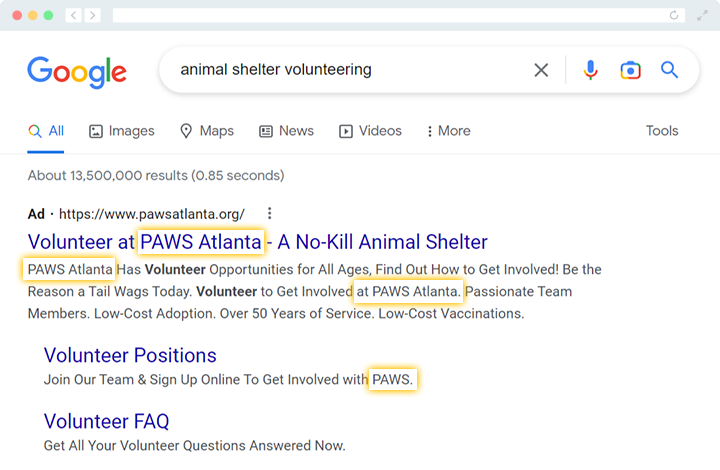
Without geotargeting enabled, ads like these would be delivered to people who aren’t geographically close enough to benefit. Targeting by location like this allows you to deliver content to your unique audience, meeting their needs and driving greater value for your cause.
9. Run Three to Five Ad Campaigns at a Time
Within your Google Ad Grant account, you’ll have separate ad campaigns composed of ad groups. These ad groups then host individual ads. For the best results, create your campaigns based on each core goal you want to reach, such as the content and opportunities you want to advertise. For most nonprofits, it’s best to run between three to five ad campaigns at a time to make the most of the Google Ad Grant funds without making managing your account overwhelming.
To create easy-to-manage campaigns, make sure to:
- Set clear goals
- Always keep the target audience in mind
- Use mobile-preferred ads
- Implement conversion tracking
- Modify campaigns when needed
What campaigns you choose to run will depend on your nonprofit’s current goals, but you should aim to run a campaign for each of your ongoing projects. For instance, you might run four campaigns: one focused on earning donations, the second focused on recruiting volunteers, the third to spread awareness about a new initiative, and a fourth to promote an upcoming event.
Creating separate campaigns like this allows you to allocate your budget to the topics that are imperative to your mission. Then, you can create ad groups that target specific keywords related to each primary goal.
10. Focus Each Ad Group on a Central Topic
Each Google Ad Grant campaign you create should have multiple ad groups that target related keywords. For best results, include at least three ads in each group. One ad per group should be a responsive search ad, or an ad that adapts to show more text and relevant messaging to your customers.
Within each ad group, you’ll have a cluster of related ads that target different keywords and phrases. For instance, let’s say your organization provides at-risk youth with mentoring services. Within your ‘Volunteer’ campaign, create a series of related ads that promote volunteer opportunities. In this case, your ads might target keywords like:
- Volunteer to teach kids
- Mentoring opportunities for underprivileged teens
- Teach underprivileged kids
Targeting specific topics with your ad groups will keep your Google Ad Grants account organized and structured properly. That way, you can see what goals the program is helping you to achieve.
11. Use a Liberal Amount of Ad Assets
Formerly called extensions, ad assets allow you to expand your ads with additional information and provide people with more reasons to click through to your online content.
In our Google Ad Grants account optimization guide, we dive into these assets in detail. While there are several ad assets to choose from, here are the most commonly used ones:
- Callout assets: Add short bullet point phrases beneath your ads to emphasize key information.
- Sitelink assets: Append links to other pages on your website.
- Call assets: Enable mobile users to call your organization by tapping a button.
- Lead form assets: Add a lead form directly to your ad.
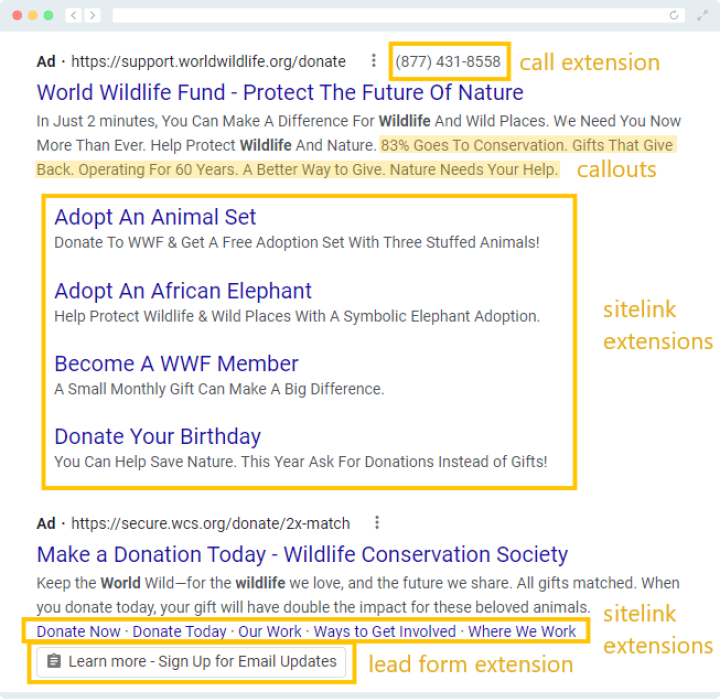
Ad assets encourage more users to engage with your Google Ads. Plus, robust ads naturally draw readers’ eyes, giving you a competitive edge over other ads.
12. Use Google Ads in Conjunction With Other Marketing Efforts
At this point, it’s clear that Google Ad Grants are a great addition to your nonprofit’s overall fundraising and communications strategy. Join the program to drive people to register for your email list, follow your social media accounts, or sign up to receive texts from your nonprofit.
Not to mention, you’ll gather a lot of useful data through your Google Ad Grants campaigns, which will be applicable to other advertising methods. By applying for Google for Nonprofits, you also have access to a suite of other specialized marketing tools designed to amplify your cause.
You can also extend your Google Ad Grants management skills to the Microsoft Ad Grant program. This program allows you to create ads across the Microsoft Search Network, so you can tap into a new audience that may not use Google. Carefully consider how your Microsoft and Google ads can complement one another, rather than simply replicating ads on both platforms.
Working With a Google Ad Grants Manager
Invest in an agency that’s a certified Google Partner. These professionals have been recognized by Google as agencies that have demonstrated exceptional skill and expertise in managing Google Ad Grant accounts. They know what it takes to help your nonprofit meet eligibility requirements, select the right keywords for your cause, write ads to stand out among search results, and continually monitor campaign performance.
Ultimately, the price you pay to outsource the work to a professional will pale in comparison to the $10,000 you’ll receive in free funding—not to mention the revenue you’ll generate from your ad campaigns!
How Getting Attention Handles Google Ad Grant Management
As a proud Google-certified agency, our team at Getting Attention specializes in Google Ad Grants management with the intention of handling every aspect of the process for you, no matter if you’re learning about the program for the first time or need help getting your existing Google Ad Grant account off the ground.
Some of our core services include:

- Application and Account Reactivation: Our team of experts will verify your eligibility and walk you through the application process to ensure that your nonprofit is accepted. If your account is currently deactivated, we can help you get back up and running.
- Strategy Creation: To help you maximize your grant’s value, we’ll help you select goal-oriented conversion actions, such donations, volunteer registrations, or event sign-ups.
- Ad Creation: We’ll create powerful ads that reach your target audience and communicate your cause effectively. Your ads will be backed by thorough keyword research, so you can connect with valuable prospects who are likely to become supporters.
- Routine Account Optimization: We’ll monitor your ad performance to adjust bid strategies, tweak ad copy, and ensure compliance with Google’s rules.
- Monthly Data Reporting: You’ll stay in the loop through transparent reports that cover metrics like conversions, clicks, and ad spend.
Even if you need solutions that don’t appear on our website, we’re open to chatting about our experience with the additional services you need. If you’re interested in a free consultation, contact us to learn more about how Getting Attention’s services can help your nonprofit grow!
Additional Resources for Better Google Ad Grants Management
The Google Ad Grants program is a great opportunity for nonprofit organizations looking to take control of their digital marketing and effectively expand their audience. However, getting started and maintaining your account requires time and effort.
Between developing high-performing landing pages and pinpointing the keywords that matter most for your work, there’s a lot of work that goes into effectively managing your account. That’s why we highly recommend outsourcing the work to a professional agency.
Ultimately, understanding all the Google Ad Grant rules in addition to best practices is your best bet when it comes to making the most of your account. If you want to continue your research on Google Ad Grants management and learn how to market your mission effectively, explore these additional resources:
- Hiring A Google Grant Agency: Tips and Best Partners. Looking to hire a Google Ad Grants agency? We’ve got you covered with this ultimate guide and our top recommendations!
- Are Google Ad Grants Confusing You? Become an Expert Now! The Google Ad Grants program is an incredible opportunity but can get confusing. In this guide, you’ll learn about some of the challenges to expect and how you can improve your Google Ad Grants management!
- How to Optimize A Google Grant Account: Top Tips & Mistakes. If you need help creating high-converting campaigns, check out this guide. We explore some of the top mistakes nonprofits make with Google Ad Grants and how you can make the most of your $10,000.