Imagine having $10,000 each month to get your nonprofit in front of people searching for causes like yours. That’s exactly what the Google Ad Grant offers. This unique program gives eligible nonprofits free advertising credits on Google Search, empowering them to increase website activity and digital conversions. In other words, you can drive more visitors to your website and turn interest into action—whether that’s donations, event registrations, or volunteer sign-ups.
With the right strategy, Google Ad Grants can become a foundational part of your marketing efforts. In this complete guide, you’ll discover:
At Getting Attention, we help nonprofits unlock the full potential of the Google Ad Grant. From walking you through the application to crafting high-impact campaigns that follow Google’s rules, we make it easy to connect with the right audience and inspire them to take action. Let’s explore how your organization can turn free advertising into real results.
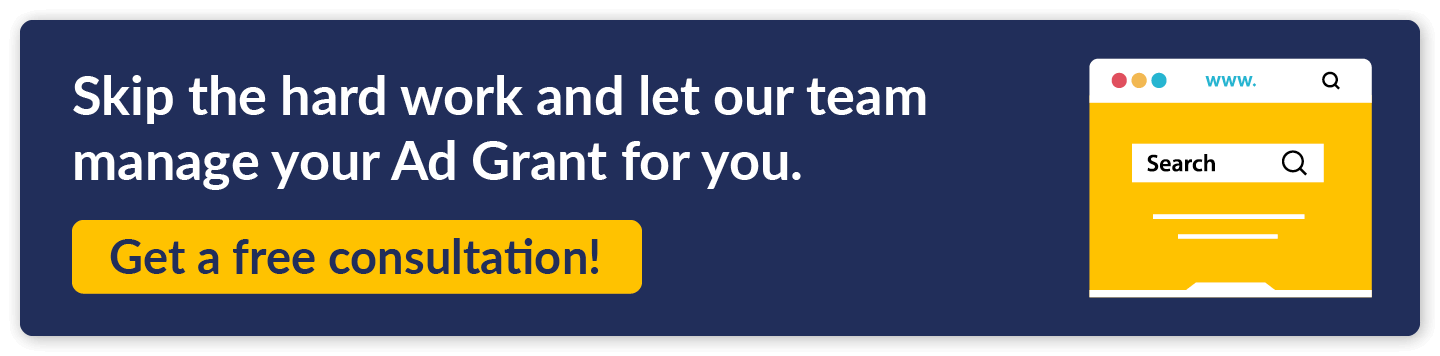
What Is the Google Ad Grant?
Google Ads are a digital marketing solution that businesses and nonprofits use to promote their products, services, and other content to web users. Essentially, advertisers bid on keywords that strategically target their ideal audience. If they win the bid, their ads will appear on Google’s search engine results pages (SERPs).
The Google Ad Grant program is a free version of Google Ads for approved charitable organizations. While regular Google Ad accounts pay per ad click, Google Grant participants can display their advertisements for free.
The grant gives eligible nonprofits $10,000 in free monthly advertising credits. As long as the organization complies with the program’s rules, the grant will automatically renew each month. Organizations can use their grant money to bid on different keywords and promote specific pages on their website through text-based ads on the SERPs for those keywords. These promoted pages most often include:
- Donation pages
- Service pages
- Events
- Volunteer opportunities
- Educational content
For example, when you search for “ocean conservation” on Google, you might see advertisements at the top and bottom of the page for content from nonprofits dedicated to supporting this cause. Some of these might be donation pages, while others could be service pages or blog posts that explain the organization’s work.
The program’s overall goal is to empower nonprofits to increase awareness of their causes. Since 2003, Google has awarded more than $10 billion in free advertising to more than 115,000 nonprofits across 51 countries. Check out this overview video of the program:
While the Google Ad Grant program is free, creating and maintaining your account will take substantial time and effort. To truly be successful, you’ll need to either devote staff time to managing your ad campaigns or outsource the work to a Google Ad Grants agency.
How Do Google Ads Differ From Organic Search?
Google Ads and organic search results serve different purposes but are both essential for online visibility. While Google Ads are paid placements that appear at the top and bottom of SERPs, organic results are unpaid listings that appear based on SEO factors and each page’s relevance to the search query. Organically achieving high rankings requires optimizing website content, building backlinks, and ensuring a good user experience.
While both help connect with interested users, nonprofit SEO and Google Ads are best suited for different goals:
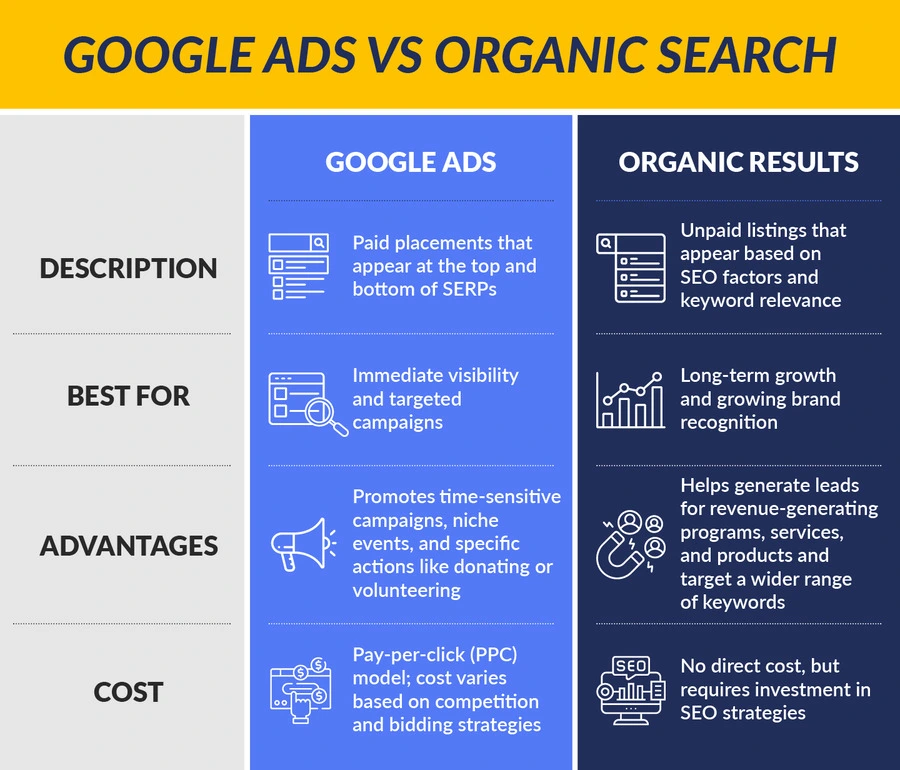
- Google Ads are best for immediate visibility and targeted campaigns. With Google Ads, nonprofits can quickly appear at the top of SERPs for specific keywords. It’s ideal for promoting time-sensitive campaigns, fundraising events, and specific actions like donations and volunteer sign-ups.
- SEO is best for long-term growth and creating a sustainable online presence. By optimizing content to rank organically on SERPs, your nonprofit can generate more leads for revenue-generating programs, services, and products. SEO can increase traffic from qualified online audiences and grow brand recognition. Essentially, it’s a cost-effective strategy for attracting consistent traffic over time.
Nonprofits should leverage both strategies to maximize their reach. Plus, when you optimize your website for SEO, you’ll also have effective landing pages to promote via Google Ads.
While our team at Getting Attention can help craft your Google Ads strategy, we recommend turning to the experts at Nexus Marketing for your SEO needs, particularly if you generate significant revenue by selling products, programs, or services.
Nexus Marketing’s team can craft strategic SEO content that captures your brand and reaches your audience. The agency has an extensive network of 500+ partners in the nonprofit, association, faith-based, education, and healthcare sectors, so you can scale your organization’s authority-building strategy and fuel your SEO growth.

Google Ad Grant Eligibility Requirements
To be considered eligible for the Google Ad Grant, Google requires that nonprofits meet several requirements. After all, $10,000 per month is pretty generous! We have an entire article that walks through the program’s eligibility requirements, but let’s cover the highlights.
What Are the Google Grant Eligibility Requirements for Nonprofits?
To apply for Google Ad Grants, nonprofits must first meet the program’s universal standards, which include:
- Holding current and valid charity status. For U.S.-based organizations, you must have current 501(c)(3) status, meaning that the IRS recognizes you as an official charitable organization and exempts you from tax obligations. When you register for Google for Nonprofits, Goodstack will verify your organization’s legitimacy.
- Agreeing to the Google Ad Grant’s required certifications. You’ll need to agree to Google’s process of receiving and using donations obtained from the grant, as well as the Google for Nonprofits and Google Ads terms of service.
- Having a functioning website that provides valuable content on your nonprofit and mission. Any information you promote through Google Ad Grants has to live on your nonprofit’s website. As part of their standard eligibility check, Google requires that you own the domain, have unique website content, and feature a detailed description of your organization’s mission and activities.
- Having an SSL certificate. SSL stands for Secure Sockets Layer and is a security protocol between a web server and a browser. It will cause a lock icon to appear in the navigation bar in Google Chrome. If there is no lock and you see the words “not secure” next to your website’s URL, it means SSL is not installed or there is another issue.
If your organization has a solid foundation in the digital space, it doesn’t take much to be eligible for the Google Ad Grant. However, to save time and trouble, Google Ad Grant managers can help you check your eligibility.
Which Organizations Are Not Eligible for Google Ad Grants?
While the Google Ad Grants program is available to many nonprofits, there are some exceptions. Organizations that are not eligible to apply for Google Ad Grants include:
- Governmental entities and organizations
- Hospitals and healthcare organizations
- Schools, academic institutions, and universities—however, the fundraising arms of educational organizations are eligible!
The Google Ad Grants team sets these requirements to ensure that only organizations that will genuinely benefit from the program apply. However, Google also offers a similar grant program for educational institutions in addition to the nonprofit program. If that applies to your organization, check it out!
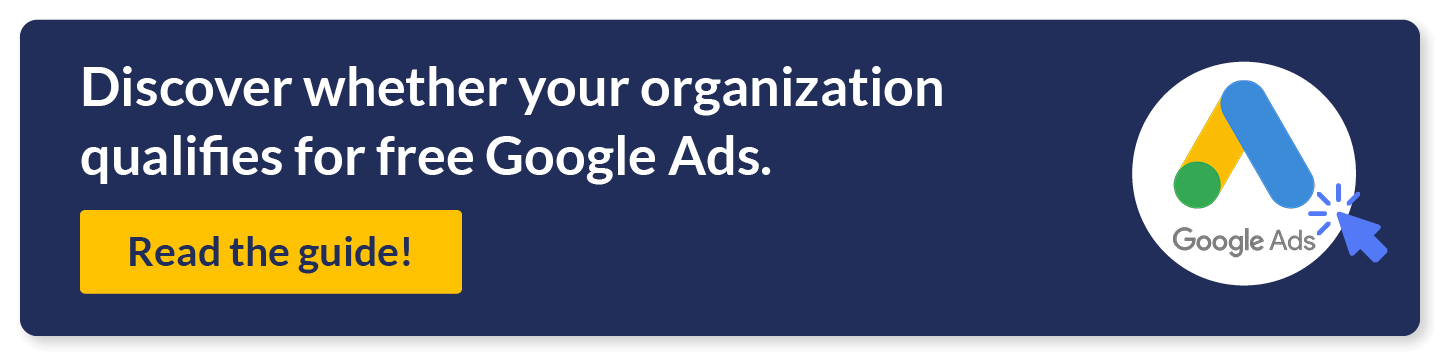
How to Apply for the Google Ad Grant Program
If your nonprofit meets all of the eligibility requirements and is ready to apply for the Google Ad Grant program, follow these basic steps:
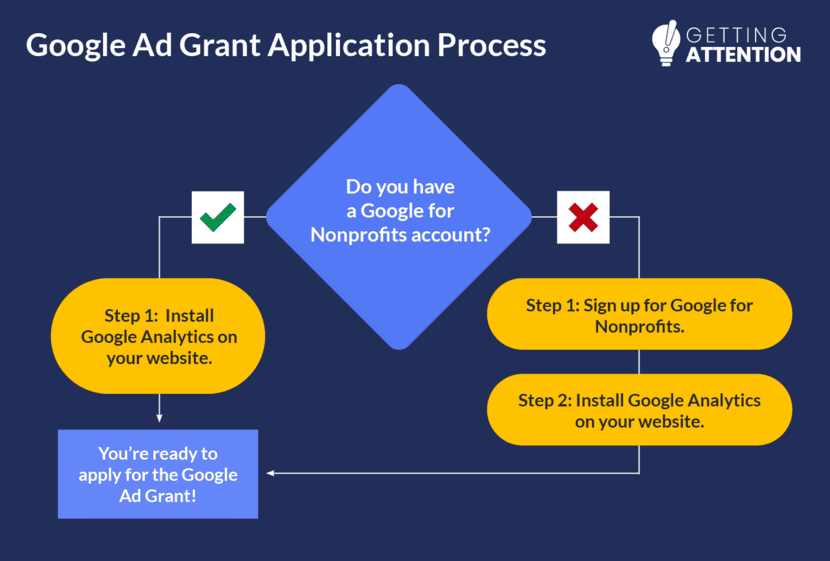
1. Enroll in Google for Nonprofits.
You must have an active Google for Nonprofits account to apply for the Google Ad Grants program. If you already do, you can skip this step. Otherwise, the application is available through Google for Nonprofits. Just click the “Get Started” button on the homepage and fill out the requested information.
With a Google for Nonprofits account (for U.S. organizations), you’ll receive access to Google Ad Grants, along with these additional services:
- Google Workspace for Nonprofits, which includes free access to Google’s apps like Gmail, Drive, Calendar, and Meet.
- YouTube Nonprofit Program, which provides nonprofits with special features on YouTube, like a donate button.
- Google Earth and Maps, which helps users locate community programs and resources in their area.
To enroll, you’ll need your tax ID (EIN), contact information, and basic details about your organization. Google’s technology verification partner, Goodstack, will confirm your 501(c)(3) status as part of the enrollment. You’ll receive an email once your account is approved.
2. Make Sure Google Analytics Is Installed on Your Website.
While Google Analytics is important for your own website data tracking purposes, having it installed is also required prior to applying for Google Ad Grants.
Install Google Tag Manager on your website and set up conversion tracking goals for your site. To determine these goals, think of valuable actions you want your audience to complete on your site, like donating or signing up to volunteer. These goals will shape your analytics strategy and show you which pages are most successful at inspiring visitors.
3. Submit Your Website and Account to the Google Ad Grants Team for Review.
After your Google for Nonprofits account is approved, you’re ready to apply for the Google Ad Grants program! You’ll need to submit your website for review to the Google Ad Grants team. They’ll certify whether you’re eligible by determining if your website is ready. This typically takes three business days. Once you’re approved, Google will send further instructions for you to start building out a basic Google Ads account, which you’ll also need to submit for review.
If approved, you’ll be instructed to create a Google Ads account. Be sure to select the “Classic” (Expert Mode) account—not a Smart Campaign—so you have access to all required features.
How Nonprofits Can Use Google Ad Grants
The Google Ad Grant program does more than drive traffic to your website. It allows nonprofits to create targeted ads that spread awareness about a cause and recruit passionate supporters to take action.

Effective Google Ad Grants management empowers nonprofits to:
- Inform and educate the public about their missions by promoting educational content.
- Increase the visibility of upcoming events like webinars, conferences, and fundraisers.
- Share volunteer registration forms and other volunteer-related content to boost recruitment.
- Promote advocacy activities like online petitions or click-to-call campaigns.
- Share donation and sponsorship opportunities to boost revenue generation.
- Provide information to potential beneficiaries about the organization’s services.
You can promote a wide range of content with Google Ad Grants. Just think carefully about how the pages you choose support your nonprofit’s goals.
What Goals Don’t Align With The Google Ad Grant Program?
Certain goals may not align well with the Google Ad Grant program’s structure and restrictions. Here are some specific objectives that may not be suitable for the Google Ad Grant and how you can accomplish them with different marketing channels:
- Direct Revenue Generation: The purpose of the Google Ad Grant is to raise awareness and drive engagement, not sales. Ads promoting commercial activities like professional development products or camp registrations might not perform well under the grant’s restrictions. Focus instead on email marketing, content marketing, and affiliate marketing since these channels allow for direct engagement with potential buyers.
- Brand Building: While Google Ad Grants can help increase visibility, building a recognizable brand requires a more comprehensive marketing approach. Paid multimedia ads, social media campaigns, affiliate marketing, and content marketing are better suited for brand building.
- Targeting Highly Competitive Keywords: Organizations targeting highly competitive keywords may find that Google Ad Grant ads do not provide the desired level of visibility. It’s difficult to compete with paid Google Ads accounts, especially for competitive keywords. Instead, focus on SEO efforts to rank organically for these terms.
For example, the Nonprofit Leadership Alliance (NLA) wanted to increase visibility for its Certified Nonprofit Professional (CNP) credential and Leaderosity Programs—goals that extended beyond the Google Ad Grant’s capabilities. By focusing on optimized product pages, educational blog content, cross-blog marketing, webinars, and other organic marketing tactics, NLA achieved first-page rankings for 32 new high-priority keywords.
Maintaining Your Nonprofit’s Google Ad Grants Eligibility
Rather than being a one-and-done event, Google Ad Grants eligibility requires ongoing maintenance. While the official compliance page is your best bet for up-to-date policies, here are the most important requirements to remember as you develop your campaigns:
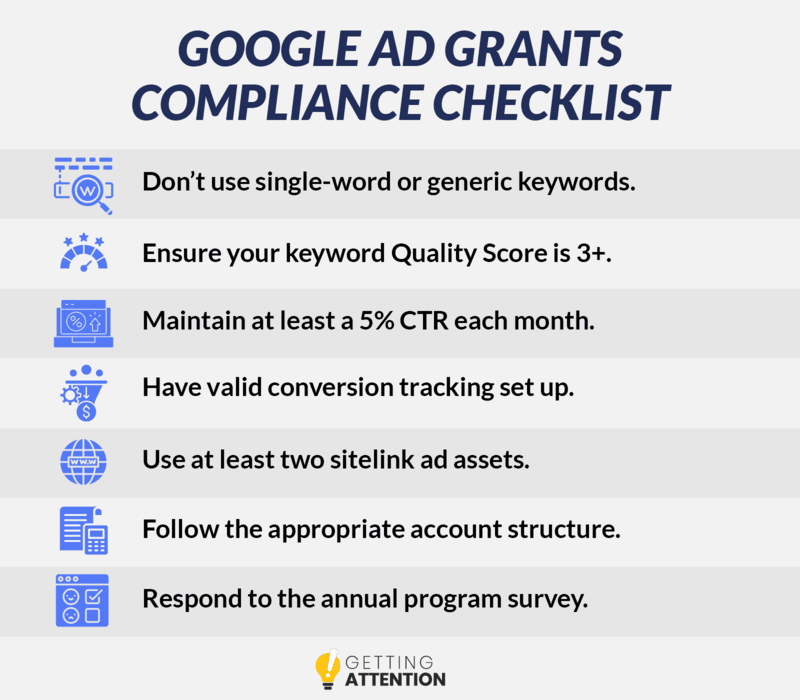
- Don’t use single-word keywords unless it is one of the approved exceptions.
- Avoid overly generic keywords that don’t indicate the intent of the person searching, such as “free videos”, “e-books,” or “today’s news.”
- Ensure your keyword Quality Score is 3+. You can determine keyword quality with expected clickthrough rate, ad relevance, and landing page experience.
- Maintain at least a 5% click-through rate (CTR) each month. CTR is the number of clicks your ad receives divided by the number of impressions, or times your ad is shown. For example, if you had five clicks and 100 impressions, then your CTR would be 5%.
- Have valid conversion tracking set up through Google Analytics or Google Ads conversion tracking tag.
- Have at least two sitelink ad assets that link to additional pages on your site.
- Follow the appropriate account structure by having multiple ads per group and leveraging responsive search ads.
- Respond to the annual program survey sent to the email address on your Ad Grants account.
Frequently check the Google Ad Grants compliance page to ensure you stay up-to-date since the rules occasionally change. Failing to comply with the Google Ad Grants policies will lead to your entire account being suspended.
Common reasons for account suspension include:
- Losing your organization’s 501(c)(3) status
- Failing to meet the eligibility criteria
- Abusing the ad network
- Failing to re-verify your account
- Repeatedly violating the program’s terms and policies
- Misrepresenting your organization
These limitations not only ensure your nonprofit remains eligible for the grant but also help you make the best use of the grant money. If you have any questions, reach out to a dedicated Google Ad Grants management team that stays on top of the program’s rules.
Benefits of Google Ad Grants for Nonprofits
If your nonprofit has a website and is active online, applying for a Google Ad Grant is the natural next step for your marketing strategy. Current and prospective supporters are likely already looking up topics related to your mission!
Beyond free funding and reaching new supporters, the Google Ad Grant offers several other powerful benefits for nonprofits:

1. Better Site Engagement
You spend time creating valuable content for your nonprofit’s website because you want to provide high-quality information and resources that help visitors better understand your mission. Google Ad Grants allow you to direct visitors to the pages they’ll find most valuable, improving the user experience.
By analyzing the search intent for different keywords, you can pinpoint what content searchers will find most valuable. For instance, someone who searches for “animal shelter volunteering” would be a strong prospect for an animal rescue’s volunteer program. In that case, that organization would want to use its Google Ad Grant money to promote its “Volunteer” page, where visitors can explore volunteer opportunities.
2. Increased Online Conversions
Backed by a strategic Google Ad Grants management plan, you can effectively promote key pages and forms to boost conversions for activities such as:
- Event registrations and ticket sales
- Donations
- Volunteer registrations
- Online petition signatures
- Email list signups
Whether you’re focused on stepping up your community events or amplifying advocacy efforts, effective Google Ad Grants management can get you there. Think through the specific pages you promote and how they’ll help you meet your conversion goals.
3. Enhanced Supporter Communications
If you work in mission-driven marketing, you understand the ongoing challenges of increasing your email open rates, boosting social media interactions, and generally keeping your supporters informed.
Google Ad Grants are a natural addition to your communication strategies. While they certainly don’t replace your need to email and text supporters, they can help increase your visibility online. Strategically amplify your web content on Google so that it’s delivered directly to those most likely to support your cause, whether they’re longtime supporters or brand new to your nonprofit.
4. Insight Into Digital Supporters’ Motivations
When you leverage Google Ad Grants, you’ll be able to track campaign performance through Google Analytics, view the exact actions users take on your site, and draw conclusions about what inspired them to get involved.
Google Analytics will provide you with in-depth data regarding:
- The success of your ad campaigns
- The sources driving visitors to your site
- The actions users take on your website
With this information, you can optimize the content you’re promoting via Google Ad Grants and inspire more users to engage with your cause.
5. No Competition For Funds
One of the best parts of the Google Ad Grants program is that it doesn’t limit its grants to a select few organizations. Traditional grants require organizations to compete for funding, and whichever organizations craft the best proposals are most likely to win the grant.
With Google Ad Grants for nonprofits, there’s no competition to win the grant money. Instead, any organization that applies and meets the program’s requirements will be awarded $10,000 in ad credits each month.
Tips for Effective Google Ad Grants Management
After setting up your Google Ad Grants account, you still need to allocate your $10,000 smartly, create targeted campaigns with carefully chosen keywords, and track those campaigns. Here are 12 easy ways you can make the most of the program.

1. Create Valuable and Promotable Website Content
For your Google Ad Grants account to provide value, you need to have high-quality website content that inspires your audience to take action. Your pages should have:
- A high search volume topic. To get a better idea of the terms and topics your audience is actively seeking out, check out Google Trends or other search engine optimization (SEO) tools like Moz.
- One single focus. While you should certainly target high-traffic keywords, don’t simply lump them into one page. Each distinct topic should have its own page or blog post on your website.
- Enough content. Taking the time to develop researched and comprehensive pages will not only align your content better with your Google Ad Grants campaigns but also increase your organic search engine rankings.
- Effective calls to action. Users should know the exact next step you want them to take. From filling out a form to signing up for text alerts, make this next step clear with a strategically placed CTA button or link.
- Mobile responsiveness. According to Double the Donation’s fundraising statistics, more than half of all nonprofit website traffic comes from mobile devices. Ensuring that your content is mobile-friendly will encourage mobile users to stay on the site and continue exploring your content.
Valuable and promotable website content ensures that the Google Ad Grant actually helps you gain meaningful conversions.
2. Measure Campaign Performance
For the Google Ad Grant, campaign results all depend on your ability to monitor (and translate) performance data and make adjustments.
Managing your Google Ad Grant campaigns can be simple, but you need to set up conversion tracking and data analytics in order to do so successfully. The best part is that to apply for the Google Ad Grant, you’ll already have Google Analytics installed on your website, so use it! Set up one or more “Goals” within Google Analytics so you can track valuable actions on your website.
To determine the best goals to track, explore your website and note the actions that you want users to take the most to push your mission forward. Common goals include:

- Online donations
- Volunteer registrations
- Email list sign-ups
- Contact form submissions
- Event registrations
- Online petition signatures
Set up conversion tracking for each action using Google Analytics. Consistently monitoring performance will help ensure your nonprofit continues to comply with all Google Ad Grant rules.
3. Understand Your Target Audience
Google Ads provides several options when it comes to how often your ads will appear and who will see them. That’s why you should define your target audience for each of your campaigns and the keywords you want to target. Then, you can leverage this information and configure your campaign settings accordingly to ensure ads show up for the intended audience.
Thorough keyword research also allows you to shape your content to meet users’ needs and make them more likely to convert. By understanding what your audience is searching for when they look up different terms, you can adjust your ads so that they’re more likely to show up whenever they’re searching online.
4. Focus on Generating Quality Conversions
This may come as a surprise, but the majority of nonprofits using Google Ad Grants actually don’t spend the full $10,000 every month. This could occur for many reasons, but two of the most common are:
- Difficulty in management: Not every nonprofit has the resources and support to maintain multiple marketing campaigns, resulting in a large amount of credit not being put to use.
- Lack of high-quality online content: If your Google Ads aren’t performing well, it might be because your website and other online content aren’t meeting the needs of your audience.
However, just because you don’t spend $10,000 a month doesn’t mean you don’t have a fully optimized and successful Google Ads account. For instance, perhaps your audience is relatively narrow. If you’re promoting ads in one specific city, you probably don’t need to spend the full amount of money to target your audience.
The bottom line: It’s much more important to focus on the quality of your visitors and the number of online conversions than just maxing out your monetary quota.
5. Experiment With Your Ad Titles and Copy
Each ad within your Google Ad Grant account will be made up of several components, including a headline (title) and description (copy). Think of your headlines as a way to grab users’ attention and your descriptions as an explanation of why they should click through to your site.

With Google’s responsive search ads feature, you’ll enter a variety of headlines and descriptions. Then, Google will algorithmically mix and match them to find the combinations that are most relevant to a search term and will drive more clicks.
This feature reduces the manual labor needed to manage your account, saving your marketing team time crafting multiple variations of each ad.
6. Choose Your Keywords Carefully
Your keywords—the word combinations and phrases that users enter into Google—are a vital part of your Google Ad Grant campaigns.
Put yourself in your supporters’ shoes and ask yourself which keywords you’d type into Google to find your nonprofit’s programs, services, and engagement opportunities. Then, head to Keyword Planner to find related terms that users also search for.
Additionally, you can use negative keywords to indicate which audiences you don’t want your ads shown to. Monitor the search queries that lead people to your site and determine which terms aren’t relevant to your organization. This will allow you to refine your list of negative keywords and only show your ads to those who will be interested.
7. Pick the Right Landing Pages
When choosing keywords for different ad campaigns, think carefully about what landing pages you’ll assign to them. Remember, your goal is to meet searchers’ needs. A common mistake is to send users to your homepage, leaving it up to them to find the desired information. Instead, sending them to a page tailored to the initiative you’re promoting makes them more likely to take specific actions.
Let’s say you’re looking to boost registrations for an upcoming 5K fundraiser for your nonprofit. When users search terms like “upcoming races near me,” they expect to find information and registration pages for 5Ks, 10Ks, and other races. In this case, the best web pages to promote are your 5K race information and registration form.
You should also consider what types of content to create that your Google Ads will link to. If it seems like users are searching for an educational guide on the topic, you’d likely want to create effective “cornerstone” content that someone searching for your keyword would find useful.
Cornerstone content refers to web content such as blog articles that are educational, high-quality, and align both with your organization’s overall purpose and potential searchers’ keywords. For example, a nonprofit focused on protecting oceans might write an article explaining the positive environmental impact of beach clean-ups. Then, someone who searches the term “beach clean-up” would see the nonprofit’s article and find the answers they need.
Cornerstone content can also promote your nonprofit’s other pages by including links to your other blog articles and initiative information pages. If your cornerstone content is detailed and valuable, readers will likely click on these links to explore the rest of your site.
8. Strengthen Your Ads With Geotargeting
Google requires all Ad Grant accounts to have proper location settings enabled. This allows you to use geotargeting to show ads in the locations where users will find your programs and services useful.
Here are a few tips for making the most of geotargeting:
- If you primarily serve your local community, show your ads in your town and nearby communities.
- If your nonprofit works in one area but primarily fundraises in another, adjust your ads to target users who are likely to donate. For instance, a humanitarian relief program that serves Indonesia but fundraises in the United States could use geotargeting to promote its fundraising activities to U.S.-based users.
- If you offer different services in various geographic areas, create separate campaigns to ensure the right content is delivered to the users it’s made for.
In the example below, Google delivered a specific ad to a user based on their location.
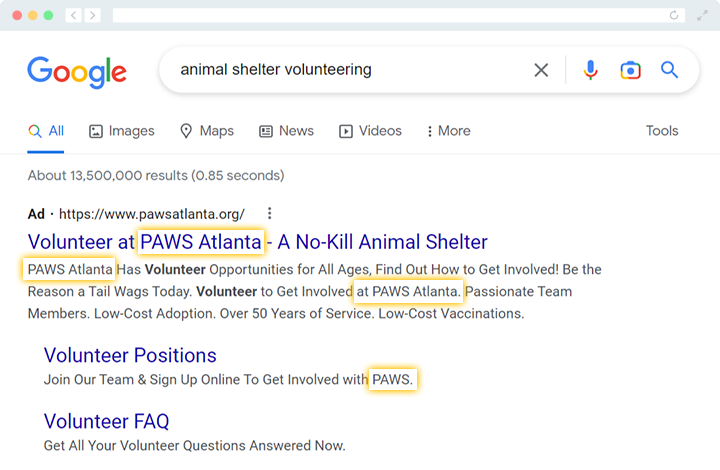
Without geotargeting enabled, ads like these would be delivered to people who aren’t geographically close enough to benefit. Targeting by location like this allows you to deliver content to your unique audience.
9. Run Three to Five Ad Campaigns at a Time
Within your Google Ad Grant account, you’ll have separate ad campaigns composed of ad groups. These ad groups then host individual ads. For the best results, create your campaigns based on each core goal you want to reach, such as the content and opportunities you want to advertise. For most nonprofits, it’s best to run between three to five ad campaigns at a time to make the most of the Google Ad Grant funds without making managing your account overwhelming.
To create easy-to-manage campaigns, make sure to:
- Set clear goals
- Always keep the target audience in mind
- Use mobile-preferred ads
- Implement conversion tracking
- Modify campaigns when needed
What campaigns you choose to run will depend on your nonprofit’s current goals, but you should aim to run a campaign for each of your ongoing projects. For instance, you might run four campaigns: one focused on earning donations, the second focused on recruiting volunteers, the third to spread awareness about a new initiative, and a fourth to promote an upcoming event.
Creating separate campaigns like this allows you to allocate your budget to the topics that are imperative to your mission. Then, you can create ad groups that target specific keywords related to each primary goal.
10. Focus Each Ad Group on a Central Topic
Each Google Ad Grant campaign you create should have multiple ad groups that target related keywords. For best results, include at least three ads in each group. One ad per group should be a responsive search ad, or an ad that adapts to show more text and relevant messaging to your customers.
Within each ad group, you’ll have a cluster of related ads that target different keywords and phrases. For instance, let’s say your organization provides at-risk youth with mentoring services. Within your ‘Volunteer’ campaign, create a series of related ads that promote volunteer opportunities. In this case, your ads might target keywords like:
- Volunteer to teach kids
- Mentoring opportunities for underprivileged teens
- Teach underprivileged kids
Targeting specific topics with your ad groups will keep your Google Ad Grants account organized and structured properly. That way, you can see what goals the program is helping you to achieve.
11. Use a Liberal Amount of Ad Assets
Formerly called extensions, ad assets allow you to expand your ads with additional information and provide people with more reasons to click through to your online content.
In our Google Ad Grants account optimization guide, we dive into these assets in detail. While there are several ad assets to choose from, here are the most commonly used ones:
- Callout assets: Add short bullet point phrases beneath your ads to emphasize key information.
- Sitelink assets: Append links to other pages on your website.
- Call assets: Enable mobile users to call your organization by tapping a button.
- Lead form assets: Add a lead form directly to your ad.
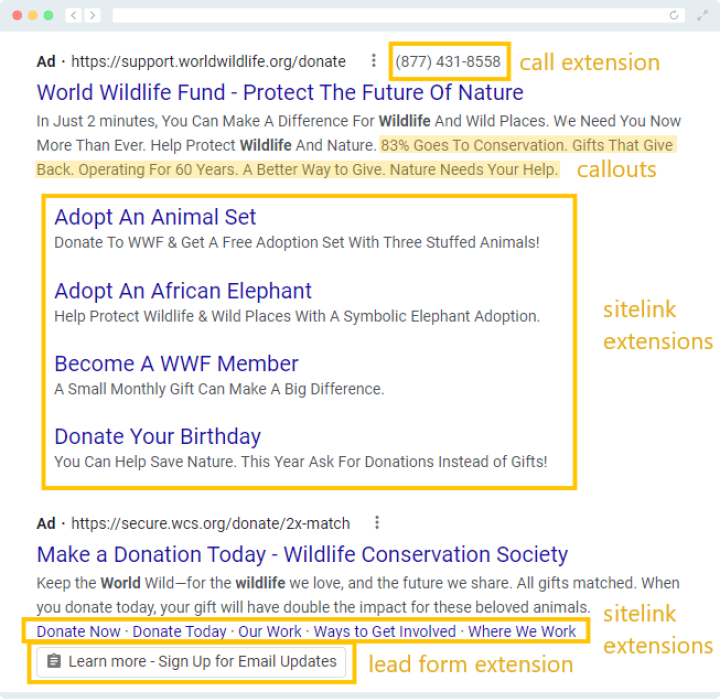
Ad assets encourage more users to engage with your Google Ads. Plus, robust ads naturally draw readers’ eyes, giving you a competitive edge over other ads.
12. Use Google Ads in Conjunction With Other Marketing Efforts
At this point, it’s clear that Google Ad Grants are a great addition to your nonprofit’s overall fundraising and communications strategy. Join the program to drive people to register for your email list, follow your social media accounts, or sign up to receive texts from your nonprofit.
Not to mention, you’ll gather a lot of useful data through your Google Ad Grants campaigns, which will be applicable to other advertising methods. By applying for Google for Nonprofits, you also have access to a suite of other specialized marketing tools designed to amplify your cause.
Working With a Google Ad Grants Manager
Invest in an agency that’s a certified Google Partner. These professionals have been recognized by Google as agencies that have demonstrated exceptional skill and expertise in managing Google Ad Grant accounts. They know what it takes to help your nonprofit meet eligibility requirements, select the right keywords for your cause, write ads to stand out among search results, and continually monitor campaign performance.
Ultimately, the price you pay to outsource the work to a professional will pale in comparison to the $10,000 you’ll receive in free funding—not to mention the revenue you’ll generate from your ad campaigns!
How Getting Attention Handles Google Ad Grant Management
As a proud Google-certified agency, our team at Getting Attention specializes in Google Ad Grants management with the intention of handling every aspect of the process for you, no matter if you’re learning about the program for the first time or need help getting your existing Google Ad Grant account off the ground.
Some of our core services include:

- Application and Account Reactivation: Our team of experts will verify your eligibility and walk you through the application process to ensure that your nonprofit is accepted. If your account is currently deactivated, we can help you get back up and running.
- Strategy Creation: To help you maximize your grant’s value, we’ll help you select goal-oriented conversion actions, such donations, volunteer registrations, or event sign-ups.
- Ad Creation: We’ll create powerful ads that reach your target audience and communicate your cause effectively. Your ads will be backed by thorough keyword research, so you can connect with valuable prospects who are likely to become supporters.
- Routine Account Optimization: We’ll monitor your ad performance to adjust bid strategies, tweak ad copy, and ensure compliance with Google’s rules.
- Monthly Data Reporting: You’ll stay in the loop through transparent reports that cover metrics like conversions, clicks, and ad spend.
Even if you need solutions that don’t appear on our website, we’re open to chatting about our experience with the additional services you need. If you’re interested in a free consultation, contact us to learn more about how Getting Attention’s services can help your nonprofit grow!
Additional Resources for Better Google Ad Grants Management
The Google Ad Grants program is a great opportunity for nonprofit organizations looking to take control of their digital marketing and effectively expand their audience. However, getting started and maintaining your account requires time and effort.
Between developing high-performing landing pages and pinpointing the keywords that matter most for your work, there’s a lot of work that goes into effectively managing your account. That’s why we highly recommend outsourcing the work to a professional agency.
Ultimately, understanding all the Google Ad Grant rules in addition to best practices is your best bet when it comes to making the most of your account. If you want to continue your research on Google Ad Grants management and learn how to market your mission effectively, explore these additional resources:
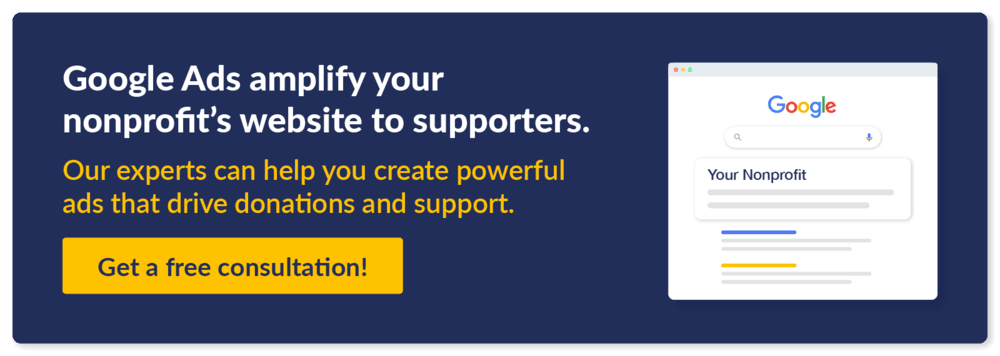
Google Ad Grants: How to Make The Most of Your Free Ads
/in Google Ad Grants, Nonprofit Marketing /by Jessica KingImagine having $10,000 each month to get your nonprofit in front of people searching for causes like yours. That’s exactly what the Google Ad Grant offers. This unique program gives eligible nonprofits free advertising credits on Google Search, empowering them to increase website activity and digital conversions. In other words, you can drive more visitors to your website and turn interest into action—whether that’s donations, event registrations, or volunteer sign-ups.
With the right strategy, Google Ad Grants can become a foundational part of your marketing efforts. In this complete guide, you’ll discover:
At Getting Attention, we help nonprofits unlock the full potential of the Google Ad Grant. From walking you through the application to crafting high-impact campaigns that follow Google’s rules, we make it easy to connect with the right audience and inspire them to take action. Let’s explore how your organization can turn free advertising into real results.
What Is the Google Ad Grant?
Google Ads are a digital marketing solution that businesses and nonprofits use to promote their products, services, and other content to web users. Essentially, advertisers bid on keywords that strategically target their ideal audience. If they win the bid, their ads will appear on Google’s search engine results pages (SERPs).
The Google Ad Grant program is a free version of Google Ads for approved charitable organizations. While regular Google Ad accounts pay per ad click, Google Grant participants can display their advertisements for free.
The grant gives eligible nonprofits $10,000 in free monthly advertising credits. As long as the organization complies with the program’s rules, the grant will automatically renew each month. Organizations can use their grant money to bid on different keywords and promote specific pages on their website through text-based ads on the SERPs for those keywords. These promoted pages most often include:
For example, when you search for “ocean conservation” on Google, you might see advertisements at the top and bottom of the page for content from nonprofits dedicated to supporting this cause. Some of these might be donation pages, while others could be service pages or blog posts that explain the organization’s work.
The program’s overall goal is to empower nonprofits to increase awareness of their causes. Since 2003, Google has awarded more than $10 billion in free advertising to more than 115,000 nonprofits across 51 countries. Check out this overview video of the program:
While the Google Ad Grant program is free, creating and maintaining your account will take substantial time and effort. To truly be successful, you’ll need to either devote staff time to managing your ad campaigns or outsource the work to a Google Ad Grants agency.
How Do Google Ads Differ From Organic Search?
Google Ads and organic search results serve different purposes but are both essential for online visibility. While Google Ads are paid placements that appear at the top and bottom of SERPs, organic results are unpaid listings that appear based on SEO factors and each page’s relevance to the search query. Organically achieving high rankings requires optimizing website content, building backlinks, and ensuring a good user experience.
While both help connect with interested users, nonprofit SEO and Google Ads are best suited for different goals:
Nonprofits should leverage both strategies to maximize their reach. Plus, when you optimize your website for SEO, you’ll also have effective landing pages to promote via Google Ads.
While our team at Getting Attention can help craft your Google Ads strategy, we recommend turning to the experts at Nexus Marketing for your SEO needs, particularly if you generate significant revenue by selling products, programs, or services.
Nexus Marketing’s team can craft strategic SEO content that captures your brand and reaches your audience. The agency has an extensive network of 500+ partners in the nonprofit, association, faith-based, education, and healthcare sectors, so you can scale your organization’s authority-building strategy and fuel your SEO growth.
Google Ad Grant Eligibility Requirements
To be considered eligible for the Google Ad Grant, Google requires that nonprofits meet several requirements. After all, $10,000 per month is pretty generous! We have an entire article that walks through the program’s eligibility requirements, but let’s cover the highlights.
What Are the Google Grant Eligibility Requirements for Nonprofits?
To apply for Google Ad Grants, nonprofits must first meet the program’s universal standards, which include:
If your organization has a solid foundation in the digital space, it doesn’t take much to be eligible for the Google Ad Grant. However, to save time and trouble, Google Ad Grant managers can help you check your eligibility.
Which Organizations Are Not Eligible for Google Ad Grants?
While the Google Ad Grants program is available to many nonprofits, there are some exceptions. Organizations that are not eligible to apply for Google Ad Grants include:
The Google Ad Grants team sets these requirements to ensure that only organizations that will genuinely benefit from the program apply. However, Google also offers a similar grant program for educational institutions in addition to the nonprofit program. If that applies to your organization, check it out!
How to Apply for the Google Ad Grant Program
If your nonprofit meets all of the eligibility requirements and is ready to apply for the Google Ad Grant program, follow these basic steps:
1. Enroll in Google for Nonprofits.
You must have an active Google for Nonprofits account to apply for the Google Ad Grants program. If you already do, you can skip this step. Otherwise, the application is available through Google for Nonprofits. Just click the “Get Started” button on the homepage and fill out the requested information.
With a Google for Nonprofits account (for U.S. organizations), you’ll receive access to Google Ad Grants, along with these additional services:
To enroll, you’ll need your tax ID (EIN), contact information, and basic details about your organization. Google’s technology verification partner, Goodstack, will confirm your 501(c)(3) status as part of the enrollment. You’ll receive an email once your account is approved.
2. Make Sure Google Analytics Is Installed on Your Website.
While Google Analytics is important for your own website data tracking purposes, having it installed is also required prior to applying for Google Ad Grants.
Install Google Tag Manager on your website and set up conversion tracking goals for your site. To determine these goals, think of valuable actions you want your audience to complete on your site, like donating or signing up to volunteer. These goals will shape your analytics strategy and show you which pages are most successful at inspiring visitors.
3. Submit Your Website and Account to the Google Ad Grants Team for Review.
After your Google for Nonprofits account is approved, you’re ready to apply for the Google Ad Grants program! You’ll need to submit your website for review to the Google Ad Grants team. They’ll certify whether you’re eligible by determining if your website is ready. This typically takes three business days. Once you’re approved, Google will send further instructions for you to start building out a basic Google Ads account, which you’ll also need to submit for review.
If approved, you’ll be instructed to create a Google Ads account. Be sure to select the “Classic” (Expert Mode) account—not a Smart Campaign—so you have access to all required features.
How Nonprofits Can Use Google Ad Grants
The Google Ad Grant program does more than drive traffic to your website. It allows nonprofits to create targeted ads that spread awareness about a cause and recruit passionate supporters to take action.
Effective Google Ad Grants management empowers nonprofits to:
You can promote a wide range of content with Google Ad Grants. Just think carefully about how the pages you choose support your nonprofit’s goals.
What Goals Don’t Align With The Google Ad Grant Program?
Certain goals may not align well with the Google Ad Grant program’s structure and restrictions. Here are some specific objectives that may not be suitable for the Google Ad Grant and how you can accomplish them with different marketing channels:
For example, the Nonprofit Leadership Alliance (NLA) wanted to increase visibility for its Certified Nonprofit Professional (CNP) credential and Leaderosity Programs—goals that extended beyond the Google Ad Grant’s capabilities. By focusing on optimized product pages, educational blog content, cross-blog marketing, webinars, and other organic marketing tactics, NLA achieved first-page rankings for 32 new high-priority keywords.
Maintaining Your Nonprofit’s Google Ad Grants Eligibility
Rather than being a one-and-done event, Google Ad Grants eligibility requires ongoing maintenance. While the official compliance page is your best bet for up-to-date policies, here are the most important requirements to remember as you develop your campaigns:
Frequently check the Google Ad Grants compliance page to ensure you stay up-to-date since the rules occasionally change. Failing to comply with the Google Ad Grants policies will lead to your entire account being suspended.
Common reasons for account suspension include:
These limitations not only ensure your nonprofit remains eligible for the grant but also help you make the best use of the grant money. If you have any questions, reach out to a dedicated Google Ad Grants management team that stays on top of the program’s rules.
Benefits of Google Ad Grants for Nonprofits
If your nonprofit has a website and is active online, applying for a Google Ad Grant is the natural next step for your marketing strategy. Current and prospective supporters are likely already looking up topics related to your mission!
Beyond free funding and reaching new supporters, the Google Ad Grant offers several other powerful benefits for nonprofits:
1. Better Site Engagement
You spend time creating valuable content for your nonprofit’s website because you want to provide high-quality information and resources that help visitors better understand your mission. Google Ad Grants allow you to direct visitors to the pages they’ll find most valuable, improving the user experience.
By analyzing the search intent for different keywords, you can pinpoint what content searchers will find most valuable. For instance, someone who searches for “animal shelter volunteering” would be a strong prospect for an animal rescue’s volunteer program. In that case, that organization would want to use its Google Ad Grant money to promote its “Volunteer” page, where visitors can explore volunteer opportunities.
2. Increased Online Conversions
Backed by a strategic Google Ad Grants management plan, you can effectively promote key pages and forms to boost conversions for activities such as:
Whether you’re focused on stepping up your community events or amplifying advocacy efforts, effective Google Ad Grants management can get you there. Think through the specific pages you promote and how they’ll help you meet your conversion goals.
3. Enhanced Supporter Communications
If you work in mission-driven marketing, you understand the ongoing challenges of increasing your email open rates, boosting social media interactions, and generally keeping your supporters informed.
Google Ad Grants are a natural addition to your communication strategies. While they certainly don’t replace your need to email and text supporters, they can help increase your visibility online. Strategically amplify your web content on Google so that it’s delivered directly to those most likely to support your cause, whether they’re longtime supporters or brand new to your nonprofit.
4. Insight Into Digital Supporters’ Motivations
When you leverage Google Ad Grants, you’ll be able to track campaign performance through Google Analytics, view the exact actions users take on your site, and draw conclusions about what inspired them to get involved.
Google Analytics will provide you with in-depth data regarding:
With this information, you can optimize the content you’re promoting via Google Ad Grants and inspire more users to engage with your cause.
5. No Competition For Funds
One of the best parts of the Google Ad Grants program is that it doesn’t limit its grants to a select few organizations. Traditional grants require organizations to compete for funding, and whichever organizations craft the best proposals are most likely to win the grant.
With Google Ad Grants for nonprofits, there’s no competition to win the grant money. Instead, any organization that applies and meets the program’s requirements will be awarded $10,000 in ad credits each month.
Tips for Effective Google Ad Grants Management
After setting up your Google Ad Grants account, you still need to allocate your $10,000 smartly, create targeted campaigns with carefully chosen keywords, and track those campaigns. Here are 12 easy ways you can make the most of the program.
1. Create Valuable and Promotable Website Content
For your Google Ad Grants account to provide value, you need to have high-quality website content that inspires your audience to take action. Your pages should have:
Valuable and promotable website content ensures that the Google Ad Grant actually helps you gain meaningful conversions.
2. Measure Campaign Performance
For the Google Ad Grant, campaign results all depend on your ability to monitor (and translate) performance data and make adjustments.
Managing your Google Ad Grant campaigns can be simple, but you need to set up conversion tracking and data analytics in order to do so successfully. The best part is that to apply for the Google Ad Grant, you’ll already have Google Analytics installed on your website, so use it! Set up one or more “Goals” within Google Analytics so you can track valuable actions on your website.
To determine the best goals to track, explore your website and note the actions that you want users to take the most to push your mission forward. Common goals include:
Set up conversion tracking for each action using Google Analytics. Consistently monitoring performance will help ensure your nonprofit continues to comply with all Google Ad Grant rules.
3. Understand Your Target Audience
Google Ads provides several options when it comes to how often your ads will appear and who will see them. That’s why you should define your target audience for each of your campaigns and the keywords you want to target. Then, you can leverage this information and configure your campaign settings accordingly to ensure ads show up for the intended audience.
Thorough keyword research also allows you to shape your content to meet users’ needs and make them more likely to convert. By understanding what your audience is searching for when they look up different terms, you can adjust your ads so that they’re more likely to show up whenever they’re searching online.
4. Focus on Generating Quality Conversions
This may come as a surprise, but the majority of nonprofits using Google Ad Grants actually don’t spend the full $10,000 every month. This could occur for many reasons, but two of the most common are:
However, just because you don’t spend $10,000 a month doesn’t mean you don’t have a fully optimized and successful Google Ads account. For instance, perhaps your audience is relatively narrow. If you’re promoting ads in one specific city, you probably don’t need to spend the full amount of money to target your audience.
5. Experiment With Your Ad Titles and Copy
Each ad within your Google Ad Grant account will be made up of several components, including a headline (title) and description (copy). Think of your headlines as a way to grab users’ attention and your descriptions as an explanation of why they should click through to your site.
With Google’s responsive search ads feature, you’ll enter a variety of headlines and descriptions. Then, Google will algorithmically mix and match them to find the combinations that are most relevant to a search term and will drive more clicks.
This feature reduces the manual labor needed to manage your account, saving your marketing team time crafting multiple variations of each ad.
6. Choose Your Keywords Carefully
Your keywords—the word combinations and phrases that users enter into Google—are a vital part of your Google Ad Grant campaigns.
Put yourself in your supporters’ shoes and ask yourself which keywords you’d type into Google to find your nonprofit’s programs, services, and engagement opportunities. Then, head to Keyword Planner to find related terms that users also search for.
Additionally, you can use negative keywords to indicate which audiences you don’t want your ads shown to. Monitor the search queries that lead people to your site and determine which terms aren’t relevant to your organization. This will allow you to refine your list of negative keywords and only show your ads to those who will be interested.
7. Pick the Right Landing Pages
When choosing keywords for different ad campaigns, think carefully about what landing pages you’ll assign to them. Remember, your goal is to meet searchers’ needs. A common mistake is to send users to your homepage, leaving it up to them to find the desired information. Instead, sending them to a page tailored to the initiative you’re promoting makes them more likely to take specific actions.
Let’s say you’re looking to boost registrations for an upcoming 5K fundraiser for your nonprofit. When users search terms like “upcoming races near me,” they expect to find information and registration pages for 5Ks, 10Ks, and other races. In this case, the best web pages to promote are your 5K race information and registration form.
You should also consider what types of content to create that your Google Ads will link to. If it seems like users are searching for an educational guide on the topic, you’d likely want to create effective “cornerstone” content that someone searching for your keyword would find useful.
Cornerstone content refers to web content such as blog articles that are educational, high-quality, and align both with your organization’s overall purpose and potential searchers’ keywords. For example, a nonprofit focused on protecting oceans might write an article explaining the positive environmental impact of beach clean-ups. Then, someone who searches the term “beach clean-up” would see the nonprofit’s article and find the answers they need.
Cornerstone content can also promote your nonprofit’s other pages by including links to your other blog articles and initiative information pages. If your cornerstone content is detailed and valuable, readers will likely click on these links to explore the rest of your site.
8. Strengthen Your Ads With Geotargeting
Google requires all Ad Grant accounts to have proper location settings enabled. This allows you to use geotargeting to show ads in the locations where users will find your programs and services useful.
Here are a few tips for making the most of geotargeting:
In the example below, Google delivered a specific ad to a user based on their location.
Without geotargeting enabled, ads like these would be delivered to people who aren’t geographically close enough to benefit. Targeting by location like this allows you to deliver content to your unique audience.
9. Run Three to Five Ad Campaigns at a Time
Within your Google Ad Grant account, you’ll have separate ad campaigns composed of ad groups. These ad groups then host individual ads. For the best results, create your campaigns based on each core goal you want to reach, such as the content and opportunities you want to advertise. For most nonprofits, it’s best to run between three to five ad campaigns at a time to make the most of the Google Ad Grant funds without making managing your account overwhelming.
To create easy-to-manage campaigns, make sure to:
What campaigns you choose to run will depend on your nonprofit’s current goals, but you should aim to run a campaign for each of your ongoing projects. For instance, you might run four campaigns: one focused on earning donations, the second focused on recruiting volunteers, the third to spread awareness about a new initiative, and a fourth to promote an upcoming event.
Creating separate campaigns like this allows you to allocate your budget to the topics that are imperative to your mission. Then, you can create ad groups that target specific keywords related to each primary goal.
10. Focus Each Ad Group on a Central Topic
Each Google Ad Grant campaign you create should have multiple ad groups that target related keywords. For best results, include at least three ads in each group. One ad per group should be a responsive search ad, or an ad that adapts to show more text and relevant messaging to your customers.
Within each ad group, you’ll have a cluster of related ads that target different keywords and phrases. For instance, let’s say your organization provides at-risk youth with mentoring services. Within your ‘Volunteer’ campaign, create a series of related ads that promote volunteer opportunities. In this case, your ads might target keywords like:
Targeting specific topics with your ad groups will keep your Google Ad Grants account organized and structured properly. That way, you can see what goals the program is helping you to achieve.
11. Use a Liberal Amount of Ad Assets
Formerly called extensions, ad assets allow you to expand your ads with additional information and provide people with more reasons to click through to your online content.
In our Google Ad Grants account optimization guide, we dive into these assets in detail. While there are several ad assets to choose from, here are the most commonly used ones:
Ad assets encourage more users to engage with your Google Ads. Plus, robust ads naturally draw readers’ eyes, giving you a competitive edge over other ads.
12. Use Google Ads in Conjunction With Other Marketing Efforts
At this point, it’s clear that Google Ad Grants are a great addition to your nonprofit’s overall fundraising and communications strategy. Join the program to drive people to register for your email list, follow your social media accounts, or sign up to receive texts from your nonprofit.
Not to mention, you’ll gather a lot of useful data through your Google Ad Grants campaigns, which will be applicable to other advertising methods. By applying for Google for Nonprofits, you also have access to a suite of other specialized marketing tools designed to amplify your cause.
Working With a Google Ad Grants Manager
Invest in an agency that’s a certified Google Partner. These professionals have been recognized by Google as agencies that have demonstrated exceptional skill and expertise in managing Google Ad Grant accounts. They know what it takes to help your nonprofit meet eligibility requirements, select the right keywords for your cause, write ads to stand out among search results, and continually monitor campaign performance.
Ultimately, the price you pay to outsource the work to a professional will pale in comparison to the $10,000 you’ll receive in free funding—not to mention the revenue you’ll generate from your ad campaigns!
How Getting Attention Handles Google Ad Grant Management
As a proud Google-certified agency, our team at Getting Attention specializes in Google Ad Grants management with the intention of handling every aspect of the process for you, no matter if you’re learning about the program for the first time or need help getting your existing Google Ad Grant account off the ground.
Some of our core services include:
Even if you need solutions that don’t appear on our website, we’re open to chatting about our experience with the additional services you need. If you’re interested in a free consultation, contact us to learn more about how Getting Attention’s services can help your nonprofit grow!
Additional Resources for Better Google Ad Grants Management
The Google Ad Grants program is a great opportunity for nonprofit organizations looking to take control of their digital marketing and effectively expand their audience. However, getting started and maintaining your account requires time and effort.
Between developing high-performing landing pages and pinpointing the keywords that matter most for your work, there’s a lot of work that goes into effectively managing your account. That’s why we highly recommend outsourcing the work to a professional agency.
Ultimately, understanding all the Google Ad Grant rules in addition to best practices is your best bet when it comes to making the most of your account. If you want to continue your research on Google Ad Grants management and learn how to market your mission effectively, explore these additional resources:
Asking Donors to Increase Their Challenge Match Mid-Campaign
/in Challenge Grants /by Getting AttentionChallenge matches can be one of the most effective ways to drive fundraising success for your nonprofit. They motivate donors to give generously by offering the promise that their contributions will be matched, often leading to increased giving. But what happens when your challenge match is going well, and you want to take it even further?
It’s possible to ask your existing challenge match donor to increase their match mid-campaign. This is a delicate and strategic move, but when done correctly, it can significantly amplify your campaign’s impact and create more excitement among your donor base.
In this post, we’ll guide you through the best strategies to ask donors to increase their challenge match, providing you with all the insights you need to maximize your campaign’s success.
Why Increase a Challenge Match Mid-Campaign?
When a challenge match is already underway, it may seem counterintuitive to ask a donor to increase their commitment. However, there are a number of reasons why it can be beneficial to do so, both for your nonprofit and for the donor involved:
When done well, increasing a challenge match mid-campaign can be a powerful strategy to sustain momentum, drive higher donations, and enhance donor relationships. By capitalizing on existing progress, you can inspire excitement and urgency, motivating supporters to give more while deepening their connection to your cause. This approach not only amplifies your fundraising efforts but also demonstrates the trust and value you place in your donors, helping to ensure long-term engagement and success.
When is the Right Time to Ask for an Increase?
Timing is everything when it comes to asking for a mid-campaign increase in your challenge match. Here are a few indicators that it might be the right moment to make this request:
Knowing when to ask for a challenge match increase is crucial to maintaining campaign momentum and maximizing donations. By recognizing these indicators, you can strategically ask for an increase at a time when your donor is most likely to be engaged and motivated to take your campaign to the next level.
Crafting the Perfect Ask: Key Strategies
When you’re ready to ask for a challenge match increase, it’s important to craft your approach carefully. You want to convey the value of the donor’s contribution and the impact of an increased match. Here are some key strategies to consider:
In addition to crafting the perfect ask, consider the timing and frequency of your communication as essential factors in securing an increase. After making your initial request, it’s crucial to keep the donor engaged with regular updates that highlight the impact of their contribution and the campaign’s progress. Show them that their support is making a tangible difference, especially as milestones are met or momentum builds.
Using Campaign Progress as a Leverage Point
One of the most effective ways to ask a donor to increase their match is by leveraging the campaign’s progress. If you’ve already achieved a significant amount of success, you can frame the request around how close you are to reaching your target and how their increased commitment can push you over the finish line.
Here’s how to frame the ask:
To further enhance your ask, create a sense of collective achievement by involving the donor in the campaign’s journey. Emphasize that their increased match not only helps reach the goal but also motivates others to contribute. People are more likely to give when they feel they are part of a larger, impactful effort, so framing the increase as a crucial step in achieving something bigger can inspire action.
Managing Donor Expectations and Handling Objections
Unfortunately, not all donors will be able to increase their commitment mid-campaign, and it’s essential to manage expectations realistically. Be prepared to handle objections in a gracious and understanding way.
Here are a few common objections and how your team might address them:
Regardless of the final outcome, it’s important that you continue nurturing your relationship with the donor. Whether they agree to increase the match or not, be sure to maintain communication and express your genuine gratitude. Regularly update them on the progress of the campaign, and keep them involved in any other ways possible.
Wrapping Up & Next Steps
Asking a donor to increase their challenge match mid-campaign is a strategic move that can have a significant impact on the success of your fundraising efforts. By timing your request correctly, using campaign progress as leverage, and overcoming common objections well, you can create an opportunity to amplify the impact of your campaign even further than previously thought possible.
Explore Corporate Matching Gifts for Even More Fundraising Success
Corporate matching gifts are another often-overlooked but highly effective way to supercharge your fundraising efforts. Many companies match their employees’ charitable donations, essentially doubling or even tripling the impact of individual gifts. If you’re not already incorporating corporate matching gifts into your campaigns, now is the perfect time to start.
By integrating these programs into your organization’s overall fundraising strategy, you can significantly increase your revenue while engaging more donors. Request a demo of Double the Donation today.
How to Partner with DAF Donors for a Challenge Match
/in Challenge Grants /by Getting AttentionDonor-Advised Funds (DAFs) have quickly become one of the most popular giving vehicles for philanthropists looking to maximize their charitable contributions. For nonprofits running a challenge match campaign, tapping into the potential of DAF donors can lead to significant growth in both funds raised and engagement. However, partnering with DAF donors requires a specific approach that makes the giving process seamless, ensures clarity in communications, and emphasizes the impact of their involvement.
In this blog post, we’ll explore how to effectively partner with DAF donors for your challenge match campaign. By the end, you’ll be equipped with strategies to simplify the process for your donors, boost your campaign’s effectiveness, and maximize the impact of your match.
As nonprofits continue to innovate and refine their fundraising strategies, leveraging the power of Donor-Advised Funds (DAFs) can add a significant boost to your challenge match campaigns. Let’s get started with the basics!
What are Donor-Advised Funds (DAFs)?
Donor-Advised Funds are charitable giving accounts that allow donors to make a charitable contribution, receive an immediate tax deduction, and then recommend grants to their chosen nonprofit organizations over time. These funds are typically managed by public charities or financial institutions, and donors retain advisory privileges over where the funds are distributed.
DAFs offer a unique combination of flexibility and control, making them an attractive option for philanthropists who want to contribute in a more strategic way.
Why Partner with DAF Donors for a Challenge Match?
DAF donors represent a highly engaged, motivated, and often high-net-worth group of supporters, making them prime candidates for challenge match campaigns. Here’s why partnering with DAF donors can be beneficial for your nonprofit:
Generosity of DAF Donors: DAF donors typically contribute larger amounts than the average donor, and they often have a strategic interest in maximizing their impact. This makes them well-suited to be match donors, as they are likely to contribute substantial amounts that will motivate others to give.
Tax Incentives for Increased Giving: DAFs offer donors tax advantages that can encourage them to increase their giving. The ability to direct grants from a DAF to match other donations can help donors meet their philanthropic goals while gaining significant tax benefits.
Expansion of Your Donor Base: Engaging with DAF donors not only secures major contributions but also opens the door to tapping into their networks. DAF donors often have connections to other philanthropists, which can help you expand your reach and raise more funds.
How DAFs Fit Into Challenge Match Campaigns
Challenge match campaigns are designed to incentivize donors by promising to match their gifts, often dollar for dollar. For DAF donors, the process of using their funds for a challenge match is relatively straightforward, as long as they are given clear instructions and support.
DAFs align well with challenge match campaigns by offering:
In other words, DAFs and challenge match campaigns create a win-win situation, as both the nonprofit and the donor stand to gain. This collaboration not only strengthens the donor’s connection to the cause but also fosters a deeper sense of satisfaction, knowing their giving is leveraged to its fullest potential. It’s a perfect way to build momentum and drive results for both the organization and the donor, making it a powerful tool in any fundraising strategy.
Making the Process Easy for DAF Donors
The key to effectively partnering with DAF donors is making the process of contributing simple and seamless. If DAF donors find the process challenging, they may hesitate to participate.
Here are several ways to ensure the process is easy for them:
Making the process as easy and straightforward as possible for DAF donors is crucial to encouraging their participation in challenge match campaigns. Ensuring a seamless experience for your donors helps increase participation, fosters goodwill, and strengthens your relationship with DAF holders, leading to more successful campaigns in the future.
Tips for Approaching DAF Donors
When approaching DAF donors, it’s essential to communicate effectively as you make the case for why they should participate in your challenge match campaign. Here are a few tips:
Successfully approaching DAF donors requires personalizing your outreach, emphasizing the amplified impact of the challenge match, and maintaining transparency about how their contributions will be used. By framing their support as an essential part of the campaign and aligning it with their philanthropic goals, you foster a deeper connection that can lead to greater participation.
This approach not only encourages immediate contributions but also builds lasting relationships with DAF donors, ensuring continued support and strengthening your organization’s mission over time.
Engaging DAF Donors in the Long Term
DAF donors can be some of your most valuable supporters, and fostering long-term relationships with them can lead to continued support for future campaigns. Here are some ways to engage DAF donors beyond the immediate fundraising opportunity:
By continuing to engage DAF donors in meaningful ways after the campaign concludes, you not only solidify their support but also build a foundation for long-term partnerships. This strengthens your relationship with DAF holders, making them more likely to support future initiatives and play an active role in the continued success of your nonprofit.
Wrapping Up & Next Steps
Partnering with DAF donors can significantly amplify the success of your challenge match campaign. By making the process easy for donors, highlighting the ease of DAF distributions, and approaching DAF donors with a personalized and transparent strategy, you can engage this valuable group in a way that maximizes their philanthropic impact.
Explore Employee Matching Gifts for Even More Fundraising Success
If you’re looking to boost your fundraising even further, consider incorporating employee matching gift programs into your strategy. Explore how Double the Donation can help you identify, track, and maximize matching gift opportunities by requesting a demo of the automation platform today.
Nonprofit Marketing: Proven Tips to Reach Your Supporters
/in Nonprofit Communications, Nonprofit Marketing /by Jessica KingDid you know it takes 18-20 points of contact to reach a new donor for the first time? For nonprofits, developing an effective multichannel marketing plan helps spread awareness, engage new prospects, and deepen donor relationships. However, a lot goes into crafting the perfect strategy for your organization, from setting goals to reviewing your marketing data.
In this comprehensive nonprofit marketing guide, we’ll walk through everything you need to know to strengthen your outreach. Here’s what we’ll cover:
No matter your organization’s size or resources, optimizing your current nonprofit marketing strategy can significantly boost support for your mission.
What is Nonprofit Marketing?
Nonprofit marketing encompasses the diverse strategies and channels that nonprofits use to promote their causes, secure donations, attract new supporters, and retain existing ones. Effective nonprofit marketing amplifies the organization’s mission and fosters meaningful audience engagement, so people will donate, volunteer, and attend events.
Organizations often create nonprofit marketing plans to allocate their budgets, time, and efforts efficiently. This plan typically outlines the core mission, tone, target audience, preferred marketing channels, and branding elements, ensuring a cohesive approach to reaching supporters.
Inbound vs. Outbound Marketing
There are two main approaches to nonprofit marketing:
While inbound marketing attracts potential supporters whose interests align with your mission, outbound marketing can extend your nonprofit’s reach to people who might not otherwise encounter your cause. A balance between inbound and outbound channels casts a wider net for reaching more prospects.
Benefits of Nonprofit Marketing
A thoughtful and comprehensive nonprofit marketing plan allows your nonprofit to:
Overall, marketing impacts every area of your organization, making it essential for achieving your mission and inciting meaningful change in your community.
Nonprofit Marketing Challenges
Effective outreach doesn’t come without its challenges. Understanding these common nonprofit marketing obstacles can help you plan strategically and overcome them:
Fortunately, your organization can overcome all of these challenges by laying a solid foundation with your nonprofit marketing plan and following the best practices we’ll explore later on.
How Much Do Nonprofits Spend on Marketing?
While there isn’t a one-size-fits-all answer to how much an organization should allocate for marketing, you can use these methods to create an effective budget:
Nonprofits may cut marketing when resources are tight, but promoting your mission is essential for staying connected with donors and driving gifts to stay operational. Instead, opt for low-cost communication channels or apply for a grant.
Whether you’re facing budgetary constraints or simply want to reduce costs, applying for Google Ad Grants is a great way to tap into free advertising money.
5 Steps to Create a Nonprofit Marketing Strategy
An organized nonprofit marketing strategy connects you with supporters and beneficiaries. Your plan should outline essential details to meet your audience’s needs and spread awareness.
If you partner with an external agency, they will guide you through these steps. Be sure to choose professionals experienced in your sector who understand your mission. For example, churches should hire agencies that specialize in religious organizations, as they understand the unique challenges and opportunities faith-based groups face. They can tailor messaging and strategies that resonate with the congregation and community, helping to grow the organization’s ministry.
1. Perform a Marketing Audit.
Start by reviewing your current marketing capabilities and available resources to determine the changes you’ll need to make.
Gather past outreach materials and campaign metrics to conduct an audit on your most recent outreach efforts. A nonprofit marketing audit often consists of conducting a SWOT analysis, which stands for:
Analyze your results and create a plan for playing to your strengths, overcoming any weaknesses, increasing your opportunities, and mitigating any threats.
2. Define Your Nonprofit Marketing Goals.
Your nonprofit marketing strategy should support your overall goals. Are you trying to raise funds? Encourage volunteering? Garner fundraising event registrations? Every marketing campaign needs a concrete goal and target action to be successful.
When outlining your nonprofit marketing strategy goals, use the SMART method:
From here, list your goals by priority. Clear nonprofit marketing goals will power greater outcomes for your cause.
Examples of SMART Goals
The best way to understand the SMART framework is to explore examples:
These goals start with a core objective and build out the details. From promoting events to selling programming, effective nonprofit marketing can help you increase visibility and drive action. You just need SMART goals and technology to track your progress.
3. Understand Your Audiences.
Focus your nonprofit marketing strategy on who you’re trying to reach. Outline your nonprofit’s current and target audience. For example, if your nonprofit sells religious curricula to churches, your target audience would include church leaders, educators, and parents. Or, let’s say your parks and recreation association wants to sell summer camp registrations. Your audience would primarily be parents and guardians looking for engaging educational summer activities for their children.
Segment your audience members according to characteristics such as:
When you understand who your supporters are, you’ll ensure content aligns with their needs, preferences, and interests, making them more likely to engage. In fact, segmenting digital campaigns produces up to 760% more revenue!
Remember, the goal of segmentation is to ensure your communications are targeted, so understand each group’s needs to create content catered to them. This might involve planning new events, writing new blog content, or trying new media formats like video.
4. Create and Share A Compelling Message.
There are hundreds of messages online, all competing for your supporters’ attention. To make your messages stand out, use the CRAM rule to bring your powerful marketing ideas to fruition. Your communications should be:
Plan the tone of your message, specific calls to action, and visual branding elements. Then, choose your nonprofit marketing channels and start sharing your outreach.
5. Track Results and Make Adjustments.
Every nonprofit marketing strategy should include performance tracking to highlight what’s working and where to improve. Here are KPIs you might track across different marketing channels:
Data is the backbone of your nonprofit marketing efforts. It ensures your campaigns perform well, provides insights for future improvements, and serves as a valuable resource for supporters interested in your impact.
Types of Nonprofit Marketing Channels
Your specific nonprofit marketing channels help reach your donors and new prospects. While you don’t need to leverage every platform, a multichannel marketing approach allows you to connect with as many supporters as possible.
Let’s explore some of the most popular channels for catapulting your nonprofit marketing efforts forward.
Search Ads
Many nonprofits leverage Google Ads, a platform where organizations display advertisements promoting their services, initiatives, and educational content. Google places these ads at the top of search engine result pages to expand each organization’s online presence.
Many nonprofits apply for the Google Ad Grant, a technology grant that provides nonprofits with $10,000 in monthly ad credits. Organizations use these credits to bid on keywords their prospects are searching online and promote their website content.
The best part? Any eligible nonprofit that complies with Google guidelines can leverage this grant. For example, if your church is eligible, you can apply for and receive the Google Ad Grant. It automatically reactivates every month, too. As long as you comply with the program’s rules, you’ll add up to $120,000 to your nonprofit marketing budget each year.
That’s where an expert Google Grants agency can step in to determine your nonprofit’s eligibility, apply, and make the most of the program.
The specialists at Getting Attention will champion your cause at every turn. We’ll learn about your specific nonprofit marketing goals and manage the entire Google Grant process, allowing you to focus on your mission with confidence that your Google Ads are in good hands.
Nonprofit Advertising
While people commonly interchange “advertising” and “marketing,” nonprofit advertising is actually a specific subset of nonprofit marketing that refers to using paid channels to promote your mission. Some of the most common nonprofit advertising channels include:
Advertising can amplify your content to a broader audience, even those who aren’t actively researching nonprofits. With a strategic approach, outbound marketing is achievable, even on a limited budget!
Similar to Google, there are many other advertising platforms with free or discounted options for nonprofits. Explore our full list of nonprofit advertising examples to get a sense of how similar nonprofits tap into paid ads without spending too much.
Website
Your nonprofit’s website hosts valuable information about your organization and provides engagement opportunities like online giving, volunteerism, and event registration. It’s often the first place prospects go to learn about your mission and where long-term supporters go to show support.
To maximize site traffic, implement SEO strategies. Optimizing your website for search engines helps attract attention to initiatives like your revenue-generating programming. When updating your website, try these SEO practices:
Sometimes nonprofits create blogs where they post meaningful content about their missions to cultivate a community and become a go-to resource for supporters. Consider blogging about nonprofit industry trends, mission updates, and your nonprofit’s recent events or campaigns.
Amplifying Your Nonprofit Website
To maximize your website’s potential, turn to a dedicated SEO agency that understands organic digital marketing channels. Look for value-add marketing services such as:
Look for those with experience in SEO for mission-driven organizations like Nexus Marketing. They can help you strengthen your website and reach your target audiences through search engines, high-visibility webinars, and promotion through their trusted partners in the industry.
Nonprofit Email Marketing
Email is a reliable channel, allowing nonprofit marketers to connect with everyone from first-time donors to those who have been giving regularly for years. In fact, 33% of donors say that email is the communication method that most inspires them to give, more than any other channel
Some impactful ways to leverage email marketing for nonprofits include:
Timing means everything. Of the nonprofits that use this nonprofit marketing channel for fundraising, 66% send emails quarterly, 14% every two months, 12% monthly, 4% twice monthly, 3% weekly, and 1% daily. To send at the right frequency, let subscribers choose their preferences.
Word-of-Mouth Nonprofit Marketing
When your volunteers and donors feel strongly about your cause, they’ll share your important work with friends and family members who may be interested in supporting your nonprofit, too!
Peer-to-peer outreach can be incredibly powerful. In fact, 88% of consumers trust recommendations from loved ones over any other type of marketing. Encourage your supporters to reach out to their personal networks, post online about your cause, and share your organization’s social media posts to spread the word.
One powerful way to encourage peer-to-peer referrals is nonprofit eCards. They’re an interactive way to broadcast your mission, activities, and successes.
Create designs for every occasion to encourage referrals year-round. Here are just a few ideas to get started:
Once you design your nonprofit eCards, you can offer them for free, sell them for a set price, or give them in exchange for donations. No matter your approach, people will be excited to browse your collection and share a cause they care about.
Social Media Marketing for Nonprofits
By 2027, the global number of social media users is expected to skyrocket to 6 billion. Social media’s rising prevalence makes it one of the most viable channels for marketing your mission.
Not only is social media affordable, but it’s also a natural way to connect with supporters on a deeper level. You can engage with followers, encourage them to comment or repost content, and build a brand personality that they enjoy interacting with.
Here are tips to leverage social media in your nonprofit marketing strategy:
Whether you use TikTok for connecting with younger generations or Facebook for its long-form posts and its fundraising features, social media is a channel worth optimizing for your nonprofit marketing.
Direct Mail Marketing
Direct mail is a highly valuable and personalized marketing channel. It’s great for inspiring action. In fact, 84% of consumers converted after receiving direct mail in the last six months.
For nonprofits, direct mail marketing involves writing, printing, and sending out hard copy requests for funds, event invitations, or thank-you letters to your passionate supporters. These letters provide supporters with a tangible connection to your organization.
Use these tips to inspire action with direct mail:
Direct mail can both benefit your nonprofit and show donors that you care. Consider partnering with a direct mail marketing company to facilitate the process of writing and sending your letters.
Nonprofit Video Marketing
From short videos on TikTok to longer content on YouTube, many nonprofits have found success in using this form of media to promote campaigns, events, and their mission in general. In fact, incorporating video can produce up to 114% more funding for your campaigns.
Here are some reasons why video marketing for nonprofits is so valuable:
You can incorporate video marketing across your nonprofit website, in social media posts, and in email content. For instance, you can send an event invitation with a video teaser or record a video featuring someone your nonprofit has helped to show donors how much their donations make an impact.
Bonus Tip: Because of their file format, videos can potentially slow down a website. When publishing videos to your website, turn off auto-play to minimize any slowdowns!
Content Marketing for Nonprofits
Content marketing is all about creating valuable content to build your nonprofit’s reputation. While this content will likely live on your website, you can also create specific content for emails or host a downloadable gated resource.
Common types of content you might create include:
Plus, your content marketing materials can be used for other nonprofit marketing efforts. You might promote your content via email, Google Ads, or social media.
Text Message Marketing
With a 99% open rate and 90% read rate within just three minutes of sending, text message marketing is one of the best ways to promote a campaign and reach your audience where they already are.
To use text marketing, consider investing in a comprehensive text-to-give tool. Tatango’s nonprofit text messaging guide recommends looking for a text messaging provider with the following features:
With a secure and user-friendly text messaging platform, your nonprofit can keep supporters in the loop and leverage contextual giving.
Contextual giving occurs when a donor gives the moment they’re inspired. For example, someone at a fundraising event might see a text-to-give number on signage and decide to give immediately. Without this option, they might delay until home, reducing the likelihood of completing the donation.
Nonprofit Marketing Best Practices to Follow
Your nonprofit marketing strategy should cover everything from crafting your messaging to picking the channels you use. Let’s explore best practices for honing your marketing efforts:
Optimize Your Website for Search
Your nonprofit’s website is the hub of its digital marketing efforts. Optimize it for search engines to ensure potential supporters and beneficiaries can find it.
While your content is incredibly important, technical SEO lays the foundation for how search engines crawl, index, and rank your site. Make these technical improvements to ensure your website can be found and indexed:
To find issues on your website, use a website crawler tool like Screaming Frog. Just know that fixing some of these issues can be challenging if you don’t have an in-house web developer or external agency to locate, prioritize, and fix pressing issues that are harming your nonprofit’s website.
Elevate Your Graphic Design
Regardless of whether someone’s scrolling through their social media feed or passing by a bulletin board with your fundraising flyer pinned to it, they’re more likely to notice marketing collateral that features eye-catching graphics and vibrant colors.
Considering that people retain 55% more information when paired with an image, effective visuals make your content more memorable to prospects, too. Here are a few crucial areas where graphic design comes into play:
If you have limited graphic design expertise, reach out to an experienced graphic designer. Those with experience in the mission-driven space, such as Kwala, understand what it takes to make charitable causes stand out. Their team will work with yours to create anything you request, including flyers, logos, stickers, and even fundraising product designs.
Take a look at this postcard that they designed for a hypothetical organization called the Wildlife Rescue Group:
Well-designed nonprofit marketing materials like this will reel supporters in and drive action, whether you want people to donate, volunteer, or get involved in some other way.
Use Current Events
Boost your nonprofit’s marketing efforts by leveraging what is currently going on in the world to create urgency. Is there a story related to your cause in the news? For instance, if your organization is contributing to relief efforts in the wake of a natural disaster, connect your mission to this broader issue and boost public awareness around your work.
Highlight all the work your organization aims to achieve so that potential donors feel inspired to contribute toward your impact.
Follow Up With Supporters
Successful marketing requires more than one-way communication. Cultivate relationships with your donors and volunteers by starting ongoing conversations. This doesn’t mean you need to exchange text messages with each supporter to keep them engaged. Rather, your nonprofit just needs to respond to the actions supporters take to show that you see and value their contributions.
Some basic occasions for reaching out to a supporter include:
Your follow-up process can also benefit from a multi-channel approach. For example, personalized donor thank-you emails make it possible to show your appreciation quickly. Then, you can send a card or call donors a few days later when your marketing team sets aside time for donor outreach.
By reaching out often, you’ll be able to retain donors and convince lapsed donors to get involved again.
Work With Other Groups
Expand your nonprofit’s reach by tapping into other organizations’ audiences. Well-known groups and individuals can introduce your nonprofit to new supporters. If they agree to a marketing partnership, they can handle part of the marketing efforts on your behalf.
A few third parties to consider include:
Before partnering with a third party, thoroughly vet them. After all, your partnership will serve as a reflection of your nonprofit, so be sure they are reputable, trustworthy, and likely to present your nonprofit in the best light.
Wrapping Up: Launch Your Nonprofit Marketing Strategy
Marketing your mission is key to your organization’s ongoing success. From choosing the right channels to keeping up with the latest trends, crafting a strong nonprofit marketing strategy takes plenty of forethought.
From choosing paid outlets like search ads to organic outlets like email, you have plenty of opportunities to stand out. As you craft your strategies, check out these resources to keep learning:
How to Optimize Your Nonprofit Budget: A Guide & 5 Best Tips
/in Nonprofit Communications, Nonprofit Fundraising /by Jessica KingA nonprofit budget is an important financial document that helps organizations allocate expenses and predict revenue. Your budget is crucial in helping your nonprofit plan for the future, stay fiscally responsible, and reach its campaign goals.
This comprehensive guide will walk through the value of a budget and explain how it relates to the actions outlined in your marketing plan. We’ll cover the following points:
These tips will guide you through budgeting basics, and recommend new ways to stay on top of your finances, like supplementing your marketing budget with the Google Ad Grant. Let’s get started by defining what a nonprofit budget is and why it’s important.
What Is a Nonprofit Budget?
A nonprofit budget is a financial document used to plan how an organization will spend its money. It encompasses both your expenses and expected revenue for a set period of time.
A regularly updated and realistic budget helps you know exactly how much money is coming in and out of your organization, allowing you to manage your resources more effectively.
Why Is It Important to Create a Nonprofit Budget?
Your organization likely already has a sense of how much money it spends each year. However, rough estimates are unhelpful when it comes to balancing your finances, and documenting your nonprofit’s expenses concretely has numerous benefits.
A nonprofit budget allows you to:
Creating and sticking to a nonprofit budget will put your organization in a healthier financial position. As a result, you can spend less time worrying about your nonprofit’s expenses and more time helping your beneficiaries.
What Makes a Good Nonprofit Budget?
Financial planning is vital to an organization’s success and sustainability. The Better Business Bureau recommends that nonprofits spend under 35% of their funding on fundraising efforts and spend at least 65% on programs.
To meet these guidelines, your team must devise a budget that outlines projected expenses and revenue. A budget for a nonprofit organization should be:
Accuracy and transparency are crucial for your nonprofit’s image. After you calculate your financial statements, pull insights and share them with your staff, volunteers, and board. This will increase engagement within your organization and allow your team to better understand your nonprofit’s financial health.
What Should Be Included in a Nonprofit Budget?
From daily operational costs to monthly donations, there is a wide range of elements that should be included in your nonprofit’s budget. We’ll focus on the primary revenue and expense items.
Income Sources
Nonprofits rely on a combination of income sources from individuals, foundations, corporations, and government agencies. Track your diverse revenue streams by accounting for the following types of income:
Projected Expenses
Projections are the best way to assess how much you are likely to spend on each campaign or project. Include the following costs in your budget:
Now that you have the basic line items for your nonprofit’s budget, let’s focus on budgeting for communications and marketing in particular.
How Much Do Nonprofits Spend on Marketing?
Budgeting for marketing costs is vital. Your marketing budget ensures you have the funds needed to reach your goals and determine whether your plans are realistic.
In the for-profit world, it’s fairly standard to determine a marketing budget by allocating 10-20% of projected gross revenue to marketing and communications. For organizations in the nonprofit sector, try to allocate between 5-15% of your budget to marketing.
Of course, exact totals will vary from organization to organization. According to the 2023 M+R Benchmarks Study, nonprofits spent an average of $0.11 on digital advertising for every dollar of online revenue in 2022. Nonprofit investment in digital advertising increased by 28%, with 56% devoted to digital fundraising, 26% to brand awareness, and 15% to lead generation.
What’s most important is that you establish a detailed marketing and communications budget prior to the start of each fiscal year. Track costs and revenue to analyze your return on investment (ROI) for each fundraiser and campaign. For your annual marketing and communications plan, allocate a specific dollar amount to each strategy (direct mail, email, paid advertising, media relations, etc.), each of which should be broken down further by additional costs that may apply, such as printing, postage, and consulting fees.
The following nonprofit marketing budget template can help your organization stay on track. Simply add each marketing activity, the associated strategy, and how much the activity will cost.
Best Nonprofit Budget Tips
A strong nonprofit budget serves as a framework for making decisions and meeting your goals. Take control of your nonprofit’s finances and start building your budgeting skills with these best practices.
1. Determine a budgeting approach.
No one-size-fits-all budget exists. Adjust your budget approach to communicate financial information in a way that works for your organization. Consider the following strategies when building your nonprofit budget:
Each approach has its own benefits and limitations. That’s why most nonprofits implement a combination of these strategies.
Now that you have solidified a budget approach, share it with your leadership and staff.
2. Create Your Budget Collaboratively
Team-based financial planning is the most effective way to ensure your budget aligns with your organization’s goals. Involve various internal and external stakeholders in the budgeting process to create a comprehensive strategy that incorporates multiple useful perspectives.
Here is a quick breakdown of the process for collaborative budgeting:
Developing budgets in this way ensures your nonprofit has a clear plan for its funding that’s shaped by concrete data, financial expertise, and insights from across your organization.
3. Include non-monetary contributions.
In-kind donations are donated goods, services, and time. If your organization is fortunate enough to attract in-kind donations, record these contributions to abide by legal standards and create plans to thank specific donors.
Consider the following examples of in-kind donations you may record in your budget:
In-kind donations should be recorded at fair market value. The Financial Accounting Standards Board (FASB) defines fair market value as “the price that would be received to sell an asset or paid to transfer a liability in an orderly transaction between market participants at the measurement date.”
To determine the value of your in-kind donation:
Volunteer hours do not need to be reported in a budget. However, your organization can still acknowledge the impact of volunteers in your audit or in a short narrative included in your budget.
4. Conduct regular checks of your budget.
Set regular team meetings to monitor your budget’s progress. Whether you hold these meetings monthly, quarterly, or annually, ensure that your entire team is involved. This will improve communications and management between departments.
Consider the following topics in your meeting:
Monitoring your budget throughout the year is the key to financial success, along with setting aside enough funds for marketing.
5. Apply for a Google Ad Grant.
The average small business using Google Ads spends between $5,000 and $12,000 per month on Google paid search campaigns. That’s $60,000 to $150,000 of marketing expenses per year spent solely on ad clicks. Thankfully, Google created a grant to help nonprofits budget for marketing.
Google Ad Grants provide eligible nonprofits a $10,000 monthly stipend to spend on paid search ads, helping supplement their marketing budgets. While regular Google Ad accounts have to pay per ad click, Google Grant participants can display their advertisements for free. These ads enable your nonprofit to appear on Google when someone searches for topics related to your mission.
The ideal Google Ad Grant candidate has a website that effectively serves its audience and promotes its mission, helping drive more traffic to your website. With the Google Ad Grant program for nonprofits, organizations can: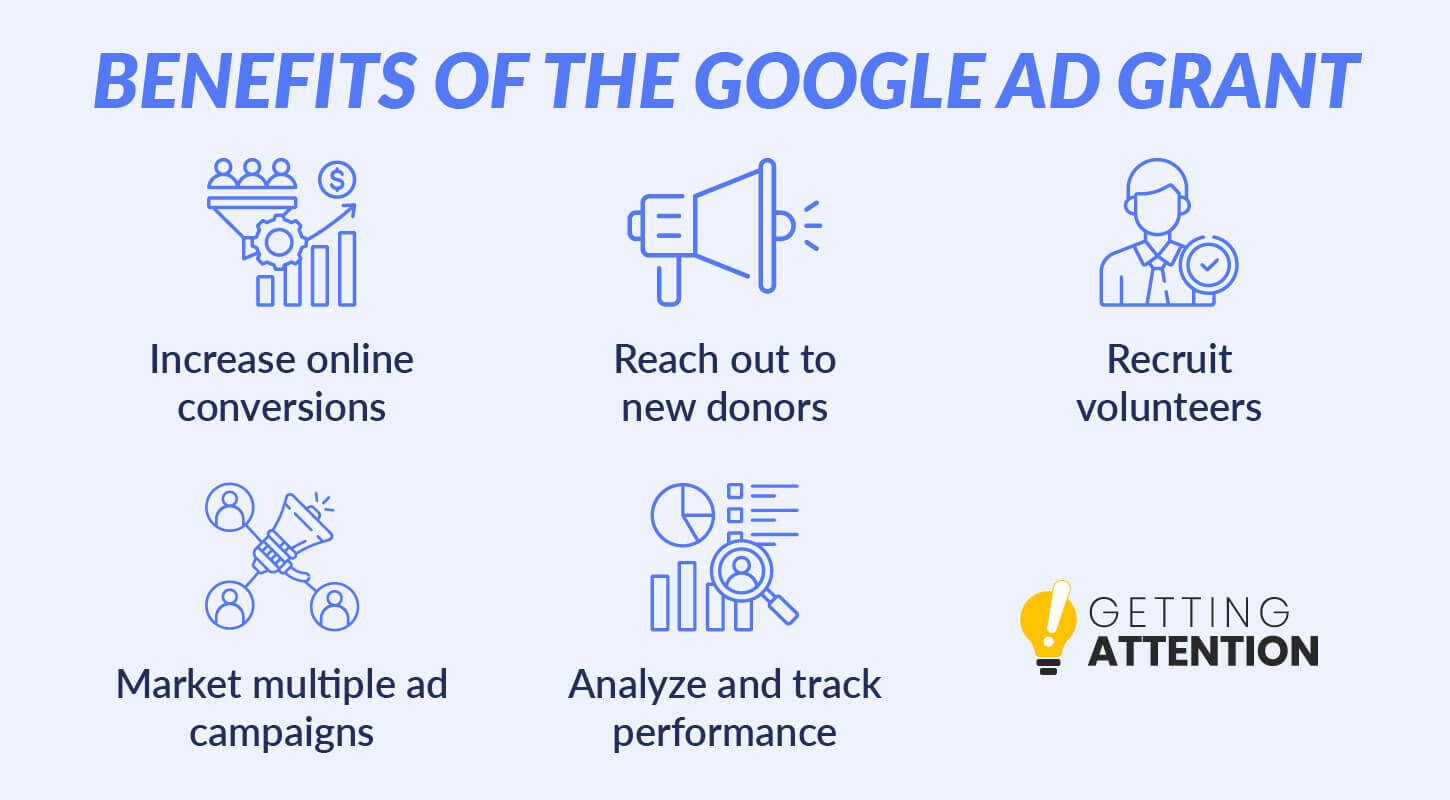
We recommend setting a daily budget of $329 to run as many campaigns as possible and take full advantage of your grant.
As long as your organization complies with the eligibility requirements, the grant renews monthly. That means your nonprofit will be allocated funding for Google Ads indefinitely.
Our Final Tip: Work With a Team of Google Ad Grant Experts.
It’s no secret that budgeting guels your nonprofit’s ability to make an impact. When you work with a Google Ad Grant professional like Getting Attention to manage your Google Ad Grant, you’ll be able to develop a strong digital marketing strategy that works for your budget. Our team of experts offers free consultations and resources to help your organization create a successful marketing plan.
Our services include Google Grant application, Google Grant hygiene, Google Grant reactivation, keyword research, and Google Grant management. Maintaining your data and keeping it clean can be a pain point for many nonprofits. We’re here to champion your nonprofit digital campaigns.
To continue learning more about nonprofit budgets and how to optimize your strategy, check out these additional resources:
How to Choose a Nonprofit Employer Append Service (A Guide)
/in Corporate Giving, Nonprofit Fundraising, Nonprofit Tools /by Getting AttentionIf your nonprofit is seeking to increase revenue from workplace giving, corporate sponsorships, or targeted corporate giving outreach, understanding where your supporters work is crucial. But you might not have that information in all of your supporter records—and that’s where employer append services come in.
However, with multiple providers offering different features, price points, and capabilities, how do you determine which one is best suited for your organization? In this guide, we’ll walk you through what employer appending is, why it matters for fundraising, and how you can evaluate leading providers to find the best fit for your goals and budget. Specifically, we’ll cover:
Selecting the right nonprofit employer append service can significantly enhance your organization’s ability to connect donors to workplace giving opportunities and maximize corporate fundraising efforts, so it’s not a decision you want to make lightly. Dive in to discover how you can power your efforts with the best appends provider possible!
What Is an Employer Append Service?
An employer append service is a specialized data enhancement tool used primarily by nonprofits to enrich their donor databases. By appending (or filling in) employer information to existing donor records, these services help organizations gain deeper insights into their supporters, which can then be used to deepen engagement and unlock new opportunities for giving, such as their eligibility for workplace giving programs.
An employer append can include details such as the name of the employer, job title, and industry, which are crucial for tailoring communication and engagement strategies. Not to mention, information surrounding workplace and corporate giving eligibility, which can unlock lucrative opportunities for nonprofit organizations.
In a competitive fundraising landscape, such strategic insights provided by employer append services can be a game-changer for nonprofits striving to maximize their outreach efforts.
Key Benefits of Employer Appending for Nonprofits
Utilizing an employer append service can provide numerous advantages for nonprofits. In this section, we’ll explore the top ways employer appends can drive real impact for your fundraising and partnership strategies. These include:
Unlocked workplace giving potential
Additionally, understanding the employment details of donors can help nonprofits unlock a wide range of workplace giving opportunities. Many companies offer programs such as matching gifts, payroll giving, and volunteer incentives—initiatives that can significantly enhance a donor’s impact. When you know where a supporter works, you can tailor your outreach to highlight the specific benefits they may be eligible for, making it easier for them to take advantage of these programs.
This not only increases the potential for additional funding but also deepens donor relationships by showing that your organization is committed to maximizing their support.
Broader sponsorship opportunities
Another strategic benefit of employer appends is their ability to help nonprofits identify broader corporate partnerships, beyond just matching gifts. When you know where your donors work, you gain valuable insight into which companies already support charitable giving through programs like event sponsorships, in-kind donations, or nonprofit grantmaking.
Not to mention, many companies prioritize supporting organizations that their employees care about. If a donor is already giving to your cause and works for a company with a philanthropic program, that connection can serve as a powerful foot in the door. It allows your development or corporate partnerships team to approach the company with a warm lead, supported by the fact that one (or more!) of their employees is already engaged with your mission.
Advanced segmentation capabilities
The next key benefit of employer appending has to do with enhanced segmentation of donor lists. By knowing where donors work, organizations can categorize their supporters by company or industry, leading to more personalized and effective communication strategies for getting involved through their employer. For instance, a health-focused nonprofit might develop specific outreach initiatives aimed at healthcare professionals, thereby increasing engagement and fostering a stronger connection with those individuals.
This targeted approach not only maximizes the effectiveness of corporate fundraising campaigns but also fosters a sense of community among supporters who share similar professional values and goals.
Improved data accuracy
Moreover, employer appending can improve overall data accuracy. After all, keeping donor information up to date is crucial for effective fundraising. Services that specialize in employer appending often provide regular updates, ensuring that nonprofits have the most current information available. This accuracy not only facilitates effective communication but also supports strategic planning and resource allocation.
What to Look for in an Employer Append Service
When selecting an employer append service, several key factors should be considered to ensure that the chosen provider meets the specific needs of your nonprofit. These include:
Choosing the best employer appends provider is about more than just filling in missing data. It’s selecting a partner that can support your fundraising goals now and as your organization grows. With the right service in place, you can unlock new giving opportunities, strengthen donor relationships, and build a smarter, more strategic fundraising program.
Comparing Top Providers — Double the Donation vs. NPO Info
With several employer append services on the market, it’s essential to choose the one that aligns most with your nonprofit’s goals, budget, and technical needs.
Two of the most well-known providers in this space are Double the Donation and NPO Info, each offering distinct approaches to helping nonprofits identify where their donors work. In this section, we’ll break down the key features, strengths, and ideal use cases for each platform, enabling you to make a confident and informed decision for your team.
Double the Donation
Double the Donation is a well-known player in the nonprofit sector, primarily recognized for its workplace giving automation software. However, it also offers employer append services that can significantly enhance donor data. Their platform provides detailed employer information, allowing nonprofits to identify potential workplace giving opportunities (like matching gifts, volunteer grants, payroll giving, and even broader sponsorship opportunities) effectively.
One of the standout features of Double the Donation is its user-friendly interface, which simplifies the process of appending data to existing donor records. The service is designed to integrate seamlessly with various donor management systems, making it a popular choice among nonprofits looking for efficiency and ease of use.
Additionally, Double the Donation offers robust customer support, ensuring that organizations can get assistance when needed. Their commitment to data accuracy and regular updates further solidifies their reputation as a reliable provider in the nonprofit sector.
The platform also includes educational resources, such as webinars and guides, that help nonprofits maximize the potential of matching gifts and understand the intricacies of employer giving programs. This educational aspect not only empowers organizations but also fosters a community of informed users.
NPO Info
While NPO Info positions itself as an employer append solution tailored for nonprofits, it falls short when it comes to supporting deeper workplace giving strategies. Unlike more robust platforms such as Double the Donation, NPO Info primarily offers static, one-time data appends, lacking the real-time integrations and automation needed to power programs like matching gifts, payroll giving, or volunteer incentives at scale. They offer some insights into workplace giving programs, but it’s then up to the nonprofit to act on those insights and connect people to their next steps.
Although NPO Info emphasizes data accuracy in its appending services, its limited feature set makes it less ideal for nonprofits aiming to grow revenue through dynamic workplace giving programs. It does not offer built-in tools for identifying match-eligible donors or connecting employer data directly to giving platforms, which can result in additional manual work for fundraising teams and lead to missed opportunities overall.
Which Employer Append Service Is Right for You?
Choosing the right employer append service ultimately depends on the specific needs and goals of your nonprofit organization. For those focused primarily on maximizing corporate revenue opportunities, Double the Donation may be the ideal choice due to its strong emphasis on this area and user-friendly interface. It’s the most robust database, offering insight into multiple workplace giving programs and allowing you to take the next steps to actually connect supporters to those opportunities as well.
In conclusion, both Double the Donation and NPO Info offer valuable services that can significantly benefit nonprofits. By carefully considering the unique features and advantages of each provider, organizations can make informed decisions that align with their fundraising goals and enhance their overall donor engagement efforts.
Wrapping Up & Additional Employer Append Resources
Choosing the best employer append service can significantly strengthen your nonprofit’s fundraising potential, helping you uncover match-eligible donors, personalize your outreach, and grow your corporate partnerships.
With the right provider in place and a clear plan for using the data, you’ll be well-positioned to maximize the value of employer information and drive more revenue from workplace giving.
Interested in learning more about employer append services and beyond? Check out these additional recommended resources:
How to Successfully Launch a Challenge Match for Nonprofits
/in Challenge Grants /by Getting AttentionIn today’s competitive nonprofit landscape, organizations are constantly seeking new ways to drive engagement, increase donations, and fuel their missions. One of the most effective methods to achieve this is through a challenge match campaign. These dedicated initiatives create a sense of urgency and excitement around fundraising efforts, encouraging donors to give generously and inspire others to do the same.
This blog post will guide you through the process of launching a challenge match, from securing donors to promoting your campaign and measuring its success. Specifically, we’ll cover:
Whether you’re a seasoned fundraising professional or new to the nonprofit world, this step-by-step guide will help you maximize your results and effectively engage with your community. Let’s get started with the basics.
What is a Challenge Match?
A challenge match is a specific type of fundraising initiative in which a donor agrees to match the contributions made by others within a specified period, typically up to a predetermined limit. This creates an incentive for supporters to donate, knowing that their contributions will be doubled, tripled, or more.
The primary goal of a challenge match is to increase the total amount raised while fostering excitement and urgency within your donor community. By offering a challenge, you encourage donors to act quickly and contribute more to meet the match requirement.
Benefits of Running a Challenge Match
Challenge match campaigns provide numerous benefits for nonprofits, both in terms of fundraising and engagement. Here are some of the most notable advantages:
Running a challenge match campaign offers a wealth of benefits that can significantly enhance your nonprofit’s fundraising efforts. The more familiar you are with the advantages of this campaign type, the better you can make an informed decision about your strategy.
How to Plan Your Challenge Match Campaign
Smart planning is the key to a successful challenge match. After all, properly organizing and structuring your campaign can make all the difference.
Here are a few essential steps to get started:
Step #1: Define your goals.
Before launching, determine what you want to achieve with the challenge match. This could include a specific fundraising target, the number of donors, or expanding your donor base. Be sure to keep the following factors in mind:
Previous Fundraising Data: Review your past fundraising campaigns for valuable insights. How much did you raise in previous campaigns? This data can give you a realistic sense of what’s actually achievable.
Capacity for Outreach: Consider how many people you can effectively reach and engage within your timeline. If your audience is smaller, aim for a more modest goal.
Match Donor Pledge: Make sure the donor who is providing the match is committed to the entire amount you plan to raise. Clarify the terms of the match to avoid any misunderstandings down the road.
Step #2: Secure a challenge match donor.
Locating and attracting the right donor (or donros) for your challenge match is crucial. These individuals or organizations will serve as the backbone of your campaign.
Here are a few strategies for identifying and securing potential match contributors:
Regardless of who you’re engaging, personalizing your outreach to potential match donors is essential. A tailored approach will help convey how critical their support is and the impact it will have on your mission.
Step #3: Agree on specific match terms.
Decide with your matching partner the exact terms of the match. For example, what’s the maximum amount the match-maker will contribute? Is your organization required to raise a certain amount to “unlock” the match? At what ratio would they like donations to be matched?
The more generous the match, the more likely you are to inspire participation in the campaign.
Step #4: Establish a campaign timeline.
Creating a deadline for the challenge match will help generate excitement. A limited timeframe increases urgency, pushing donors to act quickly.
Keep in mind that your timeline should coincide with key fundraising events or seasons relevant to your cause. For example, launching a challenge match during Giving Tuesday or the year-end giving period can help capitalize on seasonal generosity, while relevant affinity months or days can offer a great opportunity to rally support around your specific cause.
Step #5: Create a clear message.
Make sure your campaign message is simple, clear, and impactful. Communicate the importance of the match, why it matters to your organization, and how donors can participate.
Keep your message simple and to the point, emphasizing how the funds will directly support your mission. And don’t forget to personalize your communications where possible, tailoring them to specific donor groups, and highlight the collective effort, making donors feel part of something bigger.
A compelling message will drive action and encourage donors to participate in the match.
Step #6: Promote your challenge match campaign.
Once your core message is prepared, promoting your challenge match effectively is essential for maximizing participation. Here are several strategies you can use to ensure your campaign reaches the right people:
By leveraging multiple communication channels, you can increase visibility and encourage a higher level of participation in your fundraising match.
Step #7: Follow up and communicate gratitude.
Once your challenge match campaign is underway, it’s crucial to stay in touch with your donors and express your appreciation for their support and involvement. Regular follow-ups ensure that your supporters (both the match-maker and indiviudal contributors) feel acknowledged and valued, reinforcing their connection to your cause.
Send thank-you messages promptly after donations are made, and keep donors updated on the progress of the campaign. Highlight milestones and the overall impact of their contributions. Expressing gratitude not only strengthens relationships but also increases the likelihood of future support, making your donors feel like integral parts of your organization’s success.
Step #8: Measure your challenge match success.
Once your challenge match campaign is over, it’s crucial to measure its success. Analyze the following metrics:
All in all, leveraging data from your campaign can help inform future strategies, empower you to refine your messaging, and improve donor retention efforts. Additionally, you can use insights from the challenge match to identify donors who are most engaged and cultivate relationships with them for future campaigns.
Wrapping Up & Next Steps
Launching a successful challenge match campaign is one of the most effective ways to increase donations and engage your community. By setting clear goals, securing match donors, promoting the campaign effectively, and measuring success, you can maximize the impact of your challenge match and help drive your nonprofit toward its fundraising goals. Remember to make the process as transparent and engaging as possible to inspire both new and existing donors to participate.
Raise More with Employee Matching Gifts!
In addition to challenge matches, employee matching gifts can be another excellent source of funding. With Double the Donation’s tools at your fingertips, your nonprofit can easily identify matching gift opportunities and track progress to maximize the impact of these funds.
Start raising more today by integrating employee matching gifts into your campaigns! Request a demo of the #1 corporate matching gift platform today.
Enhancing a Donor Profile With Employment Data & More
/in Corporate Giving, Nonprofit Communications, Nonprofit Fundraising /by Jessica KingIn today’s competitive nonprofit landscape, understanding your donors goes far beyond names and gift amounts. To build stronger relationships and drive deeper engagement, nonprofits are turning to data enrichment strategies, particularly enhancing a donor profile with employment data.
Lucky for you, we’ll walk through exactly how you can do so here. Specifically, this guide will cover the essentials:
Knowing where a donor works, their role, and whether their employer offers workplace giving programs can dramatically enhance your fundraising efforts. But employment data is just the beginning.
By layering in additional insights—like giving history, demographics, social media presence, and engagement patterns—organizations can create a well-rounded picture that informs smarter outreach and more long-term stewardship.
Let’s begin!
What is a donor profile?
A donor profile is a comprehensive summary of information about an individual or organization that has given—or has the potential to give—to your nonprofit. It combines basic contact details with deeper insights that help your team understand the donor’s motivations, capacity to give, and level of engagement.
Donor profiles help your organization segment audiences, personalize communications, identify major gift prospects, and uncover opportunities for corporate support. Think of them as living records that grow over time as you learn more about each supporter, and use that knowledge to cultivate stronger, more meaningful relationships.
What information should your donor profiles contain?
An effective donor profile goes beyond names and donation amounts. It should provide a 360-degree view of your supporters to guide smarter fundraising and deeper engagement. The more relevant and organized the information, the better your team can personalize outreach, identify opportunities, and strengthen relationships.
Here are the key types of information your donor profiles should include:
1. Basic Contact Information
2. Donation History
3. Employment Information
4. Engagement History
5. Demographic Details
6. Affinities and Interests
7. Wealth and Giving Capacity (if applicable)
By building donor profiles complete with this well-rounded information, your organization can do more than track donations. You can cultivate lasting relationships, identify major gift prospects, and unlock corporate philanthropy opportunities that might otherwise go unnoticed.
The value of employment info in a donor profile
Including employment information in your donor profiles is a strategic advantage. After all, knowing where your donors work can unlock a range of fundraising opportunities and help you build stronger, more personalized connections.
Here’s why employment data matters when it comes to enhancing your donor profiles:
1. Unlock Matching Gift Opportunities
Thousands of companies offer matching gift programs that double (or even triple) employee donations. But if you don’t know where a donor works, you could be leaving free money on the table.
Employment info allows you to identify eligible donors and proactively guide them through the matching gift process, boosting your fundraising without asking them to give more.
2. Tap Into Corporate Volunteer Grants & VTO
Some employers offer donations in exchange for employee volunteer hours, known as volunteer grants. If you know where your volunteers work, you can help them request these additional funds and recognize their contributions in a more meaningful way.
Meanwhile, other companies provide time designated as Volunteer Time Off, allowing employees to spend time volunteering during work hours without sacrificing their regular pay.
3. Identify Corporate Partnership Potential
Employment data can reveal connections to companies that may be ideal partners for sponsorships, event support, in-kind gifts, corporate grants, or other workplace giving campaigns. Whether it’s a small business or a Fortune 500 company, having an employee advocate for your cause from the inside can be the key to opening doors.
4. Improve Donor Segmentation and Personalization
Knowing a donor’s job title or industry helps you tailor your messaging. After all, a software engineer might respond differently to an impact story than a healthcare professional. Employment data adds context that allows you to craft more relevant, engaging communications that create impact.
5. Spot Major Gift Prospects
Certain professions or companies may indicate higher giving potential. When combined with wealth indicators, employment information can help identify donors who are strong candidates for major giving or legacy gifts.
In short, employment data is more than just another field in your CRM—it’s a gateway to increased revenue, deeper relationships, and smarter donor engagement. Prioritize capturing and updating this information whenever possible, especially during events, online donations, or supporter surveys.
To make the most of your donor information, tools like Double the Donation’s corporate giving database can help you act on these insights at scale. By tapping into a comprehensive database of corporate giving programs, you can quickly determine which employers offer matching gifts or other philanthropic initiatives—and take the guesswork out of your corporate fundraising strategy.
How to enhance your donor profiles with the right data
A donor profile is only as powerful as the data behind it. To truly understand and engage your supporters, you need more than basic contact details—you need the right information.
Here’s how you can enhance your donor profiles with strategic, actionable data:
1. Start With the Essentials
Make sure every profile includes the foundational details: name, contact information, giving history, communication preferences, and more.
These basics form the backbone of every successful outreach strategy, and without them, you won’t get far.
2. Add Employment Information
Bring your donor profiles to the next level by including employment information! While a donor’s company name is the most critical piece, it can be helpful to incorporate job titles and other industry details whenever possible.
This data opens the door to matching gift opportunities, volunteer grant eligibility, corporate sponsorship leads, better segmentation, and beyond.
3. Capture Demographics and Interests
Gather additional data like age, location, family status, and giving interests. You can collect this through the use of optional surveys or by utilizing third-party tools to append demographic insights.
Understanding a donor’s values and life stage allows for more targeted appeals and meaningful connections.
4. Enrich With Wealth and Philanthropic Indicators
Consider using donor screening tools to estimate giving capacity, identify real estate ownership, or uncover past giving to other nonprofits. This helps you prioritize major gift prospects and customize stewardship strategies, including offering more targeted giving levels.
5. Keep Your Data Clean and Current
Enhanced profiles are only valuable if the data is accurate. Regularly review and update records, remove duplicates, and verify employment or contact changes to ensure you’re working with the best information available.
Wrapping up & additional fundraising resources
A robust donor profile is one of your most powerful fundraising tools. By enriching it with employment data and other meaningful insights, you’re not just improving record-keeping—you’re opening the door to more personalized, effective, and strategic engagement.
In a world where data drives decisions, the nonprofits that invest in understanding their supporters on a deeper level are the ones that will thrive.
Ready to learn more about smart nonprofit fundraising and workplace giving efforts? Check out these additional recommended resources:
Identifying & Tracking In-Kind Donations for Nonprofits
/in Corporate Giving, Nonprofit Fundraising /by Jessica KingIn-kind donations can be a game-changer for nonprofits. Whether it’s donated equipment, free professional services, or supplies for an event, these non-cash gifts can significantly reduce costs and expand impact. But while receiving donated goods and services is exciting, identifying and tracking in-kind donations for nonprofits isn’t always straightforward.
In this post, we’ll break down exactly how nonprofits can manage these contributions to maximize their value and stay at the top of their fundraising game. We’ll cover:
Understanding how to make the most of in-kind support starts with clarity—what exactly qualifies as an in-kind donation, and how do these non-cash contributions differ from traditional monetary gifts? By grasping the fundamentals, nonprofits can confidently seek out and steward these donations with the same care and strategy they apply to financial gifts.
Let’s start by defining what in-kind donations are and how they function in the nonprofit world.
What are in-kind donations?
In-kind donations can be defined as any non-monetary contributions that nonprofits receive. While they can be gifted by individuals, businesses, or other organizations, companies are often one of the most helpful sources to keep in mind.
Instead of giving direct funds, donors provide goods or services that the nonprofit can use to support its mission. These contributions can be just as valuable—sometimes even more so—than financial gifts because they often fulfill specific needs without requiring the nonprofit to spend its own funds.
There are two main types of in-kind donations:
Understanding what qualifies as an in-kind donation is the first step toward accurately tracking, valuing, and reporting these contributions.
Benefits of in-kind donations for nonprofits
In-kind donations can be incredibly valuable assets for nonprofits, often providing support that goes beyond what financial contributions alone can accomplish. These non-cash gifts can help organizations stretch their budgets, expand their reach, and build meaningful community relationships.
Here are some key benefits of in-kind donations:
Altogether, these benefits highlight how in-kind donations are more than just budget boosters—they’re strategic assets that can elevate a nonprofit’s operations, programs, and visibility. By embracing these contributions, organizations can unlock new levels of impact and form deeper, more diverse partnerships with supporters.
Next, let’s explore how to identify in-kind donation opportunities and recognize the full range of goods and services your organization could be receiving.
How to identify in-kind donation opportunities for nonprofits
In-kind donations can be incredibly useful—but only if your nonprofit knows how to identify and pursue them strategically. Rather than waiting for offers to come your way, it’s important to proactively seek out opportunities that align with your organization’s needs and mission.
Here’s how you can get started:
1. Assess Your Organization’s Needs
The first step is to assess your organization’s operations and programs to identify what kinds of goods or services would be most helpful. Think beyond the obvious—yes, donated laptops and office supplies are useful, but so are things like printing services, volunteer t-shirts, event catering, or software subscriptions.
Talk to staff and program leads across departments to get a full picture of where in-kind support could have the greatest impact. Then, compile a clear and prioritized wish list that you can share with supporters, post on your website, or use in corporate outreach efforts.
2. Identify Companies with In-Kind Giving Programs
Many businesses—of all shapes, sizes, and sectors—offer structured in-kind donation programs. National brands often have well-established initiatives supporting nonprofits through product donations, while smaller businesses may offer goods or services informally upon request.
Start by researching companies that align with your mission or operate in your geographic area. Look at their corporate social responsibility pages, giving guidelines, or press releases to see if they mention product donations or sponsorships. You can also explore nonprofit resource sites and directories that list companies known for their in-kind support—or use a corporate giving database to streamline the research.
You might be surprised by the diverse array of products and services that companies offer! From theme park tickets to meeting spaces, you can find a company willing to sponsor just about anything.
3. Build Relationships with Local Vendors and Partners
Don’t overlook the small or mid-level businesses in your own community. Many are willing to support local causes—especially if they see a mutually beneficial opportunity.
For example, local restaurants may donate food for events, print shops might provide discounted materials, and service providers like accountants, lawyers, or IT professionals may offer their time pro bono in exchange for positive publicity. Reach out directly, explain your mission and needs, and highlight how their support could make a difference.
4. Tap into Your Network
Sometimes, your best in-kind donation opportunities are already within your reach. Board members, volunteers, and current donors may have connections to companies or individuals willing to contribute services or products. Make it easy for your network to help by sharing your wish list and encouraging them to make introductions or advocate on your behalf.
5. Look for Event-Specific Donations
Events offer a great entry point for in-kind gifts. From auction items and decor to refreshments and venues, events require a wide range of goods and services—making them ideal for asking businesses to contribute in ways that are manageable and visible.
Making the ask for in-kind donations
Asking for in-kind donations can be a powerful strategy. When done well, these gift requests allow you to build lasting relationships and meet specific needs—all without straining your budget.
Here’s how you can approach the ask effectively and maximize the likelihood of a positive response:
1. Be Specific About What You Need
Rather than a general appeal for “supplies” or “support,” get specific with what you need. For example, you might ask for “200 unopened hygiene kits for our shelter” or a “One-time legal review of our employee handbook.”
Remember—the more clearly you communicate your needs, the easier it is for potential donors to say yes.
2. Match the Ask to the Donor
Be sure to consider who you’re asking—and what they could realistically provide. For example…
For the best results, use your donor database, volunteer network, or board connections to identify people or businesses with relevant resources that they may be willing to share.
3. Explain the Impact
Corporate and individual donors alike want to know how their contributions will make a difference. Help them see the value of their gifts by framing your language around a gift’s tangible impact:
Highlight how their support directly advances your mission, and how you wouldn’t be able to do it without them. This is also helpful for companies that then have to communicate their impact to stakeholders and beyond.
4. Make It Easy to Say Yes
Remove barriers by offering clear instructions and a simple process for getting involved. This could mean:
All in all, the easier it is for companies (or individual donors) to say yes to your request, the more likely they are to do so.
Tracking in-kind donations effectively
Properly tracking and reporting on in-kind donations is essential for nonprofit transparency, financial accuracy, and compliance with IRS and accounting standards.
Here’s how to ensure your organization manages in-kind contributions with clarity and care:
1. Use a Centralized Tracking System
Whether it’s a donor management platform, accounting software, or a simple spreadsheet, all in-kind donations should be recorded in a centralized location.
For the best results, the system should capture:
Even better, you’ll want to choose a platform that allows you to tag or categorize in-kind gifts separately from cash donations, too.
2. Collect Proper Documentation
Always request a donation receipt form or acknowledgment letter from the donor (or provide one yourself). This should include:
This protects both your organization and the donor during audits or end-of-year reporting.
3. Maintain a Consistent Policy
Develop and follow an in-kind donation policy that outlines how gifts are accepted, valued, tracked, and reported. This ensures consistency across departments and accountability for staff and volunteers handling donations.
4. Sync with Accounting and Development Teams
Ensure that your finance team and fundraising/development staff are in sync. Finance needs accurate data for audits and tax filings, while development needs in-kind values for donor stewardship and fundraising metrics. Regular communication helps avoid duplication or missed entries.
5. Report In-Kind Donations Transparently
Include in-kind donations in your annual reports, fundraising materials, and Form 990 filings when appropriate. They demonstrate the full value of community support and show donors that their contributions—cash or not—are being properly honored and managed.
Bonus: Companies that give in-kind donations to nonprofits
Aiming to secure in-kind donations for your nonprofit? Many corporations actively support charitable organizations by donating products, services, software, and professional expertise. And knowing where to look is often half the battle!
Below are several companies known for providing in-kind support to nonprofits:
Google
Google offers the Google Ad Grants program, providing eligible nonprofits with up to $10,000 per month in in-kind advertising on Google Search. This initiative helps organizations increase their online visibility, attract donors, and promote their missions effectively, reaching a broader audience without incurring advertising costs.
Learn more about the company’s other corporate giving programs.
Microsoft
Microsoft supports nonprofits by offering grants and discounted solutions through its Microsoft for Nonprofits program. Eligible organizations can access a range of Microsoft products and services, including cloud solutions and software, to enhance their operations and impact.
Learn more about the company’s other corporate giving programs.
Bath & Body Works
Bath & Body Works contributes to underserved and underrepresented communities by providing in-kind donations to 501(c)(3) organizations. Through partnerships with organizations like Good360, nonprofits can receive personal care items, soaps, lotions, and more to support their programs and beneficiaries.
Learn more about the company’s other corporate giving programs.
Cisco
The Cisco Foundation offers both in-kind donations of networking products and cash grants to nonprofits addressing significant social issues. Their programs focus on organizations that use technology to improve access to education, economic empowerment, and critical human needs.
Learn more about the company’s other corporate giving programs.
Home Depot
The Home Depot Foundation provides in-kind donations and grants to nonprofits, particularly those involved in veteran housing and disaster response. Their programs aim to improve the homes and lives of U.S. veterans and support communities impacted by natural disasters. Through partnerships with nonprofit organizations, The Home Depot Foundation has invested millions of dollars worth of supplies for projects that provide critical home repairs, accessibility modifications, and disaster relief.
Learn more about the company’s other corporate giving programs.
Target
Target offers gift card donations to eligible nonprofit organizations, public schools, and public agencies. These donations, typically ranging from $25 to $500, support various community initiatives and are available upon request at local Target stores.
Learn more about the company’s other corporate giving programs.
Dell Technologies
Dell Technologies supports nonprofits by contributing funds, technology, and expertise to help them drive positive social change. Their initiatives aim to empower organizations to fulfill their missions effectively, particularly in areas where resources are limited.
Learn more about the company’s other corporate giving programs.
Nike
Nike supports schools, community-based organizations, and individuals through grants and product donations. Their programs focus on uplifting communities through sport and inclusion, with initiatives like Nike Give enabling consumers to contribute to organizations that make a difference.
Learn more about the company’s other corporate giving programs.
Wrapping up & additional giving resources
In-kind donations offer tremendous value to nonprofits, often bridging the gap between limited budgets and big goals. From donated technology and equipment to essential products and services, these types of contributions allow organizations to conserve funds, improve efficiency, and focus more of their resources on programming and impact.
And remember: with the right tools and processes in place, managing in-kind donations doesn’t have to be complicated. It can become a core strength of your development strategy.
For more information, check out these additional resources:
Matching Gift Reviews: Insights From Leading Nonprofits
/in Corporate Giving /by Getting AttentionMatching gifts are one of the most powerful—yet often underutilized—fundraising opportunities available to nonprofits. With over 26 million individuals eligible for employer gift-matching programs, the potential to double (or even triple) donations is massive. But how do leading nonprofits actually make the most of these programs? What tools, strategies, and best practices help them succeed? In this post, we’re diving into real-world insights and matching gift reviews from organizations that have optimized their efforts.
From streamlining donor follow-up to integrating the right technology, these firsthand experiences can offer valuable takeaways for any organization looking to boost its revenue and deepen donor engagement through corporate philanthropy.
Let’s begin!
What is Double the Donation?
Double the Donation is the leading provider of matching gift and corporate philanthropy solutions for nonprofits and schools. Its mission is simple: to help organizations maximize their fundraising potential by making it easier for donors to get involved with their employers’ workplace giving programs.
At the heart of Double the Donation’s offerings is Double the Donation Matching, an advanced platform that integrates seamlessly with donation forms, CRMs, and other nonprofit tools. It automatically identifies donors who are eligible for matching gifts (along with volunteer grants and VTO), prompts them with easy-to-use forms, and follows up to increase submission rates—all without adding extra work for your team.
What makes Double the Donation stand out?
Wondering what makes Double the Donation the leader of its kind? Let’s take a look at what sets this platform apart:
In short, Double the Donation isn’t just a tool; it’s a strategic partner that helps nonprofits grow their impact with less effort and more return. But don’t just take our word for it—read on to see what real organizations have to say.
Real matching gift reviews from 16+ fundraisers
When it comes to maximizing matching gift revenue, the best insights often come from those in the trenches. That means fundraisers who are actively using these programs day in and day out. In order to provide the best advice, we gathered information from nonprofit professionals across various missions, sizes, and experience levels.
From boosting donor follow-up rates to automating employer identification, these fundraisers offer an honest look into the tools and tactics that have helped them unlock thousands in corporate match revenue.
…on ROI
We’ve increased our matching gift revenue year over year for three consecutive fiscal years since we started, and from an annual basis, last year we more than doubled our matching gift revenue.
– American Lung Association
Within our first full year of following DTD’s marketing guidelines and implementing the plugin, we experienced more than a 40% increase in our matching gift revenue and a 54% increase in our broader workplace giving revenue.
– Denver Rescue Mission
Double the Donation Matching has increased our matching gift revenue by 30%! We have been very pleased with the product and support, and look forward to further incorporating Double the Donation Matching across our fundraising!
– Atlanta Community Food Bank
This solution has made tracking matches much easier, and we’ve seen an uptick in matching gift dollars because of it. Integrating Double the Donation has allowed me to track all matching gift information in one place, significantly reducing operational time.
– Cleveland State University
We love that Double the Donation easily integrates with our crowdfunding campaigns. We saw a huge spike in matching gifts after implementing it for our Day of Giving, and this integration has made it easy to increase our revenue without requiring additional staff resources.
– Marietta College
Thus far, Double the Donation has increased HSI’s matching gift revenue by 17% in year 1! Double the Donation’s support team was exceptional in implementing on our web pages and working out the tweaks.
– Humane Society International
Double the Donation’s Team has increased our year-over-year matching gift revenue by ~48%, and we’re still rolling it out into our fundraising across all of our events! We’re expecting our annual matching gift revenue to grow by over a million dollars.”
– Leukemia & Lymphoma Society
We have been so happy with [Double the Donation’s] services. Our matching donations have tripled since we signed up with [Double the Donation].”
– Lazarex Cancer Foundation
…on Ease of Use
Double the Donation is always available for our donors to come, type in, and easily process. All of the information is already set up, so there’s very little we have to do once it’s implemented, and it is a fantastic resource for us to increase the amount of funding we’re able to use in the community.
– Daily Table
Double the Donation is one of our favorite software systems because it was easy to set up, easy to use, and works well.
– Atlanta Mission
We accredit a lot of our recent fundraising success to the seamless GiveCampus and Double the Donation integration. Double the Donation Matching is by far the easiest product we use. Once you turn the integration on, it runs by itself and eliminates a lot of the legwork required on our end. This efficiency is key for our advancement office.
– Blair Academy
Double the Donation Matching has become an important component of our fundraising, allowing us to maximize corporate matching opportunities in a simple and proactive way with little labor and maximum results.
– Greater Boston Food Bank
The integration has just made matching gifts super simple for everybody. Everything is available at just a click of a button, which makes it easier for everyone to take advantage of matching and get involved.
– Pet Partners
Our favorite aspect of Double the Donation Matching is that it makes the process very easy for our donors. So often we heard that they had no idea if their company matches gifts.
– LuMind IDSC Foundation
…on Customer Service
Double the Donation has a lot of great features, but what I like best isn’t a feature. It’s the staff, they are super helpful, and so easy to work with, and that means an awful lot.
– Maine Public
Our experience with the Double the Donation team was exceptional. Their technical and client success teams were highly transparent and responsive when working with us on design, accessibility, and data flow. Unsurprisingly, we’ve seen a great amount of success with the combined tools since we fully integrated.
– Syracuse University
…on the Power of Automation
Having Double the Donation has allowed us to send personalized match asks to our donors without the extra manual work. Our matching gifts have increased, and we hear from donors who are grateful to know this opportunity is available. We couldn’t have done this without Double the Donation.
– PBS SoCal
The most valuable aspect of Double the Donation (DTD) is the time and effort that we save by having DTD send emails automatically. DTD eliminates the manual processes for mailings and emails to donors, enables us to anticipate incoming matching gifts more accurately, and lets us track the matching gifts we have received.
– University of Delaware
The direct integration available to all our current platforms has made tracking matching gifts much easier, and the easy-to-use platform has been vital to our matching gift outreach strategy. We’ve seen solid growth in the number of matching gifts we receive and an increase of 27% in matching gift revenue because of it. We have integrated Double the Donation Matching into all of our donation forms, and the intuitive process makes it so that constituents with all levels of technical capabilities can obtain and understand the matching gift information they need.
– Lung Cancer Research Foundation
Double the Donation has saved an incredible amount of time for our small advancement shop and is consistently dependable on the messaging and the follow-up process that happens. These increased matching gift funds have greatly helped us reach many of the annual goals that we have set over the last couple of years.
– University of Lynchburg
Wrapping Up & Further Reading
Matching gifts can feel like a hidden treasure—one that’s waiting to be unlocked with the right strategy and support. As we’ve seen from the experiences of top nonprofits, success comes down to clear communication and smart automation.
Whether you’re getting started or fine-tuning an existing program, the insights here can help unlock more value from every donation.
Want to take the next step? Explore matching gift platforms, talk to peers in the space, and don’t hesitate to test and learn as you grow. With the right approach, matching gifts can become a game-changer for your fundraising strategy. Good luck!
For more information, check out these additional recommended resources: