You’ve worked hard to build an organization that fulfills its mission and makes a difference for the community you serve. However, your work can’t reach its full potential without a strategic nonprofit marketing plan. Outlining a plan is critical for meeting your audience’s needs and driving meaningful conversions.
Whether you’ve never created a dedicated plan before or you want a refresher, we created this guide to walk through the following topics:
When it comes to representing your mission, reaching your goals, and driving conversions, your team needs a definitive nonprofit marketing guide. Let’s dive into an overview of nonprofit marketing plans.
What Is a Nonprofit Marketing Plan?
A nonprofit marketing plan is a dedicated document that helps marketing teams create promotional materials, stay consistent with branding and goals, and reach target audiences effectively.
This document should be available to everyone in your organization so that no matter the campaign or event you are promoting, your messaging and tactics support your core mission. By maintaining consistency and having a strategic plan you can better communicate with current supporters, acquire new ones, generate sales, and keep all team members on track to reach your goals.
Why Is a Strong Nonprofit Marketing Plan Important?
A strong nonprofit marketing plan should consist of much more than just guidelines for picking the right outreach channels. A well-crafted plan helps nonprofits focus their efforts, allocate resources, and measure results. It’s also essential to document objectives, strategies, and tactics to guide your marketing team and ensure that they’re staying on track.
When you take a comprehensive approach, your nonprofit marketing plan can:
Provide clarity to your team. No matter what, your team should never lose track of its mission and goals. Your nonprofit marketing plan should outline this information so that your team can communicate it to stakeholders.
Keep tasks and team members organized. Whether you’re sending out email blasts, creating flyers, launching an SEO strategy, or engaging with donors on social media, marketing campaigns can be overwhelming. A concrete plan eases that stress with guidance on when and how to complete each needed step.
Focus on reaching your audience. The goals of various marketing campaigns can vary but often include building relationships with your audience, bringing awareness to your mission, increasing sales, and inspiring action from supporters. Your nonprofit marketing plan will walk through your target audience’s motivations as well as the most valuable channels for contacting them.
You won’t be able to accomplish all of this without a well-crafted and developed nonprofit marketing plan. The plan will outline the exact tasks that need to be done, the steps each will take, and when they should be completed.
What Are The Essential Components of a Nonprofit Marketing Plan?
When it comes to your nonprofit marketing plan, be as thorough as possible. Don’t leave any stone unturned to ensure clarity for team members and fill in any gaps in outreach methods.
While your specific marketing plan will be unique to your mission and campaign, several core components will still need to be included.
Overview of The Organization
When crafting your plan, start with the basics of your organization. Think about the foundation on which your organization is built. Then, define elements, such as your:
Mission statement — Your mission statement should summarize why your organization exists, the audience you serve, and how you serve them. Mission statements provide direction for your team members and remind supporters of your nonprofit’s purpose. For example, the ASPCA’s mission statement is “to provide effective means for the prevention of cruelty to animals throughout the United States.”
Key stakeholders and nonprofit staff structure — Define both internal and external stakeholders, including board members, paid staff, program directors, volunteers, donors, customers, and members. This helps you define your audience, assign responsibilities, and reach out to third parties who may need to be consulted.
Goals — What exactly is your organization hoping to accomplish? Outlining both long-term and short-term goals can be helpful for your nonprofit marketing plan. This ensures that immediate objectives help support your overarching annual plan.
Priorities — As you outline your goals, rank them in terms of priority. For instance, if your nonprofit sells products or services, you may need to decide which of your offerings to focus on promoting. You might heavily market new product offerings to bring in new customers or focus on your staples to grow and retain your core base.
Communicating the basics of your organization will give everyone a solid understanding of your mission and what your marketing campaign hopes to accomplish. In turn, your messaging can communicate those aspects accurately.
Audience Overview
Your goal should be to motivate your audience to take action, and that starts with knowing who you want your marketing to reach. As you fill out this section of your nonprofit marketing plan, define the following elements:
Current audience — What types of people currently support your organization? Look at your nonprofit’s database and determine if there are any commonalities. List out the types of people and entities that consistently donate, buy from, and support your organization.
Target audience — Who are the people you are trying to reach? For each marketing push, you should have a specific audience in mind. For example, a nonprofit selling professional development courses might serve both individuals and organizations and would need to determine how to market to each group separately.
You create personas for prospective customers using data about your current customers, like their ages, traits, employers, preferred communication methods, and giving preferences. Knowing who currently supports your work and who else you’d like to reach will enable you to connect with the widest audience possible. Even if you already have a strong base of support, you likely want to grow your organization, which is where defining your target audience comes in handy.
Messaging and Communication
Think critically about how you want to present your nonprofit in its messaging. This will set the tone with your audience and establish your brand image. Some key communication elements you’ll want to define in your nonprofit marketing plan include:
Language and tone — Make sure your language and tone match your mission and audience. For instance, if your organization is focused on education and helping children, you might take on a more friendly and casual tone. Consider including some examples of phrasing or word choices in your plan to make it even easier for your marketing team.
Calls to action — With your nonprofit’s goals in mind, what are the types of actions you want your target audience to complete? This can range from giving a gift, buying your products and services, signing up for newsletters, or taking another action to show support.
Branding, color, logo, font — While the aesthetics of your marketing materials might not seem as important as your messaging, it’s crucial that your branding and other design factors are consistent. This ensures that audience members can recognize your organization as soon as they see your marketing content.
Tactics and marketing channels — How are you going to use your audience and messaging to promote your mission? Your nonprofit marketing plan should outline specific tactics (like donor-segmented email lists) as well as the channels you’ll use.
Marketing calendar — You’ll likely release content and launch campaigns throughout the year, so it makes sense to include a marketing calendar within your dedicated plan. Schedule email blasts, social media posts, blog publications, and any other marketing materials that will be released.
Reporting and analytics method — No marketing plan is complete without a valid way to track performance. Make sure you have reporting and analytics set up so that you can follow a campaign’s success and learn about the tactics that made it thrive and the factors that can be improved.
It’s easy to look at these components and think you can fill them out at once. However, it actually takes careful planning and data analysis to accurately determine factors like the most valuable goals to target and which marketing channels to use.
8 Steps to Create a Nonprofit Marketing Plan
With the basic elements of a solid plan in mind, you can move forward with drafting your plan. We’ll break it down into eight easy steps, ensuring you include all of the essentials.
1. Review Past Performance.
Before you really get into the nitty-gritty of your nonprofit marketing plan, take a moment to reflect on your current standing and past performance. To ensure your marketing plan is as valuable as possible, determining what has and hasn’t worked in the past is your best bet.
Review your previous marketing efforts and ask yourself the following:
Did you achieve your desired goals and objectives?
What was the most successful part of this strategy or campaign?
What KPIs did we track? Did they accurately represent the campaign’s success?
What didn’t go as expected with the campaign?
What could we do differently in the future, or what strategies should we test to improve performance next time?
What strategies and outlets should we use again in future campaigns?
Can any marketing materials (such as photographs, videos, or written content) be repurposed for future campaigns?
Analyzing data, having a sense of your past efforts, and determining the gaps in your strategies will help determine how you can improve your next campaign. If you’re not sure where to start, consider working with a nonprofit marketing consultant.
How to Conduct A Nonprofit Marketing Audit
Along with reviewing past performance, you can even conduct a more in-depth marketing audit. Start by collecting various marketing assets and resources. That way, you’ll have all the information in one place and will be better able to consider your options.
From here, we recommend conducting a SWOT analysis. This method is a strategic planning technique used to help a person or organization identify strengths, weaknesses, opportunities, and threats related to competition or project planning.
Here’s a breakdown of this approach:
Strengths: List anything your nonprofit excels at and separates it from other similar organizations. These might include an exceptionally loyal base of donors, a skilled staff, or unique services.
Weaknesses: This refers to the internal characteristics of the organization that put it at a disadvantage compared to its competitors. This category could include things such as vacant staff positions, a lack of name recognition, or limited resources.
Opportunities: This refers to external factors that could be beneficial to the organization. These could include things such as grants received, a growing market, or new technology.
Threats: Name any external factors that could negatively impact your work. For example, these could include a reduction in government funding, an increase in competition, or economic turbulence.
Knowing what’s actively working to help you and what’s working against you will help you craft a holistic nonprofit marketing plan. After completing your analysis, create an action plan based on what you discovered in your audit. What’s working? What could be improved? Where are the gaps? What’s your unique value proposition that other organizations can’t bring to the table?
In many cases, your internal marketing team can successfully conduct a marketing audit. If this is your first time or you don’t have an established team yet, consider working with a professional marketing consultant.
2. Establish SMART Goals for Your Nonprofit Marketing.
Once you have an idea of your past marketing performance, your current resources, and relevant data trends, you can move forward with setting actionable goals.
Your goals should be carefully chosen and aimed to drive meaningful conversions that support your overall mission. That’s why we recommend using the SMART goal-setting method:
Specific: Your goal should be as specific as possible — focus on one thing rather than trying to accomplish multiple things at once. If it’s a fundraising goal, set a monetary amount; if it’s a conversion goal, determine the rate at which you want to increase actions.
Measurable: Goals are only useful when you can measure their success and progress. Make sure your goal has metrics attached that allow you to assess your progress toward your goal. This way, if you notice rates dropping, you can adjust your strategies.
Attainable: To push your team while ensuring you can achieve your goals, look at your past results, and aim for a slightly higher objective. If your goals are so high they seem impossible to reach, they can be demotivating. For example, if you currently only have 10,000 Instagram followers, it’s much more attainable to set a goal of increasing that number to 20,000 than 1 million followers.
Relevant: Your goals should be stepping stones to fulfilling your organization’s mission. Make sure that every goal you set is helping you get where you want to go.
Time-based: Making sure you have a deadline for when you’d like to meet your goal further motivates you to achieve it. Even if you don’t accomplish your goal by the deadline, this information can help you plan future campaigns and strategies.
Following this framework will allow you to set clear objectives that drive action. Otherwise, you may end up with overly generic goals like “raise more donations” or “get more social media followers.”
Examples of SMART Marketing Goals
If you need help brainstorming potential primary goals, here are some core ideas to kickstart your creativity:
Note that you’ll need to take these primary goals and get more specific to give your team concrete numbers to work toward.
Let’s look at a more specific example. Here’s an example of a SMART goal you might set for your nonprofit to increase awareness of animal welfare:
“By the end of this year, we’ll aim to increase email list sign-ups from 1,000 to 1,300 subscribers. In turn, we’ll raise awareness of shelter overcrowding and animal homelessness. To track our progress, we will record sign-ups and create reports biweekly.”
Or, for a nonprofit looking to earn new customers, a goal might be:
“This year, our organization will expand sales lead from search engine traffic by 20% through a dedicated SEO strategy. Our primary metric will be conversions, but we will also track overall traffic and keyword rankings.”
These goals are time-based, have specific and attainable targets, are relevant to the organization’s missions, and include how their success will be measured.
https://gettingattention.org/wp-content/uploads/2023/04/nonprofit-marketing-plan_compressed-feature.jpg4991034Jessica Kinghttps://gettingattention.org/wp-content/uploads/2021/08/getting-attention-logo.svgJessica King2025-03-31 10:10:032025-06-13 15:18:13Create a Winning Nonprofit Marketing Plan in 8 Key Steps
Are you looking to drive traffic to your nonprofit’s landing pages without breaking the bank? The Google Ad Grant program will help you do exactly that! After completing the Google Grant application process, you’ll receive $10,000 every month to spend on Google Ads.
Whether you’re an advocacy organization looking to boost petition signatures or an animal shelter aiming to increase volunteer signups, Google Grants can empower your nonprofit to broaden its reach, enhance its search visibility, and drive conversions at exponential rates. As long as you meet all of the Google Grant requirements and follow the proper steps, you’ll get your application approved in no time.
In this guide, we’ll dive into the basics and steps of how to apply for Google Grants! Here’s what we’ll cover:
At Getting Attention, we’re a Google-certified Google Ad Grant Agency devoted to helping nonprofits make the most of the Google Ad Grants program. We know exactly how to apply for Google Grants and get approved on the first try. Let’s start our journey by answering some of the most common questions that nonprofits have about the program.
Google Grant Application FAQs
Before diving into the required steps for applying for Google Grants, let’s run through a few of the most common questions that nonprofit professionals have when they first start looking into the program.
What is the Google Grant?
The Google Ad Grants program enables nonprofits to acquire valuable search engine ad space at no cost. The grant supplies eligible organizations with $10,000 in Google Ad credits every month to put toward driving traffic to their websites’ most important content.
Since Google generates more than 80% of desktop search traffic in the United States alone, this program has the potential to boost your nonprofit’s visibility and generate more support for your cause. All you have to do is follow the required Google Grant application process and get approved.
Google Grants can benefit nonprofits in a variety of ways, including:
Increasing conversion rates
Attracting new donors, volunteers, and other prospects
Engaging and strengthening relationships with existing donors
Marketing multiple ad campaigns simultaneously
Analyzing and tracking campaign performance
Learning the needs of online supporters and how they prefer to engage
Action Against Hunger is one of many nonprofits that have benefited from the program, driving 158,000 visitors to its website and raising over $66,000 in just 12 months thanks to Ad Grants. However, the Google Grant has several specific guidelines that determine an organization’s eligibility to participate in the program.
How do I get a Google Grant?
There is a pretty lengthy Google Grant application process that your nonprofit must follow, from verifying eligibility to creating relevant accounts to producing your first ad campaign.
The goal is to confirm that you’re a trustworthy nonprofit that will benefit from the program and promote content users will find valuable. To save time and ensure that your application gets approved the first time around, consider getting guidance from a Google-certified Google Grant experts like Getting Attention.
How long will it take to apply for Google Grants?
The actual Google Grants application itself doesn’t take long to fill out or get approved. However, you’ll need to complete some pre-qualifying steps that may take some time.
For instance, if you’re already registered with Google for Nonprofits, the Google Grant application process will likely take anywhere from 2 to 14 days. Otherwise, you’ll need to apply and await for approval for a Google for Nonprofits account first.
4 Steps to Apply for Google Grants
To set you up for success, let’s explore each step in the Google Grants application process in more detail:
1. Check your Google Grants eligibility status.
To qualify for a Google Ad Grant, your organization must meet several criteria. Check your eligibility upfront to ensure that the time and effort you invest in the application process pay off.
Given that the program is available in over 50 countries, be sure to locate the specific guidelines of your current location. In the United States, the following is required to be eligible:
A current and valid charitable status, which in the United States means registering as a 501(c)(3) organization with the IRS.
A functional website containing valuable content that is relevant to the nonprofit’s mission.
Adherence to Google Grant program policies, including registration with Google for Nonprofits.
An SSL (Secure Sockets Layer) certificate, indicating that your online domain is secure.
Outside of these eligibility requirements, there are specific types of nonprofits that are ineligible, regardless if they meet the above requirements. These include:
Government entities and organizations
Hospital and healthcare organizations, though nonprofits working in the healthcare space (such as breast cancer research or Alzheimer’s awareness organizations) are still eligible
Schools, academic institutions, and universities, though philanthropic arms of educational institutions still qualify
If your organization falls within one of these ineligible categories, consider conducting further research into similar initiatives that do apply to your nonprofit. For example, Google for Education offers separate benefits for educational institutions.
However, if your organization does not fall into one of the above categories, you’re free to apply for the Google Ad Grant! For example, if your church is looking to reach out to the community for more congregation members, consider applying for this program.
Additional Google Grant application requirements
Once you’ve evaluated your initial eligibility, you’re almost ready to start moving through the Google Grant application process. However, there are a few more requirements you should meet before you officially get started.
Some of the most important Google Ad Grant requirements include:
Ensuring your site does not already contain revenue-generating ads, such as Google AdSense.
Having the ability to manage Google Ads campaigns, meaning you’re able to evaluate keywords for relevancy, accuracy, and timeliness on a regular basis.
Doing as much preparation as you can upfront will help you move through the actual application much quicker.
2. Create a Google for Nonprofits account.
The next step is to register for a Google for Nonprofits account. Beyond Ad Grants, Google for Nonprofits offers an array of advantages for growing awareness for your mission. Some of the most useful perks you’ll receive include:
The YouTube Nonprofit Program, which empowers nonprofits to spread the word about their organization through visual storytelling. Using videos as a method for telling your nonprofit’s story will inspire empathy for your cause, form connections within your community, educate mass audiences, and much more.
Google Earth and Maps, which helps share compelling data visualizations and highlight your organization’s impact.
Google Workspace, which offers complimentary access to Google’s most useful apps, such as Gmail, Docs, Drive, Calendar, and Meet.
If this seems like an offer you can’t refuse, follow these steps to successfully apply for a Google for Nonprofits account:
Fill out the subsequent forms, including contact and organization information.
Submit your request and await a response!
When you request a Google for Nonprofits account, Google’s verification partner, Goodstack, will verify your organization’s eligibility.
Make sure you’re signed in with an email address that you check frequently when you create your Google for Nonprofits account. Whatever address you use is where Google will send updates about your account, which also include any outreach about your Google Ad Grants account once you get it up and running.
3. Prepare your website for your Google Grant application.
When you apply for Google Grants, they’ll require you to submit your website, then they’ll evaluate it to ensure you have useful content that users will find trustworthy.
Google will run through a checklist of conditions regarding the quality of your website before approving your application. Beyond getting your Google Grant application approved, improving your nonprofit’s website will help you develop much more valuable ads that users will actually interact with.
Let’s explore a few website optimization tips that will maximize your application chances.
Include your EIN and mission statement
Google requires you to have a clear description of your organization, its mission, and its activities on your site. Doing so is not only crucial for getting your Google Grant application approved, but it also improves your credibility with website visitors and helps them determine whether their values align with your work.
While Google doesn’t require you to display your EIN (in the case of U.S.-based nonprofits), doing so doesn’t pose any security threats. It simply shows that you’re a registered 501(c)(3) organization to anyone who might be considering donating, volunteering, registering for an event, or sharing any sensitive information with your team.
You can display your EIN by including it in your website’s footer, so it will automatically show up on every page of your site without interfering with your website’s design.
Implement the proper security measures for your website
To meet the Google Grant requirements, your nonprofit’s website needs to be secure and trustworthy. The main way to do this is by securing an SSL (Secure Socket Layer) certificate. This encrypts any data that’s transferred on your site, so if someone’s donating, their payment details, name, address, and any other sensitive information they share will automatically be encrypted.
You can check whether a website is encrypted by looking at the URL. If the web address begins with https instead of http, that indicates that it’s SSL-certified. Google Chrome will even mark sites that don’t have an SSL certificate as ‘Not Secure’ in the address bar. Not having an SSL certificate is a quick way to turn visitors away from your website, since they’ll automatically consider your site to be untrustworthy.
Additionally, having an SSL certificate is an effective way to improve your organic traffic. According to Google’s Transparency Report, Google Chrome users on Windows, Android, and Mac all spend over 90% of their browsing time on HTTPs sites. Google, among other search engines, uses SSL certification as a ranking factor. Not having an SSL certificate can actually hurt your rankings!
To obtain an SSL certificate, Hubspot recommends that you verify your website’s information through ICANN Lookup, generate the Certificate Signing Request (CSR), validate your domain by submitting your CSR to the Certificate Authority, and install the certificate on your website.
Optimize your site
Overall, your website should be visually attractive, easy to navigate, and filled with valuable content. To optimize your website and maximize your Google Ads conversions, focus on these primary areas:
Landing pages. Your landing pages are the most common pages you’ll promote via Google Ads. This might include your donation form, volunteer signup page, or event registration page. Since you’re driving traffic to these pages, you want to optimize them to inspire users to actually fill them out.
Load times. 40% of users will abandon your site if it takes more than three seconds to load. You can quicken your load time by compressing your images, reducing the use of third-party plugins, and minimizing the amount of unnecessary code on your site.
Navigation. Keep visitors on your site by only putting your most important pages in your navigation menu and consider including a search feature for all other content.
Branding. If a user clicks a link and thinks they’ve somehow ended up on another site, that can come across as untrustworthy. Make sure every page on your site aligns with your nonprofit’s brand by including your official colors, logo, and voice.
Professional help is the most reliable resource for making the most of your site through Google Ad Grants. A Google Grants agency like Getting Attention that’s a recognized Google Partner will ensure that your website is up to par and optimized for the user experience.
4. Submit your Google Grant application.
Once your Google for Nonprofits account is approved, you’ll receive an email from Google, and you can finally apply for Google Grants! You can find the most up-to-date activation steps in your Google for Nonprofits account. Here’s what the process currently looks like:
Click ‘Products’ and then ‘Get Started’ under Google Ad Grants.
Click the eligibility form link. This will prompt you to fill out an assessment with basic information such as your nonprofit’s official name, website URL, and details regarding your goals with the program. This should only take around 20 minutes.
Return to the Google for Nonprofits homepage. Click the checkbox to verify you’ve completed the form. Then, hit ‘Activate’ to submit your organization for review by the Google Ad Grants team. Normally, they’ll review your application within a few business days.
Accept the invitation. Once you’ve been approved, accept the email invitation from the Google Ad Grants team. From here, start running your Google Ad campaigns and automatically receive $10,000 in ad credits per month so long as you maintain compliance with the program’s rules.
At this point, you’re all ready to start creating your campaigns, spreading your message, and connecting with new prospects online.
Advice for completing your Google Grant application
If you’re eligible and follow the provided steps, you’ll more than likely get approved. Even if your application is denied the first time around, Google’s team will provide you with a reason why so you’ll have clear next steps on how to get approved.
Some best practices for maximizing your chances of success include:
Not entering any credit card information, even if prompted to do so. If you receive any emails or any pop-ups requesting payment details, don’t provide any. There will likely be a red bar at the top of your Google Grant Application, but you should ignore it. Sharing billing information means you’ll be setting up a paid standard account, not a Google Grants account.
Noting your customer ID number within your Google Ad Grant account. You can find this in the top right corner of the page, written in this format: XXX-XXX-XXXX.
Putting thought behind the eligibility form questions. Some questions have a straightforward answer (such as your nonprofit’s website URL). However, the form also asks questions that will impact your Google Grant experience, such as how you’d like to learn more about the program. Think through what will be most useful for your organization so the Google Grants team can tailor the program to your preferences.
If you’re still confused about the process or you simply don’t have enough time in your day to apply, we fully recommend reaching out to a professional Google Grants agency. Our team is happy to chat about your needs and handle the entire Google Grant application process for you!
What to Do When Your Google Grant Application Gets Approved
Learning how to apply for Google Grants was the easy part! Now you have to create highly targeted campaigns and ensure you’re meeting the program’s compliance requirements.
While your best bet for success is to outsource account management to a Google-certified grants agency, here are the immediate next steps your team should take after getting approved:
Configure your Google Ads account
To start leveraging your grant money, you must set up your first few campaigns. Within Google Ads, you’ll find the Campaigns tab on the navigation bar to the left.
Keep these tips in mind to configure a well-organized account:
Follow the required account structure. Within each of your campaigns, you should have at least two ad groups. Within each ad group, you should have at least two active ads.
Do plenty of keyword research. To choose ideal keywords for your campaigns, pinpoint search queries that receive a decent bit of monthly traffic and relate to your mission. Google even has a keyword quality score tool that will check the expected CTR, ad relevance, and landing page experience for your different campaigns.
Use sitelink assets. These will allow you to link to specific parts of your website below your ads. This gives users additional options to click and interact with your cause. Typically, these include other pages relevant to the ad, like donation or volunteer signup pages.
If you’re interested in learning more about setting up high-performing campaigns, check out our ultimate guide to optimizing your Google Grant account. In it, we dive into account management tips and requirements that will help you connect with your audience.
Meet Google Grants compliance requirements
To ensure your account remains in good standing with the program’s rules, keep an eye on these essential components:
Account activity. Log into your account at least once a month and update it every 90 days to prove to Google that you’re still using the grant funding.
Ad relevance and geotargeting. Be sure that your ads have specific relevance to their audience. You can do this by including geotargeting, so Google knows their users are receiving ads relevant to them.
Monthly keyword evaluation. Google requires a Keyword Performance Report once a month to ensure that you are optimizing your keywords for the best results.
A minimum of 5% click-through rate (CTR). You must have at least a 5% CTR, starting at 90 days post-approval. This ensures that your ads are actually useful to users and relevant to their search intent. Accounts that fail to meet this requirement will be notified, and if they fail to meet a 5% CTR for two consecutive months, those accounts will be suspended.
Google implements these requirements to ensure that you’re actually generating value from the program. Failing to meet these compliance requirements will result in account deactivation, so keep an eye on your account and continue optimizing your ads over time!
How an Expert Can Help You Apply for Google Grants
To see meaningful results from this marketing grant, you need consistent upkeep, performance tracking, and compliance with Google’s official account requirements. With the weight of running a nonprofit already on your shoulders, this may seem like a lot to handle. Have no fear—that’s why Google Grant agencies exist.
From application assistance to ad creation, Google Grant agencies that are official Google partners like Getting Attention will ensure your success every step of the way. Some valuable areas of assistance include Getting Attention offers include:
Assistance With Applying for Google Grants: Our agency will check your eligibility and then provide guidance for completing your Google Grant application. There’s no need for you to even understand how to apply for Google Grants beforehand since we’ll walk you through the entire process!
Strategy Creation: We’ll help you pick goal-oriented conversion actions, such as donations, volunteer sign-ups, and event registrations. That way, your ads will be focused on advancing your mission.
Ad Creation: Our Google Ad pros will create ads that promote your mission to likely supporters. Each ad will be backed by effective keyword research, so you can reach your target audience.
Routine Account Optimization: We’ll keep an eye on your ad performance to adjust bid strategies, tweak ad copy, and ensure compliance with Google’s rules.
Monthly Data Reporting: Your nonprofit will have insight into results with transparent reports that highlight metrics like conversions, CTR, and ad spend.
If you’re curious about the role that an agency will play in Google Grants management, our team is happy to chat! Reach out to our team to discuss how we can support all your Google Grants needs, from applying to the program to researching the best keywords for your cause.
Final Thoughts on Applying for Google Grants
The Google Grants program is a wonderful opportunity for any nonprofit looking to amplify its digital marketing strategies. All you need to do is learn how to apply for Google Grants and then configure your Google Ads account according to your goals.
All of this information may feel a bit overwhelming, but the opportunity to utilize $10,000 a month of free Google Ads spending is worth weathering the confusion. Contact us today for a free consultation with our agency to help plan the best Google Ad Grants strategy for your nonprofit.
In the meantime, learn more about the program and maximize the success of your ad campaigns with these great resources:
Crafting a Nonprofit Marketing Plan: Key Tips & Channels.If you’re feeling lost on how to develop an effective marketing plan for your nonprofit, have no fear! This article will outline everything you need to develop a full-proof plan and provide free templates to support your process.
https://gettingattention.org/wp-content/uploads/2023/07/How-to-Apply-for-Google-Grants_Feature.png320835Jessica Kinghttps://gettingattention.org/wp-content/uploads/2021/08/getting-attention-logo.svgJessica King2025-03-25 12:00:382025-04-29 18:06:04How To Apply for Google Grants: 4 Easy Steps for Approval
A successful fundraiser doesn’t just happen. It needs strong promotion to attract donors, rally supporters, and build momentum. Whether you’re hosting an in-person event, a digital fundraising campaign, or a grassroots effort, getting the word out is essential.
Reaching the right audience and inspiring them to take action requires a thoughtful strategy and the right marketing techniques. But with new marketing platforms and donor engagement strategies popping up each year, how do you ensure your fundraiser stands out? This guide will walk you through the essentials of how to promote a fundraiser using both digital and offline methods. We’ll cover the following:
No matter what type of fundraiser you’re running, effective promotion requires planning and strategy. It’s easy to feel overwhelmed by all the moving parts, but the right approach can set you up for success.
Types of Fundraisers to Promote
Knowing how to promote different types of fundraisers is key to maximizing engagement and reaching the right audience. Fundraisers come in many forms—some rely on in-person events and community participation, while others leverage digital platforms to reach a wider network of supporters. Whether you’re promoting your donation page or inviting people to charity run, each type requires a tailored marketing approach to ensure success.
Let’s explore the most common types of fundraisers to promote.
Nonprofit Digital Fundraising Campaigns
A nonprofit digital fundraising campaign is a strategic fundraising effort conducted online to achieve a specific goal within a set timeframe. It leverages digital fundraising tools and online marketing channels to engage supporters, collect donations, and maximize impact.
With over5.5 billion internet users worldwide, your potential donors are just a click away. A well-planned digital fundraising campaign that’s promoted effectively can make your nonprofit experience the following benefits:
Expand your reach and raise awareness. Digital fundraising campaigns help share your mission across multiple online channels, reaching supporters worldwide. Potential donors everywhere can engage with your content and give to your campaigns, helping you form relationships with diverse supporters.
Lower fundraising costs. Often, digital fundraising campaigns have lower overhead costs than in-person campaigns. In-person fundraising often involves renting an event venue, purchasing print materials, and paying other costs that aren’t necessary for digital fundraising.
Increase supporter engagement. Nonprofit digital fundraising campaigns often occur over a long period of time and involve activities that encourage long-term involvement. With a digital fundraising campaign, your supporters have the opportunity to play a huge role in your success and marketing potential by reposting your messages and directing friends and family to your donation page.
Draw attention to programs and initiatives. Nonprofits often raise funds for specific needs. Launching a digital fundraising campaign can be the perfect conduit for raising funds for specific programs and projects to help your beneficiaries.
Collect valuable data. An important part of fundraising is seeking opportunities and information to improve your nonprofit’s future campaigns. With digital fundraiser marketing, you can easily collect and analyze data to assess what you can do better for your next campaign. Over time, you’ll find that your digital fundraising campaigns generate greater impact.
While the main goal of a digital fundraising campaign is to generate revenue, you can also raise awareness of your mission and build your reputation along the way. Digital fundraising campaigns can do wonders for your mission and your nonprofit’s larger public image. You just need to use the right fundraiser marketing tools to power these fundraisers.
Fundraising Events
Fundraising events are a powerful way to engage supporters, build community, and generate donations. Whether in-person, virtual, or hybrid, events create opportunities for interaction and storytelling that inspire giving.
Popular types of fundraising events include:
Galas. These high-energy gatherings can attract major donors and adapt to fit either the virtual or offline space. Host additional fundraising activities like raffles, and encourage online engagement by livestreaming entertainment and speakers. By offering online options, you’ll sell even more tickets than you would for an in-person event since people can attend from any location.
Auctions. Auctions give donors fun prizes in exchange for their contributions. Procure high-value items to auction off and invest in a remote auction tool that allows attendees to conveniently bid on items they’re interested in if you’ll allow online participation. You can even promote your fundraiser by posting unique or valuable items to your social media pages.
Walkathons and runs. Bring your community together with a charity run. Encourage supporters to participate in fundraiser promotion by adding a peer-to-peer fundraising element. They’ll create personal fundraising pages and encourage their friends and family to give in support of their participation.
Webinars or panels. Invite nonprofit leaders and experts to discuss topics related to your digital fundraising campaign. Allow attendees to ask questions directly through a live chat. Some guests will be more inclined to participate this way since speaking to a crowd virtually may be less intimidating than asking a question in front of a large in-person audience.
No matter what event you’re hosting, active fundraiser marketing is key. Use social media, email marketing, and community outreach to boost attendance. You can even encourage supporters to invite their loved ones to expand your event’s reach.
Ongoing Giving Programs
Ongoing giving programs provide nonprofits with a steady stream of donations, often through recurring contributions or membership-based fundraising. Consistently promoting fundraisers that are continuous is essential for growth.
Common types of giving programs include:
Monthly giving programs. Supporters commit to automated, recurring donations, creating a reliable revenue stream.
Sponsorship programs. Donors support specific initiatives, such as sponsoring a child, animal, or community project.
Corporate partnership programs. Companies provide financial support in exchange for public recognition, such as their logo on a corporate sponsor page on your nonprofit’s website.
Peer-to-peer fundraising. Supporters raise funds on behalf of your nonprofit by creating personal fundraising pages. This puts fundraiser promotion in their hands.
You can promote fundraising programs like these through targeted email campaigns and social media to highlight long-term impact. If you feature them on your website, paid ads are also a great way to promote these fundraisers.
The Elements of Successful Fundraiser Marketing
Successful fundraiser marketing requires a strategic approach to drive donations. From crafting compelling messaging to choosing the right channels, every element plays a role. Let’s explore the key components of an effective fundraiser marketing strategy.
A Strong Nonprofit Marketing Plan
Even engaging fundraising ideas will fall short if not promoted effectively. A clear, comprehensive marketing plan ensures your team is clear on messaging and timing. Include these elements in your fundraiser marketing plan:
Effective messaging: Craft compelling, mission-driven messaging that resonates with your audience and inspires action. You’ll want to gather stories that focus on the donations and the people who benefit from your work.
Marketing materials. Develop high-quality content, including emails, social media posts, flyers, and videos, to support your campaign.
Clear target audience. Define who you’re trying to reach and tailor your messaging accordingly. Segment donors based on giving history, demographics, and engagement levels to ensure more personalized and effective outreach.
A well-structured marketing plan gives your fundraiser the direction needed to engage supporters and drive donations.
SMART Goals
Set a firm foundation for your campaign by setting well-defined goals. We recommend using the SMART goal framework:
Specific: Clearly outline what you want to accomplish, including the who, what, where, and why of your goal.
Measurable: Define success with quantifiable metrics, such as a donation target or number of new donors.
Attainable: Set a realistic goal based on your resources, capacity, and past performance.
Relevant: Ensure your goal aligns with your nonprofit’s mission and fundraising needs.
Time-Based: Establish a deadline to create urgency and hold your team accountable.
Let’s say you’re hosting a fundraising gala. Here’s what your SMART goal might look like:
“Sell 500 tickets and raise $50,000 for our annual charity gala by the end of the event through targeted email campaigns, social media ads, and corporate sponsorships.”
Essentially, be realistic about what you can achieve, but push your team. If you have multiple priorities for your fundraiser, create different goals and list them in order of priority to focus your fundraiser marketing.
Effective Key Performance Indicators
After determining your campaign goals, consider the key performance indicators (KPIs) you’ll use to measure success. Examples include:
Total Funds Raised: The total amount of money collected during the campaign
Donation Conversion Rate: The percentage of visitors who donate after viewing your campaign page (especially crucial for digital fundraising campaigns)
Ad Click-Through Rate: The percentage of people who click on your fundraiser’s ad after seeing it, indicating how relevant your ad is to viewers
Average Donation Amount: The average contribution size per donor
New vs. Returning Donors: The ratio of first-time donors to repeat supporters
Email Open and Click-Through Rates: Engagement with email campaign promoting your fundraiser
Social Media Engagement: Likes, shares, comments, and reach of promotional posts
Event Attendance: The number of participants for fundraising events
For instance, one of your goals might be to increase the matching gifts you receive online by sharing educational materials. You might measure your digital fundraising campaign’s success based on the number of donors who work at organizations with corporate giving programs and whether you receive a match from their employer.
With KPIs, you’ll have a sense of whether your fundraiser promotion is working and what you could do to improve your results.
Multiple Marketing Platforms
With new marketing platforms emerging constantly, nonprofits have a wide range of tools and channels to promote their fundraisers. Each marketing tool has its own strengths, so carefully research and choose the ones that best fit your strategy. Here are some useful channels, some of which we’ll dive further into later:
Google Ads: Targeted fundraising advertising to reach potential donors actively looking for causes to support
Instagram & Facebook: Visual storytelling, community engagement, and fundraising tools
LinkedIn: Corporate donor outreach and professional networking
Email Marketing: Direct supporter communication and campaign updates
Website & Blog: Central hub for donations, event details, and impact stories
Print Media: Flyers, brochures, and local newspaper ads to spread awareness
Direct Mail: Personalized letters and postcards to engage donors
Phone Outreach: One-on-one conversations to strengthen donor relationships
Some fundraising platforms have built-in marketing tools to simplify outreach. For instance, your online auction software might offer email and text marketing features to notify participants about new bids, event updates, and donation opportunities.
A balanced approach using both digital and offline channels will maximize your reach. If you’re running a digital fundraising campaign, online marketing channels will be especially useful in reaching donors.
How To Promote a Fundraiser
Depending on your resources and target audience, there are likely tons of digital fundraising marketing trends you can capitalize on. For the ambitious nonprofit professional, you may even try to combine several of these strategies into one campaign!
Let’s explore some of the most effective promotional strategies for you to explore.
1. Advertise on Google.
Fundraising advertising is an important part of any online campaign, because digital ads can increase brand awareness by 80%. One of the best places to run ads is Google. For a majority of web users, if they have a query they want answered, they’ll turn to Google’s search engine.
Google Ads allows organizations to promote their services, products, digital fundraising campaigns, and other mission-related content in search engine results as well as non-search websites, mobile apps, and videos. Since Google owns around 90% of the global search market share, Google Ads can make a world of difference for your nonprofit.
To help nonprofits with their digital fundraising campaigns, Google offers the Google Ad Grant program. This program offers nonprofits $10,000 in Google Ad credits to spend each month on text ads. Here’s a rundown of the program:
Plus, any eligible nonprofit nonprofit can make use of this grant! It’s not just allocated for a few lucky winners like other grants are. Any eligible nonprofit will receive the grant, and it’s comparatively easy to apply for.
How To Promote a Fundraiser on Google
A Google Ad Grants campaign is one of the best ways to push your digital fundraising campaigns and educational content to a targeted audience without blowing your marketing budget. To maximize your impact with this program, try the following tips:
Know your target audience. Understand what your audience is searching for and tailor your ad copy to meet their needs. Beyond keyword selection, Google Ads offers audience targeting capabilities, so you can reach prospective donors based on location, interests, demographics, and other characteristics.
Pick the right landing pages. Use your ads to direct users to landing pages that fulfill their needs. For instance, you might direct people searching for nonprofit volunteer opportunities to your volunteer registration page or users searching for ways to support deforestation to an optimized donation page like these nonprofits did:
Optimize your website. Once prospects visit your site, entice them to stay and make a gift to your digital fundraising campaign. Do so by developing professional-looking web content that positions your organization as a trustworthy steward of donations.
Track ad campaign performance. Evaluate your fundraising advertising performance by tracking relevant data through Google Analytics, such as click-through rate and average session duration. Regularly tweak ad copy and targeting to drive traffic and clicks.
To fully maximize the Google Ad Grant for your digital fundraising campaigns, your nonprofit needs a solid understanding of digital marketing. If your team lacks expertise, consider partnering with a Google Ad Grant agency like Getting Attention to manage your campaigns, optimize content, and ensure you maximize your grant funds.
2. Leverage Email Marketing.
Email outreach generates approximately 28% of all online nonprofit revenue, making it a powerful tool for fundraiser marketing. An email series for a digital fundraising campaign will likely span weeks or months to introduce your campaign, build anticipation, and drive donations.
Try these strategies to make your nonprofit’s emails stand out in donors’ inboxes:
Personalize your messages. Emails with the recipient’s first name in the subject line have higher click-through rates than those that don’t. Use marketing tools to automatically insert names, making your outreach feel more personal (e.g., “Hello David” instead of “Dear Donor”).
Segment your audience. Tailor your fundraising appeals based on donor history, location, or engagement level. For instance, you might tailor your donation request to suggest amounts that reflect a group of mid-level donors’ past contributions.
Include compelling calls to action. The success of your digital fundraising campaign depends on whether supporters take action. Always include a call to action (CTA) in your outreach. Whether it’s “Donate Now” or “Register for Our Event,” make the action easy with a direct link.
To maximize success, schedule emails for fundraisers in advance. Automate personalization with email marketing tools that integrate with your CRM system to streamline outreach, improve engagement, and run a more effective digital fundraising campaign.
3. Launch A Social Media Campaign.
Whether you’re promoting an in-person event or a digital fundraising campaign, social media is essential for reaching a wide audience. When current supporters share your posts, you’ll reach their friends and family members who share similar values and are likely to contribute.
These platforms have become one of the most meaningful ways for nonprofits to engage with their supporters and release exciting news. In fact, 32% of donors are most inspired to give via social media.
With so many social media platforms out there, it can be difficult to decide where to promote a fundraiser. Carefully consider the following platforms:
Facebook. Facebook boasts over 3 billion monthly active users, making it perfect for posting fundraiser announcements, sharing campaign updates, and inviting supporters to events by creating a Facebook Event. You can also take advantage of Facebook’s fundraising tools to add a donate button to your page and empower supporters to launch their own digital fundraising campaigns for your nonprofit.
LinkedIn. This online professional network is a perfect place to post updates about your organization and connect with viable volunteers or employees. It’s also a great place to find potential corporate sponsors for your digital fundraising campaigns.
Instagram. This social media platform focuses on images and short videos, both of which offer great opportunities to connect emotionally with your supporters. Develop professional and creative visual content to draw attention to your events and digital fundraising campaigns. Your followers can easily comment on your posts and interact with your Stories.
TikTok. While a majority of Facebook and Instagram users are ages 18 to 34 and LinkedIn users are even older, TikTok users are much younger. This social media platform is perfect for connecting with Gen Z through short-form video content. There are tons of viral trends to try out, so consider sharing your nonprofit’s messages in these fun formats.
Across these platforms, use hashtags, Stories, polls, and more to drive engagement. Get creative with your content, such as by posting beneficiaries’ testimonials or behind-the-scenes footage of fundraising events.
Rather than trying to master all of these channels, we recommend focusing on the platforms where you already have a following or where supporters are active. With each post, aim to bring attention to your fundraiser and work, encouraging your audience to donate.
4. Create Meta Ads.
Meta Ads (formerly Facebook Ads and Instagram Ads, respectively) are an effective way to promote a fundraiser to a targeted audience. With billions of active users across Facebook, Instagram, and Messenger, you can tap into these platforms to drive awareness and donations for your cause. The key to success is creating compelling, targeted ads that resonate with your audience.
Here are some strategies for using Meta Ads effectively:
Target specific audiences. Use Meta’s targeting features to narrow your audience by demographics, interests, and behaviors. For example, target people who have previously interacted with your nonprofit or shown interest in similar causes.
Create engaging ad content. Develop ads with eye-catching visuals, videos, and powerful storytelling that connect with your audience emotionally. Make your CTA clear and direct, such as “Donate Now” or “Join Our Campaign.”
Leverage retargeting. Meta Ads also offer the ability to retarget users who have engaged with your content but haven’t yet donated, increasing the likelihood of conversion.
Check out this example ad on Facebook for Doctors Without Borders:
This ad was part of its GivingTuesday campaign and encouraged supporters to donate within a certain time frame to receive a match from a campaign sponsor. This fundraiser advertising campaign led to $72,000 with a 2.8x return on ad spend.
When set up correctly, Meta Ads can help expand your nonprofit’s reach, drive traffic to your donation page, and engage a larger group of potential supporters. Unlike Google Ads, Meta Ads doesn’t offer discounts to nonprofits, though.
5. Encourage Donations with Matching Gifts.
Matching gifts are a corporate philanthropy initiative in which employers financially match donations that their employees make to eligible nonprofit organizations. In a nutshell, here’s how they work:
Someone donates to your nonprofit.
They research their eligibility and submit a matching gift request to their employer.
The company also donates to your nonprofit based on a fixed match rate. Companies will usually match gifts at a 1:1 (or dollar-for-dollar) ratio.
While valuable, not all eligible donors know about this opportunity! In fact, Double the Donation estimates that $6 to $10 billion in matching gift funds go unclaimed each year, primarily because of a lack of awareness.
On the bright side, roughly two to three billion dollars are donated through matching gifts annually, and there’s been an increase in companies offering matching gifts to their employees over the last three years as well, from 12% to 51%.
How To Promote A Matching Gift Fundraiser
If you want to conduct a digital fundraising campaign focused on matching gifts, either encourage donors to check their eligibility for their companies’ programs or find a sponsor for a matching donation challenge. In the latter option, a major donor or a company will promise to match any and all donations during a set time frame.
Alternatively, to encourage individuals to check into their employers’ programs, launch a matching gift awareness campaign. Here’s how to do that successfully:
Create a dedicated matching gift page. Include all the information needed to answer the frequently asked questions your donors have. Be sure to link to your donation page to make it convenient for supporters to make a gift and have it matched.
Bring together a matching gift team. This team will ensure that eligible gifts are matched. You might even invest in a matching gift software solution to help your team track and follow up with eligible donors.
Incorporate matching gifts in the giving process. You can do this by embedding a searchable matching gift database into your donation page so that donors can quickly look up if their employer will match their gift.
As you incorporate matching gifts in your digital fundraising campaign, keep track of those who submit matching gifts and where they work. This can help uncover other eligible donors and ensure future matches don’t go unclaimed.
6. Rely on Supporters With Peer-to-Peer Fundraising.
Peer-to-peer fundraising leverages your supporters’ passion and energy. It’s one of the most valuable ways to promote your nonprofit’s mission and reach new prospects. In fact, nearly 40% of Americans have donated due to a friend or a family member’s request.
Here’s how this type of digital fundraising campaign works:
Recruit passionate volunteers to fundraise on your nonprofit’s behalf.
Set each volunteer up with a personal fundraising page, so they can collect donations and share what your organization means to them.
Participants share their page with friends and family.
Individuals donate to your nonprofit’s digital fundraising campaign by contributing to their loved one’s peer-to-peer page.
Your peer-to-peer software tracks how much each fundraiser raises to make a friendly competition out of it!
Ensure your staff members are available to answer questions and assist volunteers so that they have a positive experience as they help you fundraise.
7. Create A Text Fundraising Campaign.
Text fundraising is a form of digital fundraising for connecting with your supporters through their most frequently used devices, their mobile devices. Donors simply text a short code or a donation amount to your organization’s assigned number. With a text fundraising tool, you can:
Send marketing messages directly to mobile phones.
Accept gifts through text messages.
Thank donors who have given.
Beyond using texting as your fundraiser, you can promote other fundraisers with text marketing. Send short, impactful texts to announce events and digital fundraising campaigns they can contribute to like this:
This is a valuable way to establish consistent communication. Just make sure you have their permission to send texts. You can get each donor’s preferred cell number and their confirmation to opt into texts when they sign up for opportunities.
8. Leverage Corporate Partnerships.
Your corporate partners can promote fundraisers to their employees and customers to expand your reach. They might post on social media, highlight your fundraiser in an email, or even post a flyer on a bulletin board in their storefront.
If you don’t already have corporate partners, start by identifying local businesses with similar values and audiences. For instance, an animal shelter might partner with a pet supplies store. Once you’ve established a partnership, work together on cross-promotion. Ask your partners to share your campaign across their marketing channels by featuring it in their newsletters, on social media, on their websites, or among their employees.
In return for them promoting fundraisers, offer them prominent branding opportunities at events, on your website, and across marketing materials.
9. Create Compelling Flyers
Flyers are a great way to promote a fundraiser in your local community. Design eye-catching flyers that convey key information, such as the event date, location, or how to donate. Include a strong CTA, clear contact details, and a website URL or QR code to easily contribute. Keep the design simple but impactful, using bold fonts and visuals that grab attention while conveying your message quickly.
Distribute these flyers in high-traffic areas like community bulletin boards, local businesses, and schools. You can also target previous donors by sending them in the mail.
10. Reach Out to Local Media Outlets
Media coverage can greatly expand your fundraiser’s reach. Reach out to local newspapers, radio stations, and TV stations to promote your campaign. Write a compelling press release that highlights the impact of your fundraiser and its impact.
Many local media outlets offer public service announcements (PSAs), which are free ads for organizations. Nonprofits often qualify for PSAs, especially on community radio stations, due to Federal Communications Commission (FCC) rules. Consider also working with local journalists to feature stories about your cause or upcoming event. By leveraging local media, you can promote and increase community support for your fundraiser.
Examples of Successful Fundraiser Marketing
Now that you know of the variety of strategies for promoting fundraisers, let’s take a look at some successful digital fundraising campaigns. Fundraisers can take a variety of shapes, and you can create successful campaigns by learning lessons from other great marketing and advertising examples.
These concrete examples will show you how to promote a fundraiser like yours.
1. ALS Ice Bucket Challenge
The ALS Ice Bucket Challenge went viral in 2014. It challenged participants to pour a bucket of ice water over their heads to promote awareness of amyotrophic lateral sclerosis (ALS) and encourage donations to research associations. The ALS Ice Bucket Challenge allowed the ALS Association to increase its annual funding for research around the world by 187%, and it was all thanks to effective fundraiser marketing.
The success of the ALS Ice Bucket Challenge was driven by its clever marketing strategy, which leveraged social media and user-generated content to create a viral movement. By encouraging participants to challenge their friends, the campaign spread quickly, generating massive visibility while encouraging donations through a fun experience.
2. The Red Cross’s Haiti Earthquake Relief Effort
The Red Cross held this digital fundraising campaign in 2010 to help Haitians affected by the earthquake by providing food, water, shelter, medical care, and other essentials. This campaign implemented a text fundraising strategy by asking supporters to “Text HAITI to 90999” to donate $10. The Red Cross raised tens of millions of dollars to help more than 4.5 million Haitians, making this digital fundraising campaign a huge success.
The Red Cross’s Haiti Earthquake relief campaign capitalized on the convenience of mobile giving, making it easy for people to donate directly from their phones. The campaign’s use of high-profile media coverage and celebrity endorsements further amplified its reach, encouraging widespread participation and rapid fundraising support.
3. Children’s Miracle Network Hospitals’ Extra Life Campaign
The Extra Life campaign is an annual digital fundraising event held by the Children’s Miracle Network Hospitals. Participants sign up to play games from home or online and ask friends and family to donate in support. There are Game Days every year, and the funds raised go towards helping children get the medical care they need.
The Extra Life campaign is effectively marketed through a combination of social media engagement, influencer partnerships, and gaming community outreach. The nonprofit even offers a charity stream toolkit, such as stream overlays, flyers, and graphics. By tapping into the gaming culture and encouraging participants to share their fundraising efforts, the campaign has successfully built a dedicated and growing community of supporters.
Additional Resources for Promoting Fundraisers
If you’re looking to boost your fundraising efforts, engage your supporters, and reach new prospects, learning how to promote a fundraiser is key. Don’t just rely on sharing your donation page for a digital fundraising campaign. Use the strategies outlined above to amplify your fundraiser and create lasting connections with your audience.
To continue becoming an even better fundraiser, explore these free resources about marketing:
https://gettingattention.org/wp-content/uploads/2025/03/How-to-Promote-a-Fundraiser_Feature.png6401660Jessica Kinghttps://gettingattention.org/wp-content/uploads/2021/08/getting-attention-logo.svgJessica King2025-03-14 12:00:032025-03-14 17:54:28How To Promote a Fundraiser: 10 Ideas To Boost Donations
The Google Ad Grants program provides eligible nonprofits with $10,000 per month to spend on Google Ads. Since its inception, the program has driven over 14 billion clicks to nonprofit websites, boosting donor acquisition, volunteer recruitment, and more. While many organizations recognize the program’s value, some may hesitate to apply simply because they find Google Ad Grants confusing.
To simplify the Google Ad Grants program for your nonprofit, we’ll cover these topics:
At Getting Attention, we provide professional Google Ad Grant support to help nonprofits make the most of this valuable opportunity. We’ll eliminate any confusion surrounding the program so you can start connecting with more committed supporters. Let’s get started!
Why Are Google Ad Grants Confusing?
Many nonprofit professionals have limited experience regarding their Google Ad Grants accounts, which can lead to missed opportunities over time. Some of the most common roadblocks you may face include:
Unfamiliarity with account compliance requirements
All of that said, managing nonprofit marketing grants like the Google Ad Grant doesn’t have to be confusing. Learning more about the program can prevent potential obstacles down the line.
FAQs to Clear Up Google Ad Grants Confusion
Let’s clear up anything that might be making Google Ad Grants confusing for your team with these frequently asked questions.
How much are Google Ad Grants worth?
Google Ad Grants are worth $10,000 per month, which averages out to $329 per day. So far, the program has awarded over $9 billion in free advertising to more than 115,000 nonprofits around the world. You won’t receive the grant in cash, but in the form of Google Ad credits.
Plus, if your nonprofit uses Google Ad Grants to promote your fundraising initiatives, that will make the Google Ad Grant worth even more as more donations start to roll in.
How long does it take to get approved for Google Ad Grants?
Depending on where you are in the process of applying, it may take several weeks to get approved for Google Ad Grants. The application process requires you to:
In your approved Google for Nonprofits account, fill out the Google Ad Grants application.
Wait for an email from the Google Ad Grants team. Accept their invitation and start creating ads.
We recommend that you start the application process as early as possible. If applying for Google Ad Grants still seems confusing to you, our team of experts is here to help you succeed!
Can I have an Ad Grants account and a paid Google Ads account at the same time?
Yes, Google actually encourages nonprofits to create a paid Google Ads account if the program is positively benefiting the organization! Standard, paid accounts are a proven way to expand your impact and gain access to features that are not included with your Google Ad Grants account, such as:
Remarketing. This feature allows you to customize your display ads campaign for people who have previously visited your site.
Image Ads. This enables you to feature ads with static and animated images on webpages in Google’s Display Network.
Video Ads. With this feature, you can create video ads to display on YouTube and across video partner sites.
Your accounts won’t compete with one another since Ad Grants ads already appear below paid ads on search results pages. Your Google Grant ad will be eligible to show if there’s available space, regardless of whether a paid ad is already showing.
Do I have to spend the $10,000 every month to keep my Google Ad Grant?
There are no Google Ad Grant rules regarding how much you have to spend each month to maintain your eligibility. In fact, most nonprofits don’t spend the full $10,000 every month.
The ultimate goal is to drive meaningful outcomes for your mission, not spend as much money as possible. A specialized agency can help you strike the balance between maximizing your monthly ad credits and generating optimal results.
Why does Google have a policy regarding click-through rate (CTR)?
Google requires grantees to maintain a 5% CTR every month. They use this as an indicator of ad quality since it lets them know whether users find the ads relevant to their search query.
While Google Analytics will automatically calculate your CTR for you, you can do so yourself by dividing the number of people who click through to your landing page by the number of impressions (i.e., how many people see your ad). So, if 100 people see your ad and five people click the link to your website, your CTR will be 5%.
Google recognizes that it takes time to get your account up to speed and understand what compels users to click an ad. That’s why new accounts have a grace period of 90 days to comply with the policy.
How do I use Google Ad Grants effectively?
While there’s room for a lot of flexibility with the Google Ad Grant program, there is a proper account management protocol you should follow to make the most of this technology grant. Effective Google Ad Grant management consists of:
Choosing the right keywords that will connect you with qualified users searching for causes like yours.
Developing effective ad copy and writing three to five compelling ads that are relevant to the keywords for each ad group.
Tracking your analytics to determine how well your ad campaigns are performing and what you can improve.
Using ad assets to promote additional pages on your site under your ads.
Conducting A/B tests to determine the specific elements that drive users to click through.
Choosing appropriate landing pages to promote and optimizing them to compel users to take the desired action.
To ensure success and free up your staff resources, consider reaching out to a dedicated Google Ad Grant agency to have them effectively manage your account for you.
5 Confusing Google Ad Grants Marketing Challenges
Alongside their unique benefits, Google Ad Grants can bring about some unique marketing challenges. Let’s walk through five confusing challenges that nonprofits often face with the program.
1. Failing to meet Google Ad Grants guidelines
Some nonprofits may not understand how to meet all of the Google Ad Grants guidelines. Failing to follow these requirements can result in a temporary suspension of your account or loss of the Google Ad Grant.
Here’s a quick breakdown of Google’s guidelines:
Avoid single-word keywords. Don’t use single keywords that are not included on this list of approved exceptions. Avoid generic or broad keywords as they will be more difficult to rank for—only go for the ones that specifically relate to your nonprofit so you can create ads that are relevant to users.
Choose keywords with a minimum keyword quality score of three.Google grades keywords for quality on a 10-point scale. Each score is based on the expected clickthrough rate, how closely your ad matches the user’s search intent, and the landing page experience. Ensure that your keywords maintain a score of at least three.
Maintain a minimum click-through rate of 5% for your account. Your account must receive a click-through rate of at least 5% for all ads, so at least 5% of those who view your ads should click through to your website.
Use at least two ad groups per campaign. For each active ad campaign on your account, you must have at least two ad groups with at least two ads within each.
Use at least 2 sitelink ad assets. Sitelink assets allow you to link specific pages related to your ad below your main landing page. You should include at least two of these.
While these rules are extremely important for remaining compliant and retaining access to the grant, they also double as tips for improving your ad campaigns.
2. Neglecting your website’s landing pages
To give your ads the best chance of success, fortify your nonprofit’s web presence before applying for Google Ad Grants. Each ad you run will direct users to a landing page on your website, through which they’ll be able to complete a desired action, such as registering for an event or making an online donation.
If your web pages are outdated or have unclear calls to action, your supporters won’t know what to do once they follow an ad and land on the page.
3. Targeting broad and generic keywords
Broad keywords like “donation” or “fundraising event” often have many bidders, and Google’s algorithm is not particularly conducive to smaller organizations winning these highly competitive terms. Therefore, it’s unlikely that your nonprofit will be able to edge out large organizations that are bidding on the same words, lowering the chances for supporters to see your ads.
Plus, with generic keywords, it’s more difficult to create relevant, targeted ads that will actually motivate many users to click through to your nonprofit’s website and engage with your content.
If you’re struggling to pick the right keywords for your cause, consider seeking professional help from Google Grants experts, like Getting Attention. We’ll take care of anything that makes Google Ad Grants confusing for your team, including keyword research!
4. Not running multiple ads in each group
Each Google Ads account is broken down into campaigns that contain different ad groups assigned to specific keywords. Then, each ad group is made up of multiple ads that feature your ad copy, link to a relevant landing page, and target those keywords.
Running only one ad violates Google’s policies and could put your account at risk. Additionally, with one ad, your nonprofit can’t track or evaluate performance. With no way to note how and why ads perform differently, it can be hard to improve your Google Ad Grants strategy over time.
Essentially, running multiple ads per group helps test different messaging, improve relevance, and comply with Google’s best practices for better ad rotation.
5. Creating unclear calls to action
Calls to action are essential to the success of your nonprofit marketing strategy. When you create a call to action, be clear, consistent, and specific.
For example, an ad that encourages people to “donate here!” but directs them to a page about your upcoming events creates a bad user experience and leaves potential supporters feeling confused and frustrated.
5 Ways to Improve Your Google Ad Grant Management
By practicing account management best practices, your nonprofit can anticipate and minimize the challenges associated with Google Ad Grants. Use these top five tips to transform your advertising efforts:
1. Create valuable and promotable web pages
There are a few steps you can take to optimize each of your landing pages before you implement ads that promote them:
Center your pages around topics that receive high search volume
Limit to a single focus for each page
Include rich content
Highlight a clear call to action
Make your site accessible to all visitors
A high-quality landing page is a must-have to prevent confusion and ensure high conversion rates from your ads.
Is your nonprofit’s website ready for Google Ad Grants? Download our free checklist to find out.
2. Familiarize yourself with Google Ad Grant policies
Becoming eligible for Google Ad Grants is the easiest part of the process. Staying eligible is a little more difficult. Because of this, it’s best to continually check Google’s policies to stay current on all the requirements.
If you still find the rules for Google Ad Grants confusing or hard to keep up with, consider reaching out for professional help. Hiring a Google Grants agency means you can maintain compliance without ever fully understanding the guidelines.
3. Use Google Analytics to track your CTR and conversions
Not only is it required, but tracking your nonprofit’s data is also a helpful way to understand how effective your ads are. To get started, ensure that you’re meeting the minimum monthly threshold by tracking your conversions and CTR within Google Analytics. From there, you can set goals for the individual actions you want people to take, like making a donation.
A low conversion rate or CTR might mean:
You’re targeting the wrong keywords and putting content in front of unqualified prospects.
You’re pointing users to content that doesn’t match what they’re searching for.
Your landing pages aren’t optimized to maximize the user experience.
When setting goals and tracking conversions, make sure you’re looking at actions that are valuable to your work. For instance, your organization’s goals might relate to donations, petition signatures, event signups, volunteer registrations, or something else.
4. Make the most of your Google Ad Grant allowance
Now that you have an advertising allowance, what is the best way to make the most of it? Here are some tips for managing your funds:
Run multiple ad campaigns. Create three to five ad campaigns, each with tightly-focused ad groups.
Use at least three ads in each group. Among these ads, you should have at least one Responsive Search Ad (RSA). RSAs allow you to input several different headlines and descriptions that will change based on Google’s algorithm. Ads will then be more tailored to individual viewers.
Make use of the full character limit. Taking advantage of the entire character limit for headlines and ad descriptions will make your ad appear larger to viewers.
Using $10,000 in ad credits per month can be a challenge, especially when you want to make the most of it. These tips are a great place to start when you are budgeting your Google Ad Grant.
5. Use geotargeting to hone your outreach
If you’re a community-based organization or simply want to reach a local audience, leverage the geotargeting feature when creating your ads.
Geotargeting allows you to show ads only in geographic locations where users will find the information you share and the services you offer useful.
Some effective times to enable geotargeting include:
You have an upcoming event that doesn’t have a virtual participation option and want to promote it to nearby supporters.
You provide services to a local audience and want to make sure your beneficiaries encounter your ads. Examples include food banks and homeless shelters.
You’re located in the U.S., but most of your donors are located in France. In this case, you’d promote fundraising ads in France.
Your organization has different chapters located across the country or globe. You’d want to separate campaigns into different geographic areas to ensure users in different locations receive ads for the services closest to them.
Features like geotargeting can make Google Ad Grants confusing to nonprofits, but with a little practice or expert assistance, you’ll be able to use them to your advantage.
For additional tips and tricks for getting the most out of your $10,000 a month, sign up for Getting Attention’s free Google Ad Grants newsletter!
Overcoming Confusion With Google Ad Grant Professionals
Working with an agency can make applying for, managing, and maintaining your Google Ad Grants account a more straightforward, manageable process. Even if you don’t find Google Ad Grants confusing, you might not be able to invest as much time as you need to properly manage your account and its campaigns.
Getting Attention is a Google Grants agency that’s ready to assist with all of your Google Ad Grant needs, big or small. No matter where you are in the process, you can benefit from Getting Attention’s full range of services, including:
Google Grant Application
Google Ad Grant Management
Google Grant Hygiene
No matter what’s making Google Ad Grants confusing for you, we’re here to streamline every step of the process. We’ll work with you to make sure we fully understand your organization’s brand and goals to make the most of the program.
Think you might benefit from our expert Google Ad Grant help? Get a free consultation, and we can chat about all of your Google Grants needs!
Bonus Resources: Eliminate Google Ad Grant Confusion
The Google Ad Grant is a stellar marketing tool for many nonprofits. While it can be a game-changer for your nonprofit, joining the program can be confusing and difficult to navigate. Don’t let this stop you from benefiting from this valuable program!
While our top recommendation is to reach out to an experienced agency, like Getting Attention, we also have plenty of helpful resources to boost your knowledge of Google Ad Grants:
https://gettingattention.org/wp-content/uploads/2021/04/Google-Ad-Grants-Confusing_Feature-Resized-and-Compressed.jpg4391165Jessica Kinghttps://gettingattention.org/wp-content/uploads/2021/08/getting-attention-logo.svgJessica King2025-02-28 20:37:382025-04-30 12:59:45Are Google Ad Grants Confusing You? Become an Expert Now!
Nonprofit advertising is critical to spread the word about your organization and earn donations. But while for-profit businesses can afford traditional advertising channels like billboards and commercials, nonprofits with tight budgets might struggle to inspire support for their causes. Thankfully, nonprofits have little-to-no-cost advertising options at their disposal.
To help you create a well-developed nonprofit advertising plan that keeps costs low and success high, we’ll walk you through the following topics:
Effective nonprofit advertising can help your organization increase awareness and accomplish more for your mission. Ready to jump in?
Nonprofit Advertising Basics
Before you can craft a stellar ad for your nonprofit, you need to understand the fundamentals. Let’s take a look at the basic information you need to know!
What is Nonprofit Advertising?
Nonprofit advertising is a specific type of marketing that refers to the paid channels and strategies an organization uses to spread awareness of its mission and projects.
While general mission-driven marketing includes all of the strategies and channels an organization uses to amplify its mission, nonprofit advertising only refers to traditionally paid channels. Regardless, the ultimate goal is the same: to raise more donations, grow a following, and bring attention to your cause.
The Difference Between Inbound and Outbound Marketing
As part of your nonprofit marketing plan, document how your team will promote its cause, balancing paid and free channels appropriately. Doing so enables your team to create promotional materials, stay consistent with branding and goals, and reach your target audience without breaking your budget.
While making this plan, your team should balance outbound and inbound marketing tactics. Here’s the difference between these two types of channels:
Outbound marketing involves reaching out to the public using paid channels (i.e., advertising) to get them interested in your organization. Examples include print advertising, social media ads, pay-per-click advertising, radio ads, and telemarketing.
Inbound marketing focuses on creating and distributing unpaid content to draw people into your mission. Inbound tactics can include search engine optimization (SEO), earned social media, blogging, and other forms of content production.
To strike a balance, we recommend using inbound tactics like optimizing your website for SEO or nurturing leads with email marketing. Then, you can advertise your optimized content.
Inbound Marketing Explained
The majority of this guide to nonprofit advertising focuses on outbound advertising, but let’s take a moment to elaborate on inbound marketing and how it can complement your outbound strategy.
Inbound marketing revolves around content generation. What types of content are likely to interest and attract prospective supporters to your nonprofit? This might be a research report on your cause, a podcast with hosts who answer listeners’ questions, or a blog post that dives into a specific topic related to your nonprofit.
After creating this content, inbound marketing follows the principle that interested parties will find it and start the process of becoming supporters. However, very few inbound marketing strategies actually leave it up to chance that interested individuals will just stumble upon their content. Rather, they employ a number of strategies, the chief of which is SEO.
SEO is the process of adjusting your current content and creating new content that is search engine-friendly. By doing so, your content will rank higher on search engine results pages, increasing the chances that potential supporters will click on it. This helps build your brand recognition, drive website traffic, and reach your audience.
Generally, an SEO strategy can be divided into three components:
Keyword research. An SEO strategy is only effective if it targets the keywords that enough prospective supporters are actually looking up. Consider words, phrases, and questions related to your cause that supporters may enter into search engines. For example, a nonprofit selling professional development courses might target keywords like “continuing education courses” or “online certifications.”
Content creation. Using the information gathered through keyword research, nonprofits create content focused on the topics potential supporters are searching for. This might be educational content related to recent research, tips for getting more involved, or a product page promoting specific services.
Technical optimization. Search engines like Google want to promote content that provides users with a positive experience. As such, technical considerations, such as load times, mobile-friendliness, and the number of broken links are factored into SEO rankings.
With a strong SEO strategy, you might reach a point where target keywords for your nonprofit feature your Google Ad as the top result and then more of your content for the organic spots right under it! You might even push the competition off the page and take up more real estate within results. This presents your organization as trustworthy and valuable and increases the chances prospective supporters will click on a link to your site.
Including Advertising in Your Nonprofit’s Budget
One of the limiting factors of advertising is budgetary constraints. That’s why it’s important to establish a detailed budget before each fiscal year to make sure you aim for and maintain a positive ROI.
Try to allocate between 5-15% of your budget to advertising and marketing. As you build this budget, consider applying for grants and seeking other free nonprofit advertising opportunities to reduce expenses.
Taking Advantage of Free Nonprofit Advertising Opportunities
While traditionally expensive, advertising platforms recognize the budgetary challenges nonprofits face, so they’ll often provide discounted and occasionally free nonprofit advertising. This can skyrocket the marketing channel’s ROI for your nonprofit.
For instance, Google provides eligible nonprofits with $10,000 in free advertising credits to spend on Google Ads each month through the Google Ad Grant program. This is an incredibly valuable opportunity for nonprofits. According to Nonprofits Source, search ads have the highest ROI of any paid advertising channel at $4.78. With this grant, you can dramatically reduce your spending on advertising and reach new, interested audiences more easily.
Along with the Google Ad Grant, other free nonprofit advertising opportunities include:
Corporate sponsorships: Thanks to recent corporate social responsibility trends, many businesses want to help nonprofits by sponsoring them. Through media sponsorships, corporations can provide free promotion for your nonprofit.
Due to the popularity of free nonprofit advertising options like these, more and more nonprofits are able to expand their reach through advertising.
The Benefits of Effective Nonprofit Advertising
In a recent year, nonprofits invested 19% more in digital advertising to reach their audiences. That indicates they’re experiencing worthwhile advantages from it. By crafting a smart nonprofit advertising plan, you’ll experience a ton of great benefits, including:
Raise brand awareness. Nonprofit advertising channels allow your team to reach a broader audience than word-of-mouth alone. Through compelling ads, you can connect with potential supporters and stay front-of-mind for existing donors.
Generate high-quality conversions. If your ad is powerful enough, you can convert an ordinary viewer into a valuable supporter. You might shoot for conversions like donations, volunteer sign-ups, contact form completions, event registrations, or shares to social media sites.
Grow and maintain thought leadership. Advertising can position your nonprofit as a thought leader in its field. If your nonprofit consistently releases relevant news and industry updates, you’ll become a trusted resource.
Major returns on low-cost efforts. As we mentioned, nonprofits tend to see a high return on their outreach efforts, thanks to affordable and free nonprofit advertising options like the Google Ad Grant.
Advertising is too good to pass up. Even if you don’t have the time you’d like to dedicate to creating your ads, an expert can step in to help out. For example, the experts at Getting Attention understand everything there is to know about advertising on Google. With low prices, they can help you manage your Ad Grant account and craft winning ads that drive more revenue for your cause.
You won’t be able to accomplish the above without strategic advertisements and a well-crafted plan, though. We’ll explore some steps for crafting winning ads a little later.
The Challenges of Advertising for Nonprofits
Even with these great benefits, there are a few challenges you should familiarize yourself with. Knowing what to expect will help you combat these challenges before they arise:
Potentially negative donor reactions. A lot of people already have a bad taste in their mouths thanks to for-profit advertising. Plus, many donors want to see their contributions go directly to your nonprofit’s mission, as opposed to the marketing needed to achieve that mission.
Authenticity and establishing connections. Storytelling is a key component of nonprofit marketing that can be lost in advertising if you’re not careful. Make sure you’re producing authentic content that communicates your nonprofit’s story and why it’s vital that viewers get involved.
So, how can you get ahead of these challenges? Start by choosing affordable and free nonprofit advertising channels and strategies that won’t blow your budget out of the water. From here, make sure your ads feature inspirational content in an authentic tone, rather than being too salesy.
Many organizations also turn to external agencies to manage their ads and overcome common challenges. Just be sure to choose an agency that specializes in your sector. For example, a church might hire a church marketing agency that understands the unique needs of the religious sector and knows proper messaging and terminology.
Types of Nonprofit Advertising
There’s no one-size-fits-all approach to nonprofit advertising. What works for one organization might not work for another. The good news is that there are plenty of options out there! Let’s explore seven nonprofit advertising channels you can use.
Google Search and Display Ads
Google Ads allows you to advertise your mission when users search for relevant keywords. Paid search advertisements appear on the search engine results pages corresponding to your chosen keywords on Google. Meanwhile, display advertisements promote your organization to users watching YouTube videos, checking Gmail, or browsing sites within Google’s display network.
The average small business that uses Google Ads spends between $5,000 and $12,000 per month on paid search campaigns. That’s $60,000 to $150,000 of marketing expenses every year.
To make this opportunity more accessible, Google provides eligible nonprofits with a $10,000 monthly stipend to spend on paid search ads. This program is called Google Ad Grants and can be a real game-changer for your nonprofit advertising efforts.
While regular Google Ad accounts must pay per ad-click, Google Ad Grant participants can publish ads for free through the program. These ads enable your nonprofit, whether it’s a church or a cultural organization, to appear on Google and get in front of qualified prospects searching for topics related to your mission.
The ideal Google Ad Grant candidate has a high-quality website that effectively serves its audience and promotes its mission. By leveraging Google Ad Grants for nonprofits, your organization can accomplish the following:
Drive more traffic to your website
Increase online conversions, like donations and volunteer sign-ups
Connect with new supporters and retain existing ones
Leverage conversion-optimization tools like responsive search ads
Analyze and track your campaign performance
As long as your organization stays compliant with the eligibility requirements, your grant will automatically renew each month. For tailored help, feel free to contact our team at Getting Attention. We work with nonprofits to create winning ads that champion their cause and garner meaningful attention.
Nonprofit Facebook Ads
Facebook remains one of the most popular social media platforms for interacting with and donating to nonprofits. In fact, 56% of donors say that Facebook is the social media platform that has the largest impact on their decision to donate.
Encourage supporters to host peer-to-peer birthday fundraisers to expand your organization’s reach
Be sure to include clear calls to action in your Facebook ads, and consider including buttons to drive users to your donation page or other key landing pages on your websites.
Social Media Advertising
According to the 2023 Nonprofit Tech for Good Report, 87% of nonprofits regularly use social media in their digital marketing and fundraising strategies, while 53% of those spend money on social media ads.
There’s a good reason for this! Social media has an incredible reach and is estimated to reach 5.8 billion users worldwide by 2027. Tap into this audience by implementing social media ads on the following platforms:
Instagram: Instagram ads appear throughout the app in users’ feeds, stories, and explore pages. They look similar to normal posts but contain a “sponsored” label. They also have more features than a normal post like links, CTA buttons, and product catalogs. Track Instagram ad performance with insights so you can adjust your strategy to improve over time.
Twitter: Twitter allows you to choose your target audience and amplify your message. Promoted ads reach a wider group of users and are the perfect way to share updates and increase visibility.
TikTok:TikTok for Good helps nonprofits promote their causes on the increasingly popular video sharing platform. Our guide to TikTok for nonprofits explains the different types of ads on the platform, including Promoted Hashtag Challenges, Branded Effects, TopView Ads, and In-Feed Ads.
When using social media to advertise, keep an eye on what’s trending and focus your messaging. Use real stories and photos from the communities that you’ve helped and the impact you’ve had on individuals to drive the point home.
Community Radio
Your nonprofit might qualify for free public service announcements on community radio stations thanks to the Federal Communications Commission. They require radio stations to allot a certain amount of radio time to nonprofit organizations.
However, radio messages must be formatted as announcements rather than ads, meaning you can’t make direct solicitations. You can still inspire action by sharing impact statistics or directing users to your site or social media where they can learn more. If your social media posts or website are optimized, visitors may inevitably click the ‘Donate’ or ‘Volunteer’ button.
Direct Mail and Print Ads
Although the world has transitioned into a digital-dominant space, print isn’t dead. Direct mail describes the hard copy requests for funds mailed to your existing supporters and prospects. These solicitations arrive in your supporters’ mailboxes and provide a tangible connection to your organization.
There are plenty of benefits to direct mail and print campaigns, including:
Cost-Effectiveness: Print campaigns are highly flexible, meaning they’re budget-friendly, too.
Increased Action: Print is an effective way to spark meaningful action. Most print readers take some form of action after viewing a newspaper ad.
Targeted Audiences: Print marketing is targeted to an audience already interested in your mission. Generally, you should only mail newsletters, magazines, or event registrations to subscribed supporters.
An awful lot of people prefer receiving mail from the nonprofits they support. It comes across as more meaningful, even though you’re still advertising your mission.
Retargeted Advertising
Also called remarketing, retargeting is a form of online advertising that enables you to target users with ads based on their interactions with your nonprofit’s website. These ads can work with pretty much any online marketing channel, like social media or email.
Nonprofits can leverage the power of retargeted advertising in some impactful ways, such as:
Abandoned donations. Retarget those who left your donation page before actually giving. This strategy works well, because you’re targeting people who were already considering donating. Think about why someone might not have followed through before creating your ad. For example, maybe they didn’t know enough about your cause. In that case, your ad might feature a captivating success story.
Event reminders. Want to drive higher attendance for your upcoming event? Set up a retargeting ad campaign for anyone who doesn’t complete their registration. If someone exits the page to check their schedule before registering, this can be a great reminder to come back.
Using retargeted advertising allows you to achieve a high level of precision when reaching out to prospects. In turn, you can convert more users who were on the fence about supporting your work.
Sponsored Retargeting
Sponsored retargeting is when another business or organization that sponsors your nonprofit purchases ads from you. Often, these ads are co-branded, featuring elements of both the sponsor and nonprofit’s brands.
A company might purchase sponsored retargeting for a couple of reasons:
They want to strengthen their reputation by being associated with your nonprofit.
Their audience aligns with yours, and they want to promote their services directly to your supporters.
As with any corporate philanthropy initiative, the benefits go both ways! Your sponsor might share the ads on their platforms, too. This can bring exposure to your nonprofit and its sponsors.
Influencer Ads
Social media influencers who have an affinity for charitable missions can partner with their favorite nonprofits to promote the causes near to their hearts. This type of nonprofit advertising works well because influencers have loyal audiences, they’ve built credibility, and their followers trust what they have to say.
Larger nonprofits might have room in the budget to pay a celebrity, while smaller organizations might turn to an influencer within their circle, like a board member, politician, or local celebrity. Either way, partner with those who have positive reputations and values that align with your cause. Then, create co-branded marketing collateral, making it easier for the influencer to share it with their followers.
Bonus Tip: Organic Search
While the Google Ad Grant will significantly boost your organization’s presence on search engines, incorporating SEO strategies can enhance your results even further.
We’ve already touched on the basics of creating an SEO strategy, but a few other tips to keep in mind include:
SEO is a long-term marketing strategy. Creating valuable content, getting that content ranking in Google search results, and earning a dedicated stream of page visitors all take time. On average, a dedicated SEO strategy can take six months or longer to see results.
SEO is better for certain types of content. Just as you can promote any page on your website with the Google Ad Grant, you can also plan your SEO strategy to target any keyword. However, SEO is better at certain types of marketing campaigns than others. Specifically, SEO is useful for nonprofits with product and service offerings because users searching for products and services are likely ready to make a purchase. In contrast, fundraising requires raising awareness and building relationships first, which can be tricky to do in a 180-character ad.
Prioritize conversions. SEO boosts search engine traffic, but the real measure of success is conversions. A conversion might be a product sale, event registration, or any other action you want supporters to take. Use tools like Google Analytics to track visitors and see if they are landing on your keyword-optimized content. Then, dig a little deeper into your data to see if that increase in traffic corresponds to an increase in conversions. If it does, then your SEO strategy is working!
If you’re ready to dive into SEO, consider getting a little help to eliminate the learning curve. Just as there are consultants for the Google Ad Grant, there are also SEO marketing consultants for nonprofits. The top agency we recommend is Nexus Marketing.
Nexus Marketing works with nonprofits to promote their products and services through an intensive SEO strategy that involves content creation, cross-blogging opportunities, webinars, and more. Their approach lays the foundation for turning search engine traffic into a long-term revenue-generating source. In the meantime, they can also earn your nonprofit short-term wins by getting your organization in front of new audiences with their impressive network of over 500 partners in the nonprofit space.
Steps for Creating An Eye-Catching Nonprofit Ad
Your marketing efforts should be ongoing to maintain supporter engagement, bring in consistent donations, and ensure your work is relevant. Here are 6 steps that your team can take to create an effective advertising plan:
1. Determine goals for your nonprofit ads.
First, consider what your organization hopes to accomplish. When creating goals, it’s helpful to use the SMART method:
Specific: Your goal should be as narrowly-focused as possible. For instance, a specific goal could be, “We will increase subscriptions to our e-newsletter.”
Measurable: Goals are useful when you can quantify their success and progress with a metric. If you notice rates dropping, simply adjust your strategies. “We will increase e-newsletter subscriptions by 50%.”
Attainable: Don’t set lofty, unrealistic goals. Look at your past digital fundraising results and aim for a realistic objective. “We will increase e-newsletter subscriptions by 30%.”
Relevant: Your goals should be stepping stones to your ultimate mission. Make sure that every goal you set is tied to a broader marketing goal. “We will increase e-newsletter subscriptions by 30% to retain more donors.”
Time-based: Objectives should have a deadline and be monitored regularly. “We will increase e-newsletter subscriptions by 30% by the end of the third quarter to retain more donors.”
Using this method, your goals will drive meaningful conversions and support your nonprofit’s mission. Use our SMART Goals Template to start planning your advertising goals today.
2. Define your target audience.
For each campaign or event you plan, you should have a specific audience in mind. This audience can include new donors, existing donors, lapsed donors, major donors, and more. Start by collecting the following data to determine your target market:
Age: By dividing your ad strategy into specific age groups, you can ensure that you’re getting through to the right audience. A study by the USPS found that ads designed to elicit an emotional response were more effective with younger consumers, while those that describe a product’s function, especially in print format, were relatively more effective with older adults.
Location: Implement geo-targeting to provide the most relevant ads to people in your area. Geo-targeting is the practice of targeting visitors online with localized or location-appropriate content based on a visitor’s geographic location.
Employment Status and Employer: An individual’s business affiliations can give you an idea of their net worth, potential connections, and ability to donate. Plus, if they work for a company with a matching gift program, you can reach out to begin the gift match process.
Communication Preferences: Keep communication preferences in mind when choosing between print, digital, and telemarketing. For instance, young professionals 18 to 34 have one of the best response rates to direct mail campaigns.
These insights can answer the who, what, why, and where of potential supporters. Once you define your audience and their preferences, you can tailor your marketing efforts to reach them and prompt them to take action.
3. Research and choose nonprofit advertising outlets.
Once you determine your goals and define your target audience, it’s time to choose an advertising outlet. Look back at the types of nonprofit advertising we discussed earlier to choose channels that work for you and your target audience.
We recommend using a multi-channel approach to marketing. This allows you to use a variety of strategies that work together towards a common goal.
4. Develop key performance indicators.
Key performance indicators (KPIs) are metrics that organizations use to measure the progress of their defined goals. KPIs can help your team gauge progress, make informed decisions, and turn metrics into actionable insights.
We’ve outlined a few top advertising KPIs to follow, using the example of digital advertising:
Impressions: Impressions refer to how many times your ad unit was displayed to a user. This metric is related to the top of the marketing funnel and speaks directly to brand awareness.
Click-through-rate (CTR): This measures how relevant your ad is to your target audience. If the CTR is low, this means the ads aren’t meeting the searcher’s intent for the target keyword.
Bounce Rates: A bounce rate is the percentage of visitors who enter the site and leave (“bounce”) rather than viewing other pages. This can help you understand the quality of your website and if it’s valuable to visitors.
Conversion Rate: This is the number of web visitors who complete a desired goal, like making a donation or signing up for a newsletter. If your conversion rate is high, your marketing strategies are working.
These are only a few of the trackable KPIs for digital ad campaigns. It’s important to know your platforms and the types of data that each offers.
5. Create your ad copy.
One of the last steps is content creation. When creating advertising content, keep the following best practices in mind to ensure your ads stand out:
Improve relevance. Posting regularly increases engagement and keeps your ads relevant. Another way to stay relevant is to use your supporter’s most popular search query keywords in your ad titles and text.
Showcase impact. Make your ads engaging and insightful by showing your organization’s impact. This will keep donors, volunteers, and supporters invested in your mission and encourage them to heed your calls to action.
Include calls to action. Call-to-action (CTA) buttons prompt readers to show their support and take initiative to further your mission. Keep phrases short and compelling.
Add compelling visuals. Images, graphics, and videos can spark an emotional reaction in readers and help them to understand complex topics. Ensure that colors and fonts are consistently formatted and visuals are high quality.
Make the most of the ad space and characters allotted. Use the full allotment of headlines and descriptions to make your ads appear larger, increasing the click-through rate and number of visitors arriving on your website.
These quick, simple tricks will help your campaigns reach the right audiences and drive meaningful action. Now you’re ready to launch campaigns!
6. Launch your nonprofit advertising campaign and track progress.
After you’ve completed the steps above, it’s time to launch your ad campaigns and track progress against concrete, measurable benchmarks. Monitoring your performance is critical. It reveals what works, what doesn’t, and how to improve the effectiveness of future campaigns.
Start by accessing your campaign data and downloading reports. Focus on the KPIs that relate to your campaign goals. Then, compare multiple metrics to find where leads drop off. For example, if the conversion rate for an ad campaign is low, you may need to make the CTAs more attention-grabbing.
3 Standout Nonprofit Advertising Examples
Let’s take a quick look at three advertising campaigns that will spark inspiration for your team. If you want to see more campaigns in action, check out our extended list of nonprofit advertising examples.
In this example, the Breast Cancer Research Foundation (BCRF) created a Google Ad campaign that targets terms related to “breast cancer research.” Using an inspirational and urgent tone, they establish a sense of trust with users and direct readers to the most important pages on their site.
As we mentioned, any eligible organization can tap into this nonprofit advertising channel by applying for the Google Ad Grant. Every month, the grant automatically renews, giving you $120,000 in ad credits each year.
Notice how BCRF also built out their ad with additional links and their phone number, giving users more ways to engage. This is a more technical strategy that you might turn to an expert Google Ad Grant agency to use.
CARE
Type of Nonprofit Advertising: Facebook Ad
In partnership with Procter & Gamble, CARE created a video ad campaign for International Women’s Day. They were the 2nd top-performing audience in terms of video completion rate (VCR) and engagement across the entire platform. They also pushed the same ad campaign on Instagram, resulting in some incredible statistics across both platforms:
2.9 million impressions (total post views)
1.7 post engagements (video views, comments, reactions, shares, and clicks)
10.4K clicks to care.org/everywoman
A VCR of 2.08%
This is a great nonprofit advertising example to model your campaign after, because it asked users to complete the low-effort task of watching a video. Short video ad campaigns can be a convenient way to hook users and inspire them to take action.
God’s Love We Deliver
Type of Nonprofit Advertising: Instagram Influencer Advertising
This nonprofit advertising example shows just how easy it is to tap into influencer marketing. God’s Love We Deliver strives to alleviate hunger and malnutrition among people living with serious illnesses. To spread the word about this mission, their marketing director cleverly asked the organization’s supporters to decorate a plate of cookies to be sent to those in need and promote that on their social media pages.
This yearly campaign brings attention from well-known influencers, especially because they make it so easy to get involved. They send sugar cookies and decorating kits to influencers for their annual holiday campaign, and they send cakes and decorating kits for their clients’ birthday fundraiser campaigns.
More Nonprofit Advertising Resources
Effective advertising can fuel your nonprofit’s impact. Best of all, you can leverage free nonprofit advertising, making it easy to get everyone on board. It’s no secret that our favorite option is the Google Ad Grant.
When you partner with a Google Ad Grant professional like Getting Attention, we’ll make sure you have a strong digital marketing strategy. Our team of experts offers free consultations and resources to help your organization expand its reach. We’re here to champion your nonprofit’s digital campaigns.
If you want to learn more about nonprofit advertising, explore these additional resources:
An effective marketing strategy is paramount for accomplishing your nonprofit’s mission and making a genuine impact. Securing funds to power your nonprofit marketing plan isn’t always easy, though.
Marketing efforts should account for 5-15% of your operating budget. Sometimes, that’s still not enough to effectively spread the word. If your budget is tight or you simply want to expand your outreach efforts, consider exploring marketing grants for nonprofits.
There are several nonprofit marketing grants available. While some are specific to a certain cause or sector, others are geared toward only smaller or larger organizations. If you’re curious about which grant you should apply for, this guide will explore the following:
Nonprofit marketing grants can help your organization build a solid outreach strategy. But this can only be done after finding the right grant for your needs and following the necessary steps to apply. Let’s dive into the basics!
What are marketing grants for nonprofits?
A nonprofit grant is a fund awarded to an eligible organization that does not need to be repaid. Marketing grants are often rewarded based on nonprofit values or industry criteria. These grants come from various sources:
Government grants are funded by the government or with taxpayer money. Government grants are given on the federal, state, and local levels.
Foundation grants are funded by organizations dedicated to funding the nonprofit sector. They are often started by individuals.
Corporate grants are funded by corporate companies, like Google or Walmart, that want to use some of their money to support philanthropic causes. These typically make up part of a company’s larger corporate giving strategy.
Nonprofit grants can be further divided by their funding project, such as:
Unrestricted funds cover day-to-day operating costs and support the general work of an organization.
Capital support supports specific capital campaigns like construction or renovation projects.
Restricted funds support a particular purpose, project, or program. This is the most common type of grant funding.
Nonprofit marketing grants can assist with carrying out charitable initiatives, supporting donor outreach, and spreading awareness.
Any marketing or promotion you do for your online giving page, exciting fundraising events, and other initiatives can be taken to the next level with the right marketing grant. Plus, all donor communication and retention efforts can be elevated with enhanced marketing communications. For example, you can use a grant to send out targeted email newsletters to new members.
The value of grants to nonprofits is immeasurable, especially once you consider the impact that your organization can have on your mission if your marketing plan and fundraising efforts exceed goals.
Where to find marketing grants for nonprofits
The process for finding and applying for marketing grants will differ depending on your mission, your funding project, and the grant you choose. That’s why before you start your search for the best marketing grant for your nonprofit, make sure you define your missionand conduct the necessary research.
You already know what your mission is, but it’s important that you’re able to effectively communicate it to anyone, especially if you’re trying to get a grant from them. They need to resonate with your mission as much as you do, as well as entirely understand what your goals are and how a grant will help you reach them.
Next, we recommend you start off the search process with grant databases. There is a wide array of grant research resources that you could check, but we recommend these:
GrantStation— A database to search, review, and apply for nonprofit grants.
GrantWatch — Another database to find and apply for nonprofit grants.
Grants.gov — A website under the Office of Management and Budget to help nonprofits find federal grant-making agencies.
GuideStar — An online database that connects nonprofits with grant opportunities (and vice versa). Create a profile for your nonprofit to start applying for grants, while also helping grant-makers discover your cause.
GrantsforUS.io — A website that advertises upcoming grant opportunities per U.S. state.
Grantmakers.io — A website that makes the machine-readable IRS 990 dataset available for nonprofit professionals.
Along with dedicated grant databases, you can also conduct a simple online search. To narrow down results and find relevant grants, research popular keywords related to your mission.
For example, let’s say you run a nonprofit organization that provides clean water. If you search keywords like “sustainability” or “environment,” you might find grants like Georgia Power’s Waters for Georgia Grant that align with your eligibility.
How to apply for nonprofit marketing grants
As previously mentioned, each grant application process will differ according to the grant. To give you a general overview of the application process, most grants require you to perform these steps:
Review grant guidelines.Pay special attention to due dates, eligibility requirements, and proposal instructions. Ensure that you meet all eligibility criteria.
Gather necessary documentation. Have all necessary documents including your tax-exempt status, financial statements, 501(c)(3) determination letter, and all other supporting materials on hand.
Write a project proposal. Through a formal request to a funder, communicate your cause and why it’s worth funding. Be specific and refer to data to persuade funders of your ability to amplify your impact. Consider including recent projects that speak to your organization’s efficiency and credibility.
Review and submit the application. Once you have filled out all necessary fields, review your application to ensure that it’s accurate and compelling. If you’re applying to more than one grant at a time, keep track of all your applications and follow up if necessary.
Keep in mind that some grants, including the Google Ad Grant, require you to optimize your existing website for the best marketing results. That might mean you need to scope additional time to audit your materials and make improvements based on grant requirements.
9 top nonprofit marketing grants
There are many grants to explore, so sifting through databases might seem daunting. Refer to this list of nonprofit marketing grants to start your search.
Google Ad Grants
The Google Ad Grant program awards $10,000 in ad credits to eligible nonprofits each month. This grant allows nonprofits to promote content from their websites, including anything from donation pages to upcoming events. If your organization complies with the program’s rules and guidelines, it can continue to receive this grant each month for as long as it needs!
With the Google Ad Grant program for nonprofits, organizations can:
Increase online conversions, including donations, volunteer sign-ups, event registrations, and more
Reach out to new donors and volunteers through audience targeting
Create multiple campaigns to promote different initiatives or programs
Analyze and track performance to create more effective ads that drive action
The Google Grant isn’t your traditional nonprofit marketing grant where the funding organization has only a limited amount of money to allocate. Any nonprofit that meets Google’s eligibility requirements and complies with the ongoing guidelines can apply for this grant! Check out this video for eligibility tips:
Because Google offers such a large sum to nonprofits, the program has stiff application and eligibility requirements. These include keeping your website up-to-date, maintaining account hygiene, and optimizing your campaign pages.
These activities all fall under the umbrella of Google Ad Grant management. Depending on your budget and goals, your organization can choose to manage grants in-house or partner with an expert agency. Many nonprofits outsource their grant management to a dedicated Google Ad Grant agency, like Getting Attention. We’ll walk you through the application process, create strong ads, and make the most of your grant!
The Carnegie Corporation
The Carnegie Corporation is a grant-awarding institution that invests in nonprofits that want to make meaningful change in the world. Considering that the foundation’s mission is “to promote the advancement and diffusion of knowledge,” this is a great nonprofit marketing grant opportunity. Available grants range from education grants to peacebuilding grants to equality grants.
The Carnegie Corporation usually contacts the organizations it awards grants to. However, their Grant Inquiries page states that you’re welcome to contact their team or explore their other potential funding sources. To read about past grantees, explore The Carnegie Corporation’s grant database.
The Coca-Cola Foundation
Since 1984, the Coca-Cola Foundation has awarded more than $1.6 billion in grants to support community initiatives around the world. In fact, Coca-Cola is committed to investing in priority areas where they can make a measurable impact. Each year, the foundation awards over 200 grants.
The company supports over 350 separate programs and projects related to safe water access, climate resilience, circular economy, economic empowerment, employee giving, and supporting its hometown community in Atlanta. Note that they don’t accept unsolicited proposals for grants out of respect for all stakeholders’ time.
Walmart Foundation
Last year, Walmart and the Walmart Foundation provided more than $1.7 billion in cash and in-kind donations to support nonprofit organizations whose missions align with their philanthropic priorities. Their grantees are usually split between the priority areas of opportunity creation, sustainability, community building, and racial equity.
Over the past decade, Walmart has financially supported FoodCorps, a nonprofit that provides food and food education to American elementary schoolers. In the past four years, Walmart has awarded FoodCorps over $4 million in grants.
Ford Foundation
The Ford Foundation was founded in 1936 and is one of the largest private foundations in the U.S. With an endowment of $16 billion, the foundation awards grants to nonprofits that are dedicated to civic engagement, fighting inequality, and promoting environmental sustainability. They have a limited number of programs and projects, so explore all of their grant opportunities.
To see their past grants, explore their database of over 8,000 grantees. They support all sorts of organizations, like Columbia University, Carnegie Hall, and Borealis Philanthropy which addresses racial inequity in journalism.
Amazon Web Services
Amazon Web Services IMAGINE Grant is dedicated to empowering nonprofit organizations to leverage technology to advance their goals. Nonprofits can apply to three IMAGINE Grant programs. Two aim to help fundraisers move their research and marketing to the cloud so that they can innovate quickly and at a lower cost, while one focuses on nonprofits using generative AI to accelerate impact.
Award packages can range from $20,000 in AWS Promotional Credit to $200,000 in unrestricted financial support. Recent grantees include The Nature Conservancy, American Diabetes Association, and Saint Louis Zoo.
Bank of America
Bank of America is a longstanding grantor for nonprofits. The company aims to advance economic mobility and social progress in low- and moderate-income communities nationwide. Their grants are focused on helping missions that serve basic needs like food and housing, workforce development and education, and community development. If you work in one of these industries, you’re a good candidate for these nonprofit marketing grants. Check their eligibility criteria before applying.
They have strong nonprofit alliances, including sponsorships and grants to local organizations that help improve financial lives. They even involve employees in the action through workplace giving. For instance, Bank of America proudly offers volunteer grants and matching gifts through its foundation. These funds are awarded to nonprofits where employees volunteer or donate.
Bill & Melinda Gates Foundation
The Bill & Melinda Gates Foundation is a private foundation that aims to help people lead healthy, productive lives. In the United States, it seeks to ensure everyone has access to opportunities to succeed in school and in life. In developing countries, it helps lift people out of hunger and extreme poverty.
While the foundation focuses on global health, education, and poverty alleviation, it also recognizes that effective outreach is fundamental for driving impact, making this a powerful nonprofit marketing grant opportunity.
Note that the foundation primarily directly invites proposals but occasionally awards grants through published RFPs. You can explore the grantmaking process and available opportunities on its website.
NBCUniversal Local Impact Grants
As a leading commercial broadcast television and radio network, NBC understands the importance of effective communication. They’re also committed to giving back to charity.
This year, NBCUniversal Local Impact Grants will award nonprofit organizations $2.5 million within NBC and Telemundo-owned television station markets.
To be eligible, organizations must work in at least one of three specific areas:
Youth Education and Empowerment, including in-school and out-of-school programs that equip youth with tools for success, like STEM education and youth entrepreneurship.
Next-Generation Storytellers, including programs that develop pathways for young voices from underrepresented communities to explore careers in news, arts, sports, and entertainment.
Community Engagement, including programs that enable people to engage and volunteer locally.
If your nonprofit engages in one of these areas, this may be the nonprofit marketing grant for you. The grants are unrestricted and will be awarded between $100,000 and $1 million.
PayPal
You’ve probably heard of or even used PayPal’s payment processing services. However, did you know they also have a Giving Fund?
With it, they inspire philanthropy from individual consumers who use the PayPal platform. This drives more people to use their services and increases charitable giving.
Nonprofits create a PayPal business account. Within two business days of confirming your charity’s PayPal account, you’ll be autaomtically rolled in PayPall Giving Fund.
Supporters donate through PayPal or one of its partners. Your nonprofit will be listed in the PayPal app and on PayPal’s fundraising site as grant-eligible for donors. Many PayPal partners will even cover processing fees for your nonprofit.
PayPal provides the donor with a receipt and sends the money to the nonprofit. The funds are added to your nonprofit’s PayPal account, and PayPal even provides participating charities with a monthly donation report.
As one of our favorite CSR examples, PayPal repurposes its technology to help nonprofits. It also makes charitable giving a part of donors’ everyday lives.
Additional Resources
Marketing grants for nonprofits are invaluable resources that can catapult your mission and fundraising efforts farther than you’ve ever thought possible. This journey can all start by finding the right grant for your nonprofit needs. Hopefully, you found some viable options in the list above or through the grant databases that we recommended.
If you want to continue your research on the best nonprofit grant and how you can expand your marketing potential, explore the following resources:
Google Ad Grants: The Complete Guide + How to Get Started: Have questions about the Google Ad Grant program? Refer to this guide for a full explanation of the program and how your nonprofit can receive this nonprofit marketing grant.
https://gettingattention.org/wp-content/uploads/2023/04/Marketing-Grants-for-Nonprofits_Banner.png4201210Jessica Kinghttps://gettingattention.org/wp-content/uploads/2021/08/getting-attention-logo.svgJessica King2025-01-27 06:00:002025-04-29 18:25:179 Worthwhile Marketing Grants for Nonprofits & How to Apply
Running a nonprofit often feels like balancing on a tightrope—limited budgets, tight deadlines, and the constant need to fundraise. Add marketing to the mix, and it’s easy to feel overwhelmed. Especially if you run a small organization without a dedicated marketing team, promotional activities can feel like a secondary priority.
Your nonprofit’s mission deserves to shine, though. So, how do you expand your reach and grow your donor base when resources are tight? Enter nonprofit marketing software—tailored tools designed to help organizations like yours thrive.
From automating email campaigns to connecting with new audiences, these platforms empower even the busiest teams to market causes more effectively and make a bigger impact. The market is inundated with options, so we’ve narrowed it down to just a few that meet various common nonprofit needs, broken into these categories:
As you explore different solutions, check out user reviews to get a sense of how each one actually impacts the nonprofits that use them. First, let’s answer a few fundamental questions you might have about nonprofit marketing software.
Nonprofit Marketing Software FAQ
If you’re new to the marketing game, you might need some guidance before researching specific solutions. Let’s build your foundational knowledge of this type of software by answering common questions.
What is nonprofit marketing software?
Nonprofit marketing software refers to specialized tools and platforms designed to help nonprofit organizations effectively manage and execute marketing efforts. These tools address the unique needs of nonprofits, such as engaging donors, raising funds, promoting events, and spreading awareness.
Nonprofits can invest in all-in-one platforms or individual tools that specialize in one aspect of a marketing strategy, such as:
Advertising: Used to run paid advertisements on platforms like Google, Facebook, and Instagram.
Email Marketing: Used to create, send, and automate email campaigns for donor communication, newsletters, event promotion, and other appeals.
SMS Outreach: Engages supporters through text messaging, which is ideal for event reminders, fundraising campaigns, and urgent updates.
Social Media Management: Streamlines scheduling, posting, and monitoring campaigns across social media platforms to increase awareness and engagement.
Website Creation: Enables nonprofits to build and maintain websites for their cause, often with integrated donation forms and event pages.
By combining tools from these categories, your nonprofit can create a powerful marketing strategy to enhance its outreach, grow its community of supporters, and achieve its mission.
How does marketing software help nonprofits?
Marketing software empowers you to streamline outreach, expand the number of channels you use, and connect with your audience more effectively. It helps you increase visibility by enhancing your online presence through social media, email, and web marketing tools. You can also use audience segmentation to better target your supporters with personalized outreach.
With automation features, you can streamline processes like email campaigns, social media scheduling, and workflows, saving time and reducing manual effort. Built-in content creation tools and templates make it easy to create professional-quality materials while maintaining consistent branding across all your platforms. Plus, analytics and reporting capabilities allow you to track campaign performance and gain the insights you need to optimize your strategy.
By integrating multiple channels like email, social media, and your website, marketing software helps unify your outreach efforts, ensuring a cohesive and efficient strategy. Whether you’re running local campaigns or large-scale initiatives, its scalability makes it easy to adapt. The cost efficiency of all-in-one platforms also means you can achieve more without juggling multiple tools, while tailored engagement features strengthen your connections with supporters.
With all these benefits, marketing software can help you bring attention to your work and expand your impact.
What should we look for when buying nonprofit marketing software?
Every nonprofit has different goals and needs, so there’s no one-size-fits-all solution. Evaluate your marketing needs and ensure any software aligns with your mission and budget. Generally, keep an eye out for these components:
Goal Alignment: Are you trying to reach new supporters or beneficiaries? Focus on software designed for external outreach, such as advertising platforms or social media management tools. Do you want to increase revenue through email marketing? Explore email marketing software with strong fundraising and donor engagement features.
Automation Features: Look for software that automates repetitive tasks like email campaigns, social media scheduling, and data collection, saving time and allowing you to focus on strategic initiatives.
Customization Options: Opt for software with flexibility to customize content, whether you’re creating emails, landing pages, or workflows. This ensures alignment with your branding and messaging for a cohesive and professional presentation.
Audience Segmentation: Choose a platform that allows you to segment your audience based on demographics, donation history, volunteer activity, or engagement level. Targeted campaigns are more impactful and help strengthen relationships with your supporters.
Data Security: Ensure your nonprofit marketing software complies with data protection regulations like GDPR, CCPA, or HIPAA, if applicable. Features like secure data storage and encryption protect your organization and stakeholders from breaches.
Analytics and Reporting: Look for platforms with robust analytics that provide insights into marketing performance, audience engagement, and ROI. Real-time tracking and customizable reports help refine strategies.
Trial Period or Demo Availability: Test software with a free trial or demo to evaluate its features and compatibility with your workflows before making a commitment.
Positive User Reviews: Check trusted sources like G2 or Capterra for unbiased reviews. These reviews provide real-world insights into the software’s effectiveness and user satisfaction beyond vendor claims.
Integration with Other Tools: Ensure compatibility with tools you already use, such as donor management systems, event management platforms, or payment gateways. Seamless integration reduces data silos.
By carefully evaluating these factors, you can select nonprofit marketing software that aligns with your needs and goals. The right platform will empower you to engage your audience more effectively, streamline processes, and amplify impact.
Google Ads: The Best Advertising Platform for Nonprofits
Google is the most popular search engine, claiming around 90% of all searches. For nonprofits, it’s especially powerful thanks to the Google for Nonprofits program. If approved, your organization gains free access to Google Workspace, specialized Google Maps features, the YouTube Nonprofit Program, and more.
The best perk is access to the Google Ad Grants application, which gives all eligible recipients $10,000 worth of monthly Google Ad credits. Your nonprofit can spend these credits on creating powerful ads that instantly appear at the top of Google Search results for relevant keywords. Here’s an example of an ad from the World Wildlife Fund:
Ads like these enable nonprofits to connect with new supporters, drive traffic to their websites, and promote initiatives. The platform’s powerful targeting options let organizations tailor campaigns to specific demographics, locations, and interests. That means you can reach the right audience, whether you’re amplifying services to beneficiaries or promoting an event.
Additionally, Google Ads provides detailed performance analytics, allowing nonprofits to refine their campaigns for maximum impact. Its ability to connect you with millions of users while offering cost-effective solutions makes it a top choice for nonprofit advertising.
Check out this video that gives a concise overview of the program’s benefits:
Getting Started With This Digital Marketing Tool
To receive the Google Ad Grant, you need to register for Google for Nonprofits. Then, fill out the Google Ad Grants application. Google’s verification partner, Goodstack (formerly Percent), will confirm your nonprofit’s legitimacy, and the Ad Grants team will reach out to let you know whether you’re approved.
From here, create ads that promote your cause. Follow these steps:
Decide what you want to achieve with your ads, like increasing website traffic, recruiting volunteers, raising awareness, or driving donations.
Research keywords with tools like Google’s Keyword Planner to find search terms related to your cause. Focus on keywords related to your mission that receive traffic.
Create compelling ad copy with clear headlines, strong descriptions that highlight your nonprofit’s impact, and a strong call to action such as “Donate Today.”
Optimize your landing pages so they’re user-friendly, mobile-responsive, and relevant to your ads. Include testimonials, impact statistics, or compelling visuals to encourage engagement.
From here, monitor ad performance with Google Analytics alongside built-in tools in Google Ads Manager. These platforms work together to provide detailed insights into how ads are performing and how users interact with your website.
There’s a learning curve that comes with the program. To maintain your eligibility, you’ll also need to meet ongoing requirements, such as using high-quality keywords. That’s why many nonprofits partner with Google Ad Grant specialists like ours.
We’ll walk you through your application, define your goals for the grant, find valuable keywords, craft compelling ads, and ensure you comply with the program’s rules. That way, you can make the most of this nonprofit marketing software.
Not convinced this is the right move? Check out our Google Grant Impact Report to learn more about the benefits.
Nonprofit Email Marketing Platforms
Email keeps your nonprofit connected with supporters, amplifying the latest updates on your programs and events. Dedicated email marketing software streamlines your outreach, ensuring communications reach those who are most likely to engage.
Here are several of the best nonprofit marketing software with notable open rates:
Brevo
Brevo boasts an average open rate of 46.49% for nonprofit emails. It’s a versatile email marketing and CRM platform designed for small to medium-sized organizations. It offers an array of tools for email marketing, automation, and audience segmentation, making it an excellent choice for nonprofits.
Key Features:
Drag-and-drop email editor and ready-made templates
AI-generated subject lines and predictive timing for individual recipients
Email automation workflows for nurturing leads
SMS marketing integration for multi-channel campaigns
Real-time reports to track interactions
Constant Contact
This nonprofit email marketing platform experiences open rates of 39.58% for nonprofit services and 41.83% for nonprofit membership organizations. Constant Contact is a user-friendly platform designed for small businesses and nonprofits to enhance their email campaigns. It focuses on simplicity and includes tools for event promotion, list management, and basic automation.
Key Features:
Hundreds of customizable email templates
Drag-and-drop email editor for easy design
Event management tools, including RSVP tracking
Integrations with apps like Canva, Vimeo, Shopify, and Stripe
Real-time analytics and reporting dashboards
GetResponse
GetResponse is an all-in-one marketing platform with strong email marketing, automation, and webinar hosting capabilities. It’s a good fit for nonprofits and businesses looking for integrated tools to support their campaigns. It also boasts an incredible 54.54% average email open rate for nonprofits.
Key Features:
Signup forms, popups, and landing pages
Newsletter and autoresponder
Advanced segmentation to target different supporter groups
Integrated webinar hosting for virtual events
An autofunnel feature to create sales and donation funnels
Mailchimp
Mailchimp is one of the most popular email marketing platforms, known for its ease of use, robust integrations, and scalability. It’s particularly suitable for small and medium-sized organizations seeking a simple yet powerful tool. Plus, Mailchimp’s average nonprofit email open rate is 40.04%.
Key Features:
Intuitive email builder with drag-and-drop functionality
Pre-built marketing automation templates
AI-powered audience insights and recommendations
300+ integrations with third-party apps and other nonprofit marketing software like Shopify and WordPress
MailerLite
MailerLite is an affordable, minimalist email marketing platform that provides essential tools for campaigns without unnecessary complexity. This nonprofit marketing software is ideal for nonprofits with tight budgets or basic marketing needs. In fact, it performs exceptionally well for nonprofits with a 53.21% average open rate.
Key Features:
Drag-and-drop email editor with modern templates
Custom HTML editor for advanced customizations
A free image library
Integration with eCommerce platforms like Shopify, WooCommerce, and Stripe
Easy-to-use interface, perfect for beginners
Competitive pricing, with a free plan for up to 1,000 subscribers
Omnisend
Omnisend is a powerful marketing platform tailored for e-commerce but equally effective for nonprofits looking to manage multi-channel campaigns. It excels in integrating email, SMS, and social media marketing. While OmniSend has a lower average open rate of 25.1% across all industries, many nonprofits still find its features useful.
Key Features:
Multi-channel campaigns integrating email, SMS, and push notifications
Pre-built workflows for abandoned cart recovery and post-purchase follow-ups, which can be adapted for nonprofits
Split testing to determine which emails work the best
Campaign Booster, which automatically resends your email campaigns that haven’t been opened or clicked
Top Nonprofit Website Builders
Your website is the foundation of your digital marketing strategy. You’ll drive traffic to it across all communications—Google Ads, emails, social media, and even offline channels. It’s one of supporters’ key resources to learn about your mission, so create a strong website with a reliable, secure, and user-friendly website builder like one of the following.
Squarespace
Squarespace is a versatile website builder with elegant templates, making it popular for nonprofits seeking a professional online presence. It offers intuitive drag-and-drop features that make website creation accessible even for those without coding skills. Squarespace provides integrated tools for blogging, email campaigns, and fundraising, enabling nonprofits to communicate their missions.
Key Features:
Beautiful, customizable, and mobile-responsive templates
Built-in donation buttons and fundraising tools
Versatile forms for everything from volunteer signups to beneficiary intakes
Branding tools like a logo maker
Integrated email marketing capabilities
A blogging platform for sharing updates and stories
WildApricot
WildApricot is a membership-focused website builder ideal for nonprofits that fundraise, have member directories, and host events. It’s an all-in-one platform that combines website building with CRM capabilities, allowing organizations to centralize operations.
Key Features:
Drag-and-drop website editor with nonprofit-focused templates
Optional advanced customizations using HTML and CSS
Widgets to embed membership applications, event calendars, and more directly into your site
Blogging tools and members-only pages for targeted communication
Online donations and payment processing
Wix
Trusted by 250+ million users, Wix is a user-friendly website builder that caters to nonprofits seeking an affordable way to create a professional online presence. Its drag-and-drop interface allows users to customize their websites without coding. With built-in features like donation forms and event management, Wix is ideal for small to medium-sized nonprofits focused on quickly creating engaging, modern websites.
Key Features:
Intuitive drag-and-drop website editor
900+ customizable templates with mobile optimization
AI tools for generating text, visuals, and fully designed sections on your site
Built-in donation and fundraising tools
Online stores, blogs, and other tools to build out your site
WordPress
WordPress is a highly customizable, open-source platform that powers over 40% of websites worldwide. It’s an excellent choice for nonprofits looking for flexibility, with thousands of themes and plugins available to tailor the site to their needs. While it requires more technical know-how than other platforms, it offers unparalleled functionality and control for organizations of all sizes.
Key Features:
Extensive library of themes and plugins, including nonprofit-specific options
Full control over website design and functionality
Built-in blogging and content management system
Ability to integrate donation forms, payment gateways, and CRM tools
SEO-friendly framework to increase online visibility
Other Nonprofit Digital Marketing Tools
A well-rounded nonprofit marketing plan encompasses multiple channels. Let’s explore a variety of other nonprofit marketing software that you might not have considered.
Double the Donation Matching
Workplace giving generates an incredible $5 billion for charities every year. Matching gifts make up a big part of this, but a lot of revenue goes unclaimed for nonprofits since donors are often unaware of the opportunity. Double the Donation Matching can automatically identify and contact your match-eligible donors. You can also embed a convenient search tool where donors can manually check their eligibility for matching gifts from their employers.
Key Features:
Automated reminders to donors for matching gift submissions
Matching gift search tool for donors to identify eligibility
Integration with donation forms and CRM platforms
Real-time tracking of matching gift progress
Auto-submission, which allows the software to submit a match request on behalf of donors
eCardWidget
eCardWidget enables nonprofits to create and send digital greeting cards as part of their donor engagement and fundraising strategies. Using this nonprofit marketing software, design branded eCards for various occasions, providing supporters with a unique way to contribute while sharing your message. eCardWidget is an innovative way to combine creativity with donor outreach. Create thank-you cards, birthday cards, event invitations, or cause awareness eCards to boost peer referrals. You can even sell eCards to raise funds.
Key Features:
Customizable eCard templates for branding and personalization
Integration with donation forms to encourage contributions
Scheduling tools for timed eCard delivery
An embeddable widget that you can add to your site
Analytics to track engagement with eCards
Tatango
Tatango is a text message marketing platform designed to help nonprofits engage supporters through SMS campaigns. It’s built for large-scale campaigns and offers advanced features like segmentation and automation to deliver personalized messages. Tatango is especially valuable for fundraising, event promotion, and driving immediate action.
Key Features:
SMS and MMS campaign creation with personalized messaging
Advanced audience segmentation
Automation tools for recurring messages and campaigns
Compliance with regulations like SOC-2 for safe messaging
Integrations with popular nonprofit software like Salesforce and Classy
Start marketing your nonprofit.
The right nonprofit marketing software will empower your team to amplify your message and connect with supporters. If you’re unsure where to start, stick with foundational platforms like email and powerful opportunities like Google Ads.
Remember, Google Ads is a powerful platform for targeting your audience, and the Ad Grant allows you to tap into it for free. If you need help creating your campaigns, reach out to our Google Ad Grant experts to confirm your eligibility and craft compelling ads for your cause.
To continue refining your nonprofit marketing plan, check out these free resources:
YouTube for Nonprofits: How To Get Started & Tell Your Story. YouTube is a powerful video marketing platform, and you can tap into extra features through YouTube for Nonprofits. Learn how to leverage the program to tell your nonprofit’s story and connect with supporters.
https://gettingattention.org/wp-content/uploads/2025/01/Nonprofit-Marketing-Software_Feature.png3771000Jessica Kinghttps://gettingattention.org/wp-content/uploads/2021/08/getting-attention-logo.svgJessica King2025-01-23 20:23:382025-04-30 16:21:22Nonprofit Marketing Software: The Fundamentals & Top Tools
Does your organization need to get the word out about an urgent funding need? Are you looking to boost public understanding about an issue in your community? A nonprofit awareness campaign can quickly put your cause in the spotlight!
These marketing campaigns primarily focus on educating people about your work, and they can be facilitated through traditional media channels or run entirely online.
To help you get started with your own nonprofit awareness campaign, this guide will cover everything you need to know to be successful:
If you’re ready to spread the word about a cause that’s close to your heart, an awareness campaign is likely the best move. Let’s dive in!
Nonprofit Awareness Campaigns FAQ
Before we cover the process of hosting your own nonprofit awareness campaigns, here are some basics you should know.
What are nonprofit awareness campaigns?
Nonprofit awareness campaigns, also known as social awareness campaigns or public awareness campaigns, are marketing initiatives that aim to increase public knowledge of or interest in a cause.
These causes are directly related to your nonprofit’s mission, but they typically concern a specific issue rather than your organization’s entire purpose. Consider these examples:
A legal aid organization wants its constituents to be aware of a new immigration law and its potential implications. It spreads the word in email newsletters and blog posts.
An animal shelter wants to raise awareness about the importance of adopting rather than purchasing from backyard breeders. It sells a collection of branded merchandise that features the main message of the campaign: “Save a Life! Adopt! Don’t Shop.” This way, the organization’s supporters can help raise awareness just by using the products they buy.
A disaster relief organization runs a rapid-response awareness campaign in preparation for the upcoming hurricane season. Using radio and social media ads, it informs the community about emergency preparedness best practices and available resources.
When are the best times to launch nonprofit awareness campaigns?
This depends on your nonprofit. Many organizations find that the best time to host their campaign is in conjunction with an established day of nonprofit fundraising or awareness month, such as GivingTuesday or AAPI Heritage Month. During these months, your audience may be extra interested in your cause, and an awareness campaign can help your nonprofit stand out.
Ultimately, the best time to launch a nonprofit awareness campaign is the time that makes the most sense for your organization and your target audience.
Where do you promote nonprofit awareness campaigns?
Just like any other nonprofit marketing campaign, you should choose communication channels that align with your audience’s preferences. Social awareness campaigns see a lot of success online, but plenty of campaigns combine both digital and in-person elements.
Common places to promote nonprofit awareness campaigns include:
Social media
Your website
Email
Google Ads
In-person events
Virtual events
Look at the communication preference information in your donor database along with past results of marketing campaigns to determine the right channels for your nonprofit.
What tools and resources help nonprofits spread their awareness campaigns?
Since many nonprofits host awareness campaigns, there’s plenty of available support for organizations that want extra help. Consider using:
Marketing platforms: Since you’ll likely use multiple marketing channels during your awareness campaign, you may find it tricky to give each channel the time and attention it needs to be an asset to your campaign. Using a marketing platform such as an email marketing tool or a social media management solution can help organize your outreach efforts and even automate menial tasks for you, such as creating HTML code for your email newsletters.
Fundraising platforms: If your awareness campaign includes a fundraising component, consider leveraging a fundraising platform to facilitate giving. For example, you may set up a crowdfunding page, launch a peer-to-peer fundraiser, or sell products to help raise money for your cause. Ensure any platform you use can securely process donors’ payments.
Metric tracking tools: To track progress toward your awareness-raising goals, you’ll need data. Leverage new or existing tools to get the data you need. For example, you might choose Google Analytics to track trends in visitor behavior on your website to evaluate how well it’s helping with your campaign.
One of the best resources available for awareness campaigns is the Google Ad Grant. As part of their corporate social responsibility program, Google offers grants of $10,000 in free monthly ad credits to nonprofits.
This is an invaluable resource for getting your awareness campaign in front of the right audience, as you’ll gain access to users searching for terms relevant to your campaign—meaning they already have an interest in your cause. Plus, they’re proven to be effective. According to Double the Donation’s fundraising statistics, search ads like Google Ads have the highest return on investment of any nonprofit advertising method.
On top of that, reach out to expert consultants who can help you make the most of your Google Ad Grant. They’ll work with you to discuss your campaign goals and messaging strategy. Then, they’ll help create ads that grab your audience’s attention.
Do nonprofit awareness campaigns work?
When run strategically, nonprofit awareness campaigns can result in increased brand awareness, better fundraising performance, and more online visibility for your cause. Just take a look at the data:
One case study found that an awareness campaign increased online conversations about the nonprofit’s cause by 908%.
The most well-known awareness campaign, the ALS Ice Bucket Challenge, raised enough funds to increase ALS research funding by 187%.
Overall, 55% of those who engage with nonprofits on social media take action. This means that running your awareness campaign on social media can generate plenty of conversions toward your cause. Clearly, social awareness campaigns can be highly successful for nonprofits. But like any campaign, that success can vary depending on the strategies you use.
Clearly, social awareness campaigns can be highly successful for nonprofits. But like any campaign, that success can vary depending on the strategies you use.
Tips for a Successful Awareness Campaign Strategy
To craft the most compelling ads and develop an effective awareness campaign strategy, follow these expert tips:
Use storytelling techniques to evoke emotion
Since awareness campaigns are all about generating public interest in a cause or issue, it’s crucial that your messages make an emotional connection with your audience. The best way to do that is by using stories.
Focus on a central character or group of characters.
With their permission, share real stories of your beneficiaries’ experiences.
Focus on the stories of beneficiaries and donors rather than your nonprofit’s story.
Include concrete details like names, numbers, and statistics.
As you tell these stories, avoid evoking negative emotions like fear or guilt in your awareness ads. Uplifting stories are much more likely to prompt genuine empathy and action from audience members than scare tactics.
Provide clear calls to action
Most nonprofit awareness campaigns aren’t only about spreading awareness of an issue. Rather, they encourage supporters to take action immediately to support that cause. Even if the only action you want supporters to take is to share information, you need to let them know that!
Do this by including clear, compelling calls to action (CTAs) in your messages. Tell readers exactly what they need to do to help and how to do it. Make it as easy as possible to share a post, donate, or join your mailing list by providing directions and links.
Take a look at the CTA in this Instagram post from Color of Change:
In large, bold font, Color of Change calls on its supporters to start a petition to improve Black lives in their own communities. They don’t stop at “Start a Petition,” either. By telling supporters to “Start a Petition & Amplify Your Cause,” this post assures supporters that their action will have a clear and powerful impact on Color of Change’s mission.
Don’t be afraid to branch out
Social awareness campaigns are often the perfect time to get creative with your strategy. Don’t feel boxed in by your typical communication channels or your traditional marketing approaches. Some of the best nonprofit awareness campaigns are the ones that take their audience by surprise.
Consider branching out with your strategy by incorporating:
Social media challenges
Non-traditional communication channels like TikTok
That being said, keep your audience in mind when choosing how to get creative. If you know that your target audience doesn’t use TikTok, for example, move in a different direction.
Launching a Nonprofit Social Awareness Campaign: 7 Steps
Now that you know the fundamentals, let’s explore the process of hosting your own nonprofit awareness campaigns.
1. Define your audience & set goals
Determining your audience and setting goals go hand in hand. Think about the purpose of your awareness campaign. Do you want to bring a new issue to the forefront of your supporters’ minds? Or do you aim to generate widespread awareness for a specific cause your nonprofit currently prioritizes, acquiring new donors in the process?
Once you’ve broadly determined your main goal and who your target audience is, take stock of their interests and communication habits. Then, use this information to guide your campaign’s messaging, communication channels, and event strategy.
Don’t forget to set key performance indicators (KPIs) so you can measure your progress. If your goal is to raise a certain amount of money using a unique fundraising idea, for example, your KPIs might be the total dollar amount raised and the cost per dollar raised (CPDR). Monitor these metrics throughout your campaign to see how successful your organization was and find opportunities for improvement.
2. Create a basic timeline
Like we mentioned earlier, many nonprofits choose to align their social awareness campaigns with established national awareness months or days. This helps drive support for your campaign because the public will already be thinking about your cause. However, there are also plenty of successful nonprofit awareness campaigns that run on their own timeline!
Once you’ve considered your options, make the following decisions about the timeline of your campaign:
If your campaign will be aligned with a national observance
If the campaign will lead up to a single day, like GivingTuesday
How long the campaign will last
How much planning time your team will need
With these decisions made, you’ll be able to create a basic timeline for your campaign and schedule major dates. As you go through the next steps, you can refer back to this timeline and fill it in with more detail to turn it into a thorough marketing plan.
3. Develop your campaign messaging
To develop a strong and cohesive campaign message, reflect on your mission and the themes of any national months or awareness days you’re participating in:
If you decide to align your campaign with a national month, such as Black History Month or Breast Cancer Awareness Month, ground your messaging in the themes, subjects, images, and colors associated with the month. This will cause the public to connect your marketing materials with causes and ideas they’re already familiar with, increasing comprehension
If your campaign doesn’t align with a specific observance day or month, try to focus on a specific cause your nonprofit supports rather than your entire mission. Consider issues that are especially urgent or relevant right now. Then, determine how you’ll talk about them in your campaign.
Choose one overarching message for your campaign that supports your goals, resonates with your audience, and aligns with any existing public associations or opinions. Use this message as the foundation for every advertisement or piece of campaign merchandise you create to maintain consistency.
In the ad example below, you can see how Wear Orange aligned its nonprofit awareness campaign with National Gun Violence Awareness Month and focused its messaging on how many Americans are affected by gun violence. Keeping their target audience in mind, Wear Orange created graphics in both English and Spanish:
4. Choose your marketing channels
The communication channels you use to advertise your social awareness campaign will be vital for its success. Use your donor data and additional research to determine which channels your audience is most active on, then choose a combination of digital and traditional channels to focus on. These might include:
Your website
Google Ads
Email
Direct mail
Facebook
Instagram
TikTok
You can also think outside the box when it comes to your marketing channels. For instance, say you create and sell t-shirts with your organization’s name or slogan on them as part of your campaign. You can encourage everyone who purchases a shirt to wear on a certain date to engage in a unique form of outreach!
5. Design your campaign ads
Once you have your communication channels set in stone, you can begin designing your campaign ads. Refer back to your overall campaign message, then use these tips to design your most important marketing materials:
Campaign page: Create a balance of visuals, information, and calls to action on your campaign page. Provide all the resources supporters need to take part in the awareness campaign, such as instructions for peer-to-peer fundraising, but don’t forget to tell your story with compelling visuals, too.
Social media posts: Design a set of social media graphics and videos that match the strengths of your chosen platforms. Powerful posts often include surprising statistics or quick breakdowns of actions supporters can take.
Google Ads: With the Google Ad Grant, your nonprofit can reach brand new audiences who are already searching for terms related to your awareness campaign. Design these ads with new audiences in mind, and don’t be afraid to seek the help of Google Ad Grant professionals.
Remember to maintain consistency throughout all of your advertisements in terms of colors, logos, and tone. Aligning all posts with your branding will ensure that your audience can immediately tell that these messages belong to your organization and to the same campaign.
6. Plan any campaign events
Not all nonprofit awareness campaigns include events, but many organizations choose to host them as a way to build community with donors or celebrate the progress of the campaign.
If you do decide to host a campaign event, determine if it should be a kickoff or conclusion event and if your audience would prefer the event to be in person, hybrid, or virtual. Then, start planning logistics. Don’t forget to budget for things like software costs and tech support if you’re hosting an online event or venue rentals for in-person events.
7. Launch your nonprofit awareness campaign
With your planning done, it’s time to launch the campaign! Follow your timeline for sending out messages on whatever channels you’ve selected for the campaign. Proactively connect with the people who engage with your campaign. For instance, promptly respond to social media comments and messages or questions that come in via phone or email.
Throughout the campaign, continue tracking the metrics that show your progress toward campaign goals. This will allow you to course-correct as needed if you’re not headed toward the results you want to see.
Once the campaign is over, don’t forget to thank everyone involved—every donor, volunteer, and influencer who helped drive awareness for your nonprofit’s cause. Here are some best practices for doing so:
Thank supporters quickly. The sooner you demonstrate appreciation, the sooner a supporter will feel seen and valued by your organization. For donors, you can easily set up an automated thank-you email that triggers after a donation is given.
Personalize your thank-you messages. Awareness campaigns can and should help you strengthen relationships with people who care about your cause. Personalize thank-you messages by including donors’ names and specifying what action they completed that helped your campaign succeed.
Ensure your thank you fits the recipient’s level of involvement. A gift basket full of treats from local businesses and branded merchandise from your organization might be appropriate for a major donor or heavily involved volunteer, while a thank-you email suffices for those who give smaller donations.
Invite further involvement. Educate your supporters about how they can support your mission during the campaign and after it ends. For donors, avoid overwhelming them by immediately issuing another donation request. Instead, highlight volunteer opportunities or upcoming events they can attend.
Don’t forget to have fun with your appreciation strategies! Consider unique methods like sending an eCard, highlighting supporters’ impact on your website, creating a donor appreciation video, or throwing a volunteer appreciation event. Doing something out of the ordinary will make your campaign memorable for everyone involved.
Top Nonprofit Awareness Campaign Examples
Plenty of nonprofits have been in your shoes and found success. Get inspired by these popular nonprofit awareness campaigns:
ALS Ice Bucket Challenge
When you think of social awareness campaigns, the Ice Bucket Challenge is likely the first one that comes to mind. This 2014 online challenge rapidly became an international phenomenon, getting celebrities, families, and people everywhere to dump buckets of ice water on their heads in support of a cure for ALS. It’s known as a form of hashtag activism because of how it spread awareness and inspired action.
By advertising the unique challenge on Facebook, Twitter, and their website, the ALS Association was able to raise $115 million from 2.5 million donors. Years later, the funds raised as a result of this awareness campaign have led to dramatic progress in ALS research.
What made this nonprofit awareness campaign successful:
By using the format of a social media challenge, word of the ALS Association’s cause quickly spread from one supporter to their entire social network.
The Ice Bucket Challenge relied on celebrity influencers who provided the ALS Association with access to a much wider audience.
The directions for participating in the campaign were straightforward and simple, making it easy for anyone to join.
988 Suicide & Crisis Lifeline is a national network of local crisis centers that provides free and confidential emotional support to people in suicidal crisis or emotional stress on a 24/7 basis.
In 2022, the organization launched a t-shirt fundraiser through Bonfire to raise awareness about the new Lifeline phone number available to the public, 988. Proceeds from the fundraiser went toward all activities associated with running Lifeline.
What made this nonprofit awareness campaign successful:
The “I’m So Glad You’re Alive” Call 988 Campaign took place ahead of the launch of the new Lifeline phone number, helping educate the public about a new mental health resource.
By using a fundraising platform like Bonfire, the organization made it simple and easy for supporters to give to their cause and get something (a high-quality t-shirt) in return.
Selling t-shirts not only provided a way for supporters of the 988 Suicide & Crisis Lifeline to make an impact on the organization but also to raise awareness in their personal networks about suicide prevention. Every time a t-shirt buyer wears their shirt, they’re advertising the new Lifeline.
Wear Orange for Gun Violence Awareness
Every year since 2013, Wear Orange has hosted a national awareness campaign for victims of gun violence. The campaign asks supporters to draw attention to the issue of gun violence with one simple action: wearing orange.
During the first weekend in June, Wear Orange hosts in-person events across the country in collaboration with local nonprofits. They also promote the campaign on social media, providing supporters with multilingual graphics and information to share on their own pages.
What made this nonprofit awareness campaign successful:
Wear Orange hosts its annual awareness campaign in June, which is National Gun Violence Awareness Month.
The campaign website features a “ways to participate” page, which gives clear, straightforward directions on how to take action.
In 2018, Wear Orange centered its campaign messaging around a single story: the shooting of Hadiya Pendleton and how her friends commemorated her by wearing orange.
Neuroclastic, Inc. is a nonprofit publication headquartered in Lynchburg, Virginia. It features resources, articles, and creative expressions from Autistic people about the autism spectrum.
Neuroclastic, Inc. has its own profile and merch store on the t-shirt fundraising platform Bonfire that features their custom t-shirt designs and allows supporters to sell t-shirts on behalf of the organization’s cause.
What made this nonprofit awareness campaign successful:
The opportunity to start a peer-to-peer fundraiser for Neuroclastic, Inc. is an ongoing one. This means supporters can easily jump into action when the time is right for them.
The variety of designs offered on Neuroclastic, Inc.’s online t-shirt store provides several fun options for supporters to choose from when they want to contribute to the organization’s mission.
The organization practices what it preaches—its All Autistic Communication Is Valid design was created by an Autistic illustrator. This demonstrates that the nonprofit truly empowers Autistic people.
Wrapping Up
When done well, nonprofit awareness campaigns can quickly bring your community together to learn about and support your organization’s cause. They can lead to plenty of new donors and turn your existing supporters into true advocates for your nonprofit.
Planning a nonprofit awareness campaign takes work, but you don’t have to do it alone. Consultants like the experts at Getting Attention are here to help you design compelling ads and run an impactful awareness campaign. To learn more, check out these additional resources:
Google is the world’s most popular search engine, fielding at least 8.5 billion searches per day. That’s 8.5 billion reasons nonprofits should take advantage of the Google Ad Grant program, which gives $10,000 worth of ad credits to eligible organizations every month to create ads on Google.
Ad campaigns require consistent upkeep, performance tracking, and compliance with Google’s official account requirements. That’s why we recommend working with a certified Google Grant agency.
Professional Google Ad Grant agencies devote their time to researching the program’s compliance requirements, mastering the application process, proactively researching the best keywords, and making the most of each nonprofit’s grant money. Plus, agencies that are Google Partners have a seal of approval you know you can trust.
To ensure you partner with the right agency, this guide will walk through:
Here at Getting Attention, we work alongside nonprofits to get their accounts approved and maximize their campaigns’ performance. As a Google Grant agency, we believe in the power that effective Google Grant management holds for nonprofits. Let’s get started so you can partner with the right Google Ad Grant manager.
What Is A Google Grant Agency?
A Google Grant agency is a business composed of experts that help nonprofits manage their Google Ads accounts. A professional agency will handle many aspects of Google Grant management, including:
Eligibility confirmation: An agency’s experts know everything about the eligibility requirements your nonprofit must meet and can ensure you qualify for the program.
Program applications: A Google Ad Grants professional can complete the application on behalf of your organization.
Keyword research: Unlike general marketing agencies, Google Ad Grant professionals are experts in keyword research, helping you get your ads in front of the right audience with targeted keywords.
Ad creation: When it comes to actual ad construction, Google Grant agencies can create well-written ads using keyword research and features like ad assets to effectively drive conversions.
Compliance with the program’s rules: A grant manager will ensure your nonprofit meets the program’s extremely specific requirements and guidelines.
Account reactivation if needed: Failing to comply with the program’s rules can result in account suspension. Should this happen, a Grant agency will work to reactivate your account as quickly as possible.
Some Google Ad Grant agencies are officially recognized by Google and have earned the title of Google Partner. While some start-up agencies that have yet to earn this designation may be worth exploring, Google-certified organizations have already proven their ability to maintain high-quality ad campaigns. When considering agencies, check to see if they’re a Google Partner.
What is Google Grant Management?
Before speaking with or even researching specific agencies, you must understand the actual services that Google Grant management entails. That way, you can determine the areas in which you need help and confidently enter your conversations with agencies.
Google Grant Application
If you don’t already have your account set up, a Google Grant agency can help you get started by checking your eligibility and guiding you through the application process. These are the application requirements they can help with:
Creating a Google for Nonprofits account: Creating a Google for Nonprofits account: They’ll check whether you meet the requirements for an account, so you’ll be approved by Google’s verification partner, Goodstack. This account is necessary for Google Grants and also provides access to services like Google Workspace for Nonprofits and the YouTube Nonprofit Program.
Installing Google Analytics on your website:Google Analytics is essential for ad performance tracking. Plus, it’s a requirement that all websites need to meet when participating in the program.
Picking valuable content to promote: A Google Grant agency can help pick key actions that will advance your mission. Then, they’ll help select pages on your site to meet those goals. For example, if you want to boost volunteer registrations, they might suggest promoting your volunteer information and registration page.
Verifying your current and valid charity status: If your organization is based in the United States, you’ll need a current 501(c)(3) status to receive the Google Grant. The right Google Ad Grant agency can make sure that your documents and registrations are up to date, making the application process smoother.
Checking that you have a valid SSL certificate: You’ll need a Secure Sockets Layer (SSL) certificate to authenticate your website’s identity and enable an encrypted connection. A Google Grant agency can verify whether you have one, and if you don’t, they might provide guidance on how to get one.
Agreeing to Google Nonprofit Terms: To apply for a Google Grant, nonprofits need to agree and comply with Google’s Nonprofit Terms of Service. Google Grants agencies can walk through the terms and ensure that their clients know exactly what they’re signing up for.
If your nonprofit organization holds valid charity status and your website is well-developed, then you’ll most likely get the Google Grant. Work with a Google Grant agency to ensure that nothing slips through the cracks and that the application process goes smoothly.
Google Grant Account Management
Compared to other marketing channels, search ads have the highest return on investment (ROI) for nonprofits using paid advertising, meaning the impact of the Google Ad Grant goes far beyond simply being approved for the program. To help you make the most of your allotted $10,000 each month and strengthen your marketing, a Google Grant agency will offer the following account management services:
Create, maintain, and optimize ad campaigns: Ideally, a healthy Google Grant account has 3-5 active campaigns to drive results. An expert will track these campaigns, report their performance, and refine your online content to improve your ads continuously. They can even provide reports with data from Google Analytics and Google Tag Manager so that you can get a sense of your goal progress in real time.
Maintain account hygiene: A Google Grant agency will carry out data hygiene best practices, eliminating outdated and unnecessary data hindering your work.
Optimize online website content: As your Google Grants account matures, you’ll need to create or update content to serve your audience’s needs. A Google Grant agency will research keywords that are relevant to your mission and may make suggestions to improve your landing pages to drive online traffic and conversions.
Consistently check up on your account: Maintaining your account is an ongoing process. A Google Ad Grant agency will consistently check in with your performance to ensure your campaigns are doing all they can to promote your cause and increase target actions.
Get your account reactivated and compliant:Managing a Google Ad Grants account can be confusing, and account suspensions do happen. If your account is suspended, partnering with a professional who knows the ins and outs of Google Grant compliance is your smartest option.
Managing your campaigns can be difficult, especially when you have other projects to juggle and events to plan for your organization. Your Google Ad Grant manager knows how to use it to drive conversions and see measurable results for your organization.
Google Grant Compliance
One of the most important roles of a Google Grant agency is to keep nonprofits’ accounts in compliance with the program’s guidelines. Google revisits and updates its policies from time to time, so the official compliance page will be your best bet if you want to check up on the rules.
Here are some of the most important requirements that a Google Ad Grant manager will handle for you:
Keyword rules: To comply with Google’s Ad Grant guidelines, an agency will help your nonprofit avoid single-word and overly generic keywords that ignore the searcher’s intent. They’ll research and choose keywords with quality scores higher than two in accordance with Google’s requirements.
Data regulations: A Google Grant manager will keep an eye on your click-through rate (CTR), which must be at least 5%, according to Google’s program rules. They’ll also set up conversion tracking, monitor your performance, and make adjustments to ensure you’re meeting the minimum of one conversion per month.
Account structure guidelines: An agency will make sure your account follows the right structure, such as running multiple ads per group and using sitelink assets. They’ll also remind you to respond to the annual program survey.
Bottom line: A Google Grant agency will keep your Ad Grant account in check and fully compliant, even as Google updates its rules. Make sure the Google Ad Grant manager you partner with is able to support your needs as your account grows and evolves.
Any marketing agency can offer Google Ad Grant assistance. However, while there are some promising startup organizations that can provide high-quality service, nonprofits can ensure their Ad Grant account is in good hands by working with a certified Google Partner.
Google Partners are agencies that manage Google Ad Grants that Google has recognized as producing legitimate, quality work. These organizations are not run by Google, but the program does provide them with additional support to ensure their clients continue receiving unparalleled service.
Most Google Ad agencies will make it clear on their website that they are a Google Partner. However, if you want to only look at Google Partners, explore Google’s Partner Directory. Apply filters to find agencies that are near you and have the right level of certification, or enter the name of an organization you’re already considering to check if they’re a partner.
On our list of recommended Google Grant agencies, we have a mix of certified partners, like our own organization Getting Attention, as well as consultants that provide worthwhile services but have yet to enter the partner program.
The Benefits of Hiring a Professional for Google Grant Management
Partnering with a professional will drastically enhance your Google Ad capabilities. Especially when you hire an agency that’s Google-certified, you can rely on them to pick the best keywords for your cause and generate high-converting ads. Ultimately, they’ll empower you to make the most of your grant money and put your ads in front of likely prospects.
Here are some of the core benefits you should expect:
Ongoing optimization. A Google Grant agency will have keen insight into campaign creation and maintenance best practices. After your ads have been up and running for a while, these professionals will review the data, pinpoint potential improvements, and then implement those optimizations.
Clear reporting. Even if you work with data daily, understanding your ad campaigns’ performance results can be tricky. A Google Ad Grant manager will interpret this data for you, making sure you understand what’s going well and what can be improved.
These professionals have in-depth knowledge of the program’s requirements, features, and tools, so you can spend your time focusing on other areas of your nonprofit. All in all, partnering with a Google Ad Grant agency can be incredibly beneficial, as long as you spend time choosing the right one for your team!
How to Hire a Google Ad Grant Agency
To unlock the benefits of a grant manager, hiring a knowledgeable Google Grant agency is essential. Start your search by following the three stages of the hiring process:
Criteria search: Find an agency that meets your nonprofit’s preferred criteria, such as Google Ad Grant specialization, a fair pricing model, and Google Partner status. Explore different agencies’ websites to find out more about their services, case studies, and reviews.
Consultation: Meet with prospective agencies to learn more about their services. Prepare a list of important questions ahead of time, such as inquiries about the agency’s communications, certifications, and willingness to help beyond their traditional offerings.
Hiring: Narrow down your search to the top selection of potential agencies. Once you’ve made your choice, hire the agency that best fits your nonprofit’s needs!
Above all else, prioritize a Google Grant agency’s Ad Grant program knowledge, services, and professionalism. In turn, you’ll wind up with a professional who acts as an extension of your team.
10+ Best Google Ad Grant Agencies
Whenever you outsource work to an agency, it’s important that you explore your options before signing a contract. That way, you’ll wind up with one that’s the best possible fit for your organization and needs. While you can certainly do the digging on your own, here are 10 Google Grant agencies that we’d recommend to kickstart your search.
1. Getting Attention | Best All-Around Google Grants Agency
Here at Getting Attention, we specialize in Google Ad Grants and are a proud Google Partner. Our team is made up of professionals who know what it takes to develop campaigns that drive real results for your cause, no matter if you’re just getting started or already have active campaigns.
We don’t just quickly review your account and offer some tips. Our team partners closely with yours to fully understand your mission, who your nonprofit serves, and how you can drive meaningful conversions.
Here’s how we can help you make the most of your grant money:
Google Grant application. Don’t worry about forgetting something in your application. Our experts will walk you through your application so that you’re accepted!
Google Grant reactivation. We know that getting your Google Grant account suspended isn’t ideal. If your account was deactivated, we can help bring it up to code and make sure it stays that way.
Strategy creation. We’ll help you pick conversion actions to push you toward your goals, whether you want to increase donations, volunteer signups, event registrations, or something else. Then, we’ll select the best landing pages to get the job done!
Ad creation. We’ll write strong ads that target the right keywords and inspire likely supporters to take action.
Account optimization. We’ll track ad performance and adjust your bid strategies and ad copy to improve results. We’ll also make sure your account complies with Google’s rules.
Monthly data reporting. Our Google Grant agency will keep you in the loop with transparent reports that communicate KPIs like conversions, CTR, and ad spend.
Google Grant reactivation. We know that getting your Google Grant account suspended isn’t ideal. If your account was deactivated, we can help you get it up to code and make sure it stays that way.
Getting Started with Getting Attention
Our experts are fully committed to helping you develop inspiring ad campaigns. Plus, we aim to be fully transparent in our pricing, which is why we don’t charge any upfront fees and will help you manage your Google Ad Grants account for only $600 per month.
Get a free consultation, so we can chat about how we can help your nonprofit grow through powerful Google Ad Grant management. Don’t see a Google Grants service on our website that you need? We’re open to chatting about our experience in other areas to help you make the most of your campaigns!
2. Nonprofit Source | Best Google Grants Agency for Information
If you’re starting at square one with the Google Ad Grant, the most important thing you need is information. Nonprofits Source provides marketing assistance to charitable organizations looking to grow their online impact, but where it really shines is its host of free educational information.
While they offer general digital marketing services and don’t manage Ad Grant accounts, you can learn a lot about the Ad Grant program from them. Scroll through the Nonprofits Source blog to find detailed information about nearly every aspect of the Google Ad Grant, including:
Program overview. Need a basic rundown of how the Google Ad Grant works? Nonprofits Source has information on what the Ad Grant is, applying, choosing keywords, and maintaining a successful and compliant account long-term.
How to hire a Google Grant Agency. If you want a second opinion on how to hire a Google Ad Grant manager, Nonprofits Source has got you covered. They have articles look in-depth at what grant managers do, why you need one, and how to assess their qualifications.
Check out Nonprofits Source’s blog to learn more about the Google Ad Grant and partner with them to expand your online presence.
3. DNL OmniMedia | Best Google Grants Agency for Nonprofit Technology
DNL OmniMedia is a well-known nonprofit technology consultant. While it’s not their sole purpose, their offerings also include Google Grant services. They’ll help you with the following:
Keyword strategy development. They’ll help you target terms that are central to your mission and connect with likely prospects.
Analytic management. They’ll create custom reports that make sense for your campaigns’ priorities.
Website development. Powered by skilled developers, DNL OmniMedia can help you communicate your cause and drive conversions through your website.
Start by researching DNL OmniMedia’s other offerings to see how they can optimize other areas of your nonprofit’s technology strategy!
4. RKD Digital | Best Google Ad Grant Agency for Digital Marketing
As the first full-service direct-response company to be added to the Google Grant Certified Professional Community, RKD Digital works with nonprofits to produce effective marketing strategies. They’ll help you reimagine what marketing looks like with Google Grants services, such as:
Account activation. They’ll handle every part of the application process, from securing validation tokens to filling out relevant applications.
Campaign and ad creation. RKD Digital will build high-level campaigns that follow Google’s required account structure. They’ll even write the ad copy for you!
Holistic strategy development. They’ll help you determine how Google Ad Grants fit into your multichannel marketing strategy, so you can intertwine your efforts and achieve your conversion goals.
If this agency sounds like a good fit, check out their website to learn more about their approach to Google Ad Grant management. You can also dive into some of their other digital marketing services before contacting their team!
5. Allegiance Group | Best Google Grants Agency for Fundraising
Allegiance Group is a full-service firm that combines fundraising, marketing, and technology, so their nonprofit clients can inspire action and make an impact. They’ll help you harness the power of the Google Ad Grant with the following services:
Ad creation. Allegiance Group will craft the copy for your Google Ad campaigns, monitor your ads, and make adjustments based on the metrics it generates.
Form optimization. They’ll optimize your landing pages by developing custom forms and surveys that you can promote with Google Ads.
Custom reporting. They’ll develop custom implementations of Google Analytics for your team, delivering insightful reports and granting you access to real-time dashboards. You’ll get critical metrics, data interpretations, and recommendations for your next campaign.
Explore Allegiance Group’s website to learn more about how they’ll enable you to intertwine your digital fundraising and marketing efforts through the Google Ad Grant.
While their primary focus is on businesses, WebFX empowers NGOs to take advantage of Google Ad Grants and is even part of the Certified Partner Directory. As a leader in SEO, PPC, social, and web design services, they provide offerings like:
Industry analysis. They’ll analyze the current SEO landscape of your industry to determine what content your prospects are searching for online.
Ad copy and performance testing. They’ll handle the copywriting and monitor your campaigns’ performance to determine what drives users to engage with those ads.
Google Analytics tracking. They’ll make sure you set up goal tracking in compliance with the program’s guidelines.
WebFX is backed by a team of experts to help you make the most of your SEO strategy. Take a look at their website to learn more about their digital marketing services to make sure they align with your nonprofit’s needs.
7. Digital Ninjas | Best Google Grants Agency for Advocacy Organizations
Digital Ninjas is a professional consulting firm that helps nonprofits drive greater fundraising and advocacy results through digital campaigns. Their services dedicated to Google Ad Grant management and organic search include:
Google Analytics. These experts will measure the metrics that matter most to your organization within Google Analytics.
Account development. Once they’ve pinpointed the right keywords and gotten the ad copy approved, they’ll build out your account and make sure everything’s ready to go.
Check out their website to learn how Digital Ninjas can make your search engine marketing (SEM) endeavors a breeze.
8. Uprise Up | Best Google Grants Agencies for UK-Based Organizations
Located in the United Kingdom, Uprise Up is a data-driven digital media agency. As part of their relentless endeavor to further social good, they offer Google Ad Grant management services to nonprofits, including:
Account testing. Uprise Up will run your account through its Ad Grant policy checker to make sure you’re always adhering to the rules. They’ll also continually test your campaigns’ results to make sure they’re driving qualified prospects to your site.
Future-proofing. As a certified partner, Uprise Up is on top of the program’s requirements and will respond to any new algorithm changes as soon as they hear about them.
Compliance. This agency uses automated scripts to continually check that your account adheres to the policies. If anything is flagged, they’ll make the necessary adjustments to your account.
As one of the few UK-based Google Grant agencies, Uprise Up is a great choice for UK organizations. Before reaching out, take a look at their website to learn more about their work.
9. Koios | Best Google Grants Agency for Libraries
With a sole focus on libraries, Koios empowers its clients to make their library’s resources more discoverable online. The agency helps libraries take advantage of the Google Ad Grant program through management services like:
Google Grant application. Their team will set up your Google for Nonprofits and Google Ads accounts. If Google turns down your application, they’ll follow the instructions provided to reapply.
Ad optimization. Koios will monitor your campaigns and make sure you’re driving meaningful conversions. They even boast an average 12.8% CTR, which is well above the industry average of 3%.
Catalog awareness. They’ll help expose catalog records through your ads that would otherwise be invisible to Google.
Koios offers a 60-day free trial, so you can see what it’s like working with their experts. Before reaching out, explore their website to learn more about what they can do for you.
10. INTK | Best Google Grants Agency for Cultural Organizations
INTK works exclusively with cultural organizations, such as museums and performing arts centers, to generate awareness through targeted ads on relevant search results pages. Here are some of the core services they offer:
Google Grant application. INTK has a 99% success rate with Google Grant applications. On the off chance that your account isn’t approved, they’ll take the appropriate steps to ensure it is.
Campaign creation and maintenance. They’ll help you get your campaigns up and running. Then, they’ll perform monthly maintenance to ensure everything’s in line.
Website design. While separate from their Google Ad Grant management services, INTK also offers web design and development. They’ll create a website unique to your industry so you can develop valuable content to promote through your Google Ads.
INTK is certified by Google and has direct access to the Google Ad Grants team, which means they’re in the loop with the latest changes in the program’s compliance requirements. Take a look at their website to learn more about their approach.
11. Platypus Digital | Best Google Grants Agency for Multichannel Strategies
Platypus Digital is a leading digital marketing agency for charities. With expert Google Ad Grant management, they’ll help you increase brand awareness and connect with motivated supporters through services like:
Compliance audits. They’ll analyze your account and walk you through the exact changes you need to make to be in line with Google’s requirements.
Up-to-date reporting. They’ll report your performance through Google Data Studio dashboards. They’ll also send you regular emails and scheduled reporting calls where they walk you through the results.
Multichannel strategy development. They’ll also manage paid Google Ads and GrantsPro accounts. Plus, they’ll run search, display, YouTube, and shopping ads.
If you think Platypus Digital would be a good fit for your organization, explore their website to learn more about their Google Grant services.
When it comes to starting your nonprofit’s online marketing on the right foot, the Google Ad Grant is your answer. However, applying for and maintaining your account is no walk in the park. Turning to a professional Google Grant agency, like Getting Attention, is your best bet.
While we shared several recommendations, Getting Attention is the only Google-certified full-service agency that focuses solely on Google Ad Grants. We’ll handle every aspect of your account, starting with eligibility confirmation through ongoing maintenance. In no time, you’ll start driving more conversions, connecting with more prospects, and generating great results for your cause!
Are you interested in learning more about Google Ad Grants or marketing your mission effectively? Explore these great additional resources:
Google Ad Grants: The Complete Guide + How to Get Started. Curious about all the good that Google Ad Grants can do for your organization? Check out our complete guide where we cover everything from eligibility requirements to insider tips.
https://gettingattention.org/wp-content/uploads/2024/01/Google-Grant-Agency_Feature.png320835Jessica Kinghttps://gettingattention.org/wp-content/uploads/2021/08/getting-attention-logo.svgJessica King2025-01-20 12:00:272025-04-30 16:22:46Hiring A Google Grant Agency: Tips and 10+ Best Partners
When you hear matching gifts, what do you think of?
Maybe it’s a major donor who matches contributions made during a big campaign. As a nonprofit professional, you might’ve even participated in one of those. But did you know that there’s another type of matching gifts that can actually provide more value and are often easier for organizations like yours to benefit from? Introducing: corporate matching gifts.
Many donors, including those who give to your organization, are eligible for matching gifts through their employers. However, nonprofits often underutilize this fundraising strategy.
As a Google Ad Grants agency, we understand the power of harnessing every tool at your disposal that can help your nonprofit fulfill its mission. That’s why we’ve answered some important questions about matching gifts so you can leverage this major fundraising power. These include the following:
Ready to familiarize your team with the basics of matching gifts? Let’s jump right in!
1. What are corporate matching gifts?
Corporate matching gifts are a form of corporate philanthropy in which companies match donations their employees make to nonprofits and schools. Most matching gift programs are open choice, meaning any and all fundraising organizations can benefit without needing to have a formal, pre-existing relationship with the corporation.
That’s the simple version.
Matching gifts are essentially free money. They let donors maximize the impact of their gifts without reaching back into their own pockets. As a result, nonprofits can double or even triple their donation revenue.
2. How do matching gifts differ from matching grants?
Matching gifts are a type of corporate philanthropy where companies match donations made by their employees to eligible nonprofits. This means that when a donor gives, their employer contributes an equal (or sometimes greater) amount, effectively doubling the impact. Many companies match donations at a 1:1 ratio, but some offer 2:1 or even 3:1 matches, making it an easy way to multiply fundraising dollars without additional asks.
Matching grants, on the other hand, are generous funds put up by major donors, foundations, or corporations that will multiply the giving by any donors, often within a limited time frame. Unlike matching gifts, which are donor-driven, matching grants require nonprofits to secure contributions first to unlock the matching funds.
3. How does the matching gift process work?
Matching gift programs vary by company, but here’s an overview of the process in a nutshell:
An individual donates to a nonprofit. A supporter donates to your nonprofit, either online, by check, or through another giving method.
The individual checks to see if their employer will match their donation. Many companies have specific guidelines for matching gifts, such as minimum and maximum donation amounts, eligible nonprofits, and deadlines for submitting requests.
The individual submits a request for a match through their employer. If the donor’s company offers a match, the individual must submit a request for funds, either through their company’s matching gift portal or paper form.
The employer verifies the donation with the nonprofit. Once the donor submits the request, the employer verifies the donation and ensures it meets their program criteria.
The employer matches the individual’s donation. After approval, the company issues a matching donation—either by check, electronic funds transfer, or through a matching gift platform. This process can take anywhere from a few weeks to a few months, depending on the company.
Understanding the matching gift process is key to unlocking this hidden source of revenue. By streamlining the experience and making it easy for donors to participate, your nonprofit can unlock thousands (or even millions) in extra funding—all without asking donors to give more!
4. What are corporate matching gift program criteria?
Many companies establish a policy around matching gifts, complete with outlined match ratios, minimum and maximum amounts, and employee/nonprofit eligibility. Let’s dive deeper into each of those categories to see which kinds of guidelines you should be aware of.
Match Ratios
Most companies match at a 1:1 ratio, which means a dollar-for-a-dollar match. However, match ratios can span anywhere from 0.5:1 to 4:1. For example, a 1:1 match on a $50 donation means $100 total, while a 2:1 match on the same $50 gets you $150 total.
Minimum and Maximum Amounts
Companies also have minimum and maximum donation amounts that they’ll match. The most common minimum amount is $25, but these amounts can vary from $1 to $100.
Meanwhile, program maximums have an even wider range, often between $1,000 and $15,000. However, amounts will still vary below and above these figures.
In order to maximize your matching gift potential, it’s a good idea to keep an eye out for programs with low minimums and high maximums. Those are going to offer the best opportunities for revenue!
Eligibility
Many companies have restrictions on the types of nonprofits and employees that are eligible to receive or request a matched donation.
For nonprofits, most 501(c)(3) organizations are eligible for matching gift programs, including educational institutions, arts and cultural organizations, environmental organizations, health and human services, and more. The most common restrictions are usually against religious or political organizations, but it’s still up to the company. Today, most programs are open-choice, meaning the employee can give (and get their gifts matched) to whichever organizations they’d like.
For employees, their eligibility also depends on the company’s guidelines. This can include full-time, part-time, and retired employees. Some companies will even match gifts made by employees’ spouses or significant others, allowing for even greater matching gift potential for organizations!
5. What should the donor side of matching gifts look like?
As you collect donations from your supporters, their experience throughout the process can determine whether you retain their support. That’s why it’s important to streamline your entire donation process, including your matching gift efforts.
Here’s how you can do so!
Evaluate Your Current Donation Process
As donors give to your organization, do they see helpful resources about matching gifts? If not, the time of the donation is a prime opportunity to educate them. This is where that embeddable matching gift search tool comes in handy! Allow donors to use the search tool during the donation stage so they can immediately take action.
Follow Up About Matching Gifts
Once donors have submitted their donation, follow up and let them know that their gift can go twice as far—and give them instructions on how they can do so. If they haven’t submitted a match request to their employer, now is a perfect time to send a follow-up email to get the ball rolling.
Again, if you choose to use a tool like Double the Donation Matching, you can automate this process. This matching gift platform will automatically email donors on your behalf with the information they need to figure out their eligibility.
You can even go beyond email outreach by calling donors. Consider making phone calls to a narrowed-down list of high-value matching gift donors who are more likely to submit a match request. Phone calls take more of your staff’s time, but being selective about who you call can add a meaningful human touch to your matching gift outreach.
Streamline Your Verification Process
While some organizations are unfamiliar with the verification process for matching gifts, the good news is that it’s simple enough for teams to manage well. Verifying the original donation with a matching gift company means familiarizing your team with the corporate giving platforms that companies are using.
Some of these top corporate giving platforms include Benevity, YourCause, and CyberGrants. Understanding the guidelines for each of these major vendors will help you respond to verification requests quickly and avoid missing out on any matching dollars. Be sure to educate your staff so they understand how the verification process works.
Thank Your Donors
Thanking your donors should go without saying, but it’s still something we have to emphasize. Use your automation tools to thank your donors not only following their donation but also after you’ve received the match from their employer. This will help you cultivate the relationships you need to continue growing and serving your mission as a nonprofit.
For high-value donors, think about even more personalized approaches to give your thanks. Handwritten letters, eCards, and phone calls from senior leadership staff are just a sampling of the channels you can use.
Reviewing how your nonprofit handles the matching gift lifecycle can help you streamline the matching gift process for donors. Make it as easy as possible for donors to submit their matching gift requests, and then follow up to make sure they understand what the next steps are.
6. Is there a deadline to submit a matching gift request?
The deadline to submit a matching gift request will vary based on your donor’s employer. Still, there are three main types of deadlines a specific program might implement. This includes requirements for donors to complete their submissions…
Within a set number of months post-donation. A company will match a gift up to a certain number of months after the donation is made. As an example, this could be three, six, or nine months after the date of the donation.
By the end of the calendar year. A company will match a gift within the calendar year of when the donation is made.
By the end of the calendar year, plus a grace period. A company will match donations made through the end of the calendar year and then add additional months for employees to submit a request. These grace periods usually go through the end of January, February, or March.
However, the more time that passes after a supporter makes a donation, the less likely they will be to submit a match request. That’s why you have to promote matching gift opportunities to them as soon as possible.
Just knowing that their donation will go twice as far encourages donors to give a larger gift at the outset. Similarly, 84% of donors say they’re more likely to donate if a match is offered at all. If you have a potential donor who’s on the fence about giving to your organization, promoting corporate matching gifts can give them the extra push they need to make their decision.
Here are some other eye-opening matching gift statistics to help put things in perspective:
As you can see, there are plenty of benefits that come with matching gifts. They encourage donors to give to your organization while also boosting the initial gift amounts.
8. Why aren’t more nonprofits using matching gifts?
It turns out, much of the time, both nonprofits and donors don’t know about matching gifts. And that leads to significant amounts of available revenue being left on the table.
For nonprofits, reasons include a lack of staff, resources, and time needed to zero in on matching gift revenue. Many times, organizations don’t know who a donor’s employer is or what their matching gift policy is, so they’re not of much assistance throughout the donor experience. Not to mention, manual follow-ups would require an investment of resources that many organizations simply lack.
For donors, meanwhile, most don’t even know that their company offers a matching gift program. Additionally, the process of getting their donation matched may seem way too complicated or unclear to get started with, especially without proper guidance.
The result? Approximately $4-$7 billion in matching gift funds goes unclaimed every year. That’s money that could be reinvested into nonprofits to help support their operations and spread their missions. But fortunately, solving for these issues is simple with a dedicated strategy and the tools to back it up.
9. Which companies offer matching gifts?
Good news: There are more companies that match donations than you may think.
Some of the top matching gift companies include Microsoft, Apple, Google, Home Depot, and Disney. In fact, 65% of the Fortune 500 have reported offering matching gift programs for their employers. Many of these companies offer high maximum match limits and match donations to most types of nonprofits.
For example:
Microsoft matches up to $15,000 in donations to most nonprofits at a 1:1 ratio for full- and part-time employees.
Disney matches up to $25,000 in donations to most nonprofits at a 1:1 ratio for full- and part-time employees.
Apple matches up to $10,000 in donations to most nonprofits at a 1:1 ratio for full- and part-time employees.
Still, this is only a snapshot of the many matching gift companies out there. And it’s not just large corporations handing out money, either. These companies range in size and guidelines, which is why it’s essential that you understand where your donors work (and whether they qualify for the programs) to get in on this funding source.
10. How do I get leadership support for matching gifts?
Often, the first step in rallying your team around matching gifts is focusing attention on getting leadership support. Without backing from leadership, it may be more challenging to get the rest of your staff on board in the first place.
First and foremost, you need to help leadership see the value in matching gifts. This momentum will then trickle down to the rest of your staff. Double the Donation outlines effective ways to get your leadership on board with matching gifts. These include:
Using internal data. Rather than talking about the value of matching gifts, show the impact they can have on your organization through data. Highlight information about your number of match-eligible donations versus actual submitted matches, total revenue raised from matching gifts, and the number of donors who work for matching gift companies.
Spending time developing a strategy. Take a few hours a month to develop your matching gift strategy, and then encourage your leadership to do the same. This way, you’ll make your strategies even more effective.
Holding short meetings with leadership. Schedule short, 15-minute meetings that respect your leadership team’s time but still allow you to demonstrate the value of matching gifts. Explain the basics of matching gifts, their impact, and their benefits. Then, schedule future meetings to report back on your progress and growth.
When your leadership is on board with your matching gift plan, your entire team will be more willing to work toward your matching gift goals. Get them excited about the prospect of a considerable revenue increase, and be sure to showcase how leveraging matching gifts effectively can get you there.
11. How can I educate my team about matching gifts?
Next, it’s time to get the rest of your team on board. Unfortunately, many nonprofits don’t spend time educating their staff about matching gift programs. This is especially true for organizations that don’t realize the impact matching gifts can have on their revenue.
That’s why we’ve rounded up some effective steps that you can take to get your team up to speed:
Target the right staff members. This includes staff members who are in charge of campaigns and events, finances, marketing, and more. For example, campaign and event organizers can advertise matching gifts in their communications with attendees, while finance staff can track and report on matching gift revenue. Your marketing team can then promote matching gifts across all communications.
Provide educational resources. Offer educational resources (Double the Donation offers a number of great ones for free or low cost) to educate your team about matching gifts so they’re more receptive to the information. This way, they’ll know what there is to know about matching gifts and can answer questions from donors as they arise.
Make matching gifts part of onboarding. Train new team members on the matching gift process so they know about them from the outset. You can also give out one-pagers, set up calls or meetings, and attend webinars to help educate all current staff. Double the Donation’s Matching Gift Academy can be a great asset for this, too!
Educating your new staff members and giving those refreshers to your entire team will help make matching gifts more effective across your organization. Be sure to offer helpful resources that they can access and provide training so they’re ready to handle anything matching gift-related that comes across their desk.
12. How can my organization promote matching gifts?
We’ve made it clear that a lack of awareness is a big issue when it comes to matching gifts. So, how can your organization market matching gifts to your donors?
We’ll cover some of the top marketing methods below!
Google Ad Grants
Did you know Google offers eligible nonprofits $10,000 in monthly ad credits to promote their websites? The Google Ad Grant is a great marketing tool for promoting matching gifts.
Since the Google Ad Grant program requires you to set up ad campaigns with specific goals, you can create a campaign for promoting matching gifts. Then, you can create ads directing users to your matching gift page to encourage them to participate.
At Getting Attention, we’re committed to helping nonprofits navigate Google Ad Grants, from determining program eligibility to managing ad campaigns. We’d be happy to consult with you to determine how we can best serve your Google Ad Grant needs.
Email Outreach
Email outreach can take a few different forms: confirmation emails, newsletters, thank-you letters, and more. When you send out these types of messages, it’s important to mention matching gifts for the best results.
Here’s some text you can include in your thank-you email after a donor has contributed to your cause:
Thank you for supporting our organization! Did you know that many companies match their employees’ donations to our nonprofit? Check your eligibility and access the appropriate forms and instructions to submit a match today.
You can even include a link to learn more about matching gifts within your email!
Social Media
If your nonprofit has a strong social media presence or is in the process of building one, take advantage of post-scheduling tools to post about matching gifts throughout the year.
Social media impacts donors—in fact, 32% of donors who give online say that social media is the channel that most inspires them to give. Whether you’re using Facebook, Twitter, Instagram, TikTok, or other platforms, be sure to include links that direct supporters to the information they’ll need to submit a match request to their employer.
When supporters are already on your donation page, that means they’re serious about donating to your cause. Since donors are most engaged at this step, this is the perfect time to promote matching gifts.
All you need to do is prompt each donor to provide their employer’s name directly within your donation form as they give—either with an optional freeform text field or using a dedicated matching gift search tool. From there, you can use your matching gift database to screen donor information for matchable transactions!
Dedicated Matching Gift Page
By creating a dedicated matching gift page, you can provide donors with general educational information about matching gifts, as well as company-specific matching gift forms, guidelines, and instructions.
Having a specific page that houses all of the information donors need will make it easier for supporters to submit a match request. You can send donors there through social media posts, emails, and other types of communication.
Matching Gift Search Tool
By investing in matching gift software that offers access to a matching gift database, you’ll hand-deliver donors updated and comprehensive information about their employer’s matching gift guidelines and forms. For the best results, this tool can be embedded in your donation forms, confirmation pages, Ways to Give pages, and more!
13. What is a matching gift database?
Speaking of embedding a matching gift search tool, making the investment in matching gift software can provide just the boost you need to drive those match-eligible donations to completion. More specifically, a matching gift database can give you access to information about thousands of company matching gift programs.
How does a matching gift database work?
A matching gift database is easily accessible via a search tool plugin. This plugin can go anywhere on your website, including donation forms and dedicated matching gift pages, and allows donors to search for their eligibility in seconds.
Here’s how it works:
The donor accesses the search tool on your website.
The donor types their employer’s name into the search tool.
The search tool then populates with information about their employer’s matching gift program.
Sounds great, right? If you’re looking for effective matching gift software, we recommend checking out Double the Donation, the leading provider of matching gift tools. After all, Double the Donation offers a powerful matching gift automation tool that empowers donors to access Double the Donation’s comprehensive matching gift database. This resource houses information on more than 24,000 companies and subsidiaries and their matching gift programs, making it easier than ever to locate the right data when you (or your donors) need it.
Double the Donation Matching also scans information donors provide during the donation process, determines their matching gift eligibility, and triggers automated emails that outline the next steps specific to the donor. Plus, Double the Donation Matching integrates with more than 100 of the leading nonprofit CRMs, peer-to-peer fundraising software, and donation software, so it’s an excellent choice if you’re already using one or more of those tools.
14. How should I manage matching gifts with multiple chapters or affiliates?
For many organizations, encouraging matching gifts means keeping track of your donors’ employers and having a set process in place for outreach. However, larger organizations that have multiple chapters or affiliates may run into issues when managing matching gifts.
For the best results, these types of organizations should consolidate their matching gift process. According to Double the Donation’s complete guide for chapters and affiliates, consolidation means that each unit will follow a central process to secure matching gifts.
Here are some top tips on how you can do this:
Choose how you’ll consolidate. Whether this is on a national level, a regional level, or independent by chapters, you’ll want to base this decision on how consistent you want your donor experience to be and how you want reporting to take place.
Develop an action plan. Your action plan should include understanding your current process, putting together a matching gift team, optimizing the verification process, and determining your revenue goals.
Standardize the follow-up process. Set clear guidelines to ensure individual chapters are identifying and following up with match-eligible donors. This way, you can continue the conversation around matching gifts and create a more consistent donor experience.
These strategies can make a massive difference if your organization runs in multiple locations. A consistent process will help your teams avoid missing out on matching gift opportunities and create specific guidelines each unit should follow, all while providing a more seamless donor experience.
15. Are matching gifts the only type of corporate giving?
In addition to matching gifts, there are many other types of corporate philanthropy. From monetary grants for volunteer hours to event sponsorships and more, here are some of the top corporate giving programs:
Volunteer Grants
Also known as “Dollars for Doers” programs, volunteer grants are a type of corporate philanthropy in which companies provide monetary grants to organizations where their employees regularly volunteer.
Here’s how volunteer grants work:
An individual volunteers with a nonprofit.
The individual tracks their hours and submits a request for a volunteer grant with their company.
The company verifies the hours with the nonprofit.
The company provides a check to the nonprofit.
If you already have a dedicated group of volunteers, encourage them to check their eligibility for a volunteer grant. You might be able to get some extra corporate dollars this way.
Volunteer Time Off
Volunteer Time Off (or VTO) is a type of corporate giving program in which companies provide employees with paid time off to volunteer with nonprofit organizations. Unlike traditional PTO used for vacations or personal days, VTO allows employees to give back to their communities without sacrificing their salary or work hours.
When properly utilized, VTO can become a win-win for both businesses and nonprofits. Employees get to make a difference without financial barriers, companies build stronger community connections, and nonprofits gain valuable volunteer support to further their mission.
Fundraising Matches
Fundraising matches are similar to matching gifts in that donations are matched by a company.
The difference?
Fundraising matches apply to fundraising events, like walk-a-thons or 5Ks. The participant’s employer will then match the money the participant raises (rather than gives directly) through sponsorships or other donations.
Automatic Payroll Deductions
One of the simplest forms of corporate giving is automatic payroll deductions. Through this corporate giving program, employees have a portion of their paychecks donated to a nonprofit on a regular basis.
Specific companies may have guidelines on which organizations they’ll donate to. Typically, the organization has to share similar values with the company, like environmental causes or other issues. Once your organization has been approved, this is a great source of recurring donations.
In-Kind Donations
Many companies donate more than just money to nonprofits. Some also provide in-kind donations, which means goods or services. To give you an example, a company might donate computers, consulting services, or even food to organizations.
In-kind donations not only benefit nonprofits but also give companies a sense of pride in helping a worthy cause.
Sponsorships
One of the most impactful forms of corporate giving is sponsorships, where businesses provide financial or other support to nonprofits in exchange for recognition, branding opportunities, or community goodwill.
Sponsorships generally form mutually beneficial partnerships—companies gain visibility and enhance their corporate social responsibility efforts, while nonprofits receive essential funding or resources to further their missions.
16. Where can I learn more about matching gifts?
Now that we’ve answered the most common matching gift questions, you should have a deeper understanding of what matching gifts are. You can now start encouraging participation from your supporters and watch as your donation revenue increases exponentially.
If you need some additional information about matching gifts before you get started, we’ve compiled some helpful resources below:
Create a Winning Nonprofit Marketing Plan in 8 Key Steps
/in Nonprofit Communications, Nonprofit Marketing /by Jessica KingYou’ve worked hard to build an organization that fulfills its mission and makes a difference for the community you serve. However, your work can’t reach its full potential without a strategic nonprofit marketing plan. Outlining a plan is critical for meeting your audience’s needs and driving meaningful conversions.
Whether you’ve never created a dedicated plan before or you want a refresher, we created this guide to walk through the following topics:
When it comes to representing your mission, reaching your goals, and driving conversions, your team needs a definitive nonprofit marketing guide. Let’s dive into an overview of nonprofit marketing plans.
What Is a Nonprofit Marketing Plan?
A nonprofit marketing plan is a dedicated document that helps marketing teams create promotional materials, stay consistent with branding and goals, and reach target audiences effectively.
This document should be available to everyone in your organization so that no matter the campaign or event you are promoting, your messaging and tactics support your core mission. By maintaining consistency and having a strategic plan you can better communicate with current supporters, acquire new ones, generate sales, and keep all team members on track to reach your goals.
Why Is a Strong Nonprofit Marketing Plan Important?
A strong nonprofit marketing plan should consist of much more than just guidelines for picking the right outreach channels. A well-crafted plan helps nonprofits focus their efforts, allocate resources, and measure results. It’s also essential to document objectives, strategies, and tactics to guide your marketing team and ensure that they’re staying on track.
When you take a comprehensive approach, your nonprofit marketing plan can:
You won’t be able to accomplish all of this without a well-crafted and developed nonprofit marketing plan. The plan will outline the exact tasks that need to be done, the steps each will take, and when they should be completed.
What Are The Essential Components of a Nonprofit Marketing Plan?
When it comes to your nonprofit marketing plan, be as thorough as possible. Don’t leave any stone unturned to ensure clarity for team members and fill in any gaps in outreach methods.
While your specific marketing plan will be unique to your mission and campaign, several core components will still need to be included.
Overview of The Organization
When crafting your plan, start with the basics of your organization. Think about the foundation on which your organization is built. Then, define elements, such as your:
Communicating the basics of your organization will give everyone a solid understanding of your mission and what your marketing campaign hopes to accomplish. In turn, your messaging can communicate those aspects accurately.
Audience Overview
Your goal should be to motivate your audience to take action, and that starts with knowing who you want your marketing to reach. As you fill out this section of your nonprofit marketing plan, define the following elements:
You create personas for prospective customers using data about your current customers, like their ages, traits, employers, preferred communication methods, and giving preferences. Knowing who currently supports your work and who else you’d like to reach will enable you to connect with the widest audience possible. Even if you already have a strong base of support, you likely want to grow your organization, which is where defining your target audience comes in handy.
Messaging and Communication
Think critically about how you want to present your nonprofit in its messaging. This will set the tone with your audience and establish your brand image. Some key communication elements you’ll want to define in your nonprofit marketing plan include:
It’s easy to look at these components and think you can fill them out at once. However, it actually takes careful planning and data analysis to accurately determine factors like the most valuable goals to target and which marketing channels to use.
8 Steps to Create a Nonprofit Marketing Plan
With the basic elements of a solid plan in mind, you can move forward with drafting your plan. We’ll break it down into eight easy steps, ensuring you include all of the essentials.
1. Review Past Performance.
Before you really get into the nitty-gritty of your nonprofit marketing plan, take a moment to reflect on your current standing and past performance. To ensure your marketing plan is as valuable as possible, determining what has and hasn’t worked in the past is your best bet.
Review your previous marketing efforts and ask yourself the following:
Analyzing data, having a sense of your past efforts, and determining the gaps in your strategies will help determine how you can improve your next campaign. If you’re not sure where to start, consider working with a nonprofit marketing consultant.
How to Conduct A Nonprofit Marketing Audit
Along with reviewing past performance, you can even conduct a more in-depth marketing audit. Start by collecting various marketing assets and resources. That way, you’ll have all the information in one place and will be better able to consider your options.
From here, we recommend conducting a SWOT analysis. This method is a strategic planning technique used to help a person or organization identify strengths, weaknesses, opportunities, and threats related to competition or project planning.
Here’s a breakdown of this approach:
Knowing what’s actively working to help you and what’s working against you will help you craft a holistic nonprofit marketing plan. After completing your analysis, create an action plan based on what you discovered in your audit. What’s working? What could be improved? Where are the gaps? What’s your unique value proposition that other organizations can’t bring to the table?
In many cases, your internal marketing team can successfully conduct a marketing audit. If this is your first time or you don’t have an established team yet, consider working with a professional marketing consultant.
2. Establish SMART Goals for Your Nonprofit Marketing.
Once you have an idea of your past marketing performance, your current resources, and relevant data trends, you can move forward with setting actionable goals.
Your goals should be carefully chosen and aimed to drive meaningful conversions that support your overall mission. That’s why we recommend using the SMART goal-setting method:
Following this framework will allow you to set clear objectives that drive action. Otherwise, you may end up with overly generic goals like “raise more donations” or “get more social media followers.”
Examples of SMART Marketing Goals
If you need help brainstorming potential primary goals, here are some core ideas to kickstart your creativity:
Note that you’ll need to take these primary goals and get more specific to give your team concrete numbers to work toward.
Let’s look at a more specific example. Here’s an example of a SMART goal you might set for your nonprofit to increase awareness of animal welfare:
Or, for a nonprofit looking to earn new customers, a goal might be:
These goals are time-based, have specific and attainable targets, are relevant to the organization’s missions, and include how their success will be measured.
How To Apply for Google Grants: 4 Easy Steps for Approval
/in Google Ad Grants /by Jessica KingAre you looking to drive traffic to your nonprofit’s landing pages without breaking the bank? The Google Ad Grant program will help you do exactly that! After completing the Google Grant application process, you’ll receive $10,000 every month to spend on Google Ads.
Whether you’re an advocacy organization looking to boost petition signatures or an animal shelter aiming to increase volunteer signups, Google Grants can empower your nonprofit to broaden its reach, enhance its search visibility, and drive conversions at exponential rates. As long as you meet all of the Google Grant requirements and follow the proper steps, you’ll get your application approved in no time.
In this guide, we’ll dive into the basics and steps of how to apply for Google Grants! Here’s what we’ll cover:
At Getting Attention, we’re a Google-certified Google Ad Grant Agency devoted to helping nonprofits make the most of the Google Ad Grants program. We know exactly how to apply for Google Grants and get approved on the first try. Let’s start our journey by answering some of the most common questions that nonprofits have about the program.
Google Grant Application FAQs
Before diving into the required steps for applying for Google Grants, let’s run through a few of the most common questions that nonprofit professionals have when they first start looking into the program.
What is the Google Grant?
The Google Ad Grants program enables nonprofits to acquire valuable search engine ad space at no cost. The grant supplies eligible organizations with $10,000 in Google Ad credits every month to put toward driving traffic to their websites’ most important content.
Since Google generates more than 80% of desktop search traffic in the United States alone, this program has the potential to boost your nonprofit’s visibility and generate more support for your cause. All you have to do is follow the required Google Grant application process and get approved.
Google Grants can benefit nonprofits in a variety of ways, including:
Action Against Hunger is one of many nonprofits that have benefited from the program, driving 158,000 visitors to its website and raising over $66,000 in just 12 months thanks to Ad Grants. However, the Google Grant has several specific guidelines that determine an organization’s eligibility to participate in the program.
How do I get a Google Grant?
There is a pretty lengthy Google Grant application process that your nonprofit must follow, from verifying eligibility to creating relevant accounts to producing your first ad campaign.
The goal is to confirm that you’re a trustworthy nonprofit that will benefit from the program and promote content users will find valuable. To save time and ensure that your application gets approved the first time around, consider getting guidance from a Google-certified Google Grant experts like Getting Attention.
How long will it take to apply for Google Grants?
The actual Google Grants application itself doesn’t take long to fill out or get approved. However, you’ll need to complete some pre-qualifying steps that may take some time.
For instance, if you’re already registered with Google for Nonprofits, the Google Grant application process will likely take anywhere from 2 to 14 days. Otherwise, you’ll need to apply and await for approval for a Google for Nonprofits account first.
4 Steps to Apply for Google Grants
To set you up for success, let’s explore each step in the Google Grants application process in more detail:
1. Check your Google Grants eligibility status.
To qualify for a Google Ad Grant, your organization must meet several criteria. Check your eligibility upfront to ensure that the time and effort you invest in the application process pay off.
Given that the program is available in over 50 countries, be sure to locate the specific guidelines of your current location. In the United States, the following is required to be eligible:
Outside of these eligibility requirements, there are specific types of nonprofits that are ineligible, regardless if they meet the above requirements. These include:
If your organization falls within one of these ineligible categories, consider conducting further research into similar initiatives that do apply to your nonprofit. For example, Google for Education offers separate benefits for educational institutions.
However, if your organization does not fall into one of the above categories, you’re free to apply for the Google Ad Grant! For example, if your church is looking to reach out to the community for more congregation members, consider applying for this program.
Additional Google Grant application requirements
Once you’ve evaluated your initial eligibility, you’re almost ready to start moving through the Google Grant application process. However, there are a few more requirements you should meet before you officially get started.
Some of the most important Google Ad Grant requirements include:
Doing as much preparation as you can upfront will help you move through the actual application much quicker.
2. Create a Google for Nonprofits account.
The next step is to register for a Google for Nonprofits account. Beyond Ad Grants, Google for Nonprofits offers an array of advantages for growing awareness for your mission. Some of the most useful perks you’ll receive include:
If this seems like an offer you can’t refuse, follow these steps to successfully apply for a Google for Nonprofits account:
When you request a Google for Nonprofits account, Google’s verification partner, Goodstack, will verify your organization’s eligibility.
Make sure you’re signed in with an email address that you check frequently when you create your Google for Nonprofits account. Whatever address you use is where Google will send updates about your account, which also include any outreach about your Google Ad Grants account once you get it up and running.
3. Prepare your website for your Google Grant application.
When you apply for Google Grants, they’ll require you to submit your website, then they’ll evaluate it to ensure you have useful content that users will find trustworthy.
Google will run through a checklist of conditions regarding the quality of your website before approving your application. Beyond getting your Google Grant application approved, improving your nonprofit’s website will help you develop much more valuable ads that users will actually interact with.
Let’s explore a few website optimization tips that will maximize your application chances.
Include your EIN and mission statement
Google requires you to have a clear description of your organization, its mission, and its activities on your site. Doing so is not only crucial for getting your Google Grant application approved, but it also improves your credibility with website visitors and helps them determine whether their values align with your work.
While Google doesn’t require you to display your EIN (in the case of U.S.-based nonprofits), doing so doesn’t pose any security threats. It simply shows that you’re a registered 501(c)(3) organization to anyone who might be considering donating, volunteering, registering for an event, or sharing any sensitive information with your team.
You can display your EIN by including it in your website’s footer, so it will automatically show up on every page of your site without interfering with your website’s design.
Implement the proper security measures for your website
To meet the Google Grant requirements, your nonprofit’s website needs to be secure and trustworthy. The main way to do this is by securing an SSL (Secure Socket Layer) certificate. This encrypts any data that’s transferred on your site, so if someone’s donating, their payment details, name, address, and any other sensitive information they share will automatically be encrypted.
You can check whether a website is encrypted by looking at the URL. If the web address begins with https instead of http, that indicates that it’s SSL-certified. Google Chrome will even mark sites that don’t have an SSL certificate as ‘Not Secure’ in the address bar. Not having an SSL certificate is a quick way to turn visitors away from your website, since they’ll automatically consider your site to be untrustworthy.
Additionally, having an SSL certificate is an effective way to improve your organic traffic. According to Google’s Transparency Report, Google Chrome users on Windows, Android, and Mac all spend over 90% of their browsing time on HTTPs sites. Google, among other search engines, uses SSL certification as a ranking factor. Not having an SSL certificate can actually hurt your rankings!
To obtain an SSL certificate, Hubspot recommends that you verify your website’s information through ICANN Lookup, generate the Certificate Signing Request (CSR), validate your domain by submitting your CSR to the Certificate Authority, and install the certificate on your website.
Optimize your site
Overall, your website should be visually attractive, easy to navigate, and filled with valuable content. To optimize your website and maximize your Google Ads conversions, focus on these primary areas:
Professional help is the most reliable resource for making the most of your site through Google Ad Grants. A Google Grants agency like Getting Attention that’s a recognized Google Partner will ensure that your website is up to par and optimized for the user experience.
4. Submit your Google Grant application.
Once your Google for Nonprofits account is approved, you’ll receive an email from Google, and you can finally apply for Google Grants! You can find the most up-to-date activation steps in your Google for Nonprofits account. Here’s what the process currently looks like:
At this point, you’re all ready to start creating your campaigns, spreading your message, and connecting with new prospects online.
Advice for completing your Google Grant application
If you’re eligible and follow the provided steps, you’ll more than likely get approved. Even if your application is denied the first time around, Google’s team will provide you with a reason why so you’ll have clear next steps on how to get approved.
Some best practices for maximizing your chances of success include:
If you’re still confused about the process or you simply don’t have enough time in your day to apply, we fully recommend reaching out to a professional Google Grants agency. Our team is happy to chat about your needs and handle the entire Google Grant application process for you!
What to Do When Your Google Grant Application Gets Approved
Learning how to apply for Google Grants was the easy part! Now you have to create highly targeted campaigns and ensure you’re meeting the program’s compliance requirements.
While your best bet for success is to outsource account management to a Google-certified grants agency, here are the immediate next steps your team should take after getting approved:
Configure your Google Ads account
To start leveraging your grant money, you must set up your first few campaigns. Within Google Ads, you’ll find the Campaigns tab on the navigation bar to the left.
Keep these tips in mind to configure a well-organized account:
If you’re interested in learning more about setting up high-performing campaigns, check out our ultimate guide to optimizing your Google Grant account. In it, we dive into account management tips and requirements that will help you connect with your audience.
Meet Google Grants compliance requirements
To ensure your account remains in good standing with the program’s rules, keep an eye on these essential components:
Google implements these requirements to ensure that you’re actually generating value from the program. Failing to meet these compliance requirements will result in account deactivation, so keep an eye on your account and continue optimizing your ads over time!
How an Expert Can Help You Apply for Google Grants
To see meaningful results from this marketing grant, you need consistent upkeep, performance tracking, and compliance with Google’s official account requirements. With the weight of running a nonprofit already on your shoulders, this may seem like a lot to handle. Have no fear—that’s why Google Grant agencies exist.
From application assistance to ad creation, Google Grant agencies that are official Google partners like Getting Attention will ensure your success every step of the way. Some valuable areas of assistance include Getting Attention offers include:
If you’re curious about the role that an agency will play in Google Grants management, our team is happy to chat! Reach out to our team to discuss how we can support all your Google Grants needs, from applying to the program to researching the best keywords for your cause.
Final Thoughts on Applying for Google Grants
The Google Grants program is a wonderful opportunity for any nonprofit looking to amplify its digital marketing strategies. All you need to do is learn how to apply for Google Grants and then configure your Google Ads account according to your goals.
All of this information may feel a bit overwhelming, but the opportunity to utilize $10,000 a month of free Google Ads spending is worth weathering the confusion. Contact us today for a free consultation with our agency to help plan the best Google Ad Grants strategy for your nonprofit.
In the meantime, learn more about the program and maximize the success of your ad campaigns with these great resources:
How To Promote a Fundraiser: 10 Ideas To Boost Donations
/in Nonprofit Communications, Nonprofit Fundraising /by Jessica KingA successful fundraiser doesn’t just happen. It needs strong promotion to attract donors, rally supporters, and build momentum. Whether you’re hosting an in-person event, a digital fundraising campaign, or a grassroots effort, getting the word out is essential.
Reaching the right audience and inspiring them to take action requires a thoughtful strategy and the right marketing techniques. But with new marketing platforms and donor engagement strategies popping up each year, how do you ensure your fundraiser stands out? This guide will walk you through the essentials of how to promote a fundraiser using both digital and offline methods. We’ll cover the following:
No matter what type of fundraiser you’re running, effective promotion requires planning and strategy. It’s easy to feel overwhelmed by all the moving parts, but the right approach can set you up for success.
Types of Fundraisers to Promote
Knowing how to promote different types of fundraisers is key to maximizing engagement and reaching the right audience. Fundraisers come in many forms—some rely on in-person events and community participation, while others leverage digital platforms to reach a wider network of supporters. Whether you’re promoting your donation page or inviting people to charity run, each type requires a tailored marketing approach to ensure success.
Let’s explore the most common types of fundraisers to promote.
Nonprofit Digital Fundraising Campaigns
A nonprofit digital fundraising campaign is a strategic fundraising effort conducted online to achieve a specific goal within a set timeframe. It leverages digital fundraising tools and online marketing channels to engage supporters, collect donations, and maximize impact.
With over 5.5 billion internet users worldwide, your potential donors are just a click away. A well-planned digital fundraising campaign that’s promoted effectively can make your nonprofit experience the following benefits:
While the main goal of a digital fundraising campaign is to generate revenue, you can also raise awareness of your mission and build your reputation along the way. Digital fundraising campaigns can do wonders for your mission and your nonprofit’s larger public image. You just need to use the right fundraiser marketing tools to power these fundraisers.
Fundraising Events
Fundraising events are a powerful way to engage supporters, build community, and generate donations. Whether in-person, virtual, or hybrid, events create opportunities for interaction and storytelling that inspire giving.
Popular types of fundraising events include:
No matter what event you’re hosting, active fundraiser marketing is key. Use social media, email marketing, and community outreach to boost attendance. You can even encourage supporters to invite their loved ones to expand your event’s reach.
Ongoing Giving Programs
Ongoing giving programs provide nonprofits with a steady stream of donations, often through recurring contributions or membership-based fundraising. Consistently promoting fundraisers that are continuous is essential for growth.
Common types of giving programs include:
You can promote fundraising programs like these through targeted email campaigns and social media to highlight long-term impact. If you feature them on your website, paid ads are also a great way to promote these fundraisers.
The Elements of Successful Fundraiser Marketing
Successful fundraiser marketing requires a strategic approach to drive donations. From crafting compelling messaging to choosing the right channels, every element plays a role. Let’s explore the key components of an effective fundraiser marketing strategy.
A Strong Nonprofit Marketing Plan
Even engaging fundraising ideas will fall short if not promoted effectively. A clear, comprehensive marketing plan ensures your team is clear on messaging and timing. Include these elements in your fundraiser marketing plan:
A well-structured marketing plan gives your fundraiser the direction needed to engage supporters and drive donations.
SMART Goals
Set a firm foundation for your campaign by setting well-defined goals. We recommend using the SMART goal framework:
Let’s say you’re hosting a fundraising gala. Here’s what your SMART goal might look like:
Essentially, be realistic about what you can achieve, but push your team. If you have multiple priorities for your fundraiser, create different goals and list them in order of priority to focus your fundraiser marketing.
Effective Key Performance Indicators
After determining your campaign goals, consider the key performance indicators (KPIs) you’ll use to measure success. Examples include:
For instance, one of your goals might be to increase the matching gifts you receive online by sharing educational materials. You might measure your digital fundraising campaign’s success based on the number of donors who work at organizations with corporate giving programs and whether you receive a match from their employer.
With KPIs, you’ll have a sense of whether your fundraiser promotion is working and what you could do to improve your results.
Multiple Marketing Platforms
With new marketing platforms emerging constantly, nonprofits have a wide range of tools and channels to promote their fundraisers. Each marketing tool has its own strengths, so carefully research and choose the ones that best fit your strategy. Here are some useful channels, some of which we’ll dive further into later:
Some fundraising platforms have built-in marketing tools to simplify outreach. For instance, your online auction software might offer email and text marketing features to notify participants about new bids, event updates, and donation opportunities.
A balanced approach using both digital and offline channels will maximize your reach. If you’re running a digital fundraising campaign, online marketing channels will be especially useful in reaching donors.
How To Promote a Fundraiser
Depending on your resources and target audience, there are likely tons of digital fundraising marketing trends you can capitalize on. For the ambitious nonprofit professional, you may even try to combine several of these strategies into one campaign!
Let’s explore some of the most effective promotional strategies for you to explore.
1. Advertise on Google.
Fundraising advertising is an important part of any online campaign, because digital ads can increase brand awareness by 80%. One of the best places to run ads is Google. For a majority of web users, if they have a query they want answered, they’ll turn to Google’s search engine.
Google Ads allows organizations to promote their services, products, digital fundraising campaigns, and other mission-related content in search engine results as well as non-search websites, mobile apps, and videos. Since Google owns around 90% of the global search market share, Google Ads can make a world of difference for your nonprofit.
To help nonprofits with their digital fundraising campaigns, Google offers the Google Ad Grant program. This program offers nonprofits $10,000 in Google Ad credits to spend each month on text ads. Here’s a rundown of the program:
How To Promote a Fundraiser on Google
A Google Ad Grants campaign is one of the best ways to push your digital fundraising campaigns and educational content to a targeted audience without blowing your marketing budget. To maximize your impact with this program, try the following tips:
To fully maximize the Google Ad Grant for your digital fundraising campaigns, your nonprofit needs a solid understanding of digital marketing. If your team lacks expertise, consider partnering with a Google Ad Grant agency like Getting Attention to manage your campaigns, optimize content, and ensure you maximize your grant funds.
2. Leverage Email Marketing.
Email outreach generates approximately 28% of all online nonprofit revenue, making it a powerful tool for fundraiser marketing. An email series for a digital fundraising campaign will likely span weeks or months to introduce your campaign, build anticipation, and drive donations.
However, email’s popularity can also be a detriment since the average person receives up to 121 business-related emails every day.
Try these strategies to make your nonprofit’s emails stand out in donors’ inboxes:
To maximize success, schedule emails for fundraisers in advance. Automate personalization with email marketing tools that integrate with your CRM system to streamline outreach, improve engagement, and run a more effective digital fundraising campaign.
3. Launch A Social Media Campaign.
Whether you’re promoting an in-person event or a digital fundraising campaign, social media is essential for reaching a wide audience. When current supporters share your posts, you’ll reach their friends and family members who share similar values and are likely to contribute.
These platforms have become one of the most meaningful ways for nonprofits to engage with their supporters and release exciting news. In fact, 32% of donors are most inspired to give via social media.
With so many social media platforms out there, it can be difficult to decide where to promote a fundraiser. Carefully consider the following platforms:
Across these platforms, use hashtags, Stories, polls, and more to drive engagement. Get creative with your content, such as by posting beneficiaries’ testimonials or behind-the-scenes footage of fundraising events.
Rather than trying to master all of these channels, we recommend focusing on the platforms where you already have a following or where supporters are active. With each post, aim to bring attention to your fundraiser and work, encouraging your audience to donate.
4. Create Meta Ads.
Meta Ads (formerly Facebook Ads and Instagram Ads, respectively) are an effective way to promote a fundraiser to a targeted audience. With billions of active users across Facebook, Instagram, and Messenger, you can tap into these platforms to drive awareness and donations for your cause. The key to success is creating compelling, targeted ads that resonate with your audience.
Here are some strategies for using Meta Ads effectively:
Check out this example ad on Facebook for Doctors Without Borders:
This ad was part of its GivingTuesday campaign and encouraged supporters to donate within a certain time frame to receive a match from a campaign sponsor. This fundraiser advertising campaign led to $72,000 with a 2.8x return on ad spend.
When set up correctly, Meta Ads can help expand your nonprofit’s reach, drive traffic to your donation page, and engage a larger group of potential supporters. Unlike Google Ads, Meta Ads doesn’t offer discounts to nonprofits, though.
5. Encourage Donations with Matching Gifts.
Matching gifts are a corporate philanthropy initiative in which employers financially match donations that their employees make to eligible nonprofit organizations. In a nutshell, here’s how they work:
While valuable, not all eligible donors know about this opportunity! In fact, Double the Donation estimates that $6 to $10 billion in matching gift funds go unclaimed each year, primarily because of a lack of awareness.
On the bright side, roughly two to three billion dollars are donated through matching gifts annually, and there’s been an increase in companies offering matching gifts to their employees over the last three years as well, from 12% to 51%.
How To Promote A Matching Gift Fundraiser
If you want to conduct a digital fundraising campaign focused on matching gifts, either encourage donors to check their eligibility for their companies’ programs or find a sponsor for a matching donation challenge. In the latter option, a major donor or a company will promise to match any and all donations during a set time frame.
Alternatively, to encourage individuals to check into their employers’ programs, launch a matching gift awareness campaign. Here’s how to do that successfully:
As you incorporate matching gifts in your digital fundraising campaign, keep track of those who submit matching gifts and where they work. This can help uncover other eligible donors and ensure future matches don’t go unclaimed.
6. Rely on Supporters With Peer-to-Peer Fundraising.
Peer-to-peer fundraising leverages your supporters’ passion and energy. It’s one of the most valuable ways to promote your nonprofit’s mission and reach new prospects. In fact, nearly 40% of Americans have donated due to a friend or a family member’s request.
Here’s how this type of digital fundraising campaign works:
Ensure your staff members are available to answer questions and assist volunteers so that they have a positive experience as they help you fundraise.
7. Create A Text Fundraising Campaign.
Text fundraising is a form of digital fundraising for connecting with your supporters through their most frequently used devices, their mobile devices. Donors simply text a short code or a donation amount to your organization’s assigned number. With a text fundraising tool, you can:
Beyond using texting as your fundraiser, you can promote other fundraisers with text marketing. Send short, impactful texts to announce events and digital fundraising campaigns they can contribute to like this:
This is a valuable way to establish consistent communication. Just make sure you have their permission to send texts. You can get each donor’s preferred cell number and their confirmation to opt into texts when they sign up for opportunities.
8. Leverage Corporate Partnerships.
Your corporate partners can promote fundraisers to their employees and customers to expand your reach. They might post on social media, highlight your fundraiser in an email, or even post a flyer on a bulletin board in their storefront.
If you don’t already have corporate partners, start by identifying local businesses with similar values and audiences. For instance, an animal shelter might partner with a pet supplies store. Once you’ve established a partnership, work together on cross-promotion. Ask your partners to share your campaign across their marketing channels by featuring it in their newsletters, on social media, on their websites, or among their employees.
In return for them promoting fundraisers, offer them prominent branding opportunities at events, on your website, and across marketing materials.
9. Create Compelling Flyers
Flyers are a great way to promote a fundraiser in your local community. Design eye-catching flyers that convey key information, such as the event date, location, or how to donate. Include a strong CTA, clear contact details, and a website URL or QR code to easily contribute. Keep the design simple but impactful, using bold fonts and visuals that grab attention while conveying your message quickly.
Distribute these flyers in high-traffic areas like community bulletin boards, local businesses, and schools. You can also target previous donors by sending them in the mail.
10. Reach Out to Local Media Outlets
Media coverage can greatly expand your fundraiser’s reach. Reach out to local newspapers, radio stations, and TV stations to promote your campaign. Write a compelling press release that highlights the impact of your fundraiser and its impact.
Many local media outlets offer public service announcements (PSAs), which are free ads for organizations. Nonprofits often qualify for PSAs, especially on community radio stations, due to Federal Communications Commission (FCC) rules. Consider also working with local journalists to feature stories about your cause or upcoming event. By leveraging local media, you can promote and increase community support for your fundraiser.
Examples of Successful Fundraiser Marketing
Now that you know of the variety of strategies for promoting fundraisers, let’s take a look at some successful digital fundraising campaigns. Fundraisers can take a variety of shapes, and you can create successful campaigns by learning lessons from other great marketing and advertising examples.
These concrete examples will show you how to promote a fundraiser like yours.
1. ALS Ice Bucket Challenge
The ALS Ice Bucket Challenge went viral in 2014. It challenged participants to pour a bucket of ice water over their heads to promote awareness of amyotrophic lateral sclerosis (ALS) and encourage donations to research associations. The ALS Ice Bucket Challenge allowed the ALS Association to increase its annual funding for research around the world by 187%, and it was all thanks to effective fundraiser marketing.
The success of the ALS Ice Bucket Challenge was driven by its clever marketing strategy, which leveraged social media and user-generated content to create a viral movement. By encouraging participants to challenge their friends, the campaign spread quickly, generating massive visibility while encouraging donations through a fun experience.
2. The Red Cross’s Haiti Earthquake Relief Effort
The Red Cross held this digital fundraising campaign in 2010 to help Haitians affected by the earthquake by providing food, water, shelter, medical care, and other essentials. This campaign implemented a text fundraising strategy by asking supporters to “Text HAITI to 90999” to donate $10. The Red Cross raised tens of millions of dollars to help more than 4.5 million Haitians, making this digital fundraising campaign a huge success.
The Red Cross’s Haiti Earthquake relief campaign capitalized on the convenience of mobile giving, making it easy for people to donate directly from their phones. The campaign’s use of high-profile media coverage and celebrity endorsements further amplified its reach, encouraging widespread participation and rapid fundraising support.
3. Children’s Miracle Network Hospitals’ Extra Life Campaign
The Extra Life campaign is an annual digital fundraising event held by the Children’s Miracle Network Hospitals. Participants sign up to play games from home or online and ask friends and family to donate in support. There are Game Days every year, and the funds raised go towards helping children get the medical care they need.
The Extra Life campaign is effectively marketed through a combination of social media engagement, influencer partnerships, and gaming community outreach. The nonprofit even offers a charity stream toolkit, such as stream overlays, flyers, and graphics. By tapping into the gaming culture and encouraging participants to share their fundraising efforts, the campaign has successfully built a dedicated and growing community of supporters.
Additional Resources for Promoting Fundraisers
If you’re looking to boost your fundraising efforts, engage your supporters, and reach new prospects, learning how to promote a fundraiser is key. Don’t just rely on sharing your donation page for a digital fundraising campaign. Use the strategies outlined above to amplify your fundraiser and create lasting connections with your audience.
To continue becoming an even better fundraiser, explore these free resources about marketing:
Are Google Ad Grants Confusing You? Become an Expert Now!
/in Google Ad Grants, Nonprofit Communications /by Jessica KingThe Google Ad Grants program provides eligible nonprofits with $10,000 per month to spend on Google Ads. Since its inception, the program has driven over 14 billion clicks to nonprofit websites, boosting donor acquisition, volunteer recruitment, and more. While many organizations recognize the program’s value, some may hesitate to apply simply because they find Google Ad Grants confusing.
To simplify the Google Ad Grants program for your nonprofit, we’ll cover these topics:
At Getting Attention, we provide professional Google Ad Grant support to help nonprofits make the most of this valuable opportunity. We’ll eliminate any confusion surrounding the program so you can start connecting with more committed supporters. Let’s get started!
Why Are Google Ad Grants Confusing?
Many nonprofit professionals have limited experience regarding their Google Ad Grants accounts, which can lead to missed opportunities over time. Some of the most common roadblocks you may face include:
All of that said, managing nonprofit marketing grants like the Google Ad Grant doesn’t have to be confusing. Learning more about the program can prevent potential obstacles down the line.
FAQs to Clear Up Google Ad Grants Confusion
Let’s clear up anything that might be making Google Ad Grants confusing for your team with these frequently asked questions.
How much are Google Ad Grants worth?
Google Ad Grants are worth $10,000 per month, which averages out to $329 per day. So far, the program has awarded over $9 billion in free advertising to more than 115,000 nonprofits around the world. You won’t receive the grant in cash, but in the form of Google Ad credits.
Plus, if your nonprofit uses Google Ad Grants to promote your fundraising initiatives, that will make the Google Ad Grant worth even more as more donations start to roll in.
How long does it take to get approved for Google Ad Grants?
Depending on where you are in the process of applying, it may take several weeks to get approved for Google Ad Grants. The application process requires you to:
We recommend that you start the application process as early as possible. If applying for Google Ad Grants still seems confusing to you, our team of experts is here to help you succeed!
Can I have an Ad Grants account and a paid Google Ads account at the same time?
Yes, Google actually encourages nonprofits to create a paid Google Ads account if the program is positively benefiting the organization! Standard, paid accounts are a proven way to expand your impact and gain access to features that are not included with your Google Ad Grants account, such as:
Your accounts won’t compete with one another since Ad Grants ads already appear below paid ads on search results pages. Your Google Grant ad will be eligible to show if there’s available space, regardless of whether a paid ad is already showing.
Do I have to spend the $10,000 every month to keep my Google Ad Grant?
There are no Google Ad Grant rules regarding how much you have to spend each month to maintain your eligibility. In fact, most nonprofits don’t spend the full $10,000 every month.
The ultimate goal is to drive meaningful outcomes for your mission, not spend as much money as possible. A specialized agency can help you strike the balance between maximizing your monthly ad credits and generating optimal results.
Why does Google have a policy regarding click-through rate (CTR)?
Google requires grantees to maintain a 5% CTR every month. They use this as an indicator of ad quality since it lets them know whether users find the ads relevant to their search query.
While Google Analytics will automatically calculate your CTR for you, you can do so yourself by dividing the number of people who click through to your landing page by the number of impressions (i.e., how many people see your ad). So, if 100 people see your ad and five people click the link to your website, your CTR will be 5%.
Google recognizes that it takes time to get your account up to speed and understand what compels users to click an ad. That’s why new accounts have a grace period of 90 days to comply with the policy.
How do I use Google Ad Grants effectively?
While there’s room for a lot of flexibility with the Google Ad Grant program, there is a proper account management protocol you should follow to make the most of this technology grant. Effective Google Ad Grant management consists of:
To ensure success and free up your staff resources, consider reaching out to a dedicated Google Ad Grant agency to have them effectively manage your account for you.
5 Confusing Google Ad Grants Marketing Challenges
Alongside their unique benefits, Google Ad Grants can bring about some unique marketing challenges. Let’s walk through five confusing challenges that nonprofits often face with the program.
1. Failing to meet Google Ad Grants guidelines
Some nonprofits may not understand how to meet all of the Google Ad Grants guidelines. Failing to follow these requirements can result in a temporary suspension of your account or loss of the Google Ad Grant.
Here’s a quick breakdown of Google’s guidelines:
While these rules are extremely important for remaining compliant and retaining access to the grant, they also double as tips for improving your ad campaigns.
2. Neglecting your website’s landing pages
To give your ads the best chance of success, fortify your nonprofit’s web presence before applying for Google Ad Grants. Each ad you run will direct users to a landing page on your website, through which they’ll be able to complete a desired action, such as registering for an event or making an online donation.
If your web pages are outdated or have unclear calls to action, your supporters won’t know what to do once they follow an ad and land on the page.
3. Targeting broad and generic keywords
Broad keywords like “donation” or “fundraising event” often have many bidders, and Google’s algorithm is not particularly conducive to smaller organizations winning these highly competitive terms. Therefore, it’s unlikely that your nonprofit will be able to edge out large organizations that are bidding on the same words, lowering the chances for supporters to see your ads.
Plus, with generic keywords, it’s more difficult to create relevant, targeted ads that will actually motivate many users to click through to your nonprofit’s website and engage with your content.
If you’re struggling to pick the right keywords for your cause, consider seeking professional help from Google Grants experts, like Getting Attention. We’ll take care of anything that makes Google Ad Grants confusing for your team, including keyword research!
4. Not running multiple ads in each group
Each Google Ads account is broken down into campaigns that contain different ad groups assigned to specific keywords. Then, each ad group is made up of multiple ads that feature your ad copy, link to a relevant landing page, and target those keywords.
Running only one ad violates Google’s policies and could put your account at risk. Additionally, with one ad, your nonprofit can’t track or evaluate performance. With no way to note how and why ads perform differently, it can be hard to improve your Google Ad Grants strategy over time.
Essentially, running multiple ads per group helps test different messaging, improve relevance, and comply with Google’s best practices for better ad rotation.
5. Creating unclear calls to action
Calls to action are essential to the success of your nonprofit marketing strategy. When you create a call to action, be clear, consistent, and specific.
For example, an ad that encourages people to “donate here!” but directs them to a page about your upcoming events creates a bad user experience and leaves potential supporters feeling confused and frustrated.
5 Ways to Improve Your Google Ad Grant Management
By practicing account management best practices, your nonprofit can anticipate and minimize the challenges associated with Google Ad Grants. Use these top five tips to transform your advertising efforts:
1. Create valuable and promotable web pages
There are a few steps you can take to optimize each of your landing pages before you implement ads that promote them:
A high-quality landing page is a must-have to prevent confusion and ensure high conversion rates from your ads.
2. Familiarize yourself with Google Ad Grant policies
Becoming eligible for Google Ad Grants is the easiest part of the process. Staying eligible is a little more difficult. Because of this, it’s best to continually check Google’s policies to stay current on all the requirements.
If you still find the rules for Google Ad Grants confusing or hard to keep up with, consider reaching out for professional help. Hiring a Google Grants agency means you can maintain compliance without ever fully understanding the guidelines.
3. Use Google Analytics to track your CTR and conversions
Not only is it required, but tracking your nonprofit’s data is also a helpful way to understand how effective your ads are. To get started, ensure that you’re meeting the minimum monthly threshold by tracking your conversions and CTR within Google Analytics. From there, you can set goals for the individual actions you want people to take, like making a donation.
A low conversion rate or CTR might mean:
When setting goals and tracking conversions, make sure you’re looking at actions that are valuable to your work. For instance, your organization’s goals might relate to donations, petition signatures, event signups, volunteer registrations, or something else.
4. Make the most of your Google Ad Grant allowance
Now that you have an advertising allowance, what is the best way to make the most of it? Here are some tips for managing your funds:
Using $10,000 in ad credits per month can be a challenge, especially when you want to make the most of it. These tips are a great place to start when you are budgeting your Google Ad Grant.
5. Use geotargeting to hone your outreach
If you’re a community-based organization or simply want to reach a local audience, leverage the geotargeting feature when creating your ads.
Geotargeting allows you to show ads only in geographic locations where users will find the information you share and the services you offer useful.
Some effective times to enable geotargeting include:
Features like geotargeting can make Google Ad Grants confusing to nonprofits, but with a little practice or expert assistance, you’ll be able to use them to your advantage.
Overcoming Confusion With Google Ad Grant Professionals
Working with an agency can make applying for, managing, and maintaining your Google Ad Grants account a more straightforward, manageable process. Even if you don’t find Google Ad Grants confusing, you might not be able to invest as much time as you need to properly manage your account and its campaigns.
Getting Attention is a Google Grants agency that’s ready to assist with all of your Google Ad Grant needs, big or small. No matter where you are in the process, you can benefit from Getting Attention’s full range of services, including:
No matter what’s making Google Ad Grants confusing for you, we’re here to streamline every step of the process. We’ll work with you to make sure we fully understand your organization’s brand and goals to make the most of the program.
Think you might benefit from our expert Google Ad Grant help? Get a free consultation, and we can chat about all of your Google Grants needs!
Bonus Resources: Eliminate Google Ad Grant Confusion
The Google Ad Grant is a stellar marketing tool for many nonprofits. While it can be a game-changer for your nonprofit, joining the program can be confusing and difficult to navigate. Don’t let this stop you from benefiting from this valuable program!
While our top recommendation is to reach out to an experienced agency, like Getting Attention, we also have plenty of helpful resources to boost your knowledge of Google Ad Grants:
Nonprofit Advertising: The Essential Guide (With Examples!)
/in Nonprofit Marketing /by Jessica KingNonprofit advertising is critical to spread the word about your organization and earn donations. But while for-profit businesses can afford traditional advertising channels like billboards and commercials, nonprofits with tight budgets might struggle to inspire support for their causes. Thankfully, nonprofits have little-to-no-cost advertising options at their disposal.
To help you create a well-developed nonprofit advertising plan that keeps costs low and success high, we’ll walk you through the following topics:
Effective nonprofit advertising can help your organization increase awareness and accomplish more for your mission. Ready to jump in?
Nonprofit Advertising Basics
Before you can craft a stellar ad for your nonprofit, you need to understand the fundamentals. Let’s take a look at the basic information you need to know!
What is Nonprofit Advertising?
Nonprofit advertising is a specific type of marketing that refers to the paid channels and strategies an organization uses to spread awareness of its mission and projects.
While general mission-driven marketing includes all of the strategies and channels an organization uses to amplify its mission, nonprofit advertising only refers to traditionally paid channels. Regardless, the ultimate goal is the same: to raise more donations, grow a following, and bring attention to your cause.
The Difference Between Inbound and Outbound Marketing
As part of your nonprofit marketing plan, document how your team will promote its cause, balancing paid and free channels appropriately. Doing so enables your team to create promotional materials, stay consistent with branding and goals, and reach your target audience without breaking your budget.
While making this plan, your team should balance outbound and inbound marketing tactics. Here’s the difference between these two types of channels:
To strike a balance, we recommend using inbound tactics like optimizing your website for SEO or nurturing leads with email marketing. Then, you can advertise your optimized content.
Inbound Marketing Explained
The majority of this guide to nonprofit advertising focuses on outbound advertising, but let’s take a moment to elaborate on inbound marketing and how it can complement your outbound strategy.
Inbound marketing revolves around content generation. What types of content are likely to interest and attract prospective supporters to your nonprofit? This might be a research report on your cause, a podcast with hosts who answer listeners’ questions, or a blog post that dives into a specific topic related to your nonprofit.
After creating this content, inbound marketing follows the principle that interested parties will find it and start the process of becoming supporters. However, very few inbound marketing strategies actually leave it up to chance that interested individuals will just stumble upon their content. Rather, they employ a number of strategies, the chief of which is SEO.
SEO is the process of adjusting your current content and creating new content that is search engine-friendly. By doing so, your content will rank higher on search engine results pages, increasing the chances that potential supporters will click on it. This helps build your brand recognition, drive website traffic, and reach your audience.
Generally, an SEO strategy can be divided into three components:
With a strong SEO strategy, you might reach a point where target keywords for your nonprofit feature your Google Ad as the top result and then more of your content for the organic spots right under it! You might even push the competition off the page and take up more real estate within results. This presents your organization as trustworthy and valuable and increases the chances prospective supporters will click on a link to your site.
Including Advertising in Your Nonprofit’s Budget
One of the limiting factors of advertising is budgetary constraints. That’s why it’s important to establish a detailed budget before each fiscal year to make sure you aim for and maintain a positive ROI.
Try to allocate between 5-15% of your budget to advertising and marketing. As you build this budget, consider applying for grants and seeking other free nonprofit advertising opportunities to reduce expenses.
Taking Advantage of Free Nonprofit Advertising Opportunities
While traditionally expensive, advertising platforms recognize the budgetary challenges nonprofits face, so they’ll often provide discounted and occasionally free nonprofit advertising. This can skyrocket the marketing channel’s ROI for your nonprofit.
For instance, Google provides eligible nonprofits with $10,000 in free advertising credits to spend on Google Ads each month through the Google Ad Grant program. This is an incredibly valuable opportunity for nonprofits. According to Nonprofits Source, search ads have the highest ROI of any paid advertising channel at $4.78. With this grant, you can dramatically reduce your spending on advertising and reach new, interested audiences more easily.
Along with the Google Ad Grant, other free nonprofit advertising opportunities include:
Due to the popularity of free nonprofit advertising options like these, more and more nonprofits are able to expand their reach through advertising.
The Benefits of Effective Nonprofit Advertising
In a recent year, nonprofits invested 19% more in digital advertising to reach their audiences. That indicates they’re experiencing worthwhile advantages from it. By crafting a smart nonprofit advertising plan, you’ll experience a ton of great benefits, including:
Advertising is too good to pass up. Even if you don’t have the time you’d like to dedicate to creating your ads, an expert can step in to help out. For example, the experts at Getting Attention understand everything there is to know about advertising on Google. With low prices, they can help you manage your Ad Grant account and craft winning ads that drive more revenue for your cause.
You won’t be able to accomplish the above without strategic advertisements and a well-crafted plan, though. We’ll explore some steps for crafting winning ads a little later.
The Challenges of Advertising for Nonprofits
Even with these great benefits, there are a few challenges you should familiarize yourself with. Knowing what to expect will help you combat these challenges before they arise:
So, how can you get ahead of these challenges? Start by choosing affordable and free nonprofit advertising channels and strategies that won’t blow your budget out of the water. From here, make sure your ads feature inspirational content in an authentic tone, rather than being too salesy.
Many organizations also turn to external agencies to manage their ads and overcome common challenges. Just be sure to choose an agency that specializes in your sector. For example, a church might hire a church marketing agency that understands the unique needs of the religious sector and knows proper messaging and terminology.
Types of Nonprofit Advertising
There’s no one-size-fits-all approach to nonprofit advertising. What works for one organization might not work for another. The good news is that there are plenty of options out there! Let’s explore seven nonprofit advertising channels you can use.
Google Search and Display Ads
Google Ads allows you to advertise your mission when users search for relevant keywords. Paid search advertisements appear on the search engine results pages corresponding to your chosen keywords on Google. Meanwhile, display advertisements promote your organization to users watching YouTube videos, checking Gmail, or browsing sites within Google’s display network.
The average small business that uses Google Ads spends between $5,000 and $12,000 per month on paid search campaigns. That’s $60,000 to $150,000 of marketing expenses every year.
To make this opportunity more accessible, Google provides eligible nonprofits with a $10,000 monthly stipend to spend on paid search ads. This program is called Google Ad Grants and can be a real game-changer for your nonprofit advertising efforts.
While regular Google Ad accounts must pay per ad-click, Google Ad Grant participants can publish ads for free through the program. These ads enable your nonprofit, whether it’s a church or a cultural organization, to appear on Google and get in front of qualified prospects searching for topics related to your mission.
The ideal Google Ad Grant candidate has a high-quality website that effectively serves its audience and promotes its mission. By leveraging Google Ad Grants for nonprofits, your organization can accomplish the following:
As long as your organization stays compliant with the eligibility requirements, your grant will automatically renew each month. For tailored help, feel free to contact our team at Getting Attention. We work with nonprofits to create winning ads that champion their cause and garner meaningful attention.
Nonprofit Facebook Ads
Facebook remains one of the most popular social media platforms for interacting with and donating to nonprofits. In fact, 56% of donors say that Facebook is the social media platform that has the largest impact on their decision to donate.
Facebook offers a range of advertising solutions for nonprofits that make it easy to take advantage of this opportunity. With their nonprofit-oriented tools, you can:
Be sure to include clear calls to action in your Facebook ads, and consider including buttons to drive users to your donation page or other key landing pages on your websites.
Social Media Advertising
According to the 2023 Nonprofit Tech for Good Report, 87% of nonprofits regularly use social media in their digital marketing and fundraising strategies, while 53% of those spend money on social media ads.
There’s a good reason for this! Social media has an incredible reach and is estimated to reach 5.8 billion users worldwide by 2027. Tap into this audience by implementing social media ads on the following platforms:
When using social media to advertise, keep an eye on what’s trending and focus your messaging. Use real stories and photos from the communities that you’ve helped and the impact you’ve had on individuals to drive the point home.
Community Radio
Your nonprofit might qualify for free public service announcements on community radio stations thanks to the Federal Communications Commission. They require radio stations to allot a certain amount of radio time to nonprofit organizations.
However, radio messages must be formatted as announcements rather than ads, meaning you can’t make direct solicitations. You can still inspire action by sharing impact statistics or directing users to your site or social media where they can learn more. If your social media posts or website are optimized, visitors may inevitably click the ‘Donate’ or ‘Volunteer’ button.
Direct Mail and Print Ads
Although the world has transitioned into a digital-dominant space, print isn’t dead. Direct mail describes the hard copy requests for funds mailed to your existing supporters and prospects. These solicitations arrive in your supporters’ mailboxes and provide a tangible connection to your organization.
There are plenty of benefits to direct mail and print campaigns, including:
An awful lot of people prefer receiving mail from the nonprofits they support. It comes across as more meaningful, even though you’re still advertising your mission.
Retargeted Advertising
Also called remarketing, retargeting is a form of online advertising that enables you to target users with ads based on their interactions with your nonprofit’s website. These ads can work with pretty much any online marketing channel, like social media or email.
Nonprofits can leverage the power of retargeted advertising in some impactful ways, such as:
Using retargeted advertising allows you to achieve a high level of precision when reaching out to prospects. In turn, you can convert more users who were on the fence about supporting your work.
Sponsored Retargeting
Sponsored retargeting is when another business or organization that sponsors your nonprofit purchases ads from you. Often, these ads are co-branded, featuring elements of both the sponsor and nonprofit’s brands.
A company might purchase sponsored retargeting for a couple of reasons:
As with any corporate philanthropy initiative, the benefits go both ways! Your sponsor might share the ads on their platforms, too. This can bring exposure to your nonprofit and its sponsors.
Influencer Ads
Social media influencers who have an affinity for charitable missions can partner with their favorite nonprofits to promote the causes near to their hearts. This type of nonprofit advertising works well because influencers have loyal audiences, they’ve built credibility, and their followers trust what they have to say.
Larger nonprofits might have room in the budget to pay a celebrity, while smaller organizations might turn to an influencer within their circle, like a board member, politician, or local celebrity. Either way, partner with those who have positive reputations and values that align with your cause. Then, create co-branded marketing collateral, making it easier for the influencer to share it with their followers.
Bonus Tip: Organic Search
While the Google Ad Grant will significantly boost your organization’s presence on search engines, incorporating SEO strategies can enhance your results even further.
We’ve already touched on the basics of creating an SEO strategy, but a few other tips to keep in mind include:
If you’re ready to dive into SEO, consider getting a little help to eliminate the learning curve. Just as there are consultants for the Google Ad Grant, there are also SEO marketing consultants for nonprofits. The top agency we recommend is Nexus Marketing.
Nexus Marketing works with nonprofits to promote their products and services through an intensive SEO strategy that involves content creation, cross-blogging opportunities, webinars, and more. Their approach lays the foundation for turning search engine traffic into a long-term revenue-generating source. In the meantime, they can also earn your nonprofit short-term wins by getting your organization in front of new audiences with their impressive network of over 500 partners in the nonprofit space.
Steps for Creating An Eye-Catching Nonprofit Ad
Your marketing efforts should be ongoing to maintain supporter engagement, bring in consistent donations, and ensure your work is relevant. Here are 6 steps that your team can take to create an effective advertising plan:
1. Determine goals for your nonprofit ads.
First, consider what your organization hopes to accomplish. When creating goals, it’s helpful to use the SMART method:
Using this method, your goals will drive meaningful conversions and support your nonprofit’s mission. Use our SMART Goals Template to start planning your advertising goals today.
2. Define your target audience.
For each campaign or event you plan, you should have a specific audience in mind. This audience can include new donors, existing donors, lapsed donors, major donors, and more. Start by collecting the following data to determine your target market:
These insights can answer the who, what, why, and where of potential supporters. Once you define your audience and their preferences, you can tailor your marketing efforts to reach them and prompt them to take action.
3. Research and choose nonprofit advertising outlets.
Once you determine your goals and define your target audience, it’s time to choose an advertising outlet. Look back at the types of nonprofit advertising we discussed earlier to choose channels that work for you and your target audience.
We recommend using a multi-channel approach to marketing. This allows you to use a variety of strategies that work together towards a common goal.
4. Develop key performance indicators.
Key performance indicators (KPIs) are metrics that organizations use to measure the progress of their defined goals. KPIs can help your team gauge progress, make informed decisions, and turn metrics into actionable insights.
We’ve outlined a few top advertising KPIs to follow, using the example of digital advertising:
These are only a few of the trackable KPIs for digital ad campaigns. It’s important to know your platforms and the types of data that each offers.
5. Create your ad copy.
One of the last steps is content creation. When creating advertising content, keep the following best practices in mind to ensure your ads stand out:
These quick, simple tricks will help your campaigns reach the right audiences and drive meaningful action. Now you’re ready to launch campaigns!
6. Launch your nonprofit advertising campaign and track progress.
After you’ve completed the steps above, it’s time to launch your ad campaigns and track progress against concrete, measurable benchmarks. Monitoring your performance is critical. It reveals what works, what doesn’t, and how to improve the effectiveness of future campaigns.
Start by accessing your campaign data and downloading reports. Focus on the KPIs that relate to your campaign goals. Then, compare multiple metrics to find where leads drop off. For example, if the conversion rate for an ad campaign is low, you may need to make the CTAs more attention-grabbing.
3 Standout Nonprofit Advertising Examples
Let’s take a quick look at three advertising campaigns that will spark inspiration for your team. If you want to see more campaigns in action, check out our extended list of nonprofit advertising examples.
Breast Cancer Research Foundation
Type of Nonprofit Advertising: Google Ad
In this example, the Breast Cancer Research Foundation (BCRF) created a Google Ad campaign that targets terms related to “breast cancer research.” Using an inspirational and urgent tone, they establish a sense of trust with users and direct readers to the most important pages on their site.
As we mentioned, any eligible organization can tap into this nonprofit advertising channel by applying for the Google Ad Grant. Every month, the grant automatically renews, giving you $120,000 in ad credits each year.
Notice how BCRF also built out their ad with additional links and their phone number, giving users more ways to engage. This is a more technical strategy that you might turn to an expert Google Ad Grant agency to use.
CARE
Type of Nonprofit Advertising: Facebook Ad
In partnership with Procter & Gamble, CARE created a video ad campaign for International Women’s Day. They were the 2nd top-performing audience in terms of video completion rate (VCR) and engagement across the entire platform. They also pushed the same ad campaign on Instagram, resulting in some incredible statistics across both platforms:
This is a great nonprofit advertising example to model your campaign after, because it asked users to complete the low-effort task of watching a video. Short video ad campaigns can be a convenient way to hook users and inspire them to take action.
God’s Love We Deliver
Type of Nonprofit Advertising: Instagram Influencer Advertising
This nonprofit advertising example shows just how easy it is to tap into influencer marketing. God’s Love We Deliver strives to alleviate hunger and malnutrition among people living with serious illnesses. To spread the word about this mission, their marketing director cleverly asked the organization’s supporters to decorate a plate of cookies to be sent to those in need and promote that on their social media pages.
This yearly campaign brings attention from well-known influencers, especially because they make it so easy to get involved. They send sugar cookies and decorating kits to influencers for their annual holiday campaign, and they send cakes and decorating kits for their clients’ birthday fundraiser campaigns.
More Nonprofit Advertising Resources
Effective advertising can fuel your nonprofit’s impact. Best of all, you can leverage free nonprofit advertising, making it easy to get everyone on board. It’s no secret that our favorite option is the Google Ad Grant.
When you partner with a Google Ad Grant professional like Getting Attention, we’ll make sure you have a strong digital marketing strategy. Our team of experts offers free consultations and resources to help your organization expand its reach. We’re here to champion your nonprofit’s digital campaigns.
If you want to learn more about nonprofit advertising, explore these additional resources:
9 Worthwhile Marketing Grants for Nonprofits & How to Apply
/in Nonprofit Communications, Nonprofit Fundraising /by Jessica KingAn effective marketing strategy is paramount for accomplishing your nonprofit’s mission and making a genuine impact. Securing funds to power your nonprofit marketing plan isn’t always easy, though.
Marketing efforts should account for 5-15% of your operating budget. Sometimes, that’s still not enough to effectively spread the word. If your budget is tight or you simply want to expand your outreach efforts, consider exploring marketing grants for nonprofits.
There are several nonprofit marketing grants available. While some are specific to a certain cause or sector, others are geared toward only smaller or larger organizations. If you’re curious about which grant you should apply for, this guide will explore the following:
Nonprofit marketing grants can help your organization build a solid outreach strategy. But this can only be done after finding the right grant for your needs and following the necessary steps to apply. Let’s dive into the basics!
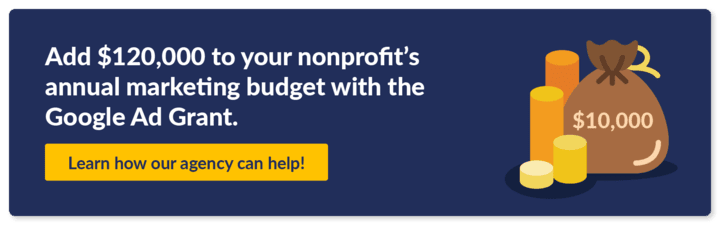
What are marketing grants for nonprofits?
A nonprofit grant is a fund awarded to an eligible organization that does not need to be repaid. Marketing grants are often rewarded based on nonprofit values or industry criteria. These grants come from various sources:
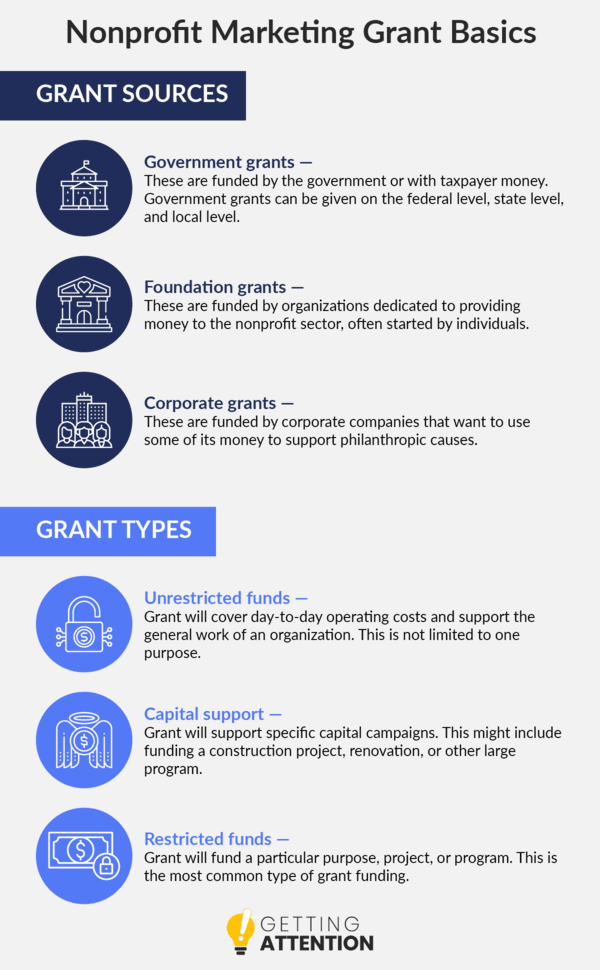
Nonprofit grants can be further divided by their funding project, such as:
Nonprofit marketing grants can assist with carrying out charitable initiatives, supporting donor outreach, and spreading awareness.
Any marketing or promotion you do for your online giving page, exciting fundraising events, and other initiatives can be taken to the next level with the right marketing grant. Plus, all donor communication and retention efforts can be elevated with enhanced marketing communications. For example, you can use a grant to send out targeted email newsletters to new members.
The value of grants to nonprofits is immeasurable, especially once you consider the impact that your organization can have on your mission if your marketing plan and fundraising efforts exceed goals.
Where to find marketing grants for nonprofits
The process for finding and applying for marketing grants will differ depending on your mission, your funding project, and the grant you choose. That’s why before you start your search for the best marketing grant for your nonprofit, make sure you define your mission and conduct the necessary research.
You already know what your mission is, but it’s important that you’re able to effectively communicate it to anyone, especially if you’re trying to get a grant from them. They need to resonate with your mission as much as you do, as well as entirely understand what your goals are and how a grant will help you reach them.
Next, we recommend you start off the search process with grant databases. There is a wide array of grant research resources that you could check, but we recommend these:
Along with dedicated grant databases, you can also conduct a simple online search. To narrow down results and find relevant grants, research popular keywords related to your mission.
For example, let’s say you run a nonprofit organization that provides clean water. If you search keywords like “sustainability” or “environment,” you might find grants like Georgia Power’s Waters for Georgia Grant that align with your eligibility.
How to apply for nonprofit marketing grants
As previously mentioned, each grant application process will differ according to the grant. To give you a general overview of the application process, most grants require you to perform these steps:
Keep in mind that some grants, including the Google Ad Grant, require you to optimize your existing website for the best marketing results. That might mean you need to scope additional time to audit your materials and make improvements based on grant requirements.
9 top nonprofit marketing grants
There are many grants to explore, so sifting through databases might seem daunting. Refer to this list of nonprofit marketing grants to start your search.
Google Ad Grants
With the Google Ad Grant program for nonprofits, organizations can:
The Google Grant isn’t your traditional nonprofit marketing grant where the funding organization has only a limited amount of money to allocate. Any nonprofit that meets Google’s eligibility requirements and complies with the ongoing guidelines can apply for this grant! Check out this video for eligibility tips:
These activities all fall under the umbrella of Google Ad Grant management. Depending on your budget and goals, your organization can choose to manage grants in-house or partner with an expert agency. Many nonprofits outsource their grant management to a dedicated Google Ad Grant agency, like Getting Attention. We’ll walk you through the application process, create strong ads, and make the most of your grant!
The Carnegie Corporation
The Carnegie Corporation usually contacts the organizations it awards grants to. However, their Grant Inquiries page states that you’re welcome to contact their team or explore their other potential funding sources. To read about past grantees, explore The Carnegie Corporation’s grant database.
The Coca-Cola Foundation
The company supports over 350 separate programs and projects related to safe water access, climate resilience, circular economy, economic empowerment, employee giving, and supporting its hometown community in Atlanta. Note that they don’t accept unsolicited proposals for grants out of respect for all stakeholders’ time.
Walmart Foundation
Over the past decade, Walmart has financially supported FoodCorps, a nonprofit that provides food and food education to American elementary schoolers. In the past four years, Walmart has awarded FoodCorps over $4 million in grants.
Ford Foundation
To see their past grants, explore their database of over 8,000 grantees. They support all sorts of organizations, like Columbia University, Carnegie Hall, and Borealis Philanthropy which addresses racial inequity in journalism.
Amazon Web Services
Award packages can range from $20,000 in AWS Promotional Credit to $200,000 in unrestricted financial support. Recent grantees include The Nature Conservancy, American Diabetes Association, and Saint Louis Zoo.
Bank of America
They have strong nonprofit alliances, including sponsorships and grants to local organizations that help improve financial lives. They even involve employees in the action through workplace giving. For instance, Bank of America proudly offers volunteer grants and matching gifts through its foundation. These funds are awarded to nonprofits where employees volunteer or donate.
Bill & Melinda Gates Foundation
While the foundation focuses on global health, education, and poverty alleviation, it also recognizes that effective outreach is fundamental for driving impact, making this a powerful nonprofit marketing grant opportunity.
Note that the foundation primarily directly invites proposals but occasionally awards grants through published RFPs. You can explore the grantmaking process and available opportunities on its website.
NBCUniversal Local Impact Grants
This year, NBCUniversal Local Impact Grants will award nonprofit organizations $2.5 million within NBC and Telemundo-owned television station markets.
To be eligible, organizations must work in at least one of three specific areas:
If your nonprofit engages in one of these areas, this may be the nonprofit marketing grant for you. The grants are unrestricted and will be awarded between $100,000 and $1 million.
PayPal
With it, they inspire philanthropy from individual consumers who use the PayPal platform. This drives more people to use their services and increases charitable giving.
Here’s how the PayPal Giving Fund works:
As one of our favorite CSR examples, PayPal repurposes its technology to help nonprofits. It also makes charitable giving a part of donors’ everyday lives.
Additional Resources
Marketing grants for nonprofits are invaluable resources that can catapult your mission and fundraising efforts farther than you’ve ever thought possible. This journey can all start by finding the right grant for your nonprofit needs. Hopefully, you found some viable options in the list above or through the grant databases that we recommended.
If you want to continue your research on the best nonprofit grant and how you can expand your marketing potential, explore the following resources:
Nonprofit Marketing Software: The Fundamentals & Top Tools
/in Nonprofit Marketing, Nonprofit Tools /by Jessica KingRunning a nonprofit often feels like balancing on a tightrope—limited budgets, tight deadlines, and the constant need to fundraise. Add marketing to the mix, and it’s easy to feel overwhelmed. Especially if you run a small organization without a dedicated marketing team, promotional activities can feel like a secondary priority.
Your nonprofit’s mission deserves to shine, though. So, how do you expand your reach and grow your donor base when resources are tight? Enter nonprofit marketing software—tailored tools designed to help organizations like yours thrive.
From automating email campaigns to connecting with new audiences, these platforms empower even the busiest teams to market causes more effectively and make a bigger impact. The market is inundated with options, so we’ve narrowed it down to just a few that meet various common nonprofit needs, broken into these categories:
As you explore different solutions, check out user reviews to get a sense of how each one actually impacts the nonprofits that use them. First, let’s answer a few fundamental questions you might have about nonprofit marketing software.
Nonprofit Marketing Software FAQ
If you’re new to the marketing game, you might need some guidance before researching specific solutions. Let’s build your foundational knowledge of this type of software by answering common questions.
What is nonprofit marketing software?
Nonprofit marketing software refers to specialized tools and platforms designed to help nonprofit organizations effectively manage and execute marketing efforts. These tools address the unique needs of nonprofits, such as engaging donors, raising funds, promoting events, and spreading awareness.
Nonprofits can invest in all-in-one platforms or individual tools that specialize in one aspect of a marketing strategy, such as:
By combining tools from these categories, your nonprofit can create a powerful marketing strategy to enhance its outreach, grow its community of supporters, and achieve its mission.
How does marketing software help nonprofits?
Marketing software empowers you to streamline outreach, expand the number of channels you use, and connect with your audience more effectively. It helps you increase visibility by enhancing your online presence through social media, email, and web marketing tools. You can also use audience segmentation to better target your supporters with personalized outreach.
With automation features, you can streamline processes like email campaigns, social media scheduling, and workflows, saving time and reducing manual effort. Built-in content creation tools and templates make it easy to create professional-quality materials while maintaining consistent branding across all your platforms. Plus, analytics and reporting capabilities allow you to track campaign performance and gain the insights you need to optimize your strategy.
By integrating multiple channels like email, social media, and your website, marketing software helps unify your outreach efforts, ensuring a cohesive and efficient strategy. Whether you’re running local campaigns or large-scale initiatives, its scalability makes it easy to adapt. The cost efficiency of all-in-one platforms also means you can achieve more without juggling multiple tools, while tailored engagement features strengthen your connections with supporters.
With all these benefits, marketing software can help you bring attention to your work and expand your impact.
What should we look for when buying nonprofit marketing software?
Every nonprofit has different goals and needs, so there’s no one-size-fits-all solution. Evaluate your marketing needs and ensure any software aligns with your mission and budget. Generally, keep an eye out for these components:
By carefully evaluating these factors, you can select nonprofit marketing software that aligns with your needs and goals. The right platform will empower you to engage your audience more effectively, streamline processes, and amplify impact.
Google Ads: The Best Advertising Platform for Nonprofits
Google is the most popular search engine, claiming around 90% of all searches. For nonprofits, it’s especially powerful thanks to the Google for Nonprofits program. If approved, your organization gains free access to Google Workspace, specialized Google Maps features, the YouTube Nonprofit Program, and more.
The best perk is access to the Google Ad Grants application, which gives all eligible recipients $10,000 worth of monthly Google Ad credits. Your nonprofit can spend these credits on creating powerful ads that instantly appear at the top of Google Search results for relevant keywords. Here’s an example of an ad from the World Wildlife Fund: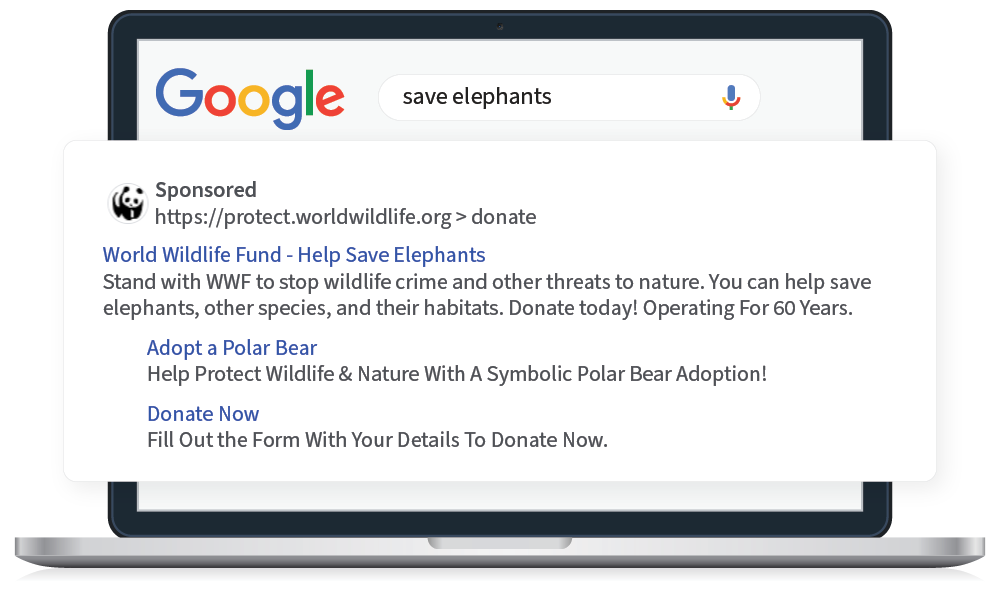
Ads like these enable nonprofits to connect with new supporters, drive traffic to their websites, and promote initiatives. The platform’s powerful targeting options let organizations tailor campaigns to specific demographics, locations, and interests. That means you can reach the right audience, whether you’re amplifying services to beneficiaries or promoting an event.
Additionally, Google Ads provides detailed performance analytics, allowing nonprofits to refine their campaigns for maximum impact. Its ability to connect you with millions of users while offering cost-effective solutions makes it a top choice for nonprofit advertising.
Check out this video that gives a concise overview of the program’s benefits:
Getting Started With This Digital Marketing Tool
To receive the Google Ad Grant, you need to register for Google for Nonprofits. Then, fill out the Google Ad Grants application. Google’s verification partner, Goodstack (formerly Percent), will confirm your nonprofit’s legitimacy, and the Ad Grants team will reach out to let you know whether you’re approved.
From here, create ads that promote your cause. Follow these steps:
From here, monitor ad performance with Google Analytics alongside built-in tools in Google Ads Manager. These platforms work together to provide detailed insights into how ads are performing and how users interact with your website.
There’s a learning curve that comes with the program. To maintain your eligibility, you’ll also need to meet ongoing requirements, such as using high-quality keywords. That’s why many nonprofits partner with Google Ad Grant specialists like ours.
We’ll walk you through your application, define your goals for the grant, find valuable keywords, craft compelling ads, and ensure you comply with the program’s rules. That way, you can make the most of this nonprofit marketing software.
Not convinced this is the right move? Check out our Google Grant Impact Report to learn more about the benefits.
Nonprofit Email Marketing Platforms
Email keeps your nonprofit connected with supporters, amplifying the latest updates on your programs and events. Dedicated email marketing software streamlines your outreach, ensuring communications reach those who are most likely to engage.
Here are several of the best nonprofit marketing software with notable open rates:
Brevo
Brevo boasts an average open rate of 46.49% for nonprofit emails. It’s a versatile email marketing and CRM platform designed for small to medium-sized organizations. It offers an array of tools for email marketing, automation, and audience segmentation, making it an excellent choice for nonprofits.
Key Features:
Constant Contact
This nonprofit email marketing platform experiences open rates of 39.58% for nonprofit services and 41.83% for nonprofit membership organizations. Constant Contact is a user-friendly platform designed for small businesses and nonprofits to enhance their email campaigns. It focuses on simplicity and includes tools for event promotion, list management, and basic automation.
Key Features:
GetResponse
GetResponse is an all-in-one marketing platform with strong email marketing, automation, and webinar hosting capabilities. It’s a good fit for nonprofits and businesses looking for integrated tools to support their campaigns. It also boasts an incredible 54.54% average email open rate for nonprofits.
Key Features:
Mailchimp
Mailchimp is one of the most popular email marketing platforms, known for its ease of use, robust integrations, and scalability. It’s particularly suitable for small and medium-sized organizations seeking a simple yet powerful tool. Plus, Mailchimp’s average nonprofit email open rate is 40.04%.
Key Features:
MailerLite
MailerLite is an affordable, minimalist email marketing platform that provides essential tools for campaigns without unnecessary complexity. This nonprofit marketing software is ideal for nonprofits with tight budgets or basic marketing needs. In fact, it performs exceptionally well for nonprofits with a 53.21% average open rate.
Key Features:
Omnisend
Omnisend is a powerful marketing platform tailored for e-commerce but equally effective for nonprofits looking to manage multi-channel campaigns. It excels in integrating email, SMS, and social media marketing. While OmniSend has a lower average open rate of 25.1% across all industries, many nonprofits still find its features useful.
Key Features:
Top Nonprofit Website Builders
Your website is the foundation of your digital marketing strategy. You’ll drive traffic to it across all communications—Google Ads, emails, social media, and even offline channels. It’s one of supporters’ key resources to learn about your mission, so create a strong website with a reliable, secure, and user-friendly website builder like one of the following.
Squarespace
Squarespace is a versatile website builder with elegant templates, making it popular for nonprofits seeking a professional online presence. It offers intuitive drag-and-drop features that make website creation accessible even for those without coding skills. Squarespace provides integrated tools for blogging, email campaigns, and fundraising, enabling nonprofits to communicate their missions.
Key Features:
WildApricot
WildApricot is a membership-focused website builder ideal for nonprofits that fundraise, have member directories, and host events. It’s an all-in-one platform that combines website building with CRM capabilities, allowing organizations to centralize operations.
Key Features:
Wix
Trusted by 250+ million users, Wix is a user-friendly website builder that caters to nonprofits seeking an affordable way to create a professional online presence. Its drag-and-drop interface allows users to customize their websites without coding. With built-in features like donation forms and event management, Wix is ideal for small to medium-sized nonprofits focused on quickly creating engaging, modern websites.
Key Features:
WordPress
WordPress is a highly customizable, open-source platform that powers over 40% of websites worldwide. It’s an excellent choice for nonprofits looking for flexibility, with thousands of themes and plugins available to tailor the site to their needs. While it requires more technical know-how than other platforms, it offers unparalleled functionality and control for organizations of all sizes.
Key Features:
Other Nonprofit Digital Marketing Tools
A well-rounded nonprofit marketing plan encompasses multiple channels. Let’s explore a variety of other nonprofit marketing software that you might not have considered.
Double the Donation Matching
Workplace giving generates an incredible $5 billion for charities every year. Matching gifts make up a big part of this, but a lot of revenue goes unclaimed for nonprofits since donors are often unaware of the opportunity. Double the Donation Matching can automatically identify and contact your match-eligible donors. You can also embed a convenient search tool where donors can manually check their eligibility for matching gifts from their employers.
Key Features:
eCardWidget
eCardWidget enables nonprofits to create and send digital greeting cards as part of their donor engagement and fundraising strategies. Using this nonprofit marketing software, design branded eCards for various occasions, providing supporters with a unique way to contribute while sharing your message. eCardWidget is an innovative way to combine creativity with donor outreach. Create thank-you cards, birthday cards, event invitations, or cause awareness eCards to boost peer referrals. You can even sell eCards to raise funds.
Key Features:
Tatango
Tatango is a text message marketing platform designed to help nonprofits engage supporters through SMS campaigns. It’s built for large-scale campaigns and offers advanced features like segmentation and automation to deliver personalized messages. Tatango is especially valuable for fundraising, event promotion, and driving immediate action.
Key Features:
Start marketing your nonprofit.
The right nonprofit marketing software will empower your team to amplify your message and connect with supporters. If you’re unsure where to start, stick with foundational platforms like email and powerful opportunities like Google Ads.
Remember, Google Ads is a powerful platform for targeting your audience, and the Ad Grant allows you to tap into it for free. If you need help creating your campaigns, reach out to our Google Ad Grant experts to confirm your eligibility and craft compelling ads for your cause.
To continue refining your nonprofit marketing plan, check out these free resources:
Nonprofit Awareness Campaigns Guide: Steps, Tips, & Examples
/in Google Ad Grants, Nonprofit Communications, Nonprofit Marketing /by Jessica KingDoes your organization need to get the word out about an urgent funding need? Are you looking to boost public understanding about an issue in your community? A nonprofit awareness campaign can quickly put your cause in the spotlight!
These marketing campaigns primarily focus on educating people about your work, and they can be facilitated through traditional media channels or run entirely online.
To help you get started with your own nonprofit awareness campaign, this guide will cover everything you need to know to be successful:
If you’re ready to spread the word about a cause that’s close to your heart, an awareness campaign is likely the best move. Let’s dive in!
Nonprofit Awareness Campaigns FAQ
Before we cover the process of hosting your own nonprofit awareness campaigns, here are some basics you should know.
What are nonprofit awareness campaigns?
Nonprofit awareness campaigns, also known as social awareness campaigns or public awareness campaigns, are marketing initiatives that aim to increase public knowledge of or interest in a cause.
These causes are directly related to your nonprofit’s mission, but they typically concern a specific issue rather than your organization’s entire purpose. Consider these examples:
When are the best times to launch nonprofit awareness campaigns?
This depends on your nonprofit. Many organizations find that the best time to host their campaign is in conjunction with an established day of nonprofit fundraising or awareness month, such as GivingTuesday or AAPI Heritage Month. During these months, your audience may be extra interested in your cause, and an awareness campaign can help your nonprofit stand out.
Ultimately, the best time to launch a nonprofit awareness campaign is the time that makes the most sense for your organization and your target audience.
Where do you promote nonprofit awareness campaigns?
Just like any other nonprofit marketing campaign, you should choose communication channels that align with your audience’s preferences. Social awareness campaigns see a lot of success online, but plenty of campaigns combine both digital and in-person elements.
Common places to promote nonprofit awareness campaigns include:
Look at the communication preference information in your donor database along with past results of marketing campaigns to determine the right channels for your nonprofit.
What tools and resources help nonprofits spread their awareness campaigns?
Since many nonprofits host awareness campaigns, there’s plenty of available support for organizations that want extra help. Consider using:
One of the best resources available for awareness campaigns is the Google Ad Grant. As part of their corporate social responsibility program, Google offers grants of $10,000 in free monthly ad credits to nonprofits.
This is an invaluable resource for getting your awareness campaign in front of the right audience, as you’ll gain access to users searching for terms relevant to your campaign—meaning they already have an interest in your cause. Plus, they’re proven to be effective. According to Double the Donation’s fundraising statistics, search ads like Google Ads have the highest return on investment of any nonprofit advertising method.
On top of that, reach out to expert consultants who can help you make the most of your Google Ad Grant. They’ll work with you to discuss your campaign goals and messaging strategy. Then, they’ll help create ads that grab your audience’s attention.
Do nonprofit awareness campaigns work?
When run strategically, nonprofit awareness campaigns can result in increased brand awareness, better fundraising performance, and more online visibility for your cause. Just take a look at the data:
Clearly, social awareness campaigns can be highly successful for nonprofits. But like any campaign, that success can vary depending on the strategies you use.
Tips for a Successful Awareness Campaign Strategy
To craft the most compelling ads and develop an effective awareness campaign strategy, follow these expert tips:
Use storytelling techniques to evoke emotion
Since awareness campaigns are all about generating public interest in a cause or issue, it’s crucial that your messages make an emotional connection with your audience. The best way to do that is by using stories.
Use these nonprofit storytelling techniques as a foundation for your campaign ads:
As you tell these stories, avoid evoking negative emotions like fear or guilt in your awareness ads. Uplifting stories are much more likely to prompt genuine empathy and action from audience members than scare tactics.
Provide clear calls to action
Most nonprofit awareness campaigns aren’t only about spreading awareness of an issue. Rather, they encourage supporters to take action immediately to support that cause. Even if the only action you want supporters to take is to share information, you need to let them know that!
Do this by including clear, compelling calls to action (CTAs) in your messages. Tell readers exactly what they need to do to help and how to do it. Make it as easy as possible to share a post, donate, or join your mailing list by providing directions and links.
Take a look at the CTA in this Instagram post from Color of Change:
In large, bold font, Color of Change calls on its supporters to start a petition to improve Black lives in their own communities. They don’t stop at “Start a Petition,” either. By telling supporters to “Start a Petition & Amplify Your Cause,” this post assures supporters that their action will have a clear and powerful impact on Color of Change’s mission.
Don’t be afraid to branch out
Social awareness campaigns are often the perfect time to get creative with your strategy. Don’t feel boxed in by your typical communication channels or your traditional marketing approaches. Some of the best nonprofit awareness campaigns are the ones that take their audience by surprise.
Consider branching out with your strategy by incorporating:
That being said, keep your audience in mind when choosing how to get creative. If you know that your target audience doesn’t use TikTok, for example, move in a different direction.
Launching a Nonprofit Social Awareness Campaign: 7 Steps
Now that you know the fundamentals, let’s explore the process of hosting your own nonprofit awareness campaigns.
1. Define your audience & set goals
Determining your audience and setting goals go hand in hand. Think about the purpose of your awareness campaign. Do you want to bring a new issue to the forefront of your supporters’ minds? Or do you aim to generate widespread awareness for a specific cause your nonprofit currently prioritizes, acquiring new donors in the process?
Once you’ve broadly determined your main goal and who your target audience is, take stock of their interests and communication habits. Then, use this information to guide your campaign’s messaging, communication channels, and event strategy.
Don’t forget to set key performance indicators (KPIs) so you can measure your progress. If your goal is to raise a certain amount of money using a unique fundraising idea, for example, your KPIs might be the total dollar amount raised and the cost per dollar raised (CPDR). Monitor these metrics throughout your campaign to see how successful your organization was and find opportunities for improvement.
2. Create a basic timeline
Like we mentioned earlier, many nonprofits choose to align their social awareness campaigns with established national awareness months or days. This helps drive support for your campaign because the public will already be thinking about your cause. However, there are also plenty of successful nonprofit awareness campaigns that run on their own timeline!
Once you’ve considered your options, make the following decisions about the timeline of your campaign:
With these decisions made, you’ll be able to create a basic timeline for your campaign and schedule major dates. As you go through the next steps, you can refer back to this timeline and fill it in with more detail to turn it into a thorough marketing plan.
3. Develop your campaign messaging
To develop a strong and cohesive campaign message, reflect on your mission and the themes of any national months or awareness days you’re participating in:
Choose one overarching message for your campaign that supports your goals, resonates with your audience, and aligns with any existing public associations or opinions. Use this message as the foundation for every advertisement or piece of campaign merchandise you create to maintain consistency.
In the ad example below, you can see how Wear Orange aligned its nonprofit awareness campaign with National Gun Violence Awareness Month and focused its messaging on how many Americans are affected by gun violence. Keeping their target audience in mind, Wear Orange created graphics in both English and Spanish:
4. Choose your marketing channels
The communication channels you use to advertise your social awareness campaign will be vital for its success. Use your donor data and additional research to determine which channels your audience is most active on, then choose a combination of digital and traditional channels to focus on. These might include:
You can also think outside the box when it comes to your marketing channels. For instance, say you create and sell t-shirts with your organization’s name or slogan on them as part of your campaign. You can encourage everyone who purchases a shirt to wear on a certain date to engage in a unique form of outreach!
5. Design your campaign ads
Once you have your communication channels set in stone, you can begin designing your campaign ads. Refer back to your overall campaign message, then use these tips to design your most important marketing materials:
Remember to maintain consistency throughout all of your advertisements in terms of colors, logos, and tone. Aligning all posts with your branding will ensure that your audience can immediately tell that these messages belong to your organization and to the same campaign.
6. Plan any campaign events
Not all nonprofit awareness campaigns include events, but many organizations choose to host them as a way to build community with donors or celebrate the progress of the campaign.
If you do decide to host a campaign event, determine if it should be a kickoff or conclusion event and if your audience would prefer the event to be in person, hybrid, or virtual. Then, start planning logistics. Don’t forget to budget for things like software costs and tech support if you’re hosting an online event or venue rentals for in-person events.
7. Launch your nonprofit awareness campaign
With your planning done, it’s time to launch the campaign! Follow your timeline for sending out messages on whatever channels you’ve selected for the campaign. Proactively connect with the people who engage with your campaign. For instance, promptly respond to social media comments and messages or questions that come in via phone or email.
Throughout the campaign, continue tracking the metrics that show your progress toward campaign goals. This will allow you to course-correct as needed if you’re not headed toward the results you want to see.
Once the campaign is over, don’t forget to thank everyone involved—every donor, volunteer, and influencer who helped drive awareness for your nonprofit’s cause. Here are some best practices for doing so:
Don’t forget to have fun with your appreciation strategies! Consider unique methods like sending an eCard, highlighting supporters’ impact on your website, creating a donor appreciation video, or throwing a volunteer appreciation event. Doing something out of the ordinary will make your campaign memorable for everyone involved.
Top Nonprofit Awareness Campaign Examples
Plenty of nonprofits have been in your shoes and found success. Get inspired by these popular nonprofit awareness campaigns:
ALS Ice Bucket Challenge
When you think of social awareness campaigns, the Ice Bucket Challenge is likely the first one that comes to mind. This 2014 online challenge rapidly became an international phenomenon, getting celebrities, families, and people everywhere to dump buckets of ice water on their heads in support of a cure for ALS. It’s known as a form of hashtag activism because of how it spread awareness and inspired action.
By advertising the unique challenge on Facebook, Twitter, and their website, the ALS Association was able to raise $115 million from 2.5 million donors. Years later, the funds raised as a result of this awareness campaign have led to dramatic progress in ALS research.
What made this nonprofit awareness campaign successful:
988 Suicide & Crisis Lifeline’s “I’m So Glad You’re Alive” Call 988 T-Shirt Fundraiser
988 Suicide & Crisis Lifeline is a national network of local crisis centers that provides free and confidential emotional support to people in suicidal crisis or emotional stress on a 24/7 basis.
In 2022, the organization launched a t-shirt fundraiser through Bonfire to raise awareness about the new Lifeline phone number available to the public, 988. Proceeds from the fundraiser went toward all activities associated with running Lifeline.
What made this nonprofit awareness campaign successful:
Wear Orange for Gun Violence Awareness
Every year since 2013, Wear Orange has hosted a national awareness campaign for victims of gun violence. The campaign asks supporters to draw attention to the issue of gun violence with one simple action: wearing orange.
During the first weekend in June, Wear Orange hosts in-person events across the country in collaboration with local nonprofits. They also promote the campaign on social media, providing supporters with multilingual graphics and information to share on their own pages.
What made this nonprofit awareness campaign successful:
Neuroclastic, Inc.’s Bonfire Peer-to-Peer Fundraising Page
Neuroclastic, Inc. is a nonprofit publication headquartered in Lynchburg, Virginia. It features resources, articles, and creative expressions from Autistic people about the autism spectrum.
Neuroclastic, Inc. has its own profile and merch store on the t-shirt fundraising platform Bonfire that features their custom t-shirt designs and allows supporters to sell t-shirts on behalf of the organization’s cause.
What made this nonprofit awareness campaign successful:
Wrapping Up
When done well, nonprofit awareness campaigns can quickly bring your community together to learn about and support your organization’s cause. They can lead to plenty of new donors and turn your existing supporters into true advocates for your nonprofit.
Planning a nonprofit awareness campaign takes work, but you don’t have to do it alone. Consultants like the experts at Getting Attention are here to help you design compelling ads and run an impactful awareness campaign. To learn more, check out these additional resources:
Hiring A Google Grant Agency: Tips and 10+ Best Partners
/in Google Ad Grants, Nonprofit Communications /by Jessica KingGoogle is the world’s most popular search engine, fielding at least 8.5 billion searches per day. That’s 8.5 billion reasons nonprofits should take advantage of the Google Ad Grant program, which gives $10,000 worth of ad credits to eligible organizations every month to create ads on Google.
Ad campaigns require consistent upkeep, performance tracking, and compliance with Google’s official account requirements. That’s why we recommend working with a certified Google Grant agency.
Professional Google Ad Grant agencies devote their time to researching the program’s compliance requirements, mastering the application process, proactively researching the best keywords, and making the most of each nonprofit’s grant money. Plus, agencies that are Google Partners have a seal of approval you know you can trust.
To ensure you partner with the right agency, this guide will walk through:
Here at Getting Attention, we work alongside nonprofits to get their accounts approved and maximize their campaigns’ performance. As a Google Grant agency, we believe in the power that effective Google Grant management holds for nonprofits. Let’s get started so you can partner with the right Google Ad Grant manager.
What Is A Google Grant Agency?
A Google Grant agency is a business composed of experts that help nonprofits manage their Google Ads accounts. A professional agency will handle many aspects of Google Grant management, including:
Overall, the professional’s goal is to help each nonprofit build awareness for its cause and create high-converting campaigns that are meaningful to the organization’s work.
Some Google Ad Grant agencies are officially recognized by Google and have earned the title of Google Partner. While some start-up agencies that have yet to earn this designation may be worth exploring, Google-certified organizations have already proven their ability to maintain high-quality ad campaigns. When considering agencies, check to see if they’re a Google Partner.
What is Google Grant Management?
Before speaking with or even researching specific agencies, you must understand the actual services that Google Grant management entails. That way, you can determine the areas in which you need help and confidently enter your conversations with agencies.
Google Grant Application
If you don’t already have your account set up, a Google Grant agency can help you get started by checking your eligibility and guiding you through the application process. These are the application requirements they can help with:
If your nonprofit organization holds valid charity status and your website is well-developed, then you’ll most likely get the Google Grant. Work with a Google Grant agency to ensure that nothing slips through the cracks and that the application process goes smoothly.
Google Grant Account Management
Compared to other marketing channels, search ads have the highest return on investment (ROI) for nonprofits using paid advertising, meaning the impact of the Google Ad Grant goes far beyond simply being approved for the program. To help you make the most of your allotted $10,000 each month and strengthen your marketing, a Google Grant agency will offer the following account management services:
Managing your campaigns can be difficult, especially when you have other projects to juggle and events to plan for your organization. Your Google Ad Grant manager knows how to use it to drive conversions and see measurable results for your organization.
Google Grant Compliance
One of the most important roles of a Google Grant agency is to keep nonprofits’ accounts in compliance with the program’s guidelines. Google revisits and updates its policies from time to time, so the official compliance page will be your best bet if you want to check up on the rules.
Here are some of the most important requirements that a Google Ad Grant manager will handle for you:
Bottom line: A Google Grant agency will keep your Ad Grant account in check and fully compliant, even as Google updates its rules. Make sure the Google Ad Grant manager you partner with is able to support your needs as your account grows and evolves.
What is a Google Partner?
Any marketing agency can offer Google Ad Grant assistance. However, while there are some promising startup organizations that can provide high-quality service, nonprofits can ensure their Ad Grant account is in good hands by working with a certified Google Partner.
Google Partners are agencies that manage Google Ad Grants that Google has recognized as producing legitimate, quality work. These organizations are not run by Google, but the program does provide them with additional support to ensure their clients continue receiving unparalleled service.
Most Google Ad agencies will make it clear on their website that they are a Google Partner. However, if you want to only look at Google Partners, explore Google’s Partner Directory. Apply filters to find agencies that are near you and have the right level of certification, or enter the name of an organization you’re already considering to check if they’re a partner.
On our list of recommended Google Grant agencies, we have a mix of certified partners, like our own organization Getting Attention, as well as consultants that provide worthwhile services but have yet to enter the partner program.
The Benefits of Hiring a Professional for Google Grant Management
Partnering with a professional will drastically enhance your Google Ad capabilities. Especially when you hire an agency that’s Google-certified, you can rely on them to pick the best keywords for your cause and generate high-converting ads. Ultimately, they’ll empower you to make the most of your grant money and put your ads in front of likely prospects.
Here are some of the core benefits you should expect:
These professionals have in-depth knowledge of the program’s requirements, features, and tools, so you can spend your time focusing on other areas of your nonprofit. All in all, partnering with a Google Ad Grant agency can be incredibly beneficial, as long as you spend time choosing the right one for your team!
How to Hire a Google Ad Grant Agency
To unlock the benefits of a grant manager, hiring a knowledgeable Google Grant agency is essential. Start your search by following the three stages of the hiring process:
Above all else, prioritize a Google Grant agency’s Ad Grant program knowledge, services, and professionalism. In turn, you’ll wind up with a professional who acts as an extension of your team.
10+ Best Google Ad Grant Agencies
Whenever you outsource work to an agency, it’s important that you explore your options before signing a contract. That way, you’ll wind up with one that’s the best possible fit for your organization and needs. While you can certainly do the digging on your own, here are 10 Google Grant agencies that we’d recommend to kickstart your search.
1. Getting Attention | Best All-Around Google Grants Agency
Here at Getting Attention, we specialize in Google Ad Grants and are a proud Google Partner. Our team is made up of professionals who know what it takes to develop campaigns that drive real results for your cause, no matter if you’re just getting started or already have active campaigns.
We don’t just quickly review your account and offer some tips. Our team partners closely with yours to fully understand your mission, who your nonprofit serves, and how you can drive meaningful conversions.
Here’s how we can help you make the most of your grant money:
Getting Started with Getting Attention
Our experts are fully committed to helping you develop inspiring ad campaigns. Plus, we aim to be fully transparent in our pricing, which is why we don’t charge any upfront fees and will help you manage your Google Ad Grants account for only $600 per month.
Get a free consultation, so we can chat about how we can help your nonprofit grow through powerful Google Ad Grant management. Don’t see a Google Grants service on our website that you need? We’re open to chatting about our experience in other areas to help you make the most of your campaigns!
2. Nonprofit Source | Best Google Grants Agency for Information
If you’re starting at square one with the Google Ad Grant, the most important thing you need is information. Nonprofits Source provides marketing assistance to charitable organizations looking to grow their online impact, but where it really shines is its host of free educational information.
While they offer general digital marketing services and don’t manage Ad Grant accounts, you can learn a lot about the Ad Grant program from them. Scroll through the Nonprofits Source blog to find detailed information about nearly every aspect of the Google Ad Grant, including:
Check out Nonprofits Source’s blog to learn more about the Google Ad Grant and partner with them to expand your online presence.
3. DNL OmniMedia | Best Google Grants Agency for Nonprofit Technology
DNL OmniMedia is a well-known nonprofit technology consultant. While it’s not their sole purpose, their offerings also include Google Grant services. They’ll help you with the following:
Start by researching DNL OmniMedia’s other offerings to see how they can optimize other areas of your nonprofit’s technology strategy!
4. RKD Digital | Best Google Ad Grant Agency for Digital Marketing
As the first full-service direct-response company to be added to the Google Grant Certified Professional Community, RKD Digital works with nonprofits to produce effective marketing strategies. They’ll help you reimagine what marketing looks like with Google Grants services, such as:
If this agency sounds like a good fit, check out their website to learn more about their approach to Google Ad Grant management. You can also dive into some of their other digital marketing services before contacting their team!
5. Allegiance Group | Best Google Grants Agency for Fundraising
Allegiance Group is a full-service firm that combines fundraising, marketing, and technology, so their nonprofit clients can inspire action and make an impact. They’ll help you harness the power of the Google Ad Grant with the following services:
Explore Allegiance Group’s website to learn more about how they’ll enable you to intertwine your digital fundraising and marketing efforts through the Google Ad Grant.
6. WebFX | Best Google Grants Agency for NGOs
While their primary focus is on businesses, WebFX empowers NGOs to take advantage of Google Ad Grants and is even part of the Certified Partner Directory. As a leader in SEO, PPC, social, and web design services, they provide offerings like:
WebFX is backed by a team of experts to help you make the most of your SEO strategy. Take a look at their website to learn more about their digital marketing services to make sure they align with your nonprofit’s needs.
7. Digital Ninjas | Best Google Grants Agency for Advocacy Organizations
Digital Ninjas is a professional consulting firm that helps nonprofits drive greater fundraising and advocacy results through digital campaigns. Their services dedicated to Google Ad Grant management and organic search include:
Check out their website to learn how Digital Ninjas can make your search engine marketing (SEM) endeavors a breeze.
8. Uprise Up | Best Google Grants Agencies for UK-Based Organizations
Located in the United Kingdom, Uprise Up is a data-driven digital media agency. As part of their relentless endeavor to further social good, they offer Google Ad Grant management services to nonprofits, including:
As one of the few UK-based Google Grant agencies, Uprise Up is a great choice for UK organizations. Before reaching out, take a look at their website to learn more about their work.
9. Koios | Best Google Grants Agency for Libraries
With a sole focus on libraries, Koios empowers its clients to make their library’s resources more discoverable online. The agency helps libraries take advantage of the Google Ad Grant program through management services like:
Koios offers a 60-day free trial, so you can see what it’s like working with their experts. Before reaching out, explore their website to learn more about what they can do for you.
10. INTK | Best Google Grants Agency for Cultural Organizations
INTK works exclusively with cultural organizations, such as museums and performing arts centers, to generate awareness through targeted ads on relevant search results pages. Here are some of the core services they offer:
INTK is certified by Google and has direct access to the Google Ad Grants team, which means they’re in the loop with the latest changes in the program’s compliance requirements. Take a look at their website to learn more about their approach.
11. Platypus Digital | Best Google Grants Agency for Multichannel Strategies
Platypus Digital is a leading digital marketing agency for charities. With expert Google Ad Grant management, they’ll help you increase brand awareness and connect with motivated supporters through services like:
If you think Platypus Digital would be a good fit for your organization, explore their website to learn more about their Google Grant services.
Next Steps for Your Google Grant Strategy
When it comes to starting your nonprofit’s online marketing on the right foot, the Google Ad Grant is your answer. However, applying for and maintaining your account is no walk in the park. Turning to a professional Google Grant agency, like Getting Attention, is your best bet.
While we shared several recommendations, Getting Attention is the only Google-certified full-service agency that focuses solely on Google Ad Grants. We’ll handle every aspect of your account, starting with eligibility confirmation through ongoing maintenance. In no time, you’ll start driving more conversions, connecting with more prospects, and generating great results for your cause!
Are you interested in learning more about Google Ad Grants or marketing your mission effectively? Explore these great additional resources:
Matching Gifts: The Ultimate Q&A Guide for Fundraisers
/in Corporate Giving, Nonprofit Communications, Nonprofit Fundraising /by Jessica KingWhen you hear matching gifts, what do you think of?
Maybe it’s a major donor who matches contributions made during a big campaign. As a nonprofit professional, you might’ve even participated in one of those. But did you know that there’s another type of matching gifts that can actually provide more value and are often easier for organizations like yours to benefit from? Introducing: corporate matching gifts.
Many donors, including those who give to your organization, are eligible for matching gifts through their employers. However, nonprofits often underutilize this fundraising strategy.
As a Google Ad Grants agency, we understand the power of harnessing every tool at your disposal that can help your nonprofit fulfill its mission. That’s why we’ve answered some important questions about matching gifts so you can leverage this major fundraising power. These include the following:
Ready to familiarize your team with the basics of matching gifts? Let’s jump right in!
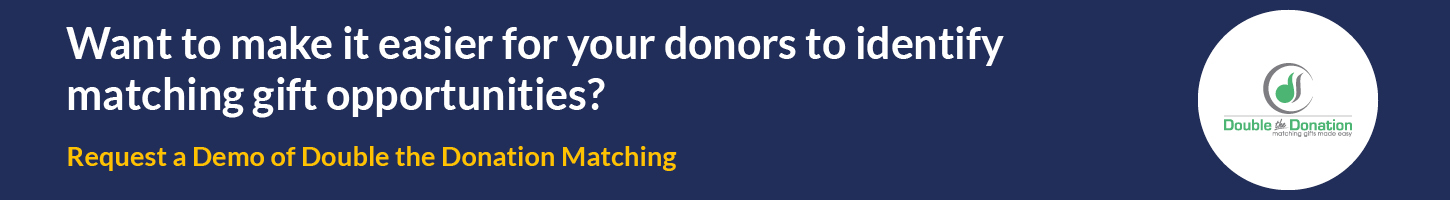
1. What are corporate matching gifts?
Corporate matching gifts are a form of corporate philanthropy in which companies match donations their employees make to nonprofits and schools. Most matching gift programs are open choice, meaning any and all fundraising organizations can benefit without needing to have a formal, pre-existing relationship with the corporation.
That’s the simple version.
Matching gifts are essentially free money. They let donors maximize the impact of their gifts without reaching back into their own pockets. As a result, nonprofits can double or even triple their donation revenue.
2. How do matching gifts differ from matching grants?
Matching gifts are a type of corporate philanthropy where companies match donations made by their employees to eligible nonprofits. This means that when a donor gives, their employer contributes an equal (or sometimes greater) amount, effectively doubling the impact. Many companies match donations at a 1:1 ratio, but some offer 2:1 or even 3:1 matches, making it an easy way to multiply fundraising dollars without additional asks.
Matching grants, on the other hand, are generous funds put up by major donors, foundations, or corporations that will multiply the giving by any donors, often within a limited time frame. Unlike matching gifts, which are donor-driven, matching grants require nonprofits to secure contributions first to unlock the matching funds.
3. How does the matching gift process work?
Matching gift programs vary by company, but here’s an overview of the process in a nutshell:
Understanding the matching gift process is key to unlocking this hidden source of revenue. By streamlining the experience and making it easy for donors to participate, your nonprofit can unlock thousands (or even millions) in extra funding—all without asking donors to give more!
4. What are corporate matching gift program criteria?
Many companies establish a policy around matching gifts, complete with outlined match ratios, minimum and maximum amounts, and employee/nonprofit eligibility. Let’s dive deeper into each of those categories to see which kinds of guidelines you should be aware of.
Match Ratios
Most companies match at a 1:1 ratio, which means a dollar-for-a-dollar match. However, match ratios can span anywhere from 0.5:1 to 4:1. For example, a 1:1 match on a $50 donation means $100 total, while a 2:1 match on the same $50 gets you $150 total.
Minimum and Maximum Amounts
Companies also have minimum and maximum donation amounts that they’ll match. The most common minimum amount is $25, but these amounts can vary from $1 to $100.
Meanwhile, program maximums have an even wider range, often between $1,000 and $15,000. However, amounts will still vary below and above these figures.
In order to maximize your matching gift potential, it’s a good idea to keep an eye out for programs with low minimums and high maximums. Those are going to offer the best opportunities for revenue!
Eligibility
Many companies have restrictions on the types of nonprofits and employees that are eligible to receive or request a matched donation.
For nonprofits, most 501(c)(3) organizations are eligible for matching gift programs, including educational institutions, arts and cultural organizations, environmental organizations, health and human services, and more. The most common restrictions are usually against religious or political organizations, but it’s still up to the company. Today, most programs are open-choice, meaning the employee can give (and get their gifts matched) to whichever organizations they’d like.
For employees, their eligibility also depends on the company’s guidelines. This can include full-time, part-time, and retired employees. Some companies will even match gifts made by employees’ spouses or significant others, allowing for even greater matching gift potential for organizations!
5. What should the donor side of matching gifts look like?
As you collect donations from your supporters, their experience throughout the process can determine whether you retain their support. That’s why it’s important to streamline your entire donation process, including your matching gift efforts.
Here’s how you can do so!
Evaluate Your Current Donation Process
As donors give to your organization, do they see helpful resources about matching gifts? If not, the time of the donation is a prime opportunity to educate them. This is where that embeddable matching gift search tool comes in handy! Allow donors to use the search tool during the donation stage so they can immediately take action.
Follow Up About Matching Gifts
Once donors have submitted their donation, follow up and let them know that their gift can go twice as far—and give them instructions on how they can do so. If they haven’t submitted a match request to their employer, now is a perfect time to send a follow-up email to get the ball rolling.
Again, if you choose to use a tool like Double the Donation Matching, you can automate this process. This matching gift platform will automatically email donors on your behalf with the information they need to figure out their eligibility.
You can even go beyond email outreach by calling donors. Consider making phone calls to a narrowed-down list of high-value matching gift donors who are more likely to submit a match request. Phone calls take more of your staff’s time, but being selective about who you call can add a meaningful human touch to your matching gift outreach.
Streamline Your Verification Process
While some organizations are unfamiliar with the verification process for matching gifts, the good news is that it’s simple enough for teams to manage well. Verifying the original donation with a matching gift company means familiarizing your team with the corporate giving platforms that companies are using.
Some of these top corporate giving platforms include Benevity, YourCause, and CyberGrants. Understanding the guidelines for each of these major vendors will help you respond to verification requests quickly and avoid missing out on any matching dollars. Be sure to educate your staff so they understand how the verification process works.
Thank Your Donors
Thanking your donors should go without saying, but it’s still something we have to emphasize. Use your automation tools to thank your donors not only following their donation but also after you’ve received the match from their employer. This will help you cultivate the relationships you need to continue growing and serving your mission as a nonprofit.
For high-value donors, think about even more personalized approaches to give your thanks. Handwritten letters, eCards, and phone calls from senior leadership staff are just a sampling of the channels you can use.
Reviewing how your nonprofit handles the matching gift lifecycle can help you streamline the matching gift process for donors. Make it as easy as possible for donors to submit their matching gift requests, and then follow up to make sure they understand what the next steps are.
6. Is there a deadline to submit a matching gift request?
The deadline to submit a matching gift request will vary based on your donor’s employer. Still, there are three main types of deadlines a specific program might implement. This includes requirements for donors to complete their submissions…
However, the more time that passes after a supporter makes a donation, the less likely they will be to submit a match request. That’s why you have to promote matching gift opportunities to them as soon as possible.
7. Why are matching gifts important?
Beyond boosting your fundraising revenue, matching gifts can also help improve donor retention and engagement. Did you know that 1 in 3 donors say they would give a larger gift if a match was applied to their donation?
Just knowing that their donation will go twice as far encourages donors to give a larger gift at the outset. Similarly, 84% of donors say they’re more likely to donate if a match is offered at all. If you have a potential donor who’s on the fence about giving to your organization, promoting corporate matching gifts can give them the extra push they need to make their decision.
Here are some other eye-opening matching gift statistics to help put things in perspective:
As you can see, there are plenty of benefits that come with matching gifts. They encourage donors to give to your organization while also boosting the initial gift amounts.
8. Why aren’t more nonprofits using matching gifts?
It turns out, much of the time, both nonprofits and donors don’t know about matching gifts. And that leads to significant amounts of available revenue being left on the table.
For nonprofits, reasons include a lack of staff, resources, and time needed to zero in on matching gift revenue. Many times, organizations don’t know who a donor’s employer is or what their matching gift policy is, so they’re not of much assistance throughout the donor experience. Not to mention, manual follow-ups would require an investment of resources that many organizations simply lack.
For donors, meanwhile, most don’t even know that their company offers a matching gift program. Additionally, the process of getting their donation matched may seem way too complicated or unclear to get started with, especially without proper guidance.
The result? Approximately $4-$7 billion in matching gift funds goes unclaimed every year. That’s money that could be reinvested into nonprofits to help support their operations and spread their missions. But fortunately, solving for these issues is simple with a dedicated strategy and the tools to back it up.
9. Which companies offer matching gifts?
Good news: There are more companies that match donations than you may think.
Some of the top matching gift companies include Microsoft, Apple, Google, Home Depot, and Disney. In fact, 65% of the Fortune 500 have reported offering matching gift programs for their employers. Many of these companies offer high maximum match limits and match donations to most types of nonprofits.
For example:
Still, this is only a snapshot of the many matching gift companies out there. And it’s not just large corporations handing out money, either. These companies range in size and guidelines, which is why it’s essential that you understand where your donors work (and whether they qualify for the programs) to get in on this funding source.
10. How do I get leadership support for matching gifts?
Often, the first step in rallying your team around matching gifts is focusing attention on getting leadership support. Without backing from leadership, it may be more challenging to get the rest of your staff on board in the first place.
First and foremost, you need to help leadership see the value in matching gifts. This momentum will then trickle down to the rest of your staff. Double the Donation outlines effective ways to get your leadership on board with matching gifts. These include:
When your leadership is on board with your matching gift plan, your entire team will be more willing to work toward your matching gift goals. Get them excited about the prospect of a considerable revenue increase, and be sure to showcase how leveraging matching gifts effectively can get you there.
11. How can I educate my team about matching gifts?
Next, it’s time to get the rest of your team on board. Unfortunately, many nonprofits don’t spend time educating their staff about matching gift programs. This is especially true for organizations that don’t realize the impact matching gifts can have on their revenue.
That’s why we’ve rounded up some effective steps that you can take to get your team up to speed:
Educating your new staff members and giving those refreshers to your entire team will help make matching gifts more effective across your organization. Be sure to offer helpful resources that they can access and provide training so they’re ready to handle anything matching gift-related that comes across their desk.
12. How can my organization promote matching gifts?
We’ve made it clear that a lack of awareness is a big issue when it comes to matching gifts. So, how can your organization market matching gifts to your donors?
We’ll cover some of the top marketing methods below!
Google Ad Grants
Did you know Google offers eligible nonprofits $10,000 in monthly ad credits to promote their websites? The Google Ad Grant is a great marketing tool for promoting matching gifts.
Since the Google Ad Grant program requires you to set up ad campaigns with specific goals, you can create a campaign for promoting matching gifts. Then, you can create ads directing users to your matching gift page to encourage them to participate.
At Getting Attention, we’re committed to helping nonprofits navigate Google Ad Grants, from determining program eligibility to managing ad campaigns. We’d be happy to consult with you to determine how we can best serve your Google Ad Grant needs.
Email Outreach
Email outreach can take a few different forms: confirmation emails, newsletters, thank-you letters, and more. When you send out these types of messages, it’s important to mention matching gifts for the best results.
Here’s some text you can include in your thank-you email after a donor has contributed to your cause:
You can even include a link to learn more about matching gifts within your email!
Social Media
If your nonprofit has a strong social media presence or is in the process of building one, take advantage of post-scheduling tools to post about matching gifts throughout the year.
Social media impacts donors—in fact, 32% of donors who give online say that social media is the channel that most inspires them to give. Whether you’re using Facebook, Twitter, Instagram, TikTok, or other platforms, be sure to include links that direct supporters to the information they’ll need to submit a match request to their employer.
Double the Donation even provides its users with free, customizable social media marketing templates within the platform to help you get started!
Donation Page
When supporters are already on your donation page, that means they’re serious about donating to your cause. Since donors are most engaged at this step, this is the perfect time to promote matching gifts.
All you need to do is prompt each donor to provide their employer’s name directly within your donation form as they give—either with an optional freeform text field or using a dedicated matching gift search tool. From there, you can use your matching gift database to screen donor information for matchable transactions!
Dedicated Matching Gift Page
By creating a dedicated matching gift page, you can provide donors with general educational information about matching gifts, as well as company-specific matching gift forms, guidelines, and instructions.
Having a specific page that houses all of the information donors need will make it easier for supporters to submit a match request. You can send donors there through social media posts, emails, and other types of communication.
Matching Gift Search Tool
By investing in matching gift software that offers access to a matching gift database, you’ll hand-deliver donors updated and comprehensive information about their employer’s matching gift guidelines and forms. For the best results, this tool can be embedded in your donation forms, confirmation pages, Ways to Give pages, and more!
13. What is a matching gift database?
Speaking of embedding a matching gift search tool, making the investment in matching gift software can provide just the boost you need to drive those match-eligible donations to completion. More specifically, a matching gift database can give you access to information about thousands of company matching gift programs.
How does a matching gift database work?
A matching gift database is easily accessible via a search tool plugin. This plugin can go anywhere on your website, including donation forms and dedicated matching gift pages, and allows donors to search for their eligibility in seconds.
Here’s how it works:
Sounds great, right? If you’re looking for effective matching gift software, we recommend checking out Double the Donation, the leading provider of matching gift tools. After all, Double the Donation offers a powerful matching gift automation tool that empowers donors to access Double the Donation’s comprehensive matching gift database. This resource houses information on more than 24,000 companies and subsidiaries and their matching gift programs, making it easier than ever to locate the right data when you (or your donors) need it.
Double the Donation Matching also scans information donors provide during the donation process, determines their matching gift eligibility, and triggers automated emails that outline the next steps specific to the donor. Plus, Double the Donation Matching integrates with more than 100 of the leading nonprofit CRMs, peer-to-peer fundraising software, and donation software, so it’s an excellent choice if you’re already using one or more of those tools.
14. How should I manage matching gifts with multiple chapters or affiliates?
For many organizations, encouraging matching gifts means keeping track of your donors’ employers and having a set process in place for outreach. However, larger organizations that have multiple chapters or affiliates may run into issues when managing matching gifts.
For the best results, these types of organizations should consolidate their matching gift process. According to Double the Donation’s complete guide for chapters and affiliates, consolidation means that each unit will follow a central process to secure matching gifts.
Here are some top tips on how you can do this:
These strategies can make a massive difference if your organization runs in multiple locations. A consistent process will help your teams avoid missing out on matching gift opportunities and create specific guidelines each unit should follow, all while providing a more seamless donor experience.
15. Are matching gifts the only type of corporate giving?
In addition to matching gifts, there are many other types of corporate philanthropy. From monetary grants for volunteer hours to event sponsorships and more, here are some of the top corporate giving programs:
Volunteer Grants
Also known as “Dollars for Doers” programs, volunteer grants are a type of corporate philanthropy in which companies provide monetary grants to organizations where their employees regularly volunteer.
Here’s how volunteer grants work:
If you already have a dedicated group of volunteers, encourage them to check their eligibility for a volunteer grant. You might be able to get some extra corporate dollars this way.
Volunteer Time Off
Volunteer Time Off (or VTO) is a type of corporate giving program in which companies provide employees with paid time off to volunteer with nonprofit organizations. Unlike traditional PTO used for vacations or personal days, VTO allows employees to give back to their communities without sacrificing their salary or work hours.
When properly utilized, VTO can become a win-win for both businesses and nonprofits. Employees get to make a difference without financial barriers, companies build stronger community connections, and nonprofits gain valuable volunteer support to further their mission.
Fundraising Matches
Fundraising matches are similar to matching gifts in that donations are matched by a company.
The difference?
Fundraising matches apply to fundraising events, like walk-a-thons or 5Ks. The participant’s employer will then match the money the participant raises (rather than gives directly) through sponsorships or other donations.
Automatic Payroll Deductions
One of the simplest forms of corporate giving is automatic payroll deductions. Through this corporate giving program, employees have a portion of their paychecks donated to a nonprofit on a regular basis.
Specific companies may have guidelines on which organizations they’ll donate to. Typically, the organization has to share similar values with the company, like environmental causes or other issues. Once your organization has been approved, this is a great source of recurring donations.
In-Kind Donations
Many companies donate more than just money to nonprofits. Some also provide in-kind donations, which means goods or services. To give you an example, a company might donate computers, consulting services, or even food to organizations.
In-kind donations not only benefit nonprofits but also give companies a sense of pride in helping a worthy cause.
Sponsorships
One of the most impactful forms of corporate giving is sponsorships, where businesses provide financial or other support to nonprofits in exchange for recognition, branding opportunities, or community goodwill.
Sponsorships generally form mutually beneficial partnerships—companies gain visibility and enhance their corporate social responsibility efforts, while nonprofits receive essential funding or resources to further their missions.
16. Where can I learn more about matching gifts?
Now that we’ve answered the most common matching gift questions, you should have a deeper understanding of what matching gifts are. You can now start encouraging participation from your supporters and watch as your donation revenue increases exponentially.
If you need some additional information about matching gifts before you get started, we’ve compiled some helpful resources below: