Microsoft Advertising empowers nonprofits to enhance their digital marketing presence with its Ad Grant program. Similar to Google Grants, Microsoft Ad Grants offer approved organizations a monthly grant to advertise their web content across Microsoft’s network.
With $3,000 in their advertising budget from Microsoft’s Ad Grant, participating nonprofits can create ads that target mission-relevant keywords their supporters are searching for online.
While Microsoft is currently pausing its pilot program, the ad grant is still an exciting new opportunity for nonprofits to get in touch with new supporters.
To help you create a foolproof Microsoft Grant management strategy, we’ll explore these core topics:
Here at Getting Attention, we specialize in Google Ad Grant and Microsoft Grant management. As Microsoft gets ready to launch the next phase of its grant program, we’re staying on top of each development to help interested nonprofits make the most of this marketing opportunity.
If you’re ready to learn more, let’s dive in!

What are Microsoft Ad Grants?
Through the Microsoft Ad Grant program, approved nonprofits are given $3,000 a month to spend on ads on Microsoft’s digital search and native advertising platforms, including Bing, Yahoo!, AOL, outlook.com, MSN, and Microsoft Edge.
To participate, nonprofits must complete Microsoft’s application process. Any organization that’s approved can then create ads that target mission-centric keywords and drive users to get involved in their cause. For example, take a look at this ad:
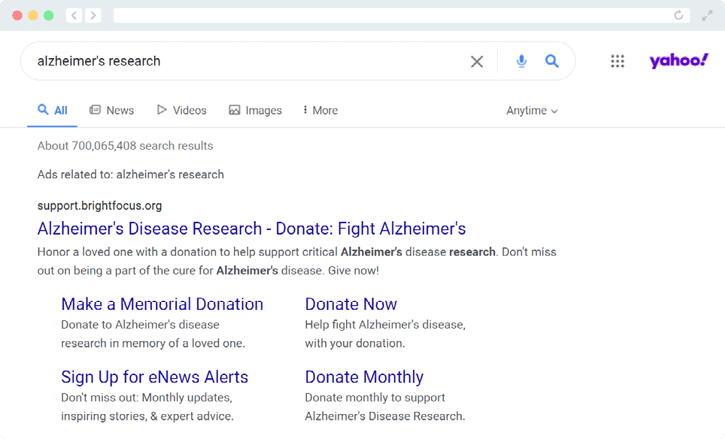
This ad from BrightFocus Foundation appears on the top of Yahoo! search results for the keyword “alzheimer’s research.” Searchers interested in learning more about Alzheimer’s will then be driven to BrightFocus’s website where they can learn about the foundation’s commitment to Alzheimer’s research and potentially decide to make a donation.
This is just one example of how the Microsoft Ad Grant empowers nonprofits to drive meaningful conversions. You can also use the ad to urge supporters to take actions like:
While only available to U.S.-based nonprofits, Microsoft is planning to extend the program to other areas like Australia, Canada, France, Israel, the Netherlands, and the United Kingdom in the future.
How Do Microsoft Grants Differ from Google Grants?
While similar to Google Grants, there are key differences between Google’s program and Microsoft Ad Grants. Your end goal for each organization’s ad grant may be the same (e.g. you want to increase donations, secure more sponsors, or boost event registrations). However, the two programs can help you achieve these goals in different ways.
Before getting started, make sure you understand these core differences between the two programs:
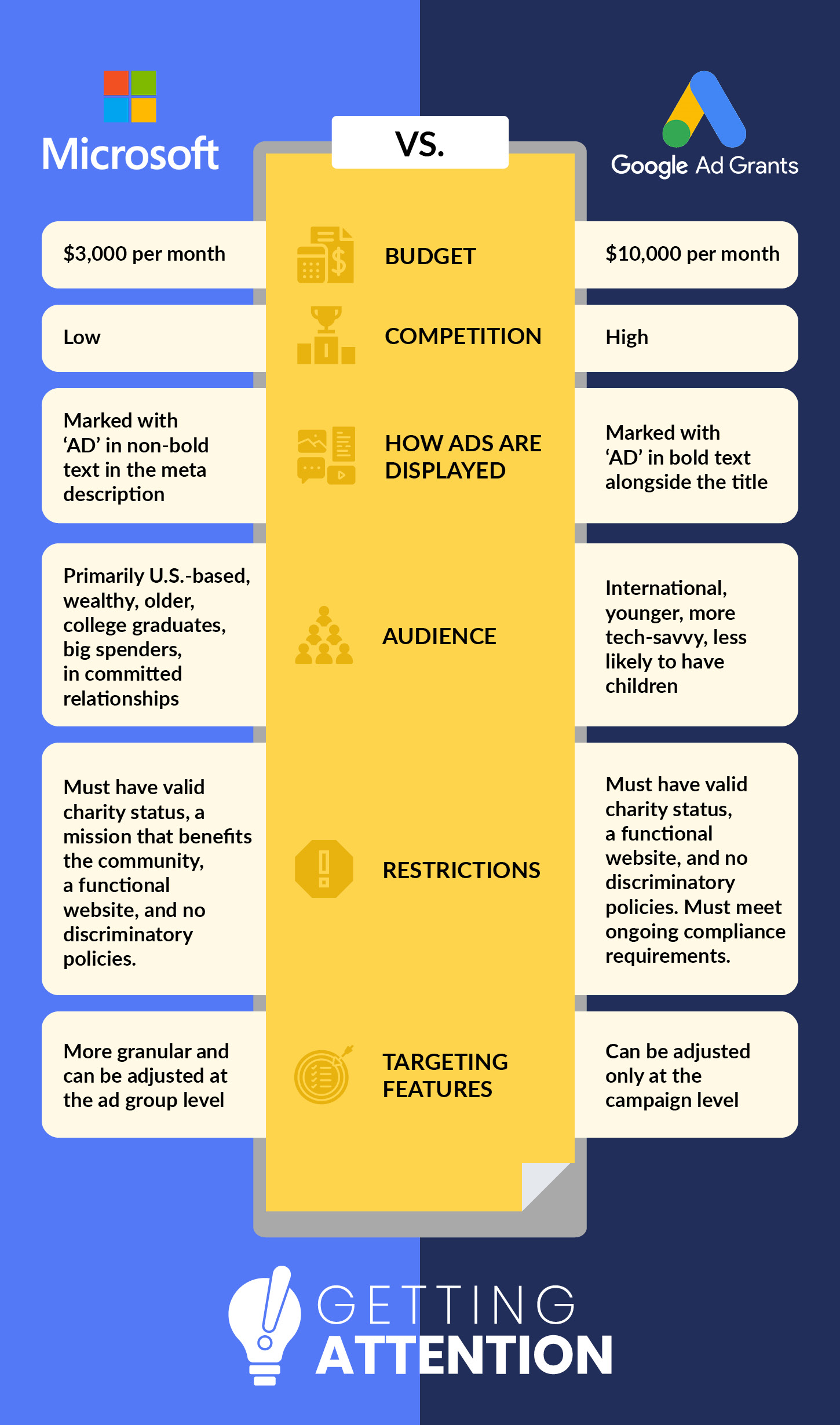
Budget and competition
The Microsoft Ad Grant is $3,000 per month, while the Google Ad Grant is $10,000.
Unlike the Google Ad Grant program, Microsoft provides real money rather than ad credits through its corporate giving program. Of course, the funds still must be spent on Microsoft ads as the monthly grant allocation is applied to the nonprofit’s existing paid account.
While the grant amount is notably lower, competition for Microsoft’s search engines is also much lower, which makes $3,000 valuable for nonprofits that craft their campaigns carefully.
How ads are displayed
Google marks ads with bold text that says “Ad” alongside the title, while Microsoft marks ads with non-bold text in the meta description.
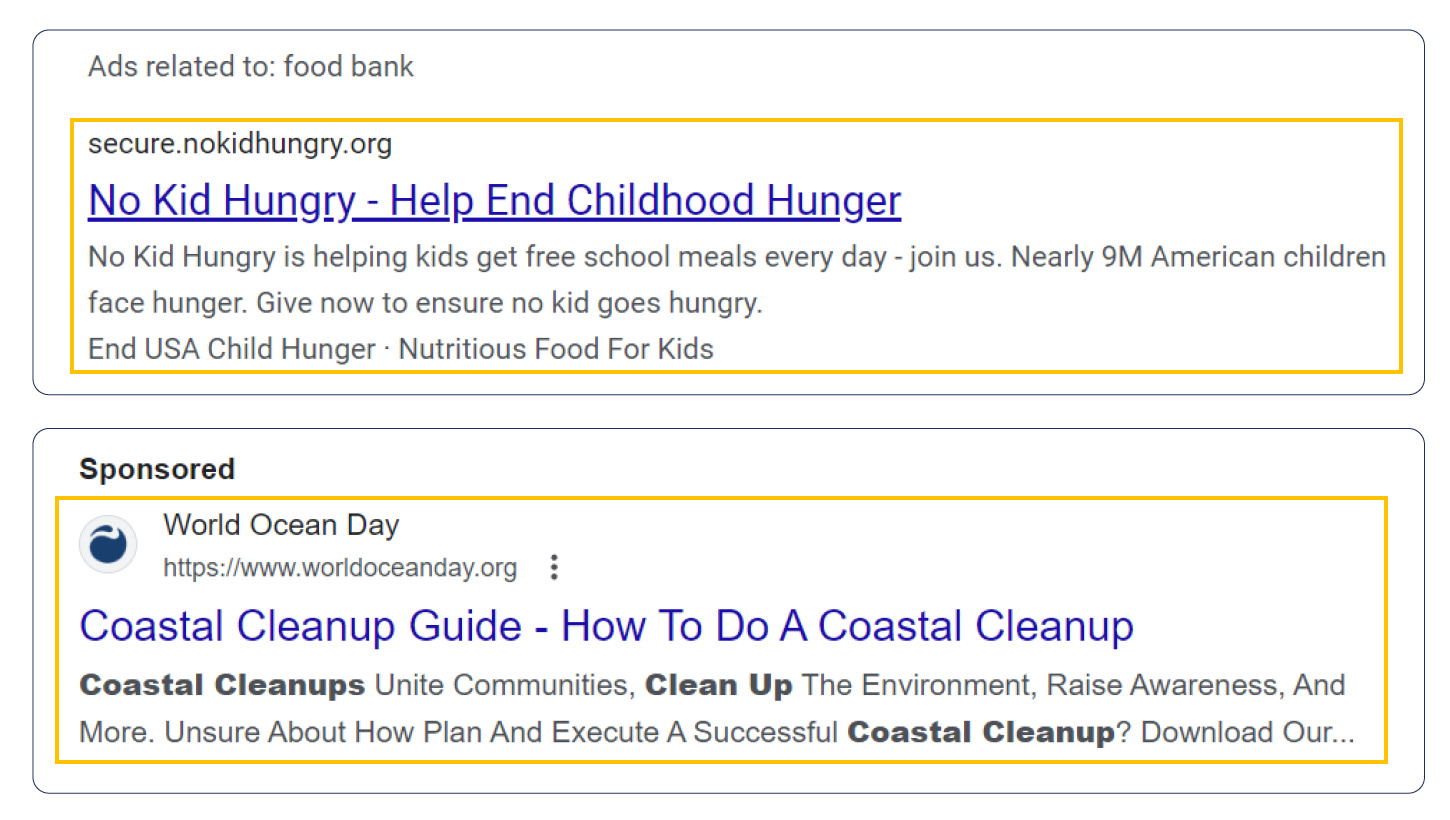
Audience
Users within Google and Microsoft’s search networks tend to vary slightly. For starters, Microsoft can help you connect with 44 million searchers who
While Google Search’s popularity is undisputed, Microsoft can help you connect with 44 million searchers who aren’t on Google. Beyond this, there are a few key differences between the two networks.
According to research on Microsoft’s network, people in their U.S. search network tend to be:
- Wealthier. 41% of Microsoft users have a household income in the top 25%.
- Older. 71% of users are 35 or older, skewing the average age higher than Google’s users.
- Bigger spenders. People within the Microsoft Search Network spend more money online than the average searcher by 32%.
- College graduates. 48% of users in the Microsoft Search Network have a college degree.
- In committed relationships. Half of Microsoft’s users are married.
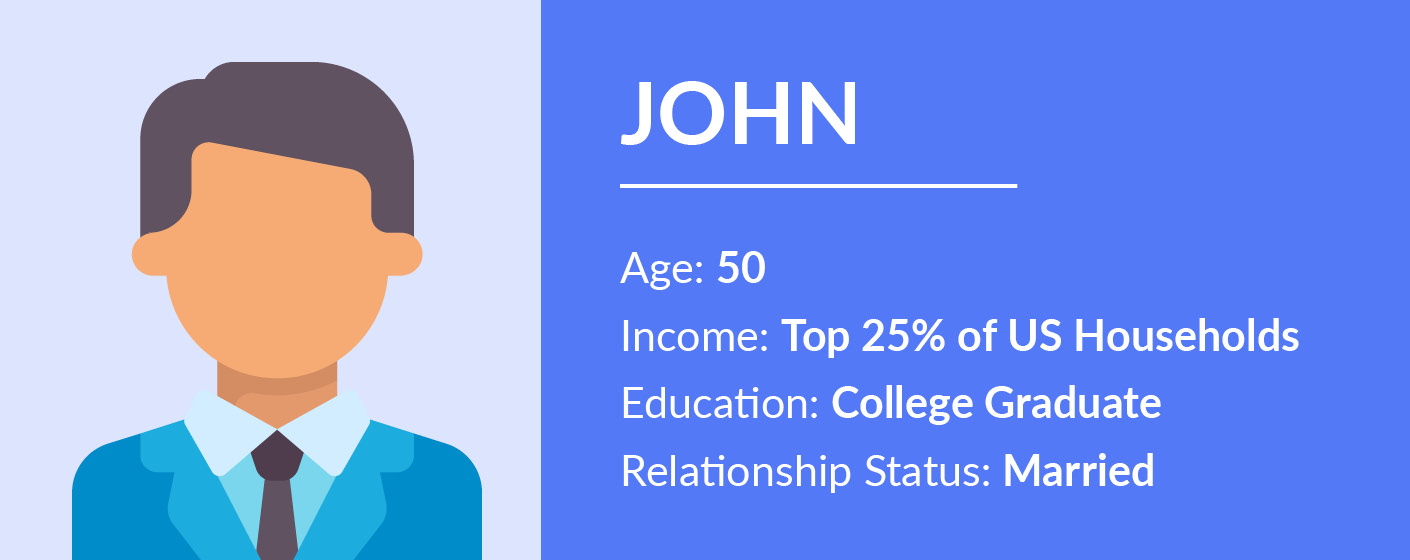
What this means for nonprofits is that Microsoft’s users are likely to have more generous spending habits than Google’s users, making them more likely to give to charity. By understanding who is using Microsoft’s search platforms, your nonprofit can better tailor its ads to the audience present.
Restrictions
Google restricts Ad Grant accounts by placing their ads below paid ads and requires them to meet ongoing eligibility requirements.
In contrast, Microsoft has few restrictions and no limitations on impression share since ad credits given to nonprofits are on the same level as paid ads. This makes it easier for nonprofit advertisers to reach more users and target terms for-profit businesses and large organizations might also create ads for.
Targeting features
Microsoft allows advertisers to target specific audiences with granular targeting strategies. For instance, you can target users based on device type and opt not to display campaign ads on desktops.
Takeaway: Both Google and Microsoft’s ad programs can be incredibly beneficial to your cause. As we’ll explore later, your best bet for maximizing your marketing potential is to participate in both programs. To take advantage of each program’s unique quirks, your approach will need to differ, however.
How to Apply for the Microsoft Ad Grant Program
Currently, the Microsoft Ad Grant is not accepting new applications.
However, during their pilot program, to get started with Microsoft Ad Grants, nonprofits would undergo a vetting process before being given access to the program and an arsenal of other Microsoft products. The process is simple and will look familiar to people who have previously applied for the Google Grant.
To apply for the program, you’ll need to follow these basic steps:

1. Meet the eligibility criteria.
Microsoft limits which organizations are eligible for the program to ensure that everyone who participates will actually benefit from the program.
The initial pilot program was only available to U.S. organizations. However, Microsoft is looking to open up the program to Australia, Canada, France, Israel, Netherlands, and the United Kingdom in the future.
Beyond location, here are the criteria participating organizations must meet:
- Type of organization: Organizations must be nonprofit or non-governmental organizations with recognized legal status in their country. For instance, U.S. organizations must be registered as 501(c)(3) organizations with the IRS. Microsoft also allows participation for public libraries that don’t charge residents and public museums that conserve and exhibit tangible objects.
- Mission: Organizations must operate on a not-for-profit basis and have a mission to benefit the local community. For example, they might work to provide social welfare, preserve culture, or promote human rights.
- Non-discrimination: Any participating organizations must not have a discriminatory mission or policies. This is intended to uphold Microsoft’s commitment to diversity and inclusivity. Examples of discriminatory policies could include discrimination in hiring, compensation, training, promotion, termination, retirement, programs, activities, or services.
- Website content: Applicants must have a functional nonprofit website that provides adequate details about the organization and its mission. In the case of Microsoft Ad Grants, this helps them determine whether an organization has content that’s valuable enough to be promoted through the program.
One of the main benefits of Microsoft’s program is its lack of restrictions when compared to Google Ad Grants. Once organizations meet these initial eligibility requirements, there’s little more they need to do to stay compliant with the program.
2. Apply for Microsoft for Nonprofits.
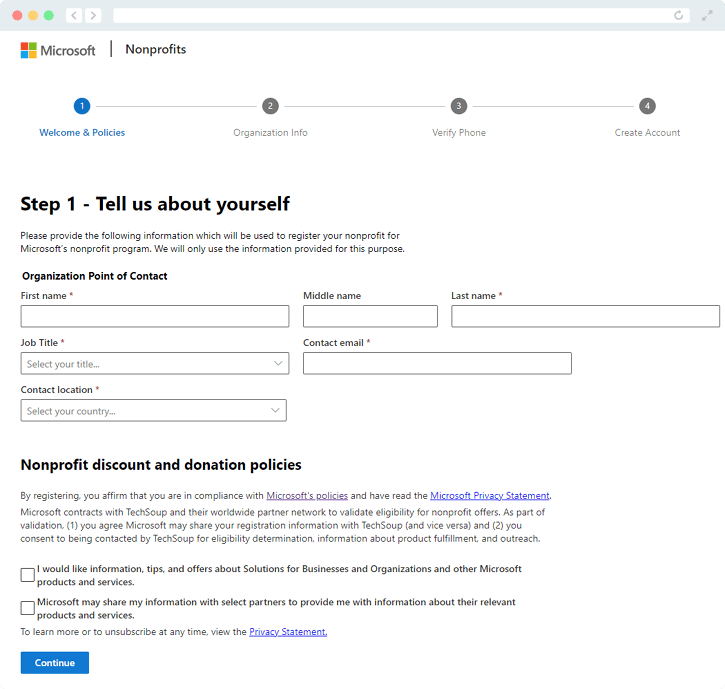
Once your organization’s eligibility is determined, you could sign up for Microsoft for Nonprofits. Note that the individual completing the registration form must be an employee or strategic volunteer at the nonprofit.
In the form, you provide details about your role and organization, agree to the nonprofit discount and donation policies, and verify your contact information.
Completing this step should only take around 10 minutes. Plus, while Microsoft states their registration review may take up to seven days, Microsoft For Nonprofits typically gets back to applicants via email within about 24 hours.
3. Complete the Microsoft Ad Grants application.
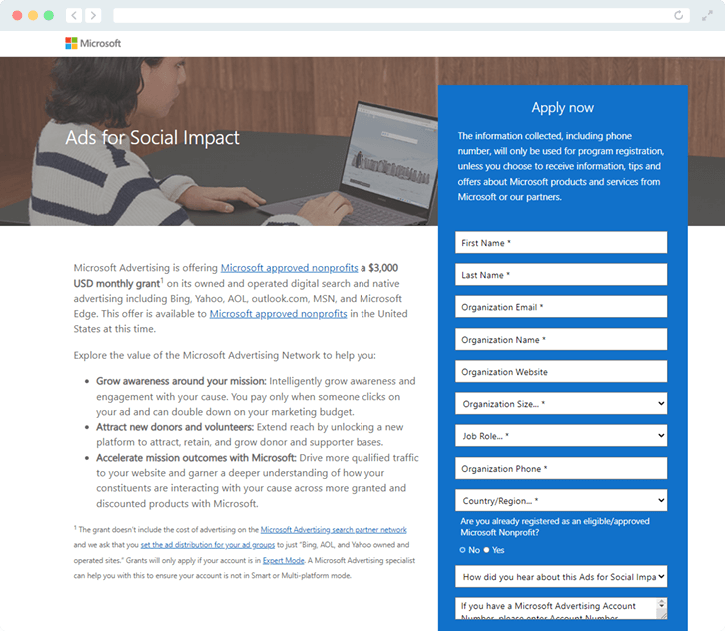
During the Microsoft Ad Grant pilot program, once an organization was approved for the Microsoft for Nonprofits program, they’d gain access to a variety of free and discounted Microsoft products and programs, including the Ad Grants application.
The previous application process for Microsoft Ad Grants was incredibly straightforward. Your organization would just need to visit the Microsoft Nonprofit Hub to access the application. Then, the person completing the form would fill out additional information about your organization and their role at your nonprofit.
After submitting your application, you would receive an email confirming acceptance into the program within 10 business days. This timeframe could vary based on your nonprofit’s responsiveness to requests for additional documentation.
4. Set up your first campaign with a Microsoft representative.
In its ad grant pilot program, Microsoft has a few ground rules for getting started to make sure nonprofits start off on the right foot. Instead of leaving you to fend for yourself, they required nonprofits to set up a time with one of their representatives to get started.
They took a hands-on approach to working with nonprofits for their first campaigns, ensuring ads and keywords were set up correctly. From here, nonprofits were free to start creating ads on their own, using their initial campaign as a reference point.
Tips for Effective Microsoft Grant Management
While the program is fairly new, there are some emerging best practices you can follow to make the most of the program once it launches its next phasee. Some of these will take a bit of practice to leverage effectively, but you’ll soon start to see better results for your campaigns.
Leverage action-based conversion extensions.
Similar to ad extensions for Google Ads, Microsoft Ads allows you to expand your ads with extensions. You can combine ad extensions, giving readers multiple options to choose from.
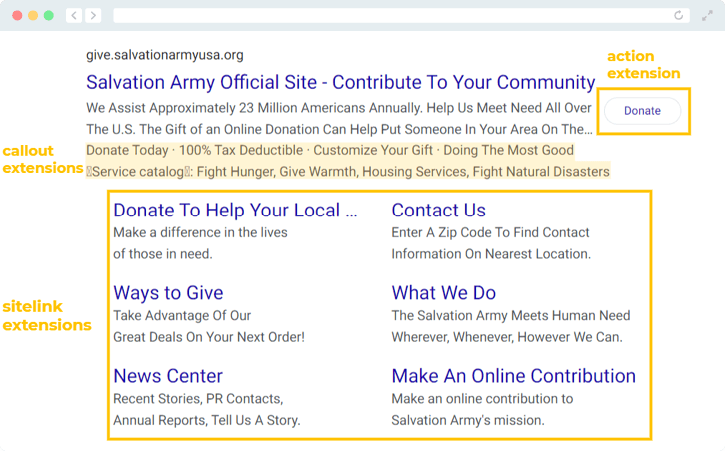
For instance, callout extensions allow you to add a snippet of text that highlights key points about your organization. Sitelink extensions enable you to link to additional pages on your site, giving readers more ways to engage with your cause.
Another valuable extension is Action Extensions. Action Extensions act as CTAs for your ads. Essentially, they tell the readers exactly what next steps to take to get involved and further their supporter journey.
Any Action Extensions you use will be clickable and appear next to your ad’s description. You can choose from a list of 62 different options, including (but not limited to):
- Donate
- Apply now
- Learn more
- Subscribe
Using extensions can drastically increase your CTR and conversion rates. They tell readers exactly what to do next once they’re inspired by your ad!
Set up Universal Event Tracking.
Universal Event Tracking (UET) is a powerful tool that monitors what your visitors do on your website. You simply create your UET tag, place it on your website, and let Microsoft Advertising do the rest to track visitors’ behavior.
By setting up UET, you can unlock features that help you better understand your audience and what drives them to interact with your cause. In turn, you can level up your ads and make them more targeted. For instance, you can enable:
- Conversion tracking. Track a variety of custom conversion goals, such as donations, event registrations, the number of people that visit a specific section on your site, and more. By closely monitoring the effectiveness of your ads, you can make tweaks and determine what drives more conversions over time.
- Audience targeting. Set up criteria for who can and can’t see your ad. This makes it so your ad will only be shown to the users you’ve determined are most likely to act on them. For instance, use Microsoft Advertising’s in-market audiences feature to target customers who have shown purchase intent signals relevant to your nonprofit, or use remarketing lists to target users who have previously interacted with your site. You can also combine multiple targeting strategies to reach the most qualified potential supporters.
- Automated bidding strategies. Tap into Microsoft’s automated bidding strategies to reduce the manual labor required to maintain your account and maximize your ad spend. Choose from Microsoft’s bidding options for each of your keywords. For instance, the maximize clicks bidding strategy will help you increase ad clicks. You can also use target ROAS, which sets your bids to achieve your target return on ad spend (ROAS).
UET unlocks additional tools for your ads that you won’t want to overlook. While they may seem complicated at first glance, you can always turn to a Microsoft Grants professional to manage your account and leverage these features for you!

Create separate strategies for Microsoft Grants and Google Grants.
While similar, Microsoft Ad Grants and Google Grants do have their differences. It can be tempting to target the same keywords and replicate the same ads. However, you’ll likely see better results by varying the campaigns you create on the two platforms.
Optimizing a Google Grant account looks a bit different from optimizing a Microsoft Ad Grant account. Here are a couple of ways you can vary your campaigns:
- Target high-volume, top-of-the-sales-funnel keywords with Google. Microsoft has a higher impression share and cheaper costs per clicks (CPCs), making it easier to target specific buying terms that are low in the sales funnel.
- Create ads targeted toward different audiences. Based on your mission, you might take different angles to appeal to different groups through your ads. Determine how your cause would appeal to the audiences within the Microsoft Search Network compared to Google. Remember, users within the Microsoft Search Network tend to be older, big spenders, wealthy, college graduates, and in committed relationships.
Both programs are incredibly valuable, and your organization should take advantage of free funding. Create strategies that play to each advertising platform’s strengths, and you’ll drive more value through your ads!
How to Work with a Microsoft Grants Expert
There’s no doubt that Microsoft Ad Grants are an incredible asset to your nonprofit’s marketing strategy. However, many nonprofits simply don’t have the time to spare for conducting keyword research, crafting well-written ads, or monitoring campaign success.
That’s why when the Microsoft Ad Grant starts back up again, we recommend outsourcing the work to a dedicated Microsoft Grant agency, like Getting Attention. Our team of digital marketing professionals can guide you through everything from your application to ongoing account maintenance, reducing the labor required by your team.
Some of our core services include:

- Eligibility Check: We’ll compare your organization against Microsoft’s eligibility requirements. That way, you can get approved for the program the first time.
- Application: Upon eligibility verification, we’ll walk you through the application process. Note that Microsoft currently requires nonprofit staff and volunteers to apply on behalf of the nonprofit, but we’ll make sure you have everything you need to breeze through the process.
- Keyword Research: We’ll conduct thorough keyword research, ensuring that you’re targeting the most valuable search terms for your cause.
- Landing Page Optimizations: High-quality content is essential for effective ads. We’ll help relaunch the landing pages you want to promote using your Microsoft Ad Grant.
- Ad Creation: Get help writing compelling ad copy and assistance in enabling action extensions that drive more users to get involved.
- Campaign Performance Tracking: We’ll monitor the results of your campaigns and continue tweaking your ads to generate better results based on your goals.
If you need support in areas not mentioned on our website, we’re happy to chat about our experience with any additional services you may need. Reach out to learn how Getting Attention’s Microsoft Ad Grant services can help take your digital marketing to the next level!
Additional Resources
The Microsoft Ads for Social Impact program is a powerful opportunity for any organization that’s looking to strengthen its digital marketing strategy. Once it begins taking applications again, your nonprofit should consider getting in line to get approved.
In the meantime, if you want to continue your research or are curious about how to market your mission more effectively online through other methods, check out these additional resources:

How to make the case for Ad Grant management to your board
/in About Getting Attention, Nonprofit Communications /by Jessica KingCapital Campaigns 101: How to Train Your Entire Team
/in Nonprofit Communications /by Jessica KingCapital campaigns transform organizations – often from top to bottom. And it’s all too easy to get so swept up in the work of fundraising that no one develops a plan for training the staff and volunteers.
But these are all-hands-on-deck undertakings! Everyone at your organization will need to understand the campaign and why it’s so important for your mission. Many members of your team will need to take on important tasks for the first time, like prospect research, managing complex outreach projects, asking for major gifts, and securing new sponsorships.
Training is critical for the success of a capital campaign, and it ensures your staff and volunteers will learn valuable skills to carry forward into the future.
In this post, you’ll learn who needs to be trained, when they need to be trained, and what they need to learn.
Understanding the Larger Context of Capital Campaigns
Capital campaigns are unlike other, more frequent fundraising campaigns you might conduct for your nonprofit. Their unique characteristics will impact the scope and shape of your training process.
Remember these three ideas as you develop a training plan for your capital campaign:
The Standard Campaign Training Process
Most campaigns incorporate two basic training tracks into their planning process. They conduct training about the campaign for their board, and they conduct solicitation training for those people who will be asking for gifts.
Training Your Board
Your board should be trained early in the campaign process so they understand how a campaign works and what their roles and responsibilities will be. Board training sessions are often 2-3 hours long and can be conducted in person or virtually.
Board members should be trained to articulate the case for support in their own words. They should understand the phases and timing of the campaign. And they should be clear about the roles of the board as a whole and what will be expected of them as individuals serving on the board.
Training Your Fundraisers
Solicitation training should be a regular and ongoing part of any campaign. You might conduct an extensive training series with all the people who will be soliciting gifts during the campaign’s quiet phase, most likely including board members. But you should combine that with shorter brush-up sessions for solicitors before they ask for gifts.
Both of these trainings are important. But that’s not all the training you should do—look to other parts of your organization to ensure everyone is on the same page and ready to support the campaign as needed.
Training Your Organization’s Leaders
In addition to board training and solicitation training, you should train the executive team so that they understand how a campaign functions and can plan for the ways in which the campaign will affect their aspect of the organization.
The CFO, for example, should understand that campaign gifts are often pledged over several years and many of them are complex gifts that may involve securities, real property, and planned gifts. The CFO should know that during the campaign, they will have to find a way to reconcile the books and the campaign accounting. Making adjustments will be easier if the CFO understands how campaigns work, so early training is essential.
Training Your Program Staff
Often overlooked in campaigns is the training of the program staff. Those people often have front-line contact with the public, so it’s very important that they know that the organization is in a campaign and what it is about.
Program staff should know what the campaign is raising money for. They should understand how the results of the campaign will make a difference in the way the organization carries out its services.
Program staff should know what to say if someone asks them about the campaign. The receptionist, for example, shouldn’t be caught off guard if someone walks in and asks how they might make a campaign gift. And people who carry out the work should be able to talk comfortably about the coming improvements. Those small conversations with people in the course of daily service add up and create a sense of enthusiasm and excitement.
But if the program staff isn’t informed they might feel poorly prepared to answer questions and left out of the brewing campaign excitement.
Key Takeaways
As you begin your campaign, outline a training program that covers the entire organization. By all means, make sure your board and solicitors are well-trained—but don’t stop there. Develop a plan that will prepare your executive and program staff for the campaign too.
When everyone understands the campaign’s purpose, its impact, and how their role fits into its success, you’ll set your organization up for a successful campaign that will energize the community and transform how you work.
Capital Campaign Readiness Assessment
Is your organization ready for a capital campaign? This simple assessment tool will help you find out. You’ll assess six key areas of your organization. Take this free assessment now and find out if you’re truly ready for a campaign.
About the Authors
Amy Eisenstein, ACFRE, and Andrea Kihlstedt are co-founders of the Capital Campaign Toolkit, a virtual support system for nonprofit leaders running successful campaigns. The Toolkit provides all the tools, templates, and guidance you need — without breaking the bank.
Marketing a Virtual Nonprofit Event: 3 Essential Tips
/in Nonprofit Communications /by Jessica KingVirtual nonprofit events can be a fundamental part of your organization’s fundraising strategy. With a strong virtual event, your nonprofit can easily grow its reach, build relationships with supporters, and boost donor acquisition and retention.
With these benefits in mind, it’s clear that your nonprofit needs to add virtual fundraising to its development toolkit. While less traditional than in-person events, virtual fundraisers can be equally effective at engaging donors and encouraging them to give from anywhere. However, your nonprofit will have to be intentional to keep supporters excited and engaged.
This is where a robust marketing strategy comes into play. Your virtual event needs to be marketed effectively to get as many people as possible to participate and increase awareness for your cause. Use these essential marketing tips to plan and promote your next virtual event:
By incorporating these essential strategies, your nonprofit can maximize its virtual fundraising. Let’s begin.
1. Recruit ambassadors to help spread the word.
Whether you’re hosting a peer-to-peer fundraising campaign or a virtual auction, you’ll need the support of your most-connected supporters to get the word out. By encouraging supporters to tap into their personal networks and share your fundraising campaign, you’ll be able to reach new audiences.
Think of it as creating a fundraising army, whose built-in social and professional networks allow you to engage and funnel new volunteers, donors, and activists to your cause. But for it to be successful, you need to choose the right ambassadors for your cause.
Good places to look for ambassadors include:
Once you find the right ambassadors, the next step is to set them up for success! Outline clear goals, provide the right marketing assets, and let your ambassadors loose. Watch as their new network brings new attendees and donations to your virtual event.
2. Segment your email lists.
Understanding your donors is the key to unlocking your virtual event marketing potential. It allows you to engage better with different audiences and grow at scale (while still being personalized). By targeting your marketing messages to specific donor segments, you can boost engagement and registrations for your online fundraising event.
How you decide to segment your donors depends on the needs of your organization. Let’s take a look at a few ways that you can create email segments to reach donors more effectively:
You can even target the way your donors have engaged with your events. For example:
After figuring out how you’re going to segment your donors, the next step is to create marketing messages tailored to their particular motivators. For example, donors who haven’t yet attended virtual events should be clearly shown how your virtual event will work.
If your nonprofit has a number of supporters who you don’t have email addresses from, consider investing in an email append service. Email appending services use identifying information about your supporters, such as their name and phone number, to find their current email addresses. Using an append is a quick way to fill in missing or incomplete information in your donor database and improve your ability to get in touch with supporters.
3. Promote your event across multiple channels.
While email is a highly effective tool, your nonprofit should also spread the word about your virtual event across other popular channels. According to the OneCause guide to virtual fundraising, a multi-channel marketing approach gives your event the highest chance of reaching diverse audiences, including people that haven’t heard about your organization before.
To raise awareness for your event, consider using marketing channels such as:
A tactful multi-channel strategy is key to attaining maximum engagement with your event. But don’t try to do it all at once! Choose 2-3 tactics that work best for your team and your mission and focus your attention there.
In order to cultivate better relationships with your supporters, your organization should be consistent in its outreach, communications, and engagement. A strong marketing strategy for your virtual event will give you what you need to grab and maintain donors’ attention from a distance. Use these essential strategies to maximize support and push your organization closer to achieving its fundraising goals. Good luck!
Microsoft Ad Grants: The Complete Guide for Nonprofits
/in Nonprofit Communications /by Erin TolandMicrosoft Advertising empowers nonprofits to enhance their digital marketing presence with its Ad Grant program. Similar to Google Grants, Microsoft Ad Grants offer approved organizations a monthly grant to advertise their web content across Microsoft’s network.
With $3,000 in their advertising budget from Microsoft’s Ad Grant, participating nonprofits can create ads that target mission-relevant keywords their supporters are searching for online.
While Microsoft is currently pausing its pilot program, the ad grant is still an exciting new opportunity for nonprofits to get in touch with new supporters.
To help you create a foolproof Microsoft Grant management strategy, we’ll explore these core topics:
Here at Getting Attention, we specialize in Google Ad Grant and Microsoft Grant management. As Microsoft gets ready to launch the next phase of its grant program, we’re staying on top of each development to help interested nonprofits make the most of this marketing opportunity.
If you’re ready to learn more, let’s dive in!
What are Microsoft Ad Grants?
Through the Microsoft Ad Grant program, approved nonprofits are given $3,000 a month to spend on ads on Microsoft’s digital search and native advertising platforms, including Bing, Yahoo!, AOL, outlook.com, MSN, and Microsoft Edge.
To participate, nonprofits must complete Microsoft’s application process. Any organization that’s approved can then create ads that target mission-centric keywords and drive users to get involved in their cause. For example, take a look at this ad:
This ad from BrightFocus Foundation appears on the top of Yahoo! search results for the keyword “alzheimer’s research.” Searchers interested in learning more about Alzheimer’s will then be driven to BrightFocus’s website where they can learn about the foundation’s commitment to Alzheimer’s research and potentially decide to make a donation.
This is just one example of how the Microsoft Ad Grant empowers nonprofits to drive meaningful conversions. You can also use the ad to urge supporters to take actions like:
While only available to U.S.-based nonprofits, Microsoft is planning to extend the program to other areas like Australia, Canada, France, Israel, the Netherlands, and the United Kingdom in the future.
How Do Microsoft Grants Differ from Google Grants?
While similar to Google Grants, there are key differences between Google’s program and Microsoft Ad Grants. Your end goal for each organization’s ad grant may be the same (e.g. you want to increase donations, secure more sponsors, or boost event registrations). However, the two programs can help you achieve these goals in different ways.
Before getting started, make sure you understand these core differences between the two programs:
Budget and competition
The Microsoft Ad Grant is $3,000 per month, while the Google Ad Grant is $10,000.
Unlike the Google Ad Grant program, Microsoft provides real money rather than ad credits through its corporate giving program. Of course, the funds still must be spent on Microsoft ads as the monthly grant allocation is applied to the nonprofit’s existing paid account.
While the grant amount is notably lower, competition for Microsoft’s search engines is also much lower, which makes $3,000 valuable for nonprofits that craft their campaigns carefully.
How ads are displayed
Google marks ads with bold text that says “Ad” alongside the title, while Microsoft marks ads with non-bold text in the meta description.
Audience
Users within Google and Microsoft’s search networks tend to vary slightly. For starters, Microsoft can help you connect with 44 million searchers who
While Google Search’s popularity is undisputed, Microsoft can help you connect with 44 million searchers who aren’t on Google. Beyond this, there are a few key differences between the two networks.
According to research on Microsoft’s network, people in their U.S. search network tend to be:
What this means for nonprofits is that Microsoft’s users are likely to have more generous spending habits than Google’s users, making them more likely to give to charity. By understanding who is using Microsoft’s search platforms, your nonprofit can better tailor its ads to the audience present.
Restrictions
Google restricts Ad Grant accounts by placing their ads below paid ads and requires them to meet ongoing eligibility requirements.
In contrast, Microsoft has few restrictions and no limitations on impression share since ad credits given to nonprofits are on the same level as paid ads. This makes it easier for nonprofit advertisers to reach more users and target terms for-profit businesses and large organizations might also create ads for.
Targeting features
Microsoft allows advertisers to target specific audiences with granular targeting strategies. For instance, you can target users based on device type and opt not to display campaign ads on desktops.
How to Apply for the Microsoft Ad Grant Program
Currently, the Microsoft Ad Grant is not accepting new applications.
However, during their pilot program, to get started with Microsoft Ad Grants, nonprofits would undergo a vetting process before being given access to the program and an arsenal of other Microsoft products. The process is simple and will look familiar to people who have previously applied for the Google Grant.
To apply for the program, you’ll need to follow these basic steps:
1. Meet the eligibility criteria.
Microsoft limits which organizations are eligible for the program to ensure that everyone who participates will actually benefit from the program.
The initial pilot program was only available to U.S. organizations. However, Microsoft is looking to open up the program to Australia, Canada, France, Israel, Netherlands, and the United Kingdom in the future.
Beyond location, here are the criteria participating organizations must meet:
One of the main benefits of Microsoft’s program is its lack of restrictions when compared to Google Ad Grants. Once organizations meet these initial eligibility requirements, there’s little more they need to do to stay compliant with the program.
2. Apply for Microsoft for Nonprofits.
Once your organization’s eligibility is determined, you could sign up for Microsoft for Nonprofits. Note that the individual completing the registration form must be an employee or strategic volunteer at the nonprofit.
In the form, you provide details about your role and organization, agree to the nonprofit discount and donation policies, and verify your contact information.
Completing this step should only take around 10 minutes. Plus, while Microsoft states their registration review may take up to seven days, Microsoft For Nonprofits typically gets back to applicants via email within about 24 hours.
3. Complete the Microsoft Ad Grants application.
During the Microsoft Ad Grant pilot program, once an organization was approved for the Microsoft for Nonprofits program, they’d gain access to a variety of free and discounted Microsoft products and programs, including the Ad Grants application.
The previous application process for Microsoft Ad Grants was incredibly straightforward. Your organization would just need to visit the Microsoft Nonprofit Hub to access the application. Then, the person completing the form would fill out additional information about your organization and their role at your nonprofit.
After submitting your application, you would receive an email confirming acceptance into the program within 10 business days. This timeframe could vary based on your nonprofit’s responsiveness to requests for additional documentation.
4. Set up your first campaign with a Microsoft representative.
In its ad grant pilot program, Microsoft has a few ground rules for getting started to make sure nonprofits start off on the right foot. Instead of leaving you to fend for yourself, they required nonprofits to set up a time with one of their representatives to get started.
They took a hands-on approach to working with nonprofits for their first campaigns, ensuring ads and keywords were set up correctly. From here, nonprofits were free to start creating ads on their own, using their initial campaign as a reference point.
Tips for Effective Microsoft Grant Management
While the program is fairly new, there are some emerging best practices you can follow to make the most of the program once it launches its next phasee. Some of these will take a bit of practice to leverage effectively, but you’ll soon start to see better results for your campaigns.
Leverage action-based conversion extensions.
Similar to ad extensions for Google Ads, Microsoft Ads allows you to expand your ads with extensions. You can combine ad extensions, giving readers multiple options to choose from.
For instance, callout extensions allow you to add a snippet of text that highlights key points about your organization. Sitelink extensions enable you to link to additional pages on your site, giving readers more ways to engage with your cause.
Another valuable extension is Action Extensions. Action Extensions act as CTAs for your ads. Essentially, they tell the readers exactly what next steps to take to get involved and further their supporter journey.
Any Action Extensions you use will be clickable and appear next to your ad’s description. You can choose from a list of 62 different options, including (but not limited to):
Using extensions can drastically increase your CTR and conversion rates. They tell readers exactly what to do next once they’re inspired by your ad!
Set up Universal Event Tracking.
Universal Event Tracking (UET) is a powerful tool that monitors what your visitors do on your website. You simply create your UET tag, place it on your website, and let Microsoft Advertising do the rest to track visitors’ behavior.
By setting up UET, you can unlock features that help you better understand your audience and what drives them to interact with your cause. In turn, you can level up your ads and make them more targeted. For instance, you can enable:
UET unlocks additional tools for your ads that you won’t want to overlook. While they may seem complicated at first glance, you can always turn to a Microsoft Grants professional to manage your account and leverage these features for you!
Create separate strategies for Microsoft Grants and Google Grants.
While similar, Microsoft Ad Grants and Google Grants do have their differences. It can be tempting to target the same keywords and replicate the same ads. However, you’ll likely see better results by varying the campaigns you create on the two platforms.
Optimizing a Google Grant account looks a bit different from optimizing a Microsoft Ad Grant account. Here are a couple of ways you can vary your campaigns:
Both programs are incredibly valuable, and your organization should take advantage of free funding. Create strategies that play to each advertising platform’s strengths, and you’ll drive more value through your ads!
How to Work with a Microsoft Grants Expert
There’s no doubt that Microsoft Ad Grants are an incredible asset to your nonprofit’s marketing strategy. However, many nonprofits simply don’t have the time to spare for conducting keyword research, crafting well-written ads, or monitoring campaign success.
That’s why when the Microsoft Ad Grant starts back up again, we recommend outsourcing the work to a dedicated Microsoft Grant agency, like Getting Attention. Our team of digital marketing professionals can guide you through everything from your application to ongoing account maintenance, reducing the labor required by your team.
Some of our core services include:
If you need support in areas not mentioned on our website, we’re happy to chat about our experience with any additional services you may need. Reach out to learn how Getting Attention’s Microsoft Ad Grant services can help take your digital marketing to the next level!
Additional Resources
The Microsoft Ads for Social Impact program is a powerful opportunity for any organization that’s looking to strengthen its digital marketing strategy. Once it begins taking applications again, your nonprofit should consider getting in line to get approved.
In the meantime, if you want to continue your research or are curious about how to market your mission more effectively online through other methods, check out these additional resources:
3 Methods for Measuring Your Nonprofit’s Investment Success
/in Nonprofit Tools /by Jessica KingIs your nonprofit’s investment strategy paying off? Understanding your investment portfolio’s performance is critical to establishing a healthy budget, determining future fundraising strategies, and providing a meaningful snapshot to stakeholders.
When evaluating your nonprofit investment performance, it’s essential to consider the following factors:
By combining these methods, you’ll be able to take a holistic view of your investment approach and make the best possible decisions for the success of your organization and community at large. Let’s dive in!
1. Return on Investment (ROI)
According to NPOInfo, return on investment (ROI) represents the total revenue your organization gains over the total investment cost, including the principal amount and ongoing fees.
When looking at your nonprofit’s investment success, return on investment is the most important measurement to consider. For nonprofits, we recommend looking at your ROI through two different lenses: ROI over a period of time and ROI compared to the market.
ROI Over a Period of Time
ROI over a period of time considers both capital gains and dividends and can be used to analyze the overall performance of a nonprofit’s investment portfolio.
To calculate ROI over a period of time, simply divide your investment return (current value minus investment cost) by the cost of your initial investment.
ROI = (Investment Return / Investment Cost) × 100%
For example, if you invested $100,000 in a mutual fund and it gained 10% over the course of a year, your ROI would be 10%.
ROI Compared to the Market
ROI compared to the market is a way to measure how well your investments performed compared to a benchmark index. In this sense, it focuses on the difference between the return you earned and the return you could have earned by investing in a low-cost, passive benchmark index.
For example, if the S&P 500 gained 10% over a year, and your investment earned 13%, your ROI compared to the market would be 3%.
Additionally, as inflation rates rise, you should compare your ROI against current rates. If inflation is at 9%, but your investment account returns 8%, your fund is actively losing its value, and you should reconsider your investment strategy.
2. Risk
In addition to ROI, you should consider the riskiness of your investments when evaluating your investment performance. A successful high-risk investment strategy can quickly become a very unsuccessful one.
While measuring the risk of your investment strategy is a complex process, for nonprofits, we recommend you begin by evaluating it in two forms: volatility and drawdowns.
Volatility
Volatility is a calculation of how much your investments fluctuate in value over time. Measuring volatility can help your organization understand the predictability of an investment fund’s growth. For example, a fund that gained 10% one year, lost 12% the following year, and gained 16% in a third year would be considered an unpredictable and thus volatile investment.
Volatility is particularly important to consider with short-term, time-bound investments where you can’t wait for the value to swing upward before removing the funds. However, in general, the higher the volatility, the higher the risk.
Drawdowns
A drawdown tells you how much an investment or fund has lost in value over a specific period of time. Drawdowns are important to consider in your performance analysis because they provide historical insight into how much your investments can lose. Much like volatility, the higher the drawdown, the higher the risk.
Generally, a diversified portfolio, alongside ongoing fundraising activities, such as events, donations, and matching gifts, will help your nonprofit reduce the potential risk in your investment portfolio and perform better long-term. For example, if you have a portfolio diversified across multiple asset classes, such as stocks, bonds, and cash, your overall investment is less likely to suffer if one of those assets performs poorly.
3. Liquidity
As an investment performance metric, liquidity tells you how easily you can convert your investment into cash and access your money in an emergency. While not all your funds will be liquid, nonprofits should aim to have an easily-accessible reserve fund of nine to twelve months of their operating budget in a conservative and diversified portfolio.
Endowment funds, for instance, often carry restrictions that regulate the amount your organization can withdraw each year and where that money can go. Similarly, if you have a portfolio that is composed of only stocks, you may have a difficult time quickly converting your investments into cash in the case of an emergency. On the other hand, if you have a portfolio composed of cash and bonds, you will likely have an easier time converting your investments into cash.
To measure liquidity, consider the percentage of your investment portfolio that is composed of cash and cash equivalents. For example, if you have a portfolio consisting of 50% cash and 50% stocks, your portfolio would be considered 50% liquid.
The Bottom Line
By measuring return on investment, risk, and liquidity, you will be able to get a clearer picture of how your nonprofit’s investments are performing.
However, for many nonprofits with limited resources, this information can often be challenging to find, share, and act on. To improve transparency and accessibility as well as increase your investing success, it’s important to consider the investment tools you use. Infinite Giving’s guide to nonprofit reserve funds recommends that you ask the following questions of providers when considering where to invest your funds:
With the right investment tools and measurement strategies, you can better engage key stakeholders and donors, make financially sound investment decisions, generate more income for your organization, and make a greater impact in your community.
5 Corporate Giving Events That Teams of Any Size Can Host
/in Nonprofit Fundraising /by Jessica KingCorporate social responsibility (CSR) is the concept that corporations are responsible for addressing social and environmental concerns to make the world a better place. Corporate giving, which falls under the umbrella of corporate social responsibility, allows businesses to contribute to organizations that promote social good (usually nonprofit organizations). Typically, companies organize events encouraging employee giving to maximize their contribution and impact.
Corporate giving directly benefits the nonprofit partner’s worthwhile causes, and these programs can also help your business. For example, after a corporate giving event, your business might enjoy positive publicity from participating in philanthropic activities. This is known as cause marketing and can improve your business’s reputation in your community.
These five corporate giving event ideas can help your business promote social good and take advantage of the benefits of CSR:
Giving back to your community doesn’t have to be costly or require a large team of volunteers. There are impactful corporate giving events that any team can take part in, no matter what size they are. Let’s dive in!
1. Athletic Shoe Drive Fundraiser
By participating in a Sneakers4Good program, your running store or gym collects gently worn, used and new running shoes to raise money. Encourage your employees to bring in their athletic shoes, and place collection materials in your store or gym to collect sneakers from customers as well.
These fundraisers are very simple. According to Sneakers4Funds’ guide to donating running shoes, you can breakdown the process into four steps:
The Sneakers4Good program is quick and easy to put together, especially if your business works with a facilitator like Sneakers4Funds. Because these fundraisers don’t require a significant investment of time or money, smaller running stores and gyms can still raise money to donate to a worthy cause.
2. In-Kind Donation Drives
In-kind donations are non-financial contributions that businesses or individuals make to mission-driven organizations. These donations usually include supplies or goods the organization needs to further its mission. Here are a few common ways to make in-kind donations:
Businesses often donate their own products or services to nonprofits and other mission-driven organizations. To increase your business’s impact, market the opportunity to donate items to a mission-driven organization to your customers and employees.
3. Auction Fundraiser
Auctions are a popular corporate giving event. The suspense, fast-paced action, and competition of these events make them one of the most exciting ways to drive employee giving. To make the experience even better for participants, you can add a creative twist to a traditional auction fundraiser.
For example, consider trying one of these innovative ways to host an auction:
Many factors go into making an auction successful, including your bidding solution, auction items, and, most importantly, the guests who will bid on the items. Market the event to your employees and customers to drive attendance at your auction.
4. Fun Run
Fun runs are a great way to raise money for a good cause and encourage participants to be active. These events are fairly simple, and all you need is the space to host the run and willing participants. The “fun” element of these runs adds a fun, customizable twist on the traditional 5K race.
If you decide to organize a fun run, consider these tips when planning your event:
In addition to inviting guests to watch the event, you can also connect with other groups in your community. For example, you could ask your local running club to get involved to boost participation in your event.
5. Group Volunteer Day
To fully immerse you and your team members in the giving spirit, consider hosting a group volunteer day event! This event is fairly self-explanatory—essentially, you schedule a date or time with a nonprofit for your team to volunteer.
When scheduling your corporate volunteer day, keep the following considerations in mind:
A group volunteer day allows your company’s team members to bond with each other while doing meaningful work for social good. Plus, it can serve as a gateway to other corporate giving opportunities such as volunteer grants or matching gifts.
Corporate giving events are a great opportunity to bring your business and community together to collect donations that will go to a good cause. Whether you host a shoe drive fundraiser to collect running shoes or organize a fun run, you can make corporate giving events engaging for your staff, customers, and other supporters.
About the Author: Wayne Elsey, Founder and CEO of Sneakers4Funds
6 Common Challenges with Marketing and How To Solve Them
/in Nonprofit Communications /by Jessica KingFinding new ways to reach and engage donors is a continual challenge for nonprofit marketing professionals. Effective marketing requires being creative, staying aware of ongoing trends, and navigating obstacles efficiently. Of course, there are still several common challenges that most nonprofits’ marketing strategies will encounter.
Facing challenges is a normal part of the marketing process, and what matters most is how your nonprofit responds to them. Do you first devote more time and resources to the problem? Attempt to minimize its impacts? Hold a meeting to reevaluate your nonprofit’s strategy?
Each of these approaches can be the correct solution depending on the specific challenge and the resources your team has to invest in resolving it at that time. Of course, the first step to overcoming many common challenges is to conduct research and determine if an equally common solution already exists. To help your nonprofit with that research, this article will explore six common marketing challenges:
For most nonprofits, the most common marketing challenges will be related to their digital strategy. This article will explore specific strategies for overcoming these problems, though keep in mind that often the most effective approach to technology-related issues will be reassessing how your nonprofit uses software and potentially investing in a new solution.
1. Lack of Defined Audience
Who is your nonprofit marketing to? While your marketing team may be aiming to attract a wide variety of audiences, creating materials that are too broad can inadvertently limit the number of supporters who will take interest in your nonprofit.
To define your audience, first assess your current supporters. Identify their shared characteristics, such as demographics, engagement trends, and interests. Use this information to divide your audience into several unique groups with similar goals, problems, and motivations. By defining multiple audiences, you will be able to better tailor your messages to each group, increasing the likelihood they will engage with your content.
Additionally, try varying your marketing strategies depending on the group you are targeting. Remember, not every supporter needs to be invited to every event, participate in every fundraiser, or read every article your nonprofit creates. For example, you may hold a gala specifically for your older major donors, as well as a 5K targeting younger, more active supporters.
2. Unclear Lead Sources
A marketing campaign is effective if it earns your nonprofit new leads who later become donors or volunteers. If your nonprofit lacks an established framework for tracking leads, it can be difficult to determine if your marketing campaigns were successful.
Use lead-tracking methods and resources such as:
Track clickthrough rates and popular landing pages to discover which links are resulting in supporters visiting your website and which of your pages are the most successful at attracting supporters.
Other marketing materials may require taking a more indirect tracking approach. For example, perhaps your nonprofit creates a matching gift video promoting corporate giving opportunities and includes it on your website homepage. Some donors who immediately apply for a matching gift may have been influenced by your video, while others may have done so independently.
To determine the video’s effectiveness, nonprofits could compare the overall volume of matching gift applications before and after posting the video to check if there was a notable increase. Alternatively, the nonprofit could create a follow up survey specifically for completed matching gift applications with a question asking how they learned about the matching gift process.
3. Unready Website
Your website is one of your strongest marketing tools, providing donors with key information about your nonprofit and leading them towards converting. A website that looks unprofessional, is difficult to navigate, or is generally unengaging can negatively impact the extensive work put into your external marketing materials.
If your website has a high bounce rate, session times, or low conversions, you may need to update it. To leverage your website as a marketing tool, ensure that it is:
If your nonprofit is in need of a new website, DNL OmniMedia’s nonprofit website design guide recommends partnering with a consultant.
A nonprofit marketing and website design consulting service can create a new website designed to your nonprofit’s specifications that also makes use of marketing best practices. For example, consultants will have insight into where to strategically place calls to action, what images best inspire action, and how you can create campaign pages that will be shared across social media.
4. Data Silos
Your nonprofit collects data from a variety of sources and sends messages to numerous staff members to take action on that data. However, nonprofits are often slowed down or experience outright interruptions in their work due to data not moving as it should and instead getting siloed in specific databases or systems.
Data silos are a common occurrence and can be particularly challenging if they occur during a marketing campaign. As your outreach efforts require receiving and sending an extensive amount of messages, it is essential that internal feedback, donor messages, and engagement data all flows to your marketing team as quickly as possible.
You can prevent data silos by integrating your various software solutions. This ensures information in one database will be automatically updated in another system, rather than requiring a manual migration. Some platforms, such as Salesforce NPSP, can integrate with a wide variety of native and third-party applications, making it easier to synchronize your software and eliminate data silos.
5. Poor Follow-Up
Once your marketing campaign attracts a new donor, what steps does your nonprofit take afterwards? Nonprofits that only focus on the initial conversion and have limited follow-up are unlikely to significantly grow their donors’ value or make long-term connections necessary for cultivating major gifts.
For each of your marketing strategies, ensure you have a follow-up procedure in place. This can be as straightforward as sending automatic thank you messages to donors who give under a specific amount and flagging donors who give over that threshold for additional follow up, such as a thank you card or phone call.
This applies to fundraisers and events, as well. After participating in an advocacy campaign, peer-to-peer fundraiser, virtual gala, silent auction, or any other activity your nonprofit hosted, reach out to donors to thank them for their participation and provide next steps to continuing their involvement with your nonprofit.
You can improve your follow-up by using an email authoring tool. These tools allow you to construct follow up emails and welcome series for each event or campaign you host. You can also create separate emails for those who didn’t participate, invoking a sense of FOMO that will provide another call to action to attend your next opportunity.
6. Attaining Board Buy-In
When planning a new marketing campaign, ensure that one of your strongest assets, your board, is being leveraged to improve your campaigns rather than acting as an obstacle. When launching a new marketing campaign, include your board in your stakeholders to consider to help attain their buy-in early on.
While planning your marketing campaign, consider strategies for getting your board involved and how you can pitch these strategies to your board members. Some board members will naturally be more ready to help with your fundraising campaigns than others, but there are several steps you can take to make your board more fundraising-friendly overall. These include:
Making your board a part of your outreach strategy can lend your marketing campaigns additional credibility and access to new networks. Work with board members to tailor your marketing approach to specific donors they have a connection with, improving your ability to steward major giving prospects.
Marketing is often resource-intensive, requiring a significant amount of your budget and time to acquire new donors. To ensure your marketing efforts lead to a high return on your investment, have strategies in place to overcome common challenges, from defining your audience and ensuring you have internal buy-in to preparing your software for your next campaign.
Author: Carl Diesing, Managing Director
Carl co-founded DNL OmniMedia in 2006 and has grown the team to accommodate clients with on-going web development projects. Together DNL OmniMedia has worked with over 100 organizations to assist them with accomplishing their online goals. As Managing Director of DNL OmniMedia, Carl works with nonprofits and their technology to foster fundraising, create awareness, cure disease, and solve social issues. Carl lives in the Hudson Valley with his wife Sarah and their two children Charlie and Evelyn.
Nonprofit Website Design Made Easy: A Digital Guide
/in Nonprofit Communications /by Jessica KingYour nonprofit’s website is a powerful tool to expand your reach. With more and more people spending time online, your website can help you gain supporters from all over the world and make people more passionate about your cause. However, if your website doesn’t stand out from the crowd, it’ll be much more difficult for your organization to prove that it’s worthy of people’s support.
A tried and true way to improve your website’s digital presence is through designing an engaging website. With a well-designed website, you can maximize support and increase revenue, helping your organization better reach its goals.
Web design can be an easy process for anyone, even for people without previous design or technical experience. In this guide, we’ll walk through how to streamline the entire website development process. Use these key tips to create a well-designed website:
With a strong website, your organization can effectively market itself and turn casual site visitors into loyal supporters. Let’s begin.
Choose a nonprofit website builder.
A content management system (CMS), or a nonprofit website builder, can streamline the design process so your nonprofit can focus on creating great content. The right website builder will offer nonprofit-specific features that enhance the user’s experience and offer all the tools you’ll need to engage supporters effectively.
To support your programming and fundraising efforts (and grow your supporter base), choose a nonprofit website builder with the following features:
Getting started with all these tools might take time and require additional support. Your nonprofit website builder should offer training on how to use its system as well as live support from web developers. This way, you can use these features as efficiently as possible and reduce your stress.
Brand your website.
By customizing your website to be unique to your nonprofit, you’ll be able to build brand recognition and help supporters feel more connected to your organization. With added brand awareness, site visitors will start to see your organization as credible and will be more likely to turn into loyal supporters.
Include the following features to boost your branding strategy and create a professional-looking website:
Remember that the key to developing your brand is simplicity. If you make your web design complicated or distracting, users will be more likely to click away from your website. Create a clean design that intrigues users but allows them to focus on your website’s content.
Create event landing pages.
Your nonprofit will likely host events and fundraisers to help advance your mission. In order to effectively market your event, you’ll need well-designed event landing pages. An event landing page is a designated page that gives supporters a complete overview of your event. This way, existing and new supporters can easily learn about your event and sign up.
To make your event landing pages visually appealing and informative, include:
Your event landing page should motivate people to sign up, so get creative and point out all the highlights of your event. Tailor your event landing page to your audience so you can appeal to their interests and compel them to want to join in on the fun.
Optimize your website for mobile devices.
By extending your website’s reach to mobile users, you’ll be able to get more people to learn about your nonprofit and bring in more donations. After all, people are spending more time on their phones than ever. Why not prioritize your audience’s convenience so they can engage with your website right from the palm of their hand?
According to Morweb, the best nonprofit websites include the following mobile-friendly features:
Not sure how to optimize your website for mobile devices? No sweat! The right website builder will automatically optimize your website for mobile devices so all users can engage with your content.
Create a strong donation page.
In order to develop an effective online fundraising strategy, you’ll need a well-designed donation page. A donation page that is accessible and visually appealing will attract more donations and help your nonprofit boost its revenue. Plus, donors who have a positive experience on your page will be more likely to give again,
Your donation page should include the following to maximize support:
As with all of your nonprofit’s webpages, make sure to use consistent branding on your donation page. Branding builds credibility and will help drive more site visitors to your page so you can increase revenue. As a result, your nonprofit will be able to better reach its goals.
The Gist
Nonprofit website design doesn’t have to be complicated! The right nonprofit website builder will streamline the process and make it easy to build a beautiful website. With a strong digital presence, your nonprofit can reach more people and take its digital fundraising strategy to the next level. Good luck!
Our Top 8 Tips and Tricks for Designing Nonprofit Logos
/in Nonprofit Communications, Nonprofit Marketing /by Jessica KingWhether it’s a portrait of a mythical siren in a green circle or a red-and-white Play button, logos are all around us. Many for-profit companies use logos to identify their products and services, but nonprofit organizations have just as much to gain from effective logo design!
In this guide, we’ll walk through all you need to know to start designing nonprofit logos, including:
Every nonprofit can benefit from a well-designed logo, whether your organization is just starting out or has been around for some time and wants to take its branding to the next level. Using the tips and tricks in this guide will put you well on your way to creating the best one.

What Makes a Good Nonprofit Logo?
The most important aspect of a logo is that it reflects what you want your nonprofit’s brand to look like. Branding is what makes your nonprofit stand out in your supporters’ minds. After all, 93% of nonprofits believe donor engagement is positively impacted by a strong brand identity—and your logo is the center of that brand.
Kwala recommends nonprofit logo design tips such as:
Your logo influences how your supporters perceive your nonprofit, so you’ll want to make it memorable, impactful, and unique.
8 Tips for Designing Nonprofit Logos
An effective marketing strategy uses your brand’s logo to give the audience an idea of who you are and what you stand for with a single glance. Plus, when you add a logo to each of your marketing materials, it helps your mission to stick in potential supporters’ minds.
To design the logo that accomplishes this, you’ll need to put a good amount of time and effort into the process. Get started with these eight helpful tips:
1. Start with your mission statement.
Your nonprofit’s mission statement is the core of all the work you do. So, naturally, you’ll want to express it through your logo design. Supporters should be able to tell, generally, what your nonprofit does with a quick glance.
You can market your nonprofit’s mission through your logo design by following these three steps:
One example of a nonprofit with a mission-centered logo is Feeding America, whose mission is to ensure equitable access to food for everyone in the United States:
The grain stalk “growing” from the two I’s in the logo is a common symbol related to food security. The colors they chose also work well with their mission—green is associated with peace and life, and orange is associated with friendliness and affordability.
2. Brainstorm on paper before moving to digital design platforms.
When you create your nonprofit’s logo, you have a lot of options in terms of what digital design tools to use. But your most valuable tools might just be a pencil and paper.
In many cases, it’s easier to navigate the features of a digital design tool when you already have a visual reference for what you want the finished product to look like. Plus, if you’re working with a professional graphic designer, you may be able to get your ideas across to them more effectively with a sketch than if you just wrote down or told them your vision for your nonprofit’s logo.
3. Keep it simple, but make sure it stands out.
Good graphic design is all about balance, especially when it comes to creating logos. On one side of the spectrum, you need to make your logo stand out from other similar organizations so that supporters recognize your nonprofit. But on the other side, simpler designs are more memorable and tend to stand the test of time.
The Girl Scouts logo design is a good example of this balance:
They use a basic color palette of white, black, and their trademark green in their logo, which is made up of their name and just one shape. But that shape is a trefoil, which is distinctive to the Girl Scouts because it represents the three points of the Girl Scout Promise. The organization makes its logo even more memorable (and delicious!) by selling shortbread Girl Scout Cookies in the trefoil shape.
4. Make sure all text is readable.
To make your logo stand out, you might want to write your organization’s name in a unique font, have the words read in a direction other than horizontal, or use standout colors for text. Those ideas are all well and good—as long as you can still read the words easily.
If your logo uses a custom typeface or has vertical or diagonal text, it’s often best to make the words the main focus of the design. Bold text colors are also generally more readable than pastels or light neon shades. But whatever color you choose, make sure it contrasts with the background (light-colored text on a dark background or dark text on a light background tends to work well).
For example, the Trevor Project’s logo does a great job of giving text a unique look but ensuring it’s readable.
Whether it’s against a light or dark background, the logo’s orange text is striking and contrasts well. And even with the vertical direction and hidden star, the text is fairly easy to read.
5. Design with your audience in mind.
A good logo design will resonate with your nonprofit’s audience. Besides being able to identify your nonprofit by its logo, your supporters should relate to the logo in some way.
To create a logo your supporters connect with and understand, you’ll want to do some research on these audience-related topics:
If you work with a professional graphic designer, be sure to clearly explain the audience you’re trying to reach so the experts can design a logo that meets your nonprofit’s needs.
The Humane Society of the United States is an example of an organization with a logo design that fits its audience.
The logo is shaped like the country where their supporter base primarily lives and includes a variety of animals that audience members may be interested in helping.
6. Remember that your first idea may not be your best idea.
You don’t have to make the perfect logo on the first try. When your organization creates its first logo, the design will be more effective if you revise it several times based on feedback from inside and outside your nonprofit.
Also, if you’re designing a nonprofit logo with your audience in mind, you’ll probably notice that your audience will change over time. Both for-profit and nonprofit organizations will rebrand and roll out new logos when they feel it’s time to adapt to a new social climate. So, keep in mind that your logo will be most effective if it evolves with your audience’s needs and interests.
The YMCA is one nonprofit that has rebranded several times in its long history.
The two black-and-red, sharp-edged logos that the organization used throughout the 20th century contrast strongly with the version they started using in 2010. The new logo has softer edges and uses a variety of colors to appeal to modern audiences. Plus, it focuses on the letter Y to emphasize inclusion, but it also includes the acronym YMCA because the organization is still known by both names.
7. Create several versions of your logo.
Once you’ve settled on one new logo design, you’ll want to create several versions of it. Each place where you use your logo will have a different amount of available space, so you’ll need a logo that can fit each one. For example, you’ll be able to fit a much larger logo on a t-shirt than you would on a social media graphic.
Designing your logo as a vector will come in handy so you can change its size without affecting image quality. If you need help with this, contact a professional graphic designer. Also, you’ll want a few variations of your logo to fit the aesthetic of each piece of content you create.
To look at an example, the United Way uses several different versions of its nonprofit logo across its marketing materials.
They have a main color logo with the organization’s name and a symbol, one with the same elements in black and white, and a version with only the symbol and no text. Each design is obviously a variation on the same theme, but different versions work in different situations. For instance, the black-and-white logo is the easiest to print, and the symbol-only version fits well in tight spaces.
8. Experiment with your designs in context.
When your logo design is finished, you’ll put it on every piece of marketing content your organization creates, including:
To make sure you like how your logo looks and envision how it will fit into each content type, create a few sample designs. Once you come up with some ideas that work well, add the samples to your organization’s brand guide for reference over time.
charity: water is one nonprofit that uses its logo in creative ways across different marketing materials.
In the example above, they used their logo in place of a title on a flyer that gives an overview of their organization, and they made a physical version of the design to fit into an Instagram photo.
Tools to Get Started With Designing Nonprofit Logos
As mentioned previously, there are a number of graphic design tools available to help you create a logo for your nonprofit. Some of our favorites include:
These tools all work well for beginner graphic designers and can easily be used in-house. But if you want to take your logo design to the next level, your best bet is to partner with nonprofit graphic designers.
Kwala is a graphic design service that connects nonprofits with a team of experienced professionals. These designers then work with nonprofits to create logos as well as a variety of other graphics. Their subscription model gives your organization an unlimited number of designs and revisions each month for a flat rate. If you want to try out Kwala’s services before committing to the monthly rate, you can also request a quote on a one-off project.
Additional Nonprofit Logo Design Resources
A strong logo is central to your nonprofit’s branding and marketing, which fuels your ability to make an impact. Ultimately, your logo should reflect your organization’s mission and resonate with your audience. Use the tips in this guide and the resources available to you—particularly the help of nonprofit graphic design experts like those at Kwala—to help create the best logo for your nonprofit.
For more information on nonprofit logo design, check out these resources:
Advocacy Events: 6 Fundraisers to Earn More for Your Cause
/in Nonprofit Fundraising /by Jessica KingThe key to creating lasting change today is advocacy—speaking up on behalf of members of your community affected by a particular issue. Running a successful advocacy campaign will likely start with mobilizing supporters and educating your community about your cause. To support these efforts, you’ll need to raise funds.
Events are a particularly effective fundraising method for advocacy groups. When you hold a fundraising event, you’ll bring supporters together, spread awareness, and earn funding at the same time. The type of event you choose to hold will depend on your organization’s needs and capabilities, in addition to your supporters’ interests.
To help your advocacy group earn more for your cause, these five fundraising event ideas are a great place to start:
With the right tools and a solid plan, any of these five events will help you engage donors as you raise the funds you need to support your advocacy campaign. Let’s dive in!
1. 5K Races
Race fundraisers work well in a variety of communities. 5Ks in particular tend to attract large audiences, as there are many ways for participants to get involved. Many 5Ks allow participants to choose whether they want to run in the timed race or walk the race course at their own pace. Supporters who decide not to race can volunteer at the event or donate while they cheer on their friends and family.
Grassroots Unwired’s guide to 5K fundraisers suggests several tips for making your event more effective, such as:
Besides using peer-to-peer software, digital event tools that include registration and ticketing features can help your advocacy group organize your 5K. Careful planning and efficient registration is key to a successful race fundraiser.
2. A-thon Style Events
The characteristic all a-thon style fundraising events have in common is that you’ll ask supporters to do a particular activity as much as they can to raise money for your cause. To maximize the funds you bring in, you’ll want to choose an activity that interests your supporters.
To help make this decision, you could send out a survey to supporters asking them to vote on their favorite a-thon style event idea. Some of the most common a-thon events include:
When deciding which a-thon style event to hold, consider what activities coordinate best with your cause. For example, if you’re advocating for an education-related issue, a read-a-thon would be a great fit. Or, if your cause is related to health, you could try a bike- or swim-a-thon to encourage supporters to be physically active while fundraising.
No matter what event you choose, you’ll need volunteers to run it. Look into volunteer grant opportunities to bring in even more funds. These grants can also help expand your network and get the word out about your cause as you form new relationships with the businesses who provide volunteer grants as well as the volunteers themselves.
3. Auctions
Hosting an auction can also bring your community together while raising funds to support your cause. Auctions are an especially versatile fundraiser—you could host either a silent auction or a live event depending on your organization’s capabilities and your supporters’ interests. You can also decide whether to hold your auction in person, virtually, or in a hybrid format.
Once you’ve decided on your event’s format, you’ll need to procure items for your supporters to bid on. Auctions often attract more attention when they offer items that supporters can’t buy at major retailers, such as:
Your organization can often get these auction items via in-kind donations from corporate sponsors. Besides featuring your sponsors in your marketing materials leading up to the auction, make sure to mention them during the event and thank them afterward.
4. Lectures, Webinars, and Panels
Educating supporters about your cause is key to a successful advocacy campaign. Hosting an educational fundraising event can serve that purpose and bring in funds at the same time.
Your educational fundraisers can be in-person or virtual events. If you go the in-person route, you’ll want to find a large space where an expert on your cause can give a lecture explaining the history and impact of your target issue. To raise money, charge an admission fee and set up a donation box at the event.
To educate your supporters through a virtual event, try a webinar or panel. Your supporters can attend from the convenience of their homes, and you can bring in speakers from different locations to share their unique insights.
5. Rallies
When considering events related to community advocacy, rallies are probably one of the first that comes to mind. Besides providing an opportunity for supporters to donate, rallies help raise awareness of your cause throughout your community and prompt action.
If you organize a rally, you’ll need to get permission to use a large outdoor space. Find several speakers who can speak to your audience about the cause you’re advocating for and inspire them. Also, prepare educational materials that can be distributed during your rally featuring links or QR codes to your website so supporters can connect with your organization afterwards.
A rally can help strengthen community support for your cause and draw new advocates. It may also attract the attention of the local press, spreading the word about your cause even further. This increase in both support and interest will make contacting policymakers about your cause a natural next step—if the issue has been in the news, they’ll already be aware of it when you reach out, and you’ll have new supporters who you can encourage to call or write to them.
6. Community Art Festival
Every activist has a deep emotional connection to their cause. Allow them to share their passion, connect with other activists, and educate the community by hosting a themed community art festival devoted to your cause.
Raise money with this dynamic fundraising event idea by charging admission, selling food and drink tickets, and selling custom merchandise for the art festival. Remember to place collection boxes and information booths around the venue so guests have ample opportunities to give and learn more about your nonprofit.
If you’re envisioning an average arts and crafts sale when planning the festival schedule, don’t be afraid to think bigger! Art comes in many forms, and the more art you showcase, the more people can participate. Some events you could add to your art festival lineup include:
Since activism is about inspiring action, ensure your supporters get the chance to spread the word about your cause to people who aren’t yet aware of your initiatives. Help them forge these connections by offering hands-on art workshops. For instance, if the theme of the art show is environmentalism, an art demonstration could entail creating a sculpture out of recycled materials. Not only does this help attendees better understand your cause but it’s also an effective strategy to enhance your fundraising.
Wrapping Up
The ideas listed above are just five of the possible event fundraisers that your advocacy group could hold. Weigh several event options to choose the best ones based on your organization’s budget and supporter base. As you plan your fundraising events, make sure to invest in the right digital tools to help you earn more for your cause.
This article was contributed by our friends at Grassroots Unwired.
Author: Russ Oster
Russ’ first experience in the world of grassroots organizing came when he was an infant and his mother pushed him in a stroller door to door to collect signatures for the Impeach Nixon movement. Eighteen years later he embarked on his college career in Washington, DC and during that time developed a passion for campaigns and elections that started with an internship on the campaign of the first woman ever elected to Congress from the State of Virginia.
For the next 15 years Russ lived and breathed campaigns, running field operations in a wide range of races and for a number of coordinated campaign efforts. When it became obvious to Russ that the technology existed to make field efforts drastically more efficient and accountable but the solutions did not, he launched Grassroots Unwired and has worked every day since to keep GU on the cutting edge, pushing new features and enhancements to meet the needs of ever evolving grassroots organizing efforts.