Whether you’re preparing your program application or have already created several ad campaigns, it’s never too early (or too late!) to optimize your Google Grant account.
By not understanding Google Grant optimization, many nonprofits miss out on the incredible opportunities the Google Ad Grants program provides nonprofits.
Proper management helps you maximize your $10,000 budget, boost the number of conversions made in response to your ads, and keep your account compliant with Google’s grant policies.
We’ve compiled our knowledge of Google Grant optimization into these core topics:
Using the tips we share, you’ll be several steps closer to optimizing your Google Grant account and connecting with more prospects. Let’s get started.
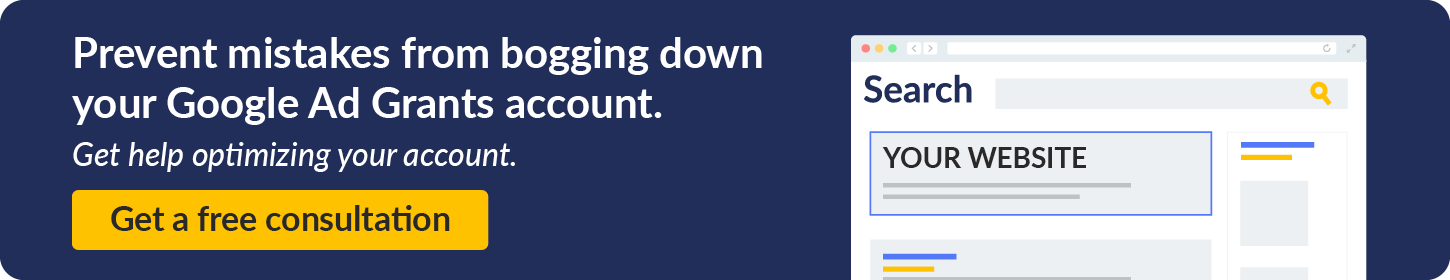
Avoid These 6 Google Ad Grant Management Mistakes.
Mistakes happen, especially in the confusing world of Google Grant management. Confusion or unfamiliarity with Google’s Ad Grant policies can result in an unintentional violation of Google’s guidelines.
With that in mind, let’s cover the top management mistakes that you can avoid with a little training and a few reminders:
Mistake 1: Failing to Follow The Google Ad Grants Management Policy
Several years after its inception, the Google Ad Grants program created a set of compliance policies that nonprofits must follow to maintain their status in the Google Ad Grants program. These policies include guidelines for your account and the ads you run.
While Google Ad Grant recipients should look over the list of requirements in full, a few standout points are:
- Having at least 2 ads per ad group
- Having at least 2 ad groups per campaign
- Maintaining a 5% CTR each month
- Not using single-word or generic keywords
- Having a minimum keyword quality score of 2
- Enabling at least 2 sitelink ad extensions
The goal of these rules is to enhance the search experience for users and help nonprofits benefit from the program as much as possible.
Mistake 2: Using Generic Keywords
Another mistake in Google Grant management is relying on generic keywords. Short, generic keywords like “fundraising” lack the specificity your ads need to be effective.
Instead, look for specific long-tail keywords. For instance, you might bid on terms like “animal shelter volunteer opportunities” rather than “volunteer opportunities.” These will connect you with more qualified users, and they’re also typically cheaper to bid on.
Additionally, it’s essential to know the difference between generic keywords and broad keywords. Here’s a breakdown of these two terms:
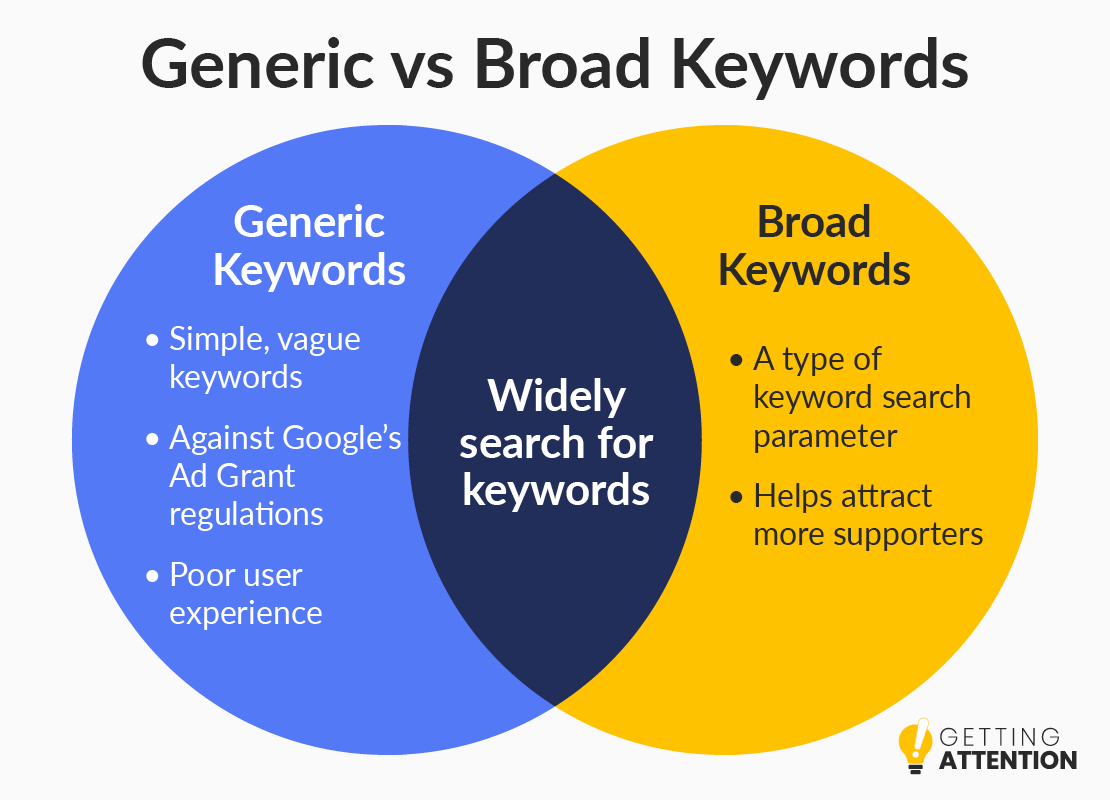
- Generic keywords are keywords where it is unclear what page someone will find after clicking on them. For example, “video,” is a generic keyword. Will the page have a video to watch? Explain video making principles? Review YouTube videos?
- Broad keywords are a parameter you can select for your keyword campaigns to influence what types of queries your ad will show up for. For example, you might want the keyword “animal shelter volunteer opportunities” to show up for searches that don’t include the exact keyword, like “animal shelter volunteering” and “volunteering with animals.”
Generic and broad keywords both cast a wide net for searches. However, while broad keywords help you connect with supporters who just phrased their searches a little differently, generic keywords can violate Google Ad Grant policy.
Mistake 3: Using Dirty Keyword Data
Any nonprofit professional who deals with metrics understands the importance of data hygiene. In terms of Google Grant management, cleaning your keyword data is a process that involves pausing or removing irrelevant and low-quality keywords.
Here are some key reasons why you should optimize your keyword data:
- Keyword traffic may fluctuate over time. Some of the keywords you target will not be relevant year-round. For example, seasonal keywords or those related to specific events do not need to be tracked outside of those time frames.
- Low-quality keywords can clutter your data. Google assigns a quality score to keywords, calculated based on expected CTR, landing page experience, and ad relevance. Scores below 3 are considered poor quality. Using low-quality keywords is against Google’s policies, and targeting these terms is a waste of your ad budget.
Keywords are a vital part of optimizing a Google Grant account. Not to mention, they play an essential part in your nonprofit’s organic SEO strategy. Start your account optimization process by using search terms with a quality score of at least 3 and removing irrelevant ones.
Mistake 4: Featuring Just 1 Ad Per Group
Nonprofits sometimes make the mistake of featuring only one ad in each ad group, resulting in account suspension. Within Google Grants, individual ads are organized into groups that fall under broader campaigns.
Even if you follow every other compliance step, using only one ad per group is not a viable way to run your Google Grant account. Plus, single ads prevent nonprofits from analyzing performance across different ads, resulting in missed learning opportunities.
Instead, include multiple ads per group. Differentiate your ads by including different ad copy to drive users to click through to your site. Keep an eye on your campaign results to see which ads have the highest click-through rates (CTR), conversions, and site engagement. Finally, replace ads with low CTR with refined versions that drive better results!
Mistake 5: Providing a Poor User Experience
In the context of Google Ad Grants, a poor user experience is often linked to your ad copy, call to action, or linked landing page being misaligned. It’s confusing for website visitors when they click on an ad urging them to join an email list but instead are directed to an online donation page.
This mistake can frustrate potential supporters, deter them from taking the action you want them to, and ultimately impact your ability to optimize your Google Grant account. Think critically about the user experience you’re providing with your Google Ads.
Mistake 6: Neglecting Your Landing Pages
Your nonprofit’s website plays a crucial role in marketing your mission. It’s a place to share all of your resources, content, and marketing material in one convenient location. Plus, the ads you create for your Google Grant account will direct users to your website. In that sense, a neglected website and poorly designed landing pages can do more harm than good.
A poor-quality or irrelevant landing page can negatively impact your keyword quality score. What’s more, higher quality scores often lead to a lower cost-per-click rate, so you’ll receive more traffic for the same price.
Here are a few of the most common landing page issues that nonprofits encounter:
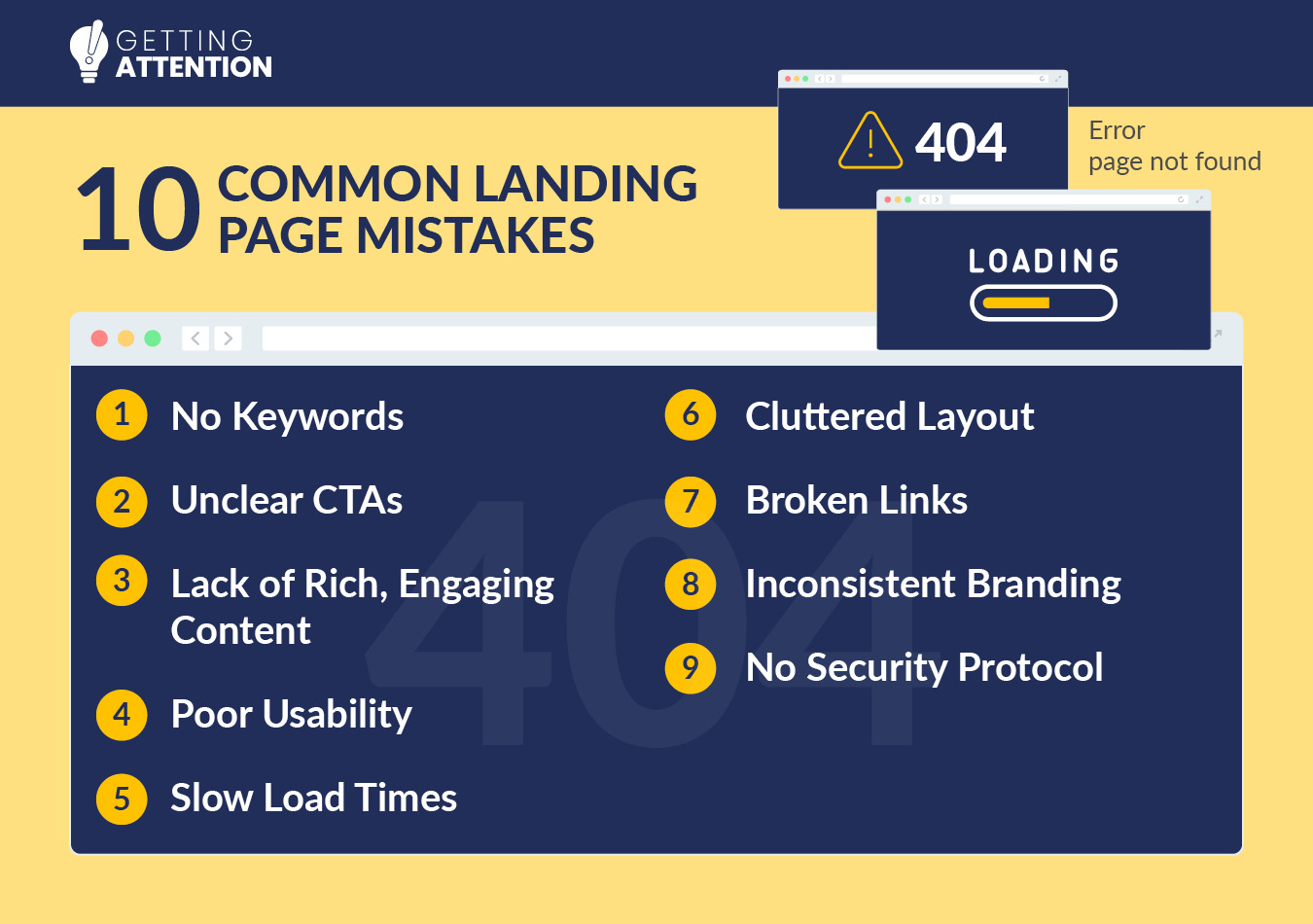
- Keywords featured in your ads are not included on the landing page.
- It’s unclear what supporters are supposed to do on the page.
- There is a lack of rich, engaging content.
- The overall website is challenging to navigate.
- The website loads slowly. Reports also show that just a two-second delay in loading can boost your abandonment rate to 87%.
- The layout is overwhelming and has an unprofessional layout.
- Broken links signal the website is outdated or even unsecured.
- The branding is inconsistent and makes the site appear untrustworthy.
- The site lacks an SSL certificate, meaning it isn’t secure.
If users follow your ad and have a bad site experience, even the best-written ads won’t help you earn conversions.
Not to mention, there are also rules in place regarding website quality. For instance, you’ll need to include a clear description of your organization, have an adequate load speed, and feature unique content. Conversely, optimizing your landing pages will keep your quality score up and maximize your chances of reaching and converting qualified users.
Follow the Appropriate Google Grant Account Structure.
After you apply for Google Ad Grants and get approved, you’ll set up your first ad campaign. Before creating your ads, it’s vital to understand the structure of your Google Ad Grant account. That way, you can get a feel for how to set up your campaigns.
Your Google Grant account is broken down into the following:

- Campaigns: These are the largest building blocks of your Google Ads account. They contain multiple ad groups and ads. To optimize your Google Ad Grant account, we recommend assigning a theme to each campaign. For instance, if you work for an animal shelter, you might create a “Volunteer” campaign with keywords related to animal shelter volunteer opportunities in your area. You might have another campaign for “Donations,” “Adoptions,” etc. Themes allow you to easily organize your ads within campaigns.
- Ad Groups: Think of these as clusters of ads within your campaigns. Ad groups are associated with specific keywords that someone might search related to your cause. Note that Google requires you to have at least two ad groups per campaign.
- Ads: This is the smallest element of your Google Grant account but is arguably the most important since it consists of the copy and links you’re promoting. Google requires you to have at least two ads per ad group. Google will automatically rotate between these ads and provide you with performance data. For instance, if ad A performs significantly better than ad B, you’ll know to tweak ad B to improve its performance.
One important thing to remember when optimizing your account is not to spread your budget too thin across several ad groups and keywords. You’ll have more success by allocating more funds to a core group of services or resources related to your mission.
While this structure is required for your nonprofit’s Google Grant account, following it will provide you with insightful performance data you can use to produce better ads over time.
Choose the Right Keywords for Your Google Grant Account.
Choosing the keywords you want to target is one of the first steps you’ll take when setting up your first campaign.
Instead of blindly guessing what you think people are searching for and will drive conversions, we’ve created a checklist you can follow to come up with educated keyword choices. As you start optimizing your Google Grant account, here are some dos and don’ts for choosing the best keywords for your cause:
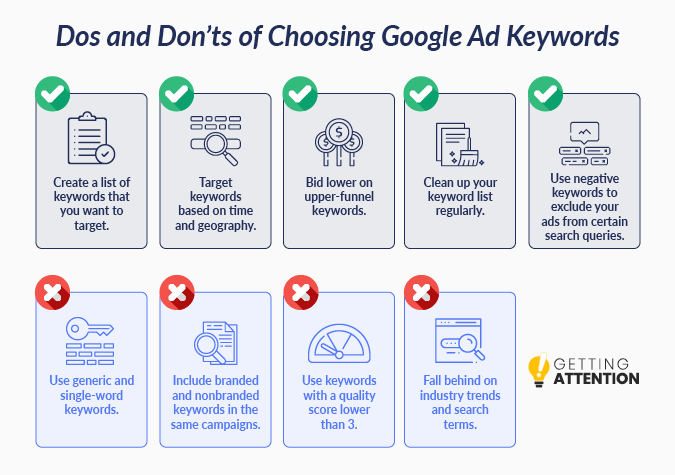
- DO create a list of keywords that you want to target. Using specific keywords relevant to your organization is an excellent place to start. Leverage Google Keyword Planner to get helpful metrics regarding different keywords, such as search volume trends, average monthly searches per keyword, and bid estimates. You can also leverage Google Trends to explore what people are searching for related to your mission.
- DO target keywords based on time and geography. These keywords could relate to holidays like, “Christmas gift drive” or location-specific events like, “clothing donation centers in Boston.” Some keywords are seasonal, so focus on them when relevant.
- DO bid lower on upper-funnel keywords and vice versa. Upper funnel keywords are general search queries that someone higher in the search conversion funnel might search. On the other hand, lower-funnel keywords usually are longer, more specific, and searched by people who are likely to convert.
- DO clean up your keyword list regularly. Pause any seasonal terms like “Thanksgiving food donations” when they are not relevant, and remove low-quality keywords that do not serve your account.
- DO use negative keywords to exclude your ads from specific search queries. More than likely, there are search terms you don’t want your ads to display for. Add negative keywords to your ad groups to avoid ranking for those terms. You might also leverage a strategy called “traffic sculpting,” in which you add negative keywords to an ad group to avoid competing with your ads in other ad groups.
- DON’T use generic and single-word keywords. Examples of this include “volunteers” and “animal shelter.” Not only does Google ban the use of these keywords, but your nonprofit will probably be outbid for generic search terms like these. Instead, try using long-tail keywords such as “animal shelter volunteer opportunities near me.” Long-tail keywords like this involve multi-word phrases and are highly specific.
- DON’T include branded and nonbranded keywords in the same campaigns. You’ll likely rank organically for branded terms, so allocate your grant money to run ads for nonbranded search terms.
- DON’T use keywords with a quality score lower than 3. Google scores keywords on a scale of 1 to 10 based on their quality. Keywords that receive a score of 1 or 2 are considered low quality and are not permitted for targeting. These keywords must be removed or paused.
- DON’T forget to research industry trends and search terms. If like many nonprofits, you’re struggling to maximize spending on your Grant account, try researching new keywords to expand your campaigns. What keywords could you add? When was the last time you looked at Keyword Planner for new ideas? What are your competitors ranking for?
A healthy Google Grant account will have around 25 keywords per group. However, conducting keyword research could help you uncover dozens more valuable keywords.
Optimize Your Google Grant Account’s Ads.
But don’t forget the reason behind all of your optimizing: the ads!
There are several best practices to keep in mind when creating your ads. Here are a few to get you started:
- Create compelling ad copy. It should go without saying that your ad copy is one of the most crucial components of your ads. This is primarily why Google requires you to have multiple ads per ad group—it allows you to see what resonates with people and encourages them to click through. We suggest leveraging keywords in the ad copy to parrot back similar phrases to what users are searching for, including a specific call to action, and using short sentences to keep your ads scannable.
- Choose the right landing pages. Your landing pages are just as important as your ad copy. It’s where you’ll drive users when they come across your ads and ultimately determine whether they get involved with your nonprofit. Choose the most relevant landing pages for each ad, whether it’s a digital donation page, volunteer registration form, or email newsletter signup form.
- Have 3 to 5 ads per group. While Google only requires 2 ads per ad group, we recommend using at least 3. Try to vary these ads so you can experiment with different targeting approaches. The ads within each group will rotate, and Google prioritizes the ads that perform the best.
- Highlight what’s unique about your nonprofit. Avoid blending in by sharing what’s interesting about your organization.
- Don’t immediately optimize ad rotation for your campaigns. No more than one ad from an ad group can show at a time. The “ad rotation” setting allows you to specify how often Google will serve your ads relative to one another. Within your Search and Display campaign settings, you can choose “Optimize” or “Do not optimize” for this setting. If you’re starting a new campaign, we suggest that you don’t optimize your ad rotation. Instead, keep ads rotating indefinitely to see which messaging works best and optimize rotation manually on your end.
Producing high-quality ads doesn’t have to be overwhelming. Keep these tips in mind to steer your nonprofit’s choices when creating ads.

Track Your Google Grant Account’s Conversions and Other Metrics.
As you set up your Google Ads account, sign up for Google Analytics and connect it with your Ad Grant account. The metrics you gather from Google Analytics will help you refine your ads, improve your landing pages, and ultimately optimize your Google Grant account.
For one, Google requires you to track and report on conversions and CTR.
Conversions
For many nonprofits, conversions are the goal of their ads. Conversions measure how many people take the ad’s desired action after seeing it, such as making a donation, registering for an event, or signing up to volunteer.
Here are a few best practices for conversion tracking:
- Track conversions that are meaningful to your organization. Google Analytics offers different options for conversion tracking. Focus on those that align with your goals. For example, you might track registrations for your upcoming annual gala or donations made during your year-end giving campaign.
- Set up goals in Google Analytics. Setting up goals in Google Analytics can help you see what impacts your ads’ conversion rate. In addition to enhancing conversion performance, Google Grants accounts are required to set up goals.
- Take note of which ads are best at leading to conversions. Experiment with the style and wording of your ads to analyze which ones yield the most conversions. From there, you can improve future ads to ensure the best performance from your campaigns.
Google requires Google Ad Grants accounts to track their conversions if applicable. To do so, set up an account within Google Analytics by using these account setup instructions.
Click-Through Rate (CTR)
The Google Ad Grant team uses CTR to measure ad quality. Google interprets a high CTR for an ad as the ad being very relevant and valuable to users. While Google Analytics will automatically calculate each ad’s CTR for you, it can be helpful to understand how it’s calculated manually.
Calculate CTR by dividing the number of people who click your ad’s link by the number of impressions the ad receives. Here’s what the formula looks like:
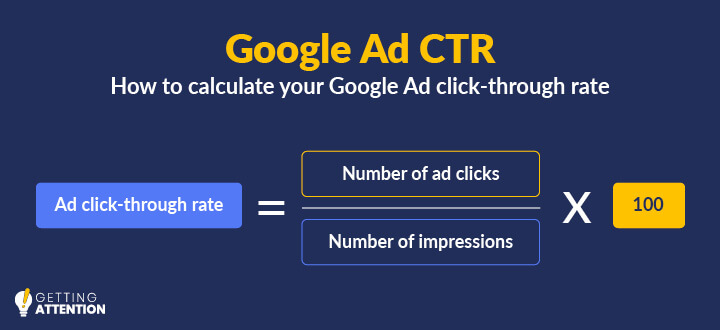
For example, if your ad is shown to 100 people, and 5 people click the link, your CTR will be 5% for that ad.
If you notice that your CTR is lower than you’d like, here are some ways you can boost that metric and directly optimize your Google Grant account:
- Pause keywords with a low CTR. Take a look at the keywords that receive the most impressions and pause any with a low CTR. While a keyword may be relevant to your mission, you should focus on keywords that yield results.
- Improve your ads. Do your ads inspire readers to click through to your website to get involved or learn more about your mission? Think critically about your ad copy and whether you’re pointing users to a relevant landing page.
- Use A/B testing. One of the great things about Google Ads is that you can rotate between multiple ads for the same keywords. This makes it incredibly easy to see which ad copy performs the best, so you can boost your CTR with each rendition of your ads.
Google requires you to have a 5% click-through rate for each ad. Otherwise, your account will be at risk of being temporarily suspended. But don’t worry! An optimized Google Grant account will easily meet the minimum threshold.
Use Manual Bidding for Your Google Grant Account.
Google recommends that nonprofits automate their bids with Google Ads to save time managing their accounts.
However, we suggest that you start with manual bidding. That way, you’ll have more control over your budget.
If you go with automated bidding, we suggest that you don’t use the “Maximize Clicks” automated bidding strategy, even though it’s Google’s default option. That bidding strategy focuses on clicks rather than conversions (your ultimate goal for your ads). Instead, select the “Maximize Conversions” bidding strategy. This will allow you to be more competitive with bidding and effectively spend more of your ad budget.
Use Targeting and Extensions To Improve Response to Your Ads.
To help your ads reach their intended audience, Google offers targeting settings and extensions to improve your ads’ performance and optimize your Google Grant account.
Targeting
Targeting ads help you streamline your message to address a narrow audience who are highly likely to support your cause.
Let’s take a look at these three different ways you can target your ads:
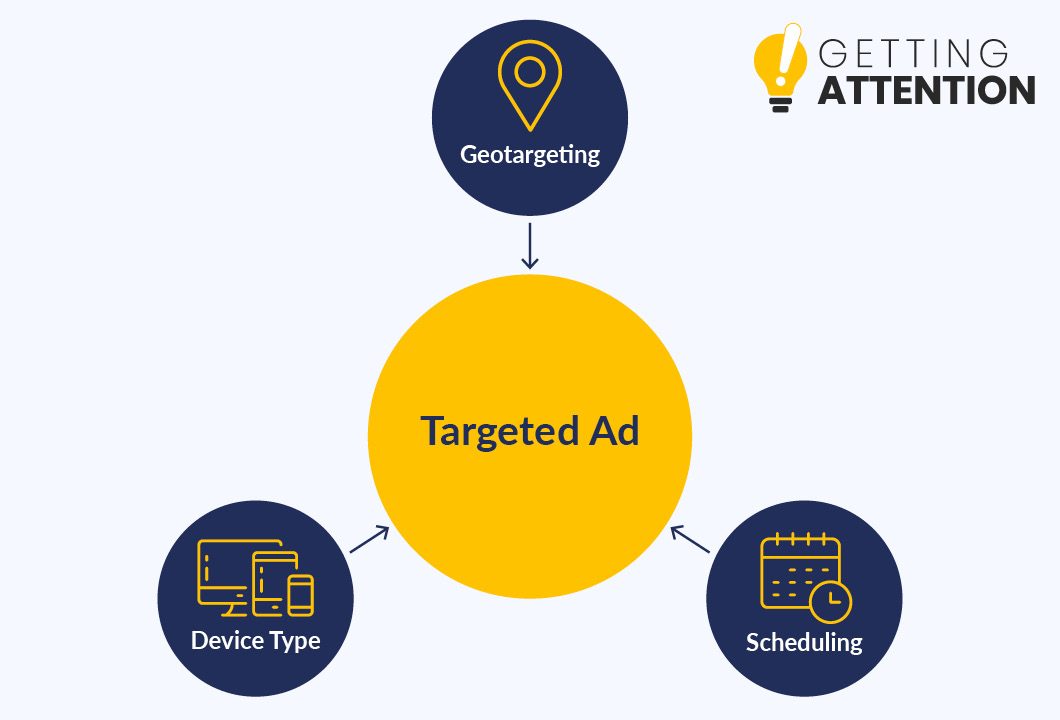
- Geotargeting. Leverage the geotargeting feature to focus on areas your nonprofit serves. For example, if your nonprofit operates out of New York, ads that appear for Atlanta-based searchers won’t be very effective. However, if many of your donors reside in another area (say Chicago), you may want to target users in that area as well.
- Ad scheduling. Create an Ad Schedule for all of your campaigns—even those you’re planning on running 24/7. This will help you pinpoint specific times when your ads perform well, so you can adjust your schedule moving forward. To create a schedule, go to one of your campaigns, click on “More” under Settings, hit “Schedule,” select a campaign, choose “All Days,” and save it.
- Device type. If you’re working with a limited budget, you may want to exclude certain devices from receiving your ads. For example, eCommerce reports show that desktops tend to have higher conversion rates at 4.36%, while mobile has the lowest at 2.95%. To exclude a device from receiving your ads, go to the “Devices” tab, choose a device type, change the bid adjustment to “Decrease” by 100%, and apply the changes. Although, keep in mind that a supporter who sees your ad on mobile may decide to explore your site later on their desktop!
You want your ads to be shown to individuals who are likely to convert, so you don’t waste your grant money or negatively impact your ads’ performance. These targeting features will help you connect with likely prospects.
Ad Extensions
Ad extensions provide users with more information about a nonprofit’s services, programs, and mission. They help expand the ad listing, ensure it’s as useful as possible, and take up more ad space on the search engine results page.
By providing information that matches the user’s intent, ad extensions directly impact your ads’ CTR.
Some of the most commonly used ad extensions include the following:
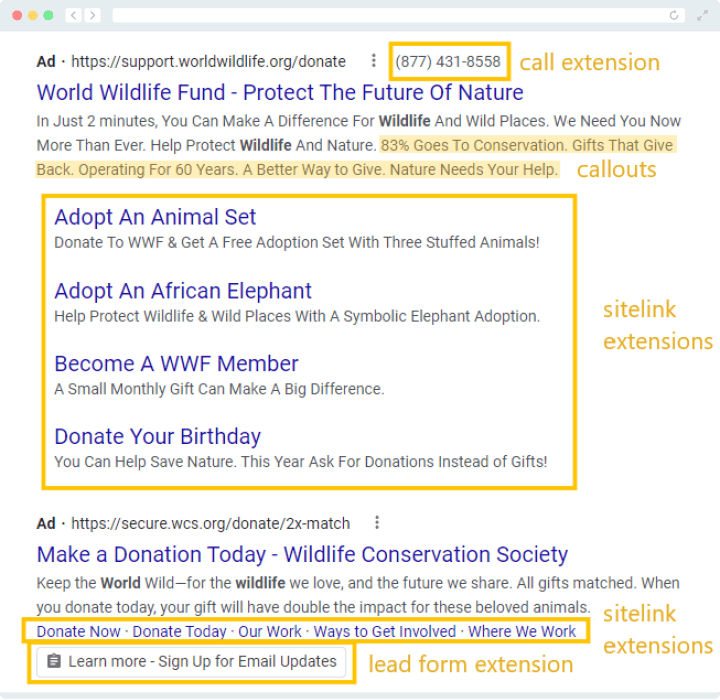
- Sitelinks: Create mini-ads within your ads that link to other pages on your site.
- Callout Extensions and Structured Snippets: Include additional plain text within your ads to emphasize key points (great for including extra detail that wouldn’t fit in the main ad’s text).
- Price: Quantify the donation amount or cost of services that a prospect would need to know (e.g., veterinary services, event ticketing price, and so on).
- Location and Call: Display your organization’s address and phone number. Users will be able to click the number and call you directly.
Ad extensions give users with more ways to interact with your cause. Note that your ad extensions won’t always show up with your ads. Instead, Google will show them when the extension (or combination of extensions) is expected to improve the ad’s performance and when your ad’s position and Ad Rank are high enough to show extensions. Your best bet is to include the most relevant ones for your ads, increasing the likelihood that they’ll be displayed.
Follow Website Compliance Guidelines
Like with most other aspects of the Google Ad Grants program, there are specific rules for your website to follow. An insufficient, unprotected, or otherwise useless website can lead to a temporary suspension of your Google Grant account.
Here are the basic rules you’ll need to follow to ensure your website adheres to Google’s basic eligibility guidelines:
- You must own the domain. Your nonprofit must own the rights to landing pages linked in your ads. If this landing page is a donation-hosting service, it must belong to one of these pre-approved sites.
- Add additional domains to your account. If you plan to link to other domains with Google Grant ads, add them to your account first. This way, Google is aware that your nonprofit owns these domains.
- Maintain high-quality websites. Any domains used must be high-quality web pages. Valuable web pages have several important factors that we’ll cover in the next section.
- Avoid any commercial activity that does not align with your mission. Commercial activity like selling products, services, or consultations can’t be the sole purpose of your website. Limited commercial activity is allowed, provided it aligns with your mission—think selling t-shirts with your nonprofit’s logos to help raise money for your cause.
Following these basic compliance regulations will help keep your Google Grant account compliant.
Let A Google Grants Professional Optimize Your Google Grant Account.
Working with a professional agency can take the weight off your shoulders when it comes to optimizing a Google Grant account. Professionals provide tailored services that help you set up and manage your Google Ad Grants account as efficiently as possible.
Here at Getting Attention, we strive to help nonprofits make the most of their grant money every month. We make the process simple and easy to understand from completing your application to tracking your data. Our services include:

- Google Grant Applications: The Google Grant application process can be intimidating. The experts at Getting Attention are here to help guide you through the process and make sure your account is accepted on the first try.
- Google Grant Hygiene: Data is crucial for optimizing your Google Grant account. Getting Attention is ready to help you clean up your data and make analysis more efficient. Whether you need to remove irrelevant keywords or outdated information, our experts are ready to step in.
- Keyword Research: If you’re feeling lost when choosing keywords, let our agency handle the research for you. We can ensure that your account tracks the most relevant and effective keywords to extend your ads’ reach.
- Google Grant Account Reactivation: With so many compliance rules, suspension can happen, and our team is one of the best resources for getting your account back up and running.
Our goal is to optimize Google Grant accounts so that nonprofits like yours can reinvest focus into their worthwhile missions. To learn more, contact our team to request a free consultation today. Plus, we’re happy to discuss our expertise in other areas. That way, you’re receiving the most comprehensive support possible.
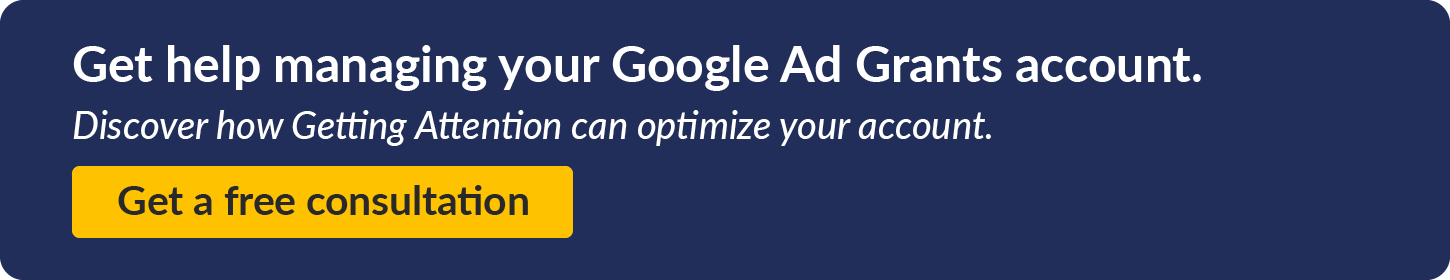
Look into Google Ad Grants Training.
Even if you outsource work to a professional Google Grants manager, it never hurts to look into training. Google has plenty of free training resources that can help you optimize your Google Grant account and maximize ad performance. Not to mention, third-party sites also provide resources and advice based on their experience.
You can start your training by exploring our blog and checking out our top recommended training courses.
If you have any unanswered questions about managing your Google Grant account, our team of professionals is here to help. Reach out and request a free consultation where we can discuss your needs.
Google Grant Optimization Checklist
Now that you’ve learned some helpful tips for optimization, it’s time to put them to use. We’ve created a checklist to help you keep track of the essentials of successful account optimization:
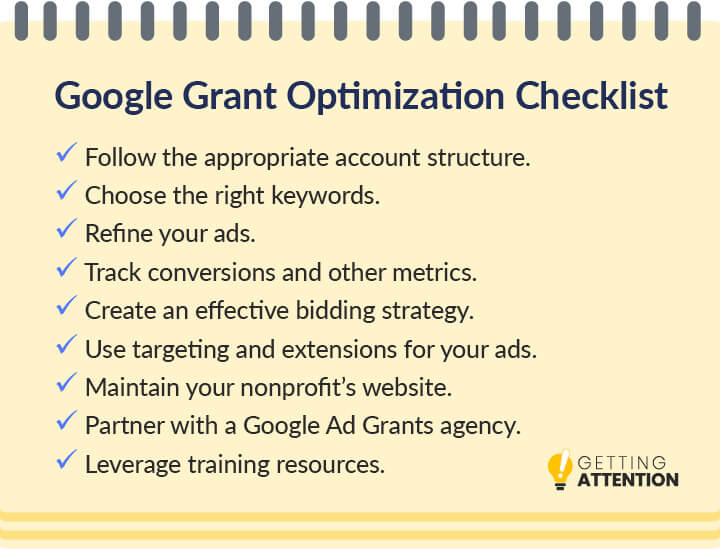
Use our checklist below to make sure you don’t overlook anything when optimizing your Google Grant account:
Account Structure
- Center campaigns around themes
- Include 3-5 ad groups per campaign
- Have 3-5 ads per ad group
Keywords
- Include approximately 25 keywords per ad group
- Choose keywords relevant to your mission
- No generic or single-word keywords
- Target keywords based on time and geography
- Separate branded and nonbranded keywords into different campaigns
- No keywords with quality scores below 3
- Use negative keywords to avoid ranking for those terms
Conversions
- Track conversions in Google Analytics
- Set up conversion goals in Google Analytics
- Track conversions that are meaningful to your organization
- Adjust ads based on which ones increase conversions
Ads
- Use keywords in the ad copy
- Include specific calls to action in the ad copy
- Highlight your mission
- Manually rotate your ads for new campaigns
Metrics
- Track meaningful conversions for your nonprofit
- Use A/B testing to determine what drives conversions and clicks
- Have at least 1 conversion per month
- Maintain a 5% CTR each month
Bidding
- Use manual bidding when possible
- If you set up automated bidding, select the Maximize Conversions option
Targeting
- Narrow down your target audience with geotargeting
- Pinpoint specific times when ads perform well with ad scheduling
- Adjust which devices your ads can be viewed on
- Link to other pages within your ads by using sitelinks
- Include additional plain text with callout extensions and structured snippets
- Include the cost of services with the price extension
- Display your address and phone number with the location and call extensions
- Capture leads with the lead form extension
Website Maintenance
- Ensure you own your nonprofit’s domain
- Include one focus per page
- No commercial activity that’s related to your mission
- Include ad keywords on your landing pages
- Create clear calls to action
- Ensure the site is mobile accessible
- Google Grant applications
- Account hygiene
- Keyword research
- Account reactivation
Training Resources
Getting accepted into the Google Ad Grants program is an exciting moment. Keeping up with the ins and outs of account management can be a challenge, but this streamlined checklist should help. Download a PDF version of this checklist for quick access in the future.
Final Thoughts on Optimizing A Google Grant Account
Optimizing a Google Grant account isn’t a one-and-done sort of deal. Rather, someone will need to actively manage your account, check keyword data, refine your ads, and more.
To make the most of your account, implement the tips covered in this ultimate guide. If you’re seeking more assistance with optimizing your Google Ad Grant account, reach out to the team at Getting Attention to set up a free consultation today. We’re happy to discuss your needs so that you can get more out of the program each month.
In the meantime, explore the following additional resources to continue learning about Google Ad Grants:
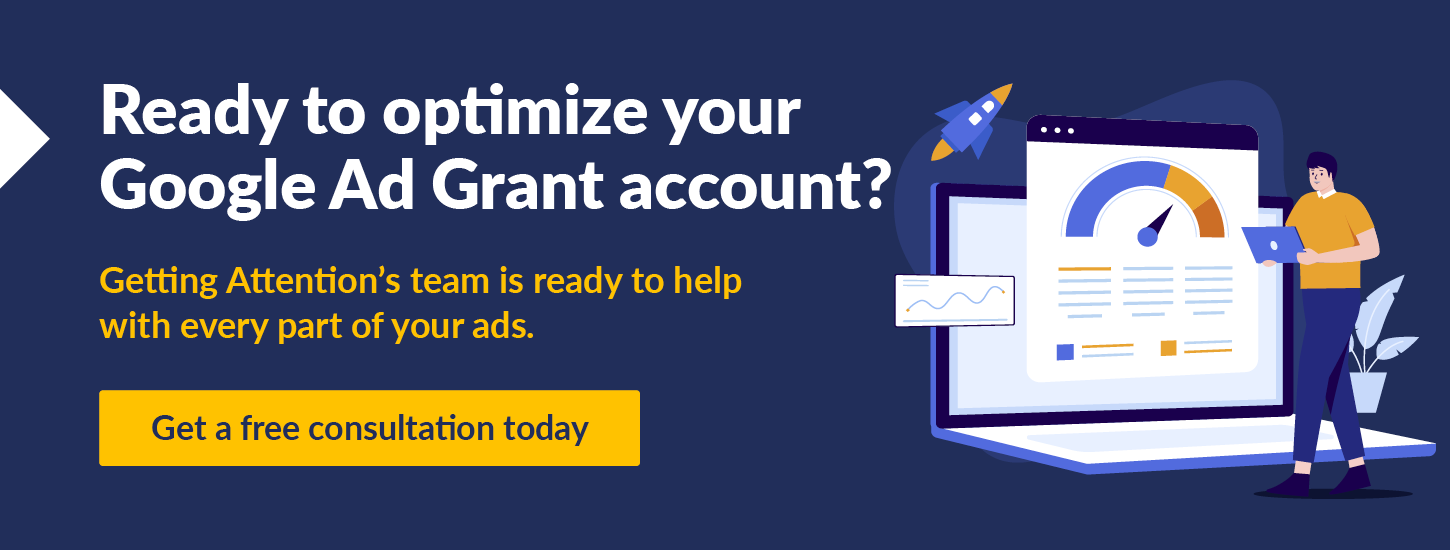
Virtual Event Marketing: 6 Tips for Associations
/in Nonprofit Communications /by Getting AttentionVirtual events have become a standard part of associations’ calendars. Unlike in-person events, they cost less, require less planning, help associations reach a larger audience, and allow attendees to tune in from the comfort of their homes.
But just like any event, their success depends on good marketing. If you’re planning your first virtual event or want a refresher on virtual event marketing for associations, this guide’s for you.
You’ll learn:
The importance of virtual event marketing for associations
Your event planning is for nothing without marketing.
Virtual event marketing creates awareness for your event by grabbing attendees’ attention and ensuring they know about the event in the first place. Virtual events can be attended by anyone, from anywhere so you don’t have to be as limited in where you market or where your audience lives.
Your marketing should also get attendees excited about the event and generate pre-event engagement. This is super important considering that nearly half of marketers use it as a primary indicator for event success. Engagement helps you achieve your event goals like fundraising targets. It also makes sure that you’re getting a positive return on what you’re investing in, whether that be staff, logistical costs, sponsorships, or your virtual event software.
Promoting a virtual association event: 6 best practices
With virtual events becoming increasingly popular, standing out from the crowd can be tricky. But it doesn’t have to be as long as you keep the following six tips and best practices in mind when promoting your virtual association event.
1. Use dedicated event management software
There are many moving parts to planning a successful event besides marketing like ticketing, registration, payments, email communication, and managing your contacts. It’s always helpful to centralize them in one place because it makes planning and promoting your event easier.
With the right event management software, you’ll be able to find what you need in one place. Look for virtual event software that helps you:
2. Study your performance from past events
Studying past performance helps with future planning. Review marketing data from previous events you’ve hosted to learn what did and didn’t work. Then, adapt as needed.
For instance, compare registrations versus actual attendance or review fundraising targets versus actual figures. If you’re underperforming, think of why and what improvements you can make. Maybe the promotion period was too short. In that case, create resources well in advance.
You can also assess how your technology performed on the day in terms of speeds, session delivery, and overall user experience. If there were tech issues, think about what you can do to fix them. You may need a new virtual management software or a more reliable internet line.
Finally, don’t be afraid to gather feedback from attendees on your performance through a post-event survey.
3. Consider your audience
An event will usually have multiple audiences, including sponsors, exhibitors, and attendees. Understanding all these audiences helps you an event tailored to them and present your brand in an appealing way.
Your audience influences the content of the conference, the speakers you choose to deliver this content, the messaging for each audience to promote the event, and the channels to deliver that message.
So, think carefully about these audiences to create, promote, and deliver an event they’ll enjoy. Don’t be afraid to sit down with existing members to better understand their hobbies, work, and how they spend their free time. You can also gather data by asking potential attendees questions during the registration process.
4. Create resources in advance
Create your event resources in advance to share with members early. This can help hype up your members for your event and act as a promotion tool.
It also helps simplify your marketing process once it kicks into gear. You’ll have all the resources you need and won’t be scrambling to get them created at the last minute, which can be stressful and lead to sub-par resources and marketing.
Resources may include landing pages, promotional emails, and FAQ pages. Creating a page or handbook covering FAQs is an excellent place to start. Make sure it covers crucial questions about the event, like how to sign up and use the platform to participate.
5. Empower members to get involved
Your existing members are often your strongest advocates. They also have lots of experience and knowledge they can use to promote your virtual event.
So, encourage members to market your event—usually an easy task if you already have substantial member benefits and/or a referral program. Provide them with resources to do this and, if required, train them to confidently promote the message and details about the event.
6. Foster plenty of pre-event engagement
Pre-event engagement (chat rooms, forums, polls, Q&As – all before your event happens) can create excitement around your event. It encourages networking, can build a sense of community, and improves connectivity during the event. Members will be more familiar with you, your association, your goals, and other members.
Just make sure you don’t engage members too late. It won’t give you enough time to benefit from the engagement and members adequate time to review the opportunity and plan for it in their schedules.
Also, be careful of doing it too early. The excitement and enthusiasm around the event may wear off, and you won’t carry in the buzz you want. Plan to engage members 30 days out from the event.
You can foster virtual event engagement before an event by:
The bottom line on virtual event marketing for associations
Virtual events are a popular option because of their low cost, large reach, easier planning, and convenience, but like any event, their success depends on marketing.
With strong marketing and advertising tactics, you can drive awareness, excitement, and engagement around your event – which helps you achieve your fundraising targets.
Just make sure you promote your virtual association event the right way: study up on nonprofit marketing best practices like using dedicated event software, creating resources in advance, and fostering pre-event engagement. Do that, and the odds of hosting a successful event will be just that much higher!
How to Optimize A Google Grant Account: Top Tips & Mistakes
/in Google Ad Grants, Nonprofit Communications /by Getting AttentionWhether you’re preparing your program application or have already created several ad campaigns, it’s never too early (or too late!) to optimize your Google Grant account.
By not understanding Google Grant optimization, many nonprofits miss out on the incredible opportunities the Google Ad Grants program provides nonprofits.
Proper management helps you maximize your $10,000 budget, boost the number of conversions made in response to your ads, and keep your account compliant with Google’s grant policies.
We’ve compiled our knowledge of Google Grant optimization into these core topics:
Using the tips we share, you’ll be several steps closer to optimizing your Google Grant account and connecting with more prospects. Let’s get started.
Avoid These 6 Google Ad Grant Management Mistakes.
Mistakes happen, especially in the confusing world of Google Grant management. Confusion or unfamiliarity with Google’s Ad Grant policies can result in an unintentional violation of Google’s guidelines.
With that in mind, let’s cover the top management mistakes that you can avoid with a little training and a few reminders:
Mistake 1: Failing to Follow The Google Ad Grants Management Policy
Several years after its inception, the Google Ad Grants program created a set of compliance policies that nonprofits must follow to maintain their status in the Google Ad Grants program. These policies include guidelines for your account and the ads you run.
While Google Ad Grant recipients should look over the list of requirements in full, a few standout points are:
The goal of these rules is to enhance the search experience for users and help nonprofits benefit from the program as much as possible.
Mistake 2: Using Generic Keywords
Another mistake in Google Grant management is relying on generic keywords. Short, generic keywords like “fundraising” lack the specificity your ads need to be effective.
Instead, look for specific long-tail keywords. For instance, you might bid on terms like “animal shelter volunteer opportunities” rather than “volunteer opportunities.” These will connect you with more qualified users, and they’re also typically cheaper to bid on.
Additionally, it’s essential to know the difference between generic keywords and broad keywords. Here’s a breakdown of these two terms:
Generic and broad keywords both cast a wide net for searches. However, while broad keywords help you connect with supporters who just phrased their searches a little differently, generic keywords can violate Google Ad Grant policy.
Mistake 3: Using Dirty Keyword Data
Any nonprofit professional who deals with metrics understands the importance of data hygiene. In terms of Google Grant management, cleaning your keyword data is a process that involves pausing or removing irrelevant and low-quality keywords.
Here are some key reasons why you should optimize your keyword data:
Keywords are a vital part of optimizing a Google Grant account. Not to mention, they play an essential part in your nonprofit’s organic SEO strategy. Start your account optimization process by using search terms with a quality score of at least 3 and removing irrelevant ones.
Mistake 4: Featuring Just 1 Ad Per Group
Nonprofits sometimes make the mistake of featuring only one ad in each ad group, resulting in account suspension. Within Google Grants, individual ads are organized into groups that fall under broader campaigns.
Even if you follow every other compliance step, using only one ad per group is not a viable way to run your Google Grant account. Plus, single ads prevent nonprofits from analyzing performance across different ads, resulting in missed learning opportunities.
Instead, include multiple ads per group. Differentiate your ads by including different ad copy to drive users to click through to your site. Keep an eye on your campaign results to see which ads have the highest click-through rates (CTR), conversions, and site engagement. Finally, replace ads with low CTR with refined versions that drive better results!
Mistake 5: Providing a Poor User Experience
In the context of Google Ad Grants, a poor user experience is often linked to your ad copy, call to action, or linked landing page being misaligned. It’s confusing for website visitors when they click on an ad urging them to join an email list but instead are directed to an online donation page.
This mistake can frustrate potential supporters, deter them from taking the action you want them to, and ultimately impact your ability to optimize your Google Grant account. Think critically about the user experience you’re providing with your Google Ads.
Mistake 6: Neglecting Your Landing Pages
Your nonprofit’s website plays a crucial role in marketing your mission. It’s a place to share all of your resources, content, and marketing material in one convenient location. Plus, the ads you create for your Google Grant account will direct users to your website. In that sense, a neglected website and poorly designed landing pages can do more harm than good.
A poor-quality or irrelevant landing page can negatively impact your keyword quality score. What’s more, higher quality scores often lead to a lower cost-per-click rate, so you’ll receive more traffic for the same price.
Here are a few of the most common landing page issues that nonprofits encounter:
If users follow your ad and have a bad site experience, even the best-written ads won’t help you earn conversions.
Not to mention, there are also rules in place regarding website quality. For instance, you’ll need to include a clear description of your organization, have an adequate load speed, and feature unique content. Conversely, optimizing your landing pages will keep your quality score up and maximize your chances of reaching and converting qualified users.
Follow the Appropriate Google Grant Account Structure.
After you apply for Google Ad Grants and get approved, you’ll set up your first ad campaign. Before creating your ads, it’s vital to understand the structure of your Google Ad Grant account. That way, you can get a feel for how to set up your campaigns.
Your Google Grant account is broken down into the following:
One important thing to remember when optimizing your account is not to spread your budget too thin across several ad groups and keywords. You’ll have more success by allocating more funds to a core group of services or resources related to your mission.
While this structure is required for your nonprofit’s Google Grant account, following it will provide you with insightful performance data you can use to produce better ads over time.
Choose the Right Keywords for Your Google Grant Account.
Choosing the keywords you want to target is one of the first steps you’ll take when setting up your first campaign.
Instead of blindly guessing what you think people are searching for and will drive conversions, we’ve created a checklist you can follow to come up with educated keyword choices. As you start optimizing your Google Grant account, here are some dos and don’ts for choosing the best keywords for your cause:
A healthy Google Grant account will have around 25 keywords per group. However, conducting keyword research could help you uncover dozens more valuable keywords.
Optimize Your Google Grant Account’s Ads.
But don’t forget the reason behind all of your optimizing: the ads!
There are several best practices to keep in mind when creating your ads. Here are a few to get you started:
Producing high-quality ads doesn’t have to be overwhelming. Keep these tips in mind to steer your nonprofit’s choices when creating ads.
Track Your Google Grant Account’s Conversions and Other Metrics.
As you set up your Google Ads account, sign up for Google Analytics and connect it with your Ad Grant account. The metrics you gather from Google Analytics will help you refine your ads, improve your landing pages, and ultimately optimize your Google Grant account.
For one, Google requires you to track and report on conversions and CTR.
Conversions
For many nonprofits, conversions are the goal of their ads. Conversions measure how many people take the ad’s desired action after seeing it, such as making a donation, registering for an event, or signing up to volunteer.
Here are a few best practices for conversion tracking:
Google requires Google Ad Grants accounts to track their conversions if applicable. To do so, set up an account within Google Analytics by using these account setup instructions.
Click-Through Rate (CTR)
The Google Ad Grant team uses CTR to measure ad quality. Google interprets a high CTR for an ad as the ad being very relevant and valuable to users. While Google Analytics will automatically calculate each ad’s CTR for you, it can be helpful to understand how it’s calculated manually.
Calculate CTR by dividing the number of people who click your ad’s link by the number of impressions the ad receives. Here’s what the formula looks like:
For example, if your ad is shown to 100 people, and 5 people click the link, your CTR will be 5% for that ad.
If you notice that your CTR is lower than you’d like, here are some ways you can boost that metric and directly optimize your Google Grant account:
Google requires you to have a 5% click-through rate for each ad. Otherwise, your account will be at risk of being temporarily suspended. But don’t worry! An optimized Google Grant account will easily meet the minimum threshold.
Use Manual Bidding for Your Google Grant Account.
Google recommends that nonprofits automate their bids with Google Ads to save time managing their accounts.
However, we suggest that you start with manual bidding. That way, you’ll have more control over your budget.
If you go with automated bidding, we suggest that you don’t use the “Maximize Clicks” automated bidding strategy, even though it’s Google’s default option. That bidding strategy focuses on clicks rather than conversions (your ultimate goal for your ads). Instead, select the “Maximize Conversions” bidding strategy. This will allow you to be more competitive with bidding and effectively spend more of your ad budget.
Use Targeting and Extensions To Improve Response to Your Ads.
To help your ads reach their intended audience, Google offers targeting settings and extensions to improve your ads’ performance and optimize your Google Grant account.
Targeting
Targeting ads help you streamline your message to address a narrow audience who are highly likely to support your cause.
Let’s take a look at these three different ways you can target your ads:
You want your ads to be shown to individuals who are likely to convert, so you don’t waste your grant money or negatively impact your ads’ performance. These targeting features will help you connect with likely prospects.
Ad Extensions
Ad extensions provide users with more information about a nonprofit’s services, programs, and mission. They help expand the ad listing, ensure it’s as useful as possible, and take up more ad space on the search engine results page.
By providing information that matches the user’s intent, ad extensions directly impact your ads’ CTR.
Some of the most commonly used ad extensions include the following:
Ad extensions give users with more ways to interact with your cause. Note that your ad extensions won’t always show up with your ads. Instead, Google will show them when the extension (or combination of extensions) is expected to improve the ad’s performance and when your ad’s position and Ad Rank are high enough to show extensions. Your best bet is to include the most relevant ones for your ads, increasing the likelihood that they’ll be displayed.
Follow Website Compliance Guidelines
Like with most other aspects of the Google Ad Grants program, there are specific rules for your website to follow. An insufficient, unprotected, or otherwise useless website can lead to a temporary suspension of your Google Grant account.
Here are the basic rules you’ll need to follow to ensure your website adheres to Google’s basic eligibility guidelines:
Following these basic compliance regulations will help keep your Google Grant account compliant.
Let A Google Grants Professional Optimize Your Google Grant Account.
Working with a professional agency can take the weight off your shoulders when it comes to optimizing a Google Grant account. Professionals provide tailored services that help you set up and manage your Google Ad Grants account as efficiently as possible.
Here at Getting Attention, we strive to help nonprofits make the most of their grant money every month. We make the process simple and easy to understand from completing your application to tracking your data. Our services include:
Our goal is to optimize Google Grant accounts so that nonprofits like yours can reinvest focus into their worthwhile missions. To learn more, contact our team to request a free consultation today. Plus, we’re happy to discuss our expertise in other areas. That way, you’re receiving the most comprehensive support possible.
Look into Google Ad Grants Training.
Even if you outsource work to a professional Google Grants manager, it never hurts to look into training. Google has plenty of free training resources that can help you optimize your Google Grant account and maximize ad performance. Not to mention, third-party sites also provide resources and advice based on their experience.
You can start your training by exploring our blog and checking out our top recommended training courses.
If you have any unanswered questions about managing your Google Grant account, our team of professionals is here to help. Reach out and request a free consultation where we can discuss your needs.
Google Grant Optimization Checklist
Now that you’ve learned some helpful tips for optimization, it’s time to put them to use. We’ve created a checklist to help you keep track of the essentials of successful account optimization:
Use our checklist below to make sure you don’t overlook anything when optimizing your Google Grant account:
Account Structure
Keywords
Conversions
Ads
Metrics
Bidding
Targeting
Website Maintenance
Partnering with a Google Ad Grants agency
Training Resources
Getting accepted into the Google Ad Grants program is an exciting moment. Keeping up with the ins and outs of account management can be a challenge, but this streamlined checklist should help. Download a PDF version of this checklist for quick access in the future.
Final Thoughts on Optimizing A Google Grant Account
Optimizing a Google Grant account isn’t a one-and-done sort of deal. Rather, someone will need to actively manage your account, check keyword data, refine your ads, and more.
To make the most of your account, implement the tips covered in this ultimate guide. If you’re seeking more assistance with optimizing your Google Ad Grant account, reach out to the team at Getting Attention to set up a free consultation today. We’re happy to discuss your needs so that you can get more out of the program each month.
In the meantime, explore the following additional resources to continue learning about Google Ad Grants:
Form 990 Schedule B & Donor Disclosures: What’s Required?
/in Nonprofit Communications /by Getting AttentionThe nonprofit regulatory landscape is constantly changing. New requirements can appear over time, and others might disappear, leaving your nonprofit the task of figuring out exactly what’s required in order to stay compliant all while securing funding, engaging donors, and running programs.
Recent developments regarding the Form 990 Schedule B, major donor disclosures, and how it all relates to state-level nonprofit compliance are a perfect example.
You’re already familiar with IRS Form 990—a simple report that gives the IRS a birds-eye view of your organization’s financial activities over the past fiscal year. But what’s the Form 990 Schedule B? Is it required for your nonprofit? If you’ve provided a complete Schedule B to state charity offices when renewing your registrations in the past, a recent Supreme Court ruling has likely changed what’s required of your nonprofit.
It sounds like a lot to take in, but we’ve got you covered. This quick guide will explain everything you need to know about this important development in the nonprofit compliance world.
Understanding the Form 990 Schedule B
The Form 990 Schedule B is an additional document that your nonprofit may have been required to complete and return alongside your main Form 990 (or an EZ variant) in the past.
Schedule B requires you to disclose donors who contributed more than $5,000 or an amount larger than 2% of your total donation revenue in the past fiscal year. In other words, it asks nonprofits to disclose the names and contact information of their mid-level and major donors.
The purpose of collecting this information is that it aids with fraud detection at the federal level. This is why several states have historically also required Schedule B as part of their charitable solicitation registration processes for nonprofits. However, these requirements have quickly changed following a 2021 Supreme Court ruling.
Americans for Prosperity Foundation v. Bonta (2021)
The Supreme Court’s ruling in the 2021 Americans for Prosperity Foundation v. Bonta case has effectively eliminated the use of Form 990 Schedule B in state-level charity registrations.
Americans for Prosperity Foundation and the Thomas More Law Center challenged the state of California’s requirement that nonprofits submit a completed Schedule B and disclose their major donors on the grounds that doing so violates donors’ first amendment rights to free speech and assembly. They argued that it was an unnecessary collection of personally identifiable information. California defended its collection of Schedule B information as a means of fraud detection and consumer protection.
The Supreme Court ruled 6-3 in favor of Americans for Prosperity Foundation, finding a lack of compelling evidence that donor disclosures drive greater fraud detection results at the state level. The Court’s majority opinion stated that subpoenas and audits remain effective and are potentially more efficient options for state investigations than broad data collection through Schedules B.
The decision struck down California’s regulation requiring nonprofits to submit a Schedule B as part of their charitable solicitation registration with the state’s Attorney General’s office.
What it Means for Your Nonprofit
So what does this mean for your nonprofit and its compliance requirements? There are two key takeaways:
These changes only affect nonprofits that were already operating and registered in the states listed above, but they do underscore the need for constant compliance and effective recordkeeping.
Even as states remove requirements for donor disclosures, it’s important to remember that they still have a public duty to prevent charity fraud and protect consumers, which is the entire purpose of the solicitation registration process in the first place. Thorough records on all donations you receive in a secure, organized CRM will be your best bet for maintaining transparency and protecting your mission should an investigation ever occur.
More broadly, these changes reflect the continued importance of staying aware of changing nonprofit requirements.
The landscape is constantly shifting, so understanding your requirements at the federal level, state level, and where they intersect and change over time is essential. And as nonprofits increasingly grow into the world of digital marketing and explore new revenue streams, unfamiliar compliance and privacy requirements will only become more important.
By filing the necessary documentation, renewing registrations, hiring registered agents as needed, and more, you’ll safeguard your mission for years to come. The help of attorneys and nonprofit compliance experts is also invaluable whether you’re navigating a new situation or simply want to take a proactive approach to compliance—an approach that’s highly recommended considering the relative speed at which regulatory changes can occur.
Author: Franklin Asongwe, Marketing Director, Labyrinth Inc.
Franklin Asongwe is the Marketing Director of Labyrinth, Inc. — the leading provider of state fundraising registration support and other nonprofit compliance services. He’s passionate about helping nonprofits better understand the complex compliance landscape so that they can keep pursuing their missions safely and sustainably.
Securing Corporate Sponsorships: How to Lock Down Support
/in Nonprofit Communications, Nonprofit Fundraising /by Getting AttentionAs a nonprofit organization, you’re always on the lookout for new and improved ways to secure revenue for your cause. One of the most underutilized sources of nonprofit funding is corporate giving—and within that subcategory, corporate sponsorships can maximize your fundraising potential.
But what exactly are the opportunities available, and how can your team go about securing corporate sponsorships to help fund your mission? This guide will provide you with everything you need to know by exploring the following key topics:
Partnering with for-profit businesses can often be one of the most lucrative and impactful fundraising strategies for organizations of all shapes, sizes, and causes. And don’t forget—participating companies benefit greatly as well. Let’s start with the basics.
What Are Corporate Sponsorships?
Corporate sponsorships are an extremely popular form of corporate giving in which companies provide funding or resources to nonprofit partners. This often takes place in the context of a particular fundraising event, campaign, or project.
For organizations looking to diversify their funding sources by exploring new streams of revenue, sponsorships can be a great place to start. And there are different types of corporate sponsorships available, too! These include:
Regardless of the kind of sponsorship agreement between an organization and a corporate partner, the common denominator is that the nonprofit receives some sort of support from a for-profit business.
Who Benefits From Corporate Sponsorships?
Corporate sponsorships are mutually beneficial relationships, with both parties benefiting significantly from participating in the partnership. Let’s take a look at key advantages for the two primary stakeholders in a corporate sponsorship relationship:
Alt text: This graphic and the text below explain the benefits of securing corporate sponsorships for both nonprofits and businesses.
In some forms of corporate giving, there are even more beneficiaries to the partnerships—for example, the companies’ employees or the nonprofits’ donors. Employees may feel an increased sense of pride in the businesses they work for when their employers take part in philanthropy. And donors are often provided with new ways to support their favorite organizations—such as through an upcoming event sponsored by a local business.
The Four Stages of Securing Corporate Sponsorships
You understand the advantages of corporate sponsorship participation, and you’re ready to dive in. But where exactly should you start? We’ve broken the process down into four simple steps!
1. Identify Potential Corporate Sponsors
Before you can secure corporate sponsors for your cause, you need to determine who your ideal sponsors are. Although your ideal sponsor will vary depending on your mission, campaign, and funding priorities, you should consider:
Compile a list of prospective corporate sponsors to provide your solicitation team with a wide array of possibilities and improve your chances of success.
2. Cultivate Business Relationships
Like with any donation request, it’s important to have an existing relationship with potential contributors before jumping into the actual solicitation of funding.
To begin developing relationships with corporate partners, consider:
Not only are you likely to win more corporate sponsors this way, but it also helps establish a sense of familiarity with each party and makes the sponsorship feel relational rather than solely transactional.
3. Create a Value Proposition
Your organization’s value proposition is essentially the answer to the business asking, “What’s in it for me?” One of the most common types of value propositions is that of co-marketing efforts and improved brand reputation. Here’s an example:
This value proposition is vital for securing corporate sponsorships, but keep in mind that the benefit to the corporation should not outweigh the benefit to the organization. If it does, the IRS may classify income as “unrelated business income” (taxable) as opposed to a “charitable contribution” (tax-free).
The quality of the co-marketing benefits you offer can make a big difference to sponsors. To improve your value proposition and secure more sponsors, sign up for the Getting Attention newsletter to get marketing tips in your inbox!
4. Make Your Corporate Sponsorship Ask
Now it’s time to make the actual request—and this can be the most nerve-wracking step in the process for many fundraisers. As you get to this point, consider the following best practices:
As you start these conversations, it’s also essential that your team knows how and when to take no for an answer. Some companies simply won’t be able to contribute right now—but if you leave your conversation on a positive note, they’ll be more likely to consider partnering with your organization in the future.
What does corporate sponsorship look like?
All of these strategies sound good in theory, but what does corporate sponsorship look like in the real world? There are several examples from well-known companies, such as:
For examples that are closer to home, look to your local charities. Their websites and social media promotions might highlight a local business, which is a huge indicator of corporate philanthropy! For example, if a local animal shelter was able to offer free adoptions one weekend because of a bank’s contribution, you might inquire more about the bank’s charitable donations.
How to Secure More Corporate Sponsorships: FAQ
Still have questions about securing corporate sponsorships for your nonprofit? Here are answers to some common questions organizations have throughout the process.
What should I do after securing a corporate sponsorship?
After securing corporate sponsorships, focus on solidifying your relationship with the company. Share resources about your organization’s work, additional engagement opportunities, mission success stories, and more. Make sure both teams are on the same page with what exactly the sponsorship entails, including logistics surrounding funding transfers.
Once the sponsorship concludes, continue developing your partnership with the company. Maintaining a personal relationship is essential for showing your appreciation for the company’s support. And as an added bonus, they’ll likely be more inclined to partner with your team on future endeavors!
How should we acknowledge corporate sponsors?
The ways in which your organization acknowledges its sponsors will depend on your nonprofit itself, the event or campaign being sponsored, and the company you’re partnering with. For example, if you’re hosting a community event, you might acknowledge a sponsor by providing them with a tent or other area to promote their business.
Keep in mind that some forms of public acknowledgment may be specifically laid out in the sponsorship agreement. This might include:
If you want to branch out and acknowledge your sponsors using an additional free marketing channel, consider utilizing the Google Ad Grant. With this resource, you can place free advertisements highlighting your campaign and your sponsor at the top of relevant Google search results pages.
What are other top corporate fundraising opportunities?
If a company has shown particular interest in philanthropy before, it might be increasingly inclined to participate in other types of corporate sponsorship. If your team is interested in additional corporate giving programs, we recommend the following:
Be sure to note that various forms of corporate giving opportunities often tend to overlap! For instance, studies show that 85% of the top matching gift companies also offer volunteer grant programs for their employees.
Not to mention, your organization can also work directly with a company to craft a dedicated partnership that aids both teams in reaching their goals. One of the best examples of this would be a custom matching gift program. Even if a company doesn’t offer a widely available donation-matching initiative, its leadership may decide it’s ready to test the waters with a limited-scale program—such as by matching employee donations solely to your nonprofit cause.
Additional Corporate Sponsorship Resources
Now that you have a solid foundation for how to locate opportunities and propose partnerships, you’re ready to get started. But your efforts in securing corporate sponsorships on behalf of your organization are just beginning!
Interested in learning more? Explore other top corporate fundraising resources here:
4 New Revenue Streams Your Nonprofit Can Start Using Now
/in Nonprofit Communications, Nonprofit Fundraising /by Getting AttentionFundraising can be a little unpredictable. While your nonprofit likely has a good idea of how much funding you can expect from month to month, chances are that a significant percentage of your support comes from individuals who can occasionally change their minds or act in ways you might not have predicted.
Fortunately, there are a variety of resources your nonprofit can use to increase your funding’s reliability. Specifically, you can add new revenue streams to your fundraising strategy. Adding new sources of revenue may sound like a lot of work on the surface, but in reality, there are many your nonprofit can tap into almost immediately without disrupting any of your other fundraising efforts.
From passive fundraisers to untapped philanthropy programs, your nonprofit can get started right away with these four revenue streams:
Keep in mind that these revenue streams are meant to supplement your main fundraising activities. After all, you’ll still need to perform your usual donor outreach and campaigning to alert donors to new ways they can support your nonprofit. With that in mind, let’s get started.
1. Online Shopping Programs
Do your supporters shop online? Chances are that many of them do, as research has shown there were 256 million online shoppers in 2020, and that number is only expected to grow over the next few years. Your nonprofit can make the most of this trend by encouraging your supporters to participate in an online shopping program.
Online shopping programs have supporters essentially shop for your cause when they shop at participating retailers. A percentage of the sales total for each of your supporters’ purchases will be sent to your nonprofit. Plus, these contributions come from the retailers, which means your supporters won’t need to spend any more than they normally would while shopping.
To launch an online shopping fundraiser, you’ll need to get in touch with your supporters and guide them through the following steps:
Maintaining strong communication with your supporters is essential for a successful online shopping program. Unlike set-it-and-forget-it fundraisers, online shopping programs greatly benefit from regular promotion to attract new supporters to your program and remind current supporters to continue participating.
2. Grocery Store Fundraisers
While it may be true that not all of your supporters regularly shop online, all of your supporters do need to make routine trips to the grocery store, giving them another chance to help out your nonprofit. Like online shopping fundraisers, grocery store fundraisers help nonprofits earn revenue by contributing a percentage of your supporters’ sales total to your organization.
Many popular grocery store chains have fundraising programs that your nonprofit can apply to, allowing supporters to help your organization while they shop. Of course, many grocery stores have unique rules for their fundraising program, so be sure to research your local chains before applying.
Once you join a grocery store fundraising program, be sure to promote it to your supporters. Let them know where and how they can participate, as well as any additional details they need to know to have their contributions count. For example, some grocery stores may need participants to join their rewards or membership program first, which often requires filling out a form in-store or signing up online.
But don’t stop marketing your program after an initial email letting supporters know it’s gone live. Regularly promote it along with your other fundraisers to let new supporters know how they can make more ethical shopping decisions with your program, while also reminding your current supporters to continue shopping at your partner grocery store.
3. Employer Gifts
Each time your supporters donate or volunteer, they can earn your nonprofit additional revenue through matching gift programs. Matching gift programs are contributions made by your supporters’ employers, meaning they won’t need to give any extra themselves to make their support go further.
There are two main types of employer matching programs, and your supporters can make use of both of them to help drive additional income:
While your nonprofit can encourage supporters to research if they are eligible for donation matching or volunteer grants, there are a variety of online fundraising tools that can make the process much easier. For example, matching gift databases allow supporters to enter the name of their employer and then be paired with the necessary matching gift forms automatically.
4. Google Ad Grant
You can’t start using revenue from a Google Ad Grant right off the bat, but you can set your nonprofit up to qualify for one almost immediately. Google Ad Grants are specifically for online advertising, giving nonprofits $10,000 in ad credits a month. This can significantly change a nonprofit’s online outreach strategy and free up funds that might have previously been allocated to marketing.
To get started applying for a Google Ad Grant for your nonprofit, ensure that you meet these three requirements:
Nonprofits who already have accomplished these three tasks can jump straight into making their Google for Nonprofits Account and applying for a Google Ad Grant. Google will then assess a nonprofit’s website to determine if they are eligible, and, if so, they can begin designing and launching their ad campaigns with their new revenue.
Adding new fundraisers to your calendar can be easy. Explore options that are easy for you and your supporters to get started with, while also considering programs that might take a little while to apply for but can then start earning reliable revenue for the foreseeable future. Good luck!
Does Your Website Need Plugins, Add-Ons, or Custom Software?
/in Nonprofit Communications, Nonprofit Tools /by EmmaPicture this: you’re getting ready to launch a digital fundraising campaign, which means you need your website to be in tip-top shape. On top of that, you’re trying to get your donor database organized so that you know who exactly you should reach out to.
As you’re planning your virtual fundraising events for the campaign, you find that your technology can’t quite keep up. You know there’s a whole bunch of features out there that can help, but you don’t know which ones you need. What do you do?
The world of nonprofit technology and website building can feel overwhelming for anyone, but especially if you don’t consider yourself a tech wizard. Even when you’ve picked your theme, visual builder, and domain name, there still seems to be a ton of additional features you can download to enhance your website. From plugins to add-ons to custom software, it can be difficult to know what you actually need.
But don’t worry — we’re here to help! We’ve put together this guide to explain everything you need to know about the features you can download or create to enhance your website, including:
Whether you have a consultant on your side or you’re navigating this on your own, this guide will help you determine which features you should invest in and which ones you might be able to skip. Let’s dive in!
All About Plugins
First on our list is plugins. Plugins are downloadable features that you can add to your content management software (known as a CMS or website builder) that can enhance your platform. Plugins are most commonly used to add features or functionality to a web builder.
There are tons of plugins to choose from, so how do you know which ones are right for your nonprofit? Here are some tips for selecting plugins:
Only you can decide which plugins are right for your site, but make sure you look at each option with scrutiny. If you’re already feeling the choice paralysis, check out this Cornershop Creative guide to WordPress plugins for nonprofits. They did the hard work of finding the best plugins so you don’t have to!
All About Add-Ons
Now you might think that plugins and add-ons are the same thing, but here we’re referring to Add-Ons as features built-in as options or tools within the platform you are already trying to use.
It’s important to note that some plugins and add-ons may fulfill a similar purpose. As you’re looking for plugins, check first to see if the platform or program you’re using already offers the same feature in the form of an add-on. For instance, you likely won’t need a plugin to create a blog for your site. Your web builder will already have plenty of tools and add-ons to help you add a blog directly to your site.
Here are some examples of add-ons that your nonprofit might find valuable for your website:
As you begin your noble quest for plugins, take a look at all of the add-ons that your web builder already offers. You may find that you already have everything you need and, if not, you’ll at least be able to minimize the number of third-party applications that you’ll need to download.
All About Custom Software
Custom software is a bit different from plugins or add-ons, in that it’s specifically designed to meet your needs and can take the form of a donor database, personalized plugin, a data integration, or anything else that you might need. Compared to plugins and add-ons, custom software may require a bigger investment, but there are plenty of reasons why you might want (or need) custom tech.
Here are a few reasons why your nonprofit might decide to invest in custom software:
Custom software requires more time and energy to build, but the payoff can be higher when compared to other, generic applications. To get custom software, you’ll have to define your needs and find a tech consultant who specializes in nonprofits and popular nonprofit platforms to help. Ultimately, you should decide to build custom software if you have an important need that can’t be met by software that’s already out there!
There you have it: your complete guide to everything plugins, add-ons, and custom software. Hopefully this guide has helped you get a better understanding of what type of technology will be most useful for your nonprofit. You’ll have a fully optimized website or platform in no time!
Community Needs Assessment: Tips to Strengthen Volunteering
/in Nonprofit Communications, Volunteers /by natalieVolunteering takes many forms, whether it’s helping promote your nonprofit’s digital fundraisers or devoting a few hours a week to further one of your nonprofit’s initiatives. Volunteers give their time for a variety of reasons, such as a desire to support a cause they believe in, make friends with other volunteers, or even fulfill a school or work requirement.
Many volunteers work with nonprofits that promise to help their communities. If your nonprofit is interested in launching a local volunteer initiative, you should start by completing a community needs assessment. Get Connected by Galaxy Digital’s guide to community needs assessments explains that these evaluations are tools nonprofits can use to identify what needs are present in a community and if the community has the resources available to meet those needs. Then, you can create a framework for ensuring those necessities are fulfilled.
Completing a community needs assessment and using it to guide your volunteer program will lead to a stronger, more focused volunteer effort that will effectively meet the needs of your community and be fulfilling for participating volunteers.
To help your nonprofit make use of this tool, this article will first explore how a community needs assessment can be used to make practical improvements to your volunteer program, before diving into three top tips for putting your assessment into action. Let’s get started.
How can a community needs assessment enrich your volunteer program?
A community needs assessment can assist your nonprofit in identifying gaps in your community’s services that your volunteer program can fulfill. The first thing a community needs assessment can help you do is categorize different types of needs and sort them by importance.
There are four types of community needs:
Your nonprofit can use these needs types to compare multiple needs that are discovered from your survey. Additionally, you should take into consideration which problems your nonprofit has the resources to solve and where your volunteers’ time will be best spent.
Identifying these needs can also inform your volunteer recruitment strategy. For example, if your community has a need related to technical skills, your nonprofit would know to add that as a qualification in your volunteer recruitment messages.
Top Tips for Using Community Needs Assessments To Strengthen Volunteering
1. Align community needs and your volunteers’ skill sets.
As mentioned, community needs should influence the volunteers you recruit and assign to specific projects. If you already have a running volunteer program with several individuals you can reach out to about your new project, be sure to consider their specific skill sets and how they relate to your community’s needs.
You can learn more about your current volunteers with a volunteer survey and attract new volunteers with the right skills by writing thorough job descriptions. Here’s a breakdown of these two tools:
As you focus your volunteer program around specific community needs, you will likely have volunteers whose skills don’t quite align with your highest priority projects, but who still want to help. Do your best to find roles for all of your volunteers to keep them engaged with your organization. Doing so will ensure you have additional hands on deck when a project they are qualified for comes along.
2. Develop a clear plan of action to address each need.
Your community needs assessment can help your nonprofit gather necessary information and data that can be used to create an action plan for your volunteer program. Essentially, your nonprofit will need to first take into account what needs exist in your community, the resources and budget you have available to solve those needs, and your volunteers and their individual time commitments and skillsets.
With these various factors in mind, your nonprofit can create a SMART goal for your volunteer programs. SMART goals are goals that are:
When setting your goal, be sure to account not just for the results you would like to see, but the resources, logistics, and planning that will need to go into your program. For instance, if your volunteers need any training to complete a specific task or use a software program, you will need to schedule some instruction time into your volunteer program.
3. Spread the word about your plan of action with volunteers.
You can keep your volunteers engaged by sharing with them how your community needs assessment has shaped your program’s strategy. As members of the community themselves, your volunteers will be excited to see you’ve taken community needs into consideration.
You can get the word out about your program and approach by:
You can give your volunteers an additional way to support your organization, and their community along with it, by sharing information about volunteer grants. Crowd101’s article on volunteer grants defines them as “monetary donations companies make to eligible nonprofits where their employees regularly volunteer.”
In other words, when eligible volunteers work a certain amount of hours at your nonprofit, they can fill out an application with their employer, who will then donate to your nonprofit. Help your volunteers discover if they qualify for a grant and provide assistance as they complete their applications.
Your community supports your nonprofit in all its efforts, and you can pay them back by discovering and attending to their needs through your volunteer program. Take the time to learn how you can help your community, and use the information you collect to inform your volunteer strategy. Good luck!
Considering a Nonprofit Name Change? 3 Things to Know
/in Nonprofit Communications /by BCauthenIs it time for a name change? There are many reasons why a nonprofit might change its name. Sometimes organizations undergo rebrands to improve their nonprofit marketing strategy. For others, they may have outgrown the previous name and need to update it to fit with a changing mission statement.
Whatever the reason, name changes can be a benefit to nonprofits dealing with issues like stagnant marketing, confusion from supporters, or generic names.
While a rename is certainly a big change, it follows a logical structure. There are about six steps in the name-changing process, and it’s easy to break each one into bite-sized pieces. This guide will review the three top things to know about a name change:
Whether you want a full rebrand or just a simple name change, the impact of updating your nonprofit’s name could be huge. Ready to learn more? Let’s get started.
1. Can a nonprofit change its name?
Yes, nonprofits can change their names. There are no formal requirements needed to start the name change process, but there are set procedures to follow.
First, check your internal requirements. Most nonprofits have a standard procedure for name changes laid out in their bylaws.
Beyond that, every U.S.-based nonprofit must report the name change to both the state in which the nonprofit operates and the IRS. Reporting procedures are different depending on what type of organization your nonprofit is. Incorporated organizations, trusts, and unincorporated associations all have different requirements.
While most nonprofits are incorporated, we’ll cover the requirements for each organization type later in this guide just in case you fall under a different classification.
2. Why would a nonprofit change its name?
Changing your nonprofit’s name requires time and energy, so think through your reasoning carefully before starting the process.
Here are a few instances where a name change may be right for your nonprofit:
Total Rebranding
Rebrands are often used to revamp an organization’s personality or voice. These typically involve changing the overall branding by introducing a new color scheme, logo, slogan, brand voice, and of course, name.
Rebrands happen for several reasons. Your current branding may appear clumsy or outdated, and a rebrand can bring its branding strategy up-to-date. Rebranding can be an opportunity to make your public image more cohesive and strengthen marketing efforts.
Disconnect Between Name and Mission
Your nonprofit’s name should convey your mission in a short, memorable way. Names that are disconnected from your mission can make marketing more challenging as you need to educate new supporters to associate your name with your mission rather than having the connection be automatic.
Let’s say your nonprofit’s mission focuses on reducing car accidents caused by cell phone use. While this goal may be inspired by a specific person impacted by distracted driving, naming the organization something like “The Hannah Foundation” doesn’t make the connection to the mission clear. Instead, choose a name that ties into the mission such as “Drive Safe for Hannah.”
The Name Was Generic or Vague
Sometimes nonprofits use names that apply to their mission but are too broad. The name you choose should connect to your mission and be specific enough to set your nonprofit apart.
When you think about great names, a few nonprofits probably come to mind. Organizations like the World Wildlife Fund state exactly what their mission is while staying short and memorable. On the other hand, something like “Nature Fund” doesn’t stand out in the same way.
The Name Is Difficult to Remember
Your nonprofit’s name should be easy for people to remember after hearing or reading it just once or twice.
Long or complicated names are less memorable. If your nonprofit’s name looks more like a phrase than a name, supporters may have trouble remembering it.
Organizations may also have names that are confusing or difficult to spell either on paper or aloud. Names that use overly complex words or long acronyms often result in misspellings.
3. How do you change your nonprofit’s name?
There are six steps involved in changing your nonprofit’s name.
Keep in mind that some aspects of this process will differ depending on what state your organization is located in. Check your state’s guidelines before beginning the process on your own.
Step 1: Select a new name.
Often it is easy to know when you need a new name. However, it can be much more difficult to actually pick one out.
The best way to get started is to agree on what you want the new name to accomplish. Select a goal that stems from issues with prior names or future marketing goals or aspirations for your nonprofit.
The new name should be descriptive and connect to your mission. Your nonprofit’s name greatly impacts supporters’ first impressions of an organization. Your name should be true to your mission, memorable, and easy to say or spell.
There are many ways to craft the perfect name. For example, consider:
Try creating a word cloud to help with brainstorming and narrowing down words and phrases you’d like to include. For example, an environment-focused nonprofit might have a word cloud that looks something like this:
Meet with members of your staff to get name suggestions and gather feedback about your top choices. A variety of perspectives can help you better understand how different audiences are likely to react to your name.
Step 2: Confirm the name is available and permitted to be used.
Before moving forward with any other steps in this process, make sure the name you want is available in your state. Guidestar’s Directory of Charities and Nonprofit Organizations is a good place to start. Avoid any names that are too similar or the same as names that are already in use.
Consider your state’s requirements for nonprofit names. These requirements exist to prevent any confusion about what your organization is. The rules are different for each state, but here are the most common ones:
This step is important, and skipping it can halt your progress down the road.
Step 3: Consult your organization’s bylaws.
Most incorporated nonprofits have articles or bylaws that outline the renaming process. In many cases, these articles officially reference the name change.
Typical rules and procedures vary across organizations, but in most situations, you will need to hold a vote. Votes may involve all members of the nonprofit or just board members, but in either case, a majority vote is required. After a successful vote, amend your organization’s bylaws as needed to reflect the name change with the official support of your organization’s members.
So, what is the best way to get started? Inform your board about the potential name change and put it on the agenda for your next meeting. Letting members know about the name change ahead of time ensures it isn’t a surprise and gives them time to weigh the pros and cons of a new name. If the meeting is too far away, holding a meeting specifically about the name change is an acceptable way to take a vote.
Step 4: Notify your state.
After securing a majority vote and amending your nonprofit’s bylaws, the next step is to report the name change to your state. This must be the same state that your organization is incorporated in.
Each state has different notification procedures. Some require that any changes in your nonprofit’s articles of incorporation or bylaws mean these documents must be resubmitted. You can find more specific directions and resources on your state’s Secretary of State website.
You must have proof that the state accepted your name change before you can report the name change to the IRS.
Step 5: Report name change to the IRS.
The IRS website features detailed guidelines on how to report name changes, but we’ll provide a quick overview here. For most nonprofits, the steps for reporting your name change to the IRS are:
These steps apply to most nonprofit organizations, but not all. Certain types of nonprofits, including incorporated organizations, trusts, and unincorporated associations, may have different renaming processes depending on their state.
Here’s an overview of the requirements for these types of nonprofits:
Incorporated Organization
Incorporated organizations are legal business structures that are separate from the individuals that founded them. This is the most common type of nonprofit.
If your nonprofit is an incorporated organization, the IRS requires two submissions to report a name change. First, you must report a copy of any amendments made to the articles of incorporation. These articles are essentially your organization’s rules. Next, you need proof that your state approved your organization’s name change.
A Trust
Trusts operate slightly differently than standard nonprofits. Trusts involve trustees as administrators of the trust and are not necessarily separate from the owners of the trust.
The IRS requires trusts to report a copy of the amendment or a resolution to amend the trust instrument. The trust instrument is similar to an incorporated organization’s articles of incorporation. The amendments must show an effective date of the name change and be signed by one or more trustees.
Unincorporated Association
Unincorporated associations are partnerships of at least two people who are working to better the public but have not established a formal legal structure. These groups are common, and many people form them without realizing it. They can include groups as simple as a few friends joining together to raise money for a school event.
The requirements for unincorporated associations are similar to incorporated organizations and trusts. The IRS requires a copy of amendments made to your organizing document. This document should show the date the name change goes into effect and must be signed by at least two members.
Step 6: Inform the public.
While not required by law, letting your donors know about your name change is essential for maintaining their support.
Start by letting supporters know about the name change and when it will be implemented in advance. Send out an email to supporters on your emailing lists. For those not subscribed, make a blog post or post on social media, depending on which is likely to get more traffic.
Then, update any place your new name will show. This includes websites, social media accounts, email lists, and bank accounts.
Your nonprofit should update and inform the nonprofit sphere about its name change, too. Perform a quick Google search using your organization’s old name, noting any groups that may use that name to advertise or increase awareness about your nonprofit. Contact these groups to update them about your new name. Additionally, update any nonprofit databases your old name may be listed in, such as a matching gift database.
Last, the Google Ad Grant tool can be a useful tool for spreading the word about your name change. Update all of your ad campaigns to reflect your new name. Then, whenever someone searches for keywords relevant to your nonprofit, they’ll learn to associate those ideas and topics with your new name.
If your nonprofit is looking to elevate its branding strategy, consider partnering with Getting Attention’s team of nonprofit marketing experts. At Getting Attention, we specialize in enhancing digital marketing for nonprofits with Google Grants. To learn more about our nonprofit marketing services, explore how the Google Ad Grant can be the first step to getting your new name in front of supporters.
Want to learn more about nonprofit marketing and branding strategy? Check out these resources:
Nonprofit Videos We Love: 10 Inspirational Examples
/in Nonprofit Communications /by Getting AttentionCurrently, video is the marketing tool for grabbing supporters’ attention. Video marketing surveys report that 92% of businesses said they see a positive return on investment from video, 87% say it has positively impacted sales, and 96% say it has increased understanding of their products.
These numbers are hard to beat, and nonprofits can take a page from businesses finding success with video by incorporating it into their own strategy.
To help you get started, we’ll explore a few video fundamentals for nonprofits before sharing 10 videos to inspire your video-making efforts.
As you envision your own videos, stay focused on how they’ll fit into your marketing plan and what you can do to get as many eyes on them as possible.
Why do nonprofits need video?
The statistics about the power of video don’t lie, but why is video such a strong medium for nonprofits? With its ability to share immersive visuals, audio, and stories, video can help your nonprofit demonstrate its:
Need more evidence? Fortunately, marketers have already done the research to back up their confidence in using video.
With these benefits, video can be a transformative new tool for grabbing supporters’ attention.
How to make a nonprofit video
Just like developing a general marketing strategy, your nonprofit videos must have a clear goal, a specific audience, and the right tools to see it through to completion. Let’s break down what these factors mean for video.
Establish Your Video’s Purpose
Nonprofit video is a broad term that can include short animated videos about a specific issue as well as over 30-minute videos announcing a new program initiative. When planning your video, decide what actions you want viewers to take afterward, whether it’s donating, volunteering, or just being more informed.
To give you an idea about what kind of video to produce, here is an overview of the main six types of nonprofit videos:
Your videos can be emailed to supporters, posted on social media, or featured on your nonprofit’s YouTube channel. You can also embed videos directly into key landing pages on your website to engage visitors and teach them about your nonprofit in a quick, dynamic way.
If your nonprofit is interested in the Google Ad Grant, embedding videos into your target landing pages is a way to strengthen your website as a whole, increase time on page from new leads, and start your relationship with new visitors off on the right note.
Determine Your Audience
When choosing your video type, consider who the video is for. Think about what actions you want supporters to take and what types of storytelling and visuals are likely to resonate with that audience.
While your nonprofit will be able to go into more granular detail about audience demographics when planning your videos, there are essentially three different types of audiences a video can be aimed at:
When you know your audience, you’ll be able to choose the content, visual style, and calls to action that will inspire them specifically.
Gather Equipment or Work with a Nonprofit Video Production Company
Once you know what you want your video to accomplish and who your video is targeted at, you’ll need to consider what goes into making a video.
For nonprofits trying to stay on a budget, they can produce videos in-house. At a minimum, the equipment you’ll need includes:
Additionally, consider your video style and what you’ll need to create the type of visuals you want. If you need footage of your volunteers in action, plan a day to go out and film. If you want animated footage, look up freelance animators.
For nonprofits with the resources to spend on professionally designed videos, partnering with a nonprofit video production company can be well worth the costs. Browse the video libraries of top production companies you’re considering to find one with the filmmaking style that best suits your nonprofit. Then, reach out to get more information about their process and rates.
10 Inspirational Videos and What Makes Them Great
The most surefire way to learn what makes a strong nonprofit video is to watch the inspiring videos other nonprofits are producing. To help your nonprofit start brainstorming video content, here are 10 nonprofit videos and why we think they’re great:
1. United Way of Metro Chicago
United Way of Metro Chicago’s video promoting their program to make Chicago a more equitable place for residents of all backgrounds demonstrates how nonprofits can strategically use music to evoke specific emotions in their videos.
Opening with a roaring guitar riff grabs viewers’ attention immediately before the abrupt cut to silence to highlight the impact of the interview the video is framed around, then finally transitioning to melancholy music that reflects the serious tone of the issues being addressed.
2. Love146
In their video, Family Changes the Situation, Love146 shows how nonprofits can get creative and make engaging videos even when they have little footage. With dynamic editing, the video heightens the intensity of an otherwise straightforward interview from its founder with typography, a bold visual style, and careful integration of stock footage.
3. The Colorado Trust
One effective storytelling technique is to use a specific individual’s story as a focus point for a larger issue. The Colorado Trust showcases the effects of depression in ranchers by opening with a highly personal story from one of their constituents before incorporating interviews from trained mental health professionals to put this story in a wider context.
4. American Cancer Society
Interested in creating an animated video? The American Cancer Society demonstrates how nonprofits can keep serious topics lighthearted by using a bright, cartoony style in their animated video series about how to prevent skin cancer.
5. Mutual Rescue
While many nonprofit videos are short, often under two minutes in length, Mutual Rescue’s video, Keema and Her Pack, is a useful example for organizations interested in creating long-form video content. In its nearly 10-minute run-time, the video holds viewers’ attention with multiple angles, animated visuals, and by incorporating footage and audio filmed on location and interviews shot in a studio.
6. Operation North Pole
Video can be used to promote all sorts of activities at your nonprofit as this video from Operation North Pole demonstrates. To help market a major fundraising event, Operation North Pole went all out putting together a short, snappy promotional video with fast cuts and artistically framed visuals that get event participants excited to sign up.
7. Transportation Alternatives
For some videos, just visuals and music are enough. Transportation Alternatives helps viewers visualize the importance of spatial equity through just the use of animations, typography, and music, creating a compelling video without the use of a voiceover.
8. World Vision International
World Vision International is dedicated to protecting children all over the world, and their Hidden Heroes campaign video works to show their impact over time. Nonprofits interested in creating impact videos can take cues from their use of mixed media, combining footage of volunteers at work with still photographs and historical footage.
9. Flatwater Foundation
If your nonprofit just has interviews and stock footage, you can still make a compelling video like the Flatwater Foundation. By combining multiple interviews and footage of their constituents walking through nature, their video creates a cinematic experience, pulled together by recurring images of water between cuts.
10. The Tech Interactive
With testimonial videos, many nonprofits default to filming static interviews that feature a constituent doing little besides speaking directly to the camera. The Tech Intractive aims to tell the story of one of their constituents in Scientist Stories, Robin D. López through the use of action shots that convey their organization’s impact and keep viewers engaged.
Once you make your videos, it’s time to start driving traffic to them. Discover how you can use marketing tools like the Google Ad Grant to get your video in front of supporters with these resources:
Leveraging Direct Mail for Your Annual Fund Campaign: 5 Tips
/in Nonprofit Communications /by Getting AttentionLaunching your annual fund campaign is a critical task for nonprofits, and it is important to get the most out of your efforts to best pursue your mission. In order to fulfill your needs, it’s a good idea to leverage effective planning and promotion strategies to get the word out far and wide.
And how can you do that? We suggest direct mail.
Adjusting to the COVID-19 pandemic has been a challenge for all sorts of organizations, yet we know that your mission needs support now more than ever.
At GivingMail, we work to provide a simple and affordable way for nonprofits to build relationships with supporters and fund their causes. We’ve seen the power of direct mail firsthand, and we believe that it has the potential to make a difference in your annual campaign.
Specifically, these five tips can help maximize the impact of your fundraising dollars and bring in more revenue for your annual fund:
Ready to dive into each of these nonprofit fundraising tips and discover the power of direct mail for an annual campaign? Let’s get started.
1. Launch a marketing campaign ahead of time
Your nonprofit marketing strategies can make or break your annual campaign’s potential net donations. Marketing to get the word out prior to your annual campaign is a valuable strategy that can serve both immediate and long-term needs well.
Ensuring that people know about your organization and its mission prior to receiving your largest asks will help people recognize you by name and make it more that they’ll contribute. However, the message should be clear, explaining the reason behind your cause and that a more significant appeal is coming.
This way, you can give supporters a taste of what they are going to support and hopefully excite them to donate when the time comes for your large-scale annual mailing.
2. Seek out a fundraising consultant
If you’re looking to maximize the ROI (or return on investment) of your annual fund campaign, we recommend seeking a nonprofit consultant. After all, fundraising consultants provide unique expertise and can help guide your campaign in the right direction—especially if you’re not sure where to start.
The right fundraising consultants are not only good at helping you accomplish what you need, but they can also help you discover what exactly it is that you do need. These professionals are well-versed in giving tendencies and understanding which recipients are most likely to donate to your cause.
Each segment of your audience has different things that are important to them, and your donors will respond better to your mailing if your messaging specifically appeals to their wants and needs. However, it can be difficult to make sure your appeals are carefully crafted with the intended recipient in mind—which is where your consultant comes in.
Decisions like these can grow the potential your mailing has of bringing in the most amount of donations possible. Not to mention, it certainly won’t be their first experience with an annual fund campaign.
3. Target existing and repeat donors
One-off donations can be great for certain causes. However, for long-term success, repeat donors provide more sustainability and reliability. For a successful annual fund campaign, we recommend largely targeting existing supporters.
It’s also cheaper to retain an existing donor than it is to constantly seek one-time donations. That means that existing supporters often make the best contributors for annual campaigns because of their tendency to show continued support. After all, repeat donors have shown their desire to be a part of your organization and its mission.
To keep repeat donors on board, however, it’s critical that you provide a streamlined giving process and effectively communicate a donor’s impact. When contributing is simple and they understand how their gifts are being used, they’re more likely to give time and time again.
4. Incorporate data-driven strategies
Your fundraising data is a vital resource in determining the best ways to maximize your ROI. It also allows you to track the performance of your direct mail appeals and other fundraising asks, and to think of new ways to produce the best possible results.
Even better, data-driven strategies are great for segmenting your audience and making the most of each piece of mail you send. A great way to do this is to use a donor management software or CRM.
These process your donors’ information and help you manage their preferences, contact information, and engagement history to personalize your outreach and make donors feel like valued members of your organization. This way, you can determine what works best for you and your particular audience, and in what areas there is room for improvement.
5. Work with a direct mail partner
While direct mail is one of the most profitable fundraising channels available, it’s also one that can take a great deal of time and effort to pull off successfully. Working with a direct mail partner is a huge asset in terms of maximizing donations and reallocating resources.
These companies can help you design, produce, and manufacture your direct mail appeals to send for your annual campaign. They have tested their products time and time again and are your best bet for maximizing your ROI.
Effective mailing partners can teach you some very important strategies to boost your donations and provide an easy-to-use platform to streamline the entire process. For example, grabbing your supporters’ attention through the expertise of your partner is a huge step in the right direction in terms of getting a contribution.
All in all, effective direct mail strategies have the potential to bring your annual fund campaign to the next level. By increasing your marketing efforts, targeting dedicated supporters, and leveraging previously collected fundraising data to improve your fundraising, you’ll be well on your way to a successful campaign.
Plus, don’t forget to reach out to the experts for assistance if you’re not sure where to start—whether that’s a nonprofit fundraising consultant or a direct mail partner. Good luck and happy fundraising!